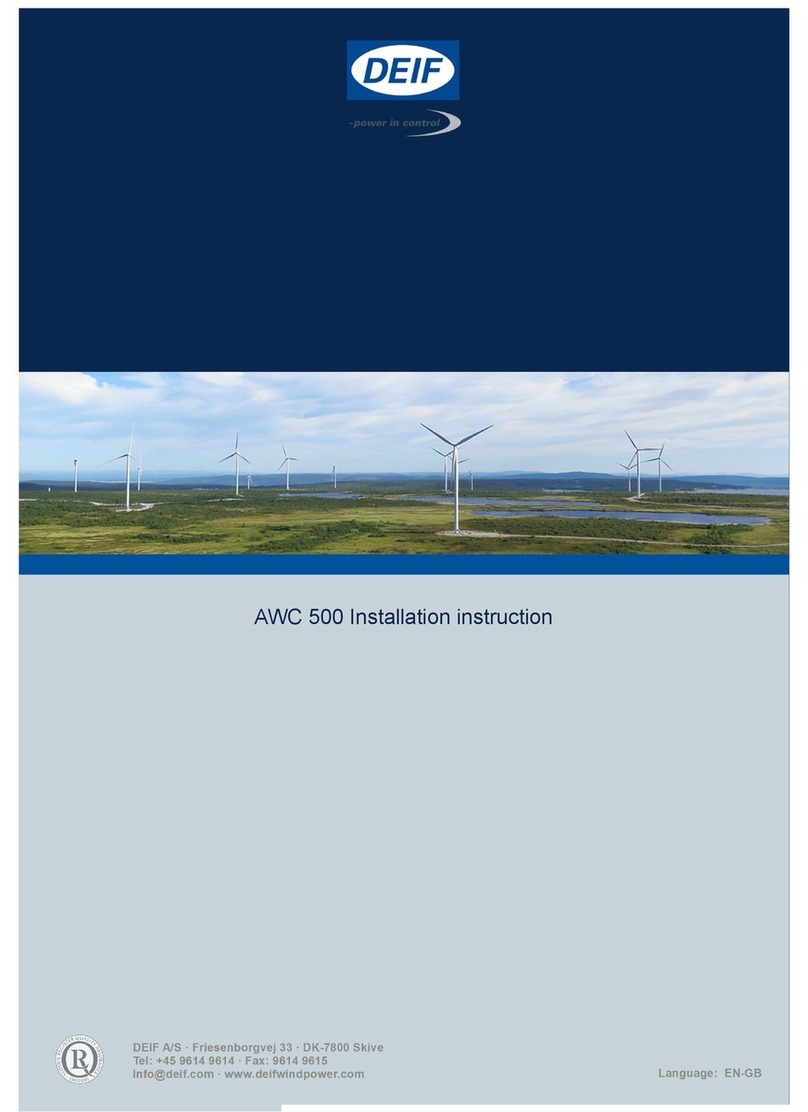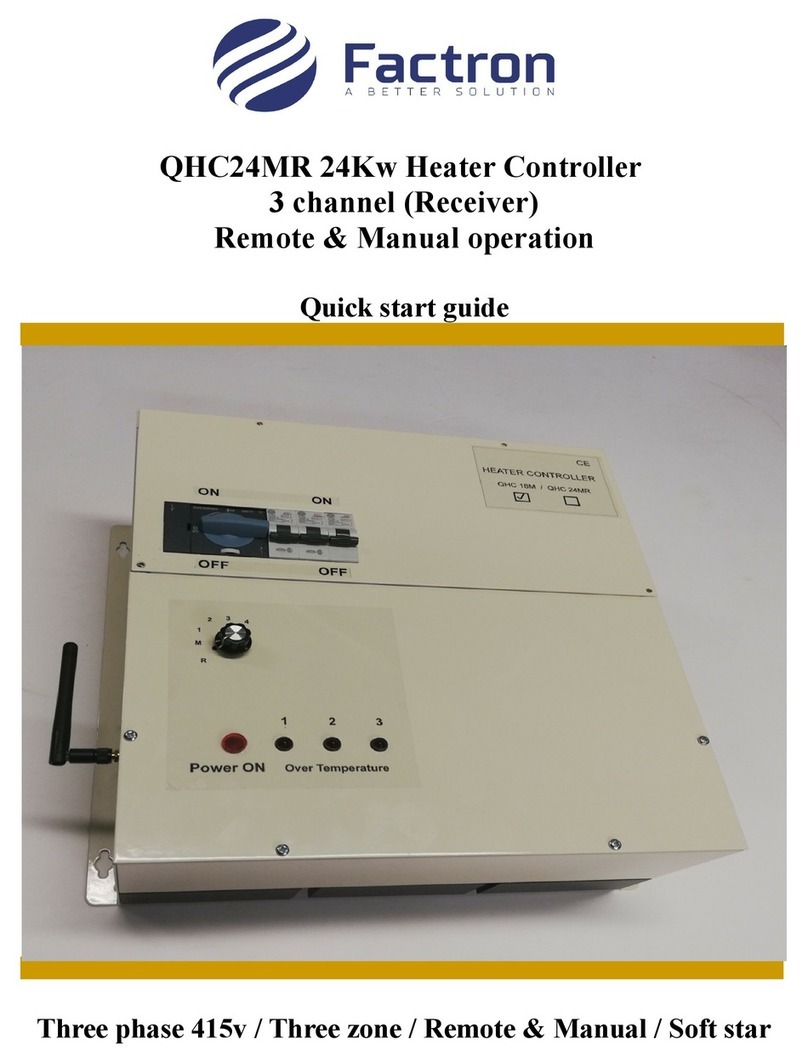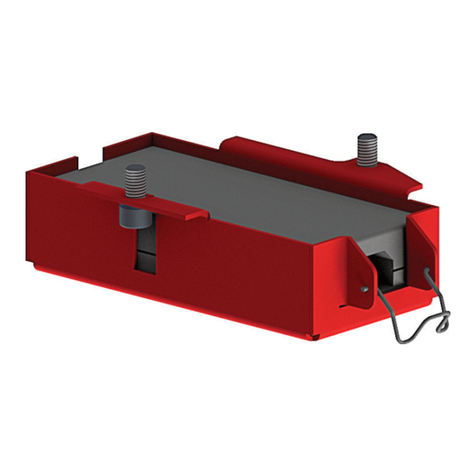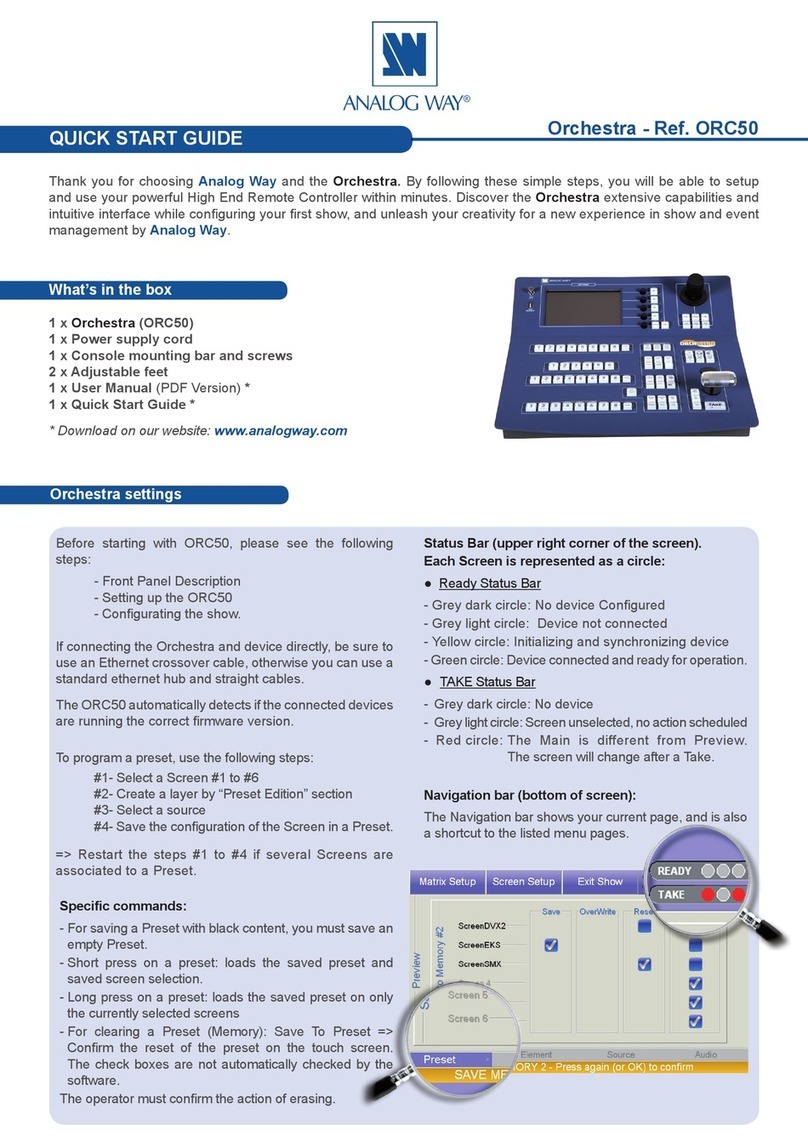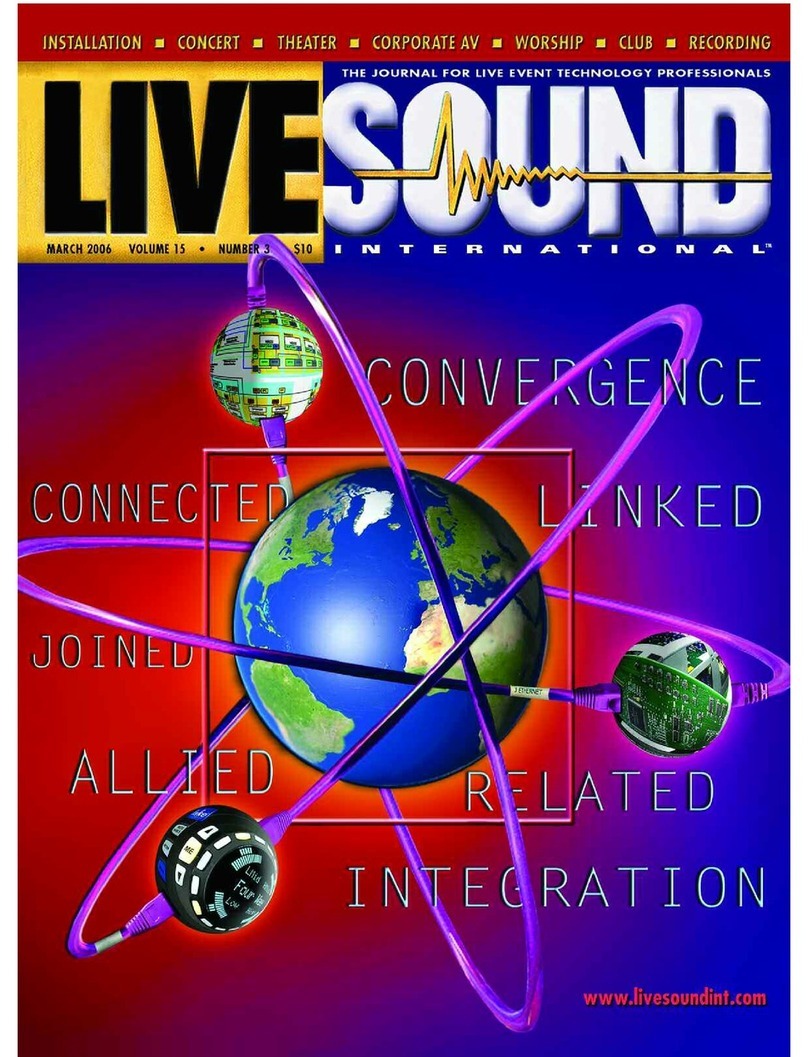ESIT ECI User manual


ECI Multi Functional Weighing Controller Operating Manual
Page 2
Esit Technical Support
Esit Support Line for Turkey
GSM : 0533 732 15 74
Email: [email protected].tr
Istanbul
Phone: Direct Line 0216 585 18 88 / 0216 585 18 18 Extension: 141 /142
Fax : 0216 585 18 89
Hendek
Phone: 0264 614 16 41 / 0264 614 16 42
Fax : 0264 614 16 43
Izmir
Phone: 0232 433 02 99
Fax : 0232 433 12 42
Ankara
Phone: 0312 397 01 10
Fax : 0312 397 07 73
Adana
Phone 0322 428 11 71
Fax : 0322 428 11 72
Esit Istanbul Head Office
Address Nişantepe Mahallesi Handegül Sokak No:6 Çekmeköy 34794 Istanbul
Phone: 0216 585 18 18
Fax : 0216 585 18 19
E-mail: esit@esit.com.tr

ECI Multi Functional Weighing Controller Operating Manual
Page 3

ECI Multi Functional Weighing Controller Operating Manual
Page 4
•Do not power-up the device before making sure that the device connections are made according to this
manual.
•Do not open the case or disconnect-insert the connections before disconnecting the device from the power
source.
•Note that the load cell and communication cables are not very close to the energy lines.
•Note that the cables are not crushed.
•Operate the device within the stated temperature range.
•The device has been developed for indoor use. Do not expose sunlight, rain and other external factors.
1 Considerations

ECI Multi Functional Weighing Controller Operating Manual
Page 5
Table of Contents
1 Considerations...........................................................................................................................................................4
2 Introduction..............................................................................................................................................................15
3 Physical Dimensions................................................................................................................................................17
4 Specifications...........................................................................................................................................................19
4.1 Technical Specifications....................................................................................................................................19
4.2 Use Properties...................................................................................................................................................20
5 Installation and Connections....................................................................................................................................22
5.1 Standard Modules .............................................................................................................................................24
5.1.1 Slot1: Terminal (Supply and Communication Module).................................................................................25
5.1.2 Slot2: Weighing (Load Cell) Module...........................................................................................................28
6 Screenshots.............................................................................................................................................................32
6.1 Weighing Main Screen ......................................................................................................................................32
6.1.1 Screen Layout.............................................................................................................................................33

ECI Multi Functional Weighing Controller Operating Manual
Page 6
6.1.2 Symbols......................................................................................................................................................33
6.1.3 Keys............................................................................................................................................................35
6.2 Menu Screen.....................................................................................................................................................36
6.2.1 Screen Layout.............................................................................................................................................36
6.2.2 Symbols......................................................................................................................................................37
6.2.3 Keys............................................................................................................................................................38
6.3 Change Parameter Screen (Numeric or Alpha-Numeric Entry Type) .................................................................39
6.3.1 Screen Layout.............................................................................................................................................39
6.3.2 Symbols......................................................................................................................................................40
6.3.3 Keys............................................................................................................................................................40
6.4 Change Parameter Screen (Selective Type)......................................................................................................42
6.4.1 Screen Layout.............................................................................................................................................42
6.4.2 Symbols......................................................................................................................................................43
6.4.3 Keys............................................................................................................................................................43

ECI Multi Functional Weighing Controller Operating Manual
Page 7
6.5 Ordered Menu Screen.......................................................................................................................................44
6.5.1 Screen Layout.............................................................................................................................................44
6.5.2 Symbols......................................................................................................................................................45
6.5.3 Keys............................................................................................................................................................46
6.6 Confirmation Screen..........................................................................................................................................47
6.6.1 Screen Layout.............................................................................................................................................47
6.6.2 Symbols......................................................................................................................................................48
6.6.3 Keys............................................................................................................................................................48
6.7 Message Screen ...............................................................................................................................................49
6.7.1 Screen Layout.............................................................................................................................................49
6.7.2 Symbols......................................................................................................................................................50
7 Using the Device......................................................................................................................................................52
7.1 Program Selection.............................................................................................................................................53
7.1.1 Start-up Screen...........................................................................................................................................53

ECI Multi Functional Weighing Controller Operating Manual
Page 8
7.1.2 Program Selection Screen ..........................................................................................................................54
7.2 Menu List...........................................................................................................................................................55
7.3 Using the Menu.................................................................................................................................................56
7.3.1 Terminal Menu............................................................................................................................................56
7.3.2 Weighing Menu...........................................................................................................................................85
7.3.3 Optional Communication Menu.................................................................................................................104
7.3.4 Optional In/Out Menu................................................................................................................................116
7.3.5 Optional In/Out Menu................................................................................................................................124
7.3.6 Optional Expansion Menu.........................................................................................................................133
7.4 Indication Program ..........................................................................................................................................140
7.4.1 Zeroing .....................................................................................................................................................140
7.4.2 Tare..........................................................................................................................................................140
8 Calibration .............................................................................................................................................................141
8.1 Load Calibration..............................................................................................................................................141

ECI Multi Functional Weighing Controller Operating Manual
Page 9
8.2 mV/V Calibration .............................................................................................................................................146
8.3 Coefficient Calibration .....................................................................................................................................150
8.4 Zero Calibration...............................................................................................................................................153
9 Software Update....................................................................................................................................................157
10 Annex 1: Optional Modules..................................................................................................................................162
10.1 Slot3 (Optional Communication Slot) :...........................................................................................................162
10.1.1 E-MDL-COM (Serial Communication Module):.......................................................................................162
10.1.2 E-MDL-PRF ............................................................................................................................................166
10.2 Slot4 (Optional Input/Output Menu): ..............................................................................................................167
10.2.1 E-MDL-RLY (Relay Module):...................................................................................................................167
10.2.2 E-MDL-DAC (Analogue Output Module):.................................................................................................169
10.3 Slot5 (Optional Input/Output Menu) ...............................................................................................................172
10.4 Slot6 (Optional Expansion Slot).....................................................................................................................172
10.4.1 E-MDL-BCD (Binary Output Module).......................................................................................................172

ECI Multi Functional Weighing Controller Operating Manual
Page 10
10.4.2 E-MDL-EXP (Relay Expansion Module).................................................................................................175
11 Annex 2: Batching Program .................................................................................................................................180
11.1 System Operation..........................................................................................................................................180
11.2 Batching Program Screen..............................................................................................................................182
11.2.1 Screen Layout.........................................................................................................................................183
11.2.2 Keys........................................................................................................................................................185
11.3 Batching Program Status Messages..............................................................................................................186
11.4 Batching Menu ..............................................................................................................................................187
11.5 Batching Menu Usage...................................................................................................................................188
11.6 Batching Program Application........................................................................................................................205
11.6.1 Up to 4 Silos ...........................................................................................................................................205
11.6.2 Up to 16 Silos..........................................................................................................................................205
11.6.3 Batching Connections.............................................................................................................................205
11.6.4 Identifying the Batching System to the Device.........................................................................................211

ECI Multi Functional Weighing Controller Operating Manual
Page 11
12 Annex 3: Filling Program......................................................................................................................................217
12.1 Filling Program Features ...............................................................................................................................217
12.2 System Operation..........................................................................................................................................218
12.2.1 Bag Filling:..............................................................................................................................................219
12.2.2 Scale Filling: ...........................................................................................................................................220
12.3 Main Screen Overview ..................................................................................................................................221
12.3.1 Screen Layout.........................................................................................................................................222
12.3.2 Keys........................................................................................................................................................223
12.4 Filling Program Status Messages ..................................................................................................................224
12.5 Filling Menu:..................................................................................................................................................226
12.6 Using the Filling Menu...................................................................................................................................227
12.7 Filling Program Application............................................................................................................................245
12.7.1 Different Application Examples................................................................................................................246
12.7.2 Filling Connections..................................................................................................................................247

ECI Multi Functional Weighing Controller Operating Manual
Page 12
12.7.3 Identifying the Filling System to the Device.............................................................................................251
13 Annex 4: Batching Configurator ...........................................................................................................................259
14 Annex 5 Modbus Usage.......................................................................................................................................266
14.1 Device Menu Settings....................................................................................................................................266
14.2 Connection Point Settings .............................................................................................................................266
14.3 Modbus Commands ......................................................................................................................................267
14.4 Modbus Directly Accessible Memory Map .....................................................................................................267
14.4.1 Indication Program..................................................................................................................................270
14.4.2 Batching Program ...................................................................................................................................271
14.4.3 Filling Program........................................................................................................................................272
14.5 Examples: .....................................................................................................................................................274
14.5.1 Reading more than one register..............................................................................................................274
14.5.2 Writing to the register..............................................................................................................................276
14.5.3 Removing the Security Lock.(Command Register =1, RegA =1357h, RegB=2192h)...............................277

ECI Multi Functional Weighing Controller Operating Manual
Page 13
14.5.4 Writing to EEPROM section....................................................................................................................278
14.6 Command Register Functions .......................................................................................................................279
14.6.1 Taring .....................................................................................................................................................281
14.6.2 Selecting Recipe.....................................................................................................................................281
14.6.3 Start Batching .........................................................................................................................................282
14.6.4 Stop Batching..........................................................................................................................................282
14.6.5 Setting the Relay 1 Minimum Value.........................................................................................................283
14.6.6 Setting the Relay 2 Maximum Value........................................................................................................284
15 Annex 6 Profibus Addresses................................................................................................................................286
15.1 Indication Program ........................................................................................................................................286
15.2 Batching Program..........................................................................................................................................287
15.3 Filling Program..............................................................................................................................................288
16 Annex 7 Ethernet IP Addresses...........................................................................................................................291
16.1 Indication Program ........................................................................................................................................291

ECI Multi Functional Weighing Controller Operating Manual
Page 14
16.2 Batching Program..........................................................................................................................................292
16.3 Filling Program..............................................................................................................................................293
17 Error, Warning and Information Messages...........................................................................................................295

ECI Multi Functional Weighing Controller Operating Manual
Page 15
ECI is a smart signal converter and control device which is designed for weigh measuring systems. It is a
fast, sensitive device with a high accuracy class. It is designed suitably for using at industrial applications and standard
weigh measuring areas. It is used as weigh, force and pressure measuring areas. Many optional modules can be
added/modified easily thanks to the modular smart “plug and play” expansion structure.
This operating manual contains exemplary wording related to the installation, operation and field operation
of the ECI.
All written and visual materials contained in this operating manual are the property of ESİT Elektronik
Sistemleri İmalat ve Tic. Ltd. Şti.
2 Introduction

ECI Multi Functional Weighing Controller Operating Manual
Page 16

ECI Multi Functional Weighing Controller Operating Manual
Page 17
Standard Model
Weight 360 g
3 Physical Dimensions

ECI Multi Functional Weighing Controller Operating Manual
Page 18

ECI Multi Functional Weighing Controller Operating Manual
Page 19
4.1 Technical Specifications
Model
ECI, E Series
Load Cell Input
+/- 2.50–160mV/V
A/D Speed (/second)
1600
Screen Resolution
6 digit (1/1.000.000)
Supply
12-24V DC
Display
LCD (101x33 pixel graphic, 4.5 inch)
Communication Terminal (Standard)
RS-232 (9600-115200bps)
Communication Remote Display (Standard)
For Remote Display (Opto-Coupler)
Communication Option Module (Optional)
RS-232-RS-485 / RS-422 (E-MDL-COM insulated)
Load Cell Feeding
10 VDC (280mA, maximum 10 load cells)
Operating Temperature
-10C / +50C
Protection Class
IP65 (Front Panel)
(Standard: Supplied as standard hardware with the device)
(Optional: Inserted to the device as additional hardware)
4 Specifications

ECI Multi Functional Weighing Controller Operating Manual
Page 20
4.2 Use Properties
•Multi-language support
•5 touch keys
•Plain use and setting thanks to the indexed menu system structure
•Internal batching and filling program
•Smart “plug and play” expansion structure
•Gain setting adjustable according to the sensor output (capable of reading between ±20mV and ±1.6V)
•Connectivity up to 10 load cells (350R)
•Software update by using USB
•Calibration without installation on the basis of the load cell data
•Facility to carry the calibration information between different devices.
•Easy test opportunity with the service menus (Serial Output, Digital inputs/outputs, LCD, memory, ADC input)
•3 sectional weighing range (Wide Range , Multi Partition options)
•Automatic scale interval (e) and dot space adjustment
•gResolver, Smart numerical filter technology
•Storing current weighing device values and calibration info
•Monitoring the Load Cell info real time as mV/V from the service menu
•16 recipe and double speed batching up to 8 silos
•Up to 24 optional digital output and up to 16 digital input
•Optional 2 x 0/10V – 4/20mA analogue output
•USB reporting
Table of contents
Popular Controllers manuals by other brands
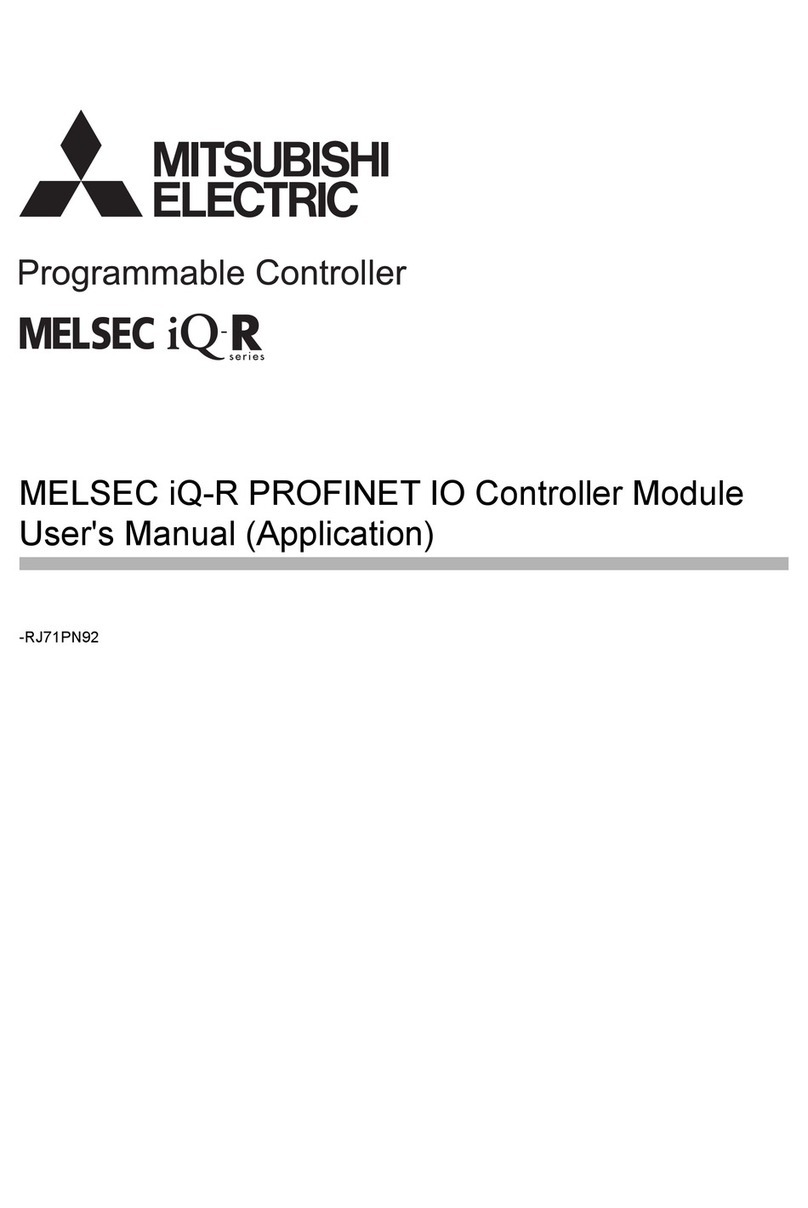
Mitsubishi Electric
Mitsubishi Electric MELSEC iQ-R Series user manual

ProMinent
ProMinent DULCOMARIN 3 Compact Assembly and operating instructions
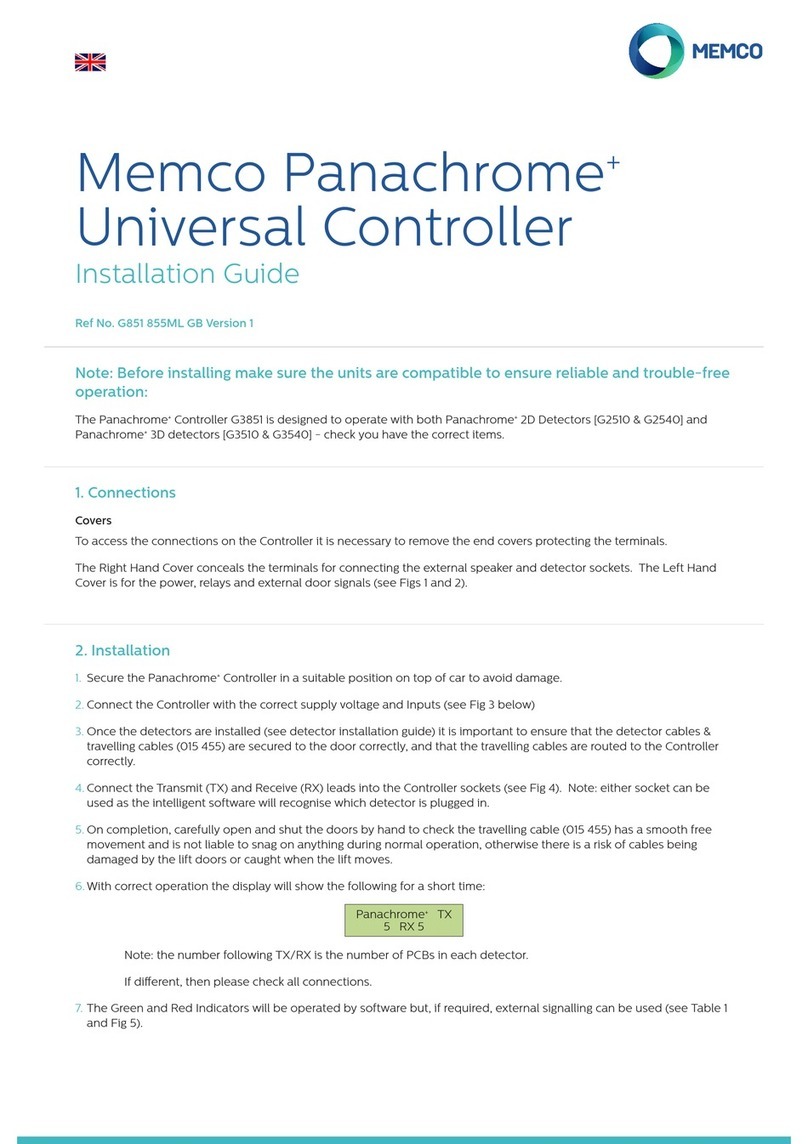
AVIRE
AVIRE Memco Panachrome+ installation guide

CiA
CiA TVMX2406 How to install

Mitsubishi Electric
Mitsubishi Electric FX1N-2AD-BD user manual

PENKO
PENKO 1020 Series manual