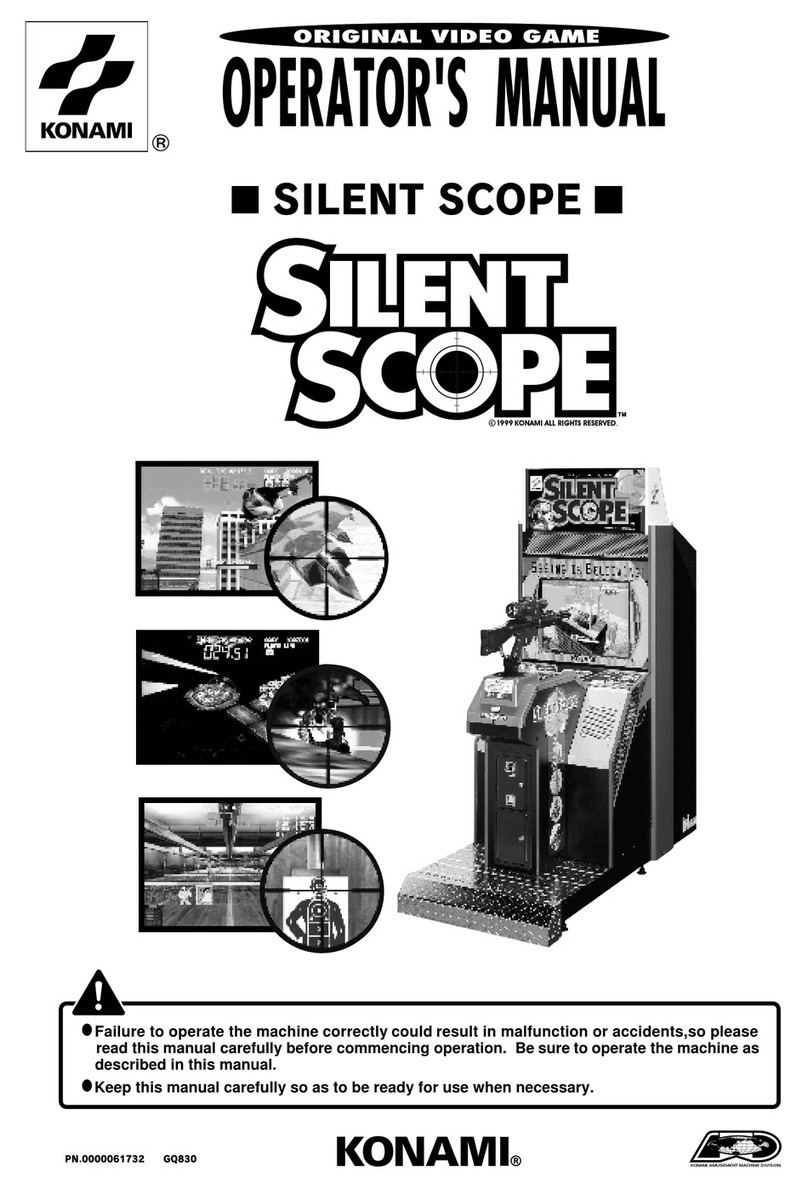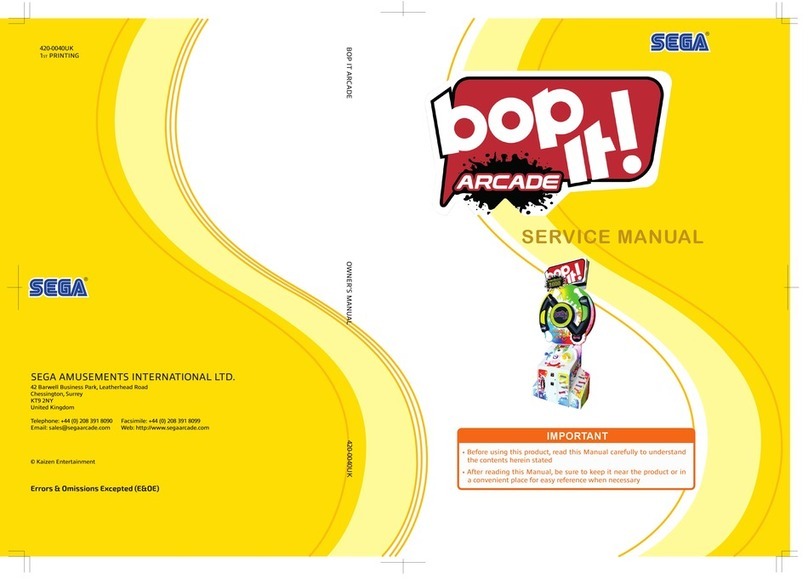ESPN X Games Snowboarder User manual

040-00062-01 REV 2
X Games Snowboarder™ Operator’s Manual
Snow Boarder TM © 2017 Raw Thrills, Inc. All Rights Reserved. © 2017 ESPN, Inc.
ESPN, X Games, the X Games logo, etc. registered trademarks of ESPN, Inc.


Snowboarder™ Operator’s Manual
3 |Page
Table of Contents
Safety ....................................................................................................................................................................5
Operation .........................................................................................................................................................5
Transporting....................................................................................................................................................5
Handling Components ....................................................................................................................................5
Disconnect Power............................................................................................................................................5
Grounding ........................................................................................................................................................5
Electrical Shocks..............................................................................................................................................5
Monitor ............................................................................................................................................................5
Power Selector.................................................................................................................................................5
Power Cord ......................................................................................................................................................5
Surge Suppressor ............................................................................................................................................6
Water and Other Liquid Sources....................................................................................................................6
Connectors....................................................................................................................................................... 6
Computer .........................................................................................................................................................6
Tempered Glass Warning ...............................................................................................................................6
Hazard to Epileptics ........................................................................................................................................6
Manual..............................................................................................................................................................6
Specifications...................................................................................................................................................6
Product Specifications ..........................................................................................................................................7
Electrical Power ............................................................................................................................................7
Dimensions ...................................................................................................................................................7
Operating Temperature ................................................................................................................................7
Operating Humidity ......................................................................................................................................7
Fuse Replacement Guide ......................................................................................................................................7
RIO ................................................................................................................................................................7
Game Lighting ...............................................................................................................................................7
Setup .....................................................................................................................................................................8
Cabinet Assembly..............................................................................................................................................8
Check Electrical Settings ...................................................................................................................................8
Startup Game....................................................................................................................................................8
Diagnostics and Adjustments..............................................................................................................................11
Service Panel...................................................................................................................................................11

Snowboarder™ Operator’s Manual
4 |Page
Test Menu Navigation.....................................................................................................................................11
Test Menus .....................................................................................................................................................12
Main Menu..................................................................................................................................................12
Basic Functional Test on Initial Power Up.......................................................................................................20
PC Hardware .......................................................................................................................................................21
HP Elitedesk 705 G3 MT BIOS .........................................................................................................................21
PC Hard Drive Recovery ..................................................................................................................................22
Troubleshooting..................................................................................................................................................23
Technical Support ...............................................................................................................................................27
Electrical and Mechanical Illustrations ...............................................................................................................29

Snowboarder™ Operator’s Manual
5 |Page
Safety
Operation
Before operating game, read this manual. Failure to properly install and operate this game could result in
malfunction or accident. Operate the game in accordance with the manual.
Transporting
The cabinet is very heavy. Because the monitor is high, the cabinet is also very top-heavy. Use appropriate
care when moving or transporting cabinet. It contains fragile glass and electronic components. Avoid rough
handling.
Handling Components
Many components are extremely sensitive to handling, environmental and Electrostatic Discharge (ESD)
events—especially the computer. Do not handle it roughly. Before servicing, call your distributor and inquire
about the PC warranty. Use proper ESD procedures when servicing. Protect components from harmful
environmental conditions, such as extreme temperatures, excessive moisture or other damaging effects.
Disconnect Power
Always turn the power off and unplug the unit before servicing or making adjustments unless otherwise
instructed. Installing or repairing components while power is on can damage the components and void the
warranty.
Grounding
Avoid electrical shock. Do not plug in AC power until you have inspected and properly grounded the unit.
Only plug into a grounded, three-wire outlet. Do not use a “cheater” plug or cut off the ground pin on the line
cord.
Electrical Shocks
There is no isolation transformer in the cabinet. Disconnect AC power before servicing. However, be aware
that lethal voltages can remain in the electronic components even when AC power is disconnected. Use
extreme caution when servicing. Verify that there is a working ground connection. If the unit sustains water
damage, cease using it immediately and unplug AC power.
Monitor
The monitor contains no user serviceable parts. Do not attempt to service the monitor.
Power Selector
Before installing game, ensure the voltage on the PC and power supply is set properly. There is a 115/230
VAC selector switch that must be set for the correct voltage for your site. The setting must match the line
voltage at the installation site.
Power Cord
If the power cord is damaged or lost, replace it with an identical cord as supplied by the manufacturer or an
authorized service agent.

Snowboarder™ Operator’s Manual
6 |Page
Surge Suppressor
It is recommended that you plug your game’s power cord into a surge suppressor to help protect from power
surges that may damage sensitive electronic components.
Water and Other Liquid Sources
Do not install game near sprinkler or other water jet sources. Do not use water jet to clean game. Keep
minimum clearance behind game and wall for proper ventilation but also prevent access of liquid from spills
and sprays from entering ventilation holes.
Connectors
When servicing machine, ensure all connectors mate properly. If connectors do not slip in easily, do not force
them. Connectors are often keyed and only connect one way. Check for correct orientation.
Computer
The computer contains sensitive components, including a hard drive. Do not handle it roughly. Call your
distributor before servicing its internal components. Ask about warranty information as it relates to the PC.
Do not turn the PC power switch on or off. It should remain permanently in the ON position.
Cycle AC power on or off with the cabinet power switch.
A dongle has been inserted into one of the USB ports. This is required for game play.
Do not remove the dongle except for troubleshooting purposes.
Tempered Glass Warning
When handling the LCD display glass cover take especial care and set the glass down softly on a flat surface
free of debris. The edge of the glass is sensitive to hard impact. Shattered glass from the can travel long
distances and cause bodily injury. Use proper procedures when handling broken materials.
Hazard to Epileptics
A small portion of the population has an epileptic condition that may cause seizures. Affected persons
experience seizures while watching some television pictures or playing certain video games. People who have
not had seizures may still have an undetected epileptic condition. If anyone in your family has experienced
epilepsy symptoms (seizures or loss of awareness), consult your physical before using video games. While
children play video games, a parent should observe. Be alert to the following symptoms: dizziness, altered
vision, eye or muscle twitching, involuntary movements, loss of awareness, disorientation or convulsions. If
you or your child experiences these symptoms, discontinue use immediately and consult your physician.
Manual
Keep this manual available and ready for use. Please check our website www.rawthrills.com for the latest
information regarding this and other Raw Thrills products. If the game fails to function properly, turn off the
machine and unplug the AC line cord. Contact your local distributor. Your warranty, when applicable, lasts 60
days from your purchase date. You may not reproduce this document or any of its contents without written
authorization from Raw Thrills, Inc. or Play Mechanix™ Inc.
Specifications
For reasons, such as performance, this product’s specifications may change without notice. Federal patent,
copyright and other intellectual property laws protect the content, devices and design of the game and its
equipment.

Snowboarder™ Operator’s Manual
7 |Page
Product Specifications
Electrical Power
United States, International, and Japan
Operating AC Current: 5/2.5 Amps
Voltage: 115/230 ~ VAC 50/60Hz
Inrush AC Current: 7 Amps
Dimensions
Height with Marquee Topper: 104” (2.64 Meters)
Height without Marquee Topper: 81” (2.06 Meters)
Width: 43.5” (1.10 Meters)
Depth: 77” (1.96 Meters)
Operating Temperature
50 ⁰F to 104 ⁰F
(10 ⁰C to 40 ⁰C)
Operating Humidity
Must not exceed 95% relative humidity
Fuse Replacement Guide
NOTE: FOR CONTINUED PROTECTION AGAINST
FIRE AND ELECTRICAL DAMAGE, USE ONLY
SPECIFIED FUSE TYPE AND VALUE.
RIO
5VDC = 3A 250V SLO-BLO
12VDC = 5A 250V SLO-BLO
Game Lighting
5A 250V SLO-BLO (x6)

Snowboarder™ Operator’s Manual
8 |Page
Setup
Cabinet Assembly
Note: See foldout setup guide.
1. Begin assembly by aligning Snowboard pedestal up to the cabinet and connecting all electrical
cables. Secure pedestal to cabinet with (2x) mounting brackets.
2. Identify the left and right side panel assemblies and place in position by aligning their bottoms with
cutouts in pedestal. Secure the outside of each side panel to cabinet and pedestal.
3. Secure the inside of each side panel to the cabinet and control panel.
4. Slide marquee metal struts into holes in top of cabinet and connect all electrical cables. Secure
marquee to cabinet.
Check Electrical Settings
1. Verify the voltage of the AC outlet you will be plugging the game into.
2. Verify the AC outlet’s ground connection is present and working.
Startup Game
1. Plug the line cord into an AC outlet.
2. Turn the main cabinet power switch on.
3. Verify the game and all components are operating normally. See Basic Functional Test on Initial
Power Up in the Diagnostics and Adjustments section for the recommended procedure.
4. Authorize a set of cards. See Authorizing More Cards under the Cards and Card Dispensers section.

Snowboarder™ Operator’s Manual
9 |Page

Snowboarder™ Operator’s Manual
10 |Page

Snowboarder™ Operator’s Manual
11 |Page
Diagnostics and Adjustments
Service Panel
The Service Panel is located behind the coin door and has four buttons that can be used to navigate the Test
Menu system. There is a USB port on the Service Panel that can be used for software updates and audit
downloads.
Test Menu Navigation
In addition to the buttons on the Service Panel, you can also us the Start and Gameplay buttons to navigate
through the Test Menus.
Navigating the Test Menu
Button Action
TEST/BACK (Not in Test Menu) Enters Test Menu
TEST/BACK (In Test Menu) Selects Highlighted Option
SERVICE (On Main Menu) Exits Test Menu
SERVICE (Not on Main Menu) Cancels Selection
VOLUME UP Move Up
VOLUME DOWN Move Down
START Selects Highlighted Menu
ARROWS Move Up and Down
TEST
SERVICE
Volume
UP
Volume
DOWN
(Service Panel)

Snowboarder™ Operator’s Manual
12 |Page
Test Menus
Main Menu
Choose from all available operator settings and menus here.
MAIN MENU
DIAGNOSTICS
GAME AUDITS
PRICING ADJUSTMENTS
SYSTEM ADJUSTMENTS
GAME ADJUSTMENTS
UTILITIES
CALIBRATION
VOLUME
ATTRACT VOLUME
COIN VOLUME
EXIT
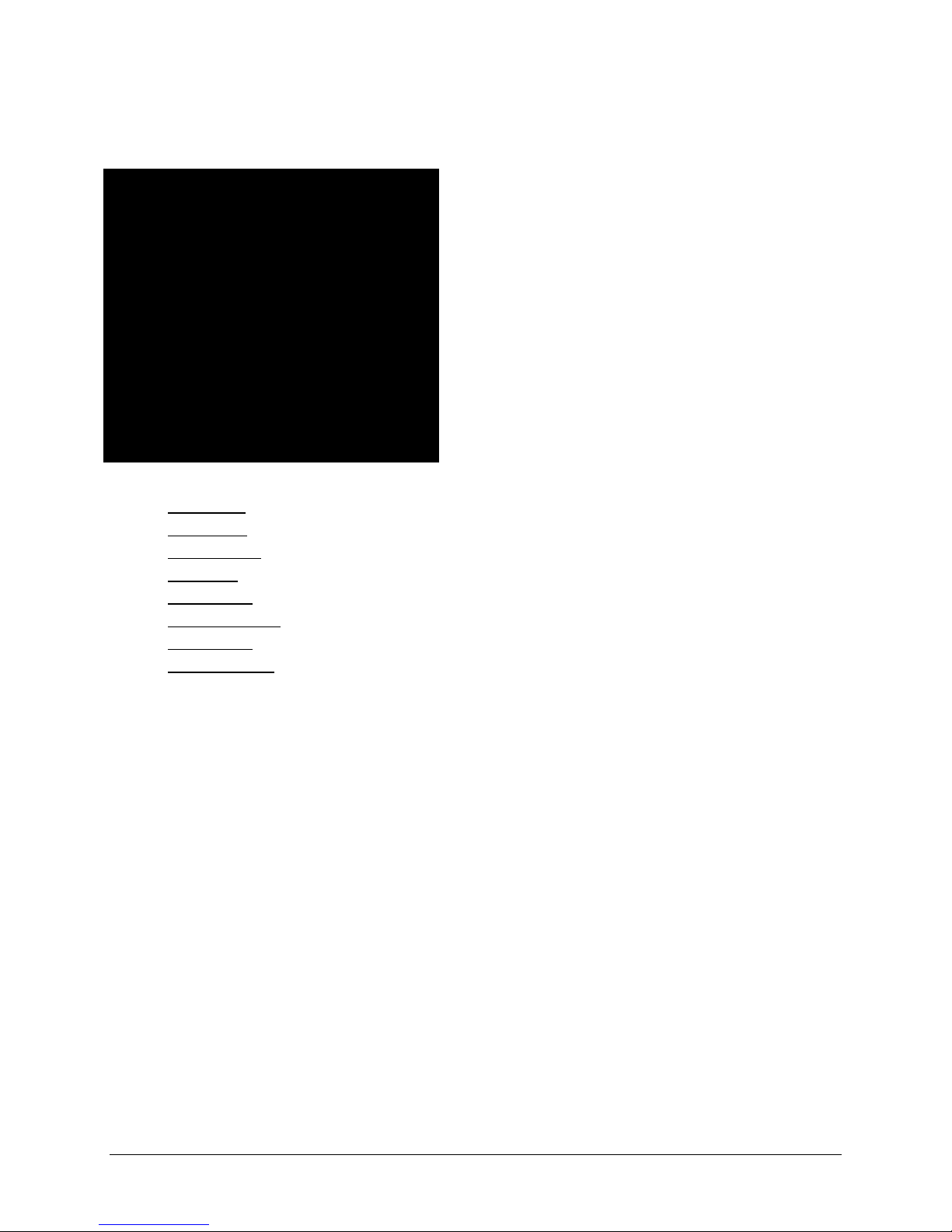
Snowboarder™ Operator’s Manual
13 |Page
Diagnostics Menu
Choose from all available diagnostics here
DIAGNOSTICS
SWITCH TEST
SOUND TEST
MONITOR TEST
LIGHT TEST
LINK SYSTEM
COIN METER TEST
BLOWER TEST
WATCHDOG TEST
EXIT
•Switch Test: Tests all buttons, inputs, and switches
•Sound Test: Tests speakers and woofers (100Hz Test, 1000Hz Test)
•Monitor Test: Color purity tests
•Light Test: Tests all LED lights on the cabinets
•Link System: Tests whether the game is linked to another SnowBoarder and shows Game ID
•Coin Meter Test: Clicks the “Hard Coin Meter” inside the cabinet
•Blower Test: Tests the air blower motor function
•Watchdog Test: Tests the watchdog reset function

Snowboarder™ Operator’s Manual
14 |Page
Game Audits
View all available stored audit data here
AUDITS MENU
GENERAL 1
GENERAL 2
COURSES
COURSE WINS
PLACES
PLAYERS
GAMEPLAY 1
GAMEPLAY 2
EXIT
•Audits Menu Description: The audits menus above allow you to view a large amount of data about
your Snowboarder game. Examples include tracks selected, number of linked games played, where
players finished, average gameplay times, and many other categories.

Snowboarder™ Operator’s Manual
15 |Page
Pricing Adjustments
Choose from all available pricing settings here
PRICING ADJUSTMENTS
FREEPLAY
MONEY UNIT
COINS/BILL PULSE
COINS/CREDIT
CREDITS TO START
CREDITS TO CONTINUE
MAX CREDITS
CREDITS FOR BONUS
BONUS CREDITS
1ST PLACE FREE GAME
1ST HUMAN FREE GAME
EXIT
•Free Play: Turn on/off free play
•Money Unit: Change between coins, tokens, or cards
•Coins/Bill Pulse:Adjust the amount of pulses for each coin
•Coins/Credit:Adjust the amount of coins per full credit
•Credits to Start:Adjust the amount of credits needed to start a game
•Max Credits:Adjust the maximum amount of credits a player can stack
•Credits For Bonus:Allows the operator to set a multiple credit purchase amount to award a bonus
credit
•Bonus Credits:Set the amount of bonus credits awarded for multiple credit buys
•1st Place Free Game: Allows the operator to award a free game for placing first in any game
•1st Place Human Free Game: Allows the operator to award a free game for multiplayer first place

Snowboarder™ Operator’s Manual
16 |Page
System Adjustments
Choose from all available system adjustments here
SYSTEM ADJUSTMENTS
LANGUAGE
MAX NAME LENGTH
BLOWER POWER
CURRENT MACHINE ID
ATTRACT AUDIO
AUTO VOLUME SYNC
QR CODES
GAME VENUE
GAME LOCATION
EXIT
•Language: Set your language setting here. (English is default)
•Max Name Length:Adjusts how long the high score name entry can be
•Blower Power: Adjust the strength of the air flow from the blower motor
•Current Machine ID: Sets the player ID number of the cabinet for linked play
•Attract Audio:Allows the operator to adjust frequency of attract audio. (On, Off, or Occasionally)
•Auto Volume Sync:Allows the operator to sync volume with other linked Snowboarder games
•QR Codes:Turns on the QR Code high score feature. Allows players to upload high scores to social
media like Facebook and Twitter by scanning code with their cell phone.
•Game Venue: Set your location name so that it appears in QR code scans (Example: “Eugene’s
Arcade”)
•Game Location: Set your city and state so that it appears in QR code scans (Example: Chicago, IL)

Snowboarder™ Operator’s Manual
17 |Page
Game Adjustments
Choose from all available game adjustments here
GAME ADJUSTMENTS
GAME DIFFICULTY
START TIME
CHECKPOINT TIME
PLAYS FOR RESET
METRIC UNITS
AUTOPILOT
GIRL RACERS
SKIP NAME ENTRY
SKIP SELECT SCREENS
SYNC ALL ADJUSTMENTS
EXIT
•Game Difficulty: Adjusts the difficulty of the game and the CPU controlled racers
•Start Time:Adjust the amount of time the player starts the game with
•Checkpoint Time:Adjusts the amount of extra time the player gets for reaching a checkpoint
•Plays For Reset: The amount of total plays before the high scores reset
•Metric Units: Allows the operator to enable metric measurements in the game
•Autopilot:Allows the operator to disable the computer assisted steering for inactive players
•Girl Racers: Allows the operator to turn off female racers in the game
•Skip Name Entry:Enable or disable the name entry screen for high scores
•Skip Select Screens:Enable or disable player and track select screens
•Sync All Adjustments:Allows the operator to sync adjustments with all linked Snowboarder games

Snowboarder™ Operator’s Manual
18 |Page
Utilities Menu
Choose from all available utilities here
UTILITIES MENU
RESET CREDITS
RESET AUDITS
RESET HIGH SCORES
RESET PLAYER STATS
RESET ADJUSTMENTS
RESET LINK SYSTEM
FACTORY RESTORE
VIEW ERRORS
VIEW MESSAGES
COPY ERROR DUMPS
COPY AUDITS/LOGS
COPY MESSAGES
COPY HIGH SCORES
EXIT
•Reset Credits: Allows you to clear out any credits that are on the game
•Reset Audits: Allows you to clear out all audits data on the game
•Reset High Scores: Restores high scores back to the factory default
•Reset Player Stats: Clears out any stored player data
•Reset Adjustments: Restores all adjustments to factory default
•Reset Link System: Restores your linked game settings to factory default
•Factory Restore: Clears out and restores all game settings and adjustments to factory defaults
•View Errors: View any software errors
•View Messages: View misc. software and system messages (developer use)
•Copy Error Dumps: Allows you to copy any error records to a USB drive
•Copy Audits/Logs: Allows you to copy audit data and game logs to a USB drive
•Copy Messages: Allows you to copy the misc. software and system messages to a USB drive
•Copy High Scores: Allows you to copy high score data to a USB drive

Snowboarder™ Operator’s Manual
19 |Page
Calibration
Calibrate the Snowboard here
CALIBRATION
SWING LEFT AND RIGHT
EDGE
CENTER
EXIT
•Swing Left/Right: Move the snowboard its full range to the left and right to calibrate and press start
•Edge:Edge (Tilt) the board left and right and then press start
•Center:When the first two calibrations are complete, press start
Volume Description (Main Menu)
Adjust all volume audio levels in the main menu
MAIN MENU
GAME VOLUME
ATTRACT VOLUME
COIN VOLUME
EXIT
•Game Volume: Set the volume level during gameplay
•Attract Volume:Set the volume level during the attract mode
•Coin Volume: Adjusts the volume of the credit chime

Snowboarder™ Operator’s Manual
20 |Page
Basic Functional Test on Initial Power Up
1. Calibrate the Snowboard steering and edging following the on-screen instructions
2. Enter the Input Test and verify all switch inputs are working.
3. Enter the Monitor Test and verify the monitor is working properly.
4. Enter the Sound Test and verify the audio works and is not distorted.
5. Enter the Light Test and verify that all the lights are working properly.
6. Enter the Coin Meter Test and verify the coin meter is working properly.
7. Enter the Scanner Test and verify both Player 1 and Player 2 card scanners are working properly.
8. Enter the Dispenser 1 Test and verify the Player 1 dispenser is working properly.
9. Enter the Dispenser 2 Test and verify the Player 2 dispenser is working properly.
10. Enter the Watchdog Test and verify the game reboots.
Upon a successful reboot, you are ready to adjust pricing, volume and other functions.
Table of contents
Popular Arcade Game Machine manuals by other brands
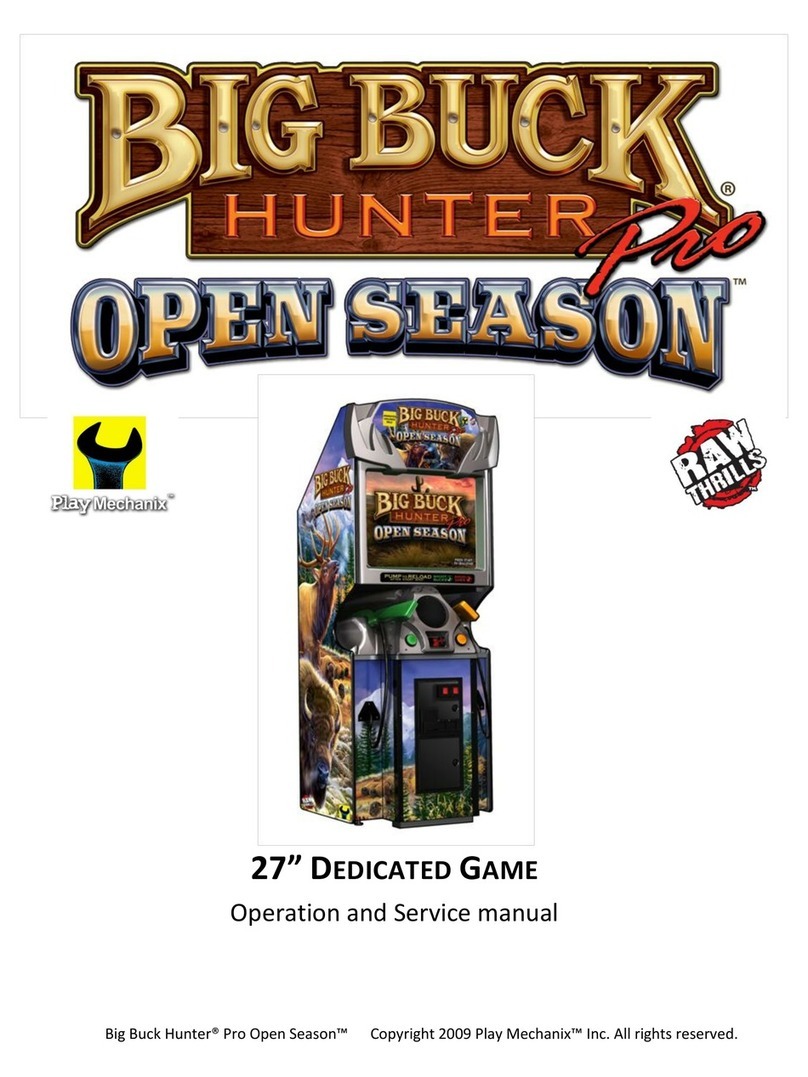
PlayMechanix
PlayMechanix Big Buck Hunter Pro Open Season Operation and service manual

UNIS
UNIS TO THA NET JR. Operation manual

Sega
Sega TARGET BRAVO OPERATION GHOST owner's manual
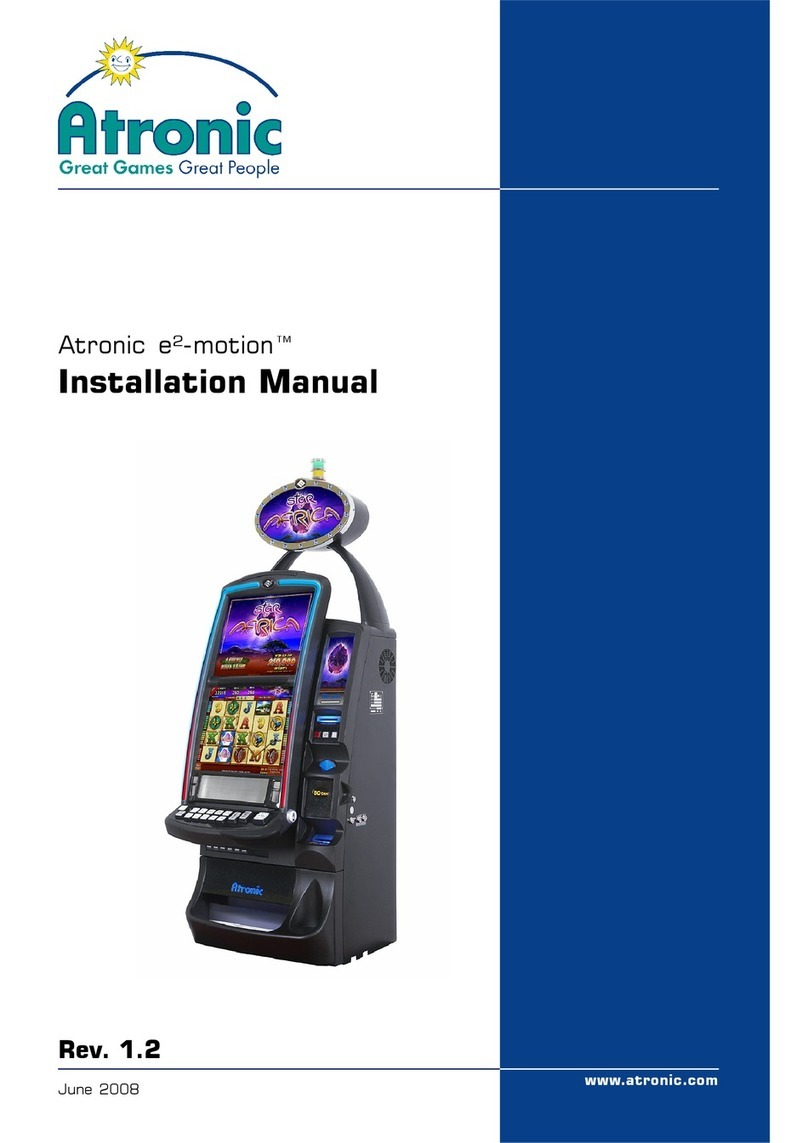
Atronic
Atronic e2-motion installation manual

I.C.E
I.C.E Iceball Pro Assembly guide & user's manual

Tandy
Tandy 12 owner's manual
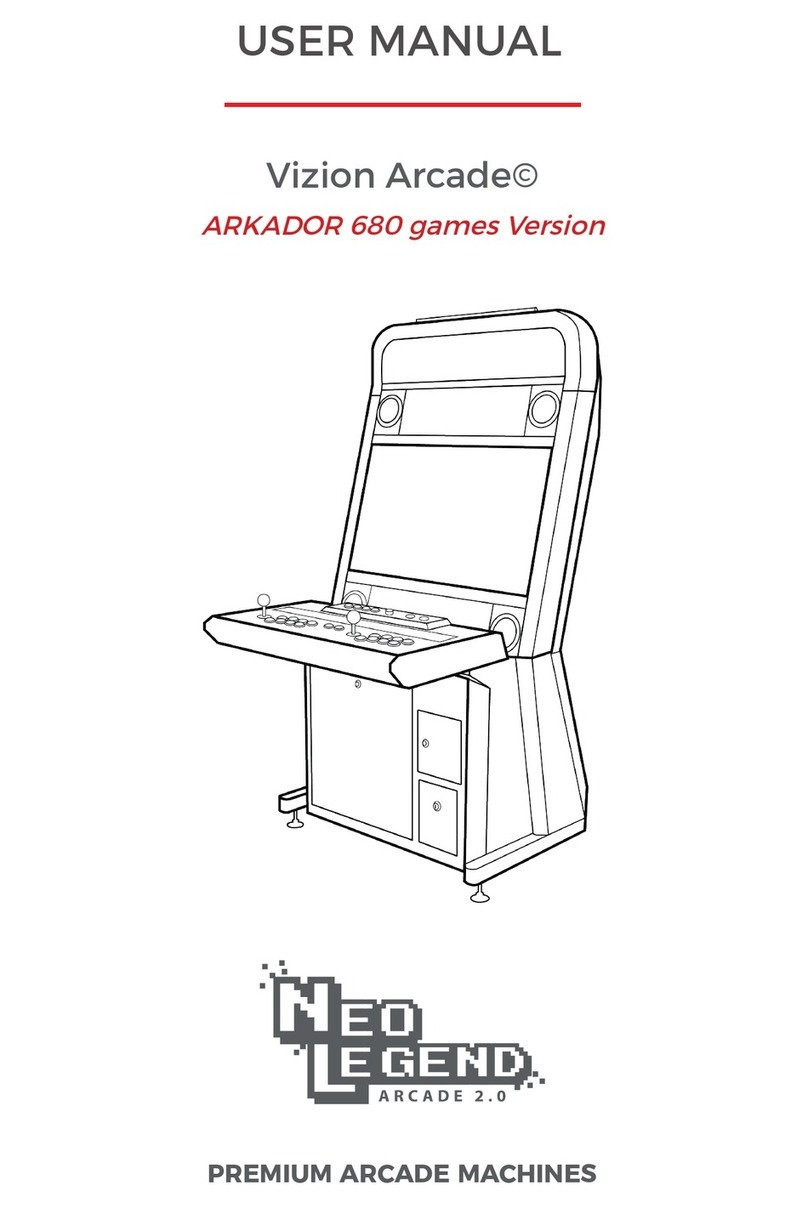
Neo Legend
Neo Legend ARKADOR 680 user manual

BMI Gaming
BMI Gaming SHIRTS AND SKINS Operator's manual

Presidential Billiards
Presidential Billiards THE ZOOM manual

Adrenaline Amusements
Adrenaline Amusements Rabbids Hollywood Operation & service manual

LEXIBOOK
LEXIBOOK Power Cyber Arcade JL3000 instruction manual

NAMCO
NAMCO Air Combat Operator's manual