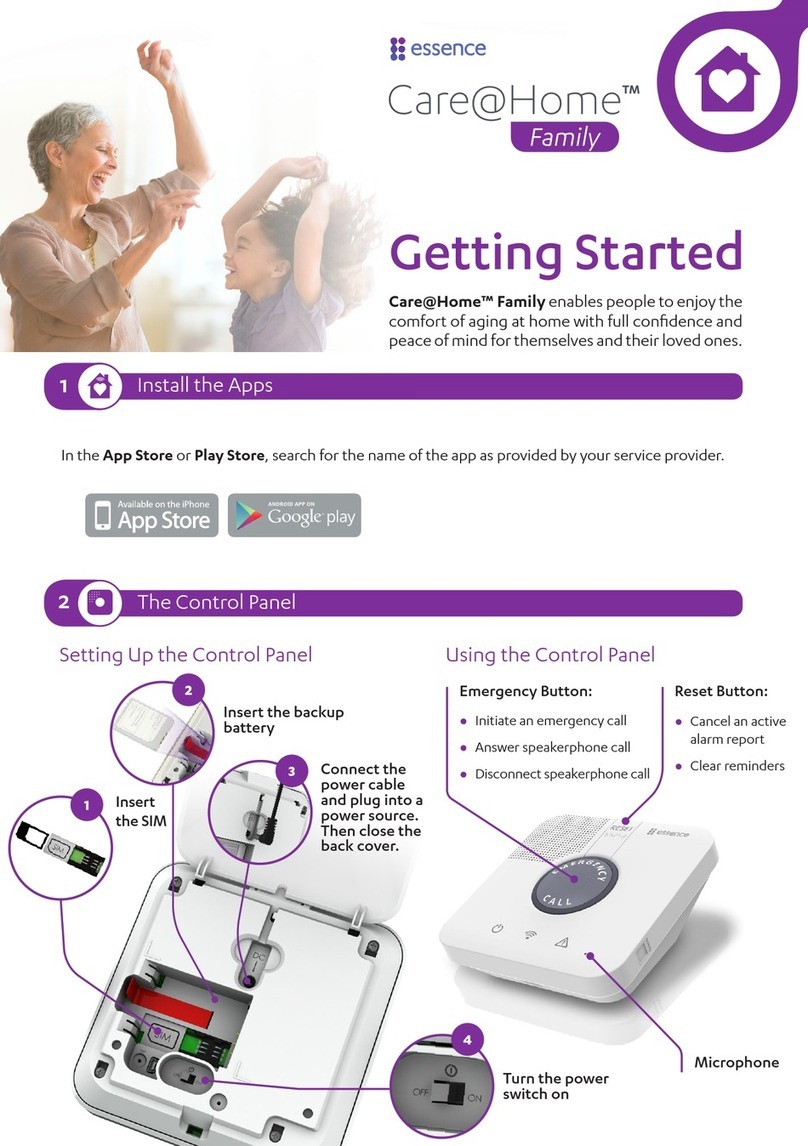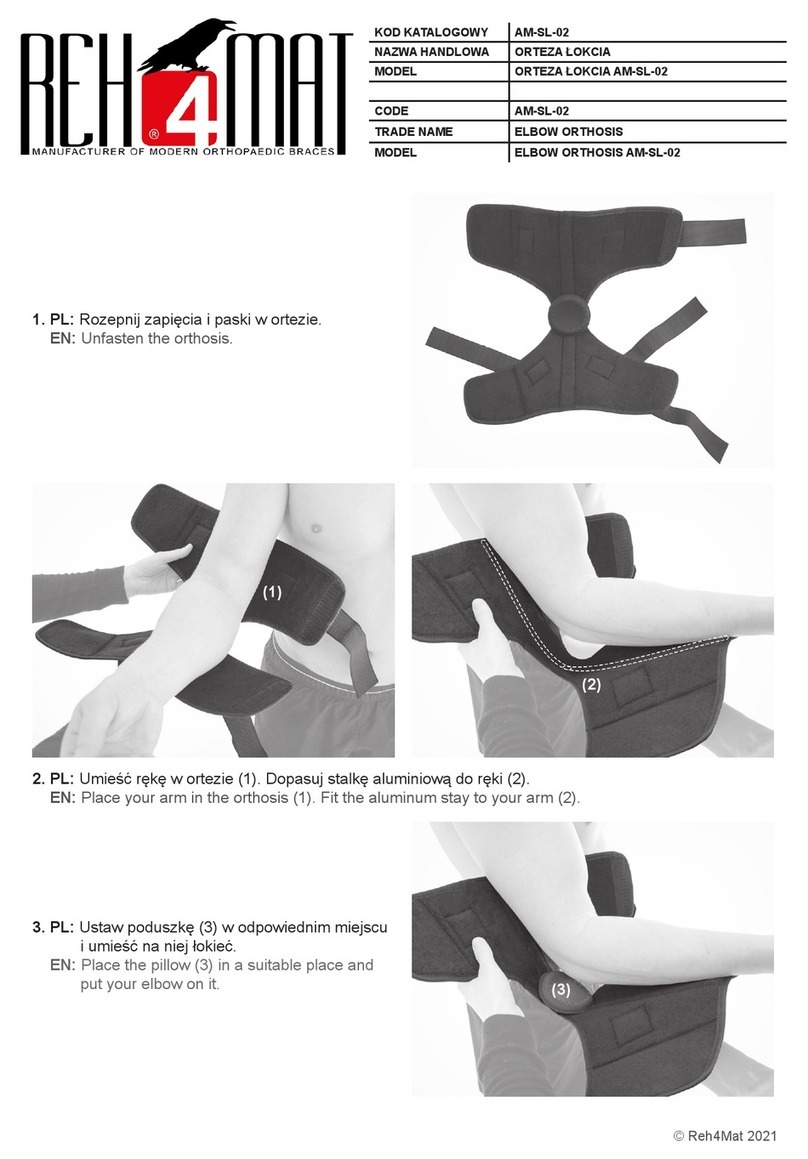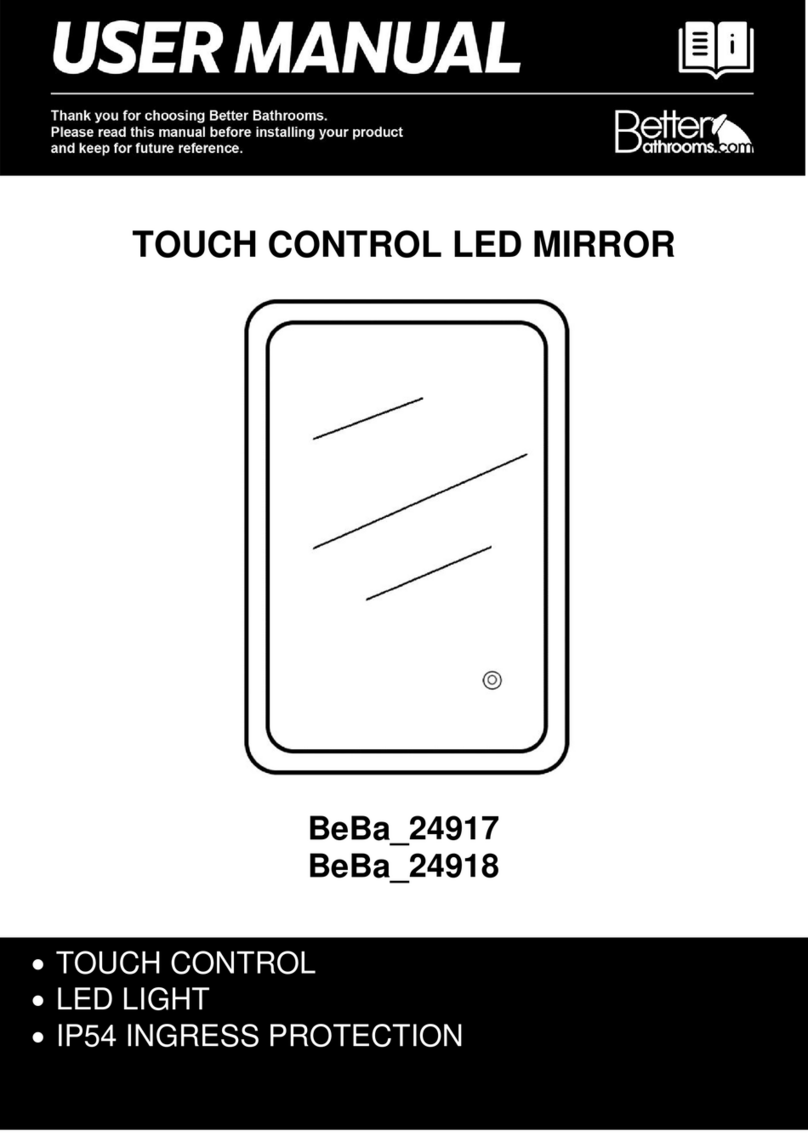Essence Care@Home ES700VPD2 User manual

Care@Home™
Communicator 2.0
Model: ES700VPD2
User Guide
October 2021

TABLE OF CONTENTS
2
Care@Home™ Communicator 2.0 User Guide
© 2021 Essence SmartCare Ltd - All Rights Reserved - Proprietary and Confidential
Table of Contents
1. Overview...........................................................................................................................................3
2. Setting Up the Communicator......................................................................................................... 4
2.1. Determining the Best Location ............................................................................................ 4
2.2. Preparing the Required Equipment ..................................................................................... 4
2.3. Installing the Communicator ................................................................................................5
2.3.1 Wall Model ............................................................................................................. 6
2.3.2 Table Model ............................................................................................................7
2.4. Testing the Installation .........................................................................................................7
3. Operating the Communicator ......................................................................................................... 9
3.1. Calling for Help .................................................................................................................... 9
3.2. Notifications ........................................................................................................................ 9
3.3. Supervision........................................................................................................................... 9
3.4. Disabling/Enabling Voice Detection...................................................................................10
3.5. Transferring Voice Calls ......................................................................................................10
4. Maintaining the Communicator ......................................................................................................11
4.1. Replacing the Batteries ........................................................................................................11
4.2. Cleaning the Communicator................................................................................................13
5. Specifications.................................................................................................................................. 14
Appendix A LED Indications ............................................................................................................ 16
Appendix B Installing with Screws ....................................................................................................17

OVERVIEW
Care@Home™ Communicator 2.0 User Guide
3
1. Overview
The Communicator 2.0 is a stationary emergency button with:
Intelligent Voice Activation™(IVA) technology - Recognizes a specific spoken phrase and
triggers an alarm
Voice extender capability – Enables caretaker or monitoring station to speak with the resident
There are two models of Communicator 2.0
Desk model
Wall model
You can install multiple Communicators in a residence.
Speaker
Emergency
button
Pull cord
Microphone
Table Model
Wall Model
LED
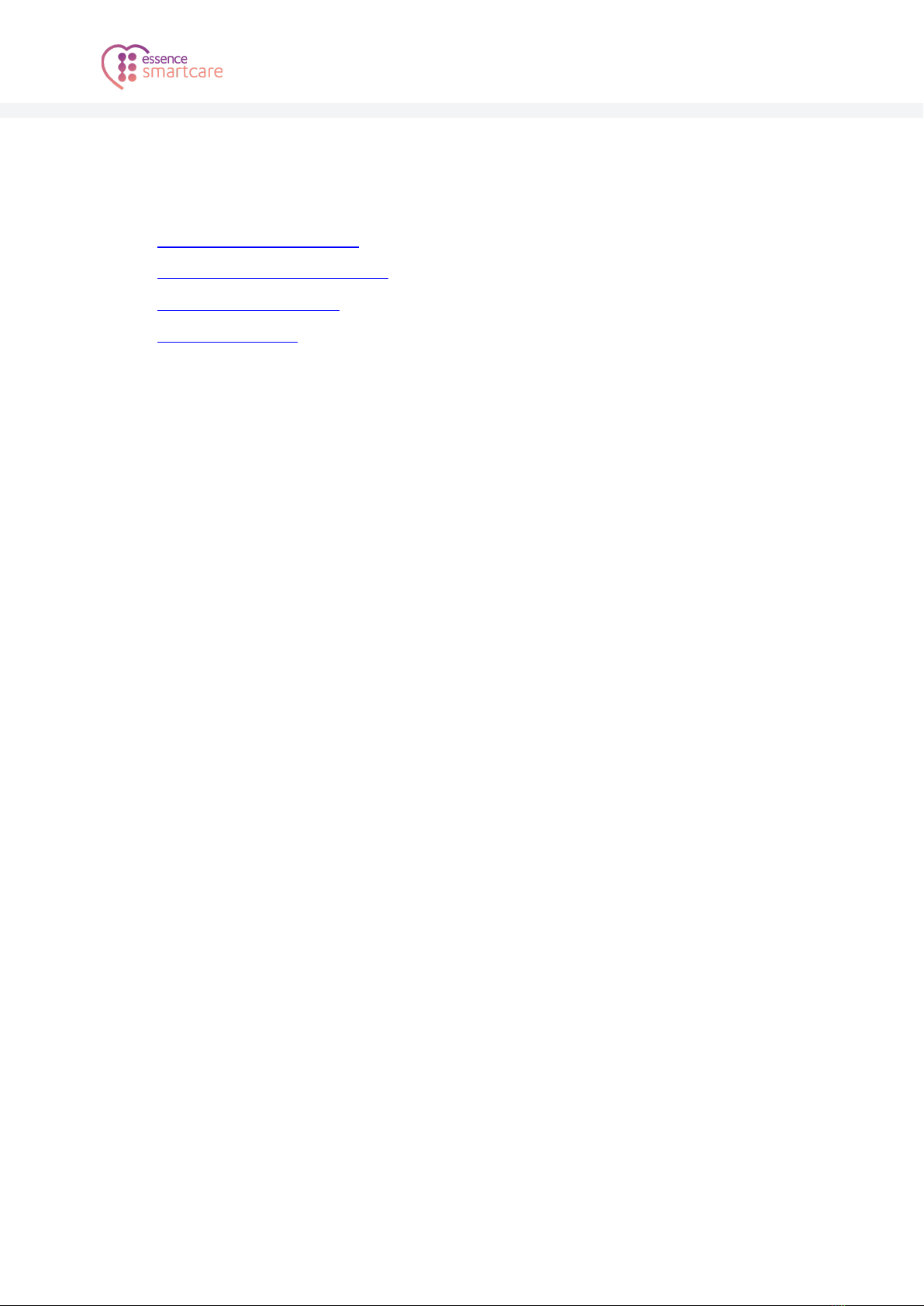
SETTING UP THE COMMUNICATOR
4
Care@Home™ Communicator 2.0 User Guide
2. Setting Up the Communicator
To set up the Communicator:
Determine the best location
Prepare the required equipment
Install the Communicator
Test the installation
2.1. Determining the Best Location
The desk model can be installed on a table or on a wall. The wall model can be installed only on a wall.
Choose a location that is:
Up to 700 m (2,297 ft.) – open air from the control panel
In a bathroom, living room or bedroom
If mounting on a wall
At a height of 1.4 to 1.5 m (4.6 to 4.9 ft.)
On a clean, dry and smooth surface
2.2. Preparing the Required Equipment
Prepare the following:
Six new 1.5V AA alkaline or lithium batteries – not included
For recommended battery manufacturers and models, refer to 5 Specifications on page 13
Small Phillips screwdriver
Two K2.2X8 screws - included

SETTING UP THE COMMUNICATOR
Care@Home™ Communicator 2.0 User Guide
5
2.3. Installing the Communicator
To install the Communicator:
1. Release the back cover of the Communicator.
2. On the control panel, press the PAIRING button for five seconds. The control panel beeps and
the ring around the control panel Emergency button lights blue.
3. Insert six 1.5V AA batteries, observing the correct polarity. The Communicator LED lights red.
Hold here and
pull off the back
PAIRING button

SETTING UP THE COMMUNICATOR
6
Care@Home™ Communicator 2.0 User Guide
Caution: A new battery can cause damage if it is incorrectly installed.
Attention: Une nouvelle batterie mal installée peut faire des dégâts.
4. Replace the back.
5. Insert the screws into the screw holes and tighten.
2.3.1 Wall Model
1. To install with screws. Refer to Appendix B Installing with Screws on page 17.
2. To install with tape:
Align
Screw holes
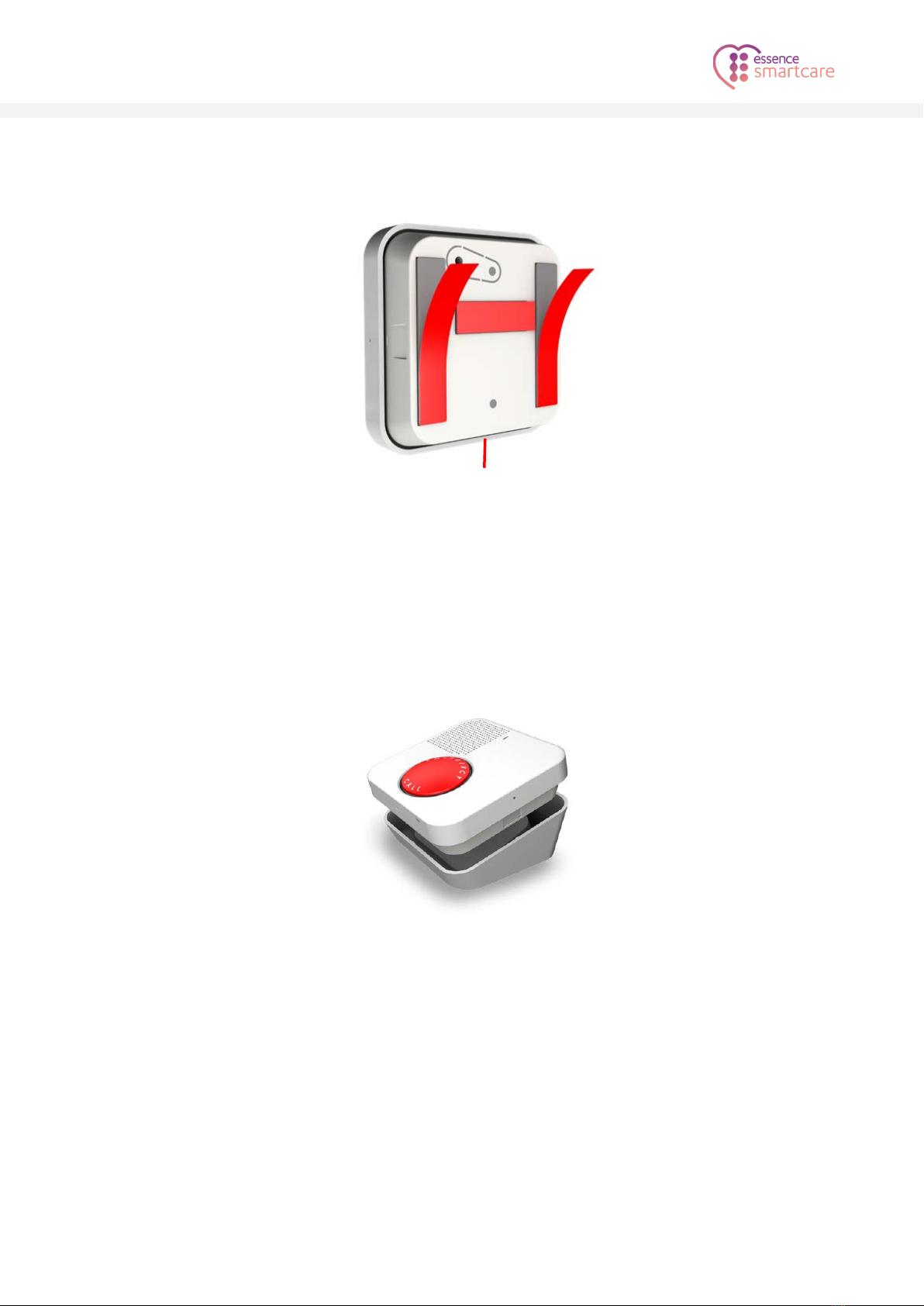
SETTING UP THE COMMUNICATOR
Care@Home™ Communicator 2.0 User Guide
7
a. Clean the mounting surface.
b. Peel the protective strips off the tape.
c. Press the Communicator into place.
2.3.2 Table Model
To install the table model:
a. Place the Communicator into the desk mount.
b. Place the Communicator in a convenient place, like a living room table or bedroom nightstand.
You can also install the table model on a wall. Refer to 2.3.1 Wall Model on page 6.
2.4. Testing the Installation
Verify that the Communicator has been installed correctly.
To test the Communicator:
1. Press the emergency button, or pull the cord, or call out the trigger phrase.

SETTING UP THE COMMUNICATOR
8
Care@Home™ Communicator 2.0 User Guide
2. Verify that the Emergency button on the Communicator lights.
3. Verify that the Emergency button on the control panel flashes and an announcement is heard.
4. Verify that the monitoring station receives an emergency message from the control panel.

OPERATING THE COMMUNICATOR
Care@Home™ Communicator 2.0 User Guide
9
3. Operating the Communicator
The Communicator sends status and event messages to the control panel.
3.1. Calling for Help
To get help:
OR
OR
Call out the trigger phrase Press the Emergency button Pull the cord, if included
3.2. Notifications
The Communicator sends notifications to the control panel when:
An emergency alert is triggered.
The Communicator’s battery is low.
The tamper switch is activated.
Use Care@Home CMS to configure the parameters to define how the Communicator issues
notifications to the control panel. Refer to the ESUG05074 Care@Home CMS Reference Manual.
3.3. Supervision
The Communicator is a supervised device. The Communicator periodically transmits its status to the
control panel. If after a pre-defined time the control panel does not receive the status message, the
control panel sends a supervision lost message to the monitoring station.

OPERATING THE COMMUNICATOR
10
Care@Home™ Communicator 2.0 User Guide
3.4. Disabling/Enabling Voice Detection
If the Communicator issues false alarms, you can disable voice detection.
To disable and enable voice detection, use CMS. Refer to ESUG05074 Care@Home CMS Reference
Manual.
3.5. Transferring Voice Calls
The monitoring station or caregiver can use the Communicator or control panel to speak with the
resident. A residence may have more than one Communicator. Voice calls can be transferred from one
device to another.
To transfer a call from one device to another, from your phone’s keypad:
To transfer to the next device, Press 6.
To transfer to the control panel, Press 5.
The keypad numbers used to transfer calls can be changed. Refer to ESUG05074 Care@Home CMS
Reference Manual.

MAINTAINING THE COMMUNICATOR
Care@Home™ Communicator 2.0 User Guide
11
4. Maintaining the Communicator
Maintaining the Communicator includes:
Battery replacement
Cleaning the Communicator
4.1. Replacing the Batteries
Battery status is reported automatically to the monitoring station. Replace the batteries when they are
low.
For approved battery manufacturers and models, refer to 5 Specifications on page 13.
To replace the batteries:
1. If you secured the back cover to the Communicator, remove the screws.
2. Release the back cover of the Communicator.
3. Insert six 1.5V AA batteries, observing the correct polarity.
Hold here and
pull off the back

MAINTAINING THE COMMUNICATOR
12
Care@Home™ Communicator 2.0 User Guide
Caution: A new battery can cause damage if it is incorrectly installed.
Attention: Une nouvelle batterie mal installée peut faire des dégâts.

MAINTAINING THE COMMUNICATOR
Care@Home™ Communicator 2.0 User Guide
13
4. Replace the back.
5. Insert provided screws into the screw holes and tighten.
4.2. Cleaning the Communicator
Clean the Communicator as necessary. Use a cleaning cloth, without any cleaning sprays or liquids.
Align
Screw holes

SPECIFICATIONS
14
Care@Home™ Communicator 2.0 User Guide
5. Specifications
Following are the Communicator technical specifications.
Category Data
Part Number ES700VPD2
Communications Maximum RF range: up to 700 m (2,297 ft.) – open air
Proprietary bi-directional radio protocol
FSK modulation:
869.225 MHz (Europe)
868.3 MHz (China)
916.5 MHz, (North America and Australia)
916.3 MHz (Israel)
Data security: 32 bit ID, over 4 billion combinations
Power Six new 1.5V AA alkaline or lithium batteries – not included
Battery life: up to two years
Recommended manufacturers and models:
Duracell Ultra Power MN15600
Procell PV1500
Procell PX1500
Energizer Ultimate Power L91
Physical Size (H x W x D) 109 x 109 x 36 mm (4.3 x 4.3 x 1.4 in.)
Weight: 190 g (0.42 lb.) not including batteries and accessories
Pull cord length: 60 cm (23.6 in.) including the plastic grip
Environmental Operating ambient temperature range: -10°C - 55°C (14°F - 131°F)
Storage temperature range: -20°C - 70°C (-4°F - 158°F)
Operating humidity: up to 93% humidity
Water resistance: IP54 compliant
Certifications and
Approvals
FCC, IC
CE
SRRC
AS4607
EN50134-2
EN50130-5 Environmental Class II
UL 1637
This device complies with FCC Rules Part 15 and with Industry Canada’s license-exempt RSSs. Operation
is subject to the following two conditions:
(1) This device may not cause harmful interference

SPECIFICATIONS
Care@Home™ Communicator 2.0 User Guide
15
(2) this device must accept any interference received including interference that may cause undesired
operation.
For Industry Canada:
Le présent appareil est conforme aux CNR d’Industrie Canada applicables aux appareils radio exempts
de licence. L’exploitation est autorisée aux deux conditions suivantes :
(1) l’appareil ne doit pas produire de brouillage;
(2) l’utilisateur de l’appareil doit accepter tout brouillage radioélectrique subi, même si le brouillage
est susceptible d’en compromettre le fonctionnement.
NOTE: This equipment has been tested and found to comply with the limits for a Class B digital device,
pursuant to Part 15 of the FCC Rules. These limits are designed to provide reasonable protection
against harmful interference in a residential installation. This equipment generates, uses and can
radiate radio frequency energy and, if not installed and used in accordance with the instructions, may
cause harmful interference to radio communications. However, there is no guarantee that
interference will not occur in a particular installation. If this equipment does cause harmful
interference to radio or television reception, which can be determined by turning the equipment off
and on, the user is encouraged to try to correct the interference by one or more of the following
measures:
-- Reorient or relocate the receiving antenna.
-- Increase the separation between the equipment and receiver.
-- Connect the equipment into an outlet on a circuit different from that to which the receiver is
connected.
-- Consult the dealer or an experienced radio/TV technician for help.
For Industry Canada:
- This Class B digital apparatus complies with Canadian ICES-003.
- Cet appareil numerique de la classe B est conforme a la norme NMB-003 du Canada.
Changes or modifications to this equipment not expressly approved by the party responsible for
compliance (Essence SmartCare Ltd.) could void the user’s authority to operate the equipment.
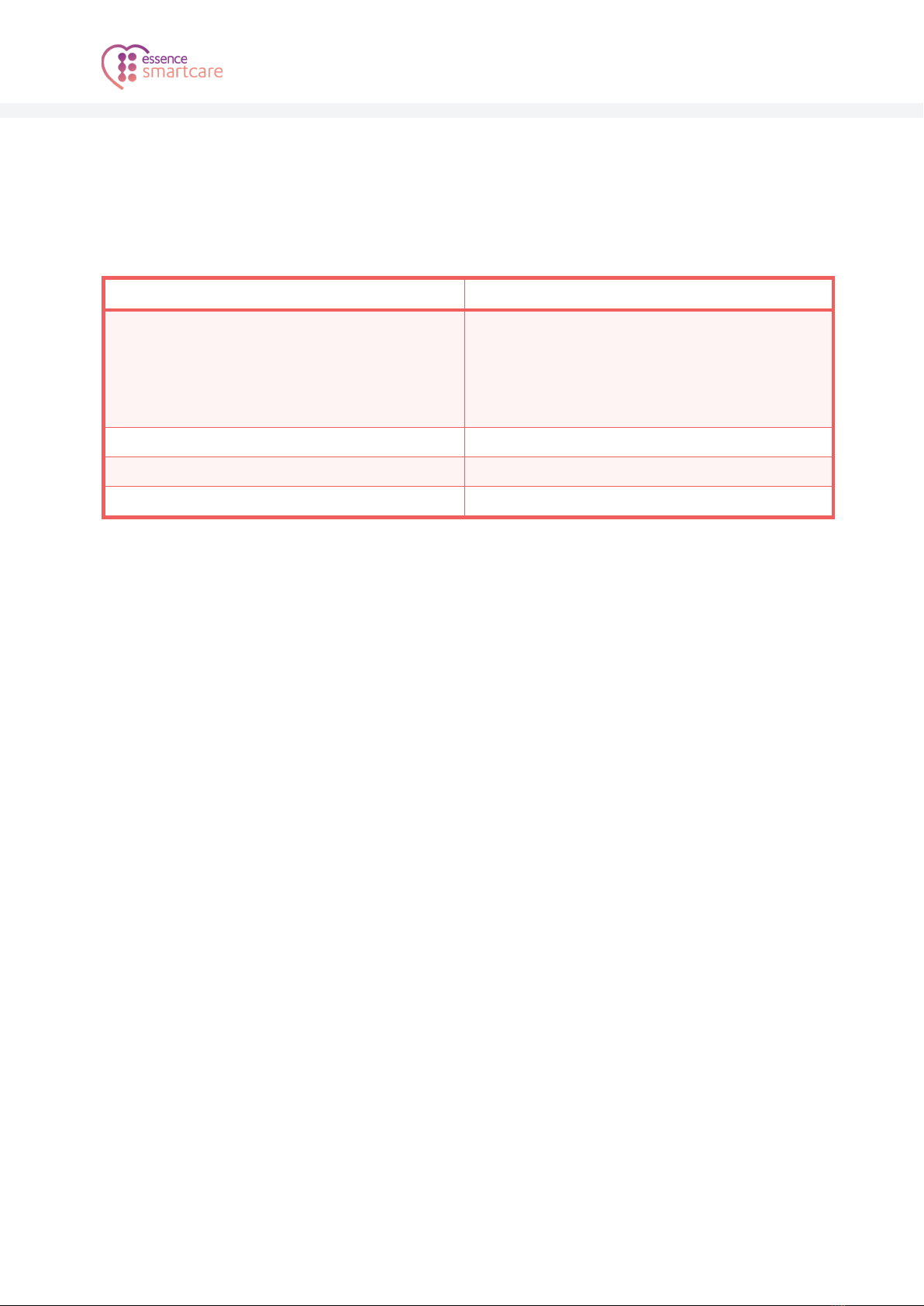
LED INDICATIONS
16
Care@Home™ Communicator 2.0 User Guide
Appendix A LED Indications
The Communicator LED lights as shown in the following table.
LED Situation
Lights red for 2 seconds The Emergency button is pressed
The trigger phrase is recognized
The cord is pulled
On power-up
Blinks green Emergency call connected
Blinks red five times Voice detection is disabled
Blinks red twice Voice detection is enabled
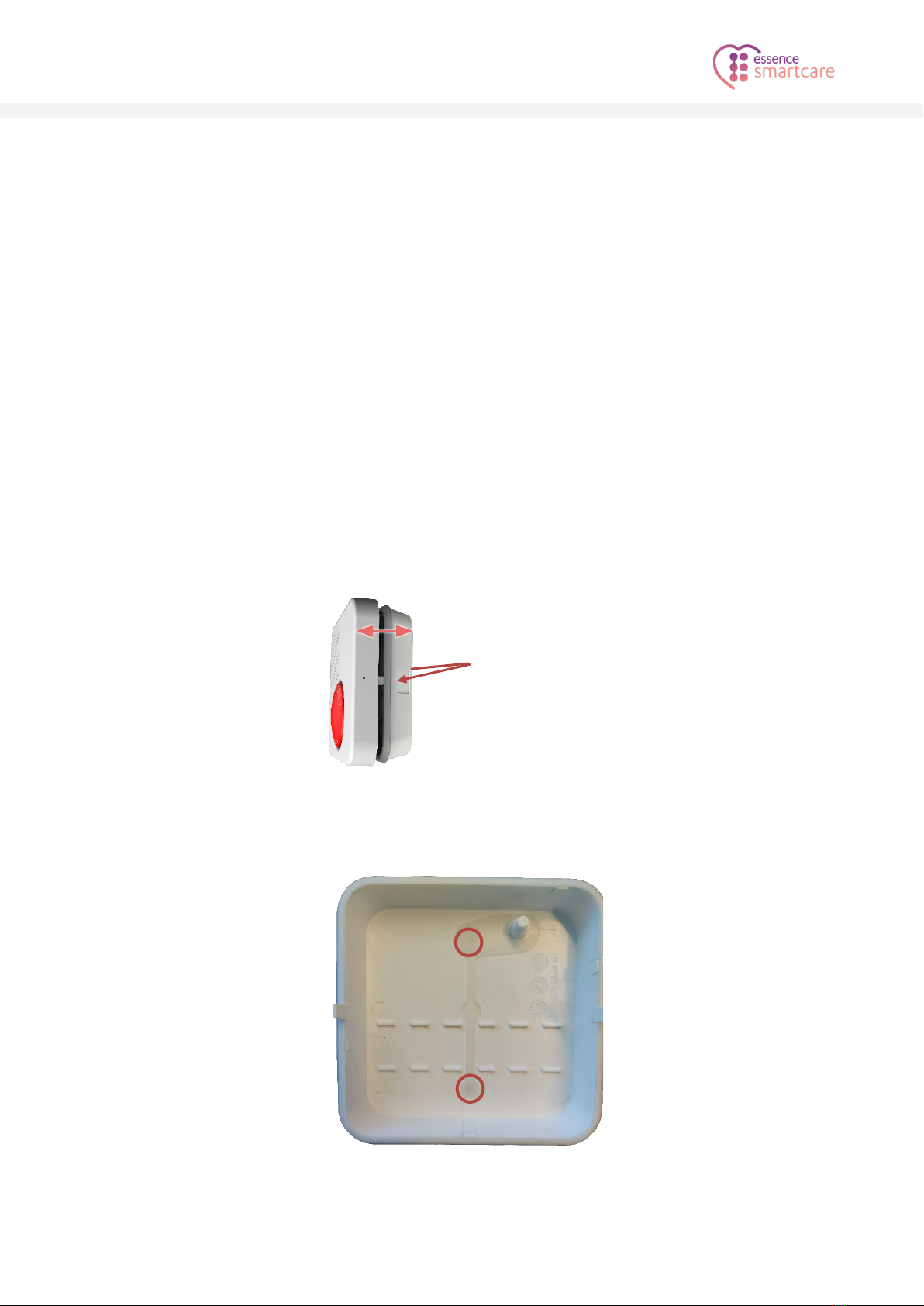
INSTALLING WITH SCREWS
Care@Home™ Communicator 2.0 User Guide
17
Appendix B Installing with Screws
You can install the Communicator on a wall with screws.
Prepare the following equipment:
Drill
Two 3 X 35 DIN 7982 C screws and wall anchors – not provided
Philips screwdriver
The mounting-base has two holes. One is the tamper pin, triggering a tamper event if the
Communicator is disturbed.
The rubber seal covering the holes is for waterproofing the Communicator. The seal allows you to
screw through the holes and retain the waterproofing capability.
To install the Communicator using screws:
1. Remove the back cover of the Communicator.
2. Mark the drilling spots on the wall by screwing the screws slightly through the wall mount and
tapping them until a mark appears on the wall.
3. Drill holes where marked and insert the wall anchors.
Hold here and
pull off the back

INSTALLING WITH SCREWS
18
Care@Home™ Communicator 2.0 User Guide
4. Align the wall mount with the inserted wall anchors, insert and tighten the screws.
5. Align the Communicator over the wall mount.
6. Press the Communicator into place.
7. Insert and tighten side screws.
Align

LEGAL NOTICE
Care@Home™ Communicator 2.0 User Guide
19
Legal Notice
Usage of this document, and all information (including product information) provided within, are subject to the following terms and conditions, and all
applicable laws. If you do not agree with these terms, please do not access or use the remainder of this document.
This document contains highly confidential information, which is proprietary to Essence SmartCare Ltd. and/or its affiliates (hereafter, "Essence"). No
part of this document's contents may be used, copied, disclosed or conveyed to any third party in any manner whatsoever without prior written
permission from Essence.
The information included in this document is intended for your knowledge and for negotiation purposes only. Essence makes no implicit representations
or warranties with respect to such information.
The information included in this document is subject to change without notice. Any decision to rely on the information contained herein shall be at your
sole responsibility, and Essence will not accept any liability for your decision to use any information or for any damages resulting therefrom.
Certain laws do not allow limitations on implied warranties or the exclusion or limitation of certain damages. If these laws apply to you, some or all of the
above disclaimers, exclusions, or limitations may not apply to you.
By using the information contained herein, you agree that the laws of the State of Israel, without regard to principles of conflict of laws, will govern any
dispute of any sort that might arise between you and Essence regarding the information contained herein, and any such dispute shall be settled
exclusively in the competent courts of Tel Aviv-Jaffa, Israel.
All registered or unregistered trademarks, product names, logos and other service marks mentioned within this document are the property of Essence, or
their respective owners. Nothing contained herein shall be construed as conferring by implication, estoppels, or otherwise any license or right, either
express or implied, under any patent or trademark of Essence or any third party. No use of any trademark may be made without the prior written
authorization of Essence.
This document and all of its contents are protected intellectual property of Essence. Any copying, reprinting, reuse, reproduction, adaptation,
distribution or translation without the prior written permission of Essence is prohibited.
Please check your End User License Agreement (EULA) for terms and conditions.
© 2021 All rights reserved to Essence SmartCare Ltd.
For more information, please contact: Essence SmartCare Ltd.
12 Abba Eban Avenue,
Ackerstein Towers Bldg. D
Herzliya Pituach, 4612001 Israel
www.essence-grp.com
Tel: +972-73-2447777
Fax: +972-9-7729962
ESUGSC197 Rev 1.0
Table of contents
Other Essence Personal Care Product manuals
Popular Personal Care Product manuals by other brands
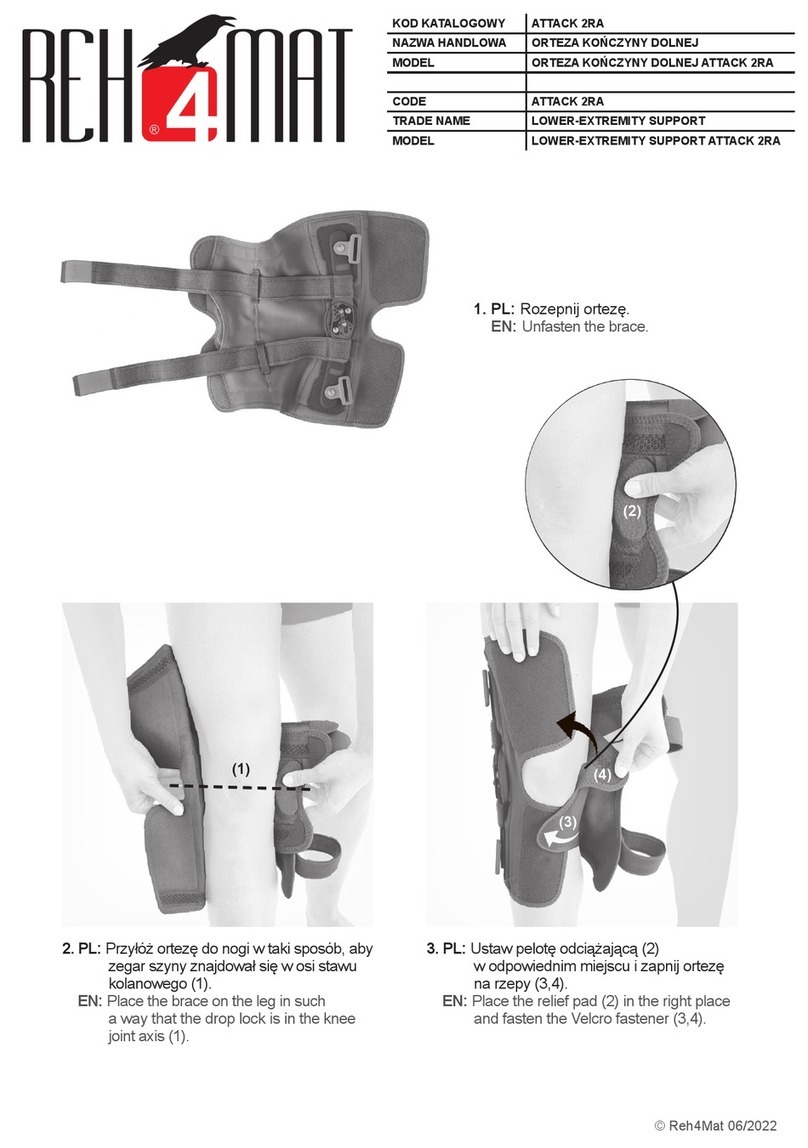
REH4MAT
REH4MAT ATTACK 2RA quick start guide

American Standard
American Standard Doral Classic Champion 2074.014 Specification sheet

Juzo
Juzo JuzoPro Patella Xtec Plus Instructions for use

Omron
Omron HeatTens HV-F311-E Service manual
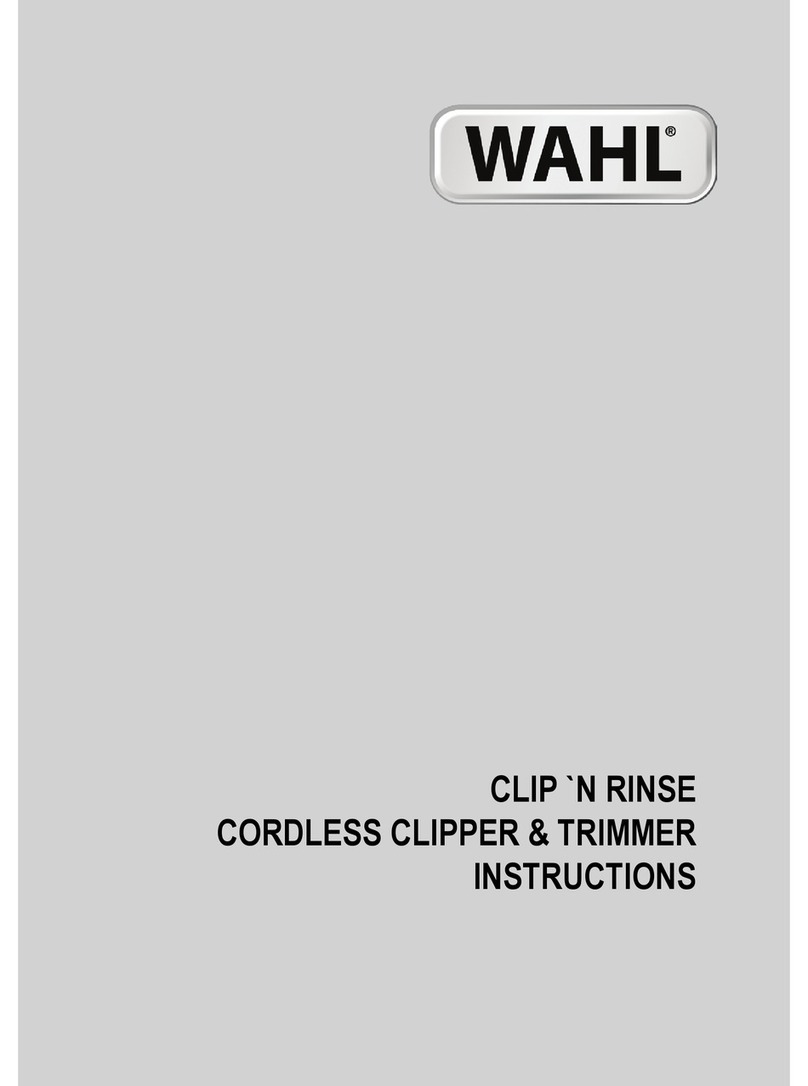
Wahl
Wahl CLIP'N'RINSE instruction manual

Otto Bock
Otto Bock Genu Immobil Vario T 8066 Instructions for use