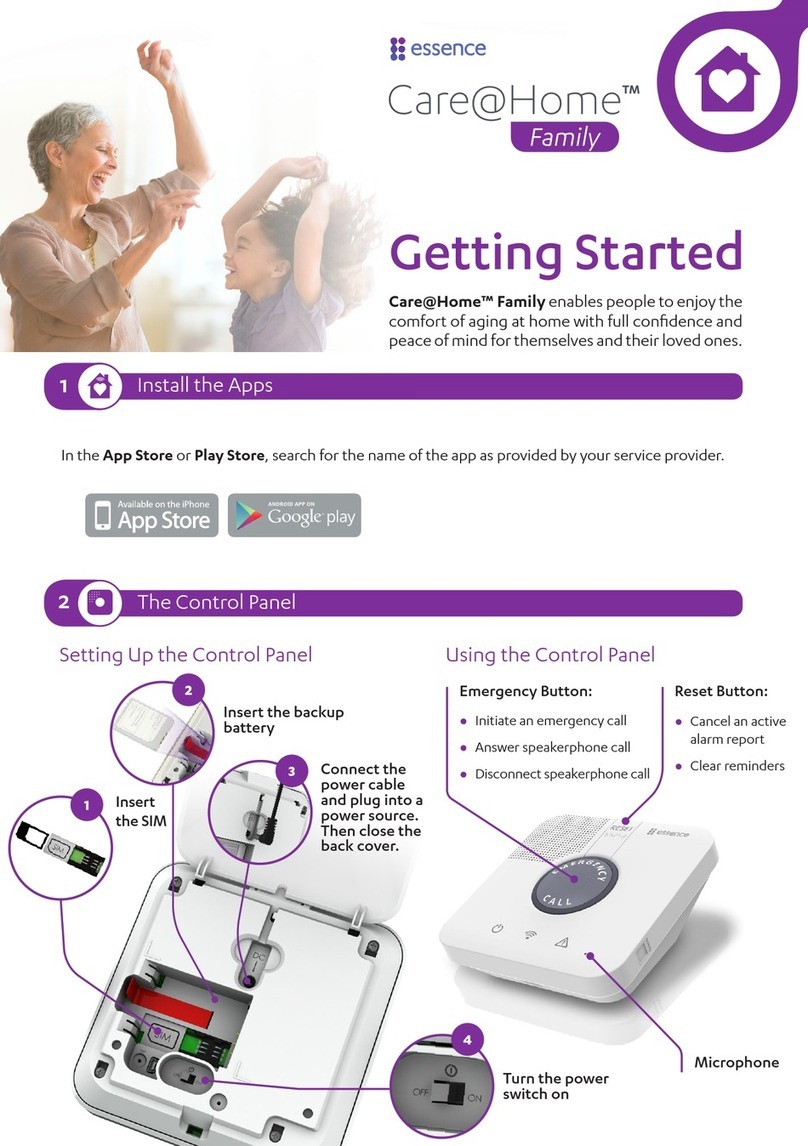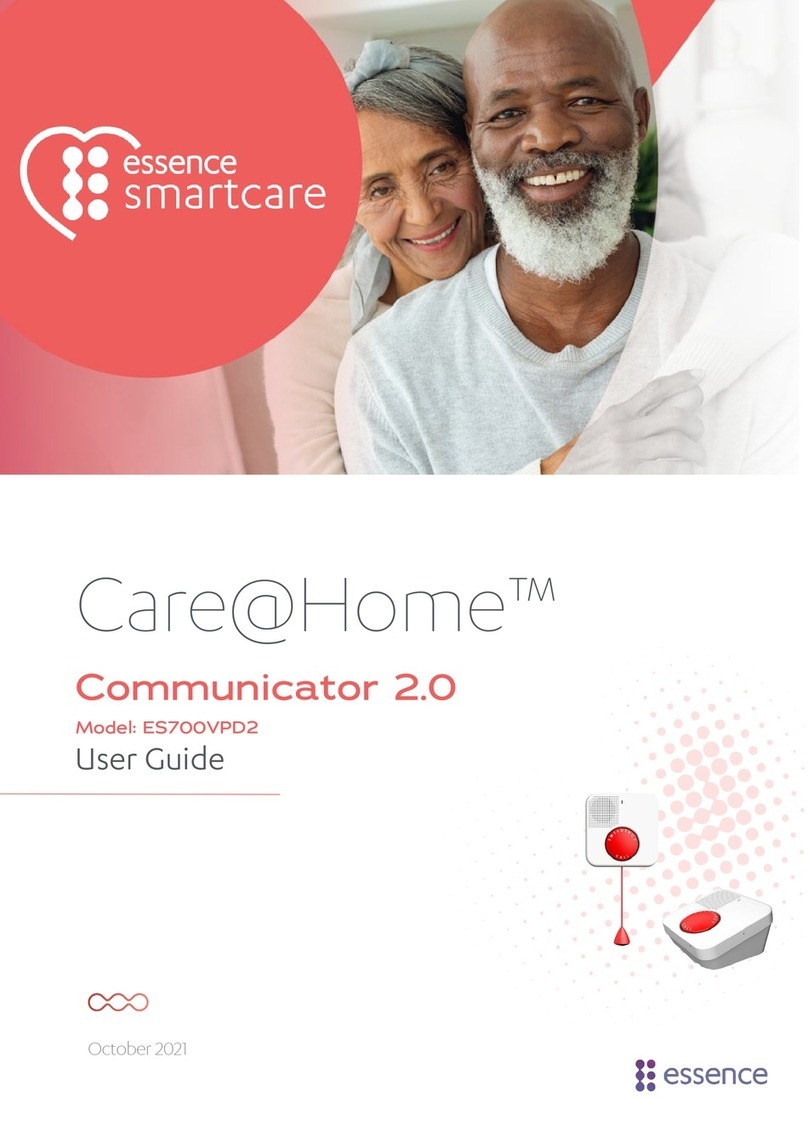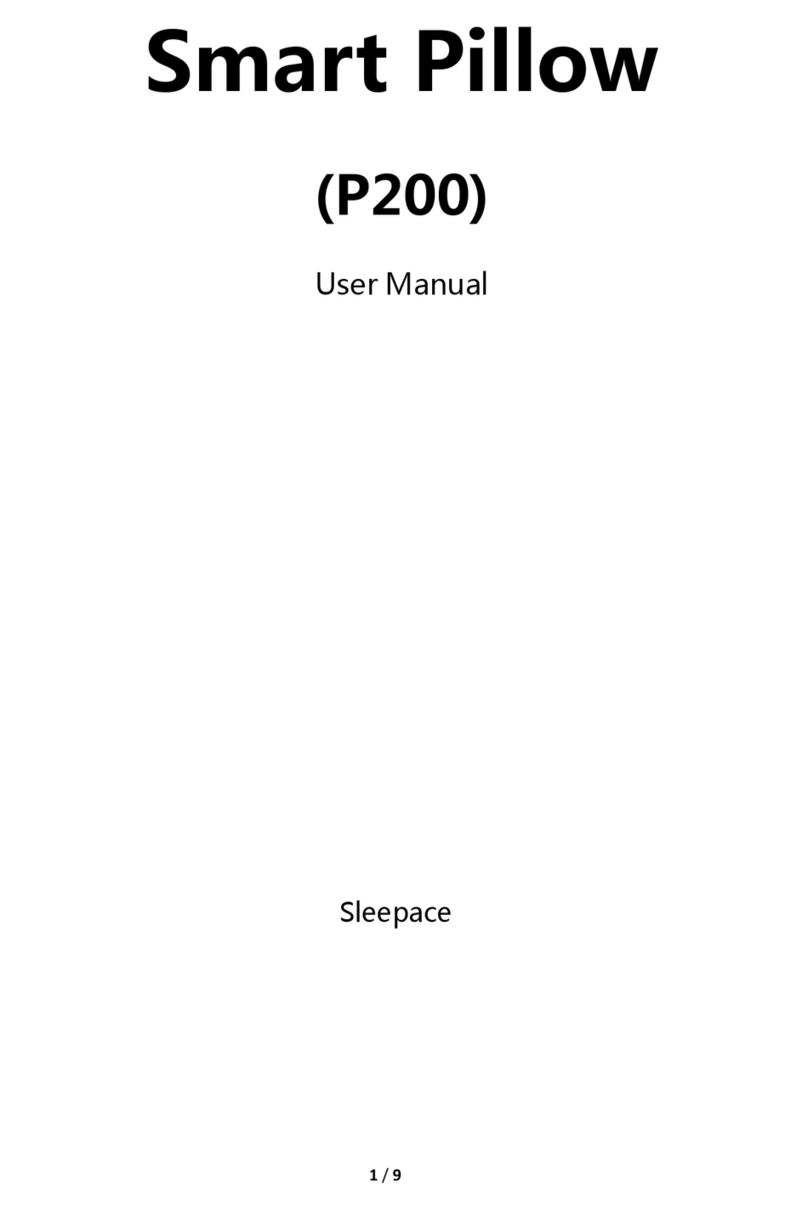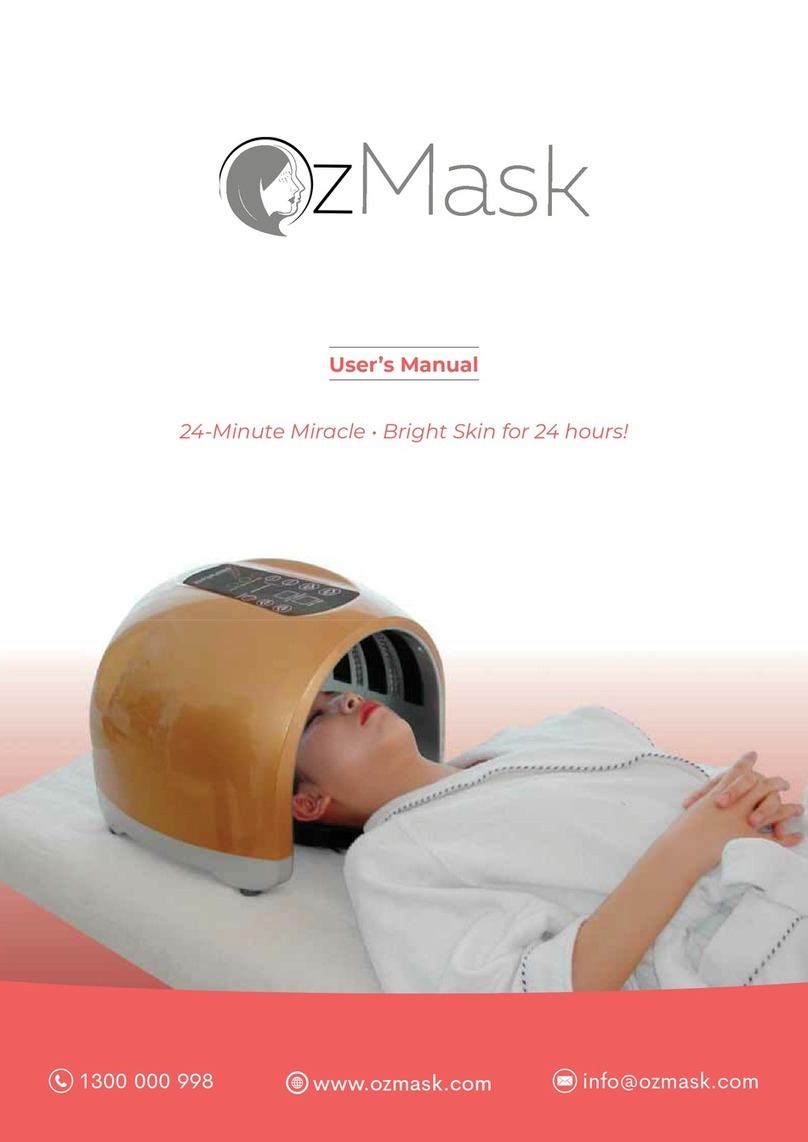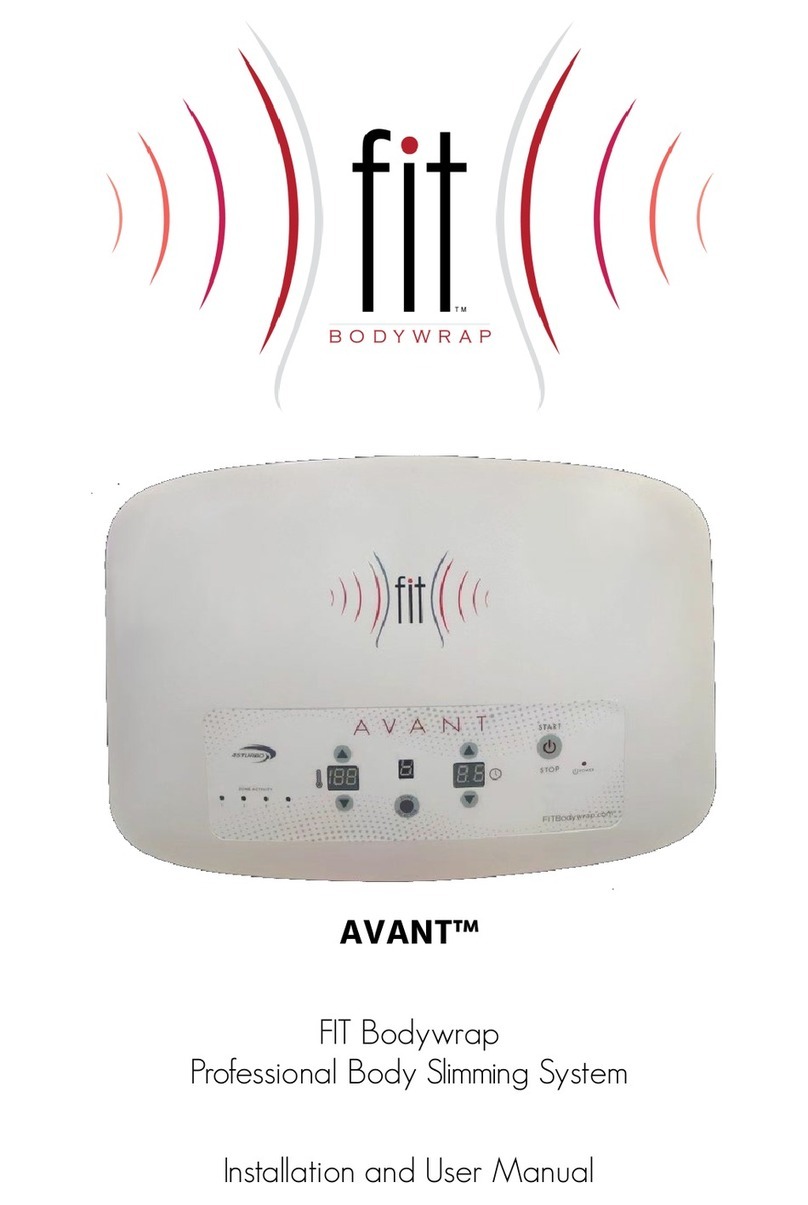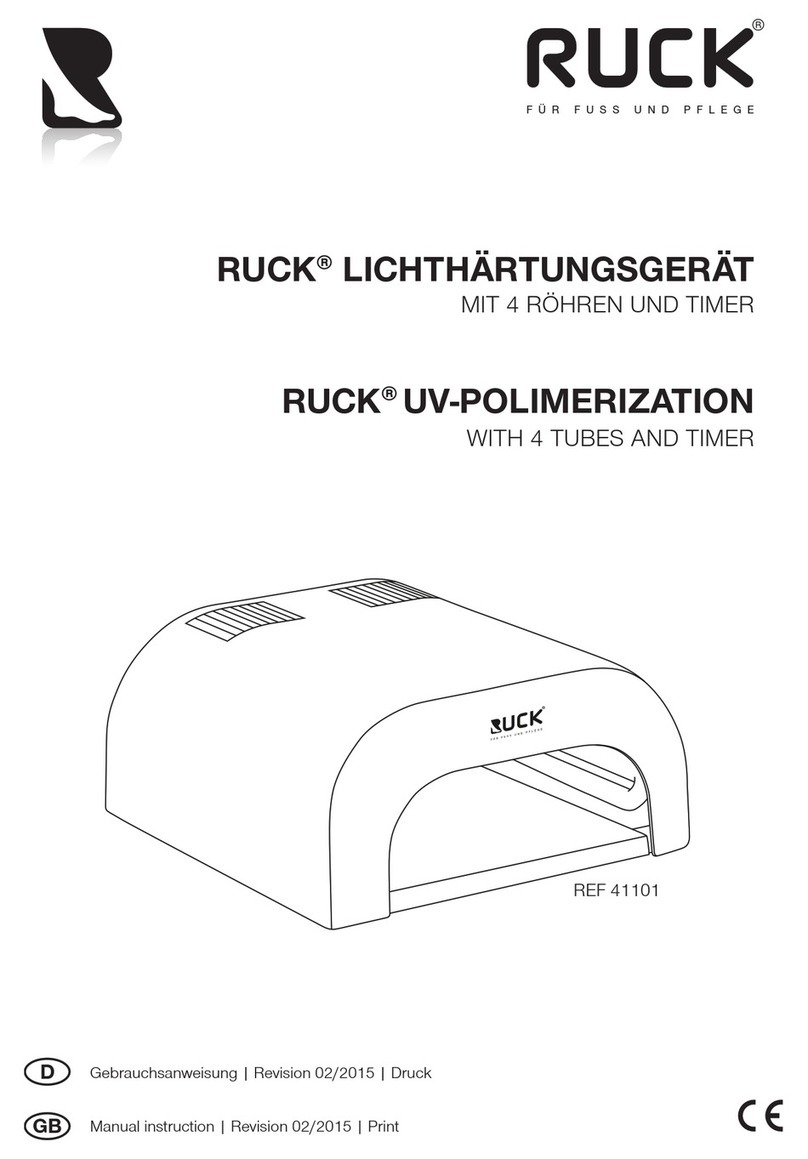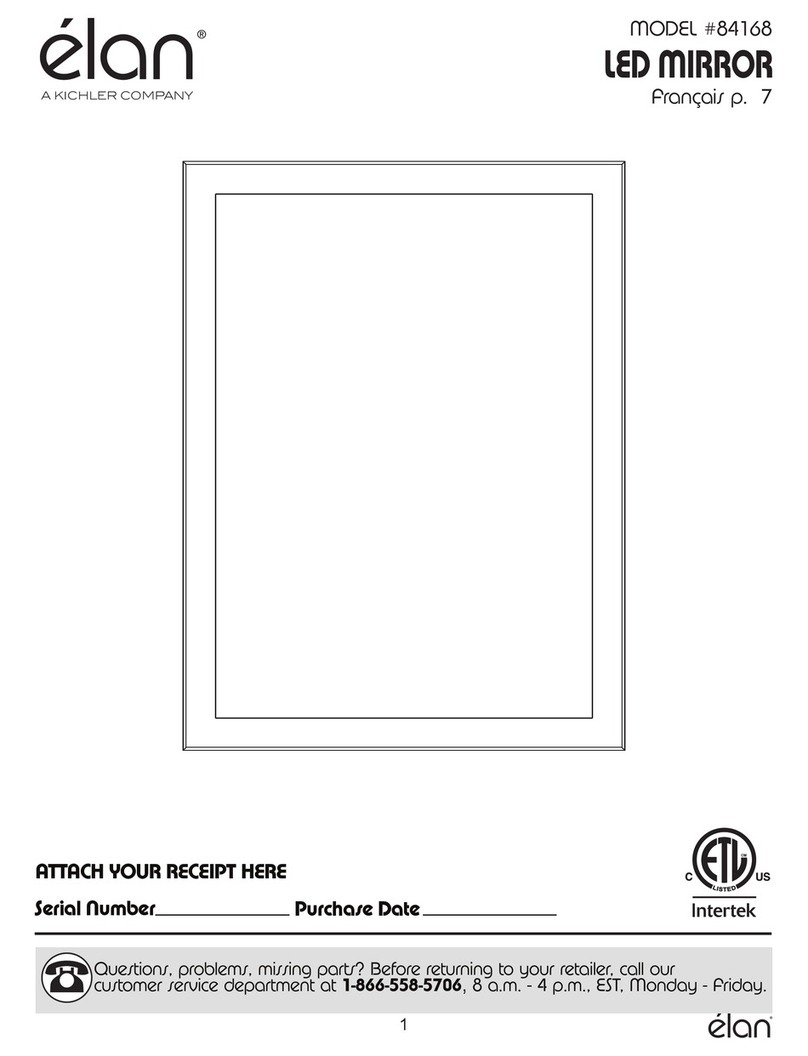Essence Care@Home C7000 User manual
Other Essence Personal Care Product manuals
Popular Personal Care Product manuals by other brands

mychway
mychway MS-21P2 user manual

hobbii
hobbii Yarn Winder instruction manual
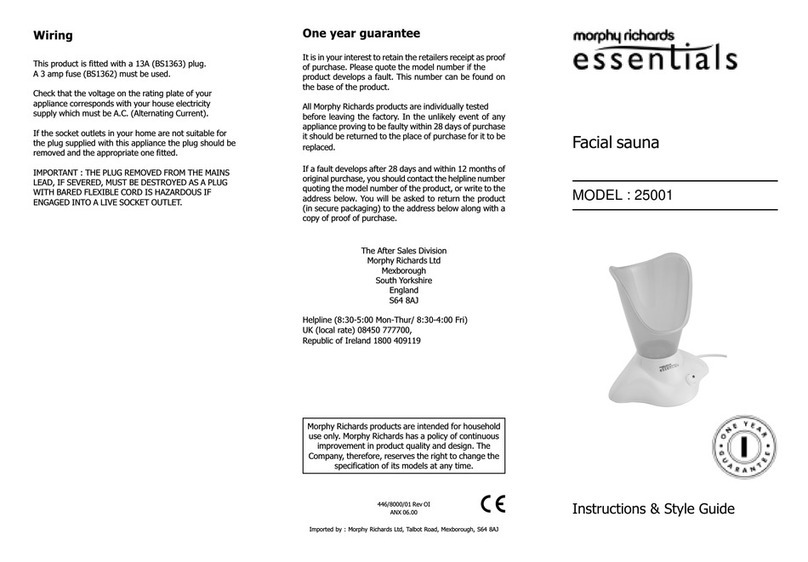
Morphy Richards
Morphy Richards IB25001 Instruction & styling guide

Invacare
Invacare 685 Assembly, installation and operating instructions
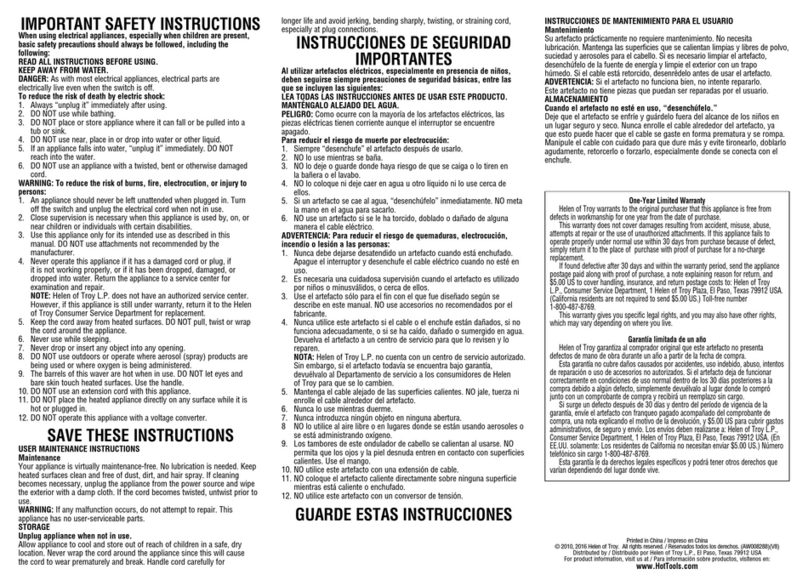
HOT TOOLS
HOT TOOLS 2179 quick start guide

Nail Master
Nail Master Smartdrill DM208 user manual