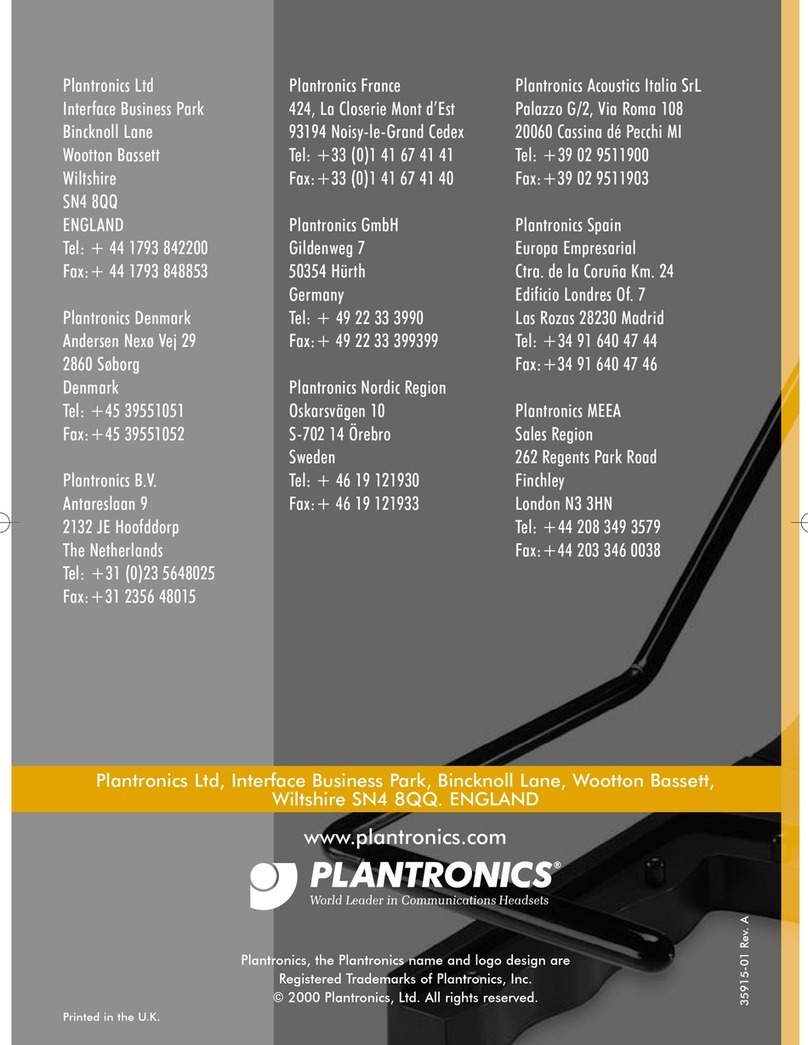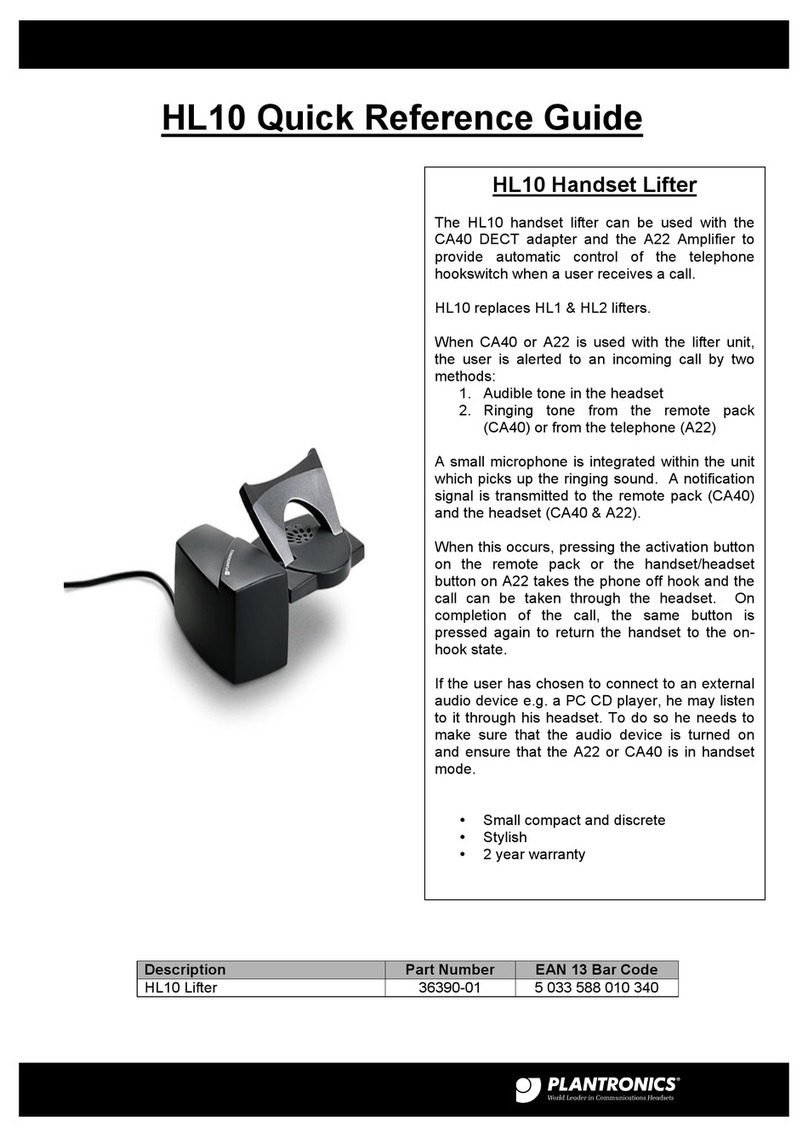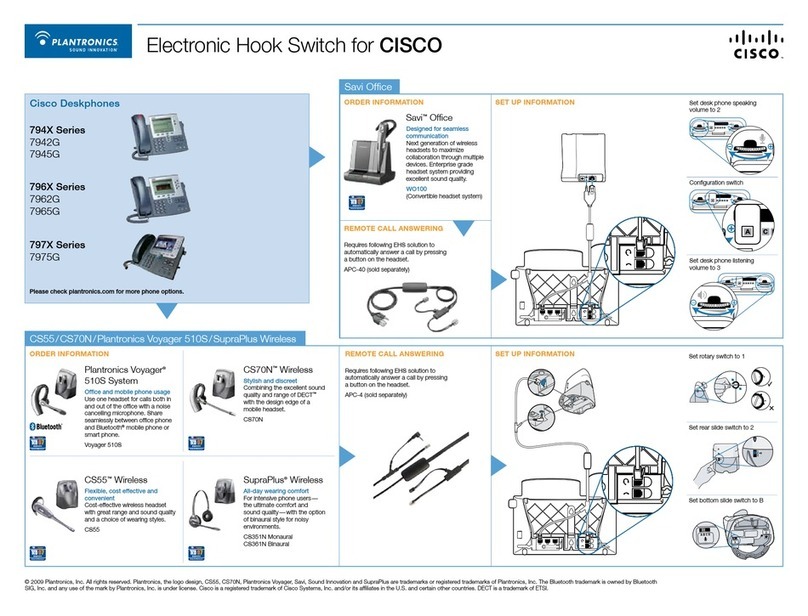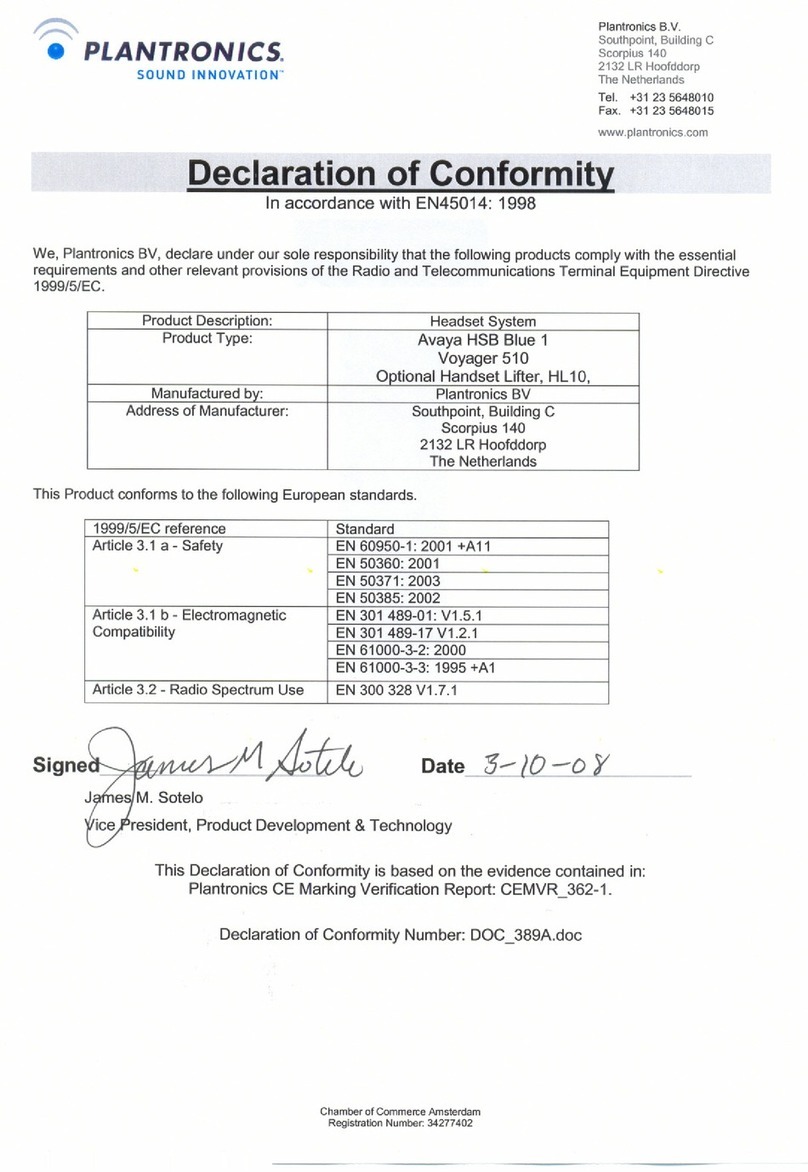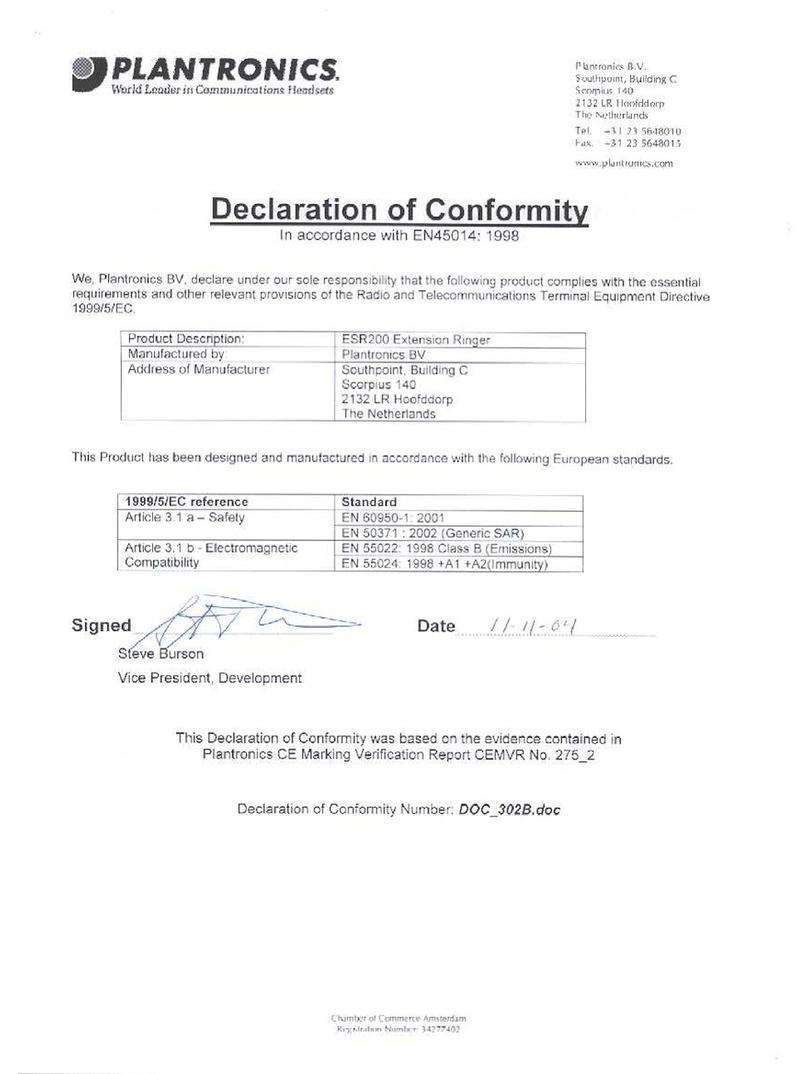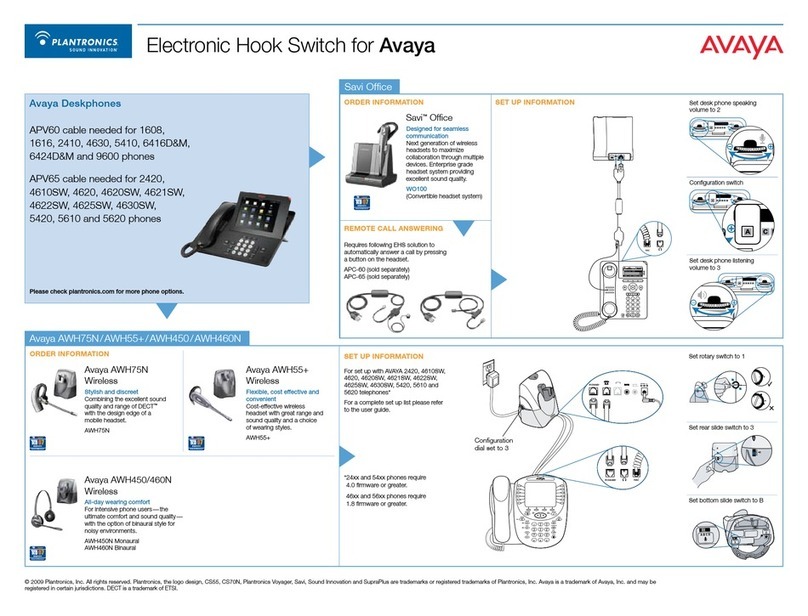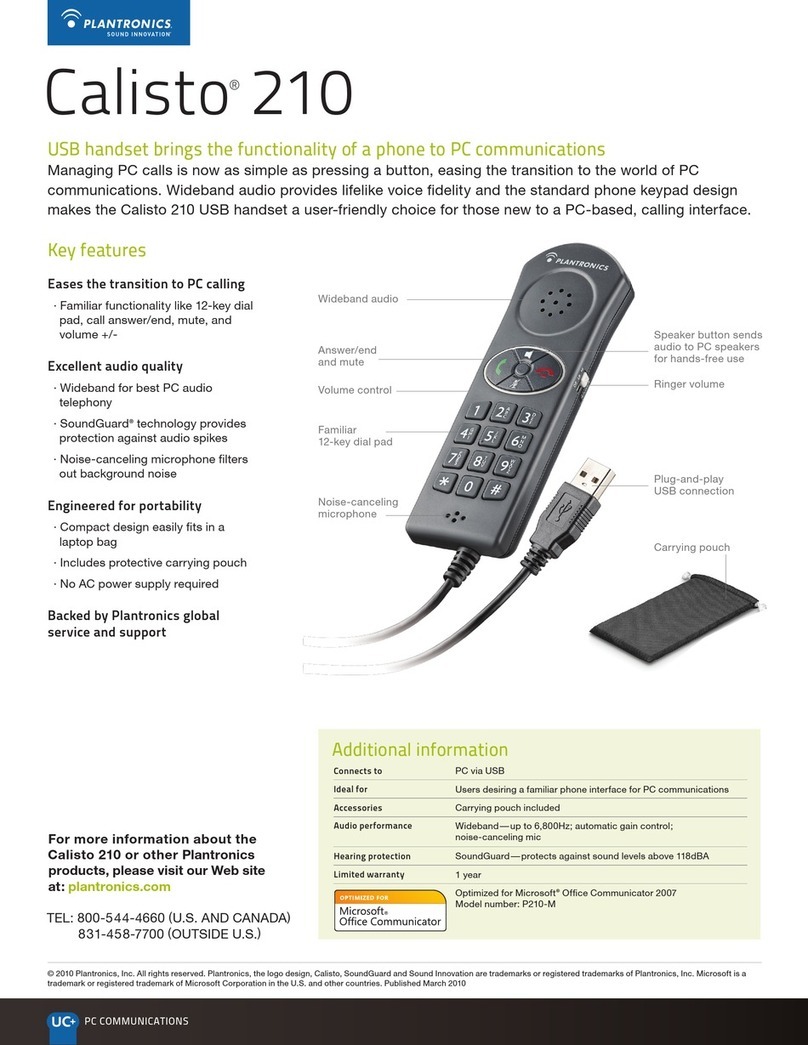User Guide
HL10HL10
Handset
Lifter
Accessory
© 2004 Plantronics, Inc. All rights reserved.
Plantronics and the Plantronics Logo are registered
trademarks of Plantronics, Inc.
Patent Pending.
Printed in USA. 60230-01 (7-04)
345 Encinal Street
Santa Cruz, California 95060
(800) 544-4660
www.plantronics.com
Read all instructions before using.
When using telephone equipment and accessories, basic safety
precautions should be taken to reduce risk of fire, electric shock,
and injury to persons including the following:
•
The intended purpose of this HL10 Handset Lifter is to lift and
lower the telephone handset in conjunction with Plantronics
amplifiers manufactured for use with the HL10 Handset Lifter. It
should not be used for any other purpose.
•
To ensure safe operation, install, adjust and operate the HL10
Handset Lifter according to these instructions.
•
Keep fingers and other objects clear of the lifting pad.
•
To reduce the risk of electric shock, do not disassemble this
product, contact the Plantronics Technical Assistance Center
when service or repair work is required. Opening or removing
covers may expose you to dangerous voltages or other risks.
Incorrect reassembly can cause electric shock when the product
is subsequently used. Modification of the product may void the
warranty.
•
Unplug the amplifier or power source from wall outlet before
cleaning. Do not use liquid cleaners or aerosol cleaners. Use a
damp cloth for cleaning.
•
Do not allow anything other than the telephone handset to rest
on this product or locate it in an area where normal operation
can be hampered. Additional weight will prevent the lifter from
working.
•
Do not locate or operate this product in a moist environment.
•
Do not place this product on an unstable cart, stand or table.
The product may fall causing serious damage to the product.
IMPORTANT SAFETY
INSTRUCTIONSINSTRUCTIONS LIMITED WARRANTY
For Plantronics Commercial Products Purchased in the US and
Canada
•
This warranty covers defects in materials and workmanship
ofCommercial Products manufactured, sold or certified by
Plantronics which were purchased and used in the United States
and Canada.
•
This warranty lasts for one year from the date of purchase of
the Products.
•
This warranty extends to you only if you are the end user with the
original purchase receipt.
•
We will, at our option, repair or replace the Products that do not
conform to the warranty. We may use functionally equivalent
reconditioned/refurbished/remanufactured/pre-owned or new
Products or parts.
•
To obtain service in the U.S. contact Plantronics at (8 00) 544-4660
and in Canada call (800) 540-8363. If you need additional
information, please contact our service centers at the numbers
provided.
•
THIS IS PLANTRONICS’ COMPLETE WARRANTY FOR
THE PRODUCTS.
•
This warranty gives you specific legal rights, and you may also
have other rights which vary from state to state or province to
province. Please contact yo ur dealer o r o u r service center for the
full details of our limited warranty, including items not covered by
this limited warranty.
The Plantronics Technical A s sistance Center (TAC) is re ady
to assist you! Dial (800) 544-4660 x5538 Su nday 5 p.m. through
Friday, 5 p.m. Pacific Time or visit the Support section of our website
at www.plantronics.com. For accessibility information also call
the Technical Assistance Center.
SAVE THESE INSTRUCTIONS
After you have completed the instructions in the Quick Start
Guide and reviewed the Troubleshooting Section (the inside
foldout) and still have questions, please contact our Technical
Assistance Center.
Plantronics Technical Assistance Center
For assistance and accessibility information call the
Plantronics Technical Assistance Center (TAC)
(800) 544-4660 Sunday 5 p.m. through Friday 5 p.m. Pacific
Standard Time or visit the Customer Support section of our
website at www.plantronics.com.
TECHNICAL SUPPORT