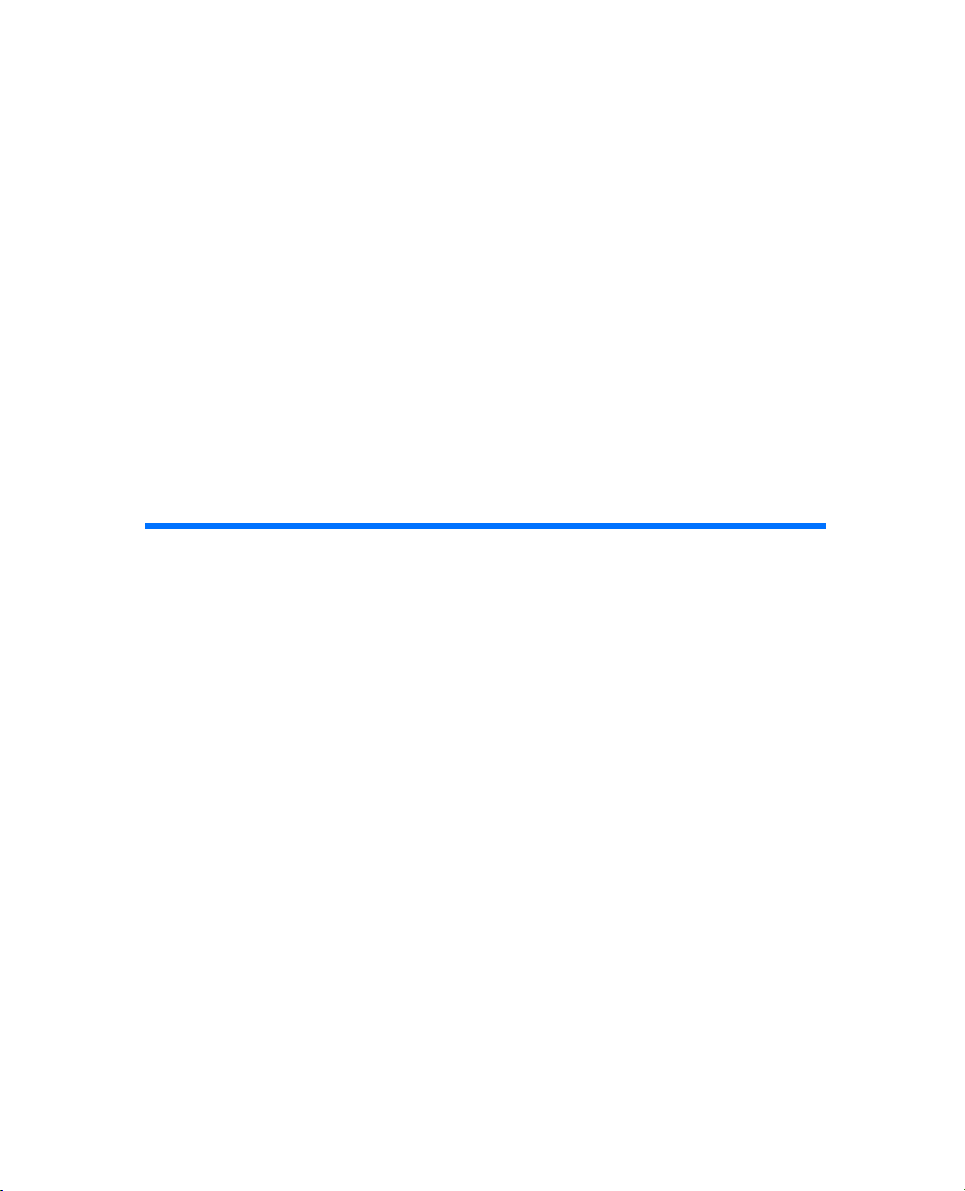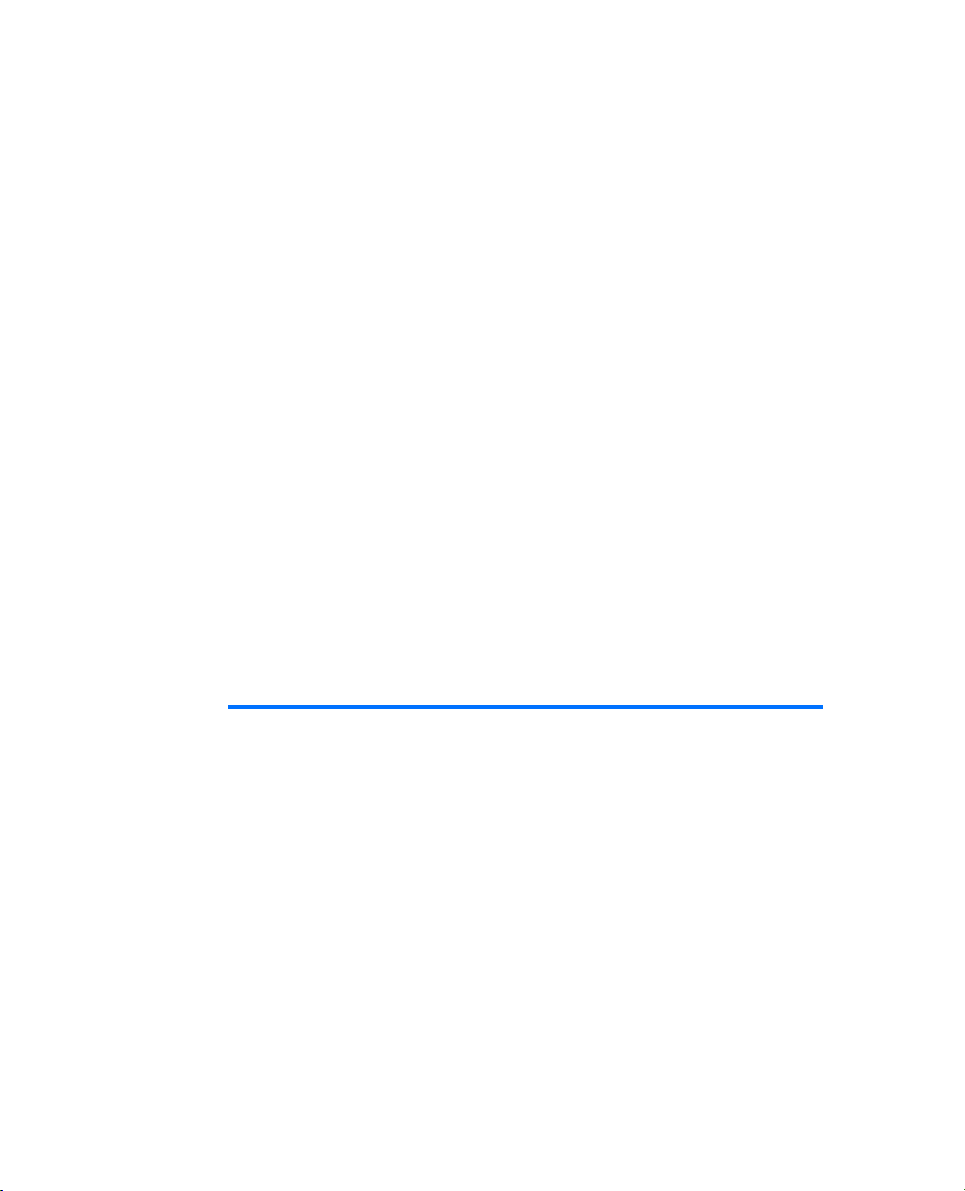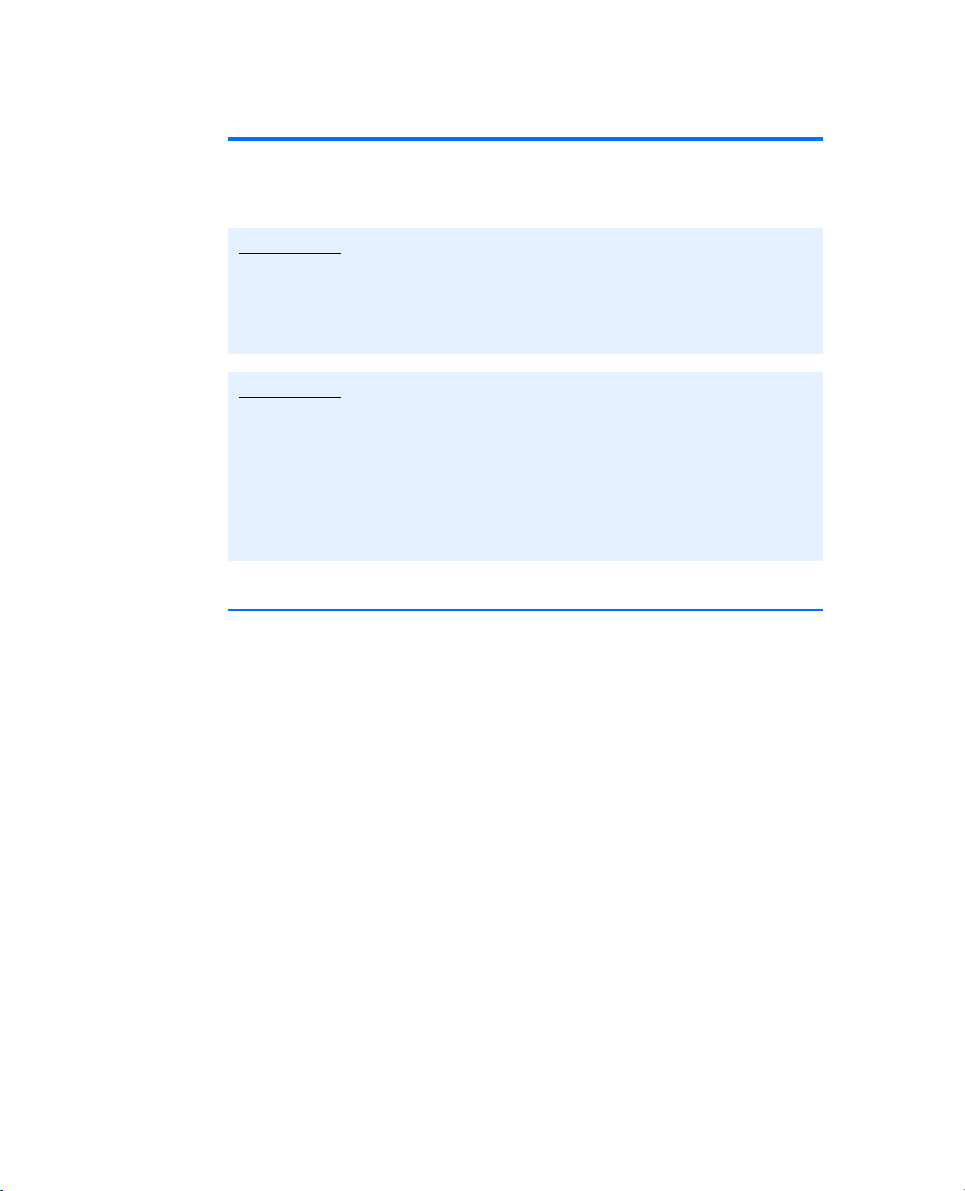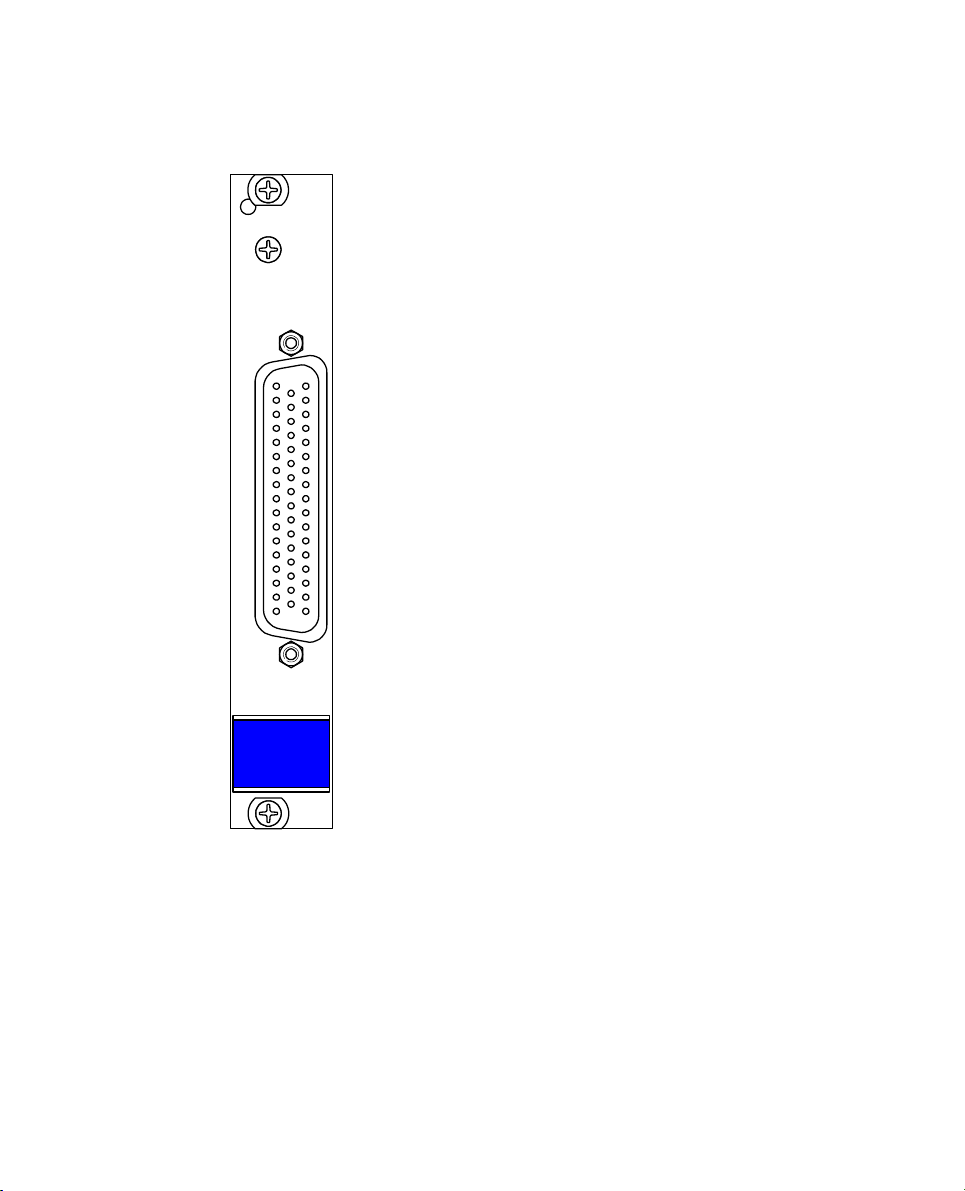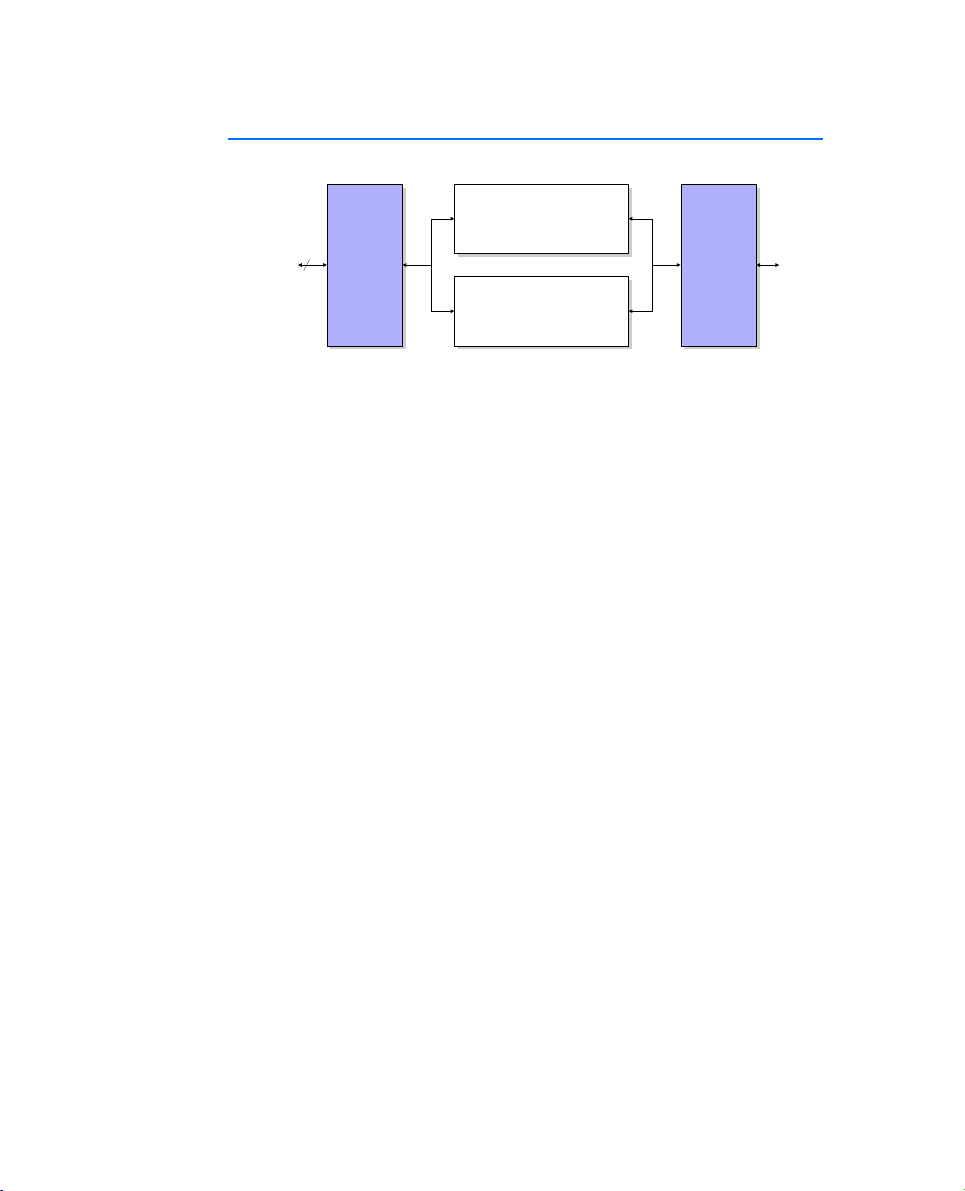Contents 5
5.4.1 Signal Conditioning . . . . . . . . . . . . . . . . . . . . . . . . . . . . . . . . . 49
5.4.2 Input Voltage Range and Gain . . . . . . . . . . . . . . . . . . . . . . . . . 50
5.4.3 A/D Converter . . . . . . . . . . . . . . . . . . . . . . . . . . . . . . . . . . . . . 50
5.4.4 Control Logic . . . . . . . . . . . . . . . . . . . . . . . . . . . . . . . . . . . . . . 50
5.4.5 ID Byte . . . . . . . . . . . . . . . . . . . . . . . . . . . . . . . . . . . . . . . . . . . 50
5.4.6 Size of the Address Range . . . . . . . . . . . . . . . . . . . . . . . . . . . . 50
5.5 Configuration . . . . . . . . . . . . . . . . . . . . . . . . . . . . . . . . . . . . . . . . . . . . . 50
5.5.1 Input Voltage Range. . . . . . . . . . . . . . . . . . . . . . . . . . . . . . . . . 51
5.5.2 Offset Voltage . . . . . . . . . . . . . . . . . . . . . . . . . . . . . . . . . . . . . 52
5.6 Pin Assignment . . . . . . . . . . . . . . . . . . . . . . . . . . . . . . . . . . . . . . . . . . . . 52
5.7 Technical Data . . . . . . . . . . . . . . . . . . . . . . . . . . . . . . . . . . . . . . . . . . . . . 54
6PB1650REL1.1 Relay Piggyback (8 Channels) . . . . . . . . . . . . . . . . . . . . . . . . . . . 55
6.1 Features . . . . . . . . . . . . . . . . . . . . . . . . . . . . . . . . . . . . . . . . . . . . . . . . . 55
6.2 Applications . . . . . . . . . . . . . . . . . . . . . . . . . . . . . . . . . . . . . . . . . . . . . . 55
6.3 Block Diagram . . . . . . . . . . . . . . . . . . . . . . . . . . . . . . . . . . . . . . . . . . . . . 56
6.4 PB1650REL1.1 Hardware . . . . . . . . . . . . . . . . . . . . . . . . . . . . . . . . . . . . . 57
6.4.1 Relays. . . . . . . . . . . . . . . . . . . . . . . . . . . . . . . . . . . . . . . . . . . . 57
6.4.2 Output Voltage Range . . . . . . . . . . . . . . . . . . . . . . . . . . . . . . . 57
6.4.3 ID Byte . . . . . . . . . . . . . . . . . . . . . . . . . . . . . . . . . . . . . . . . . . . 58
6.4.4 Size of the Address Range . . . . . . . . . . . . . . . . . . . . . . . . . . . . 58
6.5 Configuration . . . . . . . . . . . . . . . . . . . . . . . . . . . . . . . . . . . . . . . . . . . . . 58
6.6 Pin Assignment . . . . . . . . . . . . . . . . . . . . . . . . . . . . . . . . . . . . . . . . . . . . 58
6.7 Technical Data . . . . . . . . . . . . . . . . . . . . . . . . . . . . . . . . . . . . . . . . . . . . . 59
7PB1650PRT1.1 Prototyping Piggyback. . . . . . . . . . . . . . . . . . . . . . . . . . . . . . . . . 61
7.1 Features . . . . . . . . . . . . . . . . . . . . . . . . . . . . . . . . . . . . . . . . . . . . . . . . . 61
7.2 Applications . . . . . . . . . . . . . . . . . . . . . . . . . . . . . . . . . . . . . . . . . . . . . . 61
7.3 PB1650PRT1.1 Hardware . . . . . . . . . . . . . . . . . . . . . . . . . . . . . . . . . . . . . 65
7.3.1 Supply Voltages . . . . . . . . . . . . . . . . . . . . . . . . . . . . . . . . . . . . 66
7.3.2 VMEbus Interface . . . . . . . . . . . . . . . . . . . . . . . . . . . . . . . . . . . 67
7.3.3 Dual-Ported RAM Access . . . . . . . . . . . . . . . . . . . . . . . . . . . . . 67
7.3.4 Size of the Address Range . . . . . . . . . . . . . . . . . . . . . . . . . . . . 68
7.4 Configuration . . . . . . . . . . . . . . . . . . . . . . . . . . . . . . . . . . . . . . . . . . . . . 68
7.4.1 B501 Jumper . . . . . . . . . . . . . . . . . . . . . . . . . . . . . . . . . . . . . . 69
7.4.2 JP1 Jumper . . . . . . . . . . . . . . . . . . . . . . . . . . . . . . . . . . . . . . . . 69
7.4.3 JP2 Jumper . . . . . . . . . . . . . . . . . . . . . . . . . . . . . . . . . . . . . . . . 69
7.4.4 ST4 Jumper Strip . . . . . . . . . . . . . . . . . . . . . . . . . . . . . . . . . . . 70
7.5 Pin Assignment . . . . . . . . . . . . . . . . . . . . . . . . . . . . . . . . . . . . . . . . . . . . 71
7.5.1 ES1650.1 X1 Front-Facing Connector . . . . . . . . . . . . . . . . . . . . 71
7.5.2 WRAP1 Connector . . . . . . . . . . . . . . . . . . . . . . . . . . . . . . . . . . 76