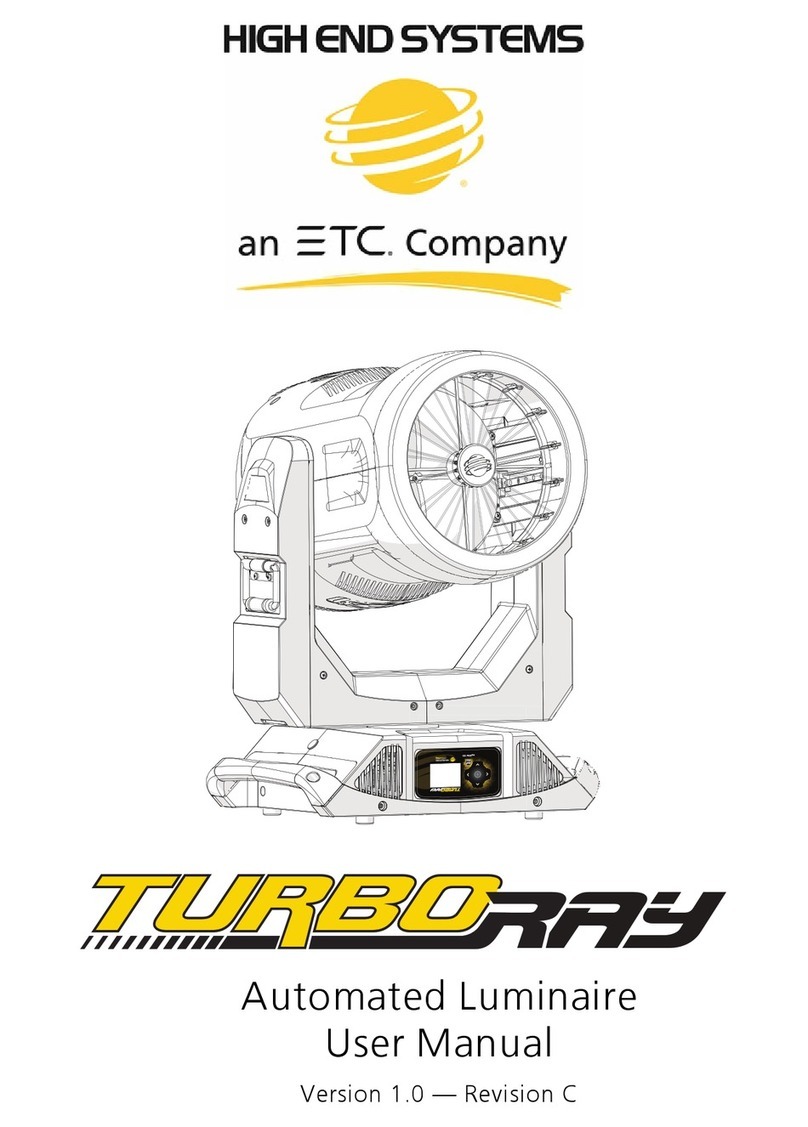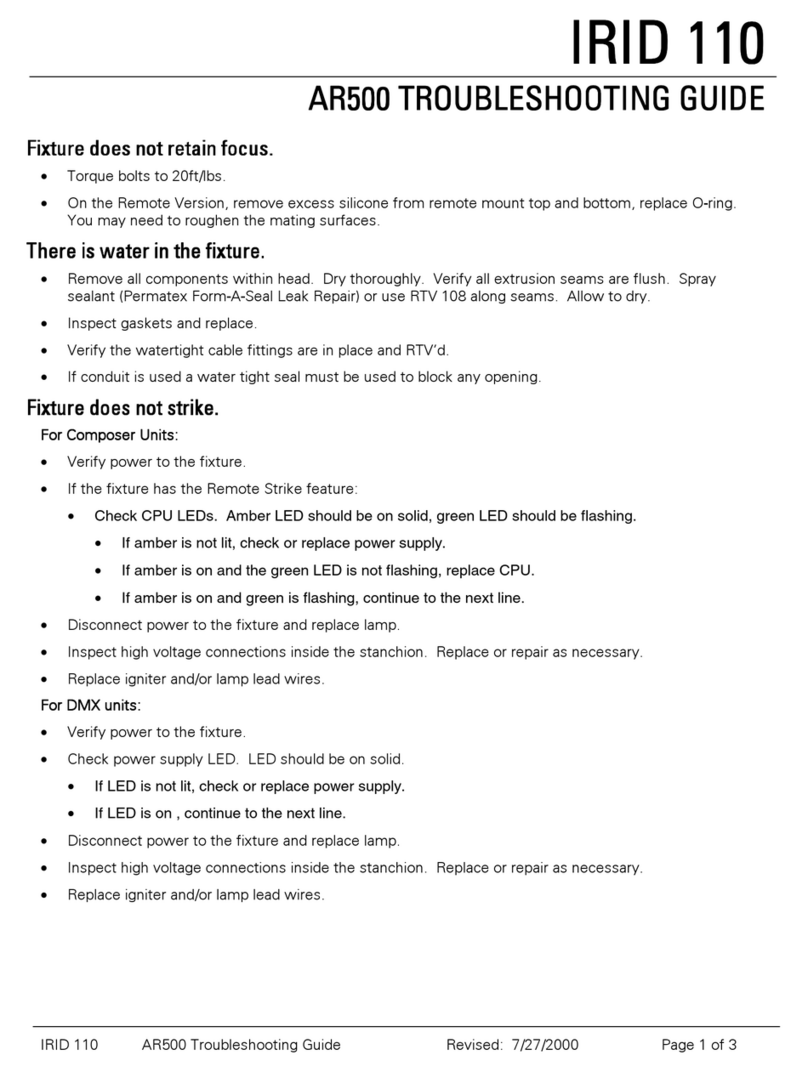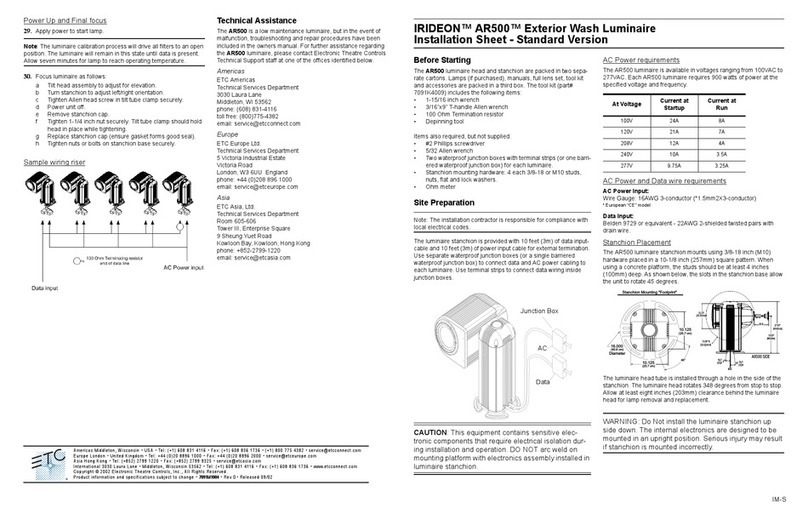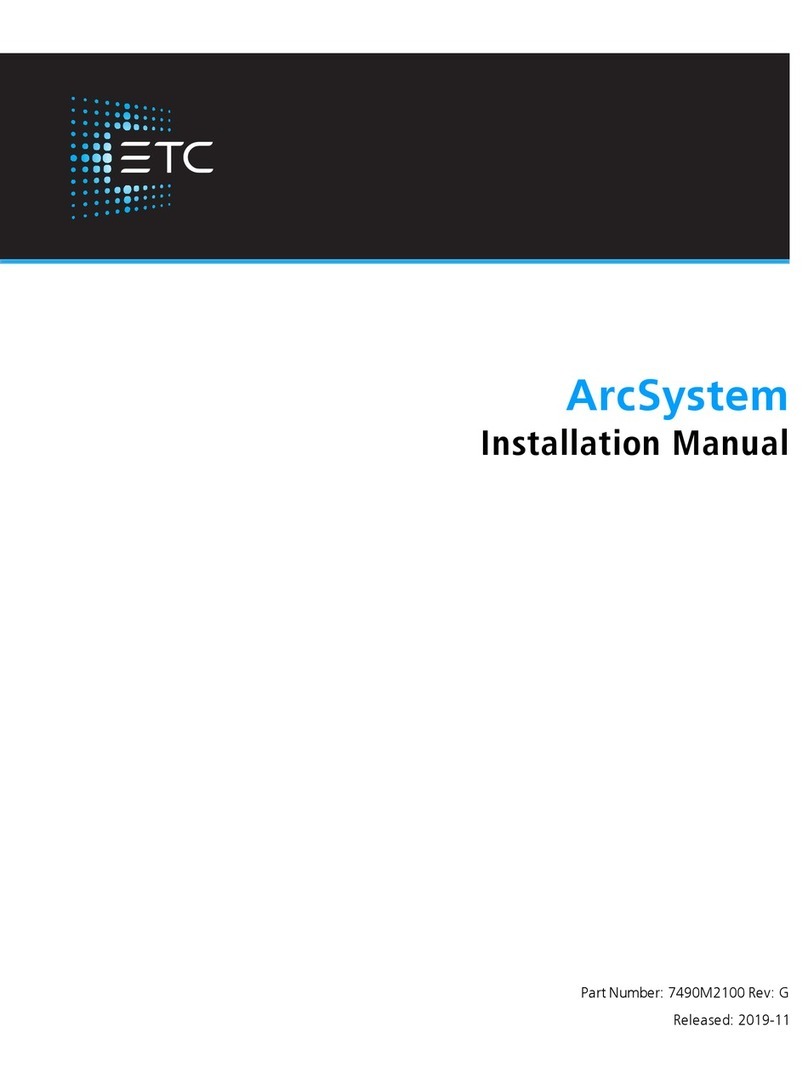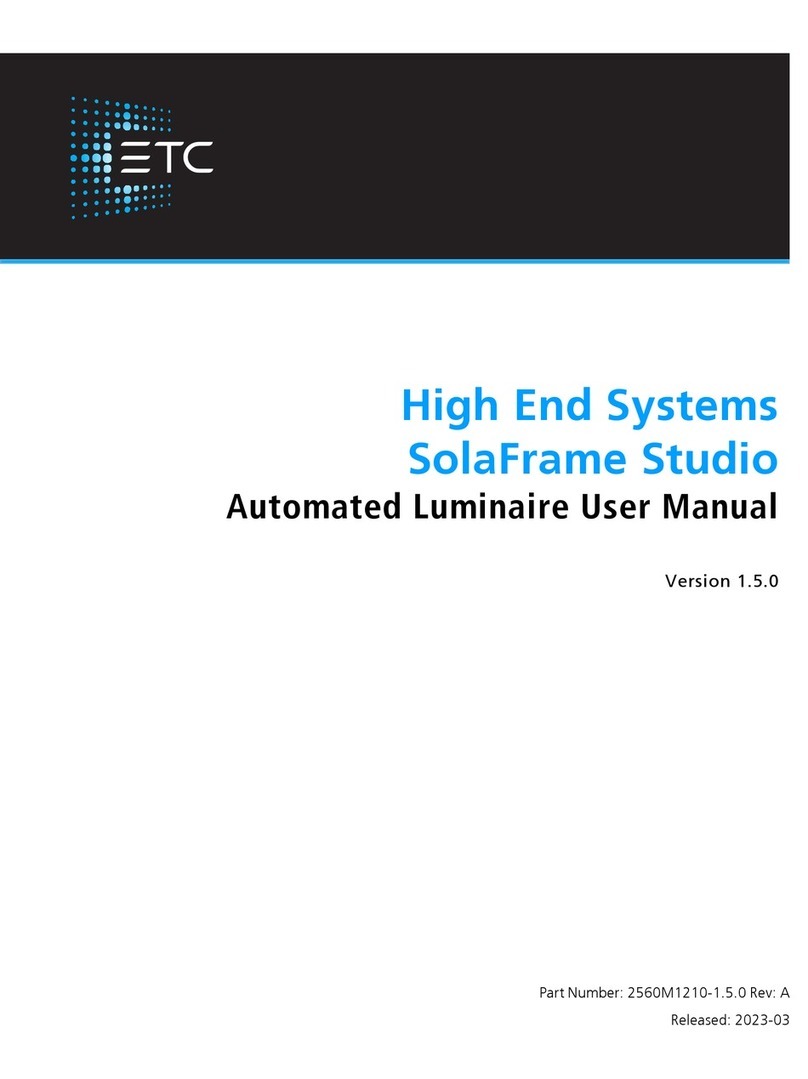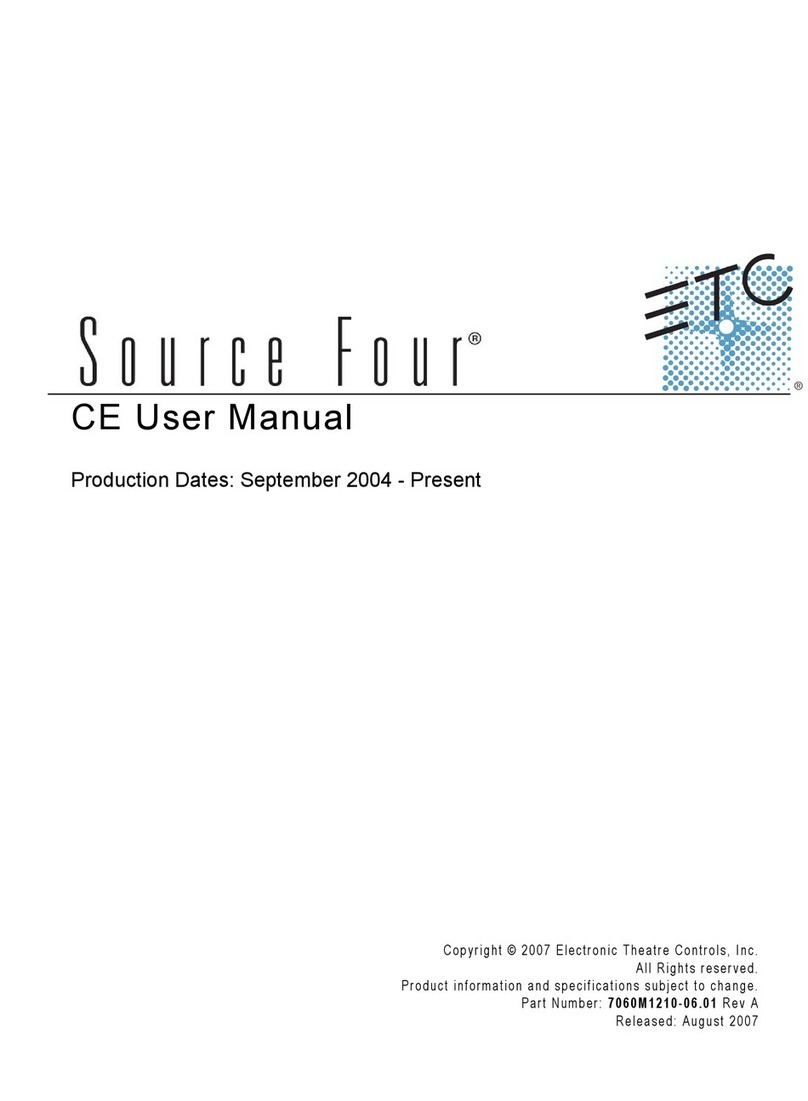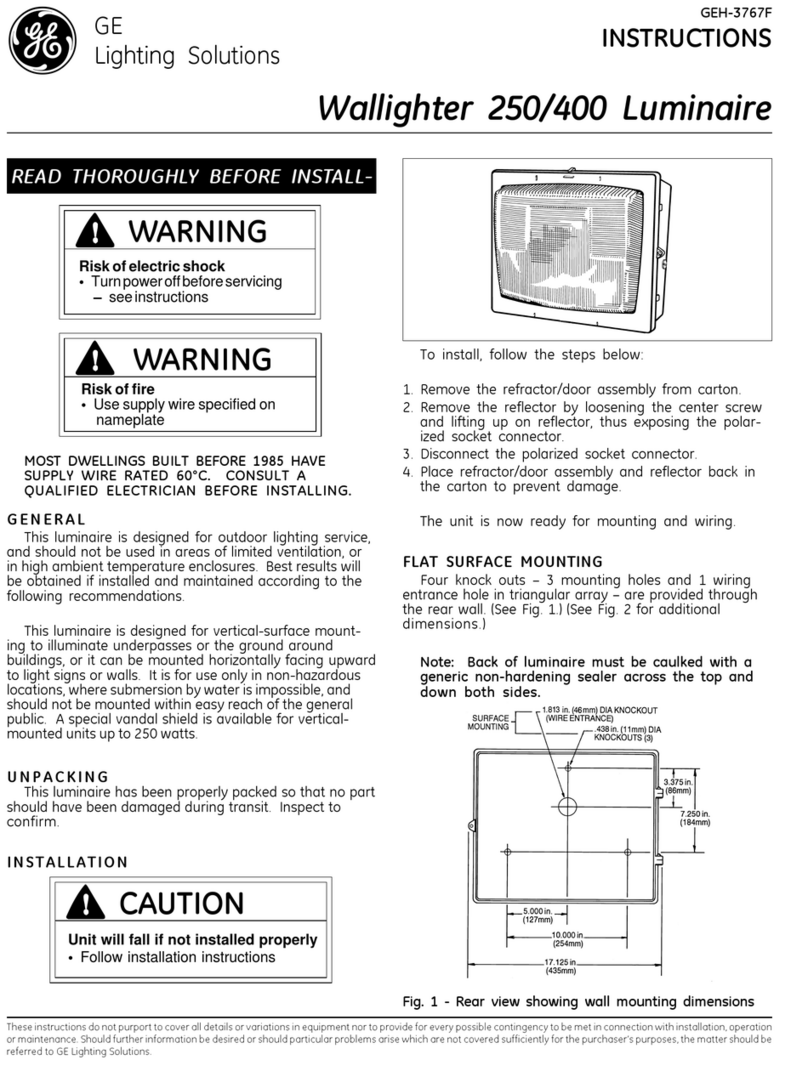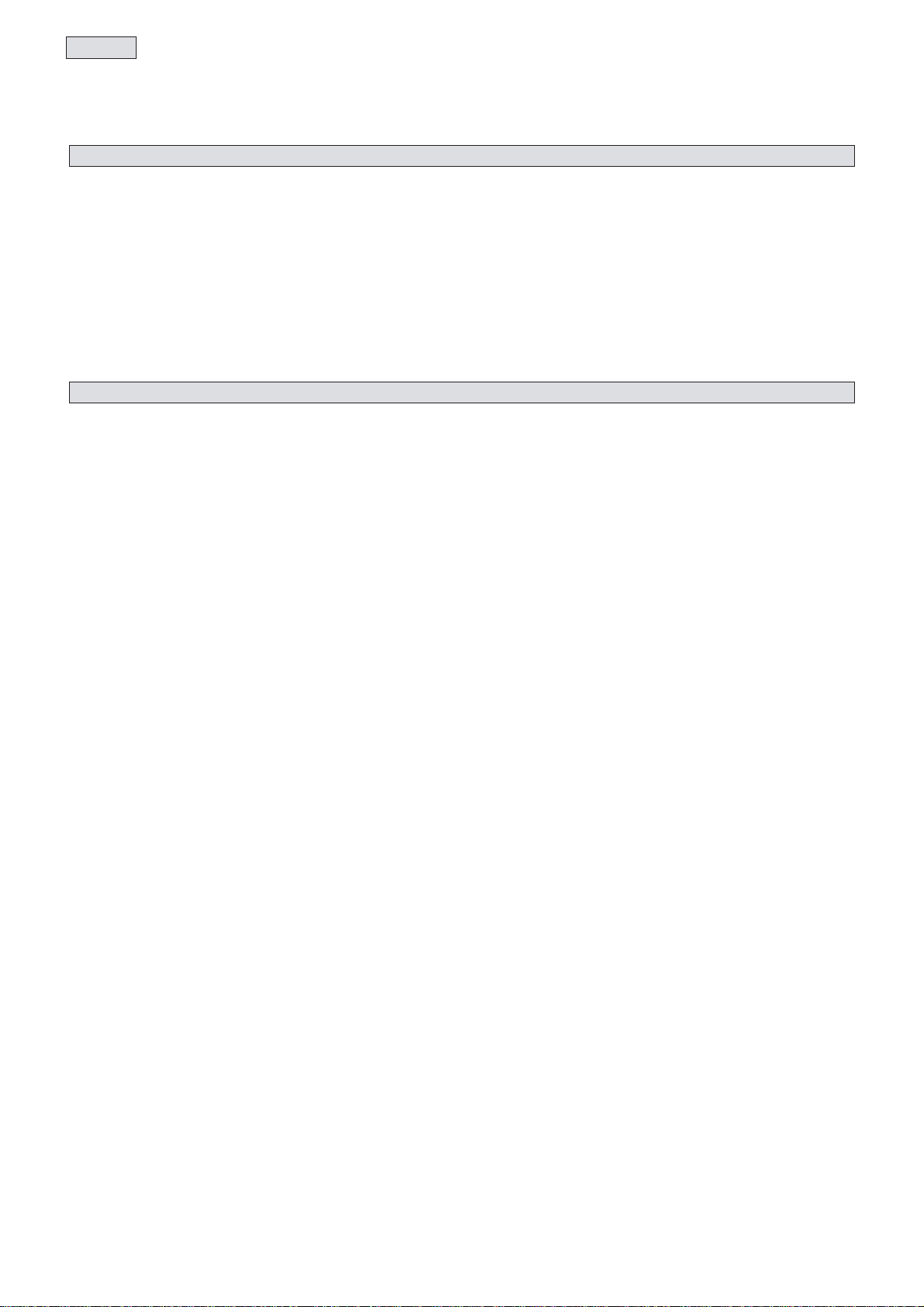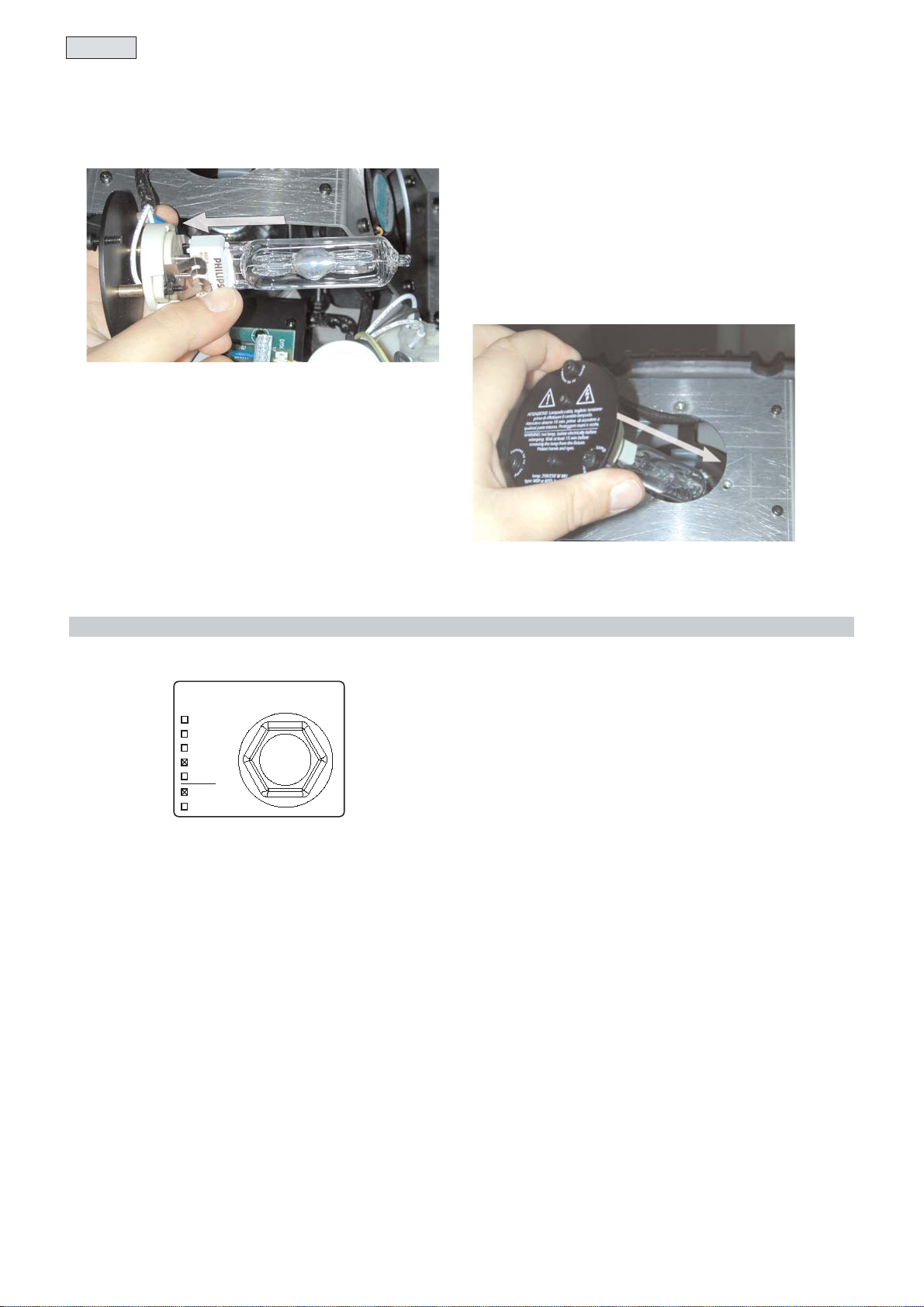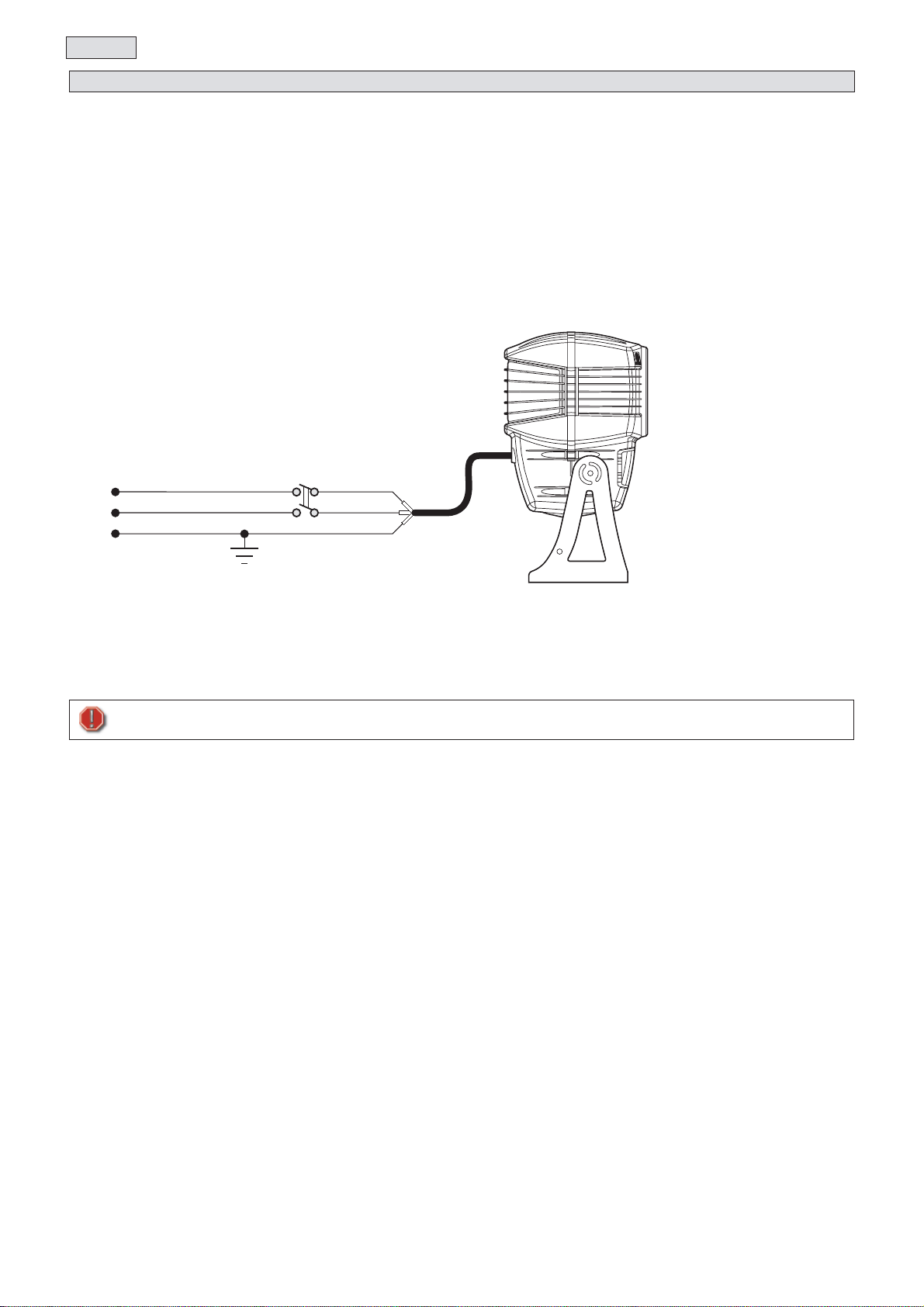Index
1. Packaging Page. 4
2. Transportation ,, 4
3. Important safety information ,, 5
4. Opening up the projector ,, 6
5. Lamp: installation and replacement ,, 7
6. Operating voltage and frequency ,, 8
7. Installation ,, 9
7.1 Installing the unit in weather-protected areas ,, 9
7.2 Installing the unit in exposed areas ,, 9
7.3 Warning ,, 9
8. Mains connection ,, 10
9. Signal connection ,, 11
9.1 Automated operation - “solo” ,, 11
9.2 Operation via DMX 512 ,, 11
9.3 Synchronising multiple AR 250 fixtures without DMX signal ,, 12
10.Powering up ,, 13
11.DMX addressing ,, 14
12.Display panel functions ,, 15
12.1 Operating modes “mode” ,, 15
12.2 Functions “func” ,, 16
12.3 Parameters and testing “meas” ,, 17
12.4 Quick guide to menu navigation ,, 18
12.5 Rapid scrolling ,, 18
12.6 Double pressing the menu button ,, 18
13.Setting the unit to function automatically “solo” ,, 19
14.DMX 512 functions ,, 20
15.Operating multiple AR 250 fixtures wiyhout DMX 512 ,, 20
15.1 “Master” unit ,, 21
15.2 “Slave” units ,, 21
16.Resetting the counter ,, 22
17.Mechanical adjustments ,, 22
17.1 Tilt adjustment ,, 22
17.2 Altering beam angles by using lenses ,, 23
18.Altering the operating voltage and frequency ,, 25
18.1 Selecting the operating voltage on the autotransformer ,, 25
18.2 Selecting the operating frequency on the power supply ,, 26
19.Opening the front of the projector (Reserved for technical staff) ,, 27
20.Thermal protection ,, 28
21.Servo-controlled fans ,, 28
22.Maintenance ,, 28
23.Electronic motor alignment ,, 29
24.Error messages ,, 30
25.Spare parts ,, 30
3
English