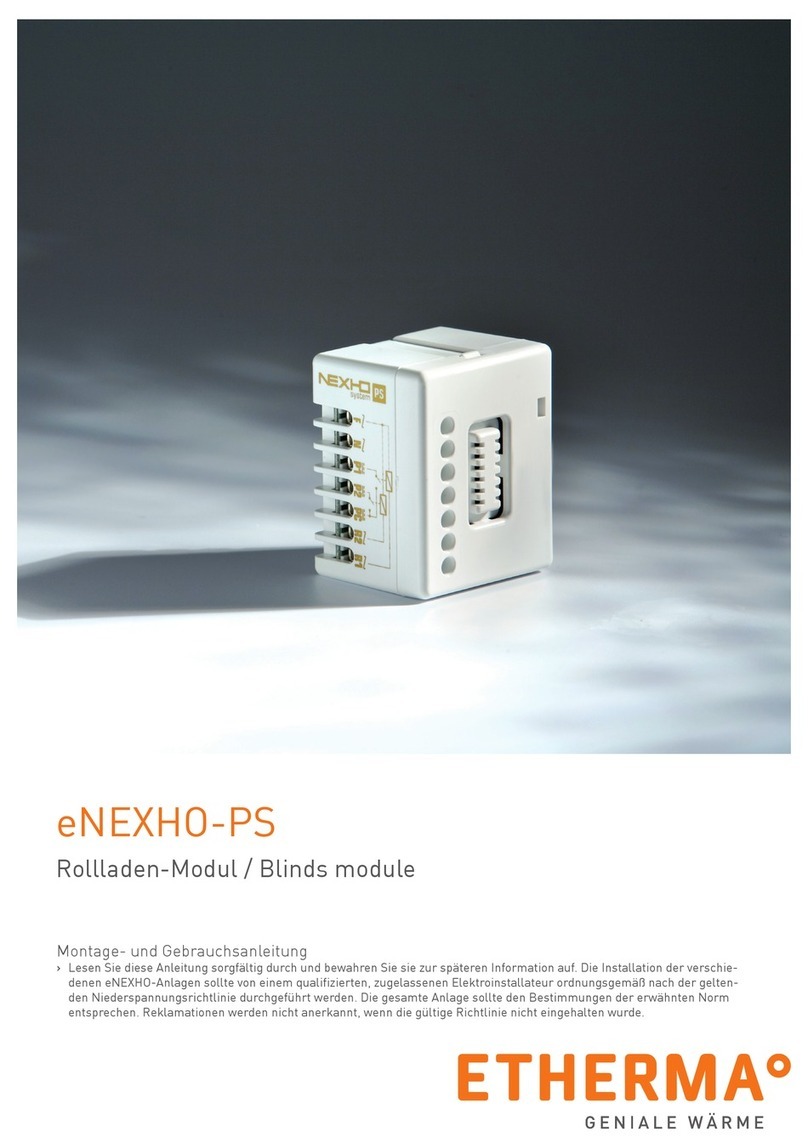1. Inbetriebnahme..............................................................................................................................................3
1.1 Einlernen eines RTS Funksenders..............................................................................................................3
2. Bedienung......................................................................................................................................................3
2.1 Mittels eines RTS Funksenders der Modellreihe Mod/Var..........................................................................4
2.2 Mittels Funkzeitschaltuhr vom Typ Chronis RTS ........................................................................................4
2.3 Mittels eines anderen RTS Funksenders ....................................................................................................4
3. Zusätzliche Einstellmöglichkeiten..................................................................................................................5
3.1 Ändern der bevorzugten Wärmeleistung („my“)..........................................................................................5
3.1.1 Mittels eines RTS Funksenders der Modellreihe Mod/Var.......................................................................5
3.1.2 Mittels eines RTS Funksenders oder Chronis RTS Funkzeitschaltuhr....................................................5
3.2 Hinzufügen / Entfernen eines RTS Funksenders........................................................................................5
3.3 Programmieren einer Gruppen-/Mehrfachbedienung .................................................................................6
3.3.1 Gruppenbedienung...................................................................................................................................6
3.3.2 Mehrfachbedienung..................................................................................................................................6
4. Tipps und Hinweise .......................................................................................................................................6
4.1 Haben Sie ein Problem mit Ihrem Heating Mod/Var Ramp RTS-HR1?......................................................6
4.2 Austausch eines verlorenen oder beschädigten Funksenders...................................................................7
4.3 Zurücksetzen auf Werkseinstellung.............................................................................................................7
Die Inbetriebnahme des Heating Mod/Var Ramp RTS-HR1 erfolgt mit Hilfe eines RTS Funksenders.
Für eine präzise und optimale Bedienung des Heating Mod/Var Ramp RTS-HR1 empfiehlt Somfy die
Verwendung eines Funksenders der Modellreihe Telis Mod/Var RTS.
Achtung! Falls die Anlage aus mehreren Heating Mod/Var Ramp RTS-HR1 besteht, achten Sie bitte darauf,
dass nur der zu programmierende Heating Mod/Var Ramp RTS-HR1 mit Spannung versorgt wird!
Achtung! Verwenden Sie für die Inbetriebnahme keinen Funksender vom Typ Inis RT/RTS! Diese
Funksender sind für die Inbetriebnahme nicht geeignet.
1.1 Einlernen eines RTS Funksenders
1) Drücken Sie gleichzeitig auf die AUF- und AB-Taste des RTS
Funksenders, bis der Wärmestrahler ein- und wieder ausgeschaltet wird.
2) Drücken Sie kurz auf die PROG-Taste des RTS Funksenders: Der
Wärmestrahler geht erneut an und aus, um zu signalisieren, dass der RTS
Funksender im Heating Mod/Var Ramp RTS-HR1 eingelernt wurde.
Das Gebäude, in dem das Gerät installiert ist, kann die Funkreichweite des Funksignals einschränken. Die
Reichweite des Funksignals beträgt:
X = 200 m ohne Hindernisse im Freien
Y = 20 m durch 2 Betonwände hindurch.
Hinweis! Die Verwendung von Funkgeräten (z.B. eines Hifi-Funkkopfhörers)
mit derselben Frequenz kann zu Interferenzen führen, welche die Leistungen
des Produkts einschränken.
Bevor Sie die Neigung des Wärmestrahlers ändern, schalten Sie das Gerät
aus und warten Sie, bis es sich abgekühlt hat.
Lassen Sie den Heating Mod/Var Ramp RTS-HR1 im eingeschalteten
Zustand nie unbeaufsichtigt!
Decken Sie den Heating Mod/Var Ramp RTS-HR1 im eingeschalteten Zustand und während der
Abkühlungsphase nicht ab, um jegliche Brandgefahr zu vermeiden!
Beim Heating Mod/Var Ramp RTS-HR1 stehen 3 verschiedene Heizstufen zur Verfügung:
• Der Wärmestrahler arbeitet mit 33 % ihrer Leistung.
• Der Wärmestrahler arbeitet mit 66 % ihrer Leistung.
• Der Wärmestrahler arbeitet mit 100 % ihrer Leistung.
Erinnerung: Im Auslieferungszustand ist die bevorzugte Wärmeleistung "my" des Heating Mod/Var Ramp
RTS-HR1 auf 33 % der Maximalleistung eingestellt. Die bevorzugte Wärmeleistung "my" kann je nach
Bedarf verändert werden.