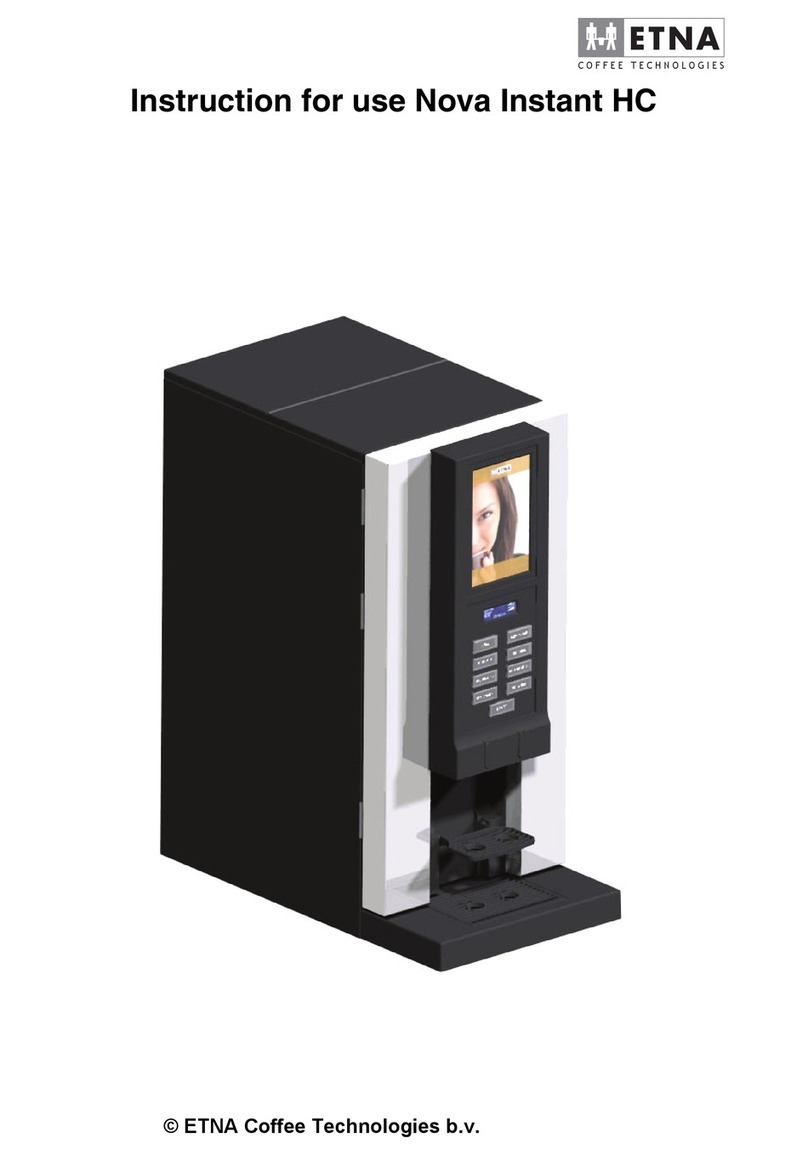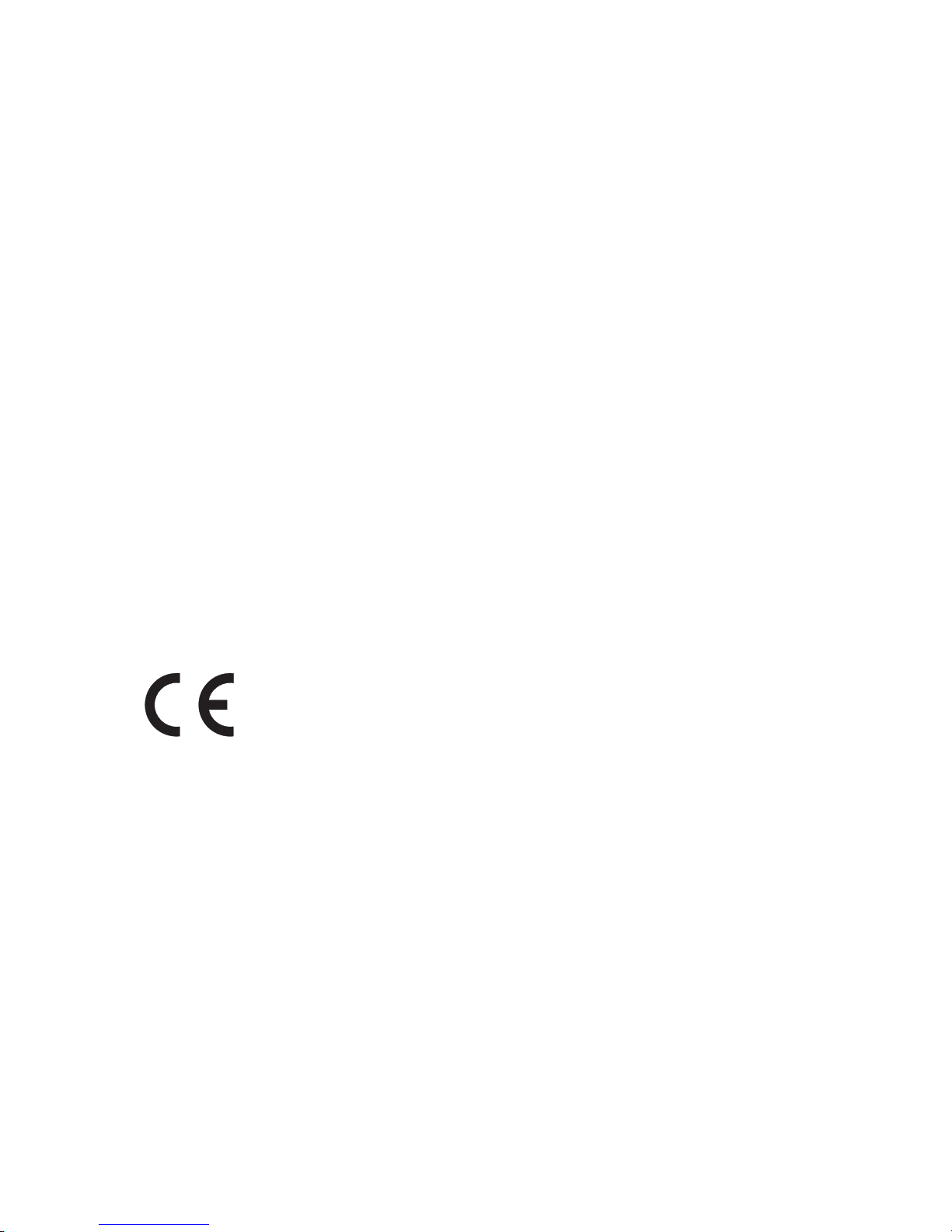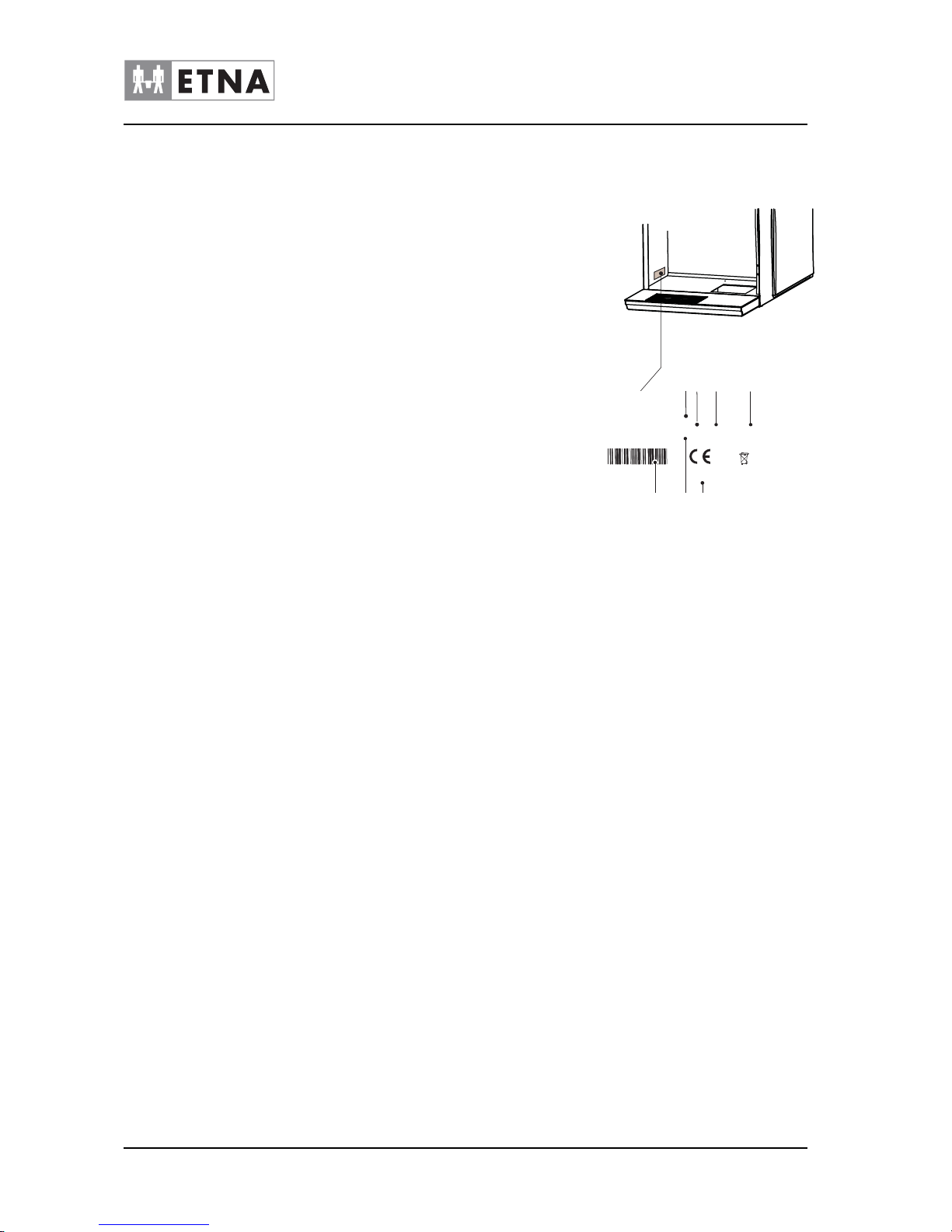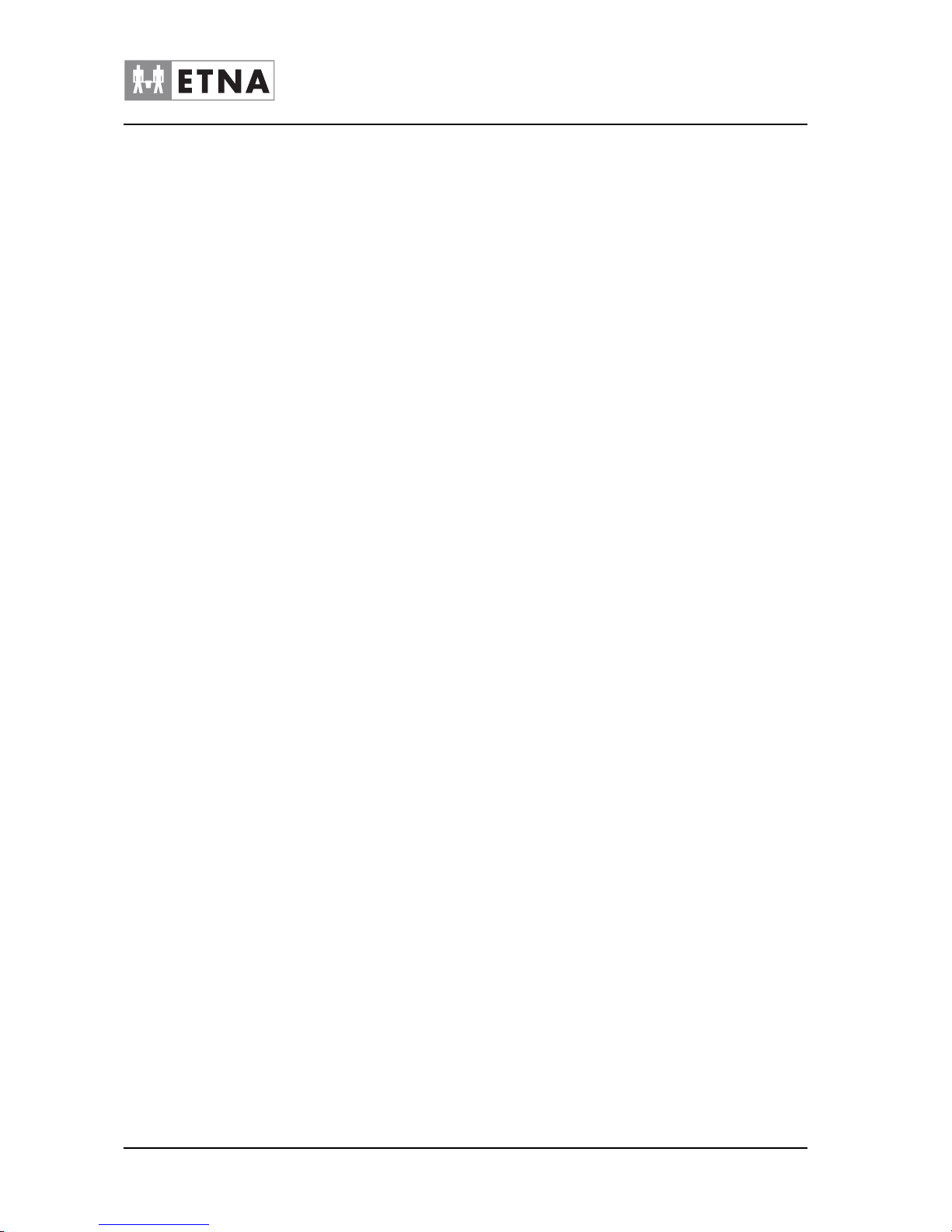Instruction for use Nova freshbrew FP
3
© ETNA Coffee Technologies b.v.
CONTENTS
COFFEE TECHNOLOGIES
1 INTRODUCTION ..................................................................5
1.1 This user manual .............................................................5
1.2 Pictograms and safety symbols on the machine ...................................5
1.3 Pictograms and safety symbols in the manual .....................................6
1.4 Conventions and definitions ....................................................6
1.5 Service and technical support...................................................6
1.6 Machine identification on outside of the machine ..................................7
1.7 Machine identification inside the machine.........................................8
1.8 Used machines and the environment .............................................8
1.9 General safety instructions and restrictions .......................................8
1.9.1 Operating and cleaning instructions .........................................9
1.9.2 Icons and instructions ....................................................9
1.9.3 Users .................................................................9
1.9.4 Technical specifications...................................................9
1.9.5 Modifications ...........................................................9
1.9.6 Intended use ...........................................................9
1.10 Available documentation ......................................................10
2 DESCRIPTION OF THE MACHINE ...................................................11
2.1 General description ..........................................................11
2.2 Main components ............................................................11
2.2.1 Front view ............................................................11
2.2.2 Interior view ...........................................................12
2.3 Container lay-out ............................................................13
2.4 Principle of operation.........................................................14
2.5 Switching ON and OFF........................................................14
2.6 Service key .................................................................14
2.7 Operating the machine........................................................15
2.7.1 Strength selector (if applicable)............................................15
2.7.2 Selecting jug function ...................................................15
2.7.3 Sleep mode ...........................................................15
3 USE............................................................................16
3.1 Safety instructions - use ......................................................16
3.2 Filling containers ............................................................17
3.2.1 Filling the container in the machine.........................................17
3.2.2 Filling the ingredient containers outside the machine ...........................17
3.3 Install the filter roll............................................................18
3.4 Digital photo frame ...........................................................19
4 MAINTENANCE AND CLEANING....................................................20
4.1 Safety instructions - maintenance and cleaning ...................................20
4.2 Perishable ingredients ........................................................20
4.3 Service panel................................................................21