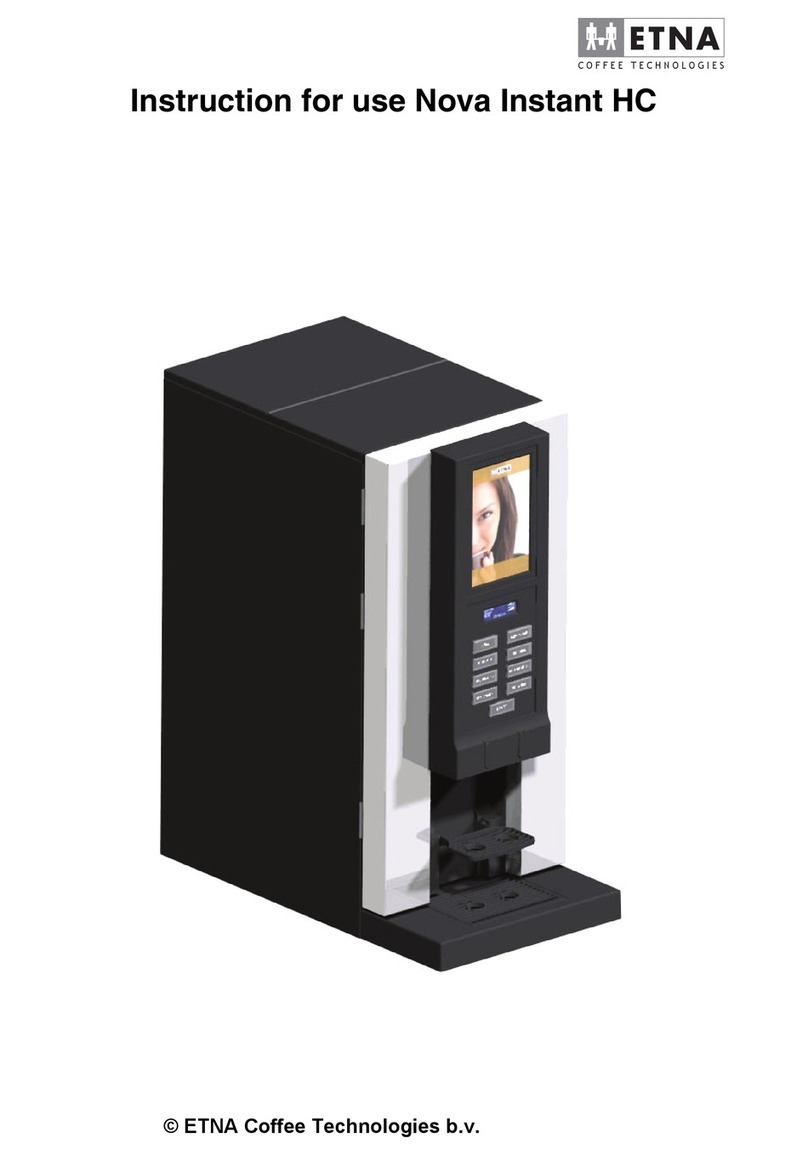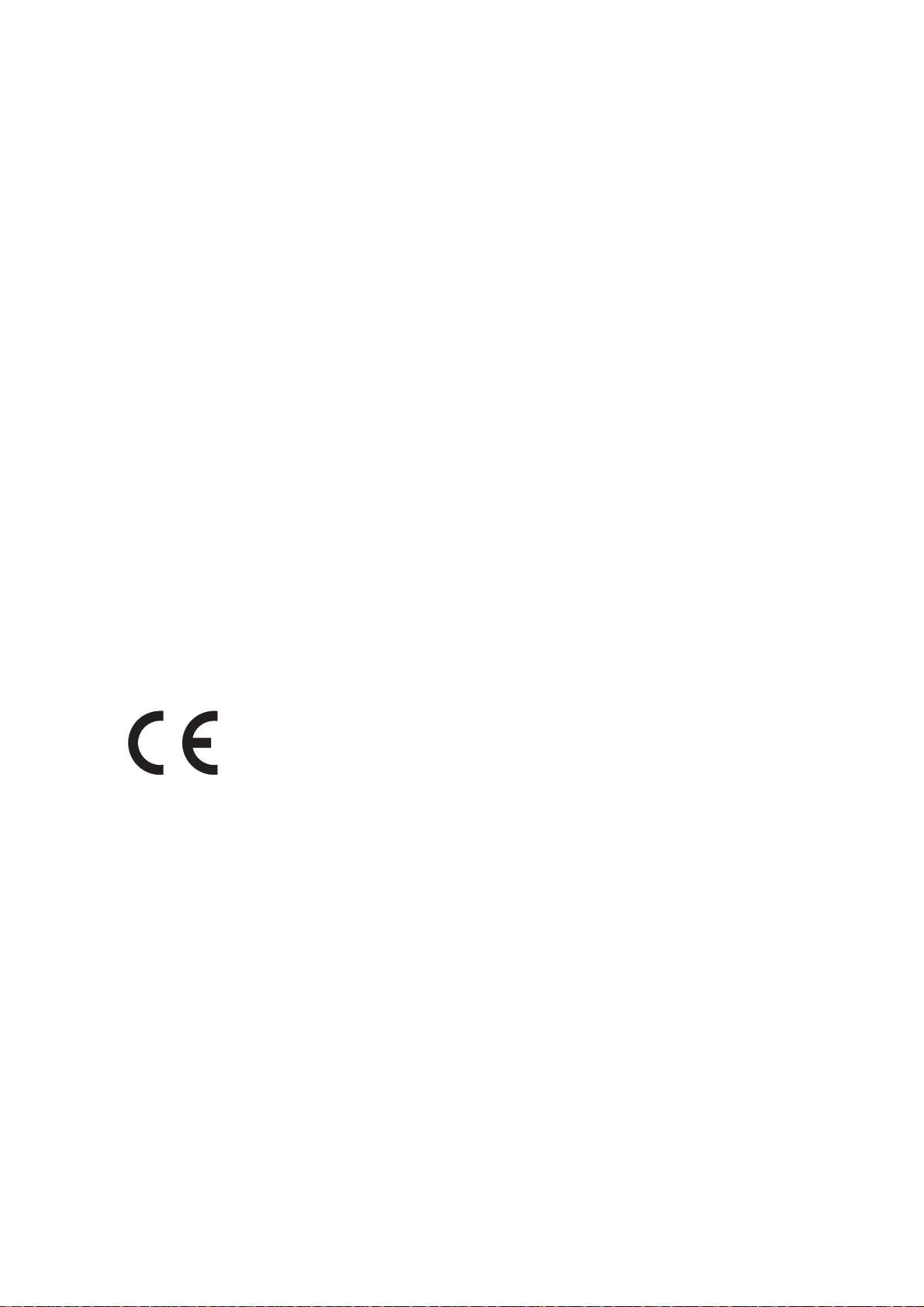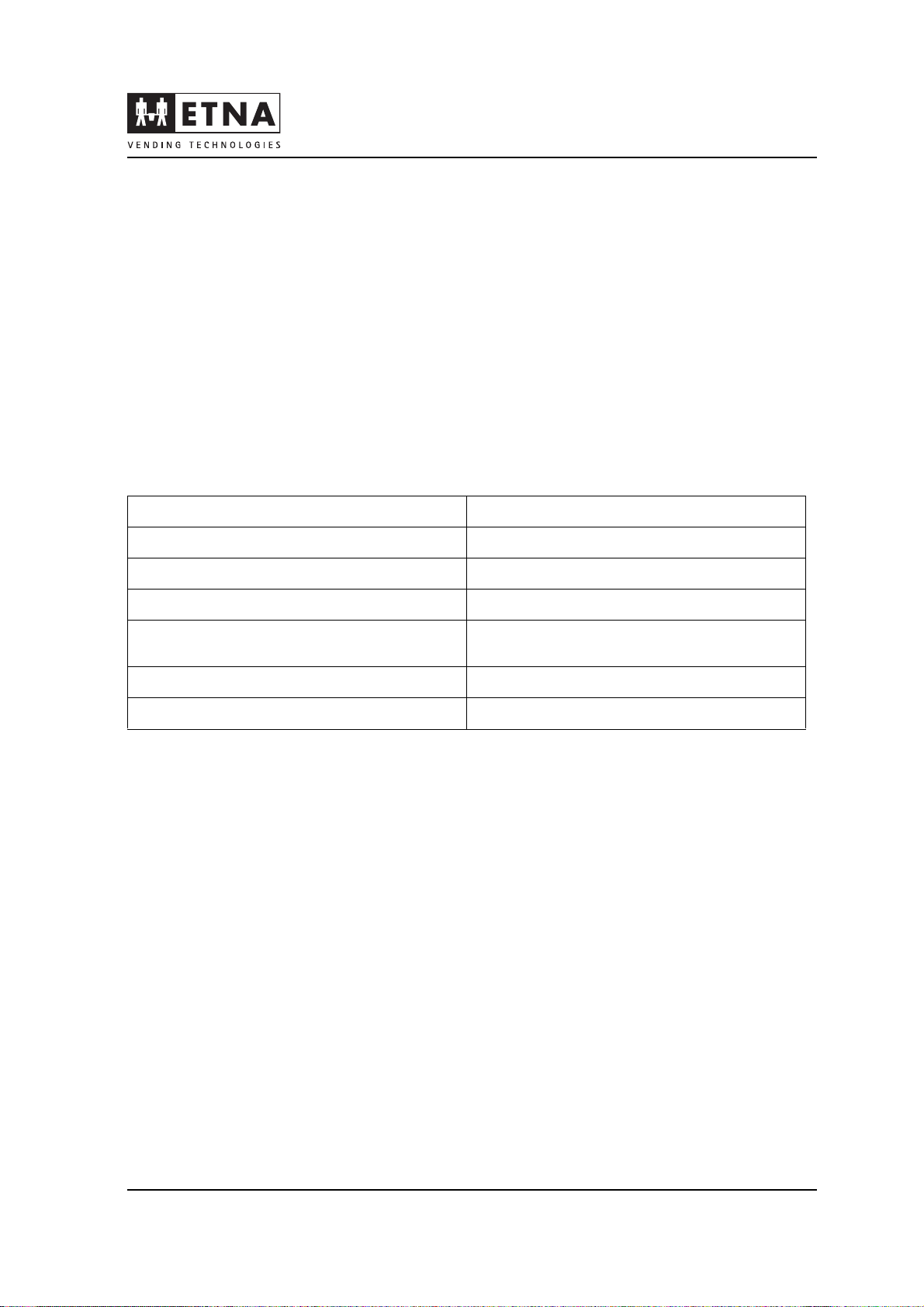Technical manual LP 14
3
© ETNA Vending Technologies b.v.
1 INTRODUCTION . . . . . . . . . . . . . . . . . . . . . . . . . . . . . . . . . . . . . . . . . . . . . . . . . . . . . . . . . . . . . . . . . . 5
2 SAFETY . . . . . . . . . . . . . . . . . . . . . . . . . . . . . . . . . . . . . . . . . . . . . . . . . . . . . . . . . . . . . . . . . . . . . . . . . 6
3 CONTAINER LAYOUT. . . . . . . . . . . . . . . . . . . . . . . . . . . . . . . . . . . . . . . . . . . . . . . . . . . . . . . . . . . . . . 7
4 DESCRIPTION OF PRINTED CIRCUIT BOARDS . . . . . . . . . . . . . . . . . . . . . . . . . . . . . . . . . . . . . . . . 8
4.1 General specifications . . . . . . . . . . . . . . . . . . . . . . . . . . . . . . . . . . . . . . . . . . . . . . . . . . . . . . . . . 8
4.2 Control PCB . . . . . . . . . . . . . . . . . . . . . . . . . . . . . . . . . . . . . . . . . . . . . . . . . . . . . . . . . . . . . . . . . 8
4.2.1 COIN MECHANISM SOFTWARE: CON 1 . . . . . . . . . . . . . . . . . . . . . . . . . . . . . . . . . . . . 9
4.2.2 COIN MECHANISM CONNECTION: CON 2 . . . . . . . . . . . . . . . . . . . . . . . . . . . . . . . . . . 9
4.2.3 CONTROL PCB SOFTWARE: CON 3 . . . . . . . . . . . . . . . . . . . . . . . . . . . . . . . . . . . . . . . 9
4.2.4 NOT IN USE: CON 4. . . . . . . . . . . . . . . . . . . . . . . . . . . . . . . . . . . . . . . . . . . . . . . . . . . . . 9
4.2.5 24V POWER SUPPLY PCB: CON 5. . . . . . . . . . . . . . . . . . . . . . . . . . . . . . . . . . . . . . . . 10
4.2.6 DISPLAY PCB: CON 6 . . . . . . . . . . . . . . . . . . . . . . . . . . . . . . . . . . . . . . . . . . . . . . . . . . 10
4.2.7 COIN MECHANISM: CON 7 . . . . . . . . . . . . . . . . . . . . . . . . . . . . . . . . . . . . . . . . . . . . . . 10
4.2.8 OUTPUT TO VARIOUS MOTORS: CON 8. . . . . . . . . . . . . . . . . . . . . . . . . . . . . . . . . . . 10
4.2.9 INPUT SIGNALS: CON 9 . . . . . . . . . . . . . . . . . . . . . . . . . . . . . . . . . . . . . . . . . . . . . . . . 11
4.2.10 CONNECTION TO OUTPUT PCB: CON 10. . . . . . . . . . . . . . . . . . . . . . . . . . . . . . . . . . 12
4.2.11 FUSE ON CONTROL PCB . . . . . . . . . . . . . . . . . . . . . . . . . . . . . . . . . . . . . . . . . . . . . . . 12
4.3 Power supply PCB . . . . . . . . . . . . . . . . . . . . . . . . . . . . . . . . . . . . . . . . . . . . . . . . . . . . . . . . . . . 12
4.3.1 230V FROM POWER SUPPLY PCB: TB1 . . . . . . . . . . . . . . . . . . . . . . . . . . . . . . . . . . . 13
4.3.2 24V TO CONTROL PCB AND OUTPUT PCB: TB 2. . . . . . . . . . . . . . . . . . . . . . . . . . . . 13
4.3.3 FUSE ON POWER SUPPLY PCB . . . . . . . . . . . . . . . . . . . . . . . . . . . . . . . . . . . . . . . . . 13
4.4 Display PCB . . . . . . . . . . . . . . . . . . . . . . . . . . . . . . . . . . . . . . . . . . . . . . . . . . . . . . . . . . . . . . . . 13
4.4.1 CONNECTION TO CONTROL PCB: CON 1 . . . . . . . . . . . . . . . . . . . . . . . . . . . . . . . . . 14
4.4.2 DISPLAY SOFTWARE: CON 2. . . . . . . . . . . . . . . . . . . . . . . . . . . . . . . . . . . . . . . . . . . . 14
4.4.3 COIN MECHANISM CONNECTION: CON 3 . . . . . . . . . . . . . . . . . . . . . . . . . . . . . . . . . 14
4.4.4 SELECTION PANEL: CON 4 . . . . . . . . . . . . . . . . . . . . . . . . . . . . . . . . . . . . . . . . . . . . . 14
4.4.5 SERVICE PANEL: CON 5. . . . . . . . . . . . . . . . . . . . . . . . . . . . . . . . . . . . . . . . . . . . . . . . 14
4.4.6 LCD DISPLAY: CON 6 . . . . . . . . . . . . . . . . . . . . . . . . . . . . . . . . . . . . . . . . . . . . . . . . . . 15
4.4.7 BATTERY: DISPLAY PCB . . . . . . . . . . . . . . . . . . . . . . . . . . . . . . . . . . . . . . . . . . . . . . . 15
4.5 Output PCB . . . . . . . . . . . . . . . . . . . . . . . . . . . . . . . . . . . . . . . . . . . . . . . . . . . . . . . . . . . . . . . . . 15
4.5.1 BOILERS: CON 1 . . . . . . . . . . . . . . . . . . . . . . . . . . . . . . . . . . . . . . . . . . . . . . . . . . . . . . 15
4.5.2 230V INPUT AND OUTPUT: CON 2. . . . . . . . . . . . . . . . . . . . . . . . . . . . . . . . . . . . . . . . 15
4.5.3 230V COMPONENTS: CON 3 . . . . . . . . . . . . . . . . . . . . . . . . . . . . . . . . . . . . . . . . . . . . 15
4.5.4 CONNECTION TO CONTROL PCB: CON 4 . . . . . . . . . . . . . . . . . . . . . . . . . . . . . . . . . 16
4.5.5 FUSES ON OUTPUT PCB . . . . . . . . . . . . . . . . . . . . . . . . . . . . . . . . . . . . . . . . . . . . . . . 16
5 SERVICE AND PROGRAMMING . . . . . . . . . . . . . . . . . . . . . . . . . . . . . . . . . . . . . . . . . . . . . . . . . . . .17
5.1 Installing the machine . . . . . . . . . . . . . . . . . . . . . . . . . . . . . . . . . . . . . . . . . . . . . . . . . . . . . . . . 17
5.1.1 REMOVING WATER FROM THE MACHINE . . . . . . . . . . . . . . . . . . . . . . . . . . . . . . . . . 19
5.1.2 MACHINE TYPE . . . . . . . . . . . . . . . . . . . . . . . . . . . . . . . . . . . . . . . . . . . . . . . . . . . . . . . 19
5.1.3 “NO BEANS” FUNCTION . . . . . . . . . . . . . . . . . . . . . . . . . . . . . . . . . . . . . . . . . . . . . . . . 20
5.1.4 DE-SCALING FUNCTION. . . . . . . . . . . . . . . . . . . . . . . . . . . . . . . . . . . . . . . . . . . . . . . . 20
5.2 Service Panel: user mode . . . . . . . . . . . . . . . . . . . . . . . . . . . . . . . . . . . . . . . . . . . . . . . . . . . . . 21
5.2.1 READING THE CONSUMPTION COUNTERS. . . . . . . . . . . . . . . . . . . . . . . . . . . . . . . . 21
5.2.2 RINSING THE MIXER. . . . . . . . . . . . . . . . . . . . . . . . . . . . . . . . . . . . . . . . . . . . . . . . . . . 21
5.2.3 RINSING THE BREWER . . . . . . . . . . . . . . . . . . . . . . . . . . . . . . . . . . . . . . . . . . . . . . . . 22
5.2.4 CLOCK FOR AUTOMATIC RINSING . . . . . . . . . . . . . . . . . . . . . . . . . . . . . . . . . . . . . . . 22
5.2.5 CLEANING THE BREWER. . . . . . . . . . . . . . . . . . . . . . . . . . . . . . . . . . . . . . . . . . . . . . . 23
5.2.6 RESETTING THE WASTE BUCKET COUNTER . . . . . . . . . . . . . . . . . . . . . . . . . . . . . . 23
5.2.7 MESSAGE TO FILL CONTAINER . . . . . . . . . . . . . . . . . . . . . . . . . . . . . . . . . . . . . . . . . 24
5.3 Service mode . . . . . . . . . . . . . . . . . . . . . . . . . . . . . . . . . . . . . . . . . . . . . . . . . . . . . . . . . . . . . . . 24
5.3.1 DRINK SETTINGS . . . . . . . . . . . . . . . . . . . . . . . . . . . . . . . . . . . . . . . . . . . . . . . . . . . . .25
5.3.1.1 Access to service menu: water volume . . . . . . . . . . . . . . . . . . . . . . . . . . . . . . . 26
5.3.1.2 Adjust/test ingredient dosing . . . . . . . . . . . . . . . . . . . . . . . . . . . . . . . . . . . . . . . 27
5.3.2 STANDARD RECIPES . . . . . . . . . . . . . . . . . . . . . . . . . . . . . . . . . . . . . . . . . . . . . . . . . . 27