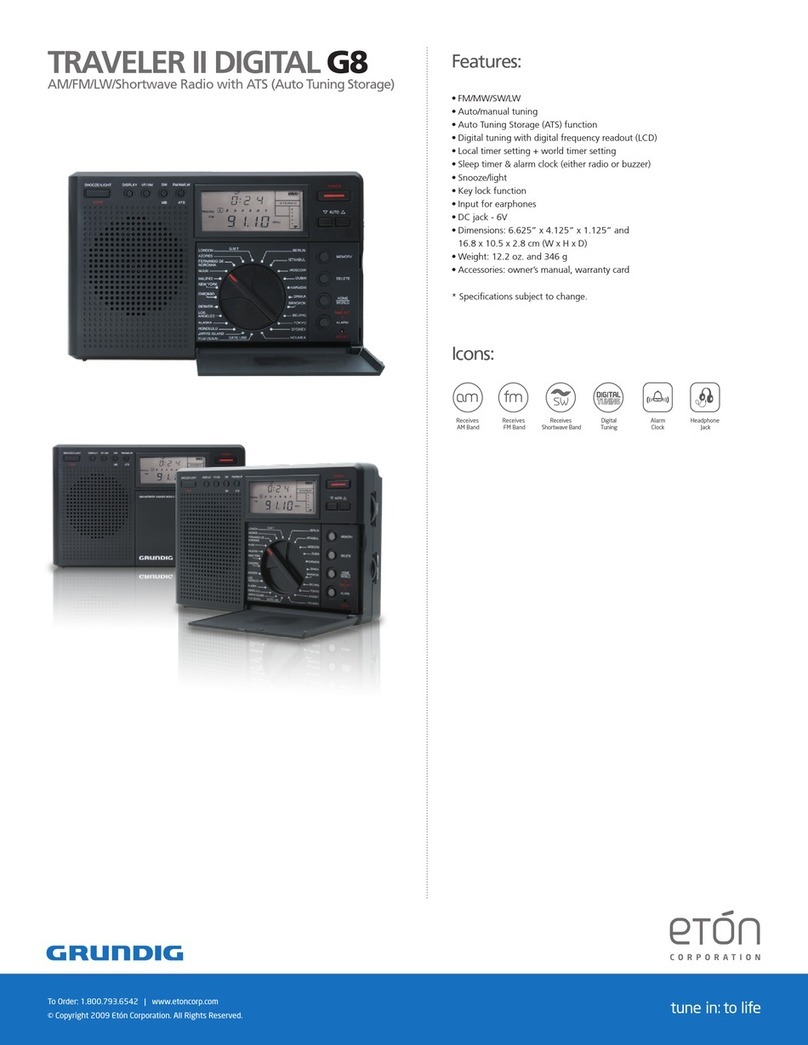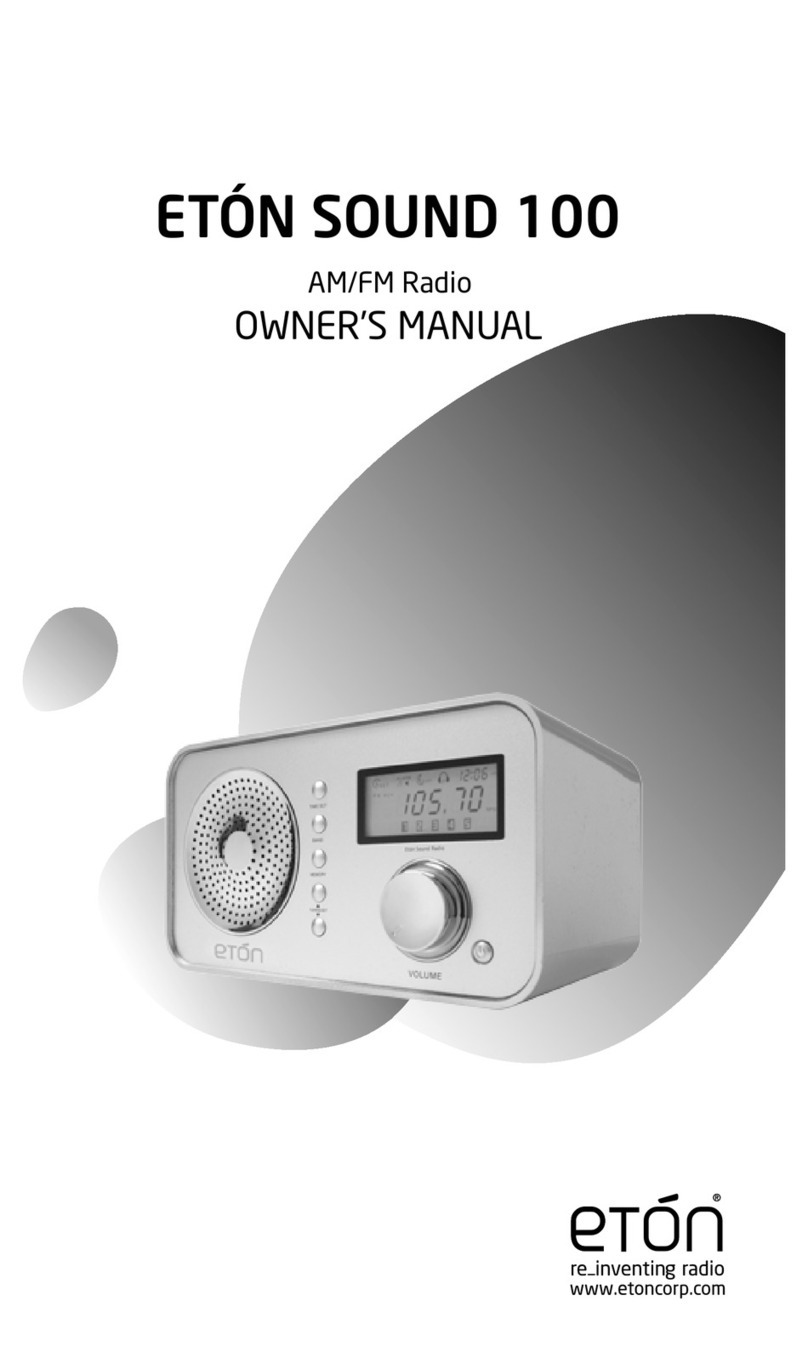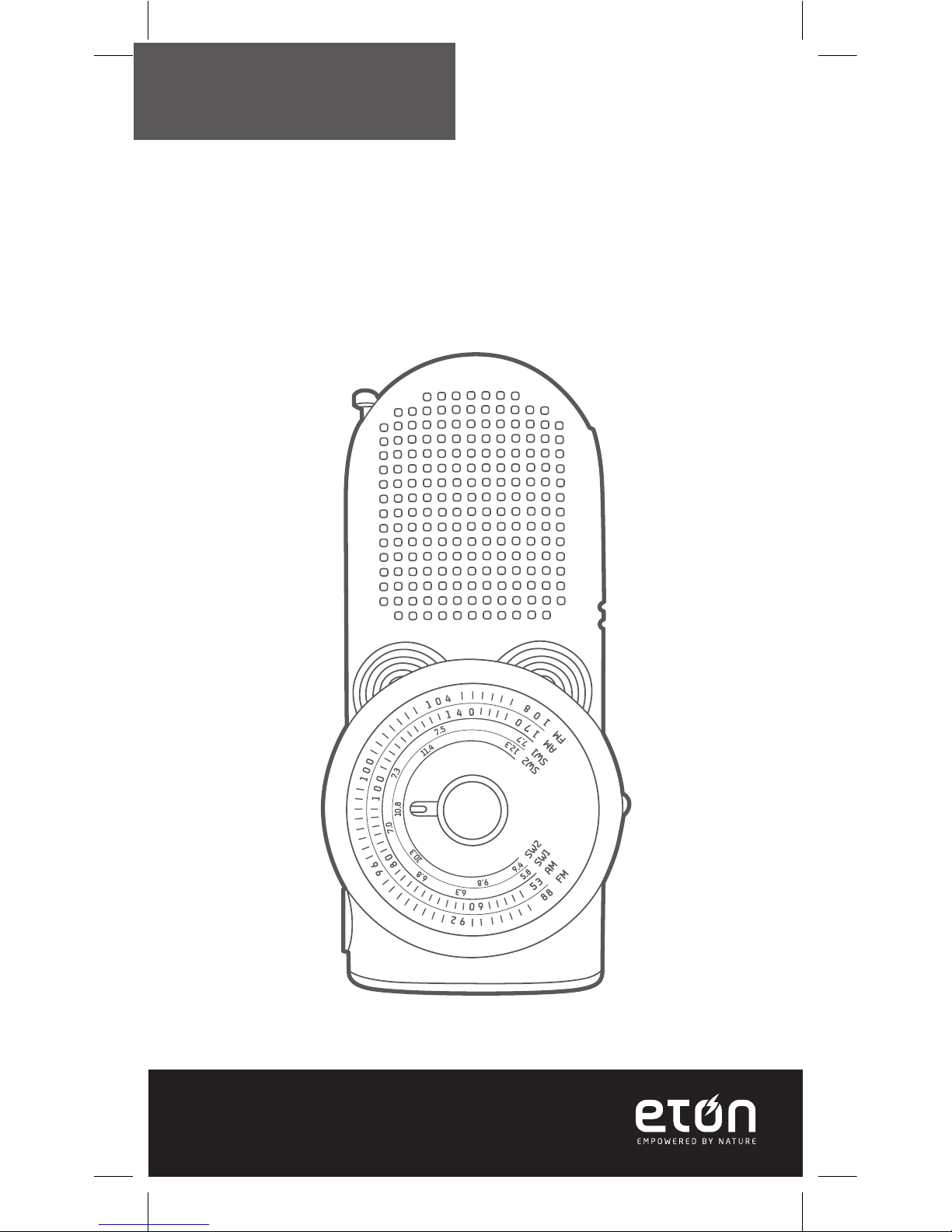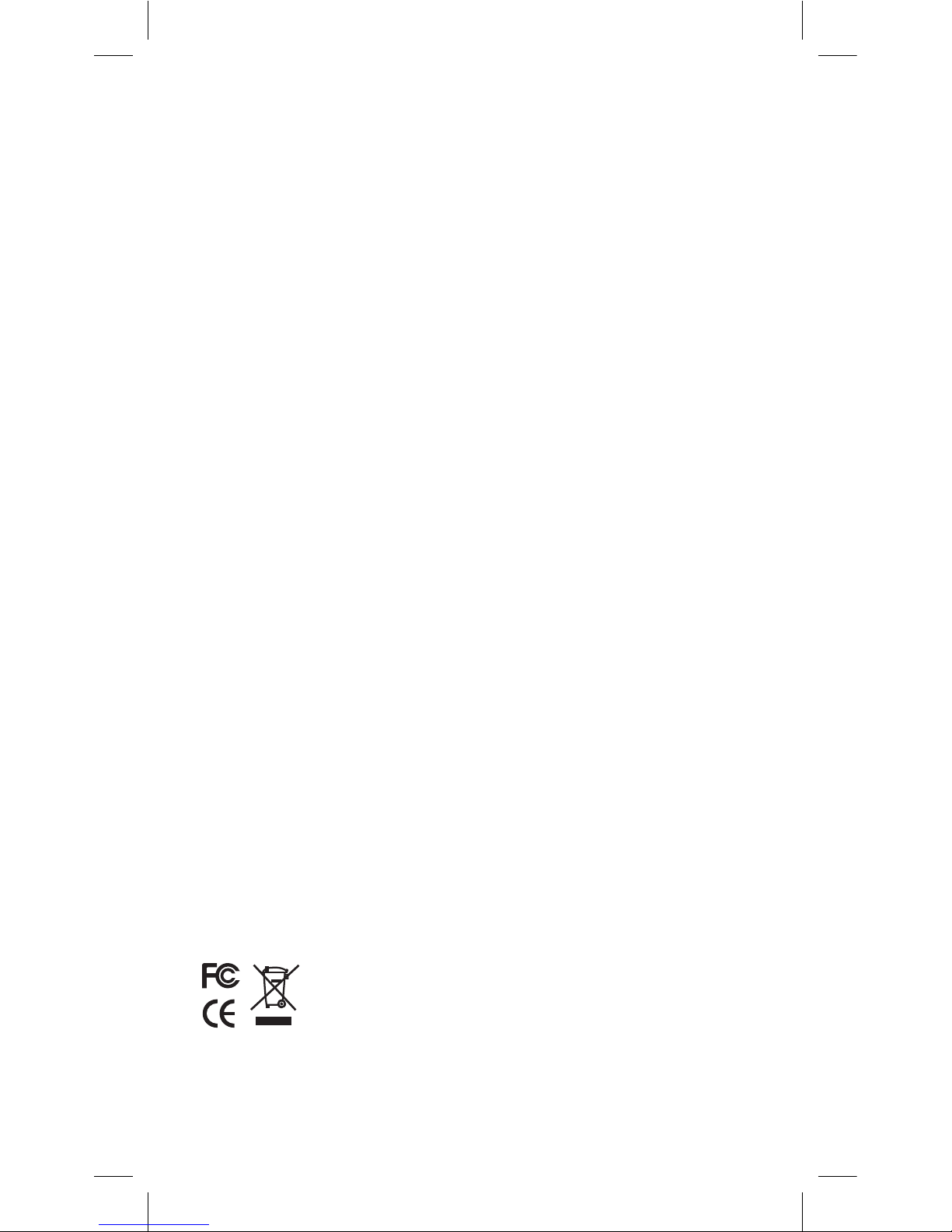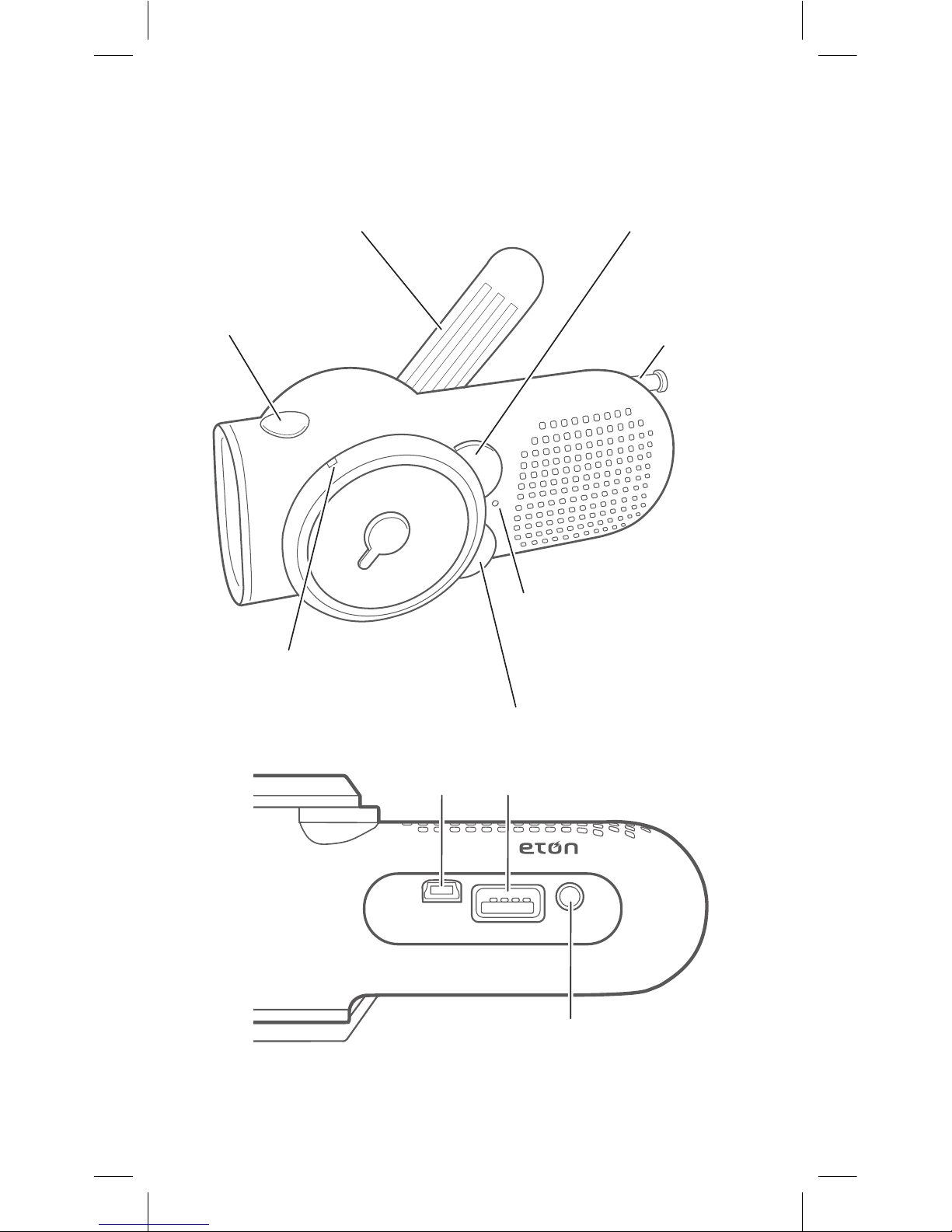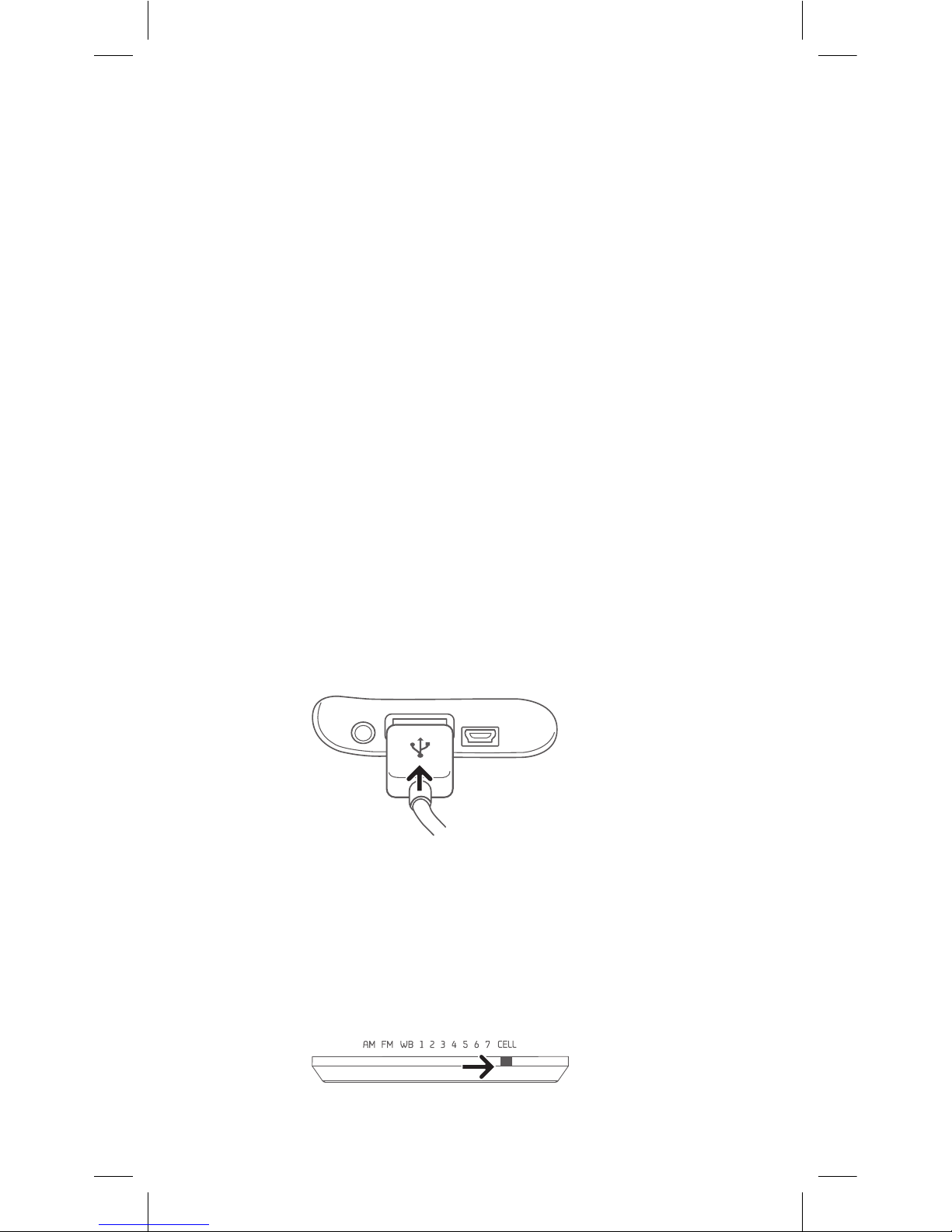Eton ROVER TurboDyne Series VOLUME User manual
Other Eton Radio manuals

Eton
Eton FR250 User manual

Eton
Eton Scorpion II User manual
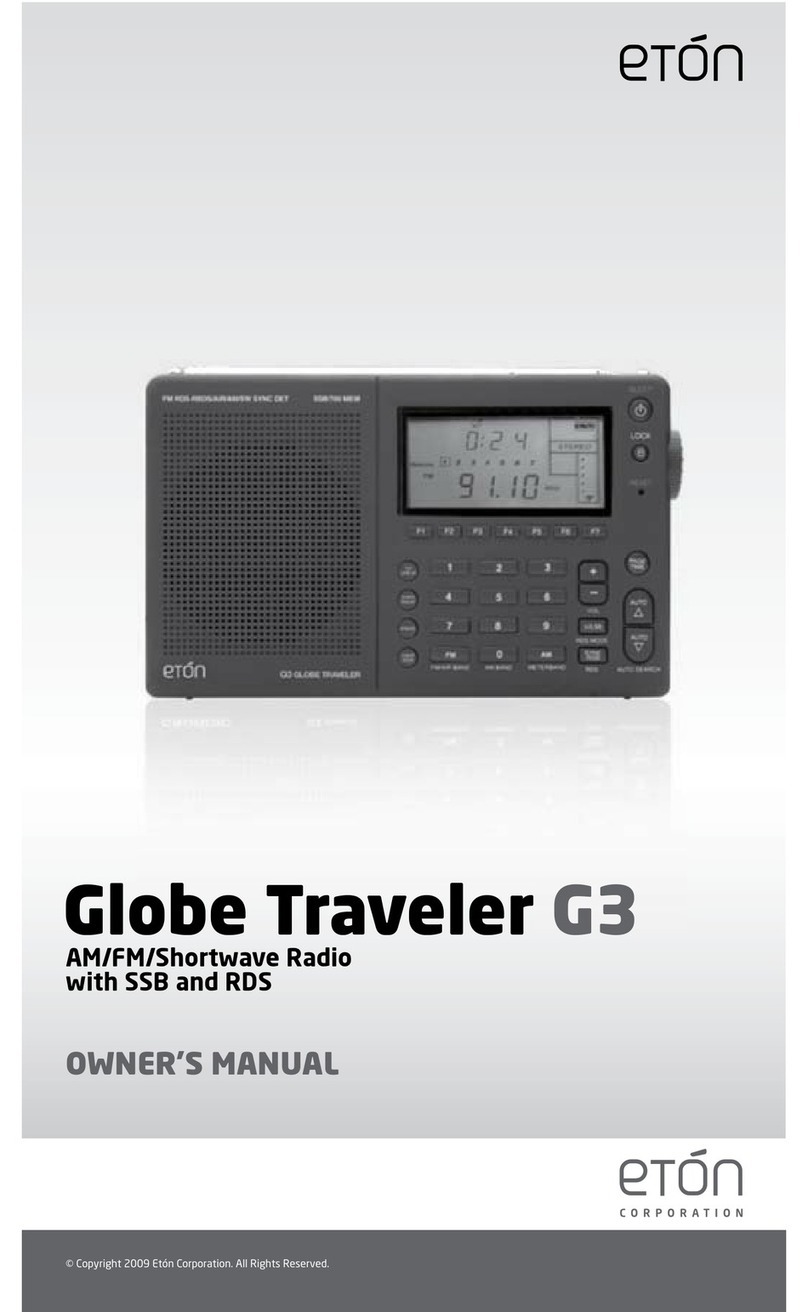
Eton
Eton Globe Traveler G3 User manual
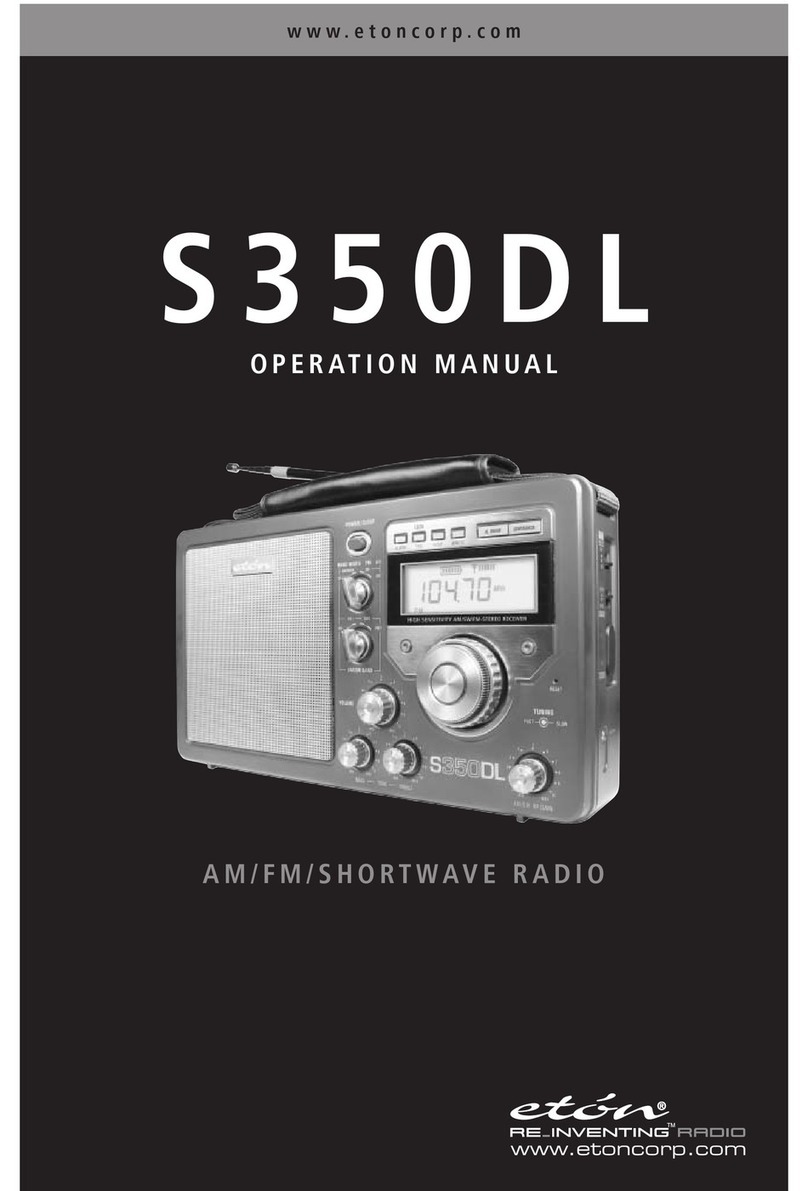
Eton
Eton S350DL User manual
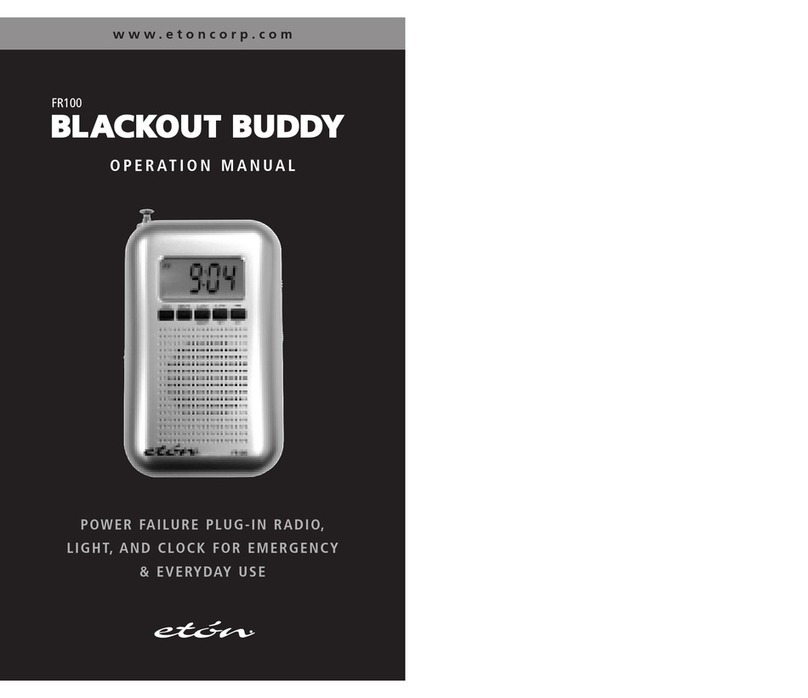
Eton
Eton BlackOut Buddy FR100 User manual
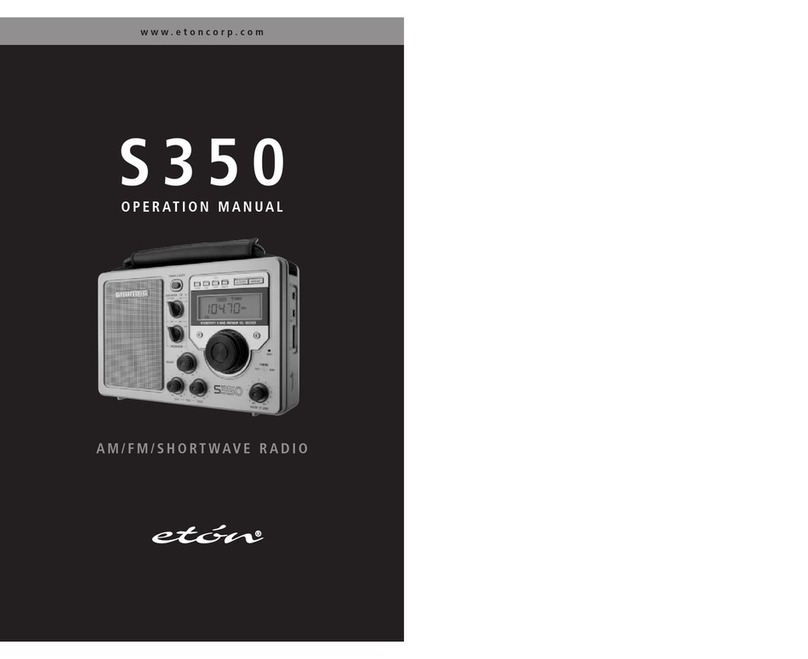
Eton
Eton S350 User manual

Eton
Eton E1 E1 User manual

Eton
Eton ELITE 750 User manual

Eton
Eton SolarLink FR600 User manual
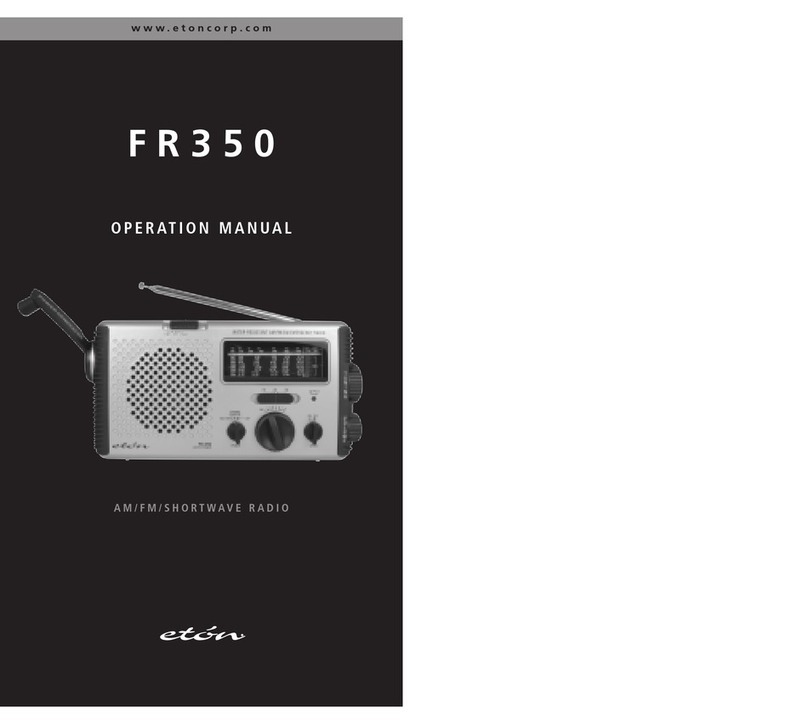
Eton
Eton American Red Cross FR350 User manual

Eton
Eton MINI 300PE User manual
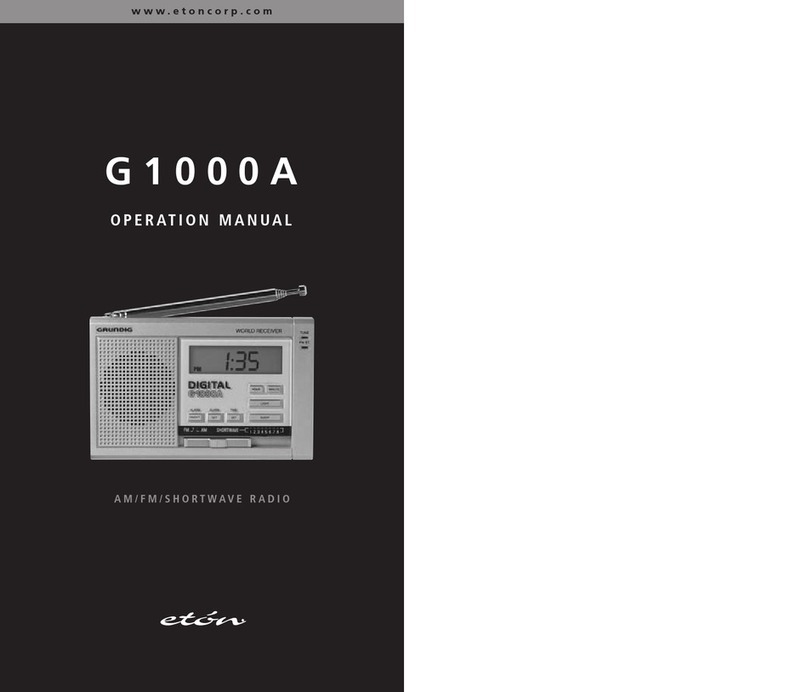
Eton
Eton G1000A User manual
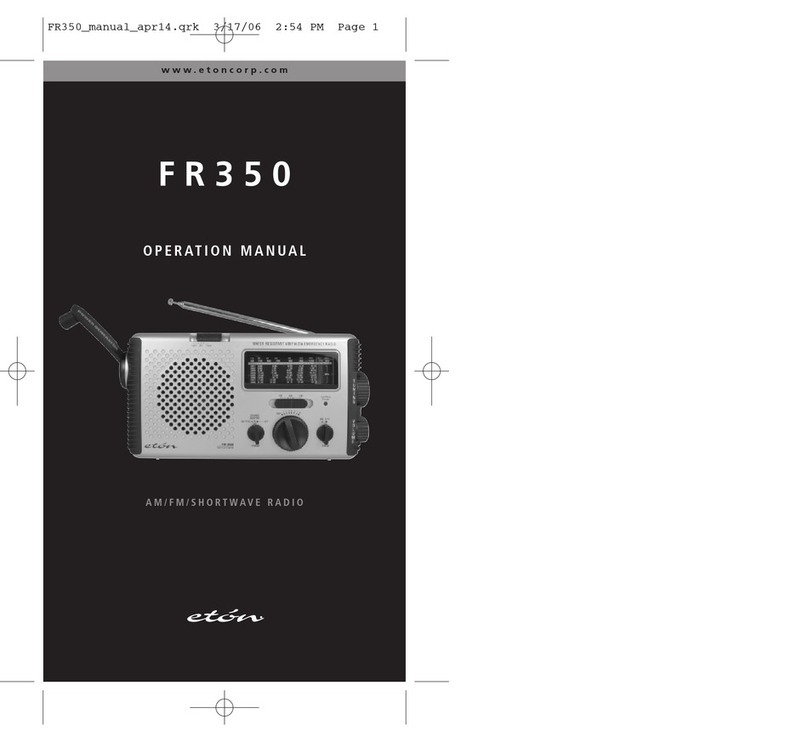
Eton
Eton American Red Cross FR350 User manual

Eton
Eton FIELD RADIO 550 User manual
Eton
Eton WEATHERTRACKERFR800 User manual

Eton
Eton Grundig G5 User manual

Eton
Eton FR-300 User manual

Eton
Eton FR-300 User manual

Eton
Eton FRX3+ User manual
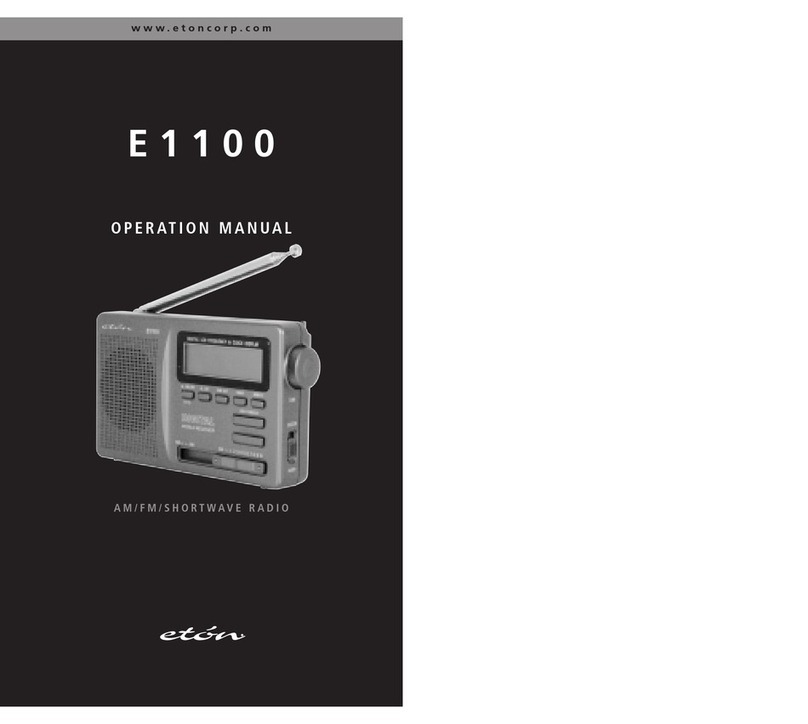
Eton
Eton E1100 User manual