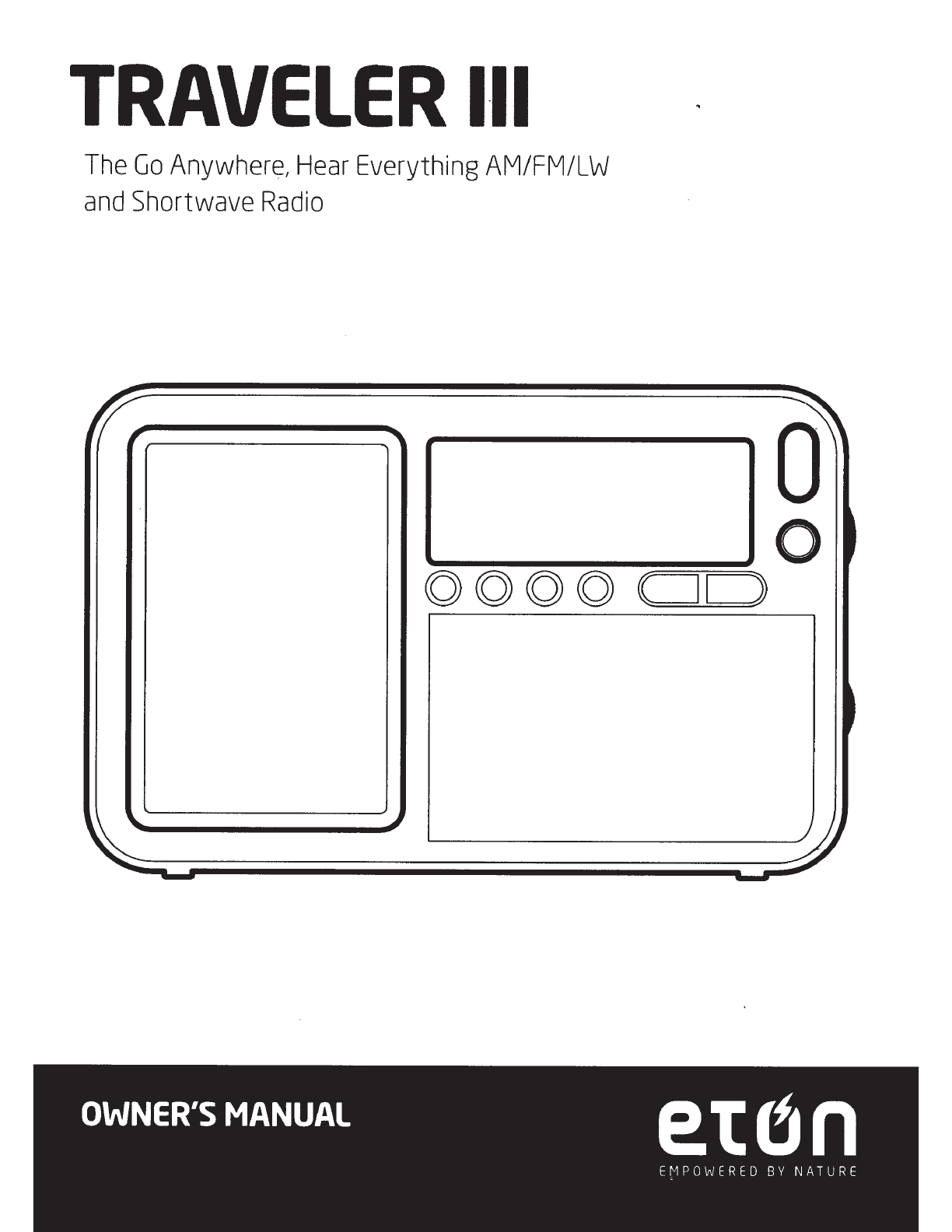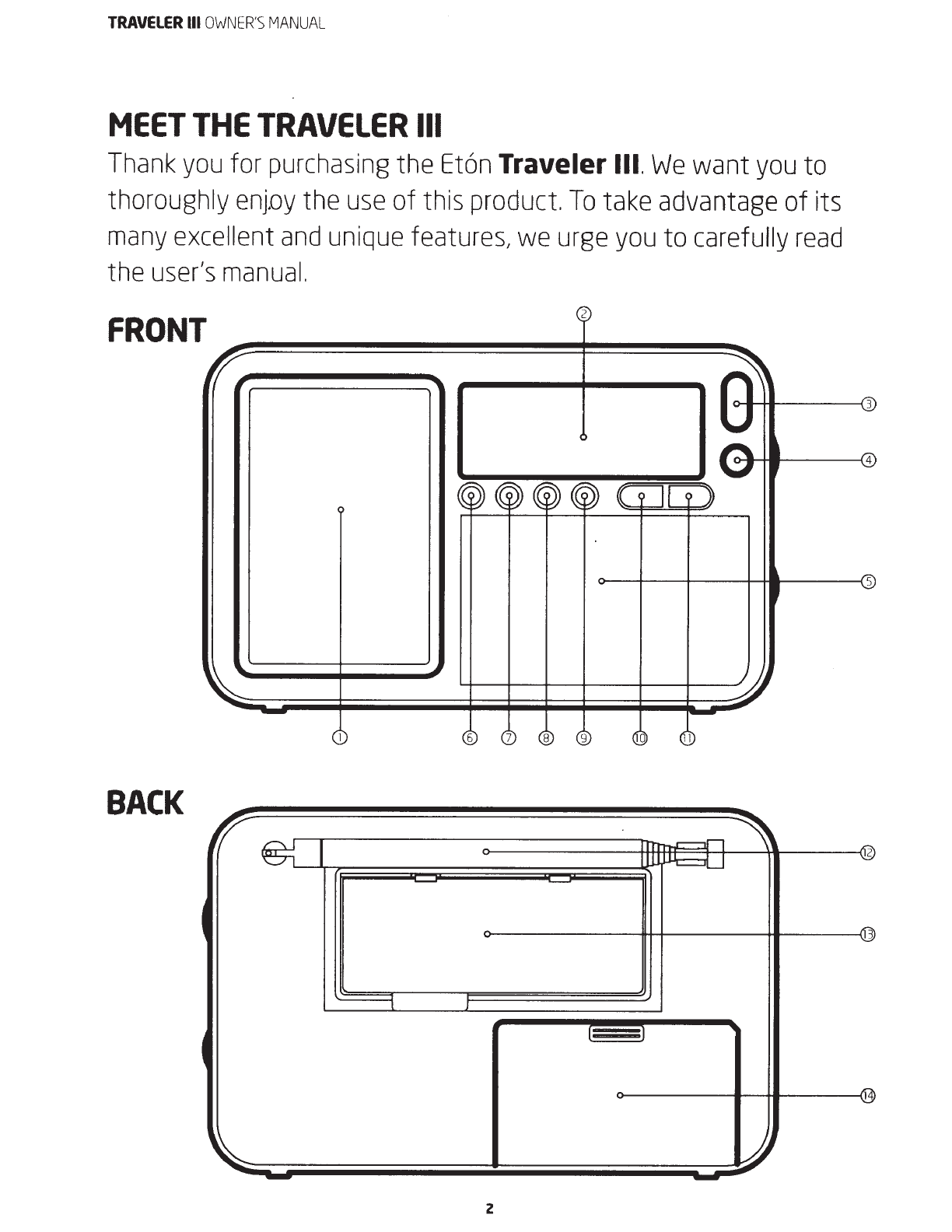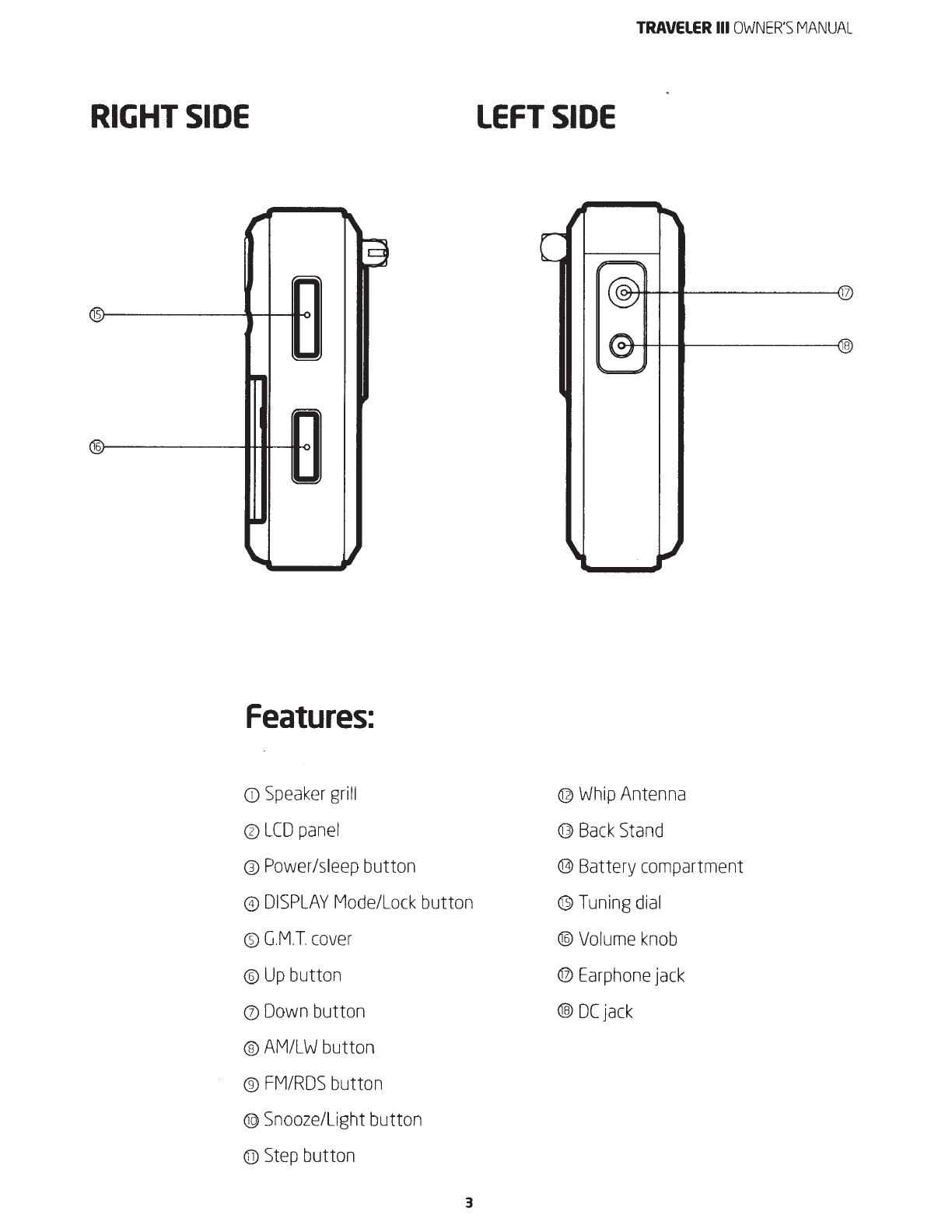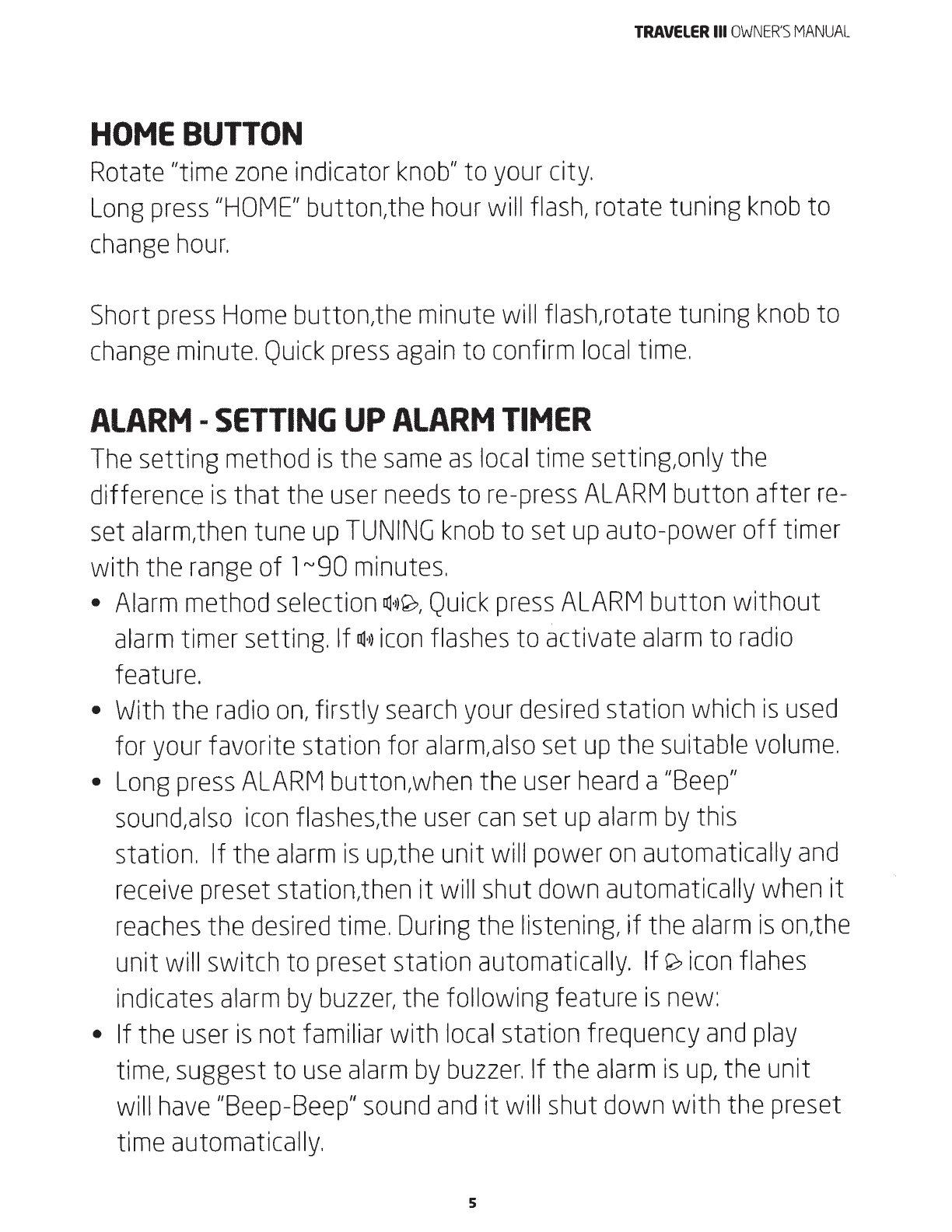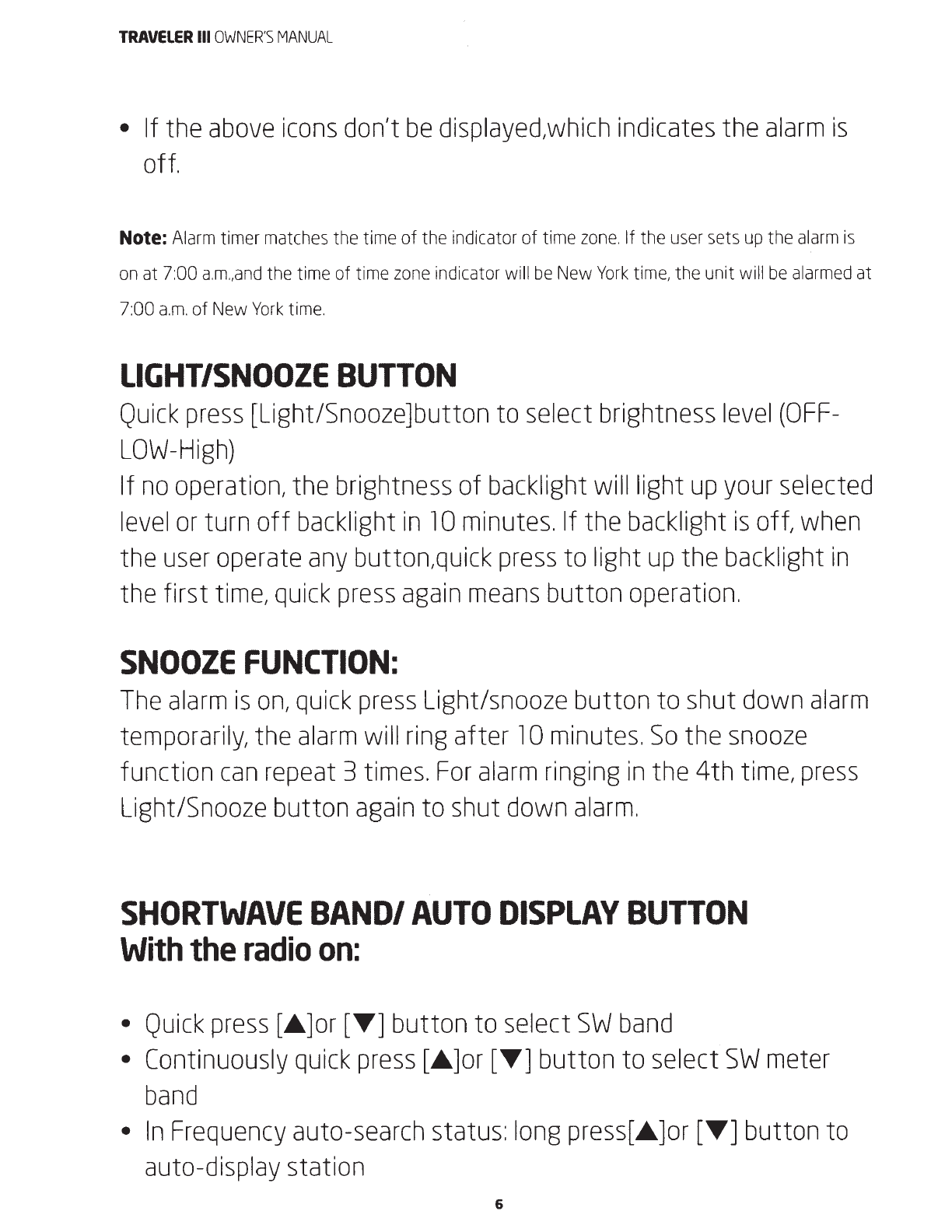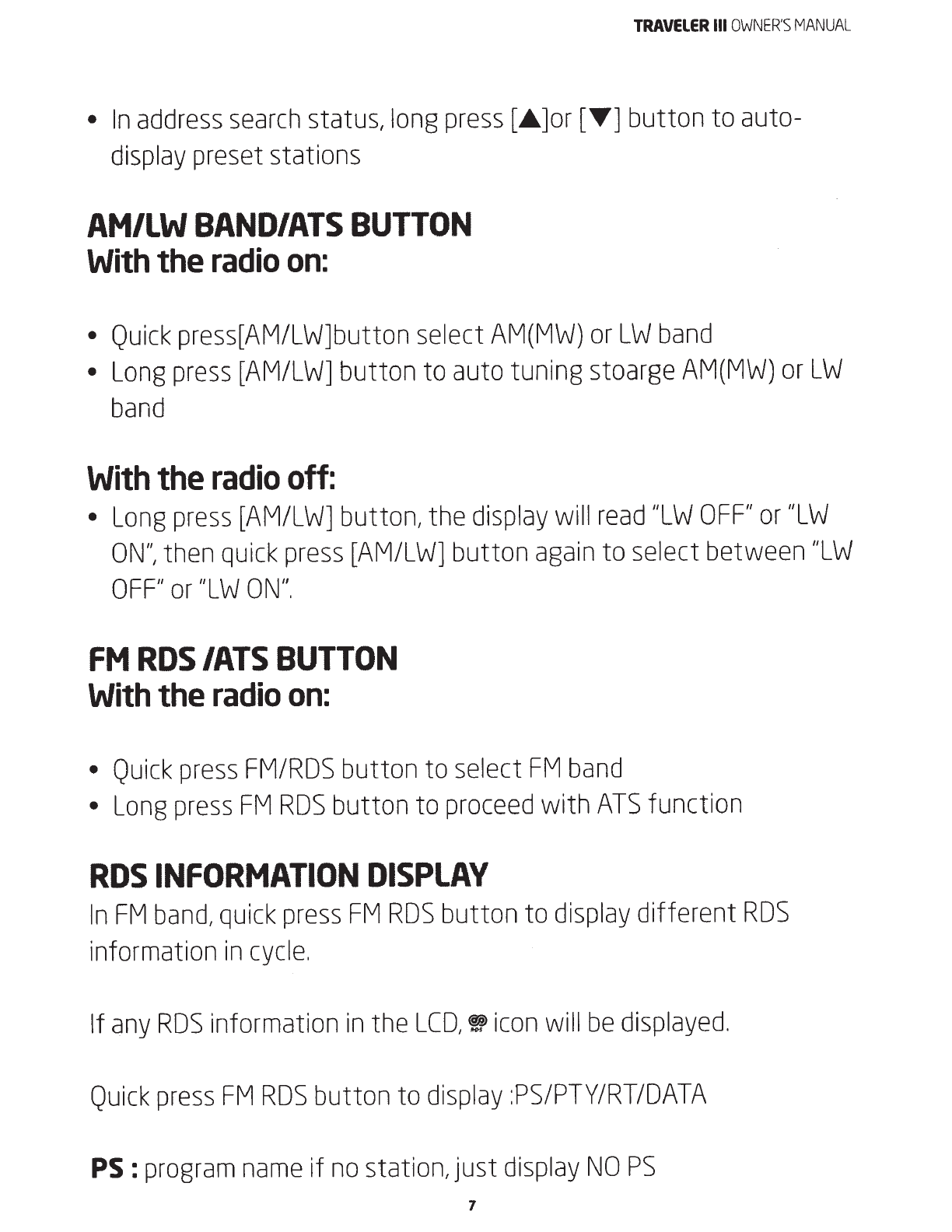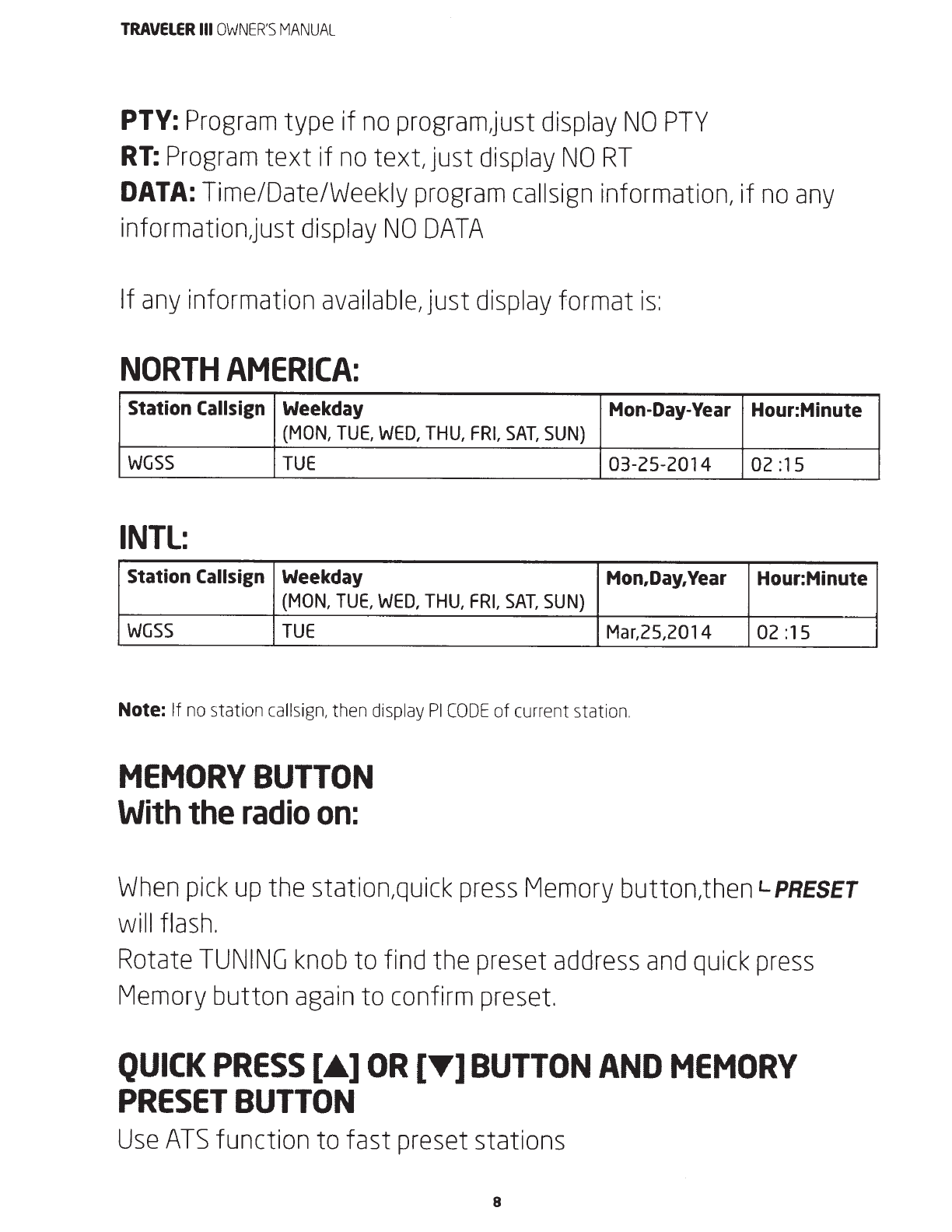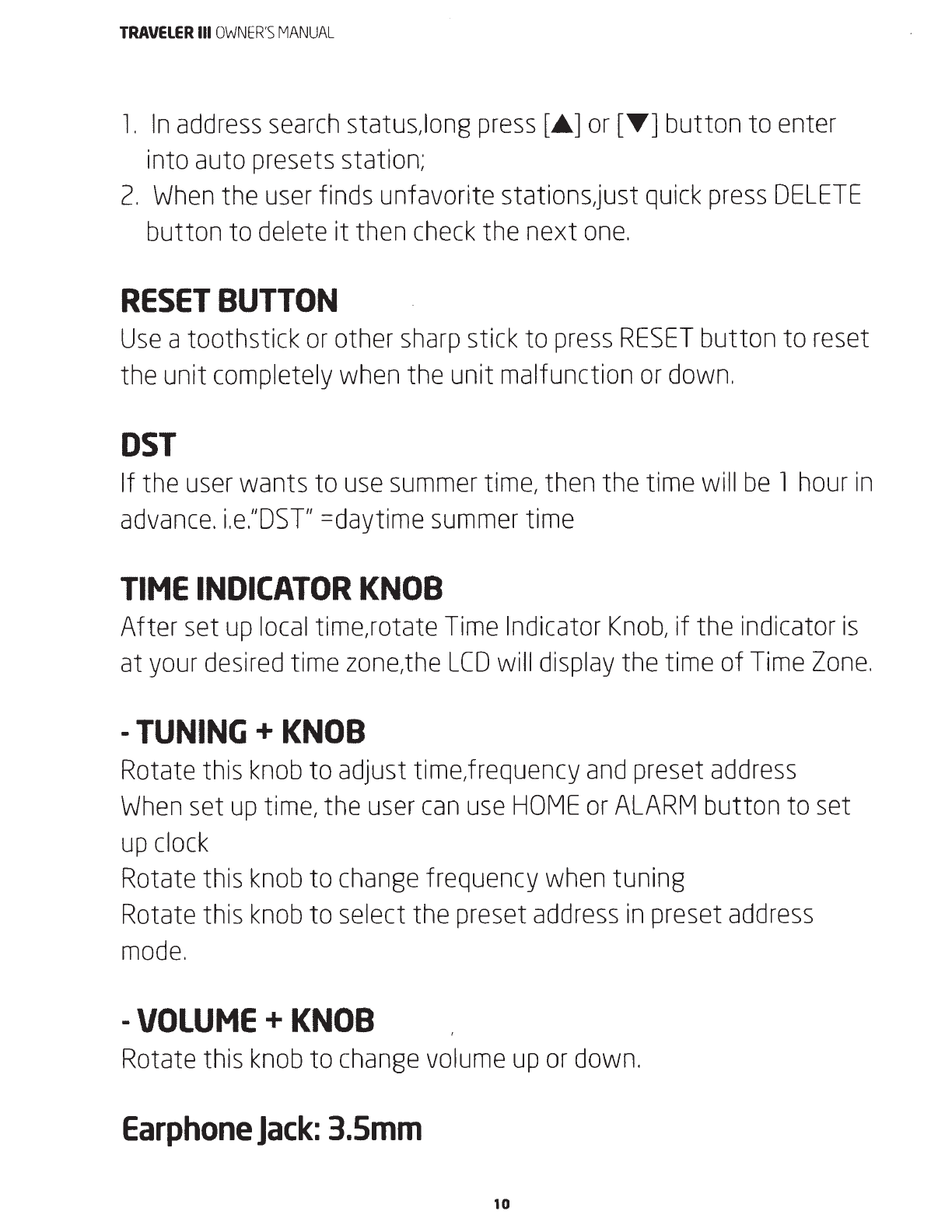Eton TRAVELER Ill User manual
Other Eton Radio manuals

Eton
Eton SCORPION - User manual
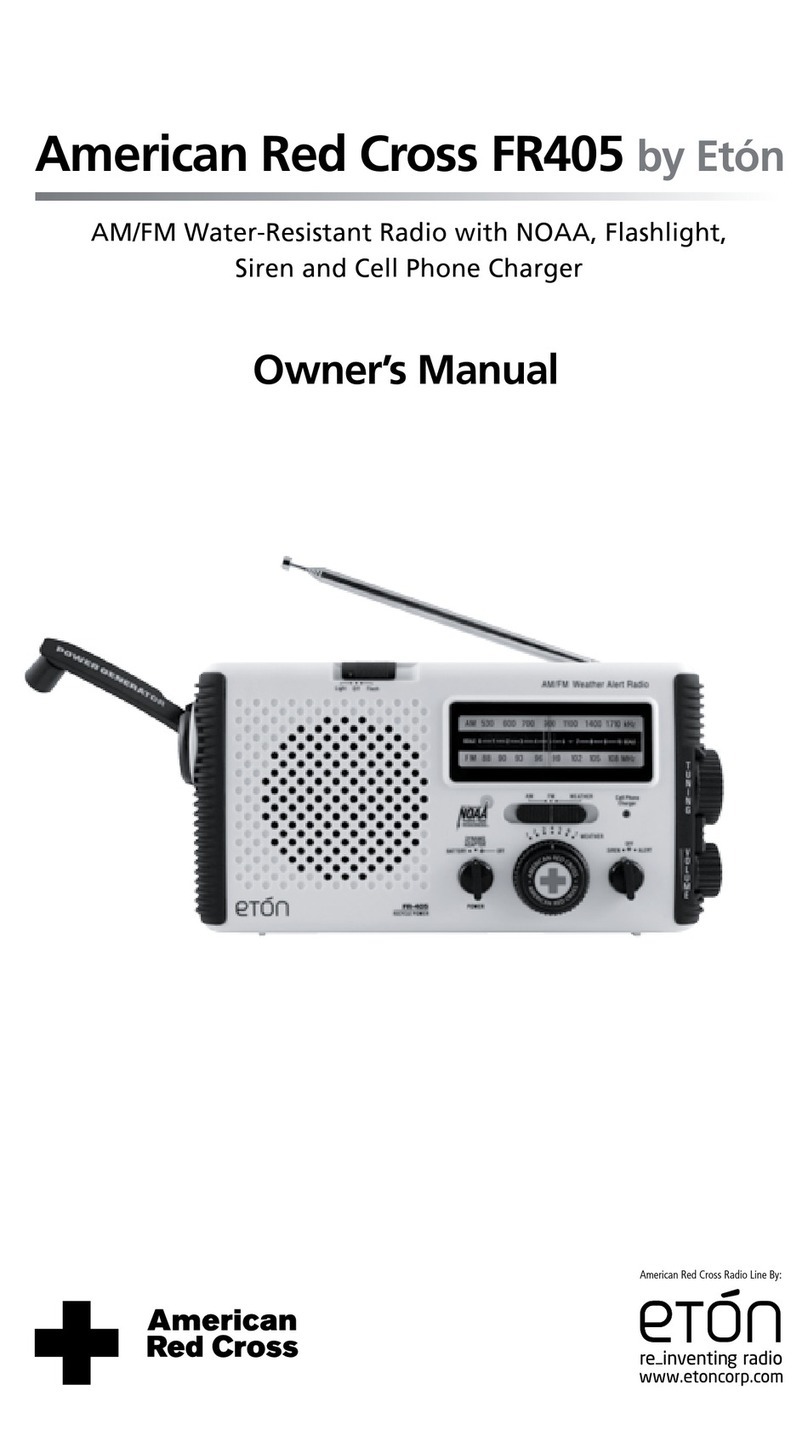
Eton
Eton American Red Cross FR405 User manual

Eton
Eton ELITE 750 User manual
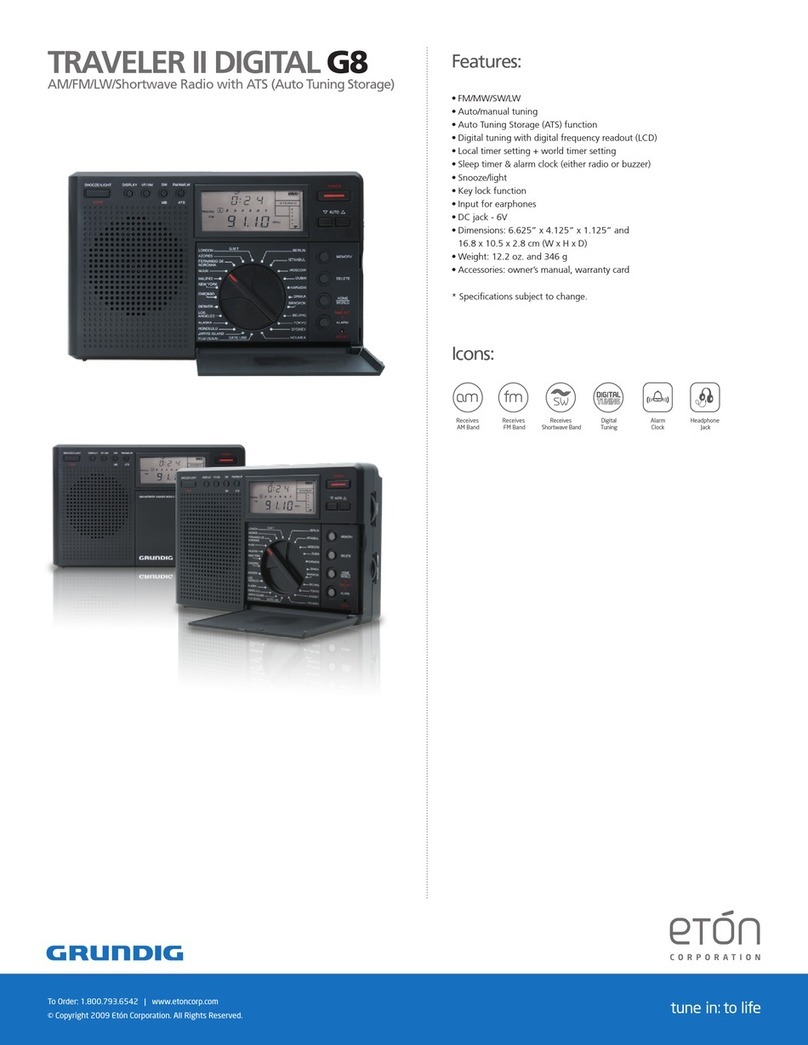
Eton
Eton Radio User manual
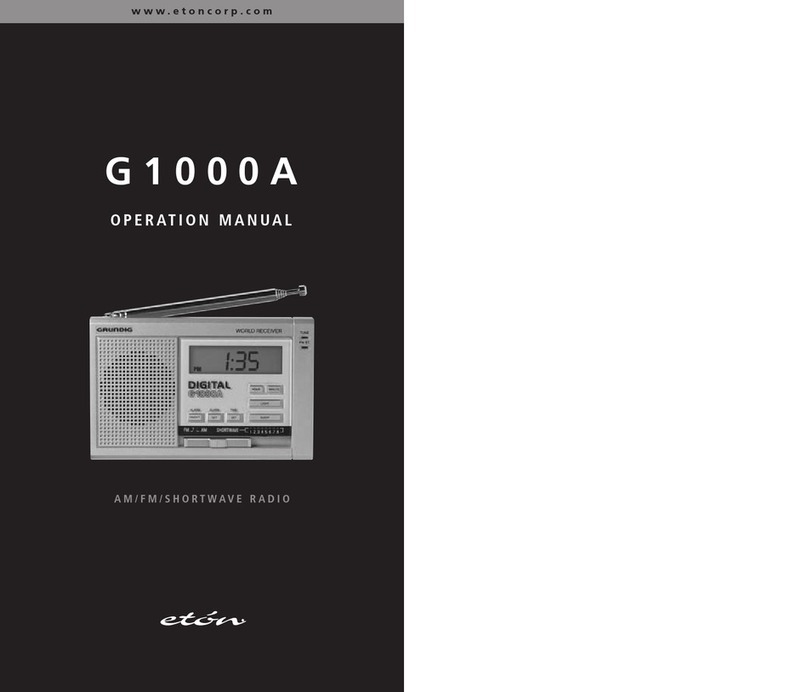
Eton
Eton G1000A User manual

Eton
Eton Grundig G5 User manual

Eton
Eton Traveler III User manual

Eton
Eton FRX5-BT User manual
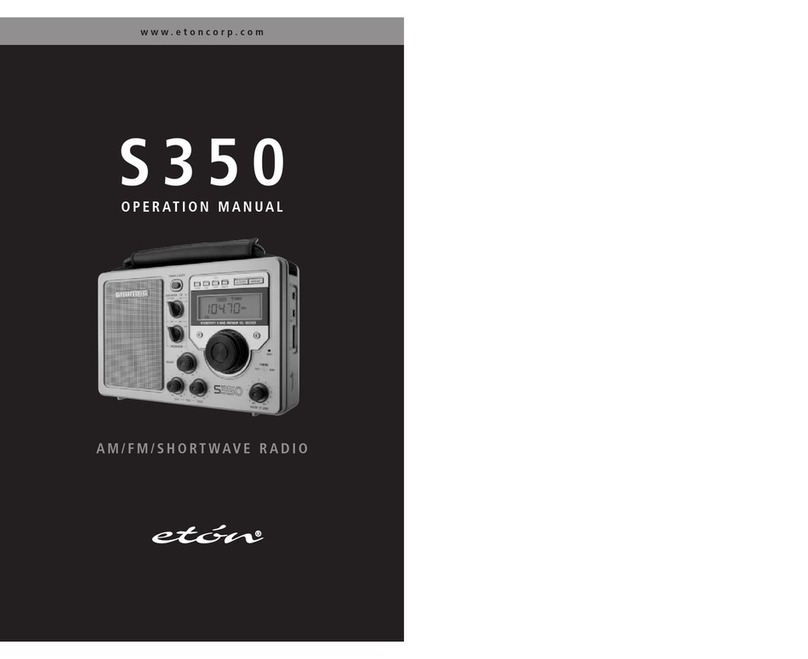
Eton
Eton S350 User manual

Eton
Eton American Red Cross FR400 User manual

Eton
Eton FR250 User manual

Eton
Eton FR250 User manual

Eton
Eton SOLARLINKFR360 User manual
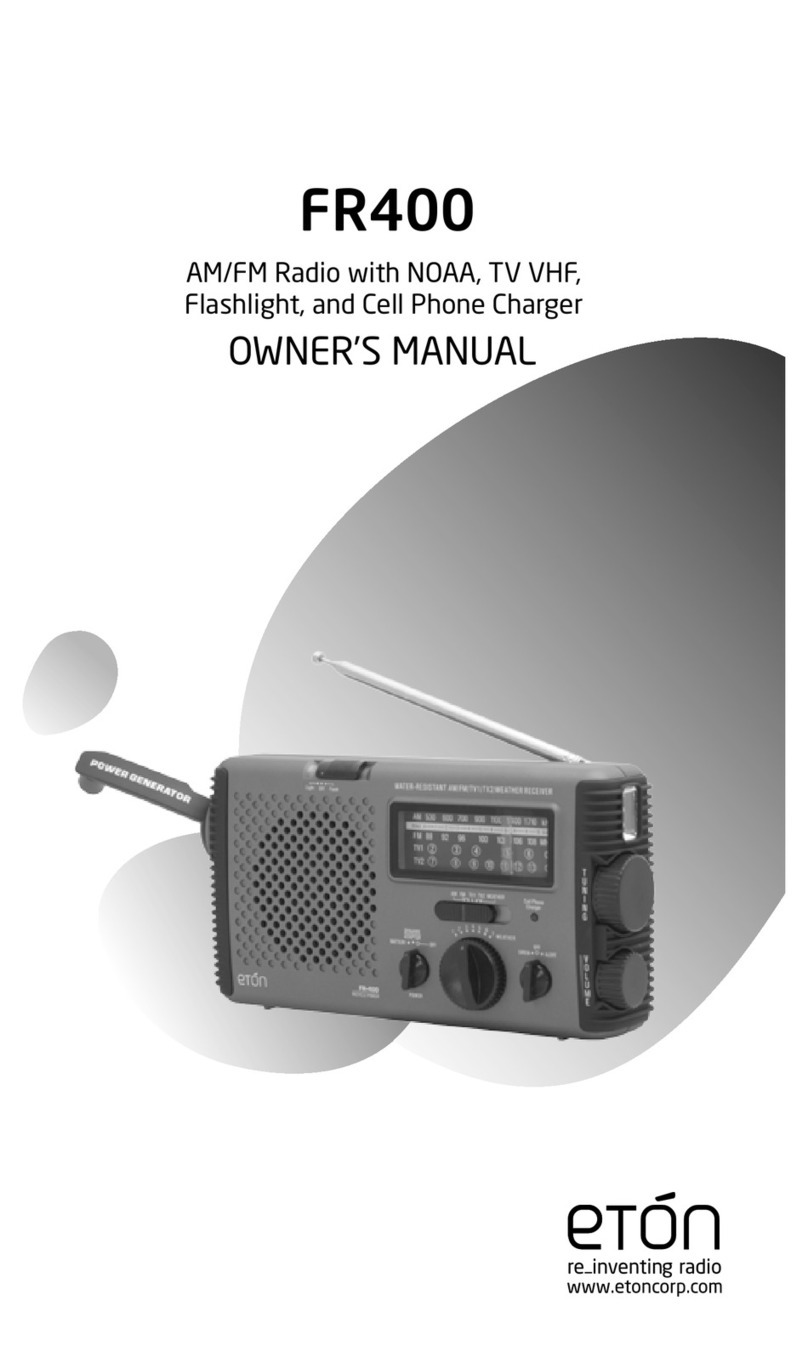
Eton
Eton American Red Cross FR400 User manual
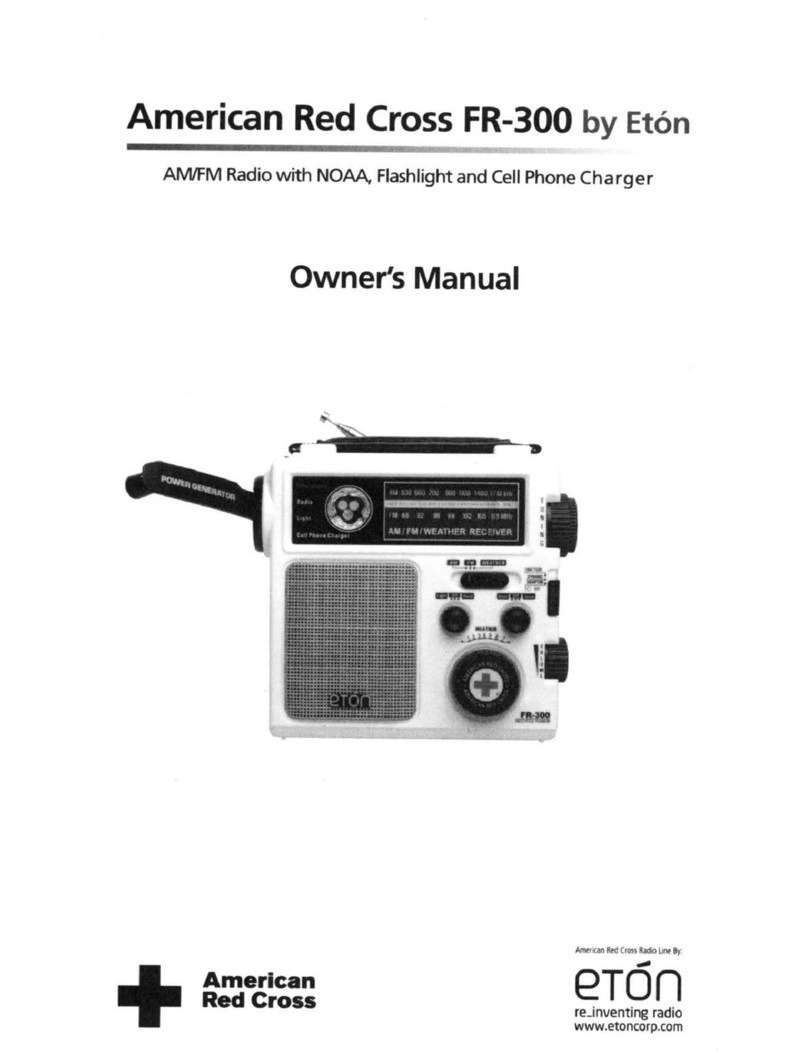
Eton
Eton FR-300 User manual

Eton
Eton Traveler III User manual

Eton
Eton American Red Cross FR350 User manual

Eton
Eton FR250 User manual
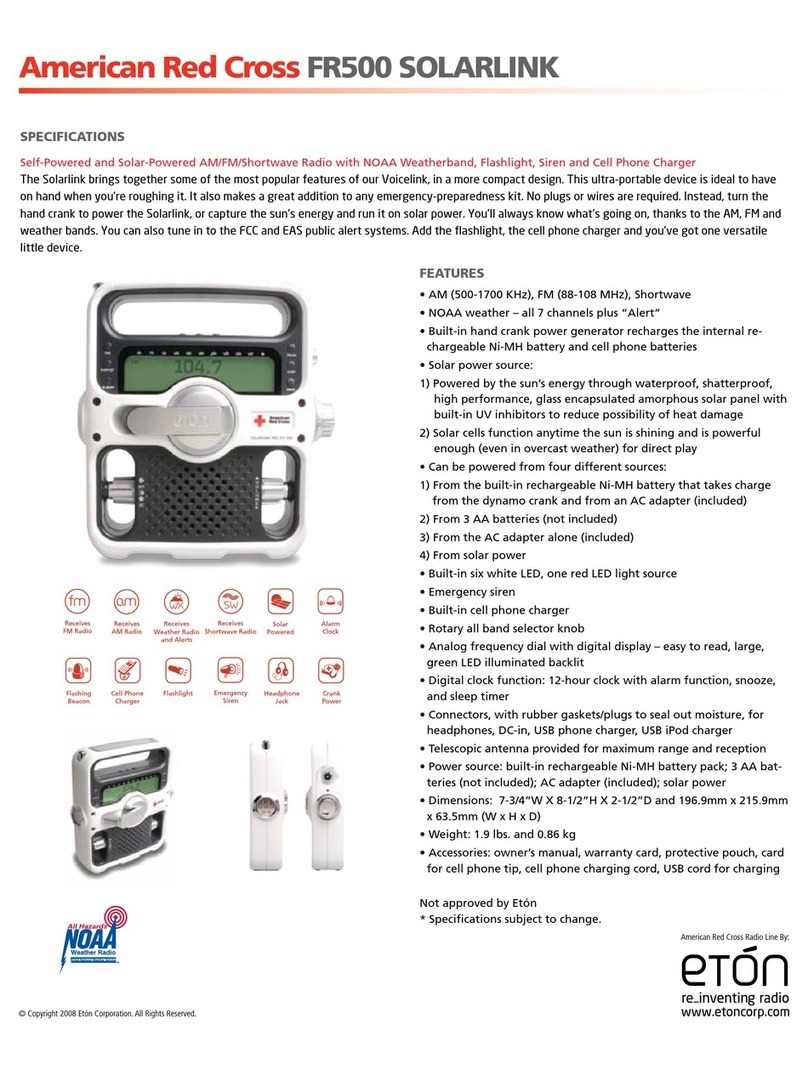
Eton
Eton SOLARLINK FR500 User manual
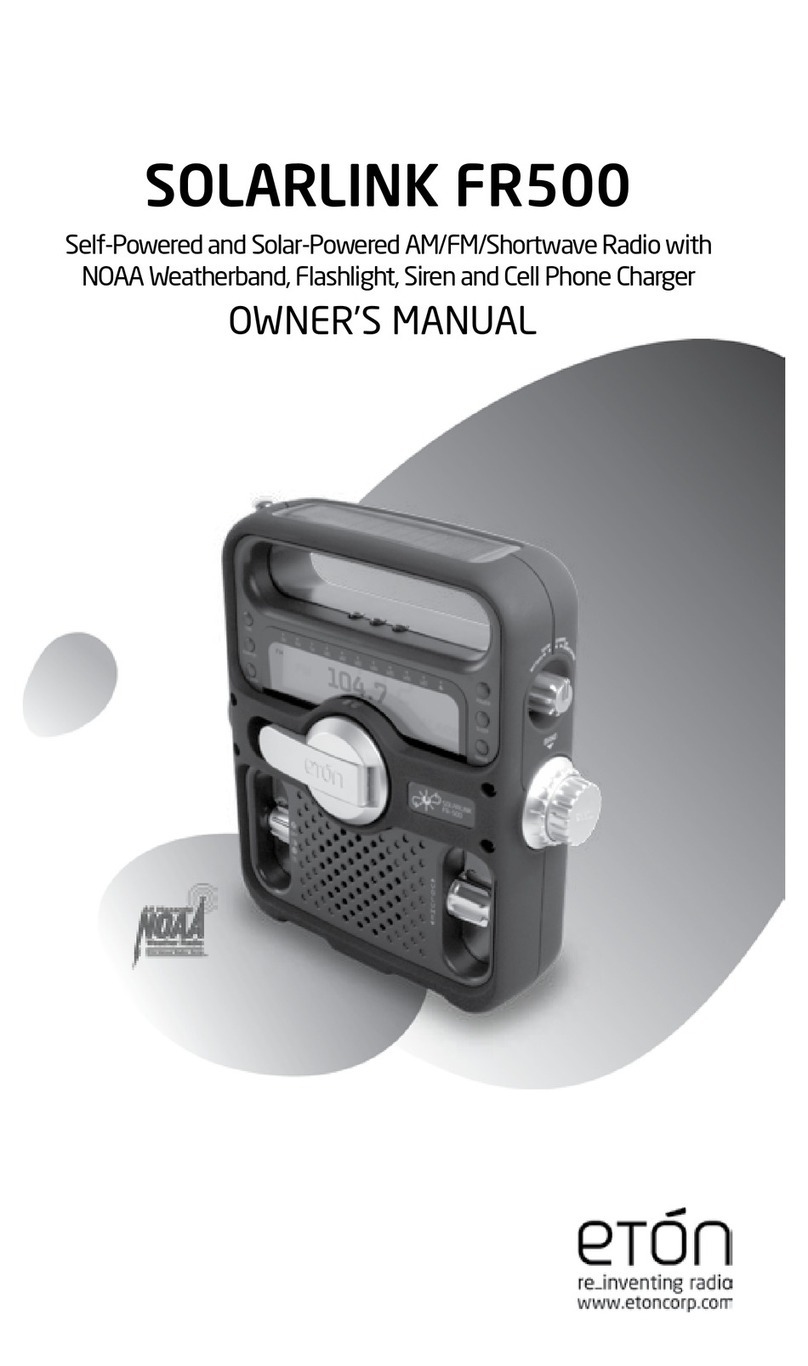
Eton
Eton SOLARLINK FR500 User manual