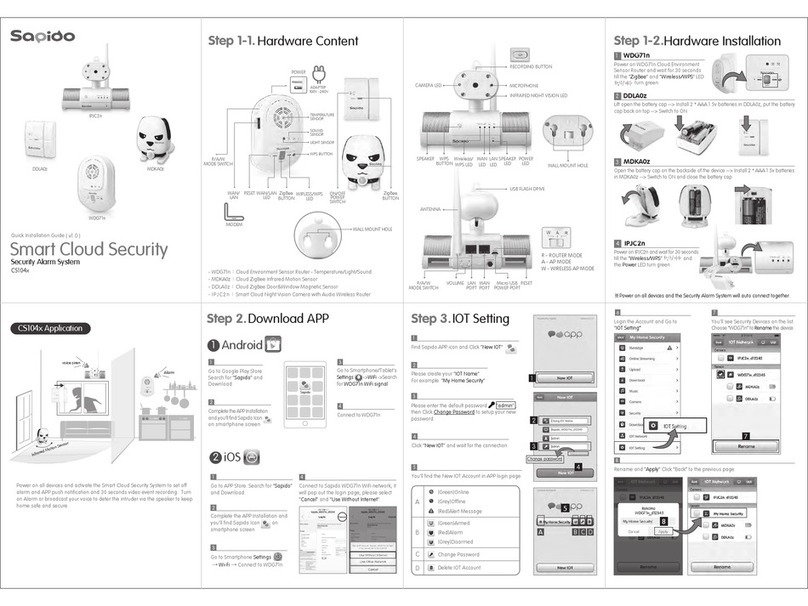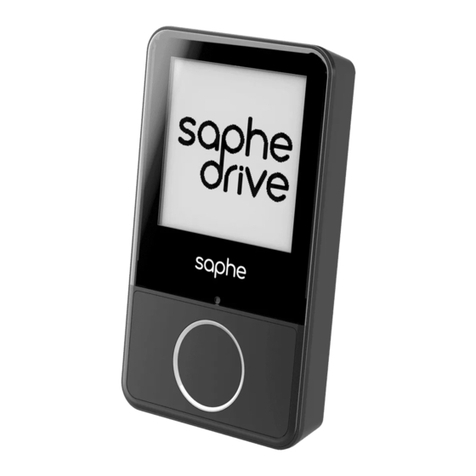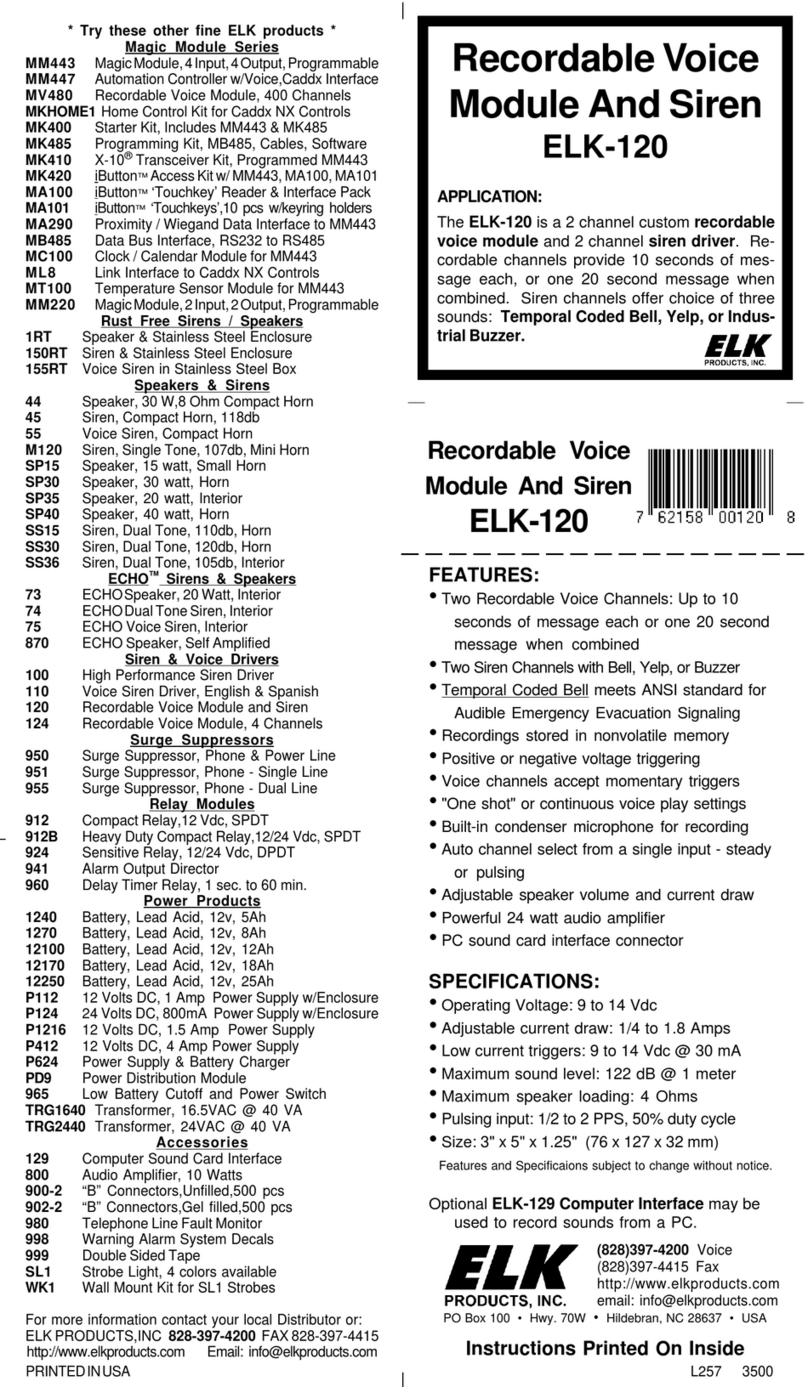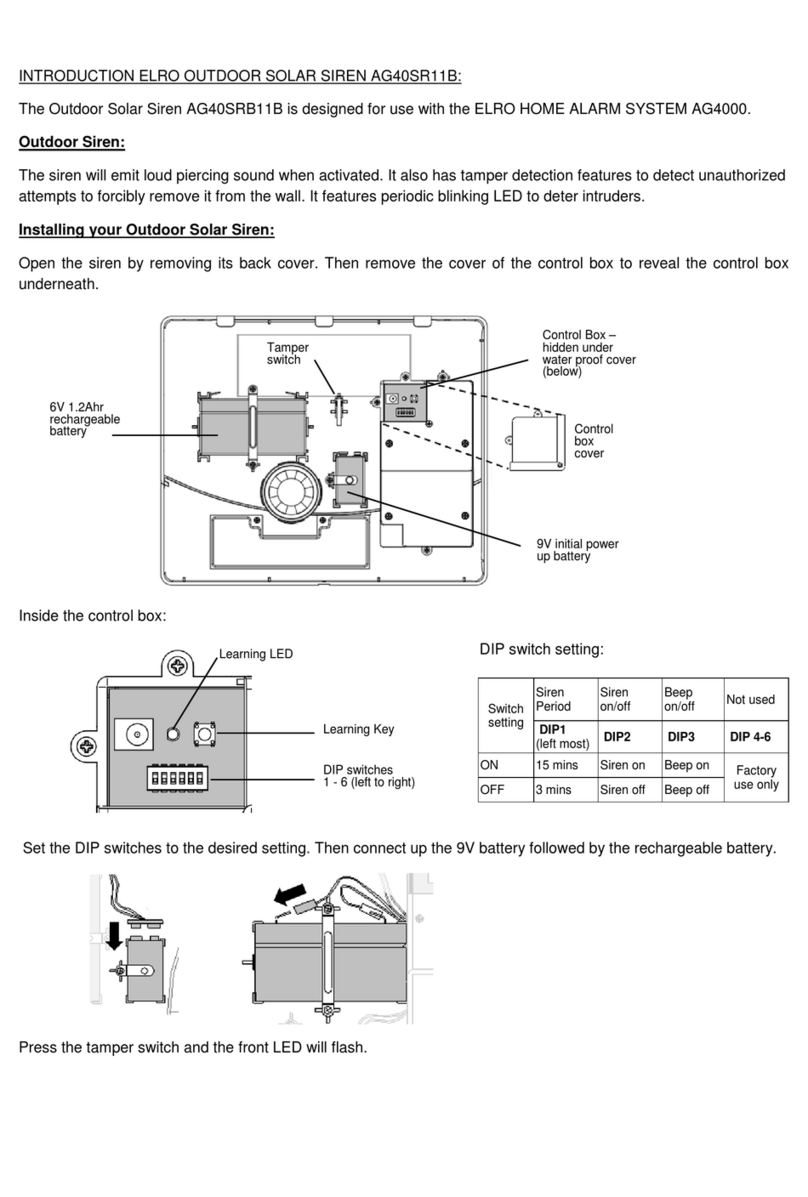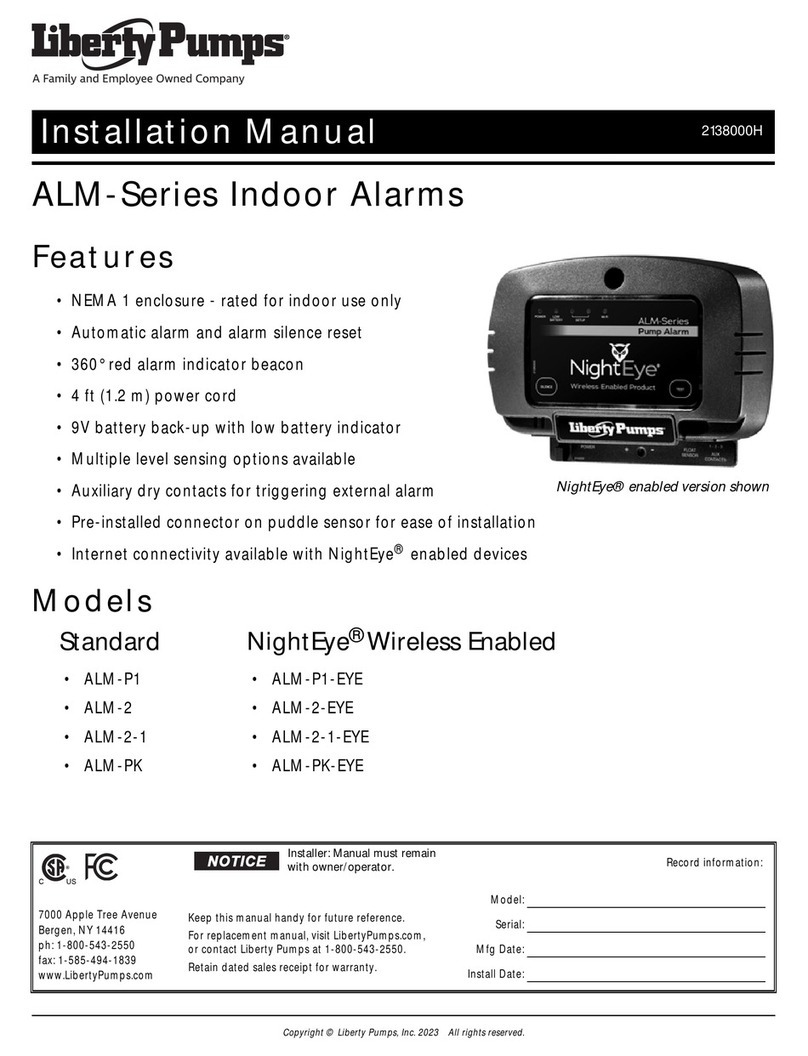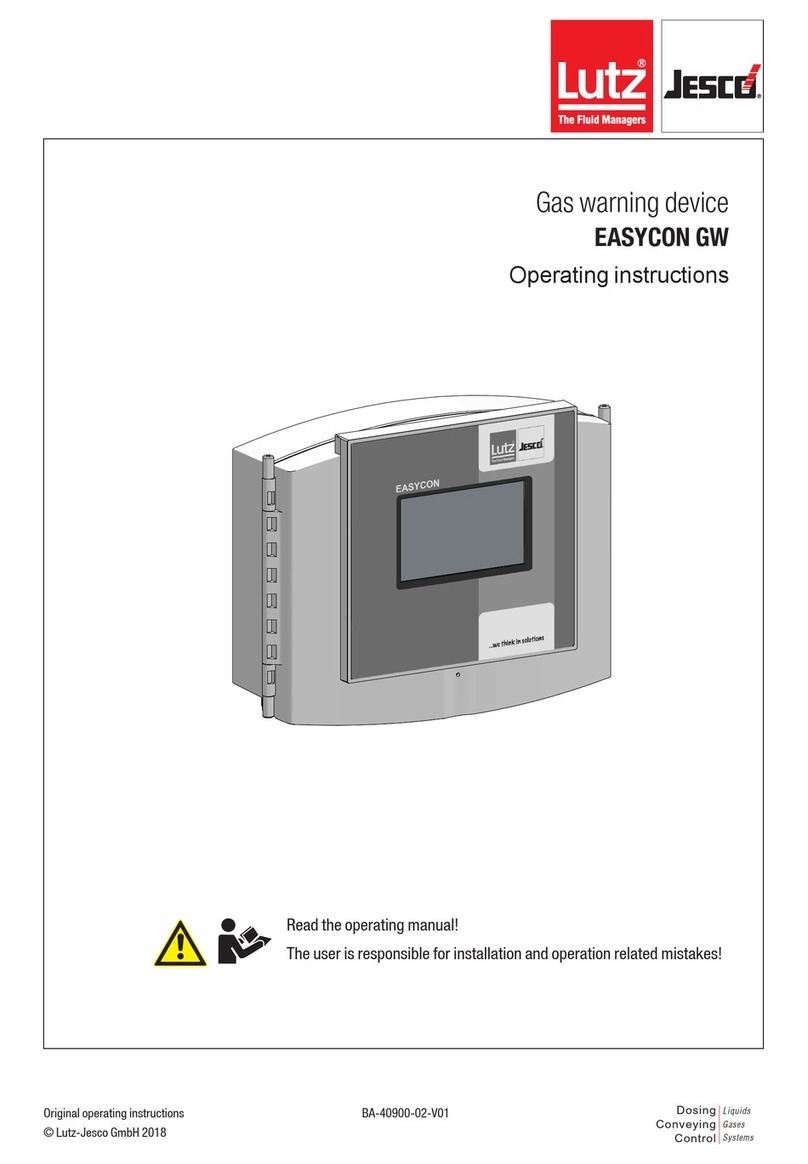ETS-Lindgren 4310 User manual

©ETS-LINDGREN L.P. –DECEMBER 2003 REV A –PN 399280
Model 4310
Shielded Fiber Optic
CCTV System
MANUAL

MODEL 4310 CCTV
© ETS-LINDGREN L.P. –DECEMBER 2003
REV A –PN 399280
ETS-Lindgren L.P. reserves the right to make changes to any product described herein in order to improve
function, design or for any other reason. Nothing contained herein shall constitute ETS-Lindgren L.P.
assuming any liability whatsoever arising out of the application or use of any product or circuit described
herein. ETS-Lindgren L.P. does not convey any license under its patent rights or the rights of others.
© Copyright 2003 by ETS-Lindgren L.P. All Rights Reserved.
No part of this document may be copied by any means
without written permission from ETS-Lindgren L.P.
E-MAIL & INTERNET
Support@ets-lindgren.com
http://www.ets-lindgren.com
USA
1301 Arrow Point Dr., Cedar Park, TX 78613
P.O. Box 80589, Austin, TX 78708-0589
Phone 512.531.6400
Fax 512.531.6500
FINLAND
Euroshield OY
Mekaanikontie 1
27510, Eura, Finland
Phone + 358.2.838.3300
Fax + 358.2.865.1233
JAPAN
4-2-6, Kohinata
Bunkyo-ku
Tokyo 112-0006
JAPAN
Phone + 81 3 3813 7100
Fax + 81 3 3813 8068
CHINA
1917-1918 Xue Zhixuan Building
No 16 Xue Qing Road
Haidian District
Beijing Postcode: 100083
CHINA
Phone + 86 010 82755304
Fax + 86 010 82755307

MODEL 4310 CCTV
© ETS-LINDGREN L.P. –DECEMBER 2003
REV A –PN 399280
Table of Contents
INTRODUCTION.........................................................................................................................................................1
SYSTEM OVERVIEW ................................................................................................................................................1
STANDARD CONFIGURATION............................................................................................................................2
STANDARD CONFIGURATION............................................................................................................................3
OPTIONS.........................................................................................................................................................................3
BRIEF DESCRIPTION OF MAJOR ITEMS .......................................................................................................4
SHIELDED CCTV CAMERA ASSEMBLY....................................................................................................................4
VIDEO CONTROL UNIT (VCU)...................................................................................................................................5
MONITOR UNIT.............................................................................................................................................................6
SHIELDED CCTV CAMERA ASSEMBLY POWER SUPPLIES.....................................................................................7
ELECTRICAL CABLE ASSEMBLIES..............................................................................................................................7
FIBER OPTIC CABLE ASSEMBLIES..............................................................................................................................7
PRECAUTIONS ............................................................................................................................................................8
CAMERA .....................................................................................................................................................................8
MONITOR.......................................................................................................................................................................8
INSTALLATION AND SETUP ..............................................................................................................................10
UNPACKING.................................................................................................................................................................10
GOOD SHIELDING PRACTICE....................................................................................................................................10
INSTALLATION INSTRUCTIONS FOR WALL MOUNTED CAMERA SYSTEMS .........................11
INSTALLATION INSTRUCTIONS FOR CEILING MOUNTED CAMERA SYSTEM......................14
INSTALLATION INSTRUCTIONS FOR TRIPOD MOUNTED CAMERA SYSTEM........................18
INSTRUCTIONS FOR IN-CAR CAMERA SYSTEM.....................................................................................19
POWER SUPPLY INSTALLATION ....................................................................................................................20
FILTERED POWER SUPPLY.........................................................................................................................................20
SHIELDED POWER SUPPLY........................................................................................................................................21
SHIELDED BATTERY PACK........................................................................................................................................21
INSTALLING CABLES TO SHIELDED ENCLOSURE...............................................................................22
FEEDING THROUGH SCREEN ENCLOSURE WALL USING A WAVEGUIDE............................................................22
FEEDING THROUGH SCREEN ENCLOSURE WALL USING A BULKHEAD CONNECTOR.......................................23
ELECTRICAL AND OPTICAL CONNECTIONS TO VIDEO CONTROL UNIT (VCU)..................23
OPERATION................................................................................................................................................................25
JOYSTICK (OR FOUR PUSHBUTTONS)........................................................................................................................25
RED PUSHBUTTONS (ZOOM)...................................................................................................................................25
ORANGE PUSHBUTTONS (FOCUS)..........................................................................................................................25

MODEL 4310 CCTV
© ETS-LINDGREN L.P. –DECEMBER 2003
REV A –PN 399280
YELLOW PUSHBUTTONS (IRIS)................................................................................................................................25
ADJUSTING THE PAN AND TILT LIMIT SWITCHES..............................................................................26
HORIZONTAL AXIS (PAN ANGLE)..............................................................................................................................26
VERTICAL AXIS (TILT ANGLE)..................................................................................................................................26
CHARGING THE SHIELDED BATTERY PACK...........................................................................................27
SPECIFICATIONS.....................................................................................................................................................28
SHIELDED CCTV CAMERA ASSEMBLY..................................................................................................................28
CAMERA.......................................................................................................................................................................28
LENS.............................................................................................................................................................................28
CONNECTORSTO CAMERAASSEMBLY...................................................................................................................28
PAN AND TILT HEAD..................................................................................................................................................28
VIDEO CONTROL UNIT..............................................................................................................................................29
WARRANTY................................................................................................................................................................30

MODEL 4310 CCTV
© ETS-LINDGREN L.P. –DECEMBER 2003
REV A –PN 399280
SAFETY SYMBOL DEFINITIONS
!
REFER TO MANUAL
When product is marked with this symbol refer to instruction manual for
additional information.
HIGH VOLTAGE
Indicates the presence of hazardous voltage. Unsafe practices could
result in severe personal injury or death.
PROTECTIVE EARTH GROUND (SAFETY GROUND)
Indicates protective earth terminal. You should provide an uninterruptible
safety earth ground from the main power source to the product input
wiring terminals, power cord, or supplied power cord set.
CAUTION
Denotes a hazard. Failure to follow instructions could result in minor
personal injury and/or property damage. Included text gives proper
procedures.
GENERAL SAFETY CONSIDERATIONS
BEFORE POWER IS APPLIED TO THIS INSTRUMENT, GROUND IT
PROPERLYthrough the protective conductor of the AC power cable to a
power source provided with protective earth contact. Any interruption of
the protective (grounding) conductor, inside or outside the instrument, or
disconnection of the protective earth terminal could result in personal
injury.
BEFORE SERVICING: CONTACT ETS-LINDGREN–servicing (or
modifying) the unit by yourself may void your warranty. If you attempt to
service the unity by yourself, disconnect all electrical power before
starting. There are voltages at many points in the instrument which
could, if contacted cause personal injury. Only trained service personnel
should perform adjustments and/or service procedures upon this
instrument. Capacitors inside this instrument may still be CHARGED
even when the instrument is disconnected from its power source.
FUSE
2A:250
VT
F
U
S
E
F
U
S
E
TO AVOID A SAFETY HAZARD, replace fuses with the same current
rating and type (normal blow, time delay, etc.). Order any replacement
parts direct from ETS-Lindgren.
ONLY QUALIFIED PERSONEL should operate (or service) this
equipment.
STOP IN EVENT OF EMERGENCYpower unit down.
CAUTION
WARRANTY

MODEL 4310 CCTV
© ETS-LINDGREN L.P. –DECEMBER 2003
REV A –PN 399280

MODEL 4310 CCTV Introduction
© ETS-LINDGREN L.P. –DECEMBER 2003 1
REV A –PN 399280
INTRODUCTION
The ETS-Lindgren Model 4310 CCTV is ideal for monitoring or
witnessing tests conducted in anechoic or reverb chambers and large
test cells where high EMI field strengths are present. The camera’s
shielded case allows it to operate in fields exceeding 200 V/m. Pan, tilt
and zoom functions allow monitoring of a wide area of interest, or
zooming in close for details. Images are transmitted over fiber optic lines.
This manual provides an overview of the system, installation guidelines
for multiple configurations and an operational guide.
SYSTEM OVERVIEW
This overview of the system is based on the schematic diagram on the
following page.
All control of the system is from the Video Control Unit (VCU). Six
pushbuttons control the camera lens (zoom, focus and Iris), and a
joystick (or four pushbuttons) controls the pan and tilt of the Shielded
CCTV Camera Assembly. A multiplexer printed circuit board (PCB)
combines all the control functions into a single data stream for
transmission over the fiber optic link to the camera assembly.
An interface PCB inside the camera assembly converts the optical
signals to electrical signals to operate the camera and Pan and Tilt
Head. Conversely, the PCB converts the camera’s electrical video
signals to optical signals which are applied via another fiber optic cable
to the VCU. A video receiver PCB in the VCU reconverts the optical
signals back to a standard 1.0 V pk-pk composite video signal for
application to the Monitor and/or a Video Cassette Recorder (VCR). If
the VCU is fitted with a universal serial buss (USB) port, the composite
video signal can also be applied to a Computer.

Standard Configuration MODEL 4310 CCTV
2© ETS-LINDGREN L.P. –DECEMBER 2003
REV A –PN 399280
MONITORVCR
POWERIN
COMPUTER
C
A
N
O
N
L
Y
B
E
USEDIFAUSBIS
FITTEDTOTHE
VIDEOCONTROLUNIT
VIDEO
POWERIN
VIDEOCONTROLUNIT
POWERSUPPLIES
(TWOTYPES)
BATTERYPACK
PAN&TILT
HEAD
SHIELDEDCCTVCAME
R
A
A
S
S
E
M
B
L
Y
CONTROLS
LENSCONTROL
(ZOOM,FOCUS,IRIS)
EMCSHIELDEDBOX
M
E
T
A
L
I
C
C
O
A
T
E
D
SHI
E
L
D
E
D
W
I
N
D
O
W
C
A
M
E
R
A
VIDEO
VIDEO
CONTROL
PCB
POWERIN12V
12V
POWERSUPPLYOPTIONSMOUNT(SEE NOTE)
P
A
N
T
I
L
T
N
O
T
E
:
T
H
E
P
A
N
&
T
I
L
T
H
E
A
D
C
A
N
B
E
M
O
U
N
T
E
D
O
N
T
O
A
N
O
N
-
M
E
T
A
L
I
C
T
R
I
P
O
D
,
A
W
A
L
L
B
R
A
C
K
E
T
O
R
A
M
O
U
N
T
I
N
G
C
O
L
U
M
N
F
O
R
C
E
I
L
I
N
G
M
O
U
N
T
I
N
G
PAN &TILT
CONTROLS
VIDEO
OR

MODEL 4310 CCTV Standard Configuration
© ETS-LINDGREN L.P. –DECEMBER 2003 3
REV A –PN 399280
STANDARD CONFIGURATION
•Color Camera, 200 V/m, fitted with 6:1 zoom lense
•Pan and Tilt Head (standard duty)
•Video Control Unit –for pan, tilt, zoom, focus and aperture
functions (single camera) 110 or 240 VAC
•Color Monitor –35.5 cm (14 in) 120/240 VAC
•Fiber Optic Cable –32 m
•Filtered Power Supply –Specify 120 or 240 VAC
•Wall Mount Bracket
PAL OR NTSC should be specified at time of order.
OPTIONS
•10:1 Zoom Lens
•Shielding up to 100 V/m
•Heavy Duty Pan and Tilt Head -for cameras that are to be
covered with ferrite tile
•USB Interface
•Multi-Camera Controller
•Battery Power Supply, Charger and Cables
•Fiber Optic Waveguide Penetration (will need with battery pack)
•Additional Fiber Optic Cable
•Larger and Higher Resolution Monitors
•Non-Metallic Tripod
•Non-Metallic Wall or Ceiling Mount
•Drivers Seat Bracket
•Waveguide Assembly –for individual cables or duplex cables
•ST Bulkhead Connectors –for wall penetration services panel
•On Site Installation

Brief Description of Major Items MODEL 4310 CCTV
4© ETS-LINDGREN L.P. –DECEMBER 2003
REV A –PN 399280
WARRANTY
BRIEF DESCRIPTION OF MAJOR
ITEMS
The actual items and fittings supplied for the CCTV system will depend
upon the requirements of the system as defined when ordering. For
example there is a choice of two zoom lenses for the camera; there are
two versions of the camera assembly casing depending on the strength
of the electrical field that the camera will be used in; and the mounting
items supplied for the camera assembly and its pan and tilt head will
depend upon whether they are to be mounted on a non-metallic tripod,
on a wall or suspended from a ceiling. A range of ceiling mounting
columns and wall brackets are available and are specified according to
whether the chamber has anechoic absorber and where the absorber is
used according to the size specified. Three power supply options for the
camera assembly and its pan and tilt head are available to accommodate
any requirement.
The Monitor and VCU each contain their own power supply circuit (the
operating voltage must be specified when ordering) and are supplied
with power cables. A monitor other than the standard 14-inch color
monitor can also be specified when ordering.
SHIELDED CCTV CAMERA ASSEMBLY
CAUTION The Shielded CCTV Camera Assembly must not be opened.
To do so could compromise the shielding properties of the box and will
invalidate the warranty. Neither the camera nor the interface PCB inside
the box are user serviceable items.
The camera assembly is an EMC shielded steel case containing the
camera and an interface PCB. The lens window in the front of the case is
also shielded with a special metallic coating. To ensure that the shielding
properties of the assembly are maintained, an EMC shielding gasket is
fitted between the rear panel and the main casing. Two versions of the
assembly are available for use in field strengths of 100 V/m and 200
V/m.

MODEL 4310 CCTV Brief Description of Major Items
© ETS-LINDGREN L.P. –DECEMBER 2003 5
REV A –PN 399280
The 12 V dc power inlet connector, the data connector for the pan and tilt
control and the fiber optic connectors for the video and control signals, all
enter the case via the rear panel.
Camera
The camera is not accessible. The standard camera is a color video
camera but monochrome cameras can be provided. Cameras are
available for PAL and NTSC operation and may be specified with either
6:1 or 10:1 zoom lens. All required features must be specified when
ordering.
Interface Printed Circuit Board (PCB)
The PCB is not accessible. The PCB converts the optical control signals
from the VCU to electrical signals and de-multiplexes the control signals
to operate the camera lens functions (zoom, focus and iris) and also the
movement of the Pan and Tilt Head. The PCB also provides video-to-
optical conversion of the signal from the camera for application to the
VCU.
Pan and Tilt Head
The pan and tilt head electronic circuit and mechanisms are housed in a
shielded aluminum case. A screened 5-way connector enables the head
unit to be linked to the interface PCB in the shielded camera assembly
which supplies the pan and tilt signals from the joystick (or four
pushbuttons) on the VCU. External limit switches are provided for both
pan and tilt functions.
When the pan and tilt head has been specified for mounting on the
ceiling or wall of a chamber it is fitted with a circular base flange with four
6mm diameter holes. When it has been specified to be mounted on a
non-metallic tripod, it is fitted with a single mounting point for direct
connection to the tripod.
VIDEO CONTROL UNIT (VCU)
The VCU provides manual control of all the camera functions (zoom,
focus and iris) using push-buttons, and the operation of the pan and tilt
head using a joystick (or four pushbuttons).

Brief Description of Major Items MODEL 4310 CCTV
6© ETS-LINDGREN L.P. –DECEMBER 2003
REV A –PN 399280
The VCU routes the composite video signal from the camera to the
monitor and/or to a VCR as a standard 1.0 V pk-pk output.
The VCU can be fitted with a universal serial bus (USB) interface to
enable the video signal to be connected to a computer. This option must
be specified when ordering. Where a USB bus is fitted, the USB output
and the standard video are both available concurrently.
The VCU is housed in a metal case that can sit on a desk or be mounted
in a standard 19-inch rack. When fitted into a 19-inch rack the unit
requires a vertical spece of 2U (3.5 inches).
NOTE: The mounting option must be specified when ordering. When the
camera assembly is ceiling mounted the camera is inverted (compared
with tripod or wall mounting) and the VCU joystick circuit in the Video
Control Box must be configured at the factory to compensate for this.
The VCU comprises a power supply, a multiplexer PCB that combines all
of the control functions into a single data stream for fiber optic
transmission to the camera, and a video receiver PCB which takes the
incoming optical signal from the camera and converts it to a standard 1.0
V pk-pk video signal.
All operator controls are fitted on the front panel and all optical and
electrical connections are via connectors mounted on the rear panel.
MONITOR UNIT
The standard color monitor is a 14 inch high-performance unit housed in
a dark grey steel case. It detects the incoming video standard and
automatically switches to the PAL or NTSC format, as appropriate.
A universal power supply accepts any ac voltage between 90 V –255 V
without manual switching or linking. Full operating details are enclosed
with the unit.
Other monitors can be supplied, for example, color monitors but with a
different screen size or a monochrome monitor. In all instances, full
details will be enclosed with the unit.

MODEL 4310 CCTV Brief Description of Major Items
© ETS-LINDGREN L.P. –DECEMBER 2003 7
REV A –PN 399280
If a different monitor is desired, it should be specified at the time of order.
SHIELDED CCTV CAMERA ASSEMBLY
POWER SUPPLIES
The 12 V dc power supply provided will be one of three types as follows,
as specified in the order.
•Filtered Power Supply
•Shielded Power Supply
•Shielded Battery Pack
Both mains power supplies and the battery pack are available for
operation from 110 –120 V or 220 –240 VAC mains supplies and the
supply voltage must be specified when ordering.
ELECTRICAL CABLE ASSEMBLIES
All necessary electrical cable assemblies are supplied.
FIBER OPTIC CABLE ASSEMBLIES
All necessary fiber optic cable assemblies are supplied. The fiber optic
connection between the VCU and the chamber is normally provided as
ready terminated 32 meter ‘zip cord’ 50/125 duplex fiber optic cable.
These cables are fitted as standard with ST II connectors, with SMA
being available as an option. Alternative lengths may be supplied to
special order.
Additional cables of specified length are supplied for ceiling or wall-
mounted installations using the filtered power supply. Terminated cables
of specified length are also supplied if bulkhead connectors are fitted to a
service panel in the enclosure wall when using power supplies within the
chamber.

Precautions MODEL 4310 CCTV
8© ETS-LINDGREN L.P. –DECEMBER 2003
REV A –PN 399280
PRECAUTIONS
CAMERA
Do not attempt to disassemble the camera to gain access to the internal
components. To do so would compromise the shielding properties of the
box and will invalidate the warranty. Neither the camera nor the interface
PCB inside the box are user serviceable items. Refer servicing to ETS-
Lindgren.
Do not attempt manual operation of the pan and tilt head as this will
cause irreparable damage to the internal mechanism.
Never face the camera towards the sun or any bright or reflective light
which may cause a smear on the picture and possible damaged to the
CCD (charge-coupled device).
Do not expose the camera to rain or moisture and do not install the
camera in an area where condensation may form. Moisture will cause
damage to the internal components of the camera and create an
electrical shock hazard.
MONITOR
Should any solid object or liquid fall into the cabinet, unplug the unit and
have it checked by qualified personnel before operating it any further.
Do not allow anything to rest on the power cord.
Do not locate this monitor where the cord will be stepped on.
Unplug the unit from the wall outlet if it is not to be used for several days
or more.
Slots and openings in the cabinet at the back and bottom are provided
for ventilation, and to ensure reliable operation of the monitor and to
protect if from overheating, these openings must not be blocked or
covered. This monitor should never be placed near or over a heat
source.

MODEL 4310 CCTV Precautions
© ETS-LINDGREN L.P. –DECEMBER 2003 9
REV A –PN 399280
Never push objects of any kind into this monitor through the cabinet slots
as they may touch dangerous voltage points or short out parts, that could
result in a fire or electric shock. Never spill liquid of any kind on the
monitor.
This unit must be operated with a properly earthed 3-pin mains
connection. Non-observance of this standard practice may result in a
static electricity build-up that may result in electric shock when external
connections are touched.

Installation and Setup MODEL 4310 CCTV
10 © ETS-LINDGREN L.P. –DECEMBER 2003
REV A –PN 399280
INSTALLATION AND SETUP
This section provides instructions for multiple installation configurations
including ceiling, wall, tripod and in car mounting with various power
supply options. Please follow the instructions for the configuration that
was specified for your order. Please review all installation instructions for
your configuration prior to beginning installation.
UNPACKING
Check that all the items supplied conform to the purchase order. Ensure
that none of the items appear to have been damaged in transit. Any
discrepancies or damage must be reported to ETS-Lindgren
immediately.
GOOD SHIELDING PRACTICE
Certain guidelines must be followed to retain the RF shielding integrity of
the enclosure. These requirements are called “good shielding practices”
and consist of the following:
•Screws retaining items mounted within the enclosure must not
penetrate through both shields of a modular panel system.
Screws must not penetrate the screen system of a Series 60
Copper Screen or Copper Foil room.
•Framing screws must never be used to fasten items within the
enclosure.
•When a hole is bored for a new penetration, all burrs must be
removed and both the perimeter of the hole and the penetration
must be cleaned with a cleaning agent before installing the new
penetration.
•Nothing must penetrate the enclosure wall, floor, or ceiling
without use of a proper ETS-Lindgren designated penetration.

MODEL 4310 CCTV Installation Instructions for Wall Mounted Camera Systems
© ETS-LINDGREN L.P. –DECEMBER 2003 11
REV A –PN 399280
INSTALLATION INSTRUCTIONS FOR
WALL MOUNTED CAMERA SYSTEMS
The presence and size of absorber must be specified when ordering to
determine the size of the mounting bracket and the length of power and
fiber optic cables.
The general arrangement for wall mounting using the filtered power
supply is shown on the following page. The power supply to wall-
mounted equipment can also be provided from a shielded power supply
or shielded battery pack mounted inside the enclosure. For this
arrangement the fiber optic cables must be fed through the enclosure
wall as described in the section titled, “Installing Cables to a Shielded
Enclosure”.
NOTE: Each item is packed with the appropriate screws and
accessories. Some spare screws are also provided.
1. Locate position for mounting the camera at the junction of the
absorbers where installation and subsequent camera movement will
not damage the absorbers on the roof or the wall. Ensure that the
camera will be able to observe the EUT from the mounting position,
given that the cameras factory settings provide tilt up 10 degrees and
down 70 degrees from the horizontal centerline.
2. The camera wall mounting bracket is supplied with screws, nuts and
washers to mount the pan and tilt head. Wall mounting hardware is
not provided as mounting methods can vary. The bracket may be
mounted onto the wall of the chamber by either bolting through the
shield or by using large self tapping (thread cutting) screws. If nuts
and bolts are used, care must be taken to ensure good earth
bonding of the bolts to the shielding using star washers. If self
tapping screws are used these should pass through the inner metal
skin and into the wooden panel only, not through the outer skin.
NOTE: When mounting the pan and tilt head to the bracket, ensure
that the black spot on the pan and tilt base lines up with the spot on
the edge of the bracket.

Installation Instructions for Wall Mounted Camera Systems MODEL 4310 CCTV
12 © ETS-LINDGREN L.P. –DECEMBER 2003
REV A –PN 399280
WALL OF
SCREENED
ENCLOSURE
SPACEAROUND
CABLES FILLEDWITH
COPPERWOOL
FILTERED
POWER
SUPPLY
MAINSIN
110VOR240V
50/60HzMO
U
N
T
I
N
G
B
R
A
C
K
E
T
32mm CONDUIT
WITHNUT&WASHER
EACH SIDE
S
H
I
E
L
D
E
D
C
C
T
V
C
A
M
E
R
A
A
S
S
E
M
B
L
Y
4
O
F
F
M
4
x
1
0
P
A
N
H
E
A
D
S
C
R
E
W
S
P
A
N
&
T
I
L
T
H
E
A
D

MODEL 4310 CCTV Installation Instructions for Wall Mounted Camera Systems
© ETS-LINDGREN L.P. –DECEMBER 2003 13
REV A –PN 399280
3. Four ¼-20 (M6) screws equi-spaced on a 101.6 mm diameter pitch
circle mount the pan and tilt head bracket.
4. Assemble the pan and tilt head to the bracket, noting that the black
spot on the base flange indicates the center of the pan axis. In the
event that the pan or tilt range needs to be altered, refer to the
section “Adjustment of Pan and Tilt Limit Switches”. Do not attempt
to manually move the pan and tilt head.
WARNING: Manual operation of the pan and tilt head will cause
irreparable damage to the internal mechanism.
5. Assemble the camera to the pan and tilt head, using the four #8 (M4
x 10 mm) pan head screws attached to the base of the camera.
Ensure that the connectors on the rear of the camera align with the
connector on the rear of the pan and tilt head.
6. At this time the selected power supply should be installed. Please
refer to the section titled, “Power Supply Installation” and follow the
instructions to install the power supply selected at the time of order.
7. Locate the fiber optic waveguide or fiber optic bulkhead connectors
(ST-ST) in a suitable penetration panel noting that the maximum
thickness for these connectors is 2mm. Connect the optical fibers,
taking care to ensure that the connector key is aligned with the slot
before attempting to engage the bayonette sleeve. See the section
titled, “Installing Fiber Optic Cabled to a Shielded Enclosure” for
more information.
8. Install the self-latching connectors on the cable assemblies from the
camera to pan and tilt head, and camera to power supply unit. To
mate the connectors, hold the connectors by the grey plastic cover at
the rear; align the red spot on the plug body with the red spot on the
socket and push into place. The connecting sleeve will then snap
into place. To un-mate, grasp the metal sleeve on the plug and slide
back to part the connector.
9. Install the control unit outside the chamber at a suitable location
adjacent to the monitor. Connect the mains cable to a power outlet
observing local regulations. Connect the “video out” on the control
unit to the monitor using the BNC-BNC cable assembly provided.
10. Check all cable connections (particularly noting the polarity of the
fiber optic cables), power up and test.
NOTE: There are no user adjustments inside the camera.
11. Where the monitor is supplied locally, observe the manufacturers
instructions with regard to connection and operation.

Installation Instructions for Ceiling Mounted Camera System MODEL 4310 CCTV
14 © ETS-LINDGREN L.P. –DECEMBER 2003
REV A –PN 399280
INSTALLATION INSTRUCTIONS FOR
CEILING MOUNTED CAMERA
SYSTEM
The general arrangement for ceiling mounting using the filtered power
supply is shown on the following page. The required length of the
mounting column and the power and fiber optic cables supplied will have
been specified in the order.
Note that when ceiling mounting has been specified, modifications to the
joystick control on the VCU will have been carried out before shipment
(mounting the camera ‘upside down’ reverses the pan and tilt functions).
NOTE: Each item is packed with the appropriate screws and
accessories. Some spare screws are also provided.
1. Locate position for mounting the camera column (normally the corner
point at the base of four anechoic pyramids). NOTE: Check that this
position is at least 90 mm from any bonding section framing and at
least 420 mm from the absorber on the sidewalls of the room, before
drilling. A preferred location would be a corner or side of the room to
eliminate the blind spot under the camera.
Check that there are no obstructions to the chosen location on the
outside of the chamber before drilling any holes. There must be
adequate space for mounting the filtered power supply. When a
suitable location has been decided, position the camera mounting
column; mark the position of the conduit hole and drill a 35 mm
diameter hole.
2. The top of the camera column has four holes around the conduit
hole. Before marking and drilling these holes, determine the arc
through which the camera will pan and determine the center of this
arc. The column has a cable access slot which should be aligned
with the center of the pan arch and the four holes can then be
marked.
Table of contents