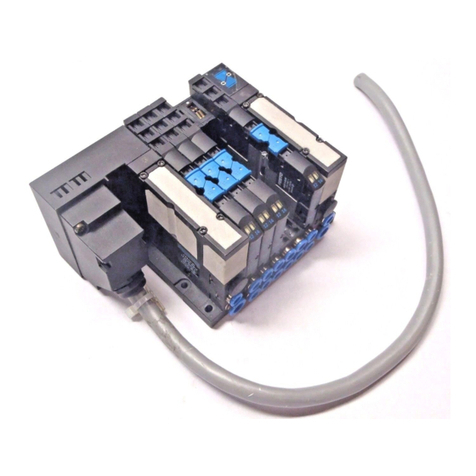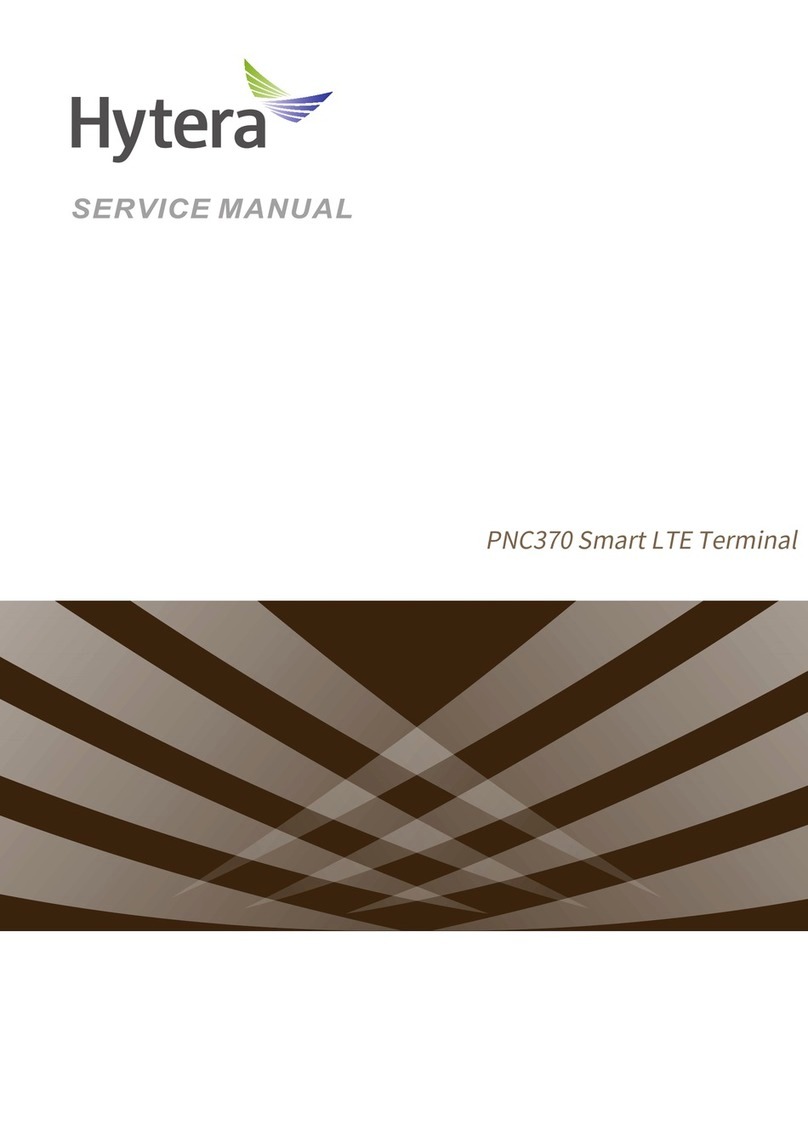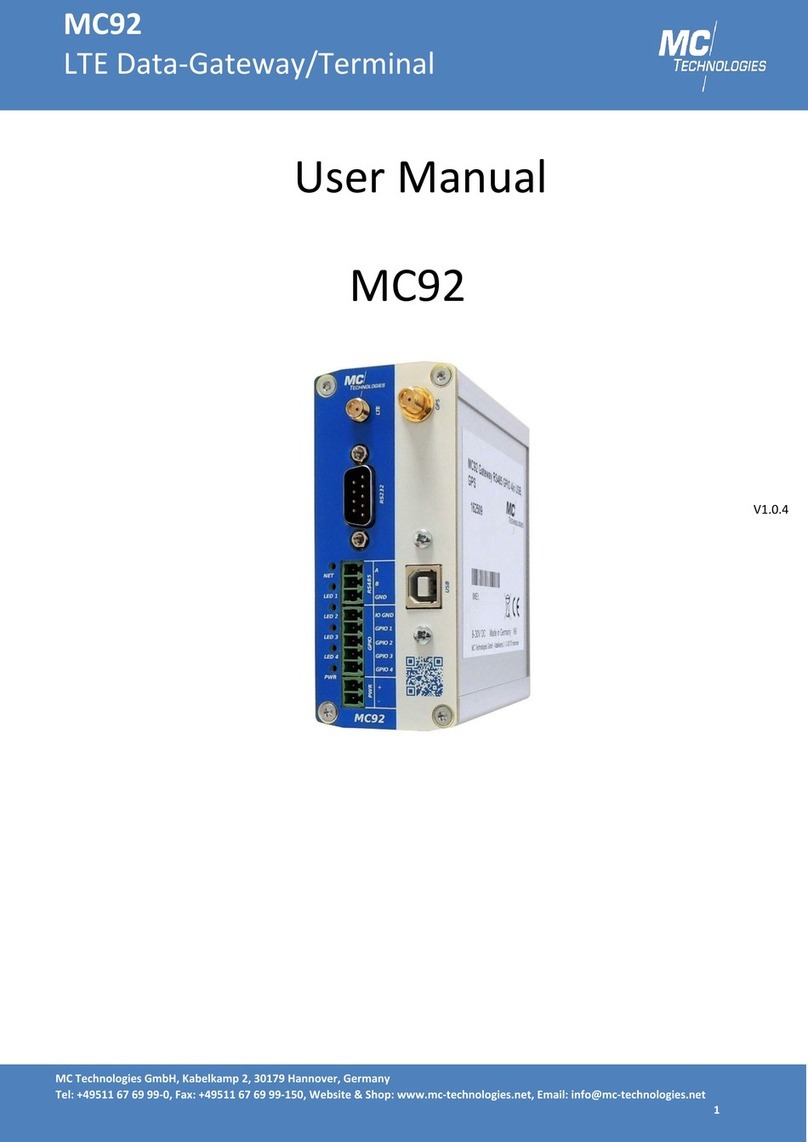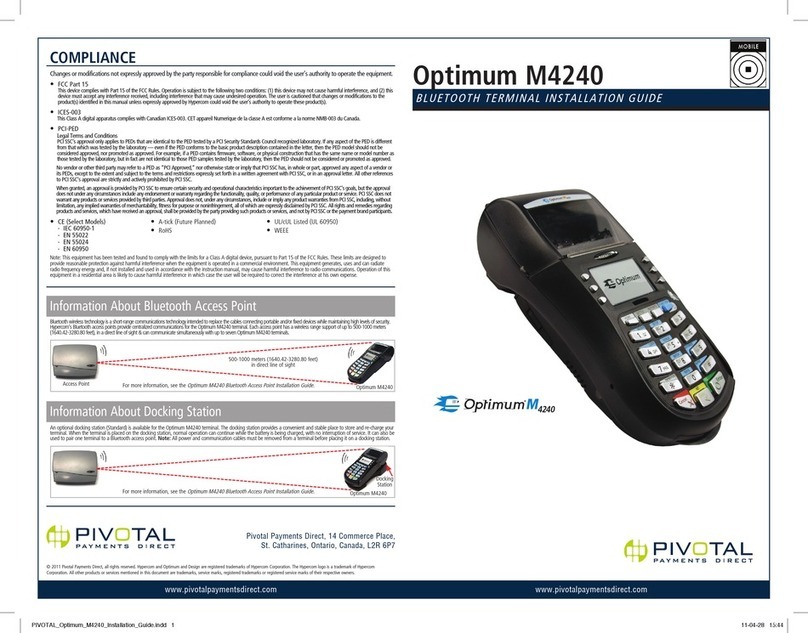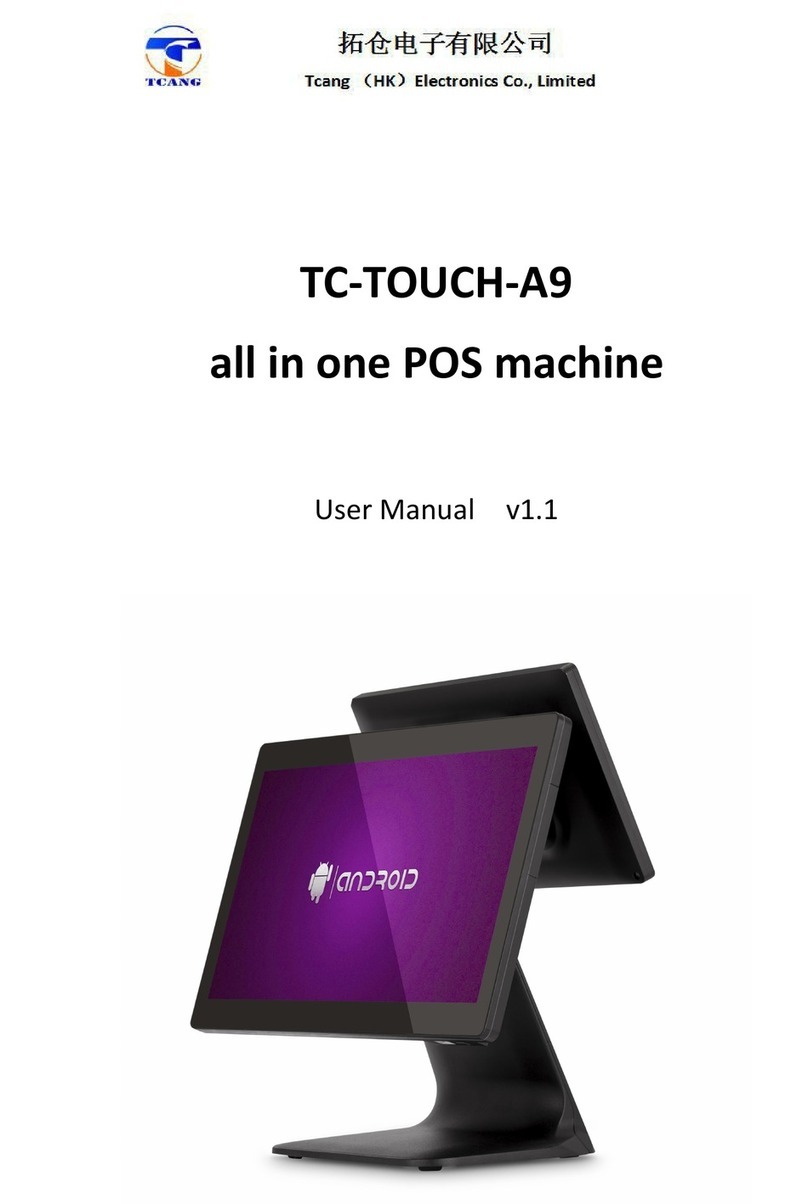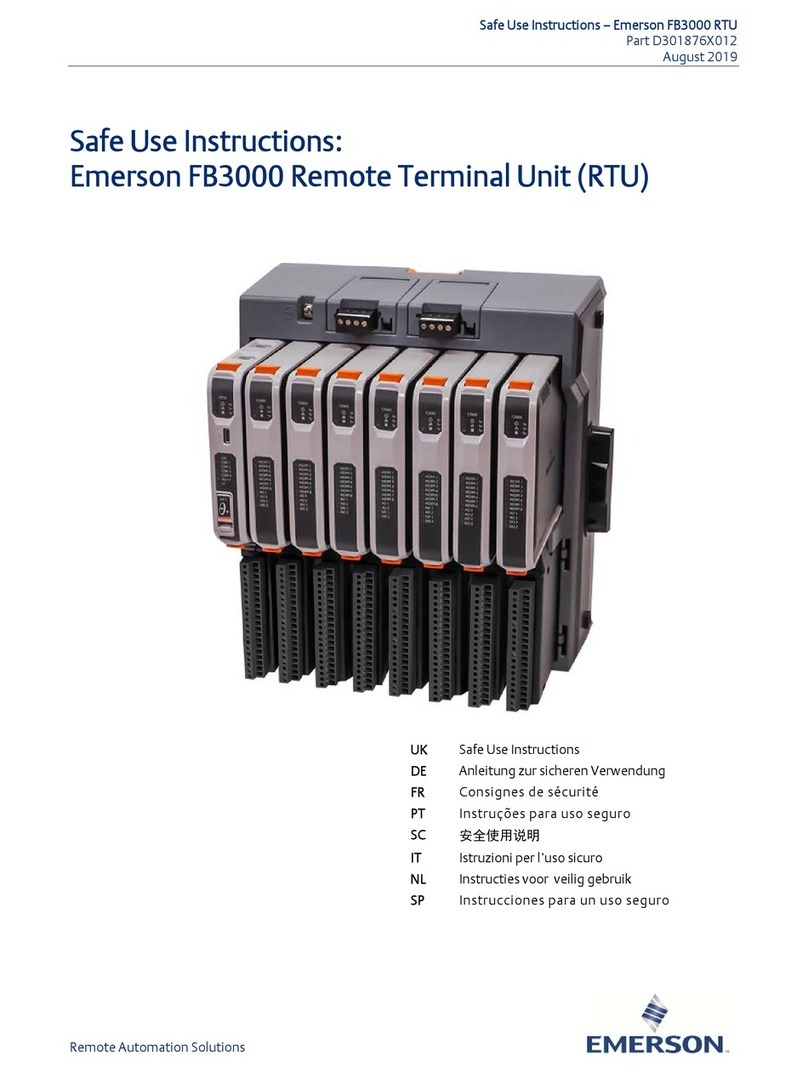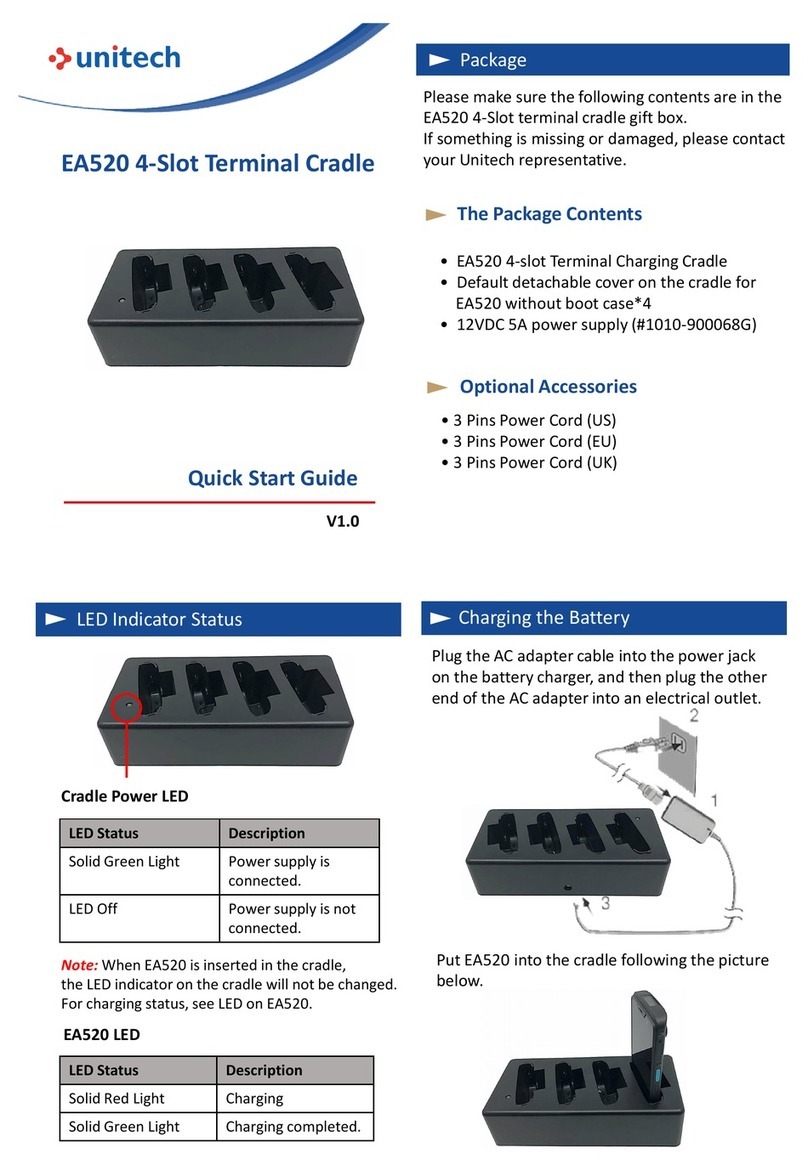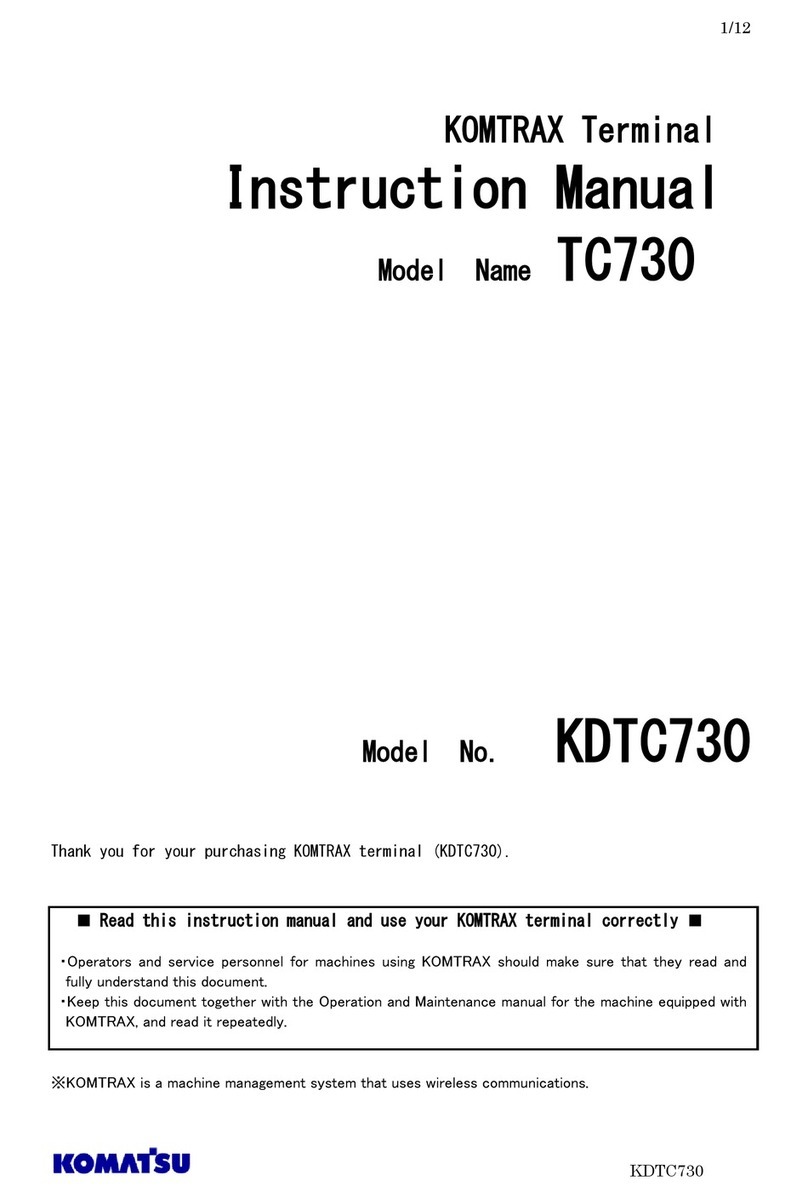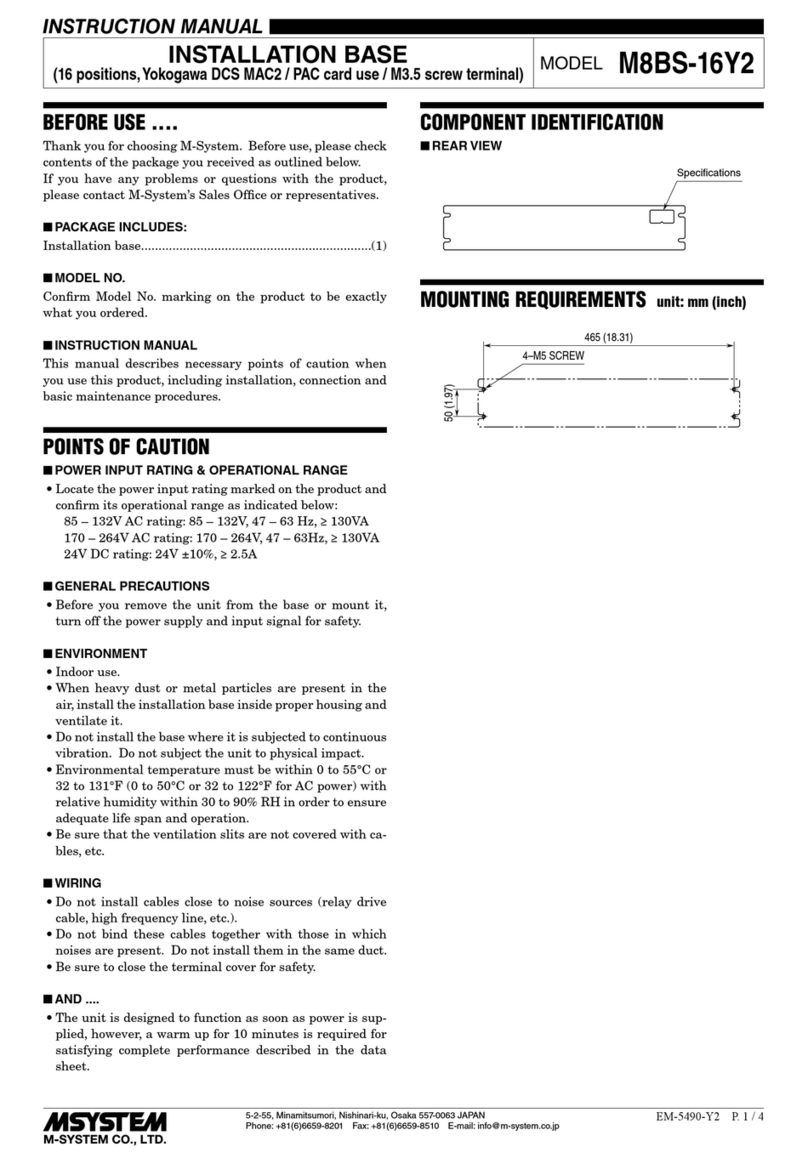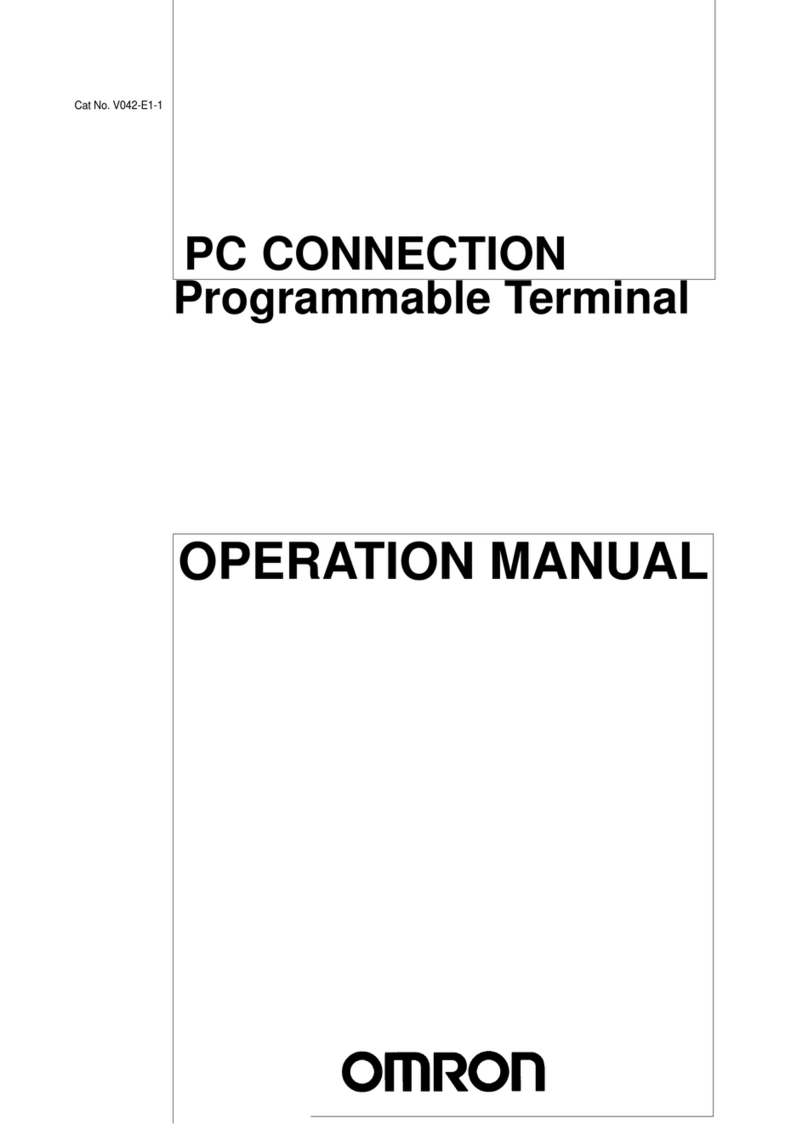eTung MD-649 DTU User manual

MD-649 DTU User Manual
eTung Technology Co. Ltd
305 Gengfang Plaza, Jia 13 Huayuan Road, Haidian Dist. Beijing
TEL:4008-909-611 FAX:010-64857815
Website: www.etungtech.com.cn
Copyright © 2005-2016 ALL RIGHTS RESERVED

MD-649 User Manual
2
Table of Contents
1. Product Introduction .......................................................................................................3
1.1 Brief Introduction .........................................................................................................3
1.2 Product Outlook ............................................................................................................5
1.3 Standard Accessories..................................................................................................6
1.4 Dimensions .....................................................................................................................7
1.5 Working Mechanism ....................................................................................................8
1.6 Specifications .................................................................................................................9
1.6.1 Technical Parameters......................................................................................9
1.6.2 Indicator Light Description..........................................................................10
1.6.3 Serial Port Definition .....................................................................................10
1.7 Technical Advantages ...............................................................................................11
1.8 Typical Usecases.........................................................................................................12
2. Device Configurations...................................................................................................14
2.1 Configurations..............................................................................................................14
2.1.1 Preparation........................................................................................................14
2.1.2 Configuring MD-649 ......................................................................................14
2.2 Configuration Parameters .......................................................................................17
2.3 Restore to Default ......................................................................................................21
2.4 Firmware Update ........................................................................................................22
2.5 Remote Configurations.............................................................................................24
Appendix 1: Usecase of Point to Data Center Testing......................................................33
Appendix 2: Usecase of Vircom Testing with eYun platform .........................................38
Appendix 3: Building Data Center ...........................................................................................44
Appendix 4: DTU’s AT Commands at Serial Port................................................................47
Appendix 5: DTU SMS Mode and SMS Data Format.........................................................50

MD-649 User Manual
3
1. Product Introduction
This chapter mainly introduces the outlook, accessories, specifications and
mechanism of MD-649.
1. Brief Introduction
2. Product Outlook
3. Accessories
4. Dimension
5. Working Mechanism
6. Specifications
7. Technical Advantages
8. Typical Usecases
1.1 Brief Introduction
MD-649 is a 4G DTU produced by eTung in 2015. Compared with
traditional GPRS DTU, MD-649 works in 4G network, and has
capability of high-speed data transfer. It completely supports China
Mobile,China Unicom and China Telecom’s 2G/3G/4G networks. In
LTE 4G network, in theory the downlink speed can reach 100Mbps,
and uplink speed can reach 50Mbps. Compared with China Unicom’s
WCDMA 3G network(downlink speed 14.4Mbps and uplink speed
5.76Mbps), the speed of 4G network is 10 times higher than WCDMA
3G network. Therefore, MD-649 4G DTU is much suitable in occasions
that have large quantity of data transfer or have high real-time
property.
MD-649 has built-in industry-level 4G module, with data transfer
more stable and efficient. It has more flexible interfaces and ways of
software integration; it can be regarded by customers as an
easy-to-use and useful 4G DTU product.
It completely supports China Mobile, China Unicom and China
Telecom’s 2G/3G/4G networks;
The serial port DB9 pins support RS232 and RS485 at the same time,
and the serial port type(RS232 or RS485) can be configured via
DTU configuration software or remote control;

MD-649 User Manual
4
It can connect with mServer, and other kinds of data center
software as well;
It can be used without shell; the size without shell is smaller, and
there are preserved installation holes that can be easily integrated
into customer’s device;
It supports use cases such as point to point, point to multiple points,
and serial to serial port;
It uses industrial components and can be used in adverse
environment; It can work within -40ºC ~+85ºC temperature range.
MD-649 can connect quickly with RTU, PLC, or IPC, and implement
remote and transparent data transfer. It can be used widely in various
industries related to “Internet of things”:
In electric power industry, MD-649 can be used in data transfer
areas such as reactive compensation, distribution monitoring,
electric meter reading and lamp monitoring;
In water application industry, MD-649 can play in wireless
communication areas such as water meter reading, water resource
remote monitoring, and water transportation network monitoring;
In environment protection area, MD-649 can fully deserve 4G
soldier in pollution online monitoring system such as Continuous
Emission Monitoring System(CEMS), water quality monitoring
system;
In device maintenance area, such as elevator monitoring and
air-conditioner monitoring, MD-649 can be embedded quickly into
customer’s appliance and implement 4G wireless data transfer;
In heating industry, MD-649 can connect with MBUS concentrator
to implement heating meter reading, implement remote data
transfer for household heating measurement; it can also connect
with PLC or collector to implement remote monitoring of heat
exchange station.

MD-649 User Manual
5
1.2 Product Outlook
Figure 1-1: MD-649 side view 1
Figure 1-2: MD-649 side view 2
Figure 1-3: MD-649 top view without shell
①
Serial
port
RS232/48
5
③
Antenna
pedestal
②
DC
power
interface
⑧
installation
handle
⑦
indicator light
(
)
green, red
⑤
SIM
card
holder
⑥
button
used
for
eject
ing
the sim card holder
⑧
installation
handle

MD-649 User Manual
6
1.3 Standard Accessories
Figure 1-4: 4G all-frequency antenna
Figure 1-5: 9-pin and 9-hole direct serial line

MD-649 User Manual
7
Figure 1-6: Power supply
1.4 Dimensions
Figure 1-7: MD-649 dimension with shell

MD-649 User Manual
8
Figure 1-8: MD-649 dimension without shell
1.5 Working Mechanism
Figure 1-9: MD-649 working mechanism
After configuring IP address (or domain name) and port of the data
center in MD-649, it dials in 4G wireless network to access the internet;
then it establishes connection to the preconfigured IP address and
port(i.e. mServer's listening port). On the other hand, the user
software system connects to the mServer via virtual serial port, thus
implements the wireless and bi-directional data communication
between user device and user software system.

MD-649 User Manual
9
1.6 Specifications
1.6.1 Technical Parameters
Basic Parameters
Power Supply: +5 ~ +36V wide range of voltage input
Power Connector: inner(+) outer(-)
Network:
2G: GSM/GPRS/EDGE/CDMA2000 1x
3G: UMTS/WCDMA/HDSPA/HSPA+/TD-SCDMA/
CDMA2000 EVDO
4G: TDD-LTE/FDD-LTE
Frequency:
TDD-LTE B38/B39/B40/B41
FDD-LTE B1/B3/B8
UMTS/HSDPA/HSPA+ B1/B8
TD-SCDMA B34/B39
CDMA2000 1x/EVDO BC0
GSM/GPRS/EDGE 900/1800 MHz
Data interface: RS232/485
Working current: 125 mA@+12V DC
Standby current: 90 mA@+12V DC
Temperature: -40ºC ~ +85ºC
Humidity: 95%@+40ºC
Dimensions: 103x64x24mm (excluding antenna and handle)
Communication
Adjustable baud rate on data interface
Support hard flow control on serial interface
Support standard TCP/IP protocol with both TCP and UDP
Adjustable heart-beat interval and time-out value
Support always online
Support SMS and ringing tone wakeup(wakeup online)
Support Address-IMEI Mapping to save wireless bandwidth

MD-649 User Manual
10
Stability
Host CPU: 32-bit ARM processor
Built-in soft/hard watch dog
Built-in TCP/IP protocol stack
Data Center
Support domain name
Compatible with various data center software
Configuration
Configurable via serial port
Configurable via hyper terminal with menus
1.6.2 Indicator Light Description
LED Indicator
Light
Color
Status
Description
Online
Green
Always light
Connected to data center
Extinguished
No connection to data center
Flash quickly
Connecting to data center
Flash slowly
Dialing
Sending
Red
Flash
Transferring data/Standby
Turn off
No data transfer
Table 1-1: MD-649 indicator light description
1.6.3 Serial Port Definition
Type
RS-232
RS-485
Pin
2
3
5
7
8
Definition
TXD(out)
RXD(in)
GND
A
B
Table 1-2: MD-649 serial port pin definition

MD-649 User Manual
11
1.7 Technical Advantages
eTung DTU products are advanced not only from hardware
industrialization, design rationality, software convenience, and
usage flexibility, but also from working stability. Its technical
advantages are easy to see:
Built-in industry-level 4G module with data transfer more stable
and efficient;
Fully supports China Mobile, China Unicom and China Telecom’s
2G/3G/4G networks;
Support point-to-point and multipoint-to-point communication
with 4G wireless network at both ends
Support connecting to 4 data centers at the same time
The serial port DB9 pins support RS232 and RS485 at the same
time, and the serial port type(RS232 or RS485) can be
configured via DTU configuration software or remote control;
Support sending SMS
Support 4G and SMS as backup
Support modifying DTU configurations via SMS
Support modifying DTU configurations remotely at server side
Support querying SIM card number remotely, checking SIM
card balance and traffic within DTU
Support device remote re-boot
Support 4G APN name auto-adaption
Support LBS location
Support eYun platform, server building not needed and
plug-and-play
Support chuankoutong, virtual serial port programming not
needed

MD-649 User Manual
12
1.8 Typical Usecases
Figure 1-10: MD-649 multiple points to data center
Figure 1-11: MD-649 one point to multiple data centers

MD-649 User Manual
13
Figure 1-12: MD-649 implements point to point via terminal mapping within
mServer(serial to serial port)
Figure 1-13: MD-649 implements point to point with embedded data center
(serial to serial port)

MD-649 User Manual
14
2. Device Configurations
This chapter introduces how to use MD-649 and related parameters.
1. Configurations
2. Parameters
3. Restore to default
4. Firmware Update
5. Remote Configurations
2.1 Configurations
2.1.1 Preparation
Serial line used to connect MD-649 with PC or user devices
4G all-frequency antenna
Power adapter
one SIM card, either from China Unicom, China Telecom or China
Mobile, that applies 4G and can access internet directly via NET
2.1.2 Configuring MD-649
Connect MD-649 with PC using 9-pin 9-hole serial line
Attention: although MD-649 serial port supports RS232 and
RS485 at the same time, when using DTU configuration software
to configure it, whether the serial port type is RS232 or RS485,
the configuration software communicate with MD-649 as RS232
type. Therefore, although the serial port type is set to RS485,
when connecting with PC to configure it, use 9-pin 9-hole serial
line directly and RS485-RS232 converter is not needed.
Find and run MD-649 dedicated configuration executable
DTUcfg.exe either from the CD or by downloading from eTung

MD-649 User Manual
15
website(http://www.etungtech.com)
Click button "Settings" in the upper side of the user interface,
and in the popup dialog with title "Settings", select the serial port
that is used to configure MD-649, then click OK:
Figure 2-1: Setting serial port
Click "Start configuration" based on the prompt, and power on
MD-649 quickly within 30 seconds; when the information about
MD-649 model appears, press Enter, then the first item of the
configuration menu appears: "1) Data center domain or IP ()",
then input domain of the data center: eyun.etungtech.com (or
press Enter to use the default value in the bracket. The default
value is eTung server domain, please input your own domain or
IP address if you have built your own server).
Press Enter, then the second configuration item appears:
"Data center port (8080)", input mServer's listening port "8080"
(or press Enter directly to use the default value in the bracket.
This port is the public port of eTung server, input your own port
if you have built your own server or leased a dedicated port).

MD-649 User Manual
16
Figure 2-2: Setting domain(or IP) and port of data center
If eTung chuankoutong eYun version is used, configure the
applied username in MD-649. If you have built your own server,
or you do not use eTung chuankoutong eYun version, you do not
need to configure this item.
Figure 2-3: Configuring username
Click Enter repeatedly until the prompt "Configuration complete"
appears, then the configuration of MD-649 is complete:

MD-649 User Manual
17
Figure 2-4: Configuration complete
2.2 Configuration Parameters
Each configuration menu item of MD-649 includes the following
items (those with * are mandatory), details are in the following:
*Order number: includes digit and right bracket, for example
"10)"
*Name and unit: name of the configuration item (some items
have unit)
Optional values: the contents within "[]" are the values that are
allowed in this configuration item, multiple optional values are
separated with "/"
*Default value: i.e. the content within "()", If you press Enter to
skip this item configuration, the default value will be used.
Attention:
I
n reality, MD
-
639
connects user devices via serial port,
so serial p
ort attributes and type need to be configured in order to
match user device serial port.

MD-649 User Manual
18
For example:
15) digit bit [5/6/7/8] (8)
Order number Name and unit Optional values Default value
Below are the configuration items with MD-649 V3.0.4. Different
versions may have different configuration items.
Configuration Menu Item
Description
Restore to default[Y/N](N)
Configure to restore to default or
not
1) Data center domain or IP address
(eyun.etungtech.com)
Configure data center IP address or
domain
2) Data center port (8080)
Configure data center port
3) Username ()
Configure applied eYun username,
it is only required to configure if
chuankoutong eYun version is
used.
4) APN name ()
Configure wireless APN name,
normally it is not needed, and
default value is used, but users
with dedicated network adapter
need to configure this item.
5) Network
Protocol[UDP/TCP](TCP)
Configure data transport protocol,
either UDP or TCP.
6) Connect mServer[Y/N](Y)
Configure whether to connect
mServer, Y by default to connect
mServer.
7) Self-define registration package
when no mServer connection ()
When the device does not connect
mServer, self-define registration
package.
8) Self-define heart-beat package
when no mServer connection ()
When the device does not connect
mServer, self-define heart-beat
package.
9) Serial port output connection
information[Y/N](N)
Configure whether to output
connection information from serial
port, N by default, i.e. do not output

MD-649 User Manual
19
information. If Y, DTU will output
from serial port "+STATUS:1\r\n"
after connection and
"+STATUS:0\r\n" after
disconnection.
10) DNS Server()
Configure DNS server, blank by
default and DTU will automatically
acquire DNS server from the
operator network. If DNS server
need to be specified manually, at
most two DNS server IPs can be
specified with colon as separator,
for example: 8.8.8.8,9.9.9.9.
11) Dialing account (gprs)
Configure username, normally it is
not changed.
12) Dialing password (****)
Configure password, normally it is
not changed.
13) ID
(113901234567)
Configure device's ID, normally it is
not needed.
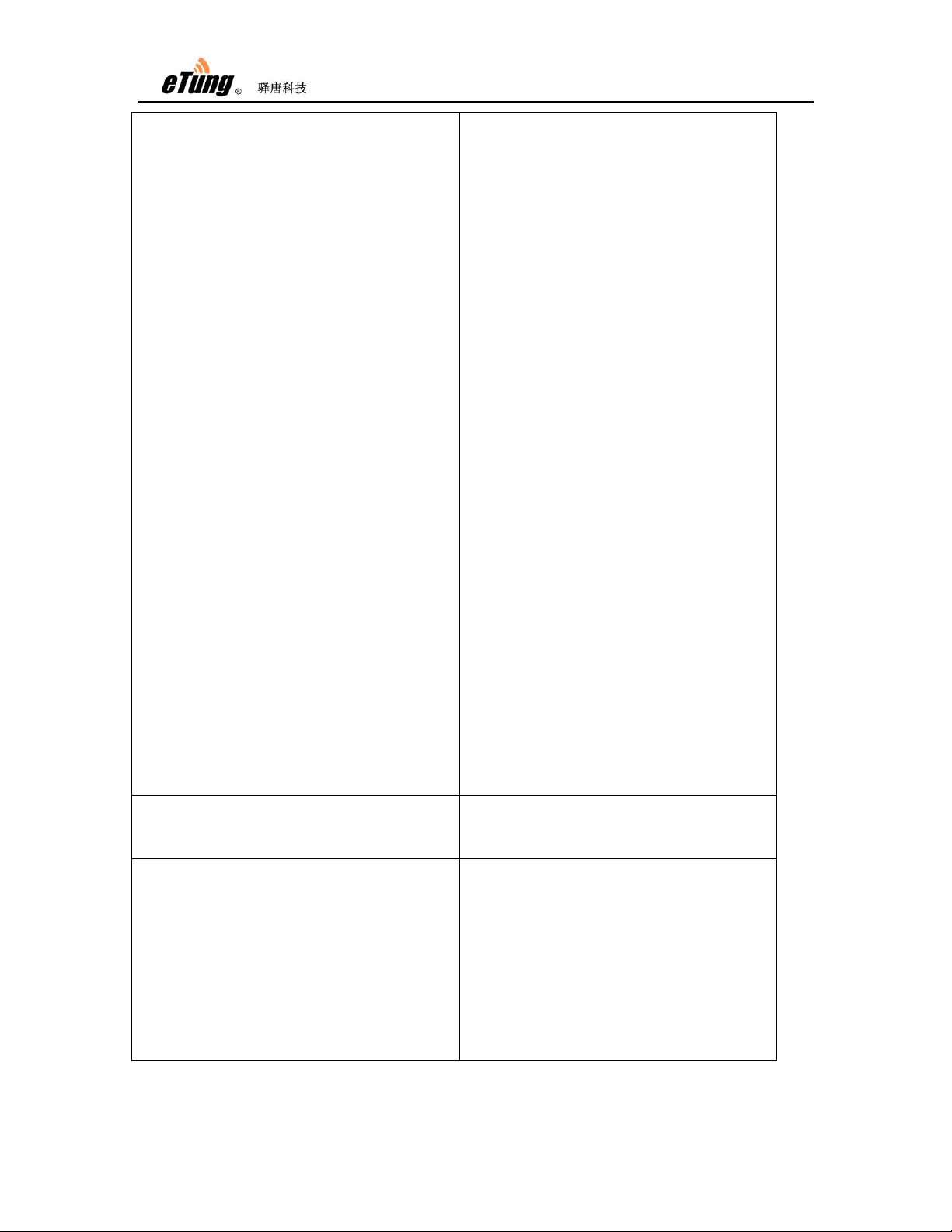
MD-649 User Manual
20
14) Connection mode[1:always
online/2:wakeup online/3:online
upon request]
Configure connection mode. Always
online means after power on it
keeps connected with data center,
and auto connects after
disconnection; Wakeup online
means it does not connects after
power on, and dials and connect
when receiving wakeup SMS or
wakeup call(wakeup phone number
and wakeup password need to
configure), and after wakeup online
if there is no data transfer in
continuous 5 minutes it will
disconnect; Online upon request
means it does not connects after
power on, and when data need to be
sent from serial port it will be
triggered to dial and connects data
center, and after online upon
request if there is no data transfer
in continuous 5 minutes it will
disconnect. Online upon request
includes wakeup online functions,
that is, when no data need to be
sent from serial port and it does not
connect after power on, it can be
triggered to dial and connect by
wakeup SMS or wakeup call.
15) Serial Timeout (ms) (20)
Configure serial timeout, 20ms by
default.
16) SMS wakeup password (1234)
Configure password used for SMS
wakeup when connection mode is
wakeup online. If SMS wakeup is
required, the SMS used to wakeup
must use this password. At the
same time, this password is also the
password used to configure the
SMS.
Table of contents
Other eTung Touch Terminal manuals