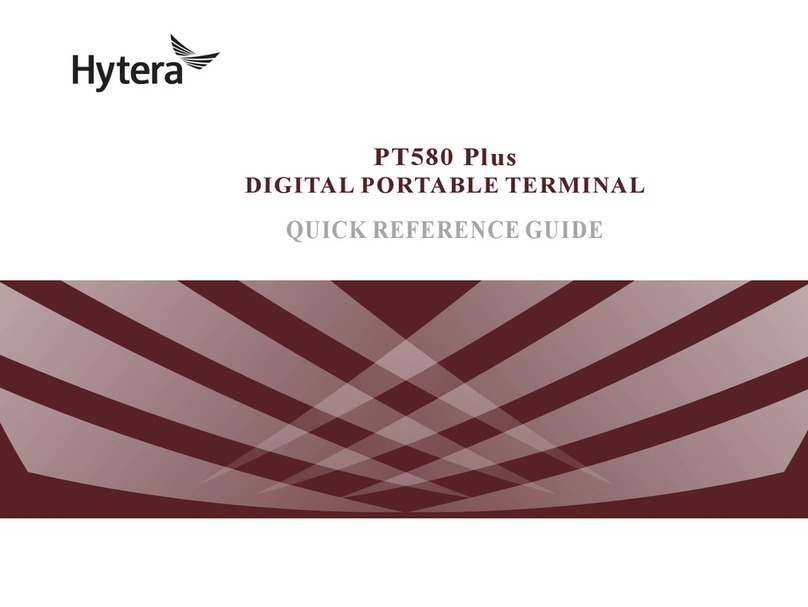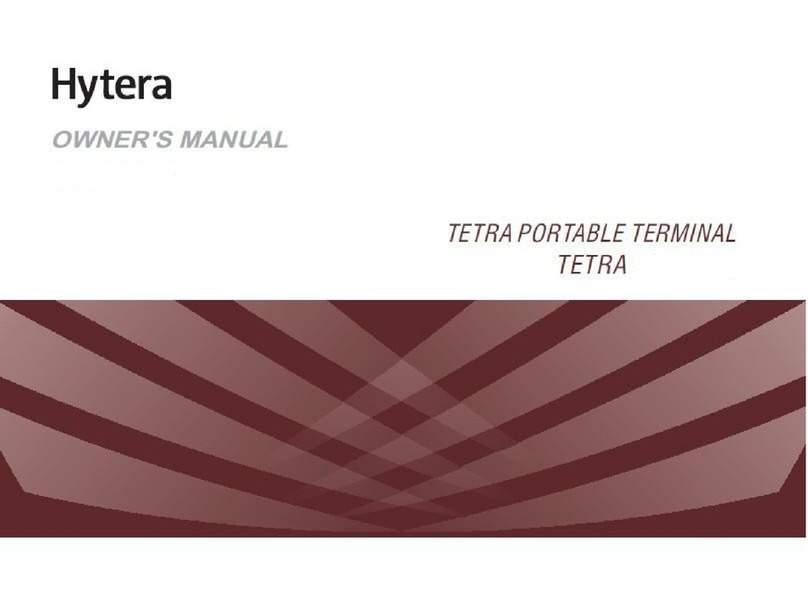Contents
1. Product Layout...................................................................................................................................... 1
2. Disassembly and Reassembly ............................................................................................................. 2
2.1 Tools.................................................................................................................................................. 2
2.2 Procedures ........................................................................................................................................ 2
3. Exploded View and Packaging Guide.................................................................................................. 4
3.1 Exploded View................................................................................................................................... 4
3.2 Packaging Guide ............................................................................................................................... 6
4. Specifications ........................................................................................................................................ 7
5. Circuit Description ................................................................................................................................ 9
5.1 Baseband Section.............................................................................................................................. 9
5.1.1 Control Module ........................................................................................................................ 9
5.1.2 Audio and Peripheral Module..................................................................................................11
5.2 RF Section ....................................................................................................................................... 12
5.2.1 Communication Mode............................................................................................................ 12
5.2.2 TX Circuit............................................................................................................................... 12
5.2.3 Main Receiving Circuit ........................................................................................................... 13
5.2.4 Diversity Receiving Circuit ..................................................................................................... 13
5.2.5 GNSS/WLAN/BT Circuit ........................................................................................................ 13
6. Circuit Inspection ................................................................................................................................ 15
6.1 Baseband Section............................................................................................................................ 15
6.1.1 Downloading Failed ............................................................................................................... 15
6.1.2 Powering On Failed ............................................................................................................... 15
6.1.3 Lighting Up Screen Failed ..................................................................................................... 16
6.1.4 Charging Status Displaying Failed......................................................................................... 16
6.1.5 Turning On Backlight/Flashlight Failed .................................................................................. 17
6.1.6 Speaker/Microphone Failed to Output/Input Audio ................................................................ 17
6.1.7 Keypad Failed to Respond .................................................................................................... 18
6.1.8 SIM Card Failed to Be Detected ............................................................................................ 18
6.2 RF Section ....................................................................................................................................... 19
6.2.1 Calibration Totally Failed........................................................................................................ 19
6.2.2 XO Calibration Failed ............................................................................................................ 19
6.2.3 Calibration Partly Failed ........................................................................................................ 19
6.3 Wi-Fi Section ................................................................................................................................... 20
6.3.1 Connecting to Wi-Fi Networks Failed .................................................................................... 20
6.3.2 Poor Wi-Fi Network Performance .......................................................................................... 20
7. Interface Details .................................................................................................................................. 21
8. Tuning Description.............................................................................................................................. 22