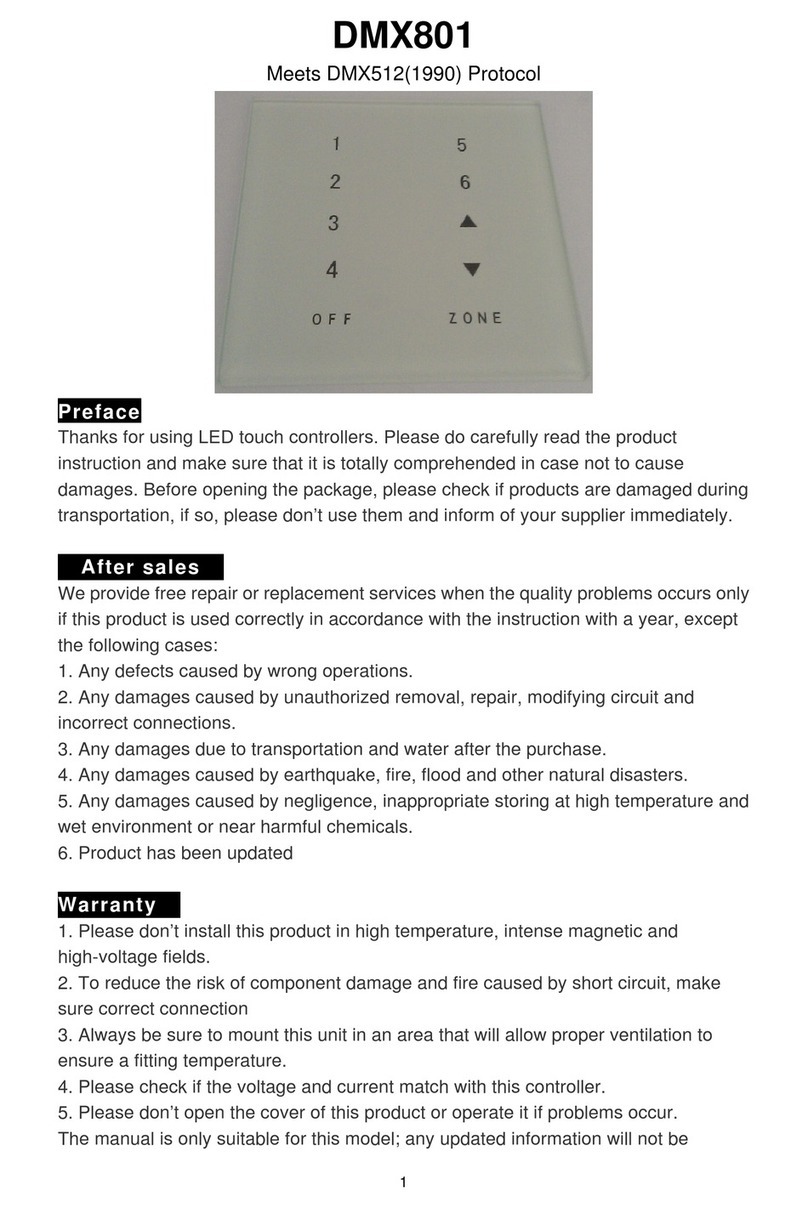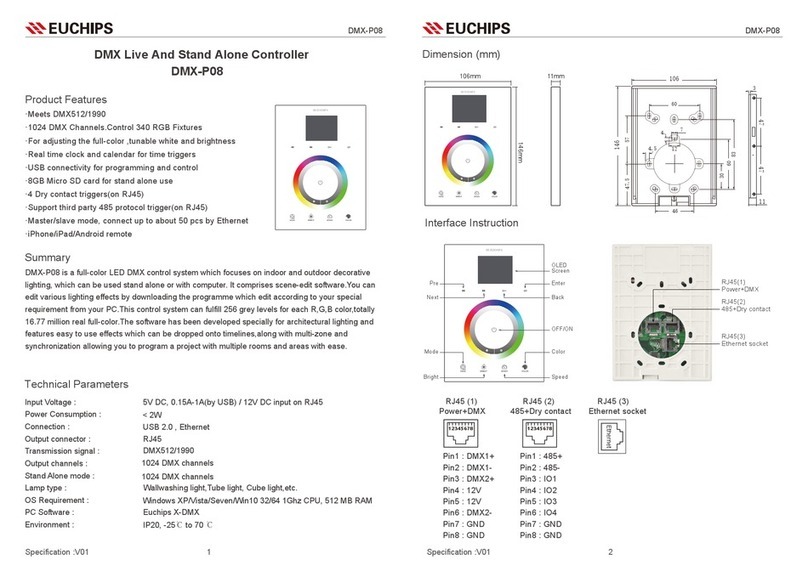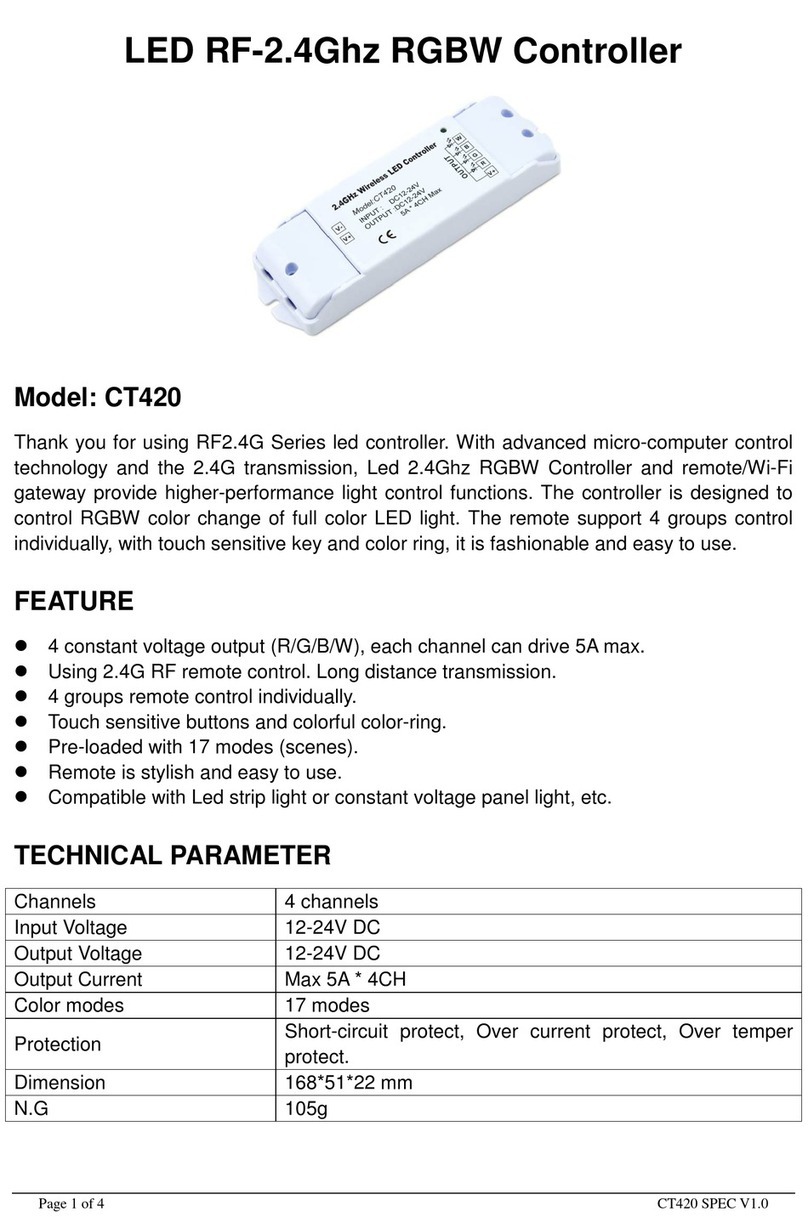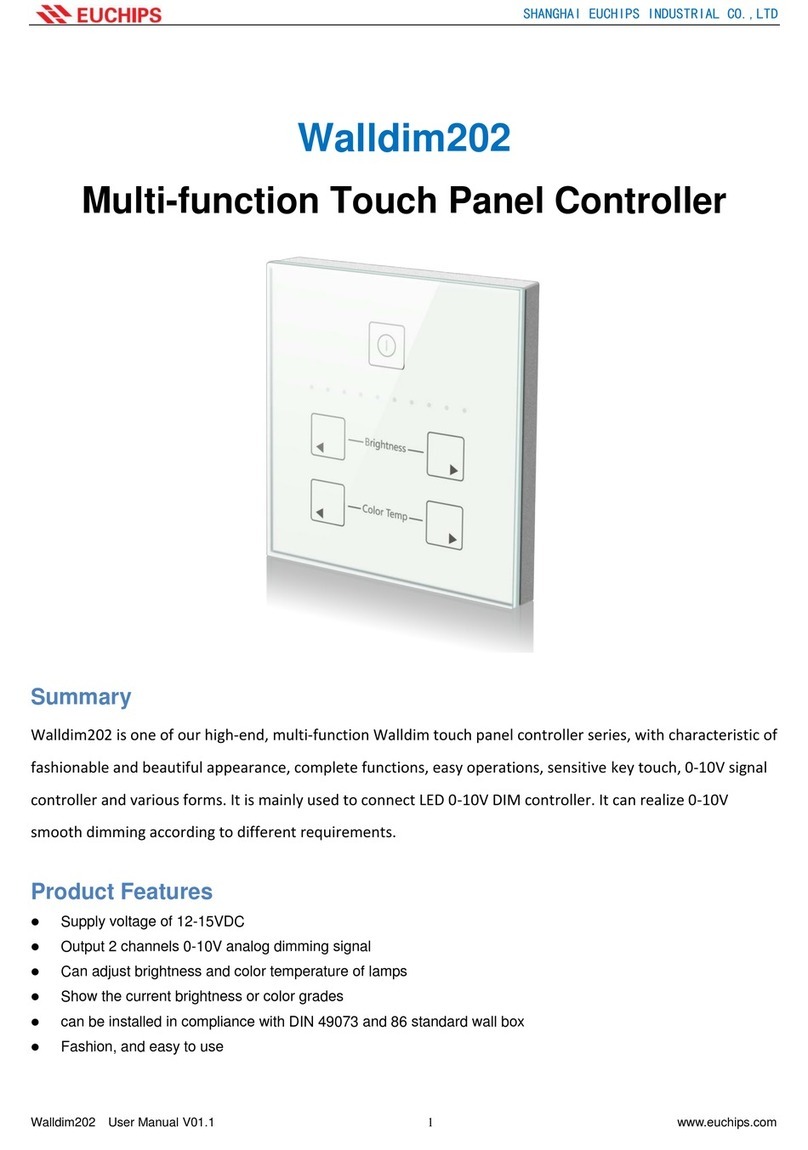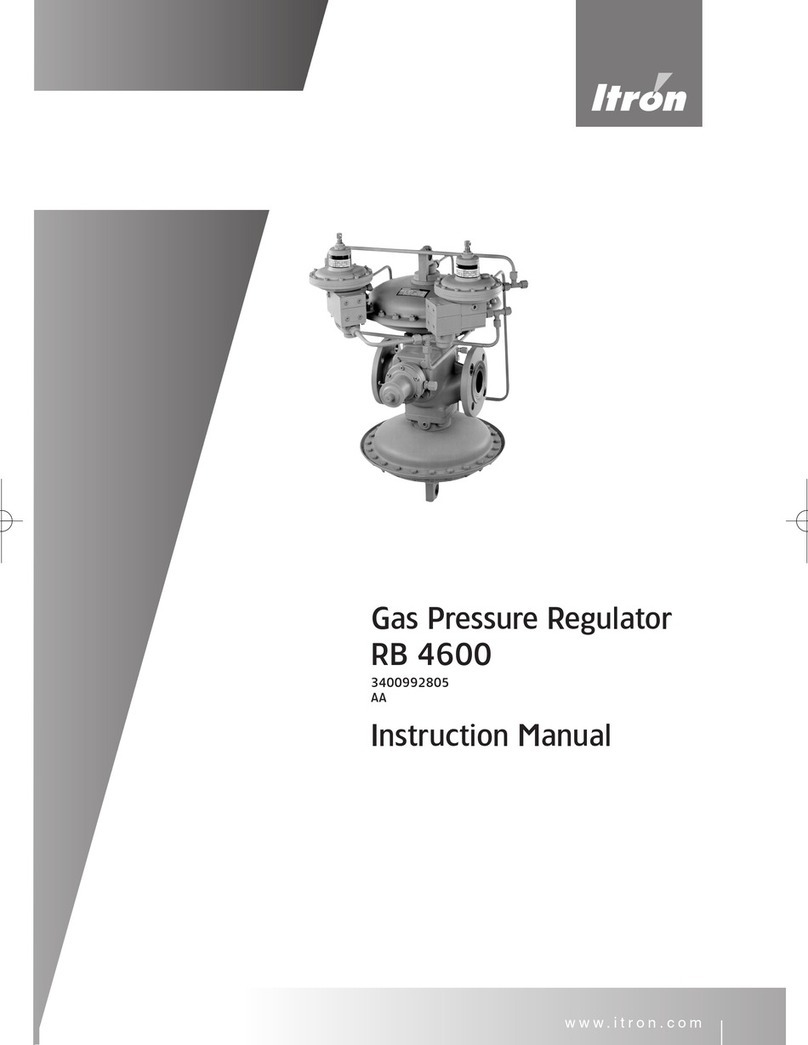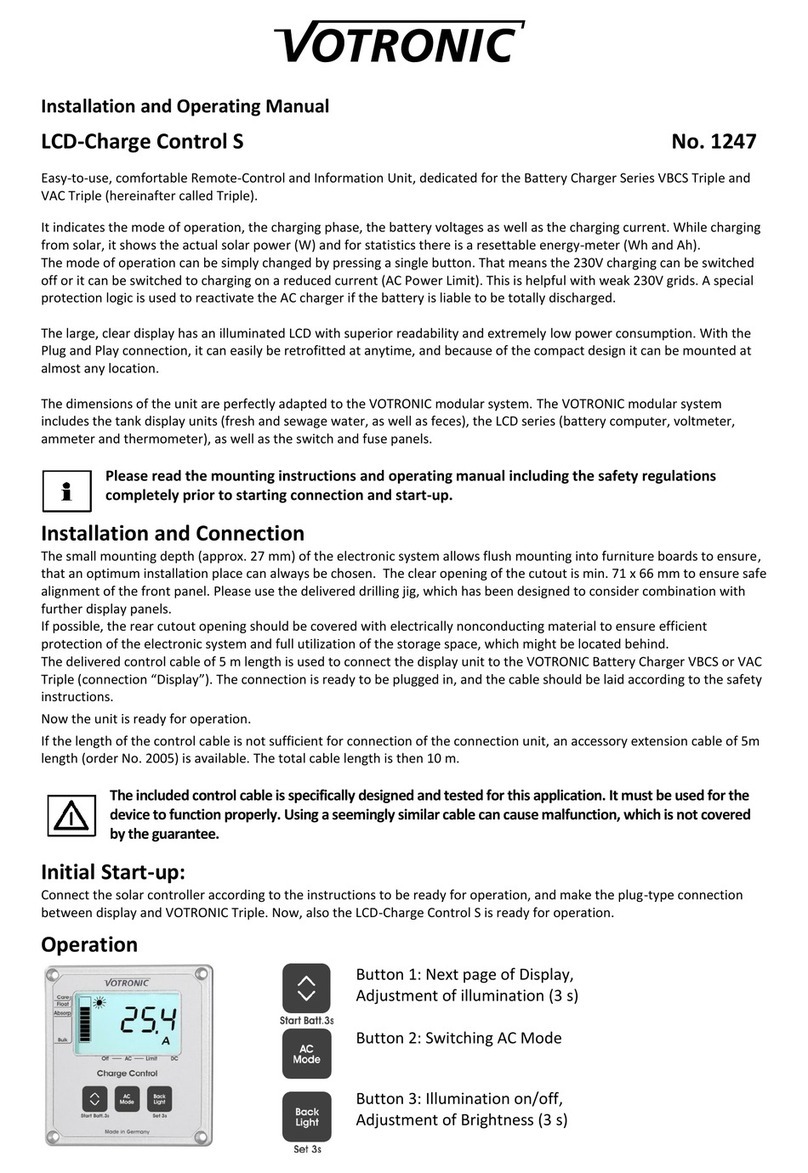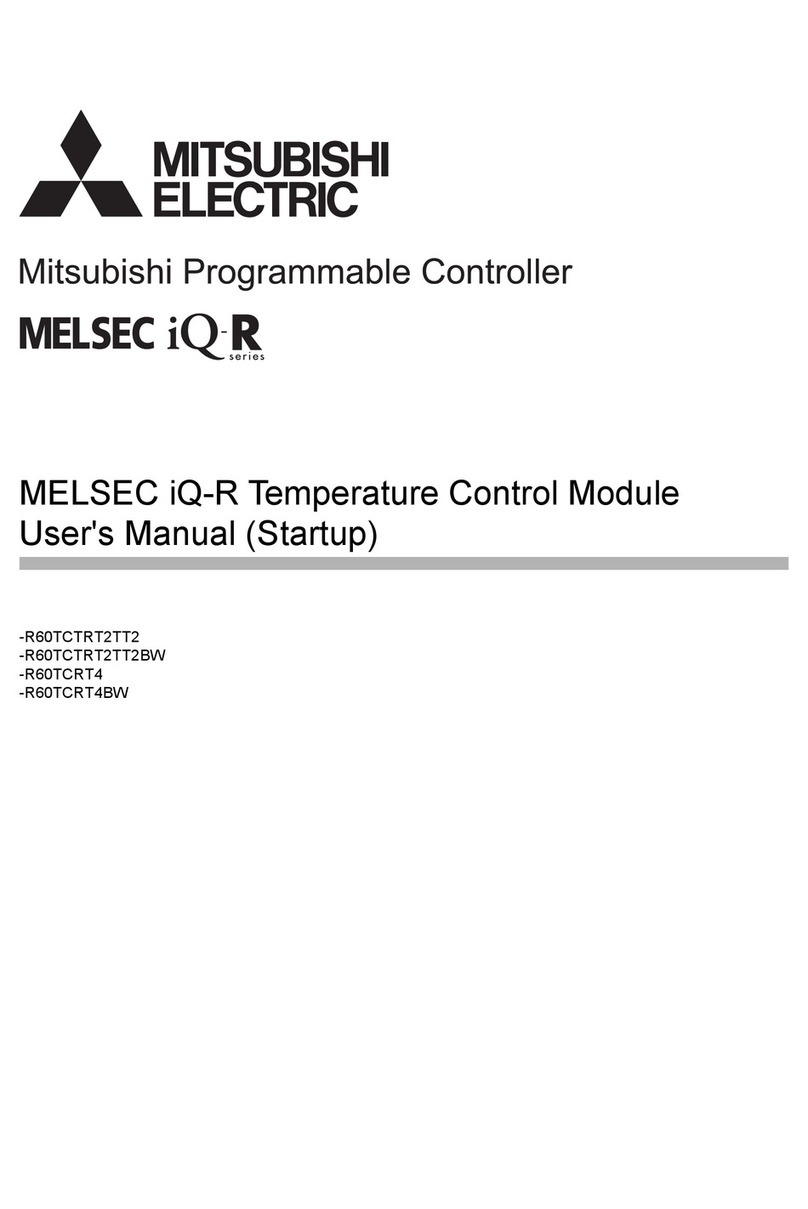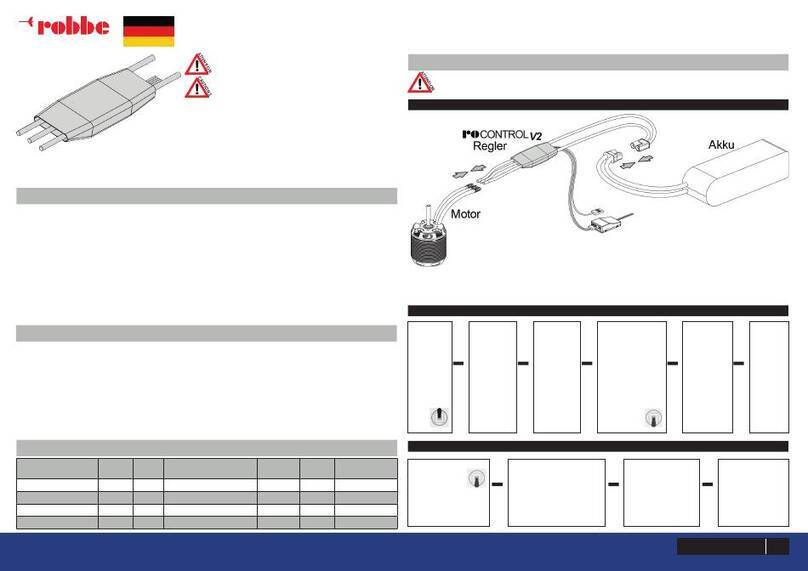220VAC-240VAC
50/60Hz
>86%@230VAC,Full load
≥0.95@230VAC,Full load
Cold start,18A(twidth=14us measured at 50% Ipeak)@230VAC
0.3Amax@230VAC
<0.5W
360*30*21mm(L*W*H)
IP20
-20℃~50℃
-40℃~85℃, 20-90%RH
85℃
EN50515, EN61000-3-2
EN61000-4-2, 3, 4, 5, 6, 8, 11; EN61547
EN61347, GB19510
L-N:1000V
I/P-O/P: 3000VAC/1min/5mA
Metal
30,000h@tc:80℃
1%-100%
60Vdc
±5%
<3%
>15000 times
2
<10%@230VAC, Full load
EULP50D-2HMC-0
Surge
Withstand Voltage
Safety Standards
IEC 62386-101: 2014, IEC 62386-102: 2014; IEC 62386-209, DALI 1.0DALI Standard
EMC Eission
EMC Immunity
tc
Lifetime
Material
Dimming Range
Dimension
Net weight: 305g±5%/PCS; 50PCS/Carton; 15.75kg±5%/Carton; Carton Size:370*326*127mm(L*W*H)
Packing(weight)
IP Rating
Working Temp.
Storage Temp., Humidity
Dimming Type DALI/Touch DIM
Switch Cycle
3 yearsWarranty Condition
No load output voltage
Efficiency
AC Current(max)
Standby power
Inrush Current(max)
THD(full load)
Current(mA)/Voltage (VDC)
Power(W)
Ripple Current
Channel
Current Tolerance
Voltage
Frequency Range(Hz)
Power Factor
Short circuit
Over Load
Over temperature
Close output,recovers automatically after fault removed
Shut down the output, recovers automatically when temp. back to normal.
When the output voltage is exceeded, the output current decreases and, recovers automatically when the load is reduced.
Safety&
EMC
Others
Function
Model
Output
Input
Protection
DALI Constant Current Dimming Driver
Application
Downlight Panel Light Flood Light
Spotlight Ceiling Light Floor LightDecorative Light
Summary
Product Features
· Meet DALI Protocol IEC 62386 DT8
· SELV. Full protective plastic housing
· High efficiency up to 86 %
· Built-in active PFC function
· Dimming effect smooth, no flicker
· Protections: Short circuit, over load, over temperature
· The positive output of the two channels is common
· Supports adjustment of brightness and colour temperature.
EULP50D-2HMC-0 is a LED controller that provides two channels outputs.The user can select the total
output current via DIP switch.It supports DALI DT8 standard protocol and adjustment of brightness and
colour temperature.
EULP50D-2HMC-0 (Product No.:102100440101)
1/2
User’s manual: 2020.03 www.euchips.com
Current Selection Table
Remark: Function default setting is: 900mA (@switch are
all OFF state)
Technical Paramaters
900mA 1050mA 1200mA
9-42V 9-41V9-42V
1400mA
9-35V
ON OFF
900mA/9-42VDC/40.5W
1200mA/9-41VDC/49.2W 1400mA/9-35VDC/49W
1050mA/9-42VDC/47.25W