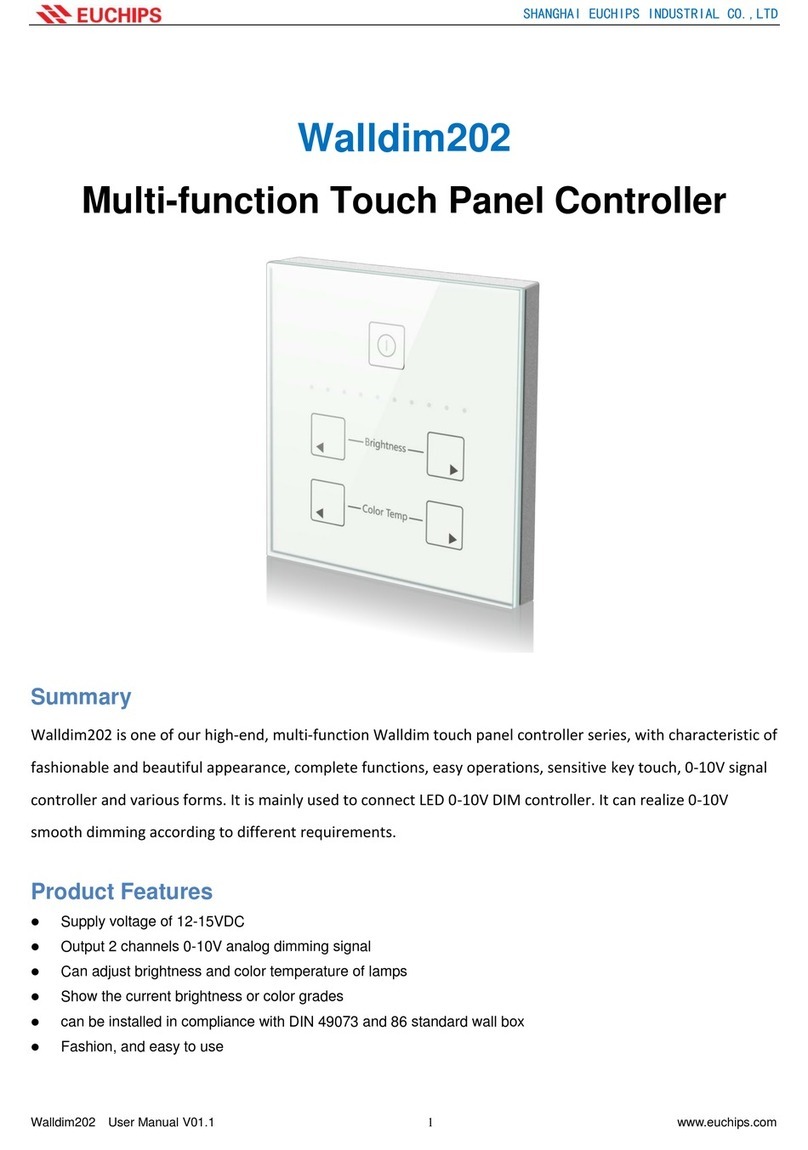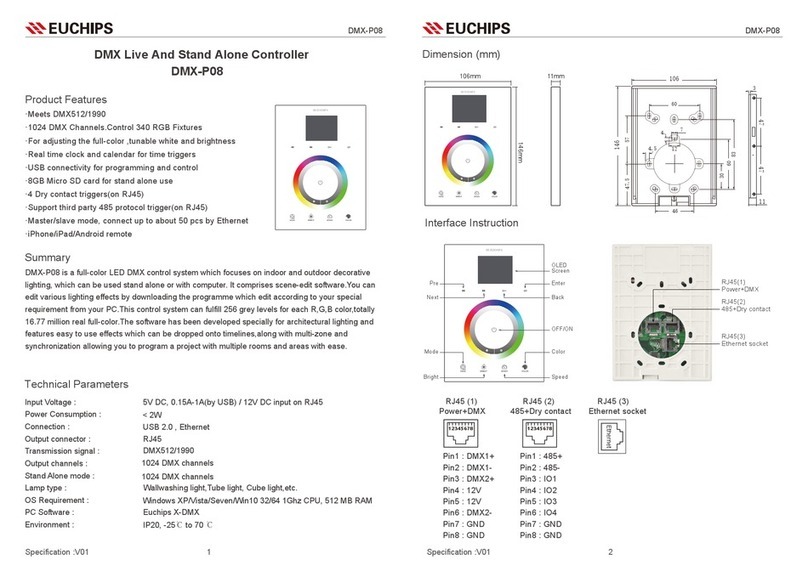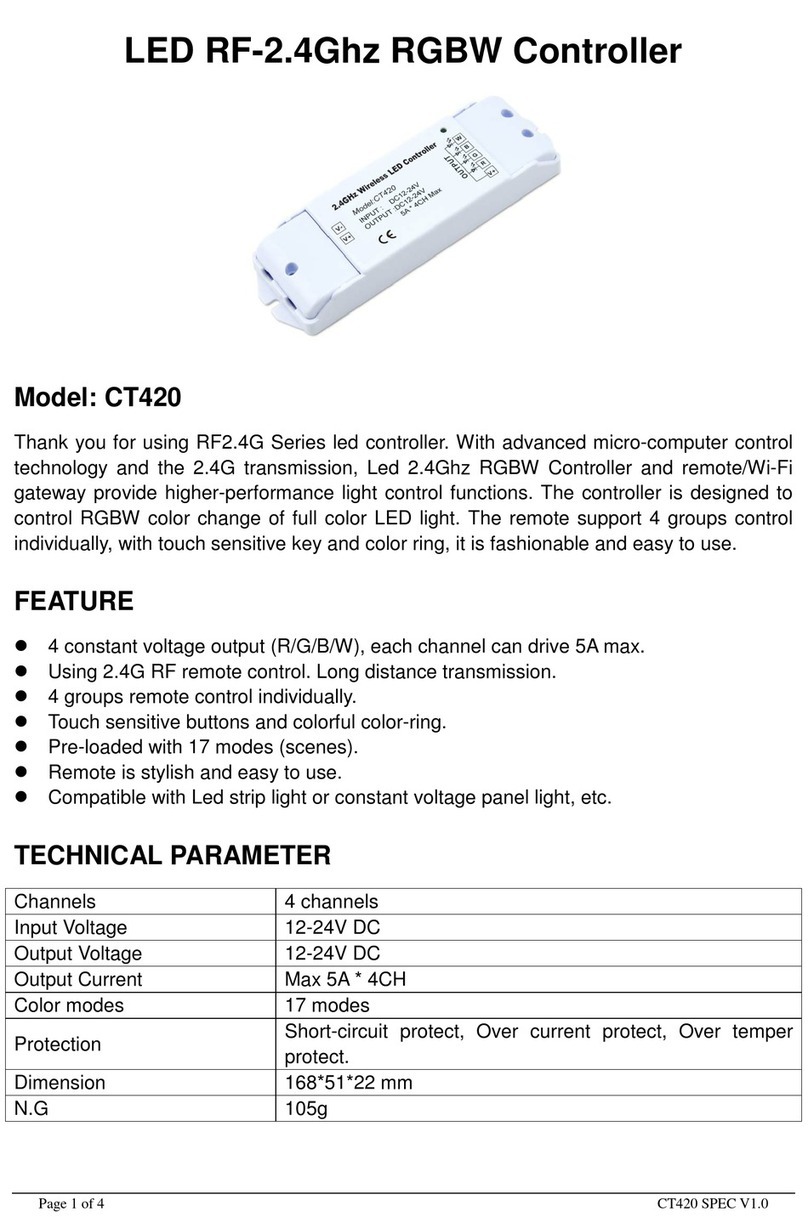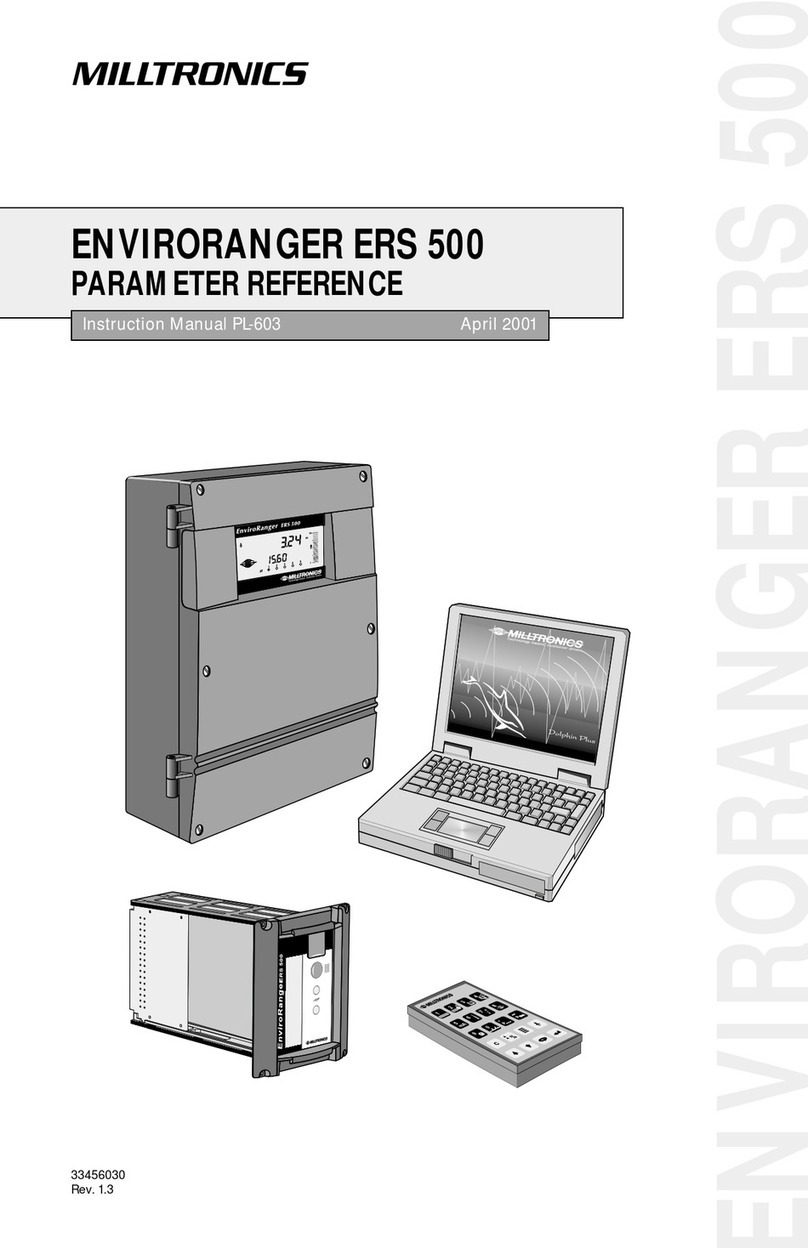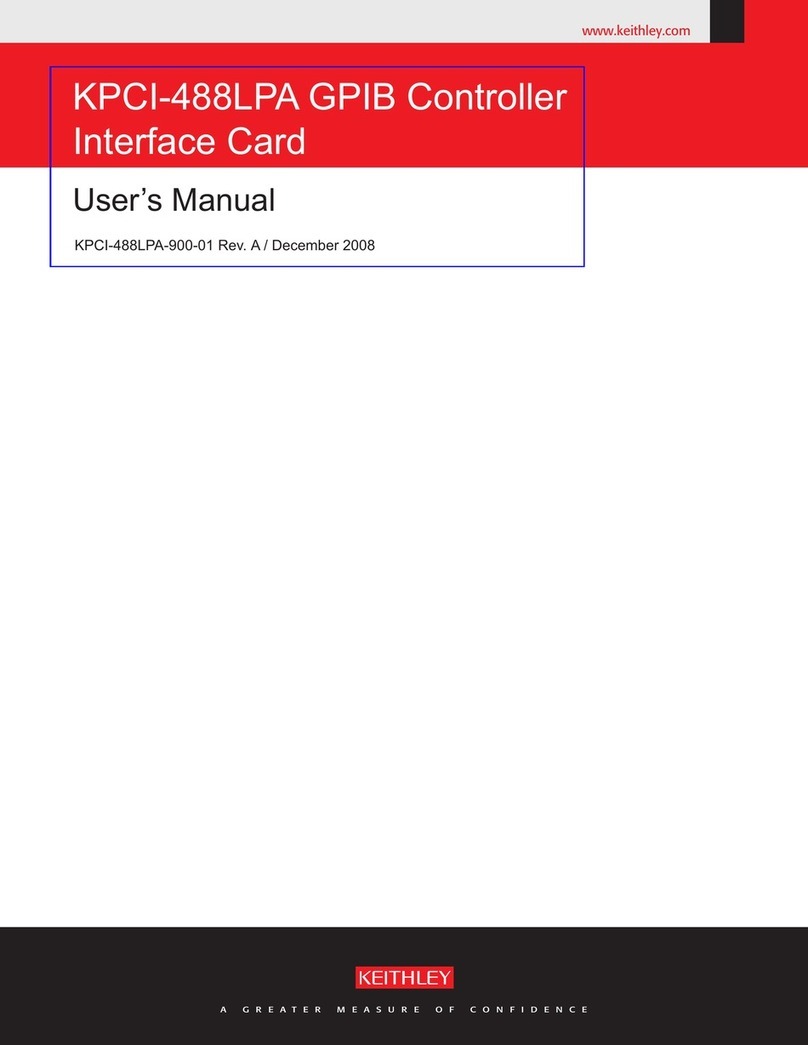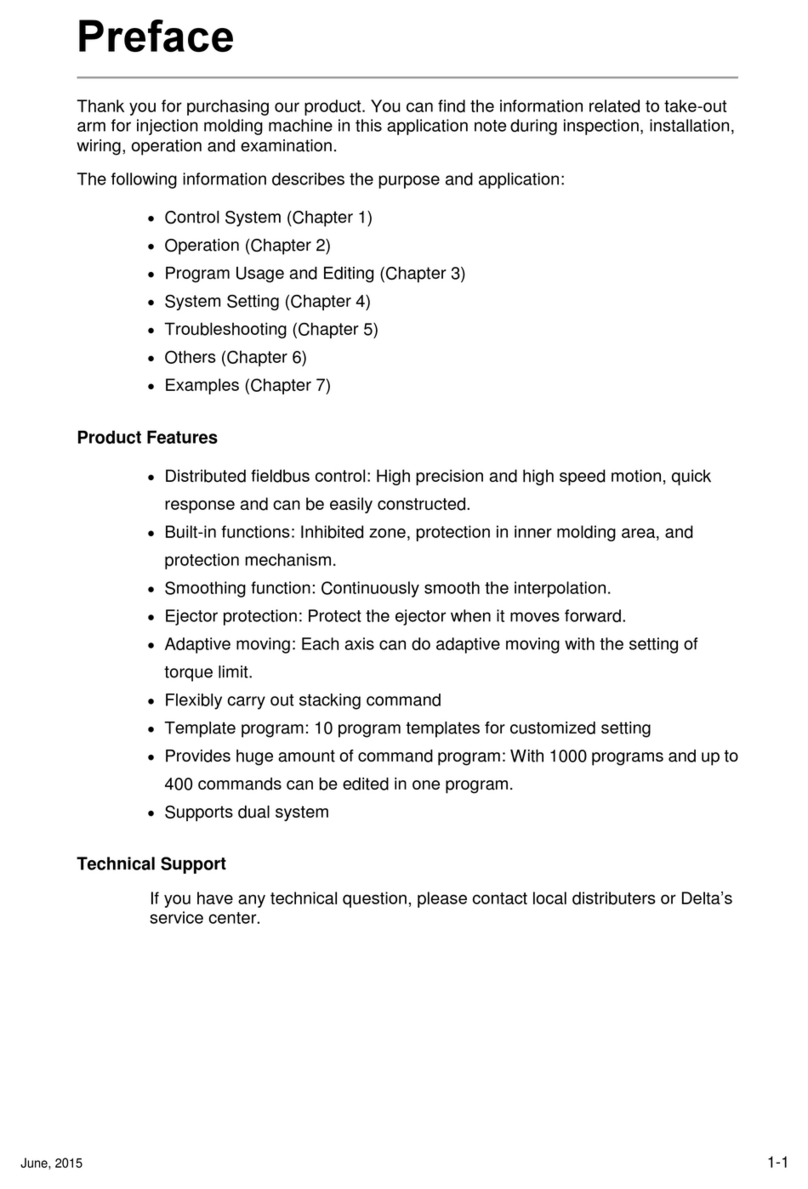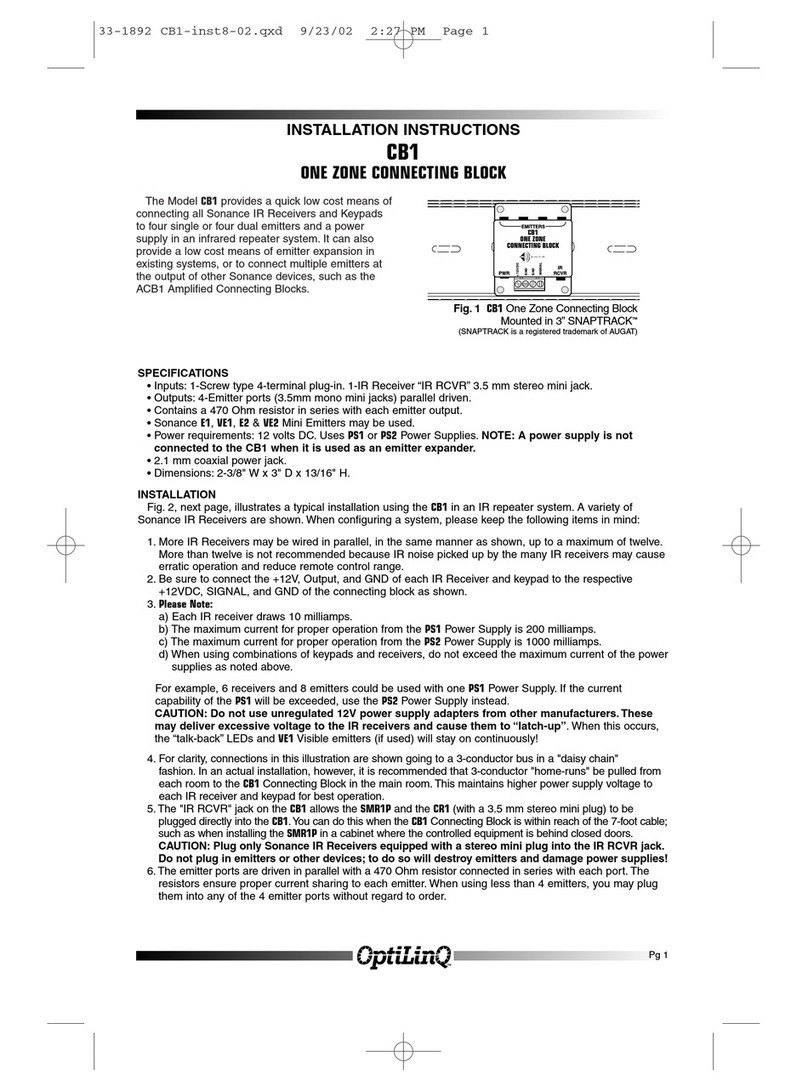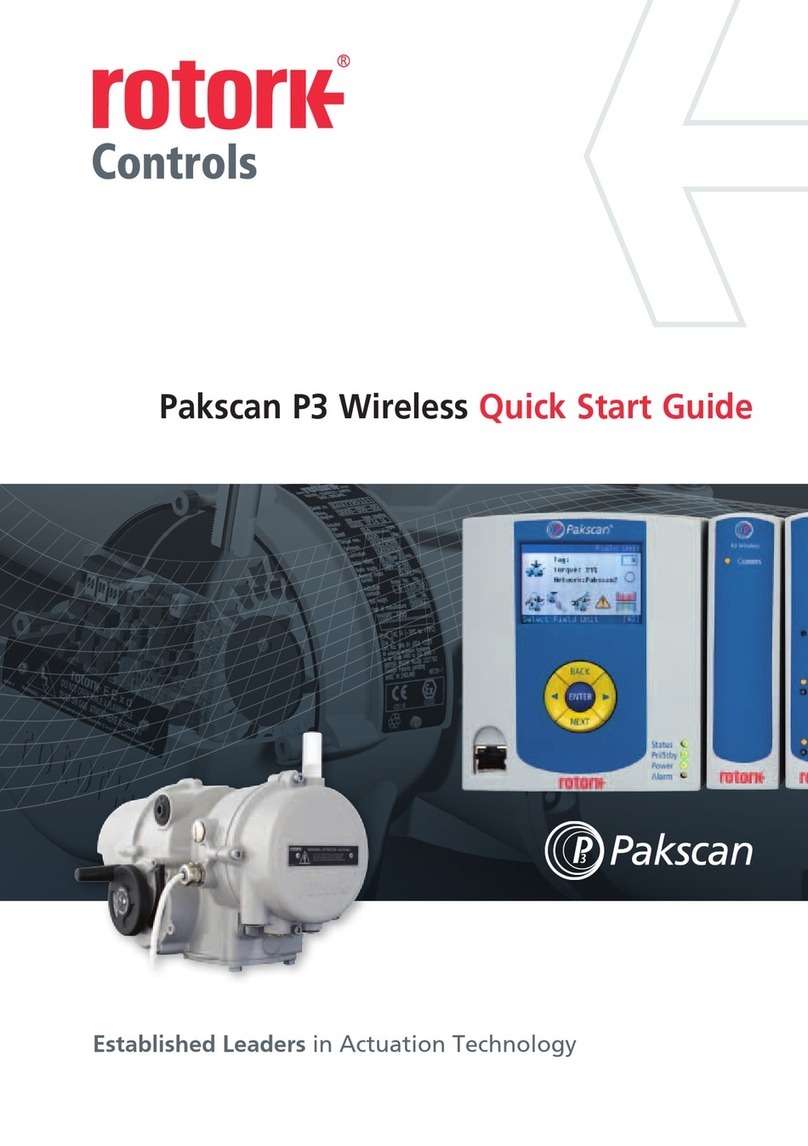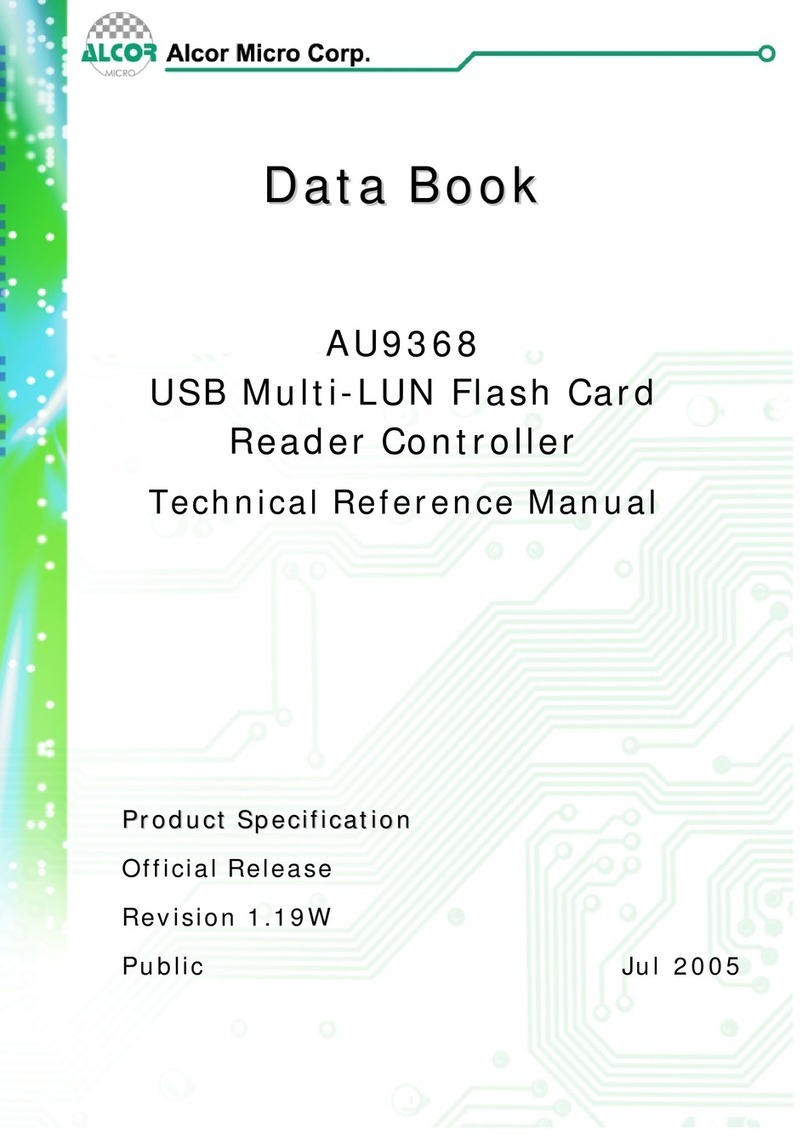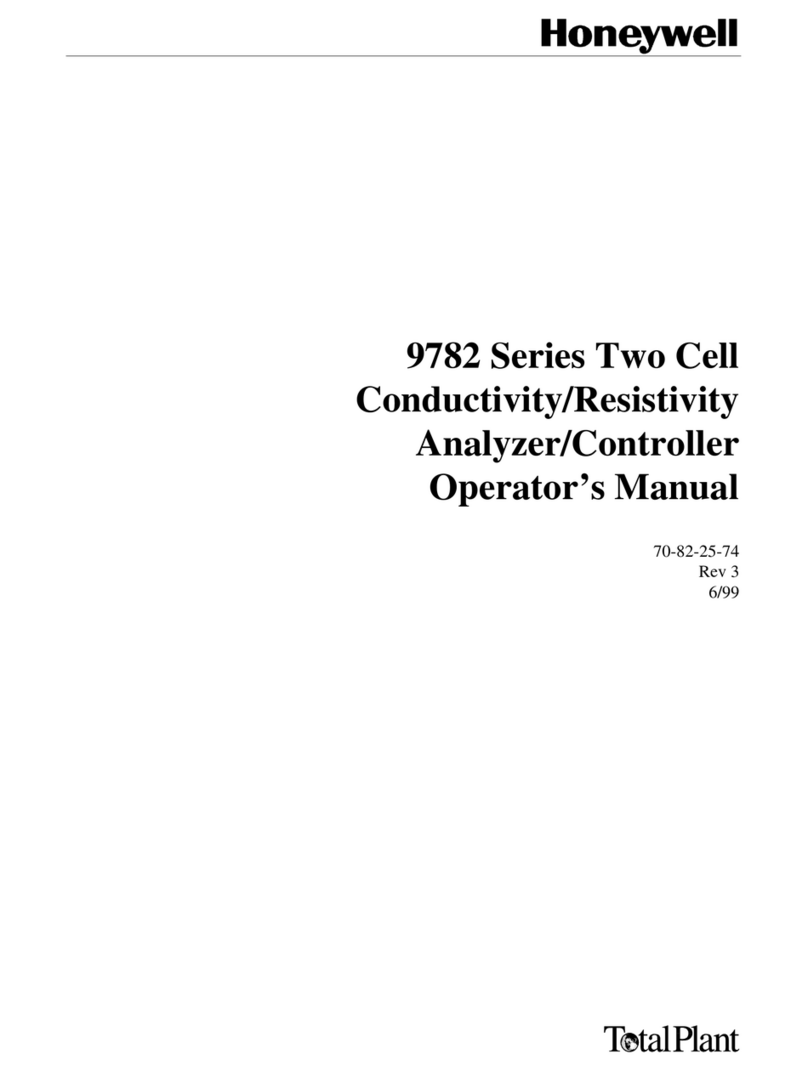3
Or double-press this button quickly to turn off the system. At scene mode,
press this button will turn off the system.
:Increase the current channel brightness at separate controlling mode. And
increase the brightness of all effective channels at scene model.
:Decrease the current channel brightness at separate controlling mode. And
decrease the brightness of all effective channels at scene model.
1~6:Used to select the current channel at separate controlling mode, at scene
mode, they are used to select the current scene.
Scene-setting method: press the zone button, meanwhile press the number
button, 2 seconds later starts the scene setting mode, the corresponding
indicator of the zone button will start flashing. The channels needed as well as
the brightness of the channels can be controlled. Simply press the zone button
for 2s after the completion of the scene setting, the scene setting will end, and
the corresponding indicator of the zone button will stop flashing, the system
will automatically save the data set by the user.
Notes:
1. All operations are with sound and visual feedback.
ZONE button Correspond LED——Extinguished indicates that it is at a
separate control mode, lit indicates that it is at scene controlling mode,
flashing indicates that it is on the scene setting state.
OFF button Correspond LED——Lit indicates that the system is turned
off, the OFF button will not work at the scene setting ode.
Brightness button Correspond LED——When touched this button will
be lit, when the brightness is adjusted to the limit, the indicating light will
turn off.
Numbers button correspond LED——Used to indicate the currently
adjusted channel at the separate controlling mode, the LED light turn on to
indicate that the lamps of this channel is in use, if the LED is not lit,
indicating that the brightness of all the lamps at this channel is zero. At
scene controlling mode, LED lights turn on to indicate that the current
scene number. And at scene setting mode, lights turn on to indicate that
the channel has been used in the scene, vice versa, and the brightness of
the lamps at this channel is zero.
2. The setting data will be saved automatically. Adjusting the brightness at the
scene mode, the setting data after the adjusting twill be saved by the system.
3. Within 3 seconds when it powered on, the system enters the touch