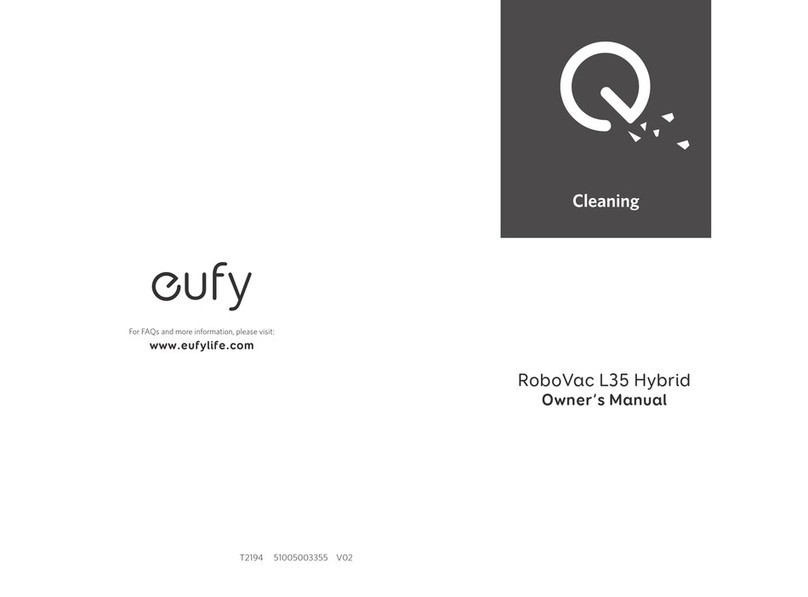EUFY RoboVac L35 Hybrid Series Installation guide
Other EUFY Vacuum Cleaner manuals

EUFY
EUFY RoboVac 11+ User manual

EUFY
EUFY MACH V1 User manual

EUFY
EUFY BoostIQ RoboVac 15C User manual

EUFY
EUFY HomeVac H20 User manual

EUFY
EUFY W31 User manual

EUFY
EUFY RoboVac 11S T2108 User manual

EUFY
EUFY Clean G35 User manual
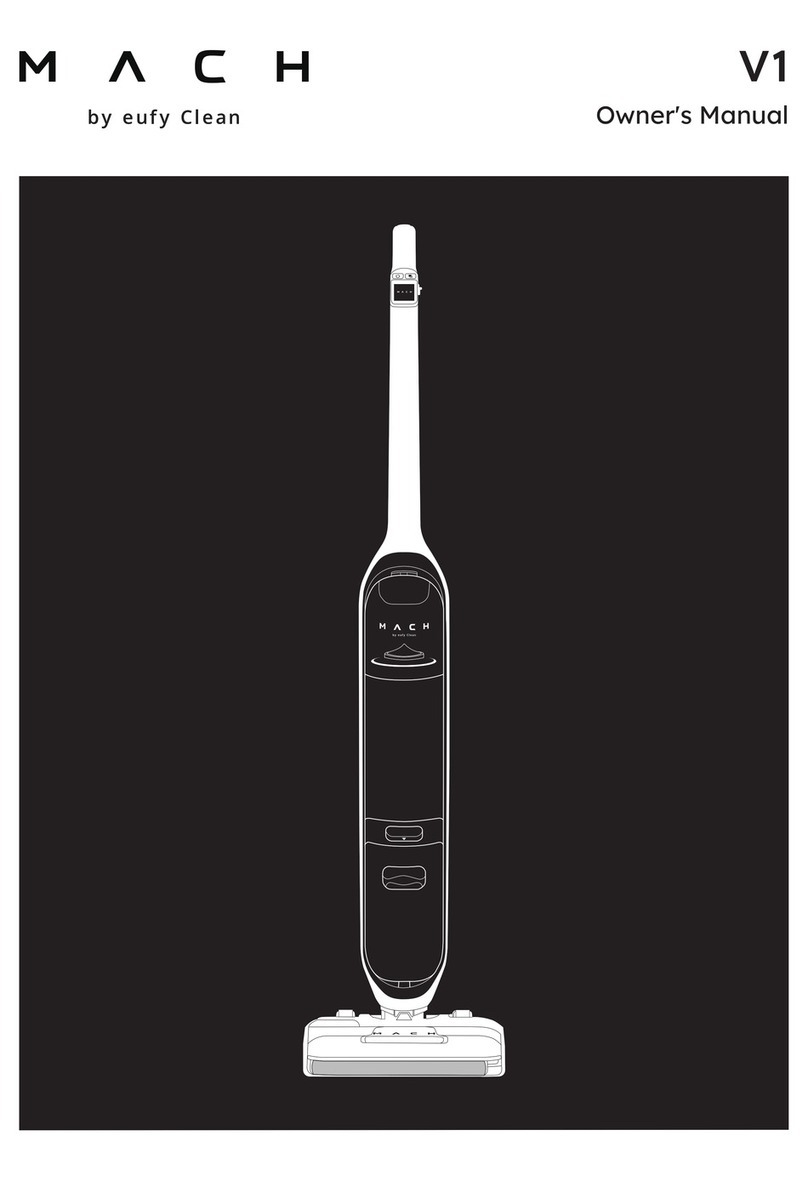
EUFY
EUFY MACH V1 User manual
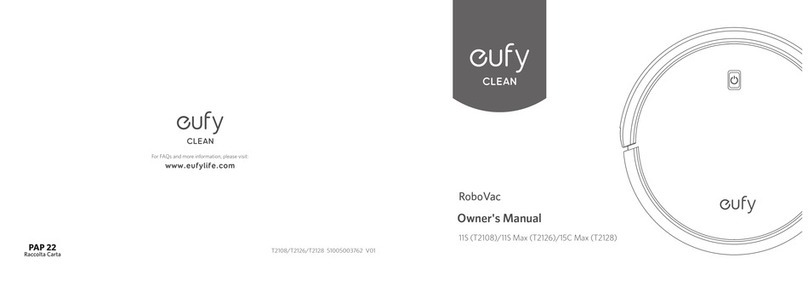
EUFY
EUFY CLEAN RoboVac 11S User manual

EUFY
EUFY RoboVac G20 User manual
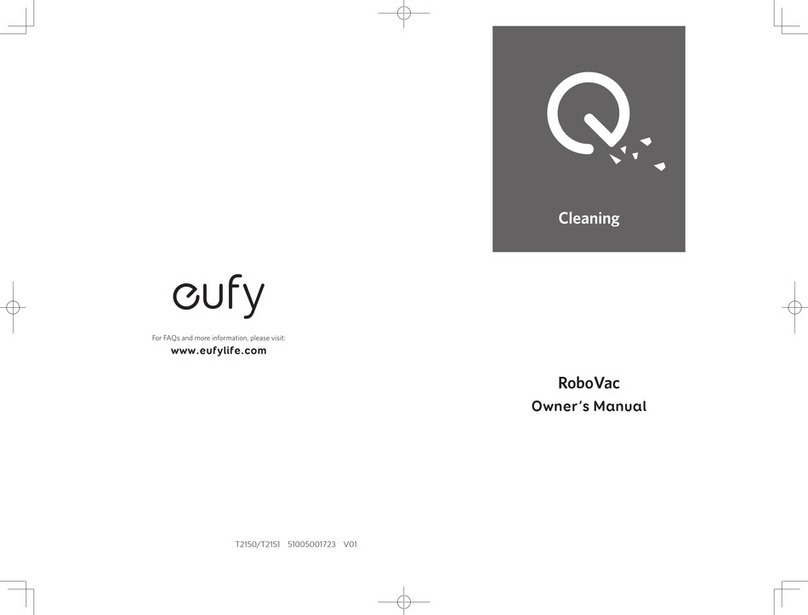
EUFY
EUFY RoboVac User manual

EUFY
EUFY RoboVac 11S User manual

EUFY
EUFY HOMEVAC T2401 User manual

EUFY
EUFY RoboVac G20 Hybrid User manual
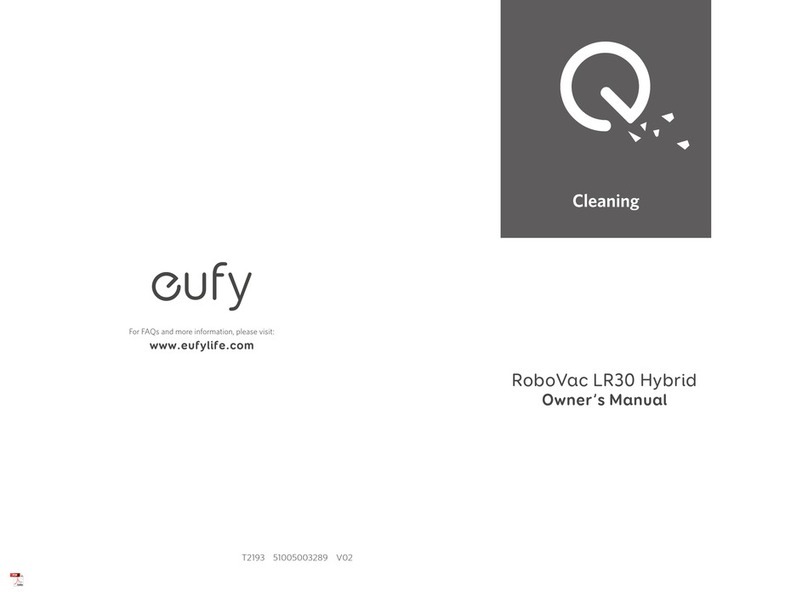
EUFY
EUFY T2193 User manual

EUFY
EUFY HomeVac H11 User manual

EUFY
EUFY T2108 User manual

EUFY
EUFY X9Pro User manual
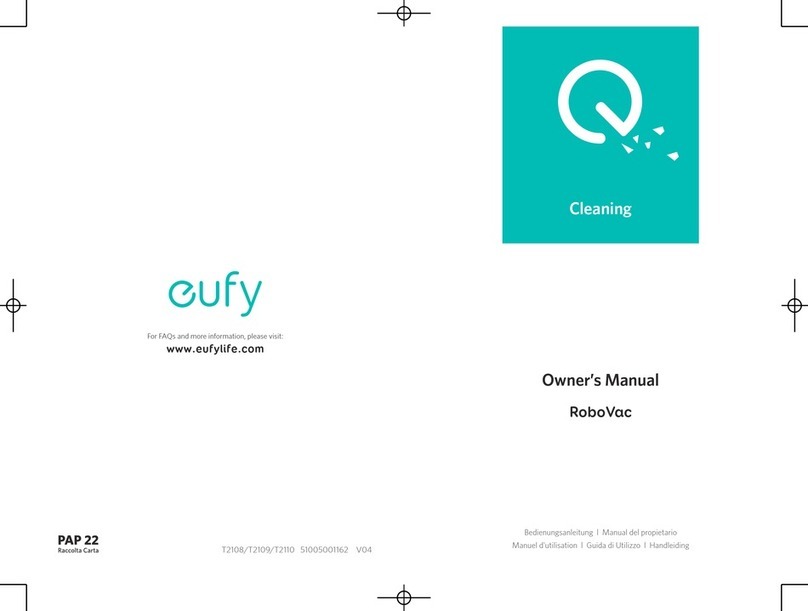
EUFY
EUFY T2108 User manual

EUFY
EUFY RoboVac LR30 Hybrid+ User manual