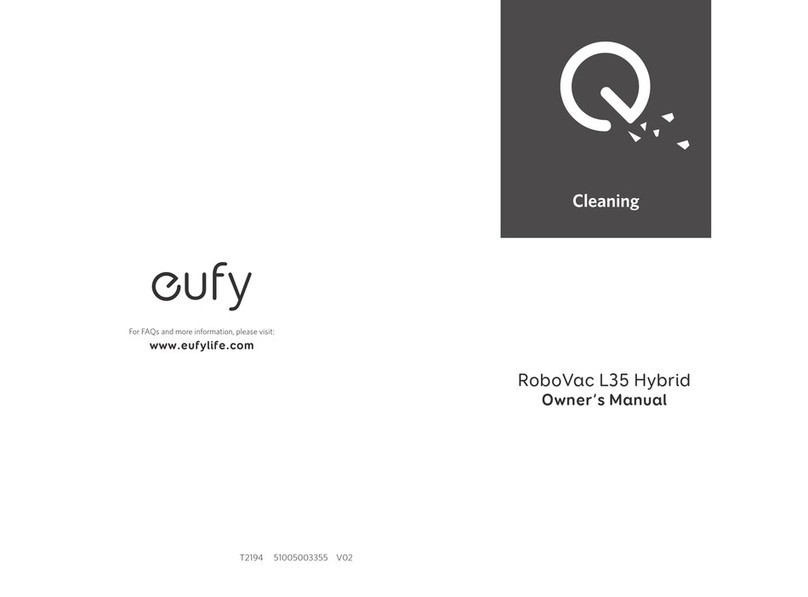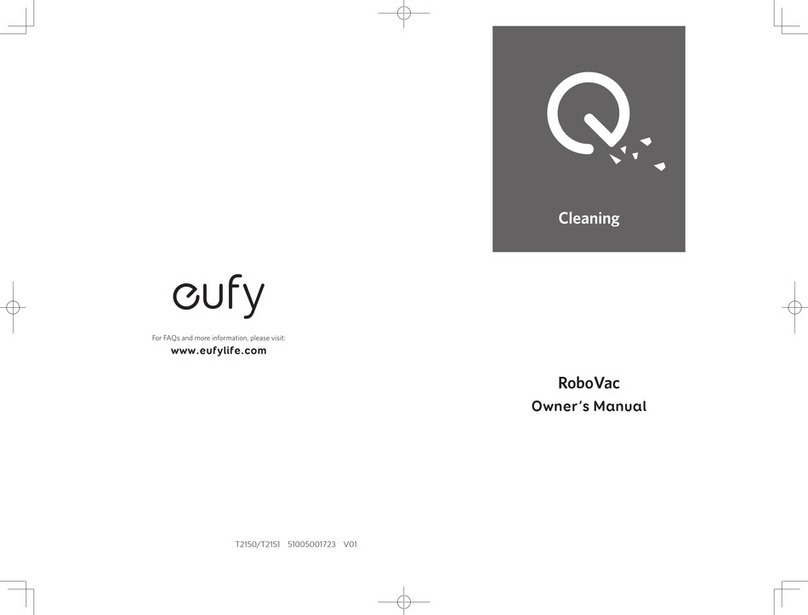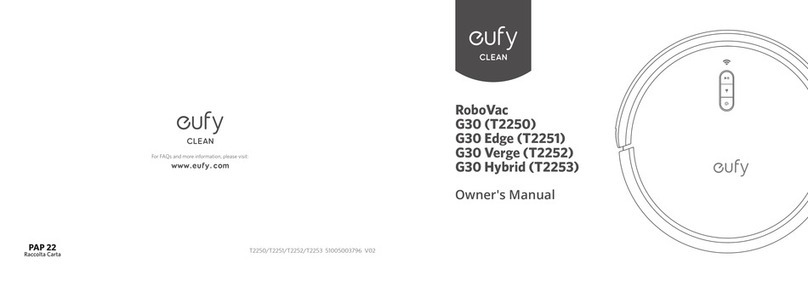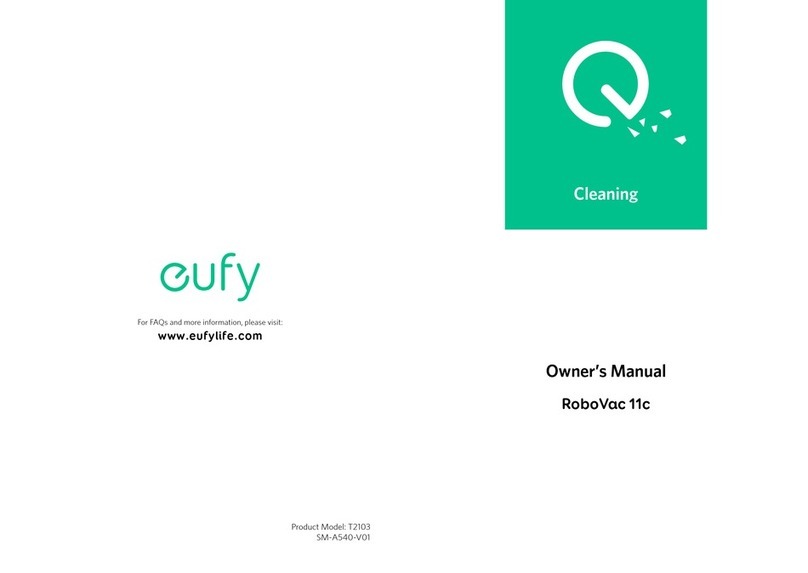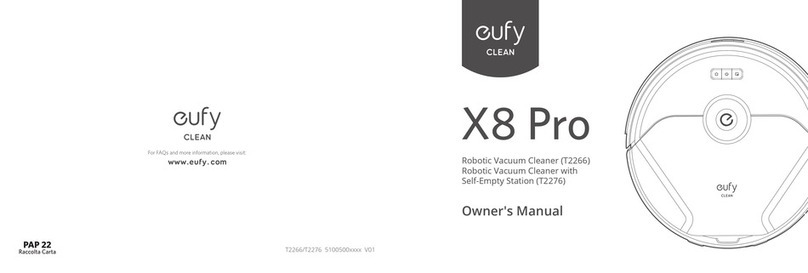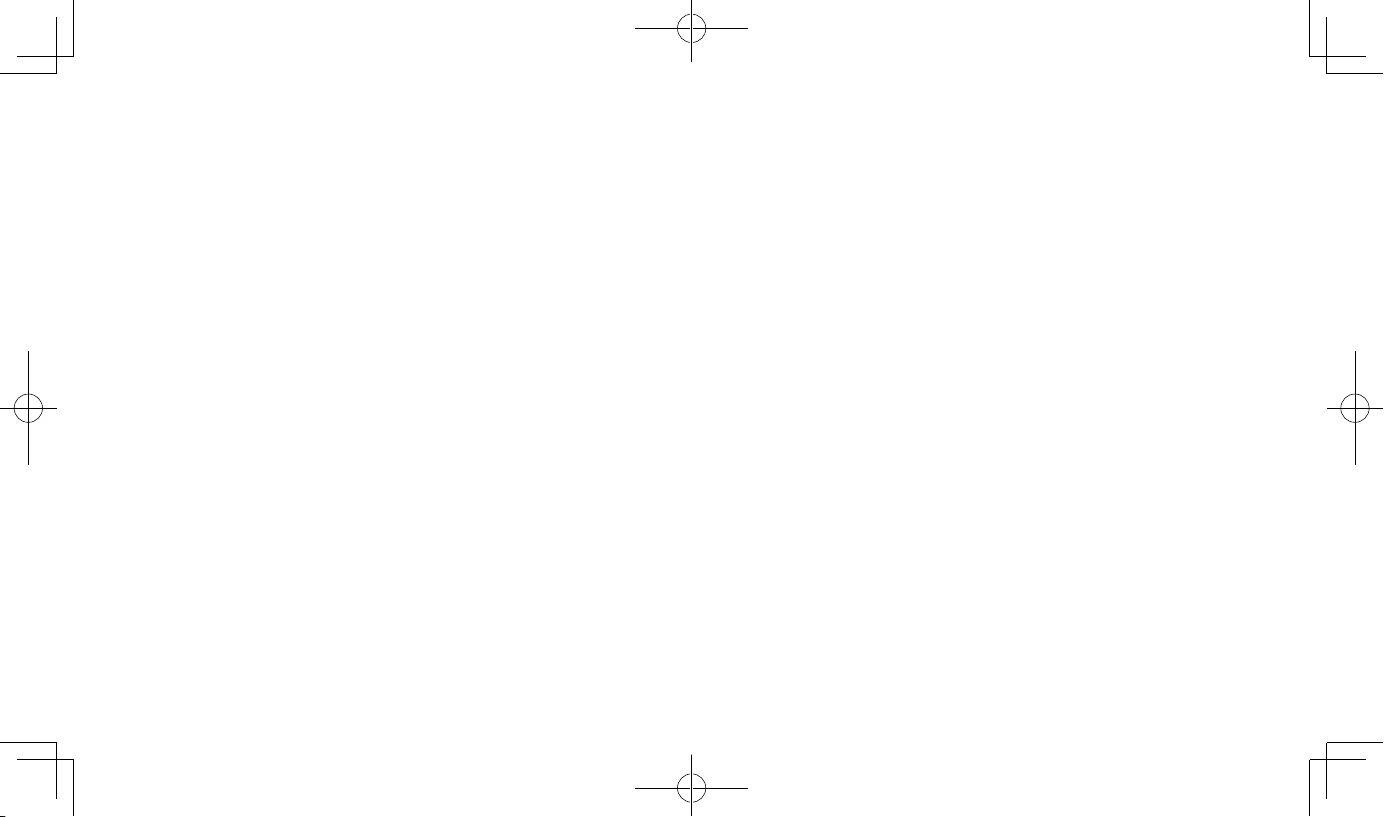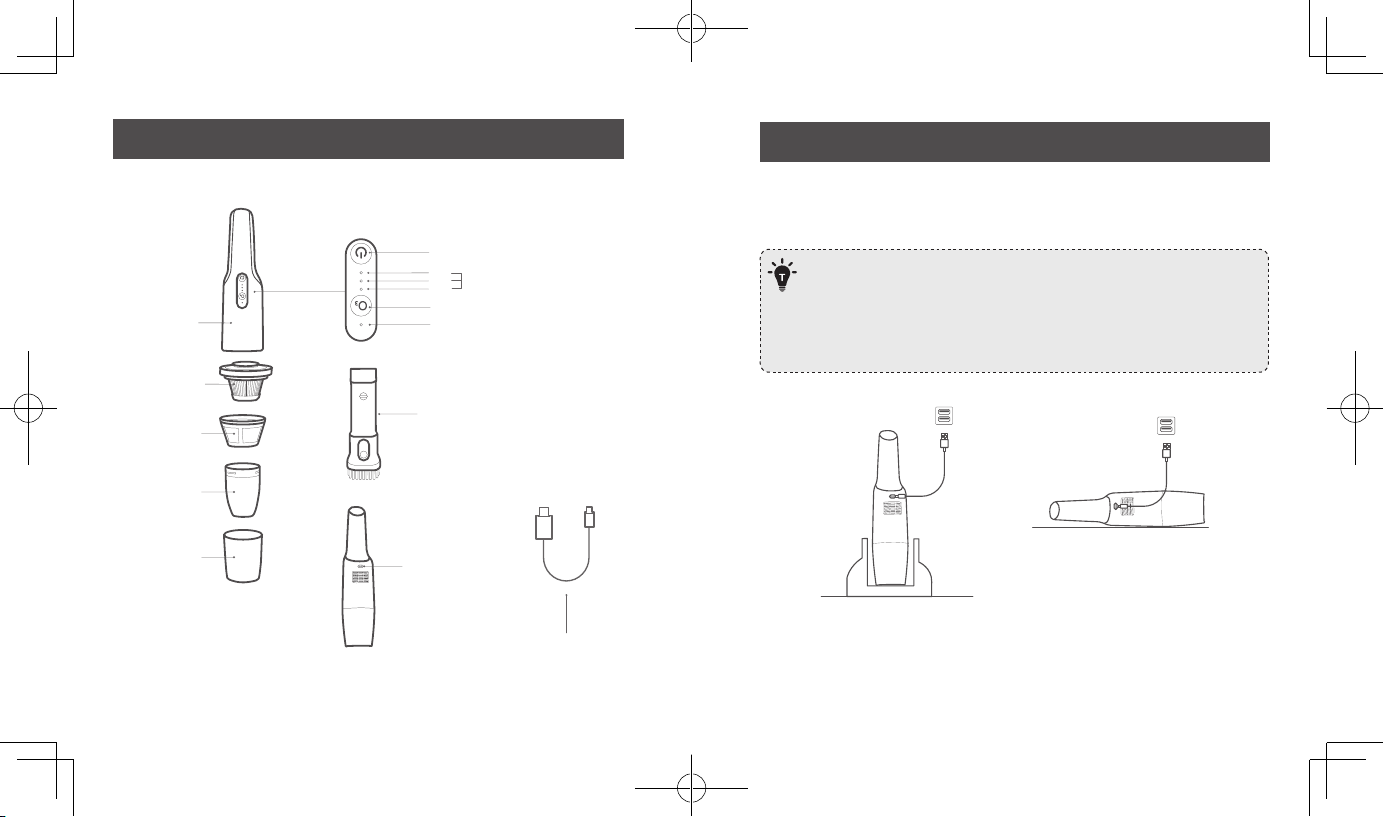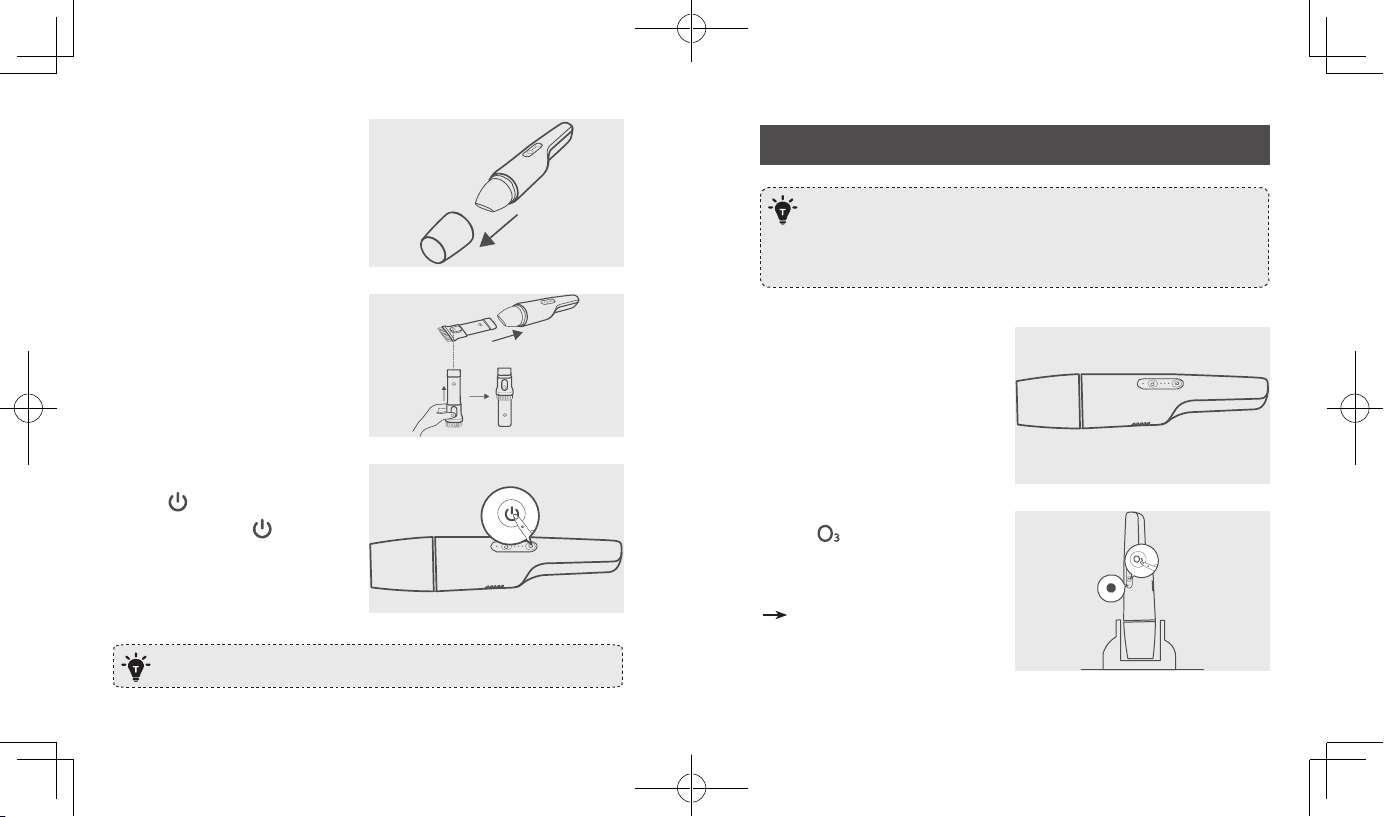03 04
• Do not pick up anything that is burning or smoking, such as
cigarettes, matches, or hot ashes.
• Do not pick up hard or sharp objects such as glass, nails,
screws, coins, etc.
• Do not use without the dust collector and/or filters in place.
• Store your vacuum cleaner indoors, in a cool and dry area.
• Do not attempt to repair or disassemble the appliance. There
are no user-serviceable parts inside. Repair or service must be
performed by a qualified repairman and only identical replacement
parts can be used. This will ensure the safety of the appliance.
• Children should be supervised to ensure that they do not play
with the vacuum.
• This appliance can be used by children aged from 8 years
and above and persons with reduced physical, sensory or
mental capabilities or lack of experience and knowledge if
they have been given supervision or instruction concerning
use of the appliance in a safe way and understand the
hazards involved. Children shall not play with the appliance.
Cleaning and user maintenance shall not be done by children
without supervision.
• This appliance includes a rechargeable lithium-ion battery
pack. Do not expose the battery pack or appliance to fire
or excessive temperature (above 130°C), as it may catch fire
and/or explode.
• Do not use a damaged or modified battery pack, as it may
catch fire and/or explode.
• Usage and storage of the appliance should be within the
ambient temperature range of 0-40°C.
• The charging speed may become slower in environments with
temperatures below 10°C, which is a common phenomenon.
• Follow all the charging instructions and do not charge the
battery pack out of the temperature range specified in the
instructions, otherwise, it may damage the battery and
increase the risk of fire.
• Do not attempt to disassemble the battery pack.
• The battery must be removed from the device before the
device is disposed of.
• The device must be disconnected from the mains supply when
removing the battery.
• The used battery should be placed in a sealed plastic bag
and disposed of safely according to local environmental reg
ulations.
• Leaks from battery cells can occur under extreme conditions.
If any liquid gets on the skin, wash quickly with soap and
water. If any liquid gets into the eyes, do not rub eyes,
immediately flush them with clean water continuously for a
minimum of 15 minutes. Seek medical attention immediately.
SAVE THESE INSTRUCTIONS