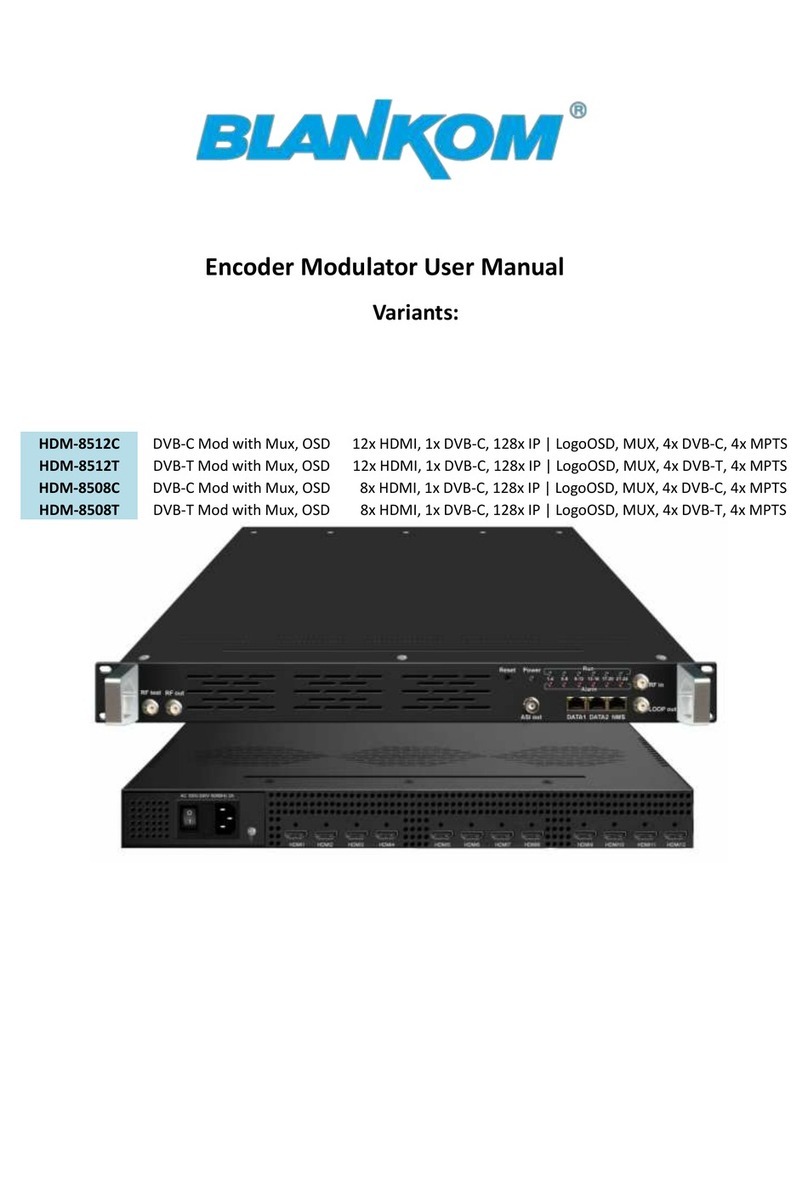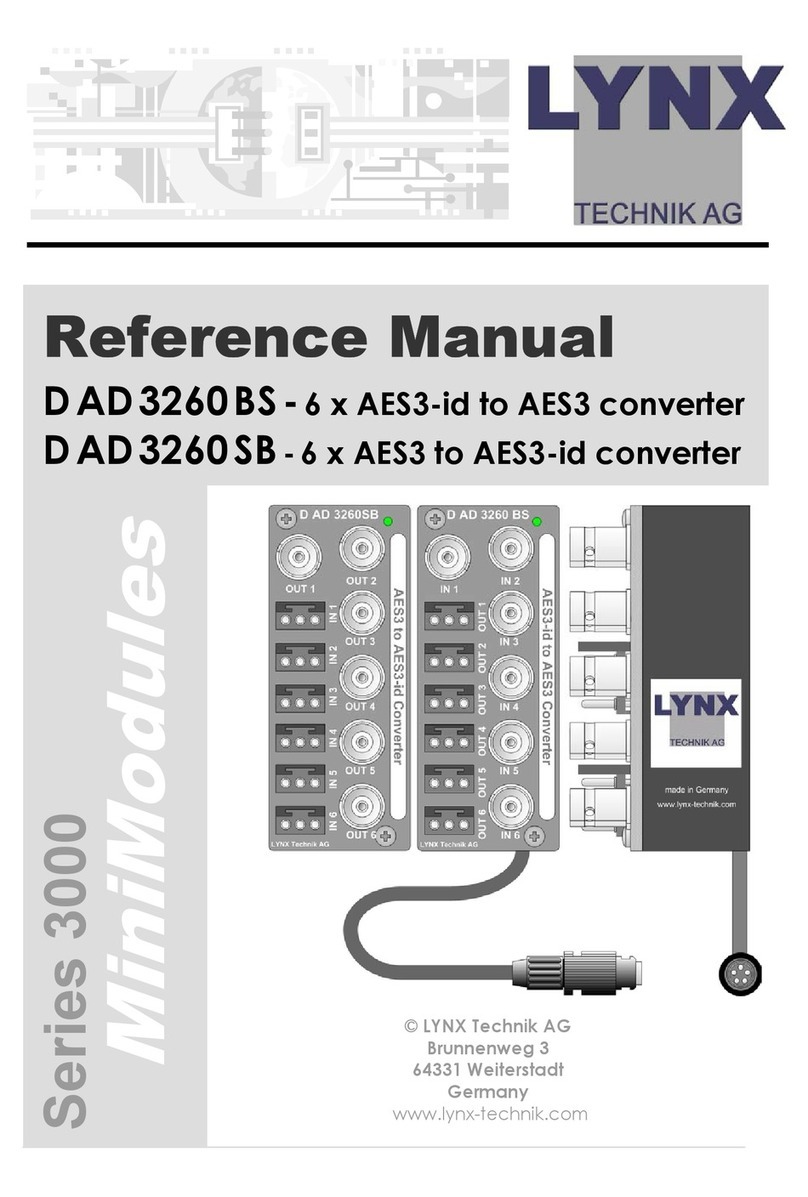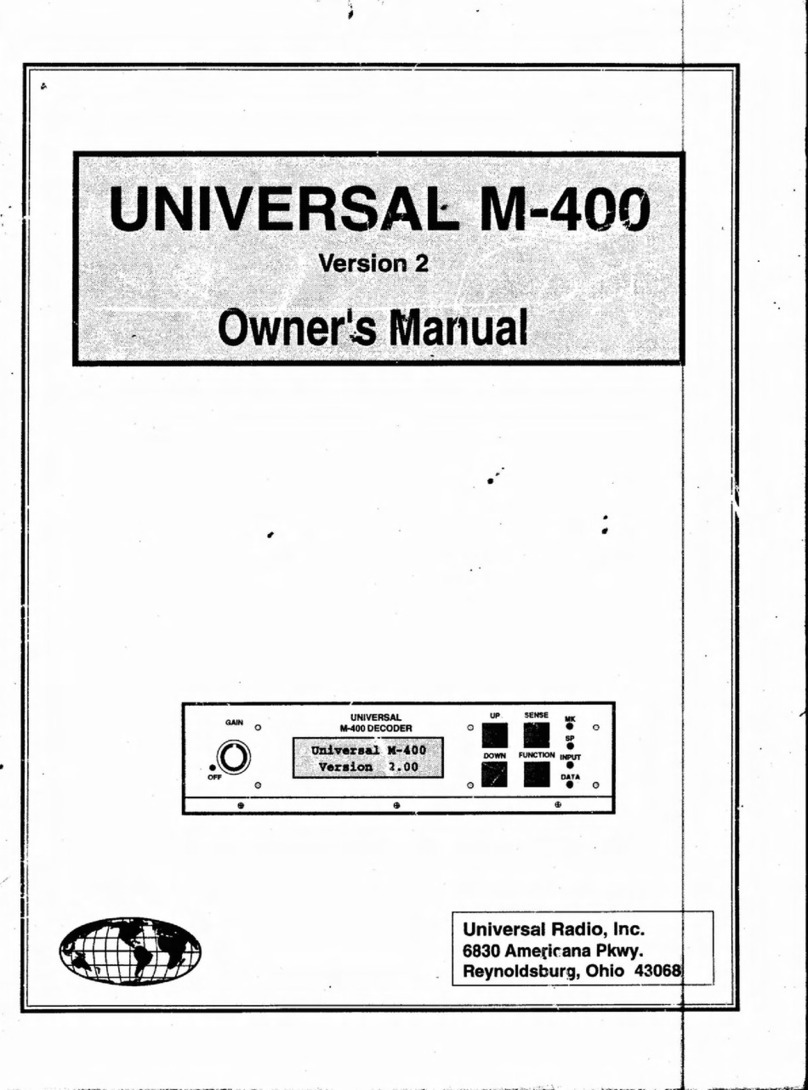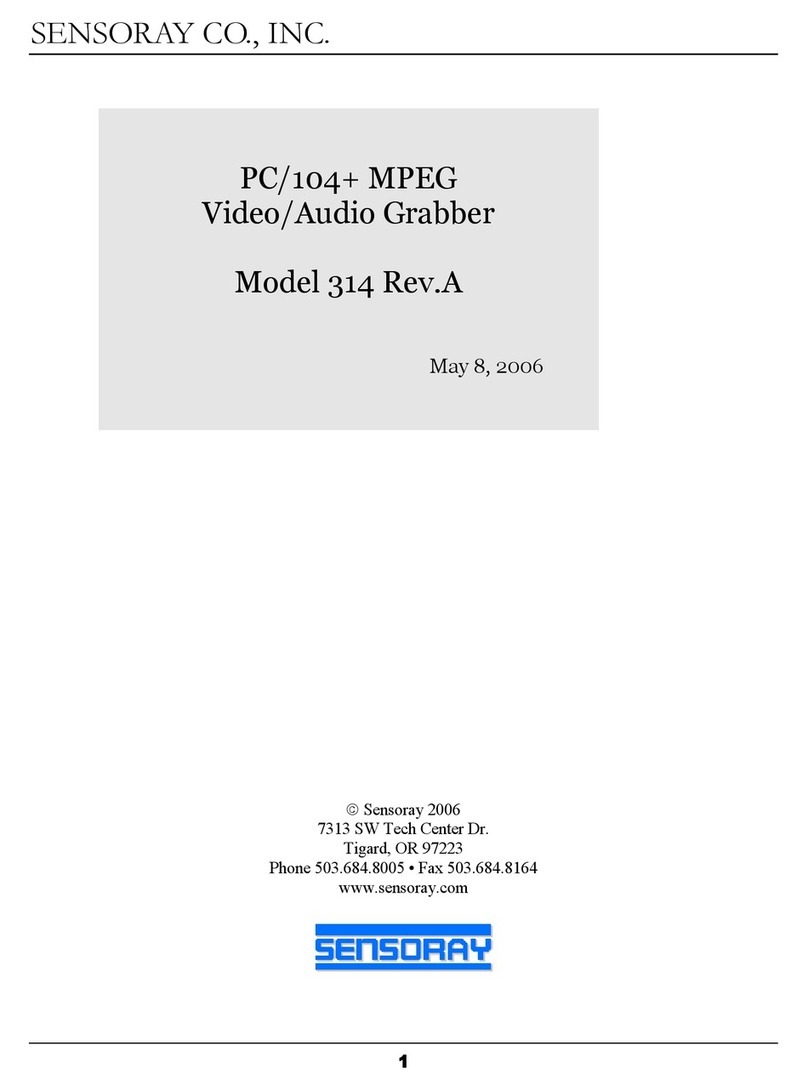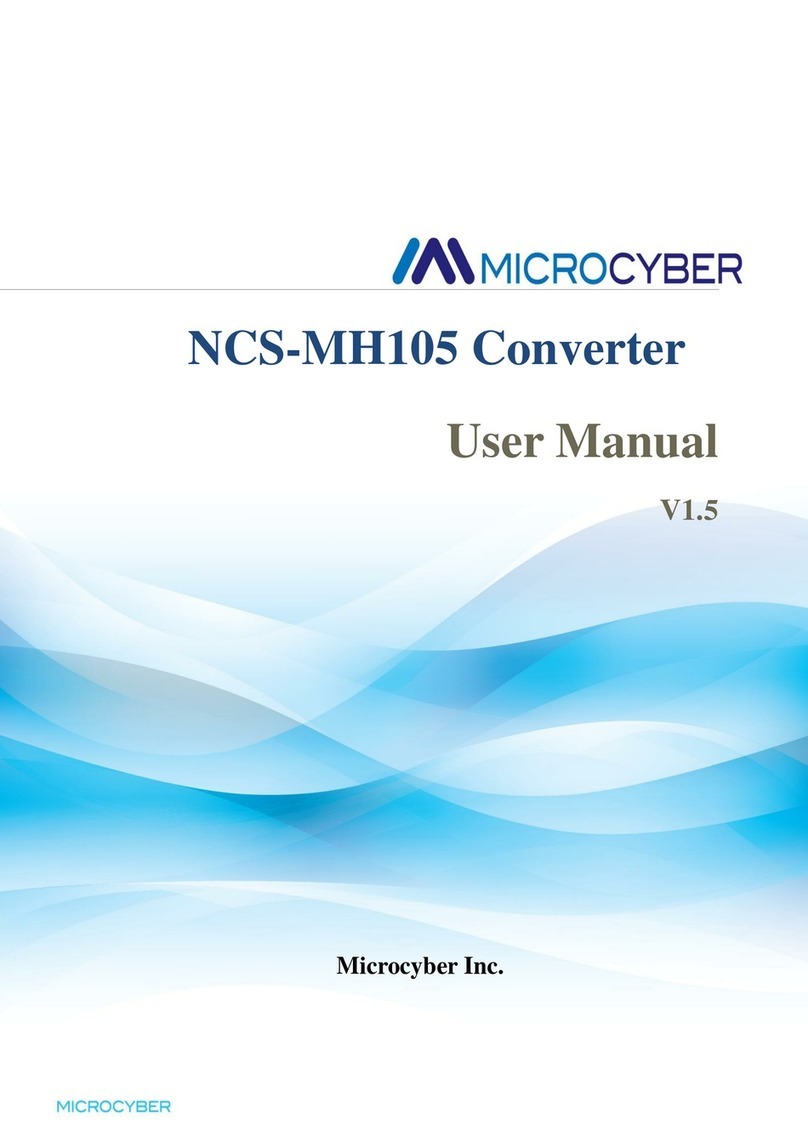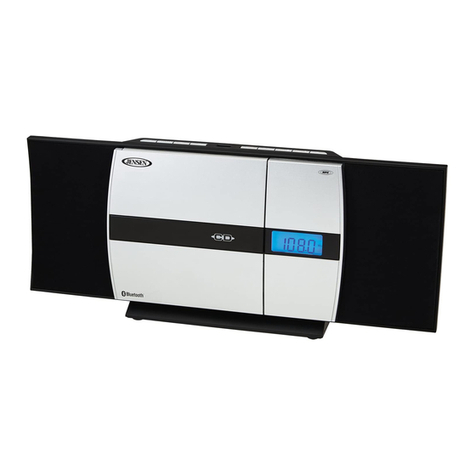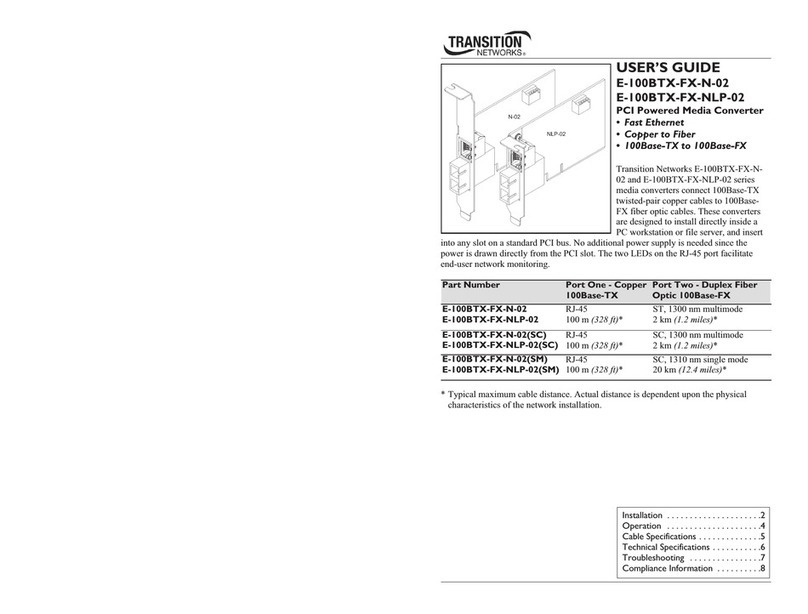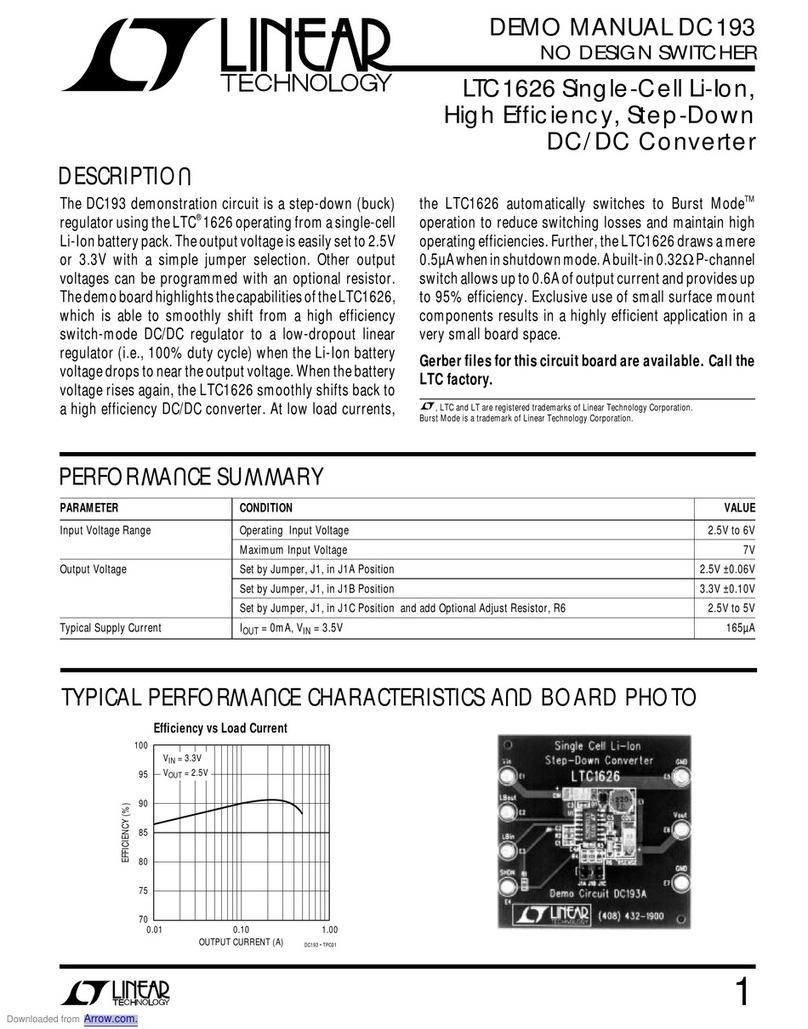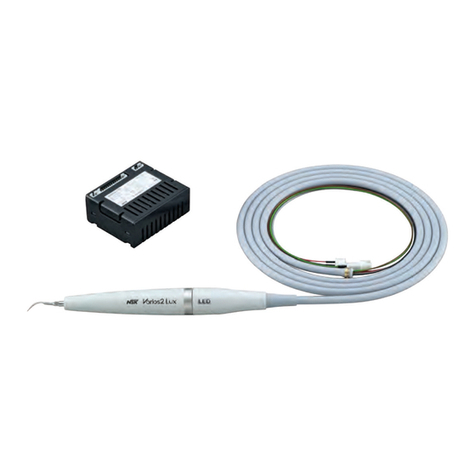Eurotek EK-ENR/2 User manual

EK-ENR/2
1
601-001011 Rev. B
Arch. 4650
05/11/2014
User Manual
Board
Dual Channel Encoder H.264
HD/SD SDI/PAL/NTSC
2 Video + 4 Audio
EK-ENR/2

2
EK-ENR/2
05/11/2014
Arch. 4650
601-001011 Rev. B
The present design is property of Eurotek s.r.l. and is protected by Copyright.
Its reproduction, distribution and disclosure to third-parties without written authorisation is forbidden.
Every reproduction, re-distribution or disclosure without prior written authorisation
is expressly forbidden by the law and can lead to serious civil and penal sanctions.

EK-ENR/2
3
601-001011 Rev. B
Arch. 4650
05/11/2014
Warning!
The socket utilized for the unit supply must have the appropriate ground conductor.
The connection of the unit , to a socket without the ground conductor, will make the whole
equipment dangerous for people safety.
About the repairing of the units please refer to specialized personnel only .
Inside the devices there are voltages which could be dangerous to people.
Before opening the cover switch off the unit, disconnect the connection and
the supply cables.
In case of electrical shock please follow the instructions
of first aid listed on page 4
Substitute the fuses interrupted with others of the same type and voltage.
The waste disposal of the devices must be executed in the respect of the enforced
laws in the country uses.
Eurotek not assumed responsibility for waste disposal in contrast with enforced laws.
LIFE SUPPORT APPLICATIONS.
Eurotek’s products are not designed for use as critical components in life support devices or
system without the express written approval of the Eurotek S.r.l. As used herein.
-Life support devices or system are devices or system which, (a) are intended for surgical
implant into the body, or (b) support or sustain life, and whose failure to perform, when
properly used in accordance with instructions for use provided in the labeling, can be
reasonably expected to result in a significant injury to the user.
-A critical component is any component of a life support device or system whose failure to
perform can be reasonably expected to cause the failure of the life support device or system,
or to affect its safety or effectiveness.
The information given in this documentation could have variations without forewarning.
The firm Eurotek S.r.l. does not give any guaranty about this documentation.
The firm Eurotek S.r.l. does not consider itself responsible for possible mistakes which could be
found in this documentation.

4
EK-ENR/2
05/11/2014
Arch. 4650
601-001011 Rev. B
First aid: artificial breathing(mouth to mouth)
1
In case of electric shock you have to ensure the first aids
to the patient, but to do this you have to consider two very
important things:
- interrupt immediately the electric circuit;
- if the circuit has not been interrupted, do not touch
the patient with bare hands;
After doing this, without delay contact the nearest mobile
unit of first aid and practice to the patient, in case of loss
of consciousness, the breathing mouth to mouth as
described below.
2
Put the patient lying on his back with the arms parallel to
the body, ensure that he does not have the breathing
tracts obstructed (chewing-gum, dental prosthesis, etc.),
otherwise set him free from foreign bodies.
Kneel near the patient’s head and putting a hand under his
neck, incline as possible his/her head backwards.
3
Going on with keeping the patient’s head inclined with one
hand, use the other one to occlude the nostrils, if you are
going to practise the breathing through the oral cavity, or
occlude the mouth if you want to do it through the nasal
cavity.
While doing this begin the auto-oxygenation, with deep
breathing.
Then practice the artificial breathing blowing in the chosen
cavity beginning with ten expirations each minute to go on
them with twelve and fifteen.
4
During the breathing procedure you have to control that
the patient’s chest dilates, otherwise change cavity where
to blow the air because the previous one could be
obstructed.
5
Do not ever stop the artificial breathing until the patient
has recovered or the first aid unit has come.
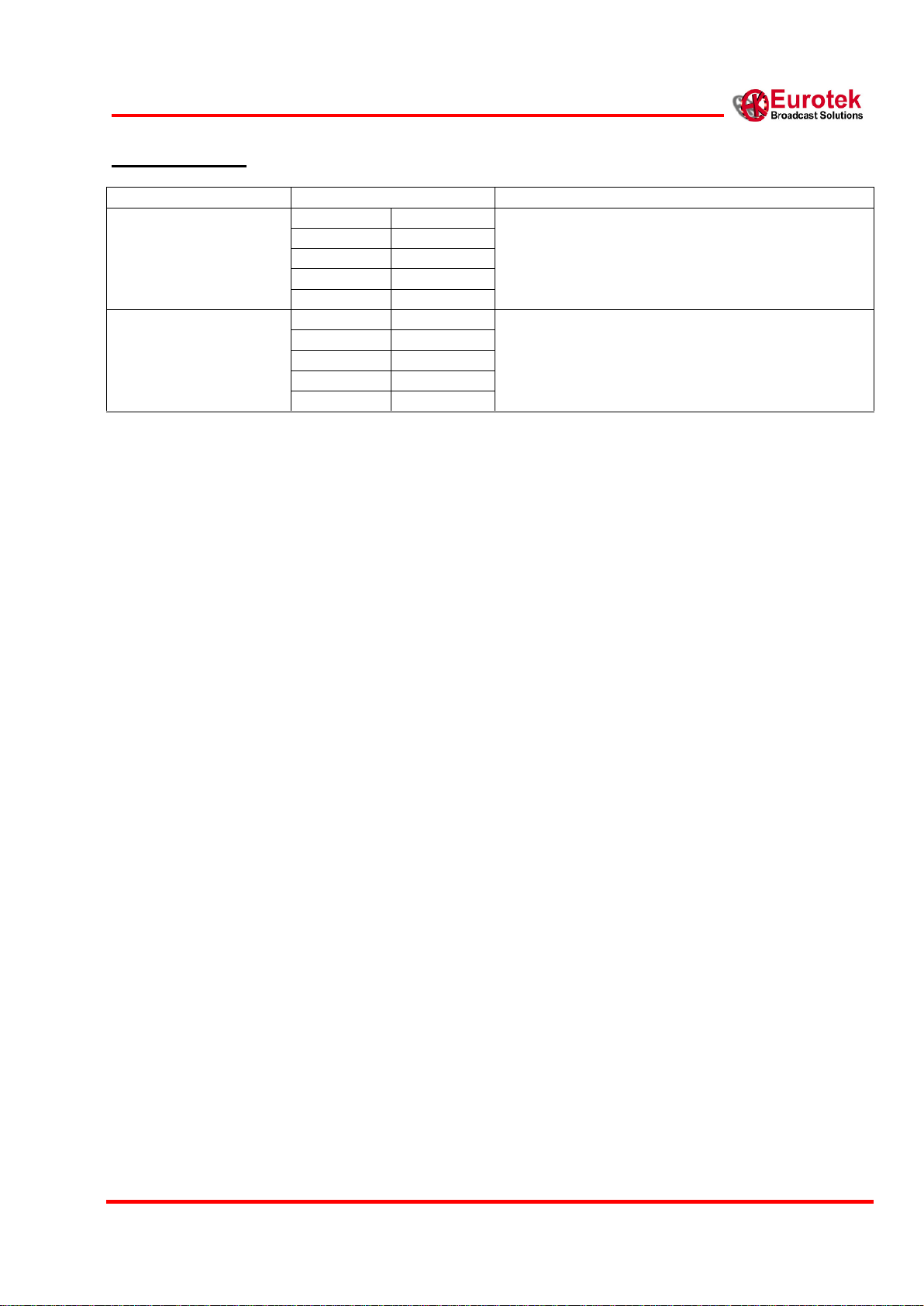
EK-ENR/2
5
601-001011 Rev. B
Arch. 4650
05/11/2014
Revision History
Manual Revision
Software
Notes
A (05/11/2014)
DSP
10.27
FPGA S6
10.8
FGPA V6
2.34
RamDisk
1.0
HW
C.F
B (05/11/2014)
DSP
10.27
Audio RJ-45 connections modified (chapter 3)
FPGA S6
10.8
FGPA V6
2.34
RamDisk
1.0
HW
C.F

6
EK-ENR/2
05/11/2014
Arch. 4650
601-001011 Rev. B
1. GENERAL INTRODUCTION.....................................................................................................................8
2. BOARD MENU............................................................................................................................................12
2.1 STATUS MENU...........................................................................................................................................14
2.1.1 Status
Card State..........................................................................................................................14
2.1.2 Status
Video 1 State......................................................................................................................15
2.1.3 Status
Audio1 State......................................................................................................................15
2.1.4 Status
Video 2 State......................................................................................................................16
2.1.5 Status
Audio 2 State......................................................................................................................16
2.1.6 Status
Mux State...........................................................................................................................17
2.1.7 Status
Board Temp.......................................................................................................................17
2.2 SETTINGS MENU........................................................................................................................................18
2.2.1 Settings
Video 1 Encoder
Video 1...........................................................................................18
2.2.2 Settings
Video 1 Encoder
Video 1 In.......................................................................................18
2.2.3 Settings
Video 1 Encoder
Video 1 BR .....................................................................................19
2.2.4 Settings
Video 1 Encoder
Video 1 Pid.....................................................................................19
2.2.5 Settings
Video 1 Encoder
Video 1 Pcr ....................................................................................19
2.2.6 Settings
Audio 1 Encoder
Audio 1...........................................................................................20
2.2.7 Settings
Audio 1 Encoder
Audio 1 In ......................................................................................20
2.2.8 Settings
Audio 1 Encoder
Audio 1 BR.....................................................................................21
2.2.9 Settings
Audio 1 Encoder
Audio 1 Pid....................................................................................21
2.2.10 Settings
Audio 1 Encoder
Audio 1 Grp .................................................................................22
2.2.11 Settings
Audio 1 Encoder
Audio 1 R .....................................................................................23
2.2.12 Settings
Audio 1 Encoder
Audio 1 L......................................................................................23
2.2.13 Settings
Video 2 Encoder
Video 2.........................................................................................24
2.2.14 Settings
Video 2 Encoder
Video 2 In.....................................................................................24
2.2.15 Settings
Video 2 Encoder
Video 2 BR ...................................................................................25
2.2.16 Settings
Video 2 Encoder
Video 2 Pid...................................................................................25
2.2.17 Settings
Video 2 Encoder
Video 2 Pcr ..................................................................................25
2.2.18 Settings
Audio 2 Encoder
Audio 2.........................................................................................26
2.2.19 Settings
Audio 2 Encoder
Audio 2 In ....................................................................................26
2.2.20 Settings
Audio 2 Encoder
Audio 2 BR...................................................................................27
2.2.21 Settings
Audio 2 Encoder
Audio 2 Pid..................................................................................27
2.2.22 Settings
Audio 2 Encoder
Audio 2 Grp .................................................................................28
2.2.23 Settings
Audio 2 Encoder
Audio 2 R .....................................................................................29
2.2.24 Settings
Audio 2 Encoder
Audio 2 L......................................................................................29
2.3 Set output menu....................................................................................................................................30
2.3.1 Set Output
Mux BR.......................................................................................................................30
2.3.2 Set Output
SFP1...........................................................................................................................34
2.3.3 Set Output
SFP2...........................................................................................................................36
2.3.4 Set Output
INT Out.......................................................................................................................37
2.4 Revision menu ......................................................................................................................................38
2.4.1 Revision
DSP................................................................................................................................38
2.4.2 Revision
FPGA S6........................................................................................................................38
2.4.3 Revision
FPGA V6........................................................................................................................38
2.4.4 Revision
RamDisk.........................................................................................................................38
2.4.5 Revision
HW.................................................................................................................................38
3. AUDIO RJ-45 CONNECTIONS.................................................................................................................39

EK-ENR/2
7
601-001011 Rev. B
Arch. 4650
05/11/2014
Definitions
EK-MFR/x
EK-MFR/1 and EK-MFR/2
NA
Not Available
SFP
Small form-factor pluggable
TS
Transport Stream
SDI
Serial Digital Interface
SD
Standard Definition
HD
High Definition

8
EK-ENR/2
05/11/2014
Arch. 4650
601-001011 Rev. B
1. GENERAL INTRODUCTION
The EK-ENR/2 card is a double audio/video encoder.
It is able to encode up to 2 video and 4 audio in a single output transport stream.
This card must be used in an EK-MFR/x mainframe in order to configure it in the right way.
The input/output connectors (figure 1) are on the back of the board and basically you have:
4 SFP connectors with input/output capability used for transport stream (SFP1, SFP2) and SDI or
analog video (in default configuration you have SFP3 for SDI video and SPF4 for analog video)
1 RJ-45 connector used for analog and AES3 audio
Figure 1 –EK-ENR/2 Input/Output connectors
The video input can be in SDI or analog format, with SD or HD resolution and it is encoded conforming to
ISO/IEC14496-10 (H.264/AVC) standard.
The audio input can be sourced from SDI embedded, analog or AES3 signal and it is encoded conforming to
MPEG-1 Layer 2 standard.
The output transport stream is conform to ISO/IEC 13818-1 standard and it is present in ASI standard
electrical format on the SFP1 and SFP2 connectors.
The transport stream can also be output through the mainframe’s internal matrix in order to feed another card
(i.e. the EK-UNM/3 modulator) without using an external cable.
In figure 2 you can see the EK-ENR/2 block scheme.

EK-ENR/2
9
601-001011 Rev. B
Arch. 4650
05/11/2014
Figure 2 –EK-ENR/2 block scheme

10
EK-ENR/2
05/11/2014
Arch. 4650
601-001011 Rev. B
In the EK-ENR/2 block scheme (figure 2) you have in red the card menu voices that you have to use in order
to set the card functionality (see chapter 2).
In the figure 2 you can see:
the video encoder input selector that allows you to feed the video encoder with the signal coming from
the SFP3, the SFP4 or with a test signal (see 2.2.2, 2.2.14)
the audio encoder input selector that allows you to feed the audio encoder with the signal coming from
the analog input (on RJ-45), the AES3 input (on RJ-45), the SDI audio embedded, with a test signal or
with a “mute” (see 2.2.7, 2.2.19).
the two H.264 video encoders
the two MPEG-1 layer 2 audio encoders
the output mux that allows you to multiplexer the encoders output TS in a single TS (see 2.3.1).
The output selector that allows you to choose which TS put out (see 2.3.2, 2.3.3, 2.3.4)
The EK-ENR/2 is a flexible and highly configurable system.
You can work with both SDI or analog video signal and SDI embedded, analog or AES3 audio signal.
The output multiplexer togheter with the Enable/Disable capabilities for the single encoder allows you to
“build” the output TS with different combinations (1video+1audio, 2video+2audio, 1video+4 audio, see 2.3.1).
The PCR and audio clocks are locked to the input video clock.
In table 1 you can see the main characteristics of the EK-ENR/2.
Remember that in the standard configuration the EK-ENR/2 is supplied with:
one electrical interface for SDI signal on the SFP3
one electrical interface for Analog signal (PAL/NTSC) on the SFP4
For the audio connections please contact Eurotek for RJ45-to-XLR solutions.

EK-ENR/2
11
601-001011 Rev. B
Arch. 4650
05/11/2014
Video Input
Number of input
2
Connector
SFP module COAXIAL DIN 1.0/2.3
Type
SDI / Analog
Format
720x576 50i
720x480 59.94i
1920x1080 50i
1920x1080 59.94i
1920x1080 60i
1920x1080 24p
1920x1080 23.98p
1280x720 50p
1280x720 59.94p
1280x720 60p
Video Encoding
Number of encoder
2
Standard
ISO/IEC 14496-10 (H.264/AVC) High Profile
Pixel Format
4:2:0, 8-bit, YCbCr
Bit Rate
2.0 24.0 Mb/s
Audio Input
Number of input
Analog: 4 mono balanced
AES3: 2 stereo balanced and isolated from ground
SDI audio embedded: 2
Connector
RJ-45 for analog/AES3
SFP module COAXIAL DIN 1.0/2.3 for SDI audio embedded
Audio Encoding
Number of encoder
2
Standard
MPEG-1 Layer2, 2-channel
Number of channel
4 (2 encoder*2channel/encoder=4 channel)
Bit Rate
96,112,128,160,192,224,256,320,384 Kb/s
Output Transport Stream
Type
MPEG2-TS conforming to ISO/IEC 13818-1
Climatic Condition
Temperature
-5 +70 °C
Humidity
Max 90%
Altitude
3000 m 66KPa
Table 1 –EK-ENR/2 Technical Specification

12
EK-ENR/2
05/11/2014
Arch. 4650
601-001011 Rev. B
2. BOARD MENU
The EK-ENR/2 card may be configured by means both the EK-MFR/x keyboard or the MST Eurotek Software
Suite, a PC based application (in the latter case you have to connect the PC via Ethernet to the EK-MFR/x).
In both cases the configuration is based on a number of variables that you can modify and that allow you a
deep control over the card features.
These variables make the “card menu” and they are summarized figure 3.
In this figure you can see that there are 4 main menus:
Status: here are reported the “read only” variables that show the status of the card (ie video state,
temperature, an so on). See chapter 2.1.
Settings: here you can find the “read/write” variables that allows you to modify the encoder
functionality (ie enable/disable encoder, change the encoder bit rate or pid). See chapter 2.2.
Set Output: in this menu you can change the output multiplexer bit rate and decide which TS send to
the SFP output and to the internal output. See chapter 2.3.
Revision: here are reported the software versions of the card. See chapter 2.4.
From the keyboard you can easily scroll through the menu by means the Up/Down and Enter/Esc buttons and
change the values of the read/write variables with the same buttons.
From the MST software you can directly change the read/write variables writing the new value from the PC.

EK-ENR/2
13
601-001011 Rev. B
Arch. 4650
05/11/2014
Figure 3 –EK-ENR/2 menu (on white background the variables)
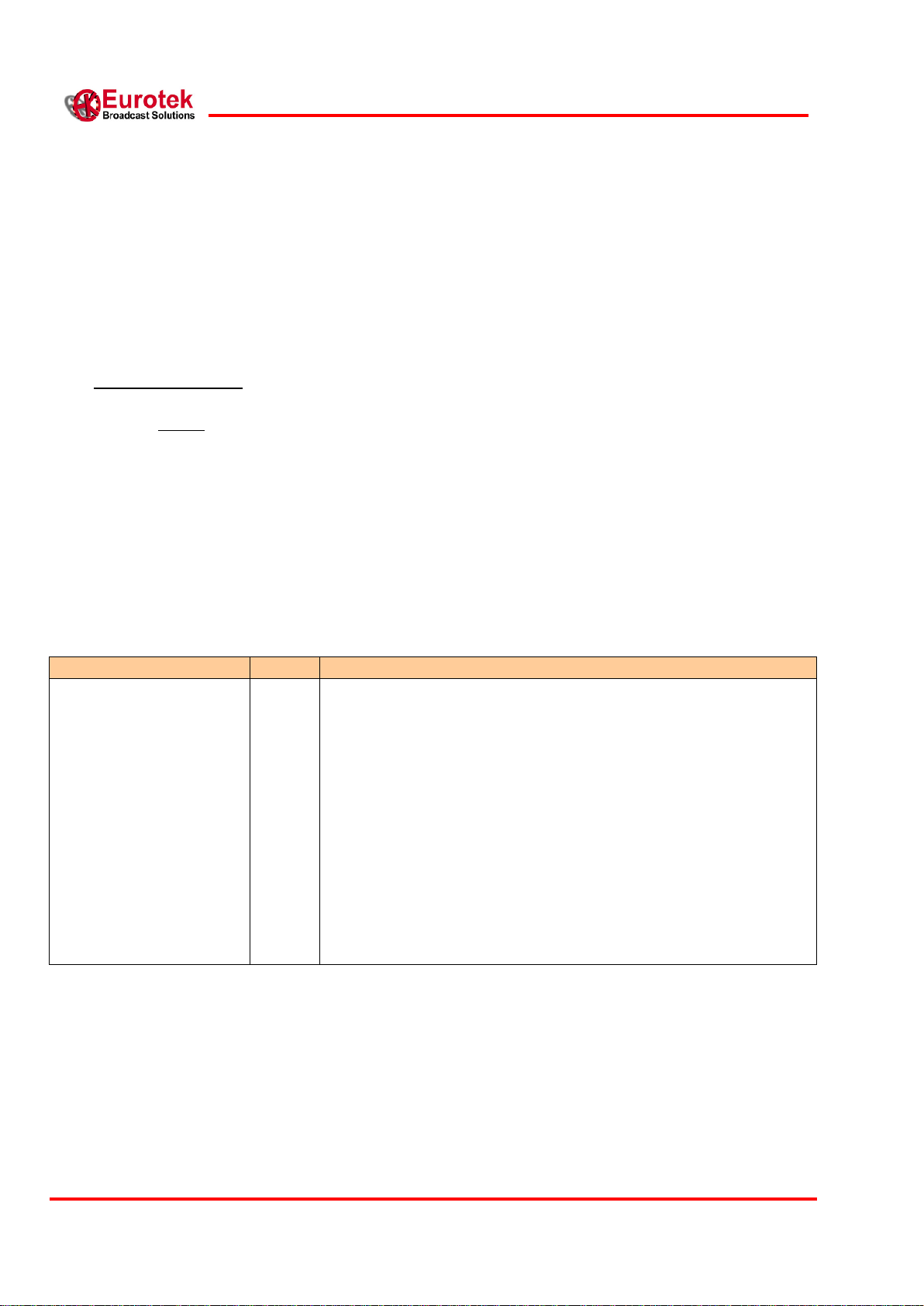
14
EK-ENR/2
05/11/2014
Arch. 4650
601-001011 Rev. B
2.1 STATUS MENU
In this menu are reported the “read only” variables that show you the state of the card.
Some variables may generate alarms when they go out of the boundary (ie too high temperature).
These alarms are reported on the screen of the mainframe and in the log alarm file (you can read this file by
means the MST Eurotek Software Suite).
Below are explained the Status menu variables.
2.1.1 Status Card State
This field is an hidden menu.
You can’t see it neither on the display unit nor on the MST Eurotek Software Suite.
You can only see the alarms that are arised on this field:
on the screen of the mainframe
on the log alarm file (using the MST Eurotek Software Suite)
These alarms are reported on table 2.
Status Card State
Alarm
Meaning
Setup 3
Yes
You have set one of the following not allowed configurations:
(SettingsVideo 1 EncoderVideo 1 In==SFP4 ) &&
(SettingsVideo 2 EncoderVideo 2 In==Test HD)
(SettingsVideo 1 EncoderVideo 1 In==SFP4 ) &&
(SettingsVideo 2 EncoderVideo 2 In==Test SD)
(SettingsVideo 1 EncoderVideo 1 In==Test HD) &&
(SettingsVideo 2 EncoderVideo 2 In==SFP3 )
(SettingsVideo 1 EncoderVideo 1 In==Test SD) &&
(SettingsVideo 2 EncoderVideo 2 In==SFP3 )
Table 2 –”Status Card State” hidden field

EK-ENR/2
15
601-001011 Rev. B
Arch. 4650
05/11/2014
2.1.2 Status Video 1 State
In this field the encoder 1 video input state is reported.
The possible voices in this field are reported in table 3; some of them may arise an alarm.
Status Video 1 State
Alarm
Meaning
Disabled
No
The encoder 1video packets are not allowed to go to the output
mux
Video
Yes
Problem on encoder 1 video input
Boot
No
Problem during encoder 1 firmware booting
Start
No
Problem during encoder 1 configuration
Enc Warning
No
Generic problem on encoder 1
720x576 50i
720x480 59.94i
1920x1080 50i
1920x1080 59.94i
1920x1080 60i
1920x1080 24p
1920x1080 23.98p
1280x720 50p
1280x720 59.94p
1280x720 60p
No
The encoder 1 video input format
Table 3 –”Status Video 1 State” field
2.1.3 Status Audio1 State
In this field the encoder 1 audio state is reported.
The possible voices in this field are reported in table 4; some of them may arise an alarm.
Status Audio 1 State
Alarm
Meaning
Audio 1 / 2 In
Yes
You have set the same analog input on Audio 1 Encoder and
Audio 2 Encoder.
This configuration is not allowed.
Vid1/Aud1 In
Yes
You have set one of the following not allowed configurations:
(SettingsVideo 1 EncoderVideo 1 In==Test HD) &&
(SettingsAudio 1 EncoderAudio 1 In==SDI)
(SettingsVideo 1 EncoderVideo 1 In==Test SD) &&
(SettingsAudio 1 EncoderAudio 1 In==SDI)
Ok
No
Right audio configuration
Table 4 –”Status Audio 1 State” field

16
EK-ENR/2
05/11/2014
Arch. 4650
601-001011 Rev. B
2.1.4 Status Video 2 State
In this field the encoder 2 video input state is reported.
The possible voices in this field are reported in table 5; some of them may arise an alarm.
Status Video 2 State
Alarm
Meaning
Disabled
No
The encoder 2 video packets are not present on the output mux
Video
Yes
Problem on encoder 2 video input
Boot
No
Problem during encoder 2 firmware booting
Start
No
Problem during encoder 2 configuration
Enc Warning
No
Generic problem on encoder 2
720x576 50i
720x480 59.94i
1920x1080 50i
1920x1080 59.94i
1920x1080 60i
1920x1080 24p
1920x1080 23.98p
1280x720 50p
1280x720 59.94p
1280x720 60p
No
The encoder 2 video input format
Table 5 –”Status Video 1 State” field
2.1.5 Status Audio 2 State
In this field the encoder 2 audio state is reported.
The possible voices in this field are reported in table 6; some of them may arise an alarm.
Status Audio 2 State
Alarm
Meaning
Audio 1 / 2 In
Yes
You have set the same analog input on Audio 1 Encoder and
Audio 2 Encoder.
This configuration is not allowed.
Vid2/Aud2 In
Yes
You have set one of the following not allowed configurations:
(SettingsVideo 2 EncoderVideo 2 In==Test HD) &&
(SettingsAudio 2 EncoderAudio 2 In==SDI)
(SettingsVideo 2 EncoderVideo 2 In==Test SD) &&
(SettingsAudio 2 EncoderAudio 2 In==SDI)
Ok
No
Right audio configuration
Table 6 –”Status Audio 1 State” field

EK-ENR/2
17
601-001011 Rev. B
Arch. 4650
05/11/2014
2.1.6 Status Mux State
In this field the status of the output transport stream multiplexer is reported.
As you can see in figure 2, this multiplexer adds the TSs from the encoders in order to have a single output
TS. The alarms related to the multiplexer are reported in table 7.
Status Mux State
Alarm
Meaning
Encoder1
Yes
The multiplexer output bit rate is too low
Encoder2
Yes
The multiplexer output bit rate is too low
Table 7 –”Status Mux State” field
2.1.7 Status Board Temp
In this field the board temperature in °C is reported (table 8).
Status Board Temp
Alarm
Meaning
±xy.z
Yes
Board Temperature in °C
Limits for alarm –20.0+70.0 °C
Table 8 –”Status Board Temp” field
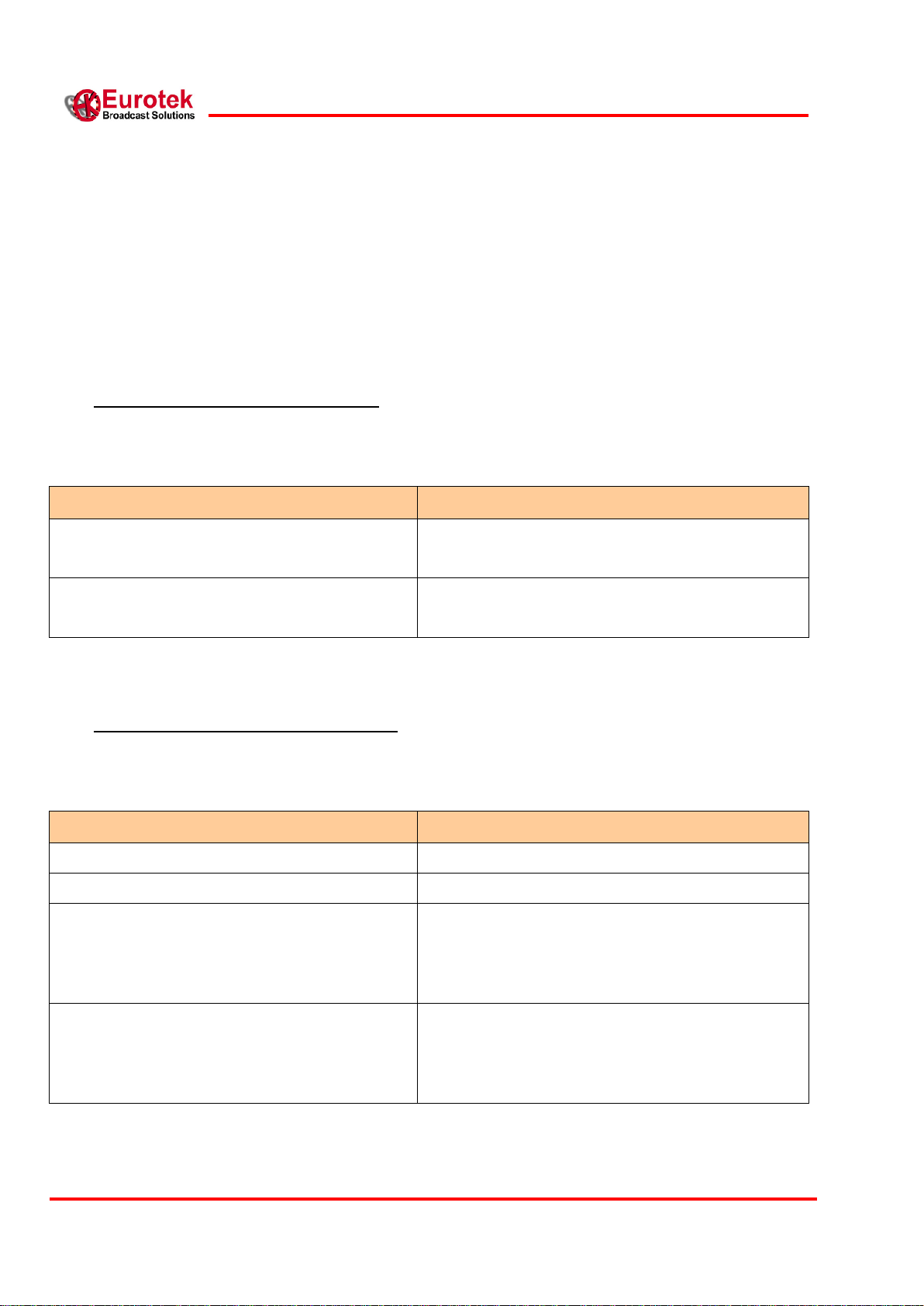
18
EK-ENR/2
05/11/2014
Arch. 4650
601-001011 Rev. B
2.2 SETTINGS MENU
In this menu are reported the “read/write” variables that allow you to configure the audio/video encoders.
There are 4 sub-menus, one for each encoder (Video 1 Encoder, Audio 1 Encoder, Video 2 Encoder, Audio 2
Encoder). Please refer to figure 2.
These variables basically allow you to choose the encoders input, set the encoders bit rate and enable their
TS output. In this way you can build your own output TS.
Below are explained the Settings menu variables.
2.2.1 Settings Video 1 Encoder Video 1
This field allows you to enable/disable the video 1 TS packets from the multiplexer output (see table 9).
Settings Video 1 Encoder Video 1
Meaning
Enabled
The video 1 encoder TS packets are present on
the mux output
Disabled
The video 1 encoder TS packets are not present
on the mux output
Table 9 –”Settings Video 1 Encoder Video 1” field
2.2.2 Settings Video 1 Encoder Video 1 In
This field allows you to select the video 1 encoder input source (see table 10).
Settings Video 1 Encoder Video 1 In
Meaning
SFP3
The video 1 encoder input is from SFP3
SFP4
The video 1 encoder input is from SFP4
Test HD
The video 1 encoder input is a
1920x1080 50i
test signal that changes every 5 seconds
Test SD
The video 1 encoder input is a
720x576 50i
test signal
Table 10 –”Settings Video 1 Encoder Video 1 In” field

EK-ENR/2
19
601-001011 Rev. B
Arch. 4650
05/11/2014
2.2.3 Settings Video 1 Encoder Video 1 BR
This field allows you to select the video 1 encoder elementary stream bit rate (see table 11).
Settings Video 1 Encoder Video 1 BR
Meaning
2.000 24.000 Mb/s
The video 1 encoder elementary stream bit rate.
The guaranteed bit rate respect the video format
are [Mb/s]:
720x576 50i 2.000 10.000
720x480 59.94i 2.000 10.000
1920x1080 50i 6.000 24.000
1920x1080 59.94i 6.000 24.000
1920x1080 60i 6.000 24.000
1280x720 50p 4.000 24.000
1280x720 59.94p 4.000 24.000
1280x720 60p 4.000 24.000
Table 11 –”Settings Video 1 Encoder Video 1 BR” field
The video 1 encoder transport stream bit rate may be calculated with the following (rounded up) formula (1):
(1) TS_bit_rate = ES_bit_rate * 188/183
2.2.4 Settings Video 1 Encoder Video 1 Pid
This field allows you to set the video 1 encoder TS packets PID (see table 12).
Settings Video 1 Encoder Video 1 Pid
Meaning
35 8190
The video 1 encoder TS packets allowed PID
Table 12 –”Settings Video 1 Encoder Video 1 Pid” field
2.2.5 Settings Video 1 Encoder Video 1 Pcr
This field allows you to set the PCR packets PID for the encoder 1 (see table 13).
The PCR PID MUST BE different from the Video PID 1 and from the Audio 1 PID
Settings Video 1 Encoder Pcr 1 Pid
Meaning
35 8190
The encoder 1 PCR TS packets allowed PID
Table 13 –”Settings Video 1 Encoder Pcr 1 Pid” field

20
EK-ENR/2
05/11/2014
Arch. 4650
601-001011 Rev. B
2.2.6 Settings Audio 1 Encoder Audio 1
This field allows you to enable/disable the audio TS packets from the multiplexer output (see table 14).
Settings Audio 1 Encoder Audio 1
Meaning
Enabled
The audio 1 encoder TS packets are present on
the mux output
Disabled
The audio 1 encoder TS packets are not present
on the mux output
Table 14 –”Settings Audio 1 Encoder Audio 1” field
2.2.7 Settings Audio 1 Encoder Audio 1 In
This field allows you to select the audio 1 encoder input source (see table 15).
Settings Audio 1 Encoder Audio 1 In
Meaning
SDI
The audio 1 encoder input is sourced from the
audio embedded inside the SDI signal that feeds
the video 1 encoder
Analog 1
The audio 1 encoder input is sourced from the
analog input 1
Analog 2
The audio 1 encoder input is sourced from the
analog input 2
AES3 1
The audio 1 encoder input is sourced from the
AES3 input 1
Test
The audio 1 encoder input is a 1KHz tone
Mute
The audio 1 encoder input is muted
Table 15 –”Settings Audio 1 Encoder Audio 1 In” field
Table of contents