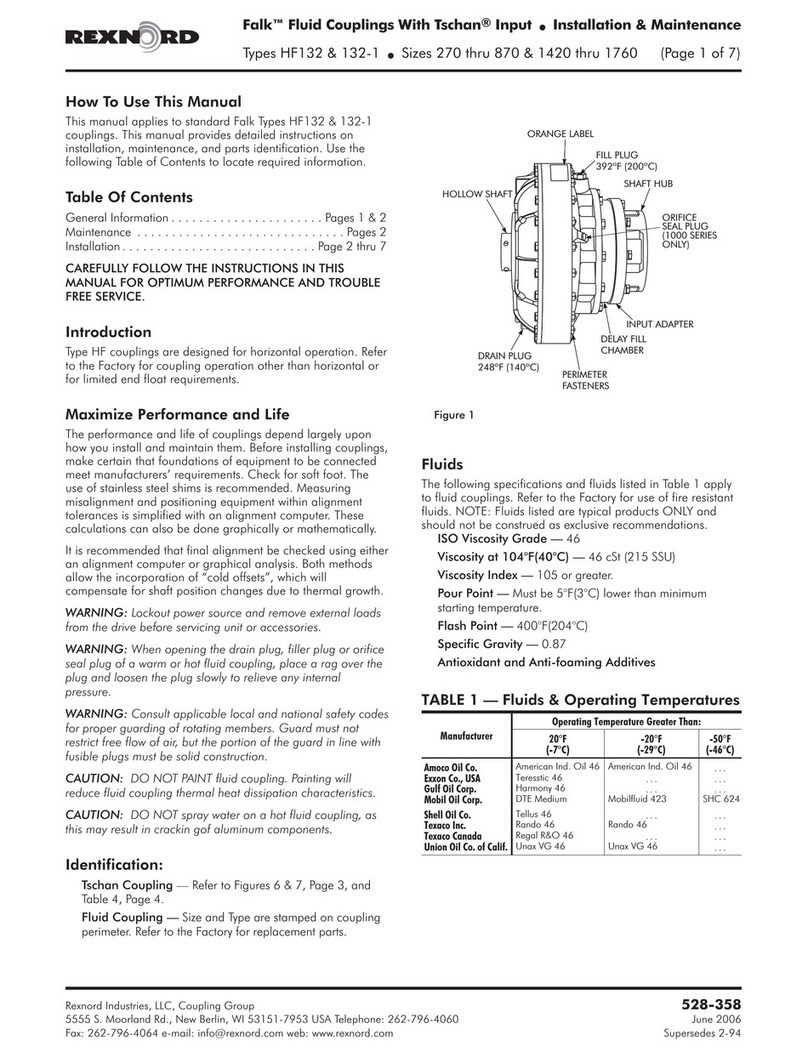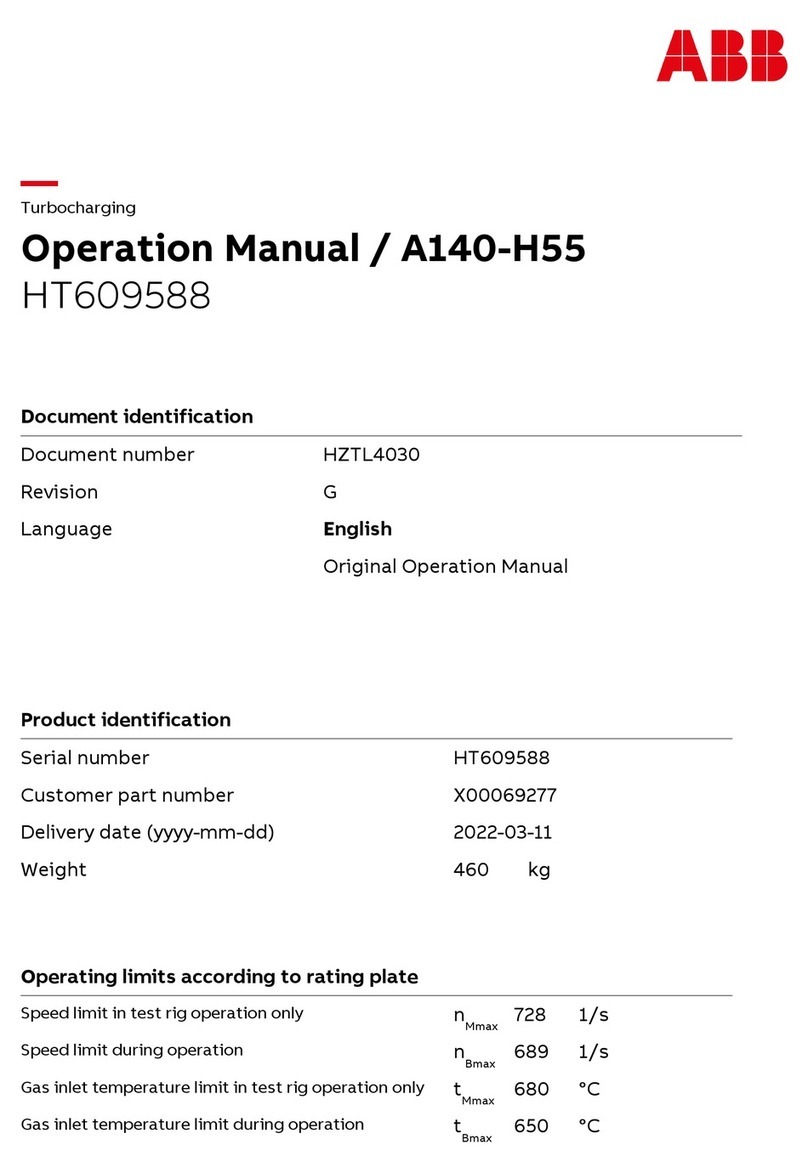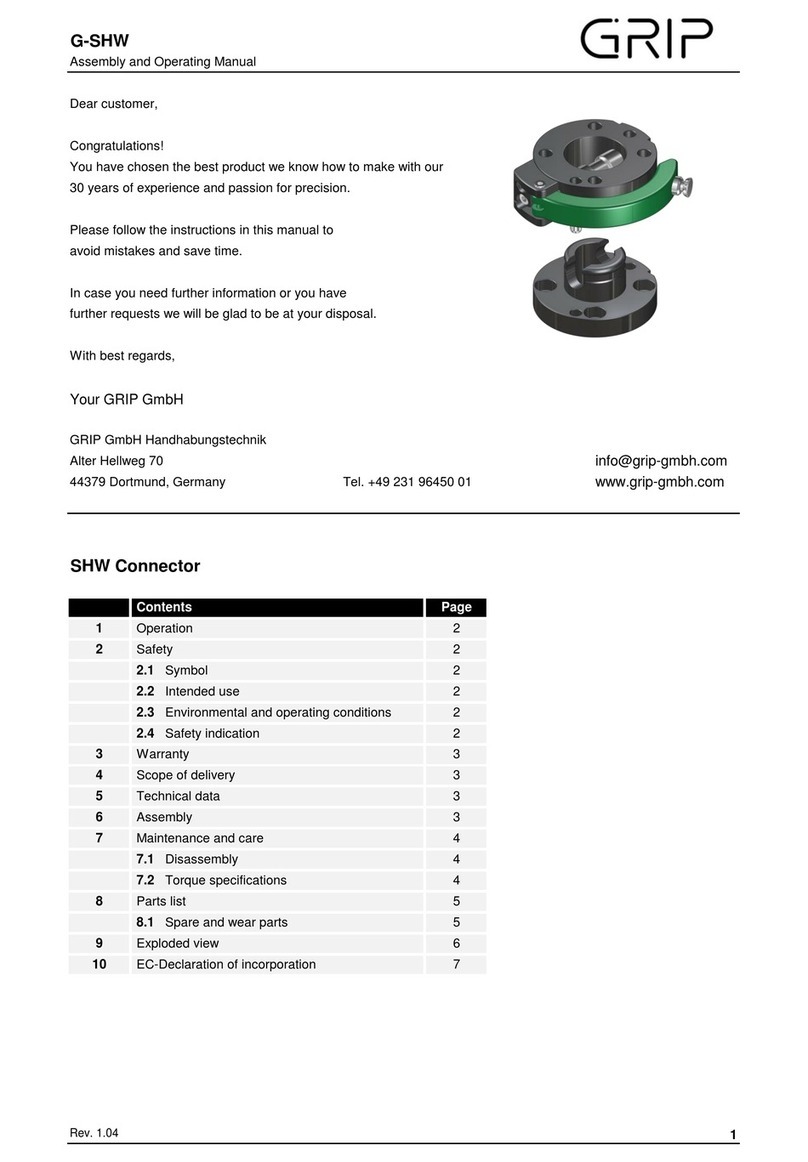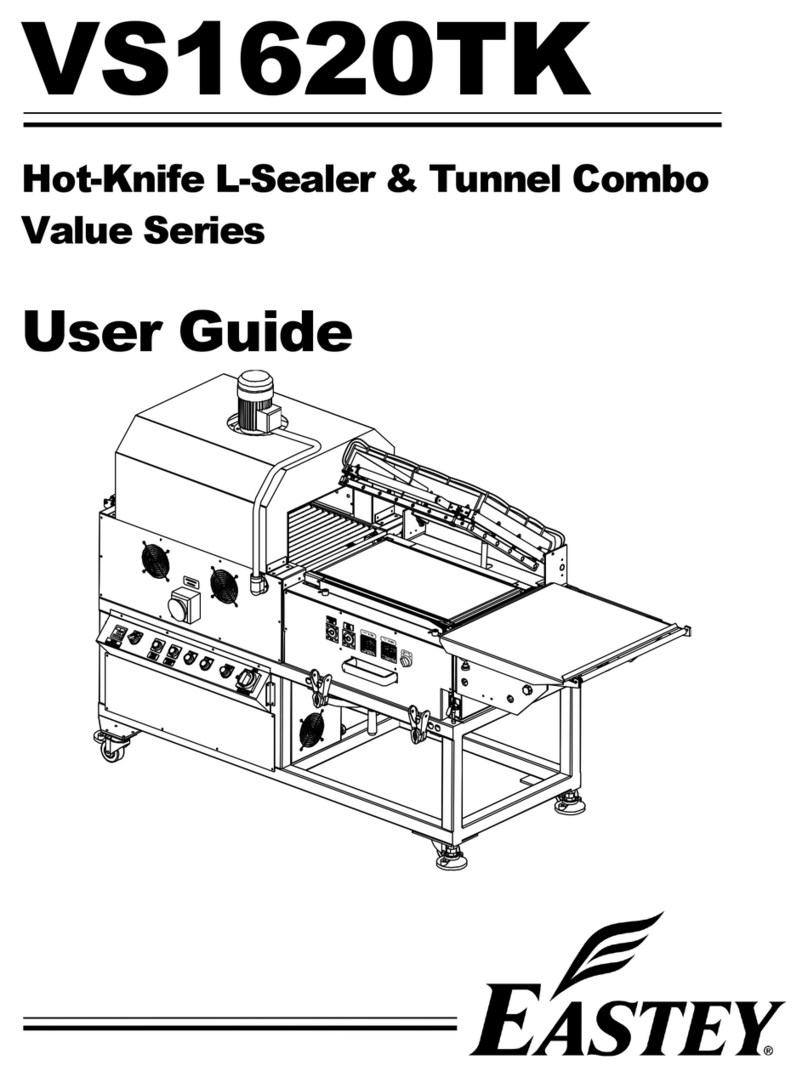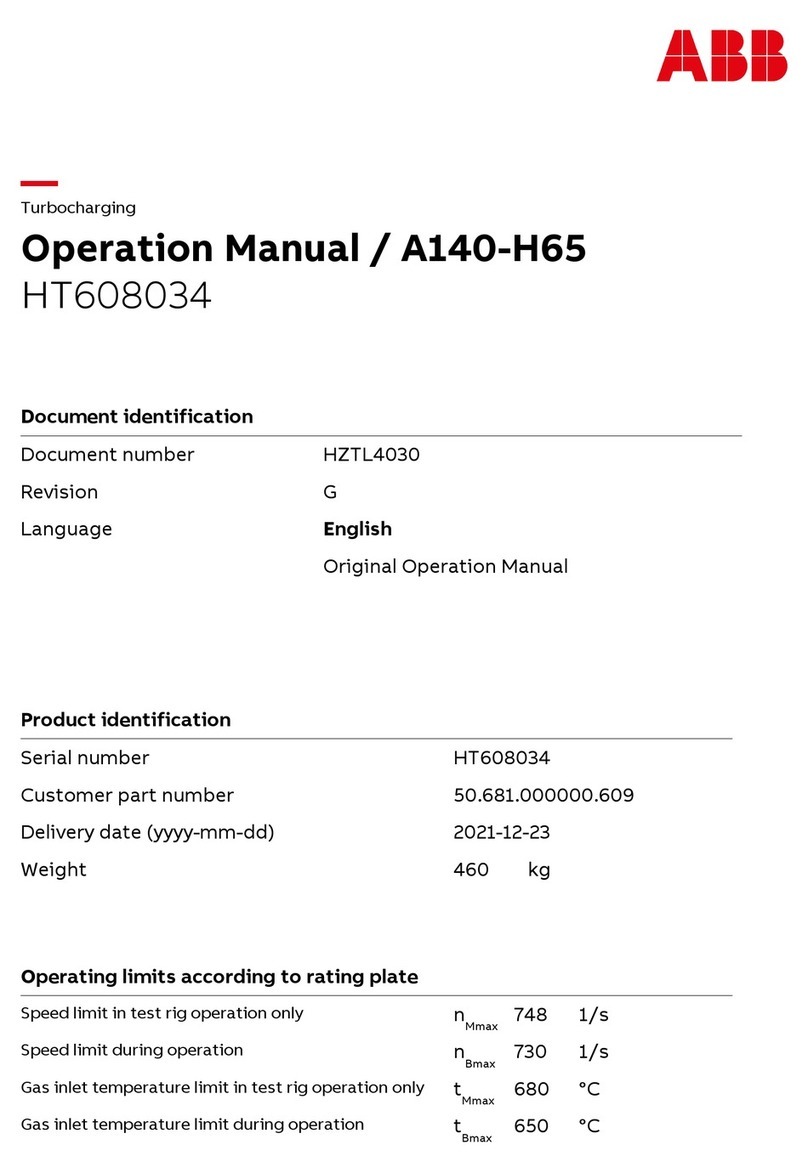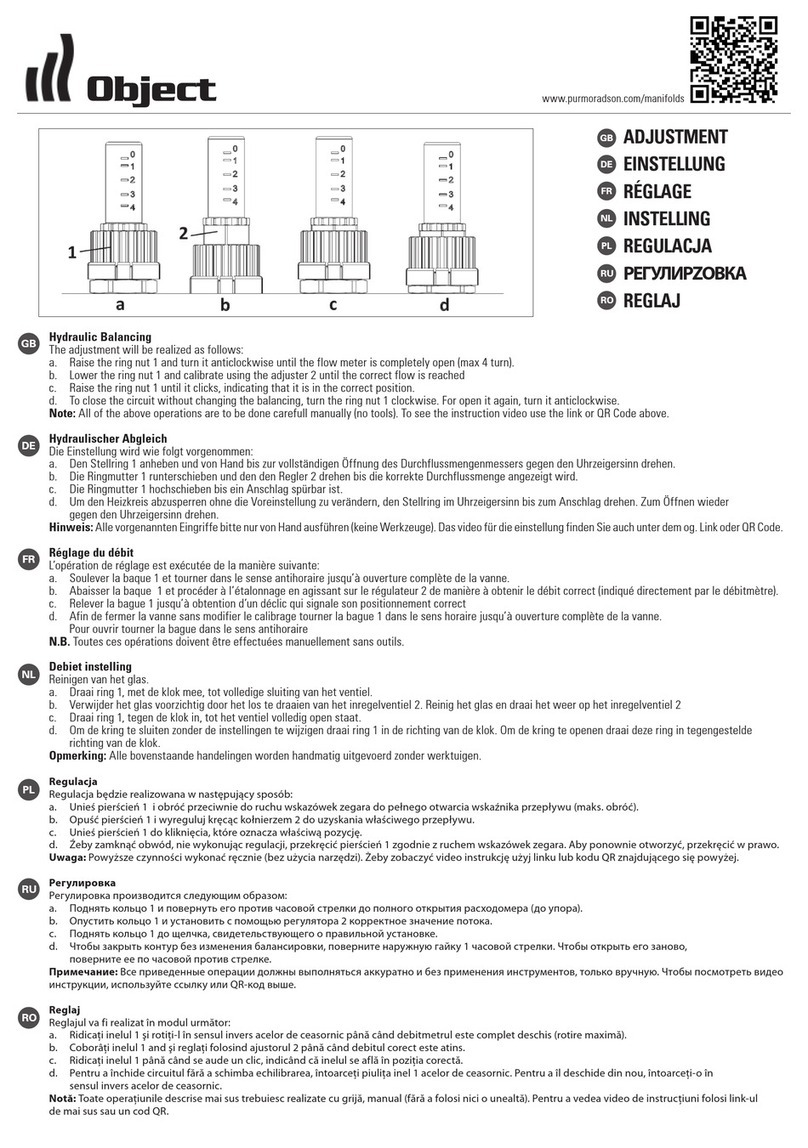EUTHANEX SMARTBOX M1-TSFF-FM User manual

2
TABLE OF CONTENTS
Disclaimer ____________________________________ 3
System Overview _______________________________ 4
Safety________________________________________ 5
System Setup __________________________________ 6
Operating the System ___________________________ 13
Changing Operating Specifications _________________ 20
Troubleshooting _______________________________ 30
EMC / EMI.
This equipment has been tested and found to
comply with the limits for a Class A Equipment,
pursuant to part 15 of the FCC rules.
IEC 61326-1:2005 / EZ 61326-1:2006

3
DISCLAIMER
THIS MANUAL MUST BE READ BEFORE SETTING UP AND OPERATING THE AUTO CO2
SYSTEM. The user should be thoroughly familiar with the contents of this manual prior to using the
system with animals. Only technicians that are properly certified should operate the Auto CO2
System.
The user/owner of this equipment shall have the sole responsibility for any damage or injury resulting
from operation that is not in accordance with the authorized instructions. This includes, but is not limited
to, operating the equipment outside of recommended safety levels, variation from specified operating
instructions and not following standard laboratory safety procedures when working with anesthetic
agents and volatile compressed gases.
The system and its components must only be modified or repaired by Euthanex-authorized service
technicians. Improper modification or repair may result in danger to personnel, harm or death to animals
and/or equipment damage. The user/owner of this equipment shall have the sole responsibility for any
damage or injury resulting from improper maintenance and repair that is not done by authorized
maintenance and repair personnel.
Parts that have failed, in whole or in part, exhibit excessive wear, are contaminated or are otherwise at
the end of their useful life, should not be used and should be replaced with parts supplied by Euthanex
Corporation. Tampering with the controller unit by unauthorized personnel voids all warranties and
specifications. The manufacturer assumes no responsibility for any malfunction or failure of the unit if
tampering is suspected.

4
SMARTBOX FIXED FLOW SYSTEM OVERVIEW
The SmartBox Fixed Flow M1-TSFF Auto CO2System is an advanced automated euthanasia unit that
has been developed specifically for euthanizing small rodents. The system incorporates three key
components, the SmartBox Fixed Flow Controller, the M1 Chamber and the Exhaust Blower. The
system works with preset timings that assure humane and efficient levels of CO2
1) Gas Flow Level One: Flow rate is set to conform to the AVMA guidelines for humane
euthanasia. CO
. Gas flow rate is set at
the source (fixed flow), while the timings are controlled by the automated controller unit. The
controller does not impact the flow rate, but delivers gas at the rate that is output by the source.
The TSFF Controller operates in preset automated stages:
2flows into the chamber and anesthetizes the animals with minimal stress.
While the animals are anesthetized, the gas flow continues and increases the chamber’s CO2
2) Dwell Time: Gas flow shuts off and the chamber remains fully charged to assure
euthanasia of all animals.
concentration to euthanizing level.
3) Optional 2nd
4) Evacuation Time: Onboard blower evacuates CO
Gas Charge can be set for each species registered in system.
2
out of the chamber and into the in-house
exhaust system and then shuts off after the chamber is fully purged. All gas is completely
purged from the chamber, making it safe for personnel to remove cages at the completion
of the cycle.
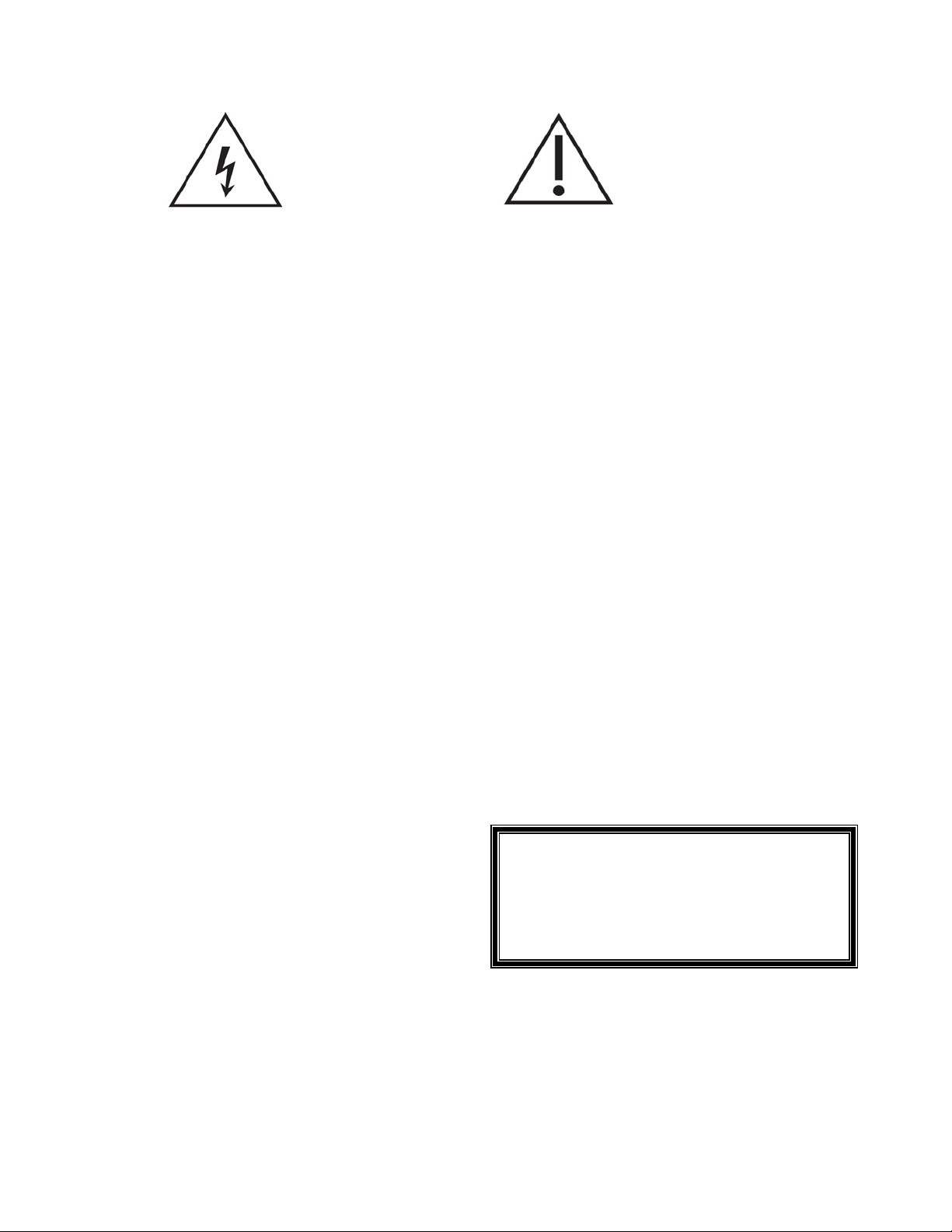
5
The lightning flash with an arrowhead
symbol within an equilateral triangle, is
intended to alert the user to the presence of
uninsulated "dangerous voltage" within the
product's enclosure that may be of sufficient
magnitude to constitute a risk of electric shock to
persons.
1. Read these instructions.
2. Keep these instructions.
3. Heed all warnings.
4. Follow all instructions.
5. Do not use this unit near water.
6. Do not clean by spraying liquid directly onto
unit.
7. Do not block any ventilation openings.
Install in accordance with the manufacturer's
instructions.
8. Do not install near any heat sources such
as radiators, heat registers, stoves, or other
unit that produce heat.
9. Do not defeat the safety purpose of the
polarized or grounding-type plug. A
polarized plug has two blades with one
wider than the other. A grounding type plug
has two blades and a third grounding
prong. The wide blade or the third prong
are provided for your safety. If the provided
plug does not fit into your outlet, consult an
electrician for replacement of the obsolete
outlet.
10. Protect the power cord from being walked
on or pinched particularly at plugs,
convenience receptacles, and the point
where they exit from the unit.
11. Unplug this unit during lightning
storms or when unused for long periods of
time.
12. Refer all servicing to qualified service
personnel. Servicing is required when the
unit has been damaged in any way,
such as power-supply cord or plug is
damaged, liquid has been spilled or objects
have fallen into the unit, the
unit has been exposed to rain or
moisture, does not operate normally, or has
been dropped.
The exclamation point within an equilateral triangle is
intended to alert the user to the presence of important
operating and maintenance (servicing) instructions in
the literature accompanying the product.
Warning!
•To reduce the risk of fire or electric shock,
do not expose this unit to rain or
moisture.
•Use line cord supplied with the product.
•Be advised that different operating voltages
require the use of different types of line
cord and attachment plugs. The unit was
shipped with the requested plug. If the
installation requirements change please
contact us for the correct plug.
•This equipment should be installed near the
socket outlet and disconnection of the device
should be easily accessible.
•Do not install in a confined space.
•Do not open the unit - risk of electric shock
inside.
Caution: You are cautioned that any change or
modifications not expressly approved in this
manual could void your authority to operate
this equipment.
Service
•There are no user-serviceable parts inside.
•All service must be performed by qualified
personnel.
Voltage
100-240 v ac 50-60hz 5 amp Max (auto
select)
Pressure 175 psi max to inlet
Temp 0 to 40°C <> 10 to 85% RH (no
condensation)

SYSTEM SETUP
1) The SmartBox controller is attached to the top M1 chamber utilizing the four keyholes on the back
of the controller. Note: The chamber door must be opened to hang controller.
Align the keyholes with the four screws on the left side of the chamber. Push in and slide down to
secure. The screws may be tightened for permanent mounting.
Screw mounts on chamber side
Controller keyhole mounted
on chamber screw

7
2) On the bottom of the SmartBox side control box is a brass CO2input fitting that must be connected
to the CO2supply.
3) On the side of the M1 chamber is a brass CO2input fitting that must be connected to the CO2supply
line that is coming out of the side control box.
CO2Input Hose
CO2Input Connection
CO2Input Fitting
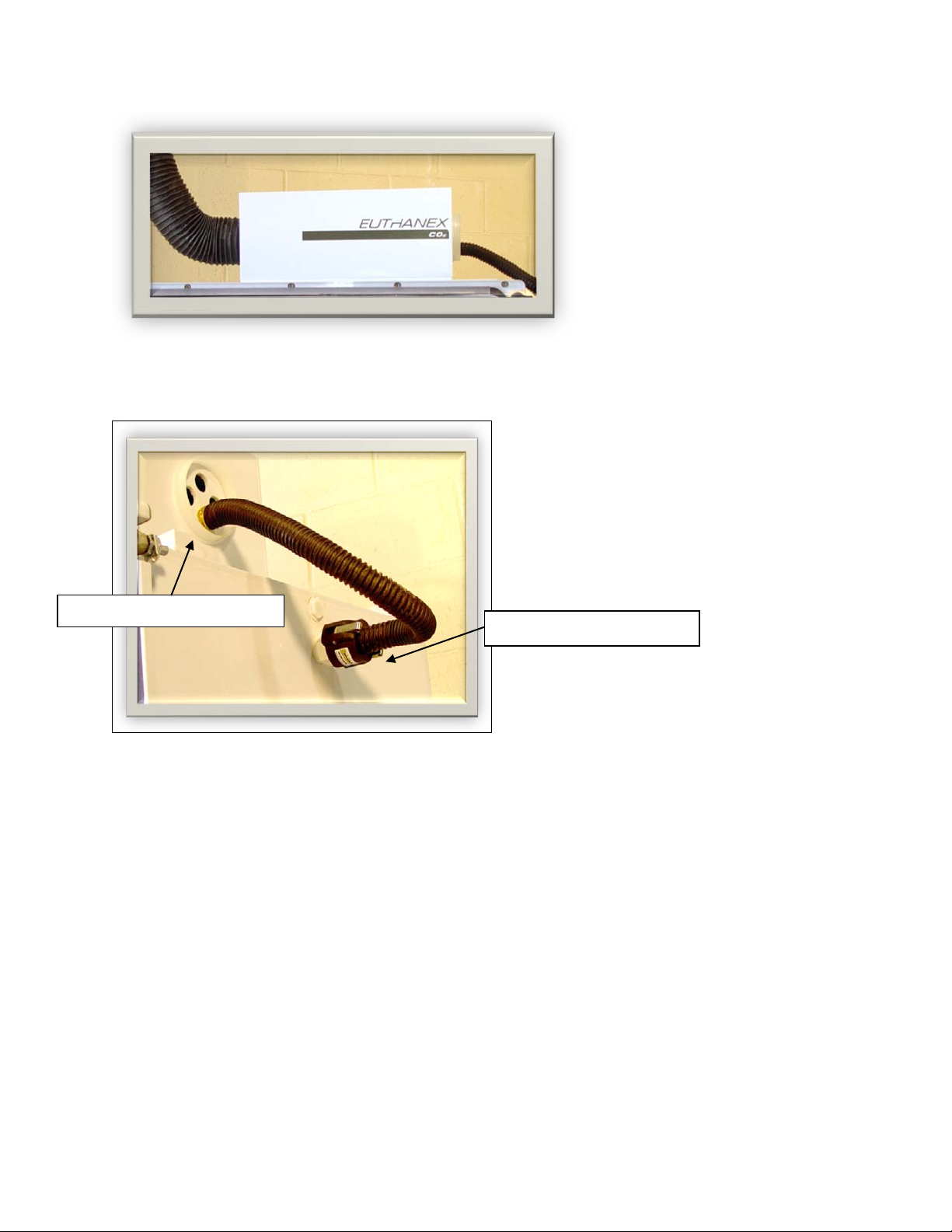
8
4) Rest the exhaust blower on top of the chamber. The large 4” exhaust hose must be on left and the 1”
intake hose on the right.
5) Attach the 1” intake hose from the blower to the “CO2Out” on the right side of top chamber. The
clamp connector fastens by pulling the two clamps away from chamber.
CO2Input to Exhaust Blower
CO2Output from Chamber
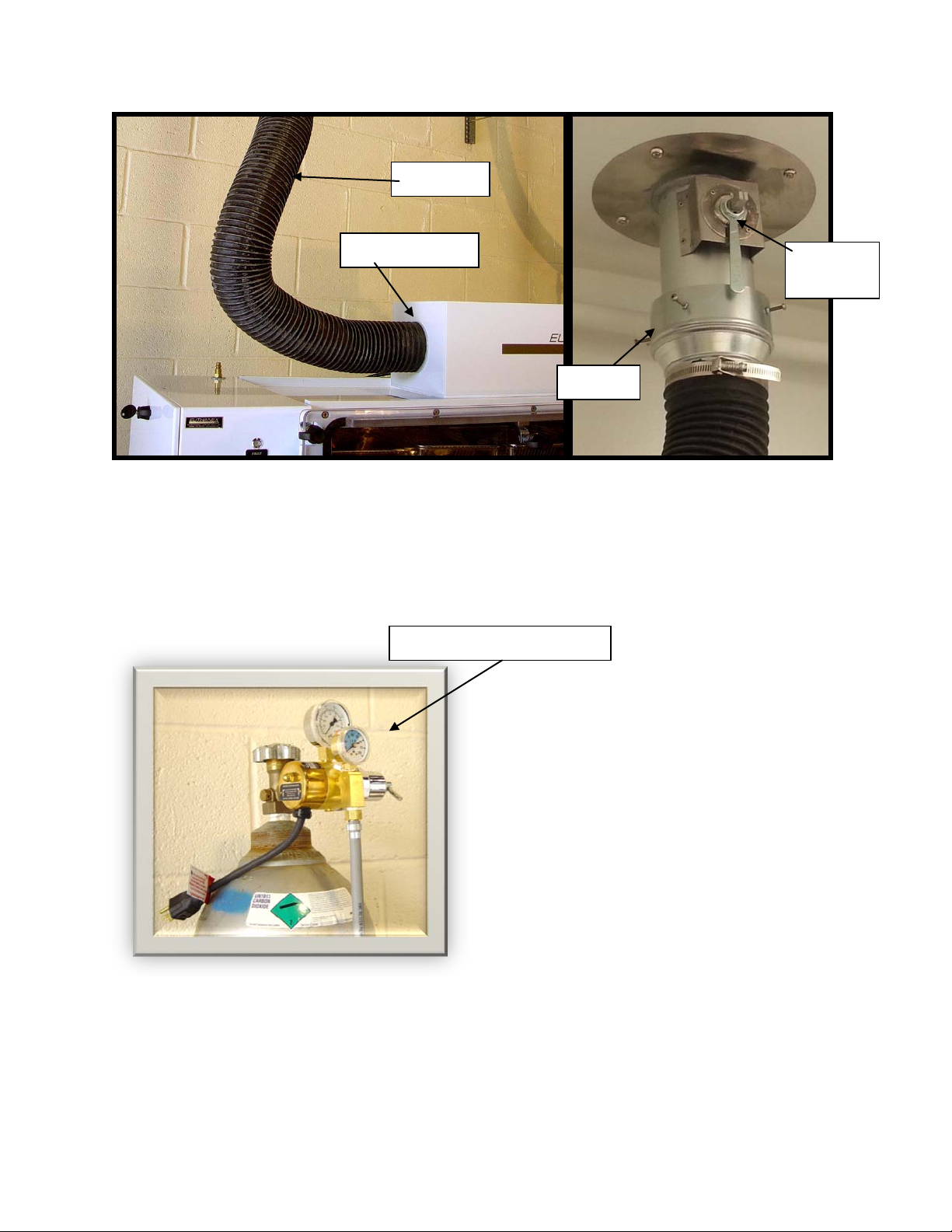
9
6) Attach the 4” exhaust hose from the blower to the in-house exhaust system. For facilities without
in-house exhaust, drop the exhaust hose to the floor, allowing the CO2to dissipate away from
personnel.
Euthanex also offers a flat wall plate thimble for adapting to flat return grates.
7) For hose supplied gas go to step #12
8) Attach the heated regulator to the CO2tank. It is recommended that Teflon tape be used on the
CO2tank threads before attaching regulator. Use a wrench to tighten the mounted regulator.
Note: The EA-285 Electrically Heated Regulator is required to operate the system. Using a non-
heated regulator will likely result in frozen CO2lines.
Exhaust Blower
4” Exhaust
Mounted Heated Regulator
House
Damper
Thimble
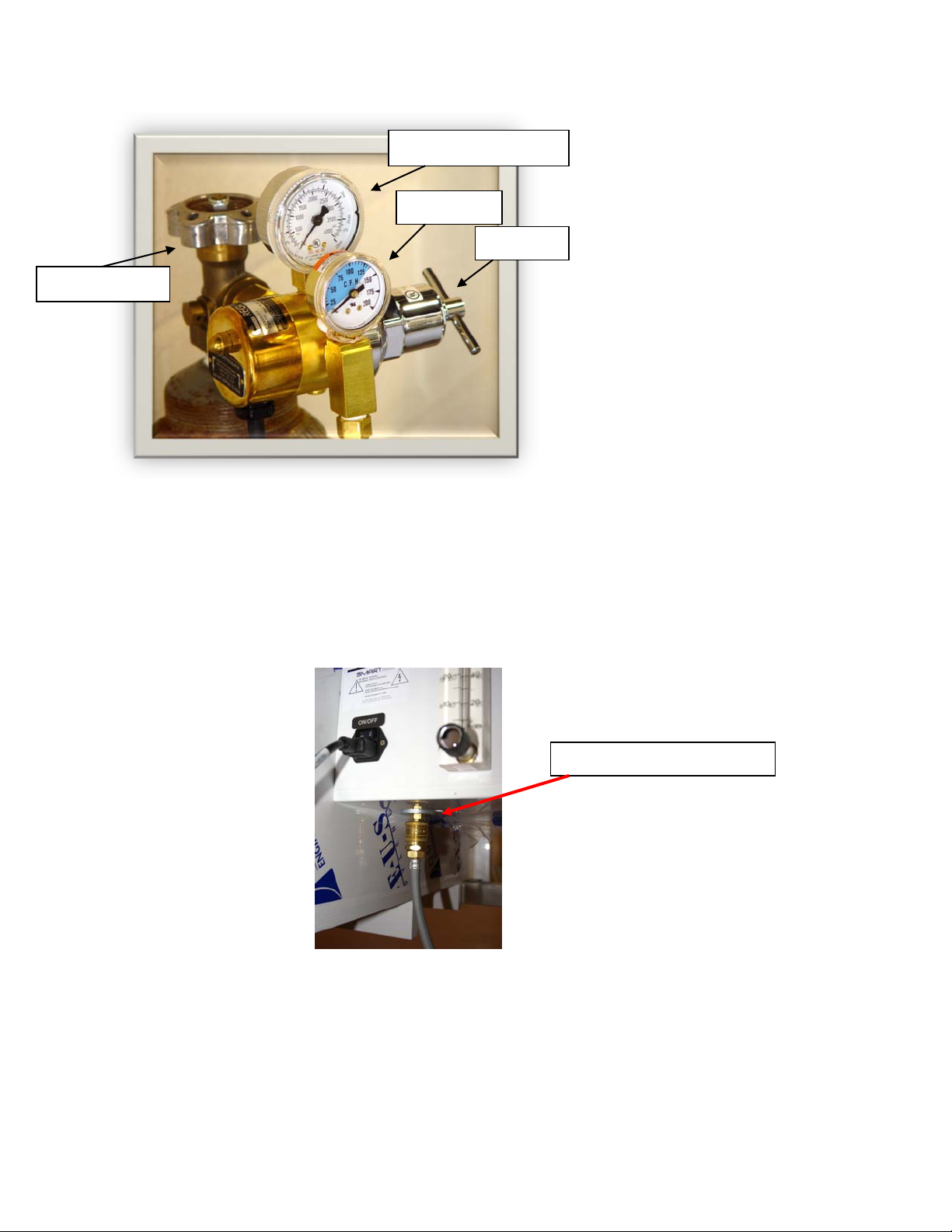
10
9) Plug the regulator into an AC outlet. The regulator is thermostatically controlled to automatically
turn on and off heat as needed to maintain CO2temperature. The larger gauge indicates the
pressure from the CO2
10) Attach the tubing between the CO
tank. A full tank typically runs at 800 lbs PSI. As the tank is used, the tank
pressure reduces accordingly. The regulator flow output is indicated on the smaller gauge. It
controls flow output in cubic feet per hour (CFH). The output is controlled by turning the valve bar
clockwise or counterclockwise.
2regulator output hose to the “CO2IN” on the bottom of the
SmartBox FF controller. The input into the control box utilizes a quick connect fitting.
CO2Tank Valve
Tank Pressure Gauge
Flow Gauge
Valve Bar
CO2Input into SmartBox FF

11
11) For house supplied gas connect the supplied FF-1130 hose from the barb on the house side to the
connector for gas in on the side control box as shown above.
Gas flow is regulated using the flowmeter on the back side of the side control box. ADJUST GAS
INLET RATE @ 50 LPM DURING CYCLE (GAS CHARGING)
12) Plug AC cord from SmartBox controller into AC power outlet.
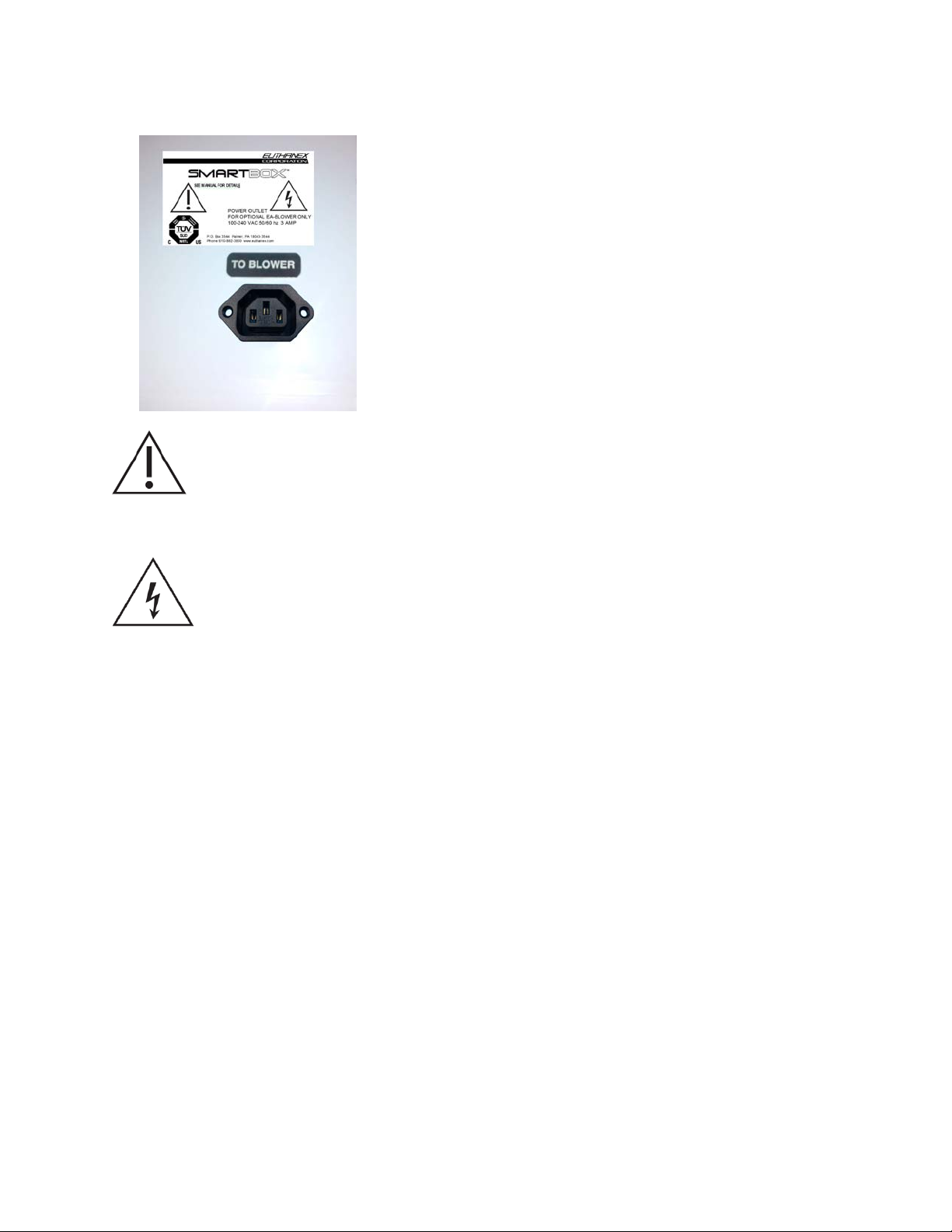
12
13) Plug AC cord from exhaust blower into back of the SmartBox controller.
This outlet is to only be used for the EA-Blower supplied by Euthanex.
Cette sortie est à être utilisé uniquement pour l'EA-Soufflante fournies par Euthanex.
Plugging any other device into this outlet can cause electrical shock or fire.
Brancher un autre appareil sur cette prise peut provoquer un choc électrique ou un incendie.
Setup is now complete.

13
OPERATING THE SYSTEM
1) Press the On switch in the back of the SmartBox FF. The unit will boot and come to the home screen
ready for use. If this is the first time using the system the operating parameters must be setup prior
to running any cycles (see administrator instructions).
On/Off Switch
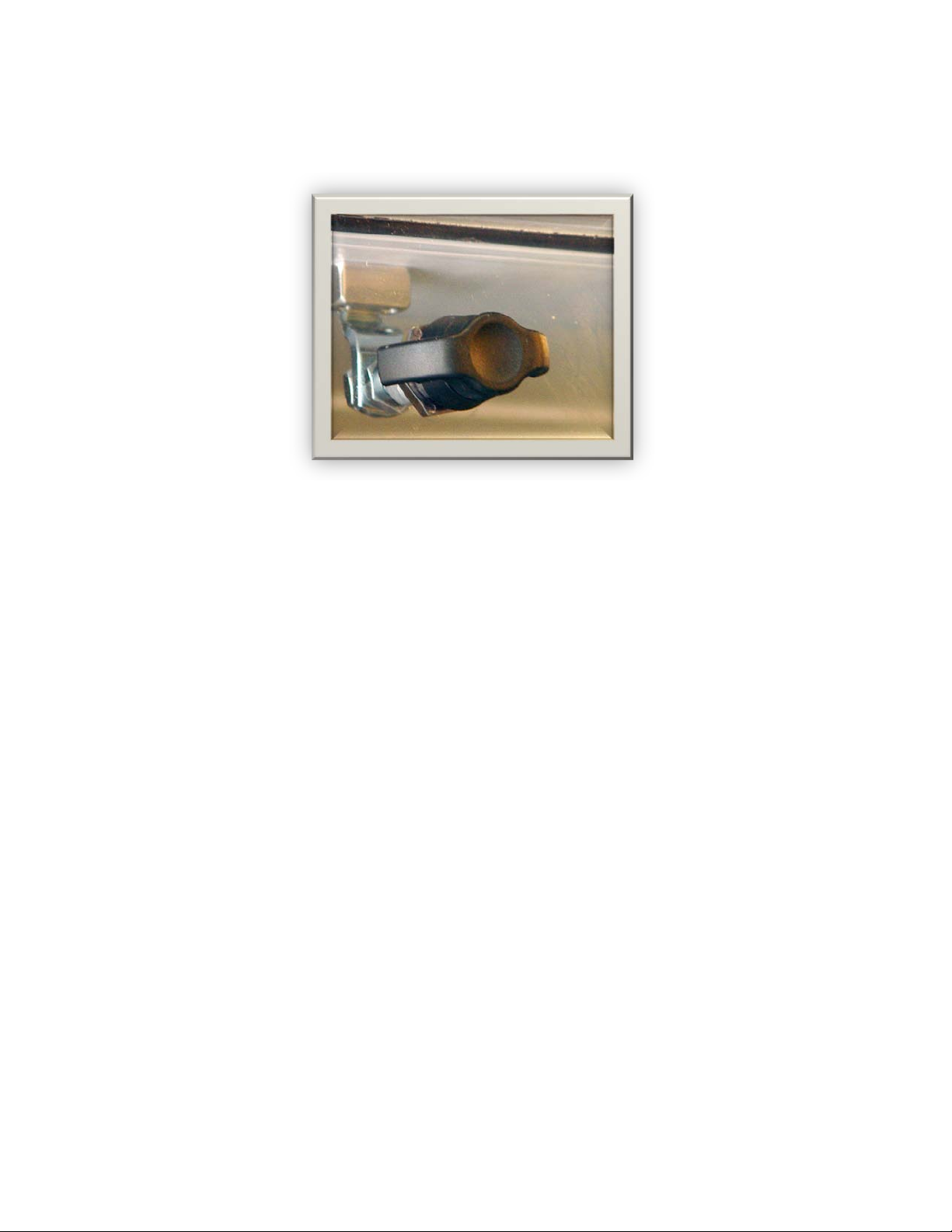
14
2) Turn the three knobs on the front of the M1 chamber door counterclockwise to open. Please note:
Knobs must be in a fully horizontal position in order to open.
3) The chamber(s) is now ready to be loaded. Cages with wire bar lids can be stacked in two layers. Do
not position upper layer cages directly on top of cages below. Cages must be slightly offset to allow
circulation of gas to lower level cages.
A chamber can accommodate up to 20 standard mouse cages or 3 standard rat cages. Number of
cages accommodated will vary based upon actual cage size. Do not attempt to place more cages
then will comfortably fit into the chamber.
Cages without wire bar lids require the optional “EZ-1315 Shelf Divider Panel.”
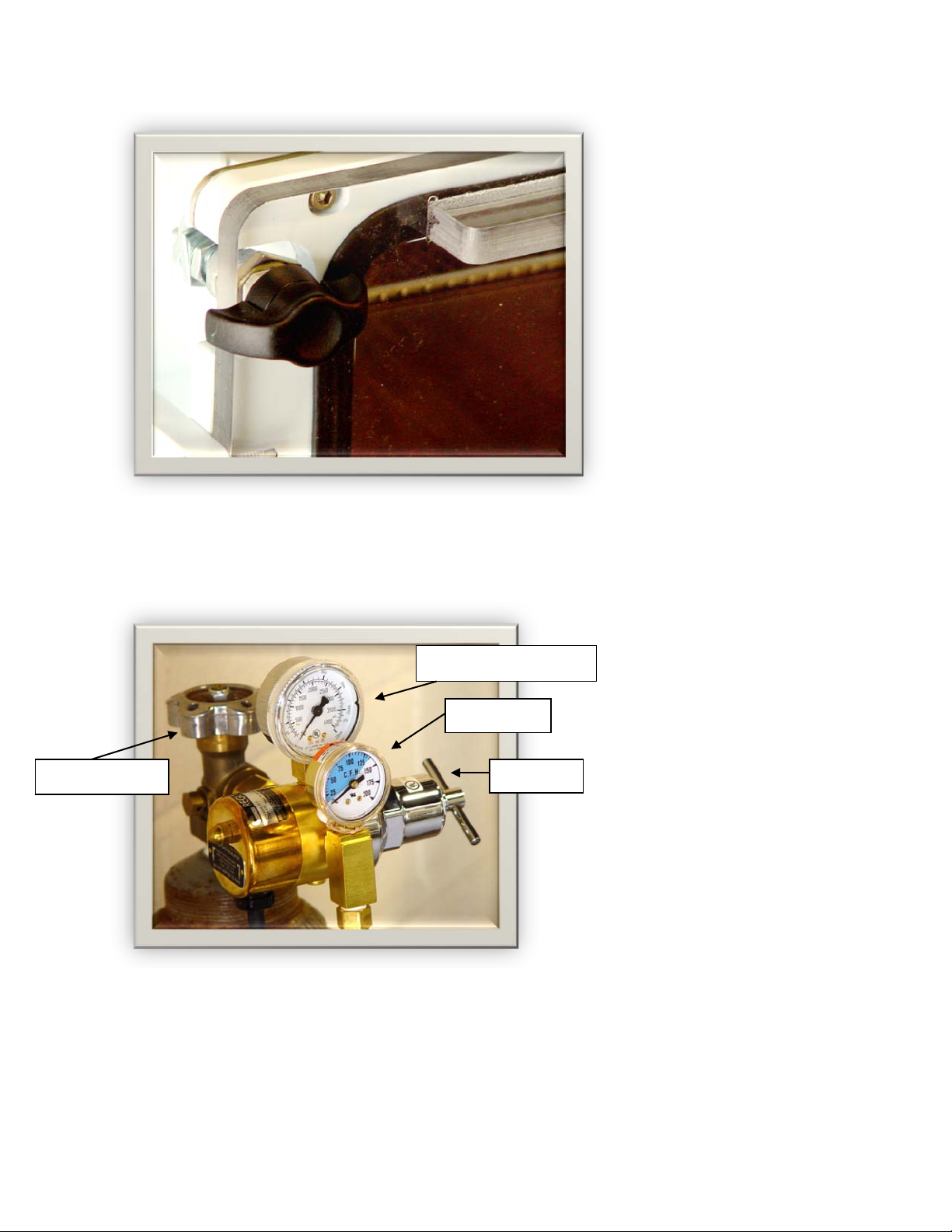
15
4) After the chamber is loaded, close the door and turn all three knobs fully clockwise to seal. If the
knobs are not fully turned, a slight gas leak may occur. The red “Fault” light indicates that the door
is open. It does NOT indicate that the door is not fully latched.
5) Open the gas flow from the CO2tank by turning the tank valve knob counterclockwise. The large PSI
gauge should be reading 800 PSI if the tank is full, less if it is not a full tank.
6) Open the gas flow out of the regulator by turning the control bar counterclockwise. This begins the
flow of gas to the controller. Set the regulator flow rate at 125 CFPH.
CO2Tank Valve
Tank Pressure Gauge
Flow Gauge
Valve Bar

16
7) From the home screen press start.
If the system has password turned on you will get the following screen. Enter password to move
forward.
Enter Password and hit “NEXT”
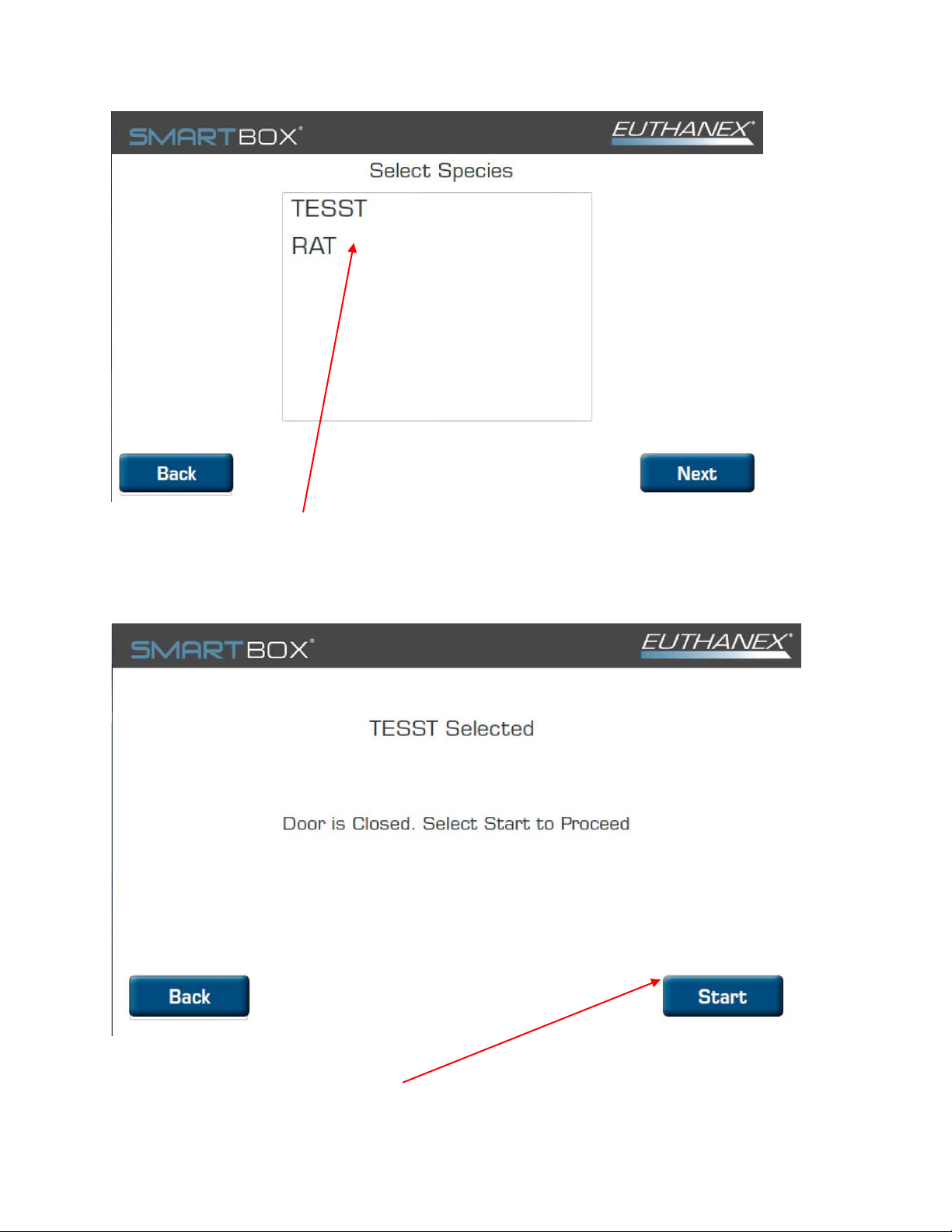
17
8) Select the species by touching the type you want to use. If there is a large amount of registered
species you will need to scroll through a list to find your desired selection.
9) If the door is closed the above screen will appear. If the door is not shut properly you will see a
message to close the door. Press Start to begin the cycle.

18
10) During the first initial run, adjust the regulator flow rate and the flowmeter on the back of the side
control box to achieve 50 LPM. This adjustment will assure a humane process. Animals will first be
anesthetized with minimal stress and then euthanized while asleep. Exceeding this flow rate may
introduce stress to animals and result in operation outside of AVMA guidelines. (This regulator
adjustment is typically only required the first time using the system and when a full CO2tank is first
put on line.)
11) The system will cycle through three stages:
Stage 1: Gas flows through the chamber, fully charging the chamber with CO2.
Stage 2: Gas flow stops and the chamber remains fully charged with CO2.
The red emergency “STOP” button may be pressed at any time to stop the euthanasia cycle. A password
may be required to engage the stop (admin setting). Gas will immediately stop flowing and the unit
will purge.

19
Option: If programed the system will do a second charge and dwell cycle.
Stage 3: Exhaust blower turns on and purges the chamber, fully evacuating CO2.
12) After the blower automatically switches off, the animals may be safely removed from the chamber.
Press continue to return to the main screen.
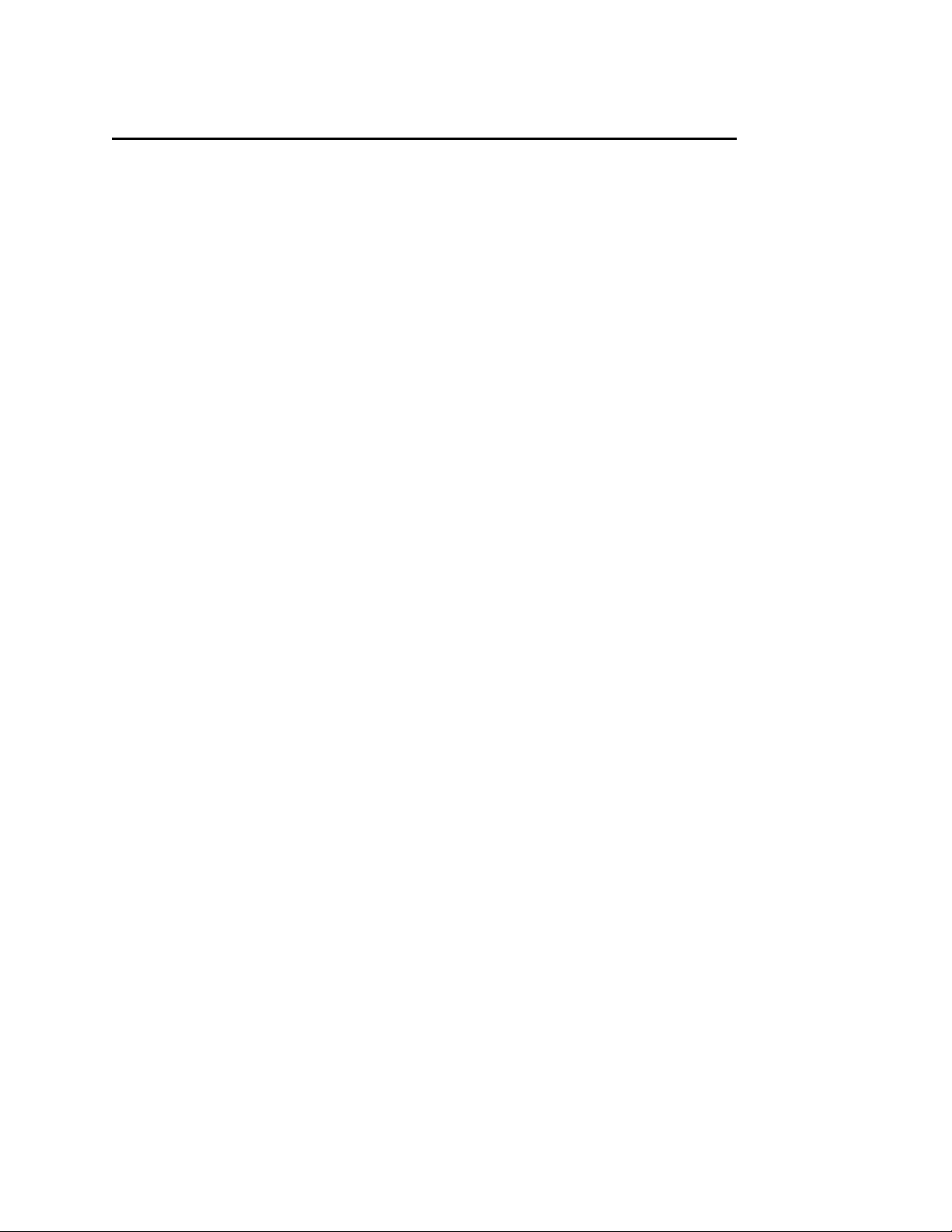
20
Changing Operating Specifications Admin Functions:
Default flow rates and times were chosen to comply with the latest guidelines of the AVMA
Panel on Euthanasia and through extensive testing performed by Euthanex. Flow rates and
times are programmable and may be changed by a designated administrator. Refer to the
“Recommended Settings” section to the view the factory presets for each cycle. Flow rates
and times are password protected for security. Each M1 chamber is 200 liter in volume.
The euthanasia stage delivers the CO2, humanely euthanizing the animals. After all gas has
been delivered, the dwell stage allows the gas to remain in the chamber for a pre-set
amount of time, ensuring proper euthanasia. The final stage is evacuation. All gas is
removed from the chambers by an independent blower, making it safe for the personnel to
remove the cages.
CO2 Time: This determines the amount of time “CO2” is to be delivered during the
euthanizing stage.
Dwell: After all gas has been delivered, the dwell stage allows the gas to remain in the
chamber for a preset amount of time, ensuring proper euthanasia.
2n CO2 Time: This determines the amount of time “CO2” is to be delivered during the 2nd
charge euthanizing stage.
2nd Dwell: After gas has been delivered for the 2nd
charge, the dwell stage allows the gas to
remain in the chamber for a preset amount of time, ensuring proper euthanasia.
Flow Rate: This is the pre-set amount of gas to be delivered for the chamber. The gas flow
rate is delivered in liters per minute (lpm). We recommend a flow rate of 50LPM
which equals 25% displacement (AVMA Guidelines).
Table of contents
Other EUTHANEX Industrial Equipment manuals
Popular Industrial Equipment manuals by other brands

ABB
ABB HT566444 Operation manual

Syntron Material Handling
Syntron Material Handling J-1-D Service instructions
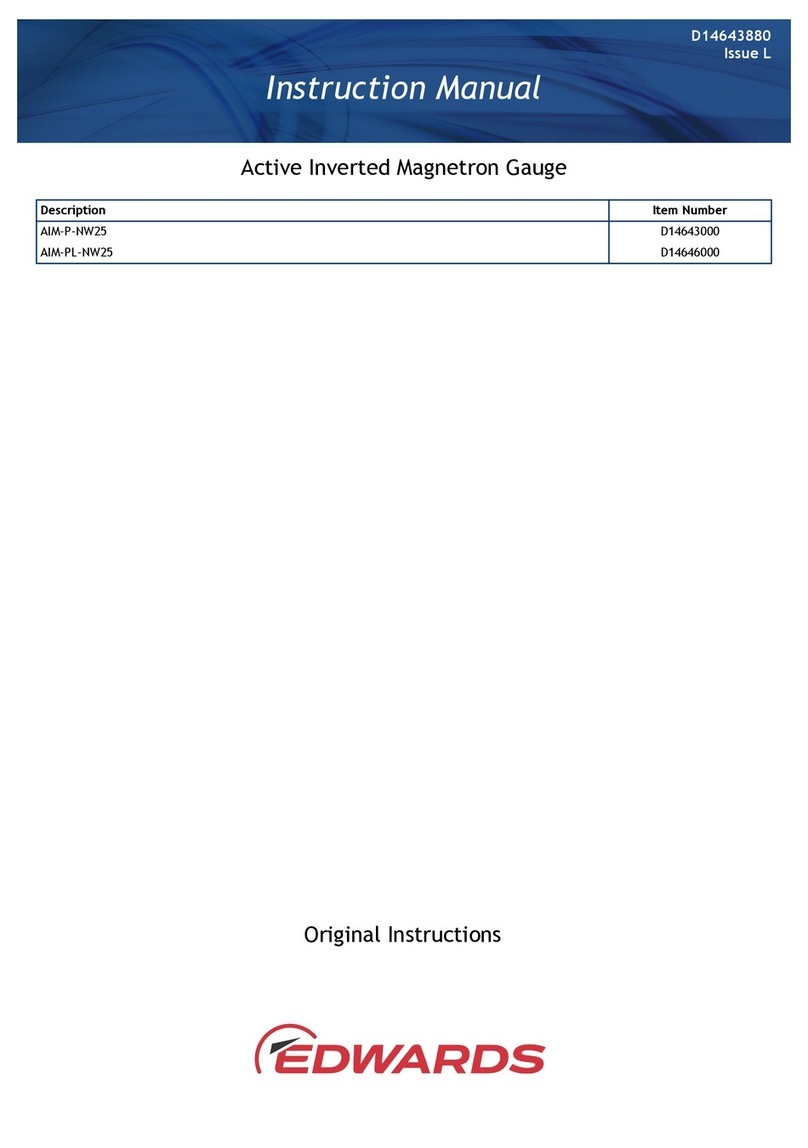
Edwards
Edwards AIM-P-NW25 instruction manual
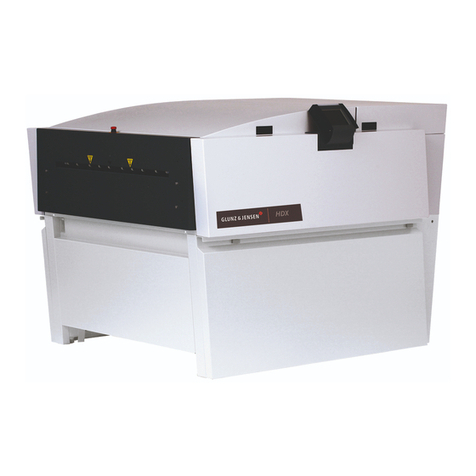
Glunz & Jensen
Glunz & Jensen Plate Processor 150 installation manual

Silca
Silca FLASH MOBILE operating manual

Peter electronic
Peter electronic VersiSafe Speed 27810 Series Assembly instructions