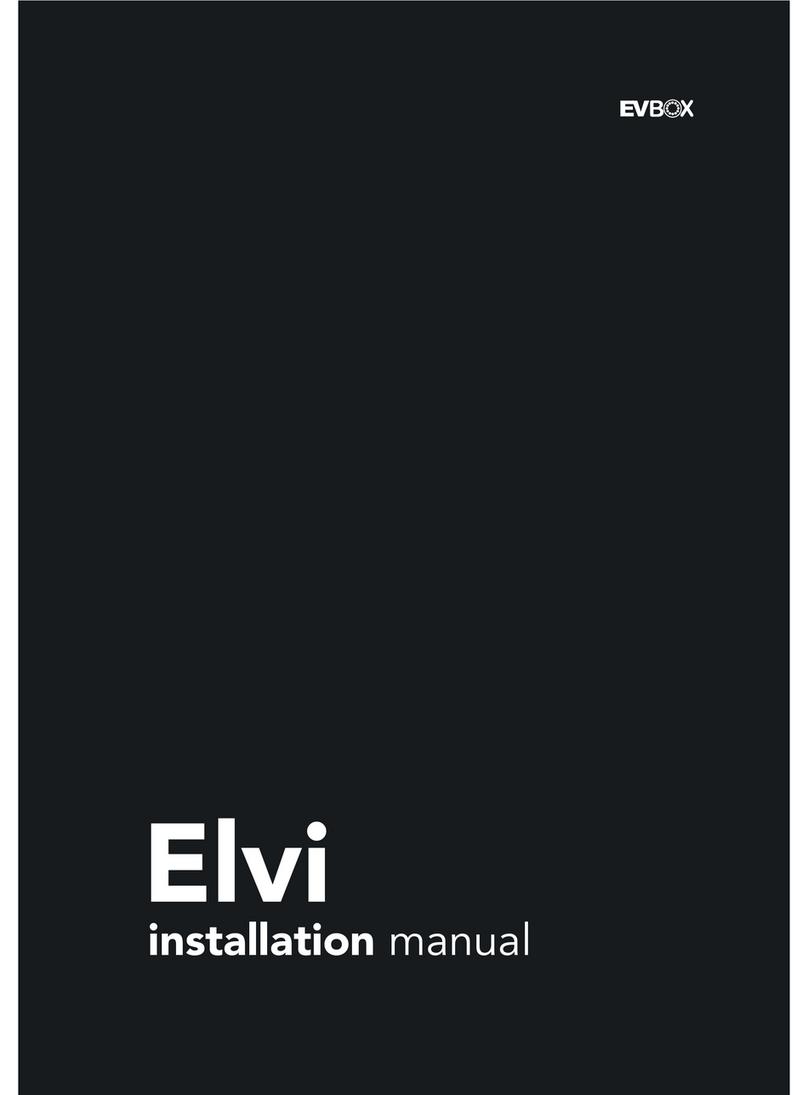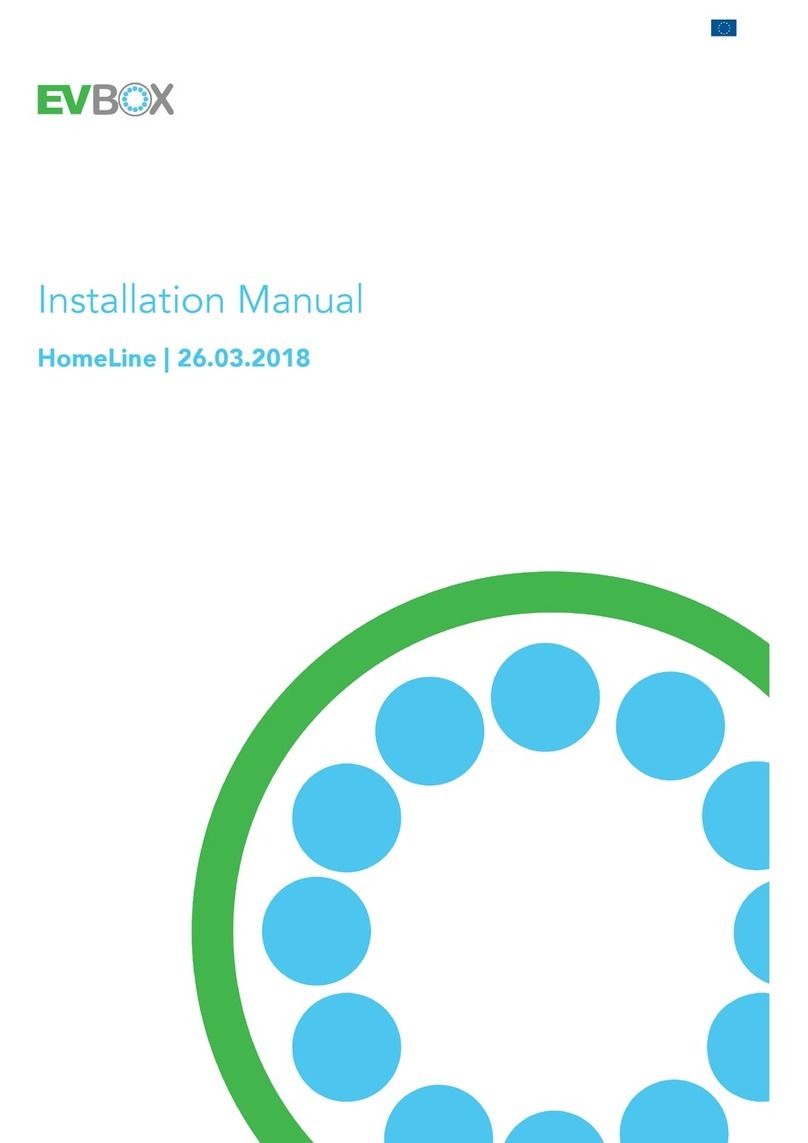3.7kW, 7.4kW, 11kW, 22kW (upgradable 3.7kW - 22kW)
Mode 3 (EN/IEC 61851)
Type 1 (SAE J1772) or Type 2 (EN/IEC 62196-2) plug
1
4 m (13 ft), 8 m (26 ft)
Selectable 1-phase or 3-phase, 230V – 400V,
16A and 32A, 50-60 Hz
Selectable 1-phase or 3-phase,
16A and 32A (upgradable 3.7kW - 22kW)
12V DC
2 x 40A, 2P, 12V coil current
Minimum dedicated 1 or 3 phase 32A (32A station) or
1 or 3 phase 16A (16A station) upstream circuit breaker
+ additional residual current device,
if required according to local regulations
Optional 3 phase S-Bus MID-certied kWh meter
30 mA AC / 6 mA DC CCID
UL94 V-0, US-FMVSS / ISO 3795 passed, DIN 53438 F1/K1
-25°C to +60°C (-13°F to +140°F) for storage and operation
Max. 95% - non condensing
IP54, IK10 (EN/IEC 60529)
Yes
NEN 1010, EN/IEC 61851-1, EN/IEC 61851-22,
EN/IEC 60364-4-41, EN/IEC 62196-1, EN/IEC 60335-1
FCC part 15 Class B
Auto START / Keyfob / RFID card - controller with RFID reader
type Mifare 13.56 MHz
LED ring
WiFi 2.4/5 GHz (IEEE 802.11 a/b/g, IEEE 802.11 d/e/i/h)
/ Bluetooth 4.0
UMTS (EU/US/JPN)
OCPP 1.5 S, 1.6 S, 1.6 J
GPS / WiFi
Polycarbonate
328 x 186 x 161 mm (13 x 7 x 6 in)
6 kg (13.2 lbs) - 1 phase 16A station with 4 m (13 ft) cable
11 kg (24.2 lbs) - 3 phase 32A station with 8 m (26 ft) cable
On the wall or on the pole
+2000 m (6560 ft) above sea level
Misty Black, Forest Green, Polar White
Electrical properties
Charging capacity
Charge mode
Fixed cable type
Number of xed cables
Fixed cable length
Connection capacity
Output power (via cable)
Secondary power circuit
Contactors
Required service panel breaker
Metering
Safety and certication
Ground fault detection
Housing re ratings
Temperature range
Operating humidity
Enclosure ratings
CE certied
Compliance
EMI compliance
Connectivity and installation
Authorization
Status indication / HMI
Communication standard
Communication optional
Communication protocol
Positioning
Physical properties
Housing
Dimensions (LxWxH)
Weight
Mounting
Maximum installation height
Standard colors
The present document is drawn up by way of information only and does not constitute an
offer binding upon EVBox. EVBox has compiled the contents of this document to the best
of its knowledge. No express or implied warranty is given for the completeness, accuracy,
reliability or tness for particular purpose of its content and the products and services
presented therein. Specications and performance data contain average values within
existing specication tolerances and are subject to change without prior notice.
Prior to ordering, always contact EVBox for the latest information
and specication. EVBox explicitly rejects any liability for any direct
or indirect damage, in the broadest sense, arising from or related to
the use and/or interpretation of this document.
EVBPI_ELVI_EN_042018 © EVBox B.V.
EVBox B.V.
Fred. Roeskestraat 115
1076 EE Amsterdam
The Netherlands
evbox.com
Dimensions in mm
186 161
328