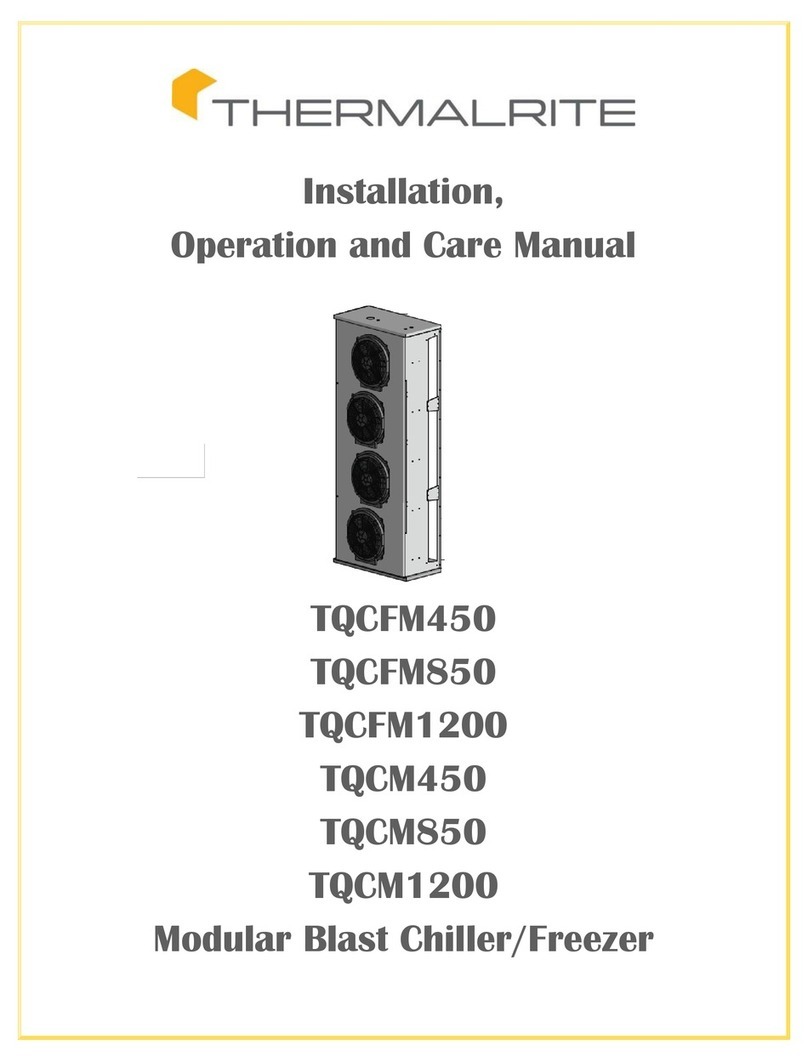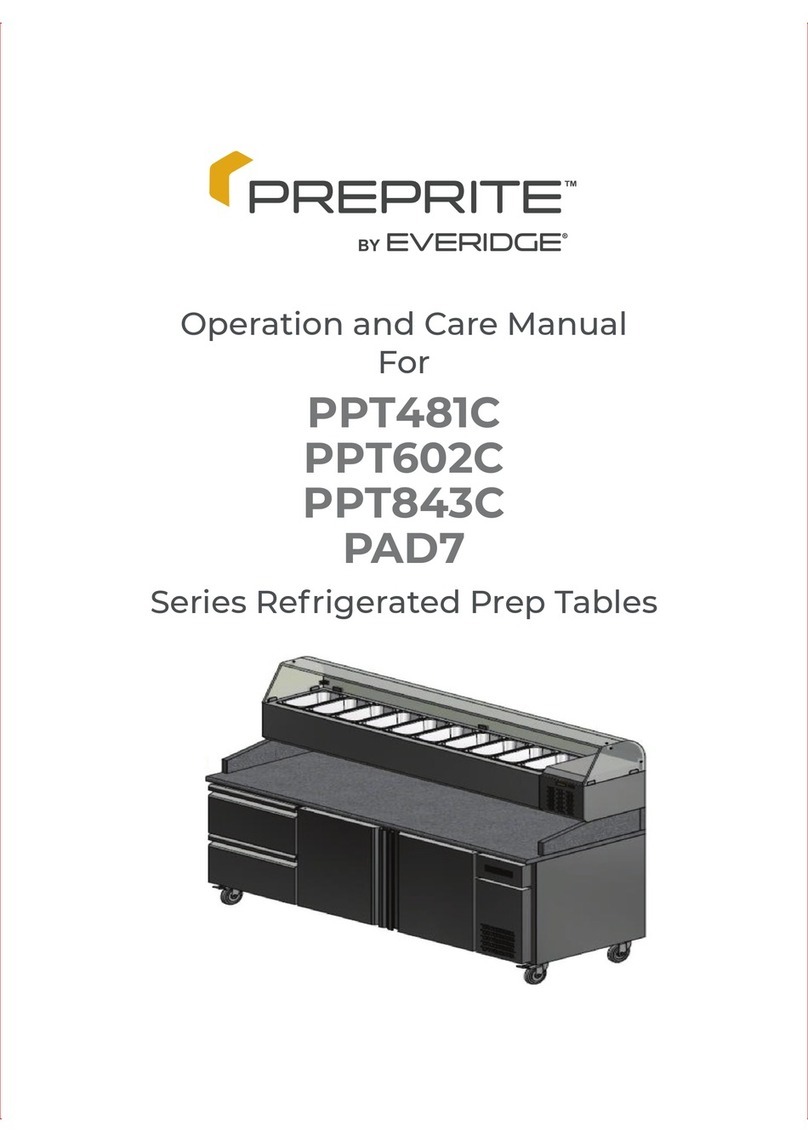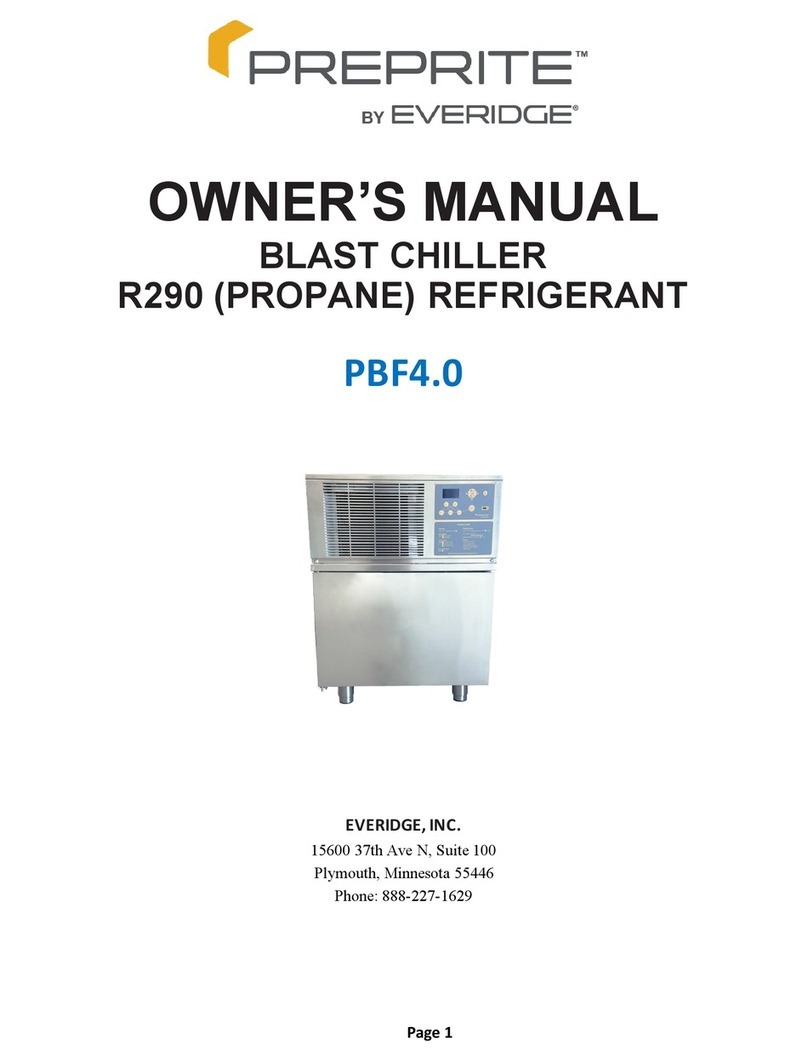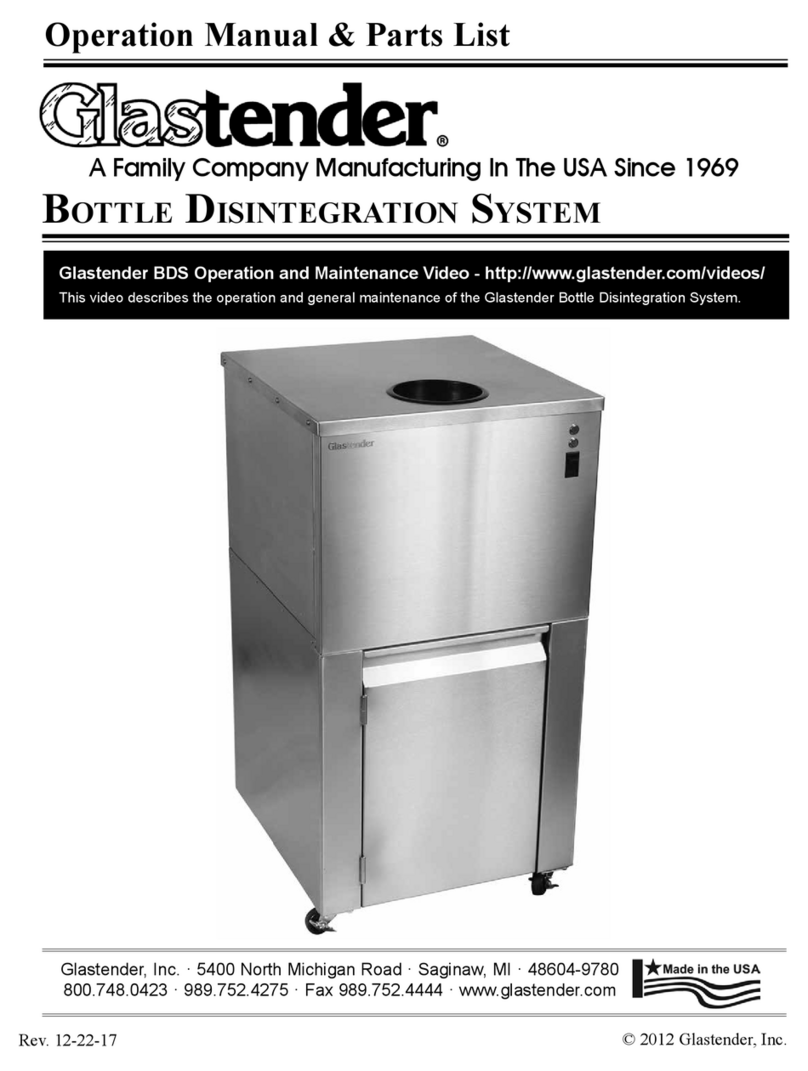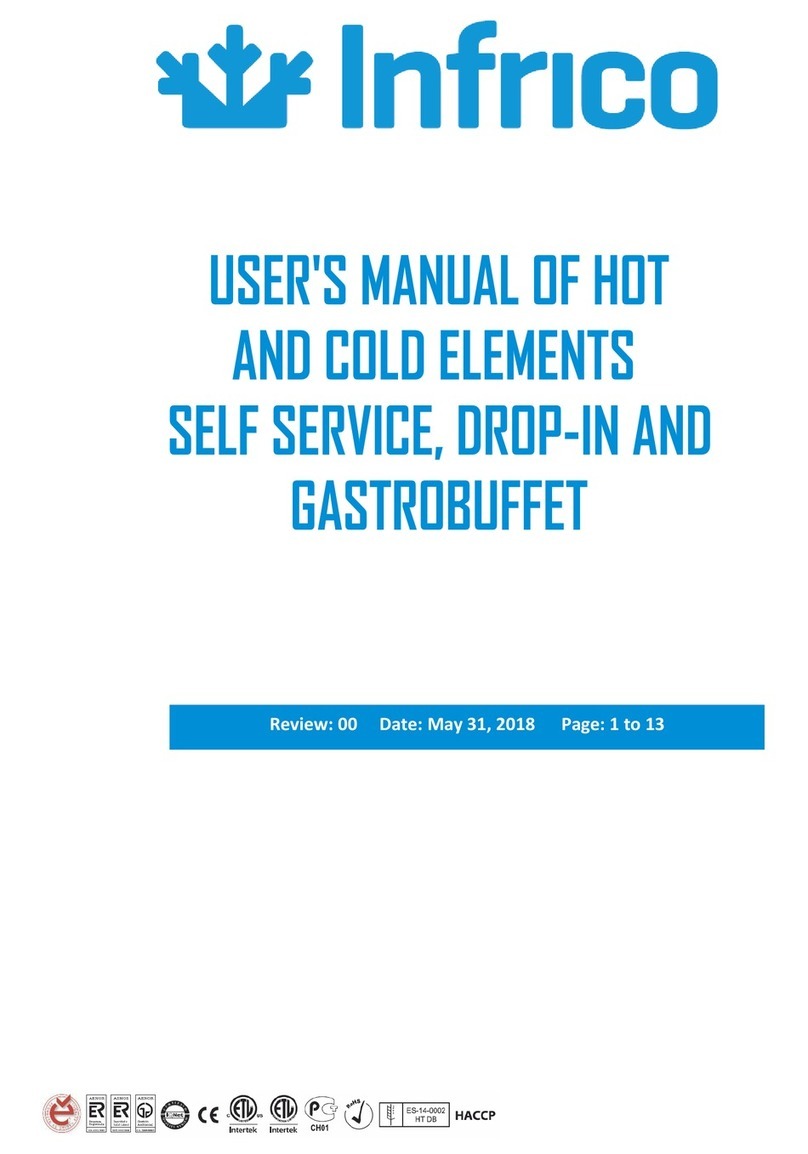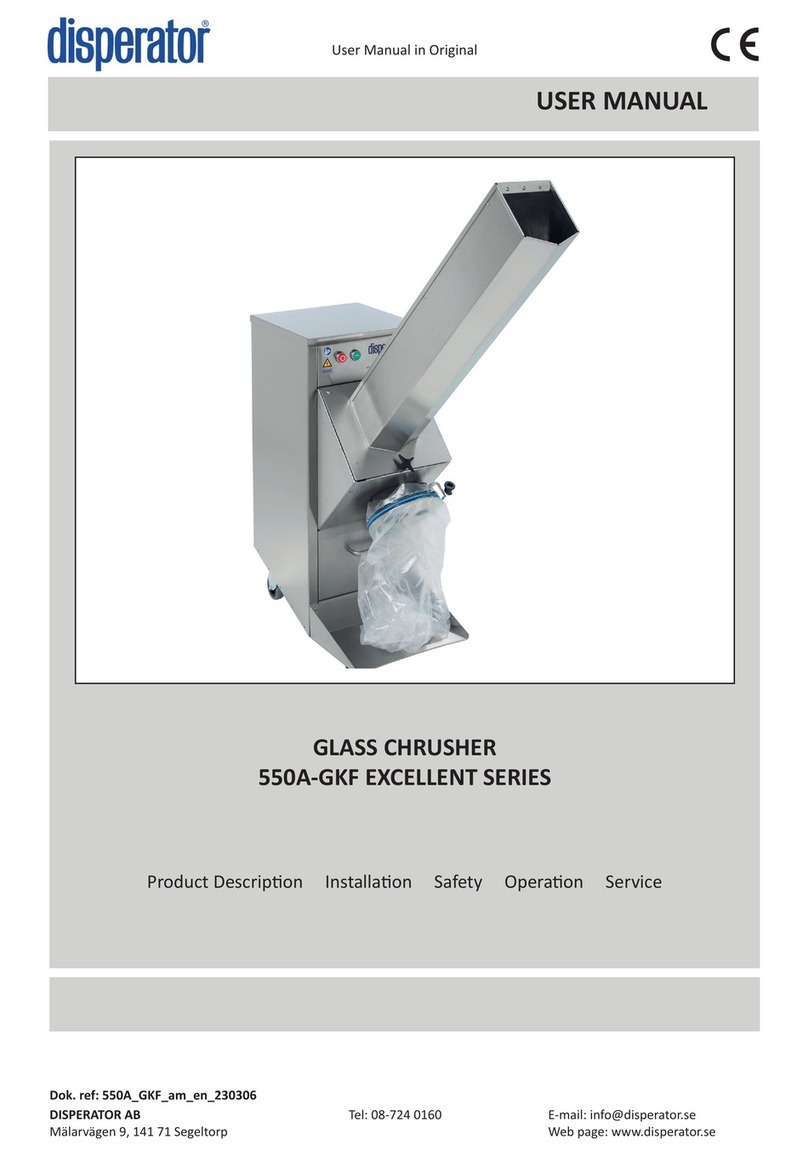Everidge Preprite PVS50 Instruction manual
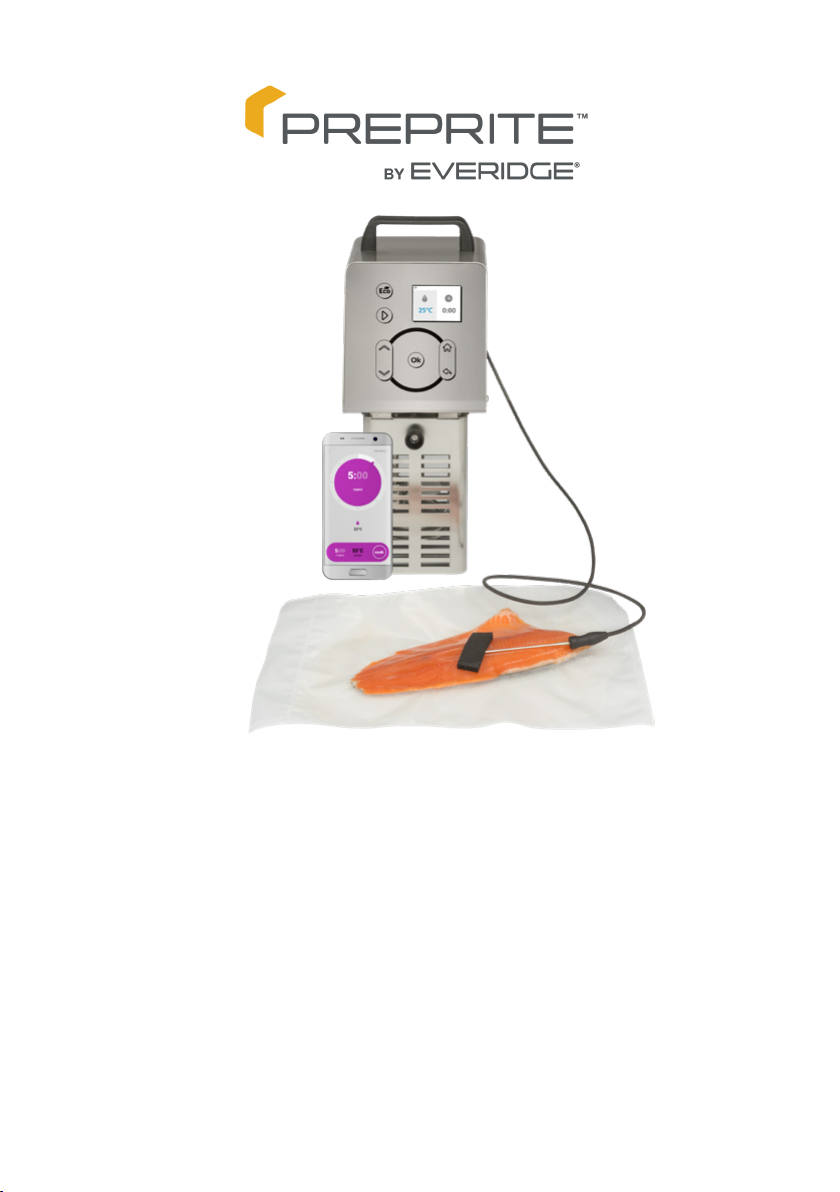
MANUAL FOR USE AND MAINTENANCE
Thermal Circulator for
SOUS VIDE
COOKING
PVS50 Wi-Fi
REV N°1 2020

• The thermal circulator can be used by children being not less than 8
years old and by people with reduced physical, sensory or mental abilies
or beings lacking in experience or the necessary knowledge, provided that
they are under surveillance or they have received instrucons for use the
equipment and understood the relevant dangers. Children must not play
with the device. The cleaning and maintenance intended to be carried out
by the User must not be performed by children without supervision.
• All the people who use the thermal circulator must have completely and
accurately read the chapters concerning the machine use precauons, the
installaon and operaon contained in the below manual.
• All persons responsible for assembly, installaon, operaon and repair
must have read and understood all the informaon contained in the
following manual.
• The User is always responsible for the correct interpretaon of the
following manual. For any quesons or concerns regarding the correct
interpretaon of the manual, please contact the Manufacturer.
• This manual must be kept near the machine, so that it can be easily
consulted by the User.
• For no reason the User is authorized to tamper with the machine: in
case of any anomaly found, please contact the Manufacturer.
• Always observe all the precauons listed in Chapter “2. SAFETY”.
• The operaon and safety of the machine can be guaranteed only if all
the cleaning and maintenance instrucons of the machine have been
performed in the correct ways and mes.
• The gures contained in this manual may dier from the machine.
• Some parts of this product can become very hot and cause burns.
Parcular aenon must be paid in the presence of children or vulnerable
persons.
• Install and use the thermal circulator only as shown in these
instrucons.
• Periodically check the state of the power cord; a worn or, otherwise,
intact cable represents a serious electrical hazard. If the power cord is
damaged, it must be replaced by the Manufacturer or its technical Service
Center or other qualied personnel.

TABLE OF CONTENTS
INTRODUCTION 4
1. MANUAL PURPOSE 4
2. INFORMATION ON THE MACHINE 4
2.1 GENERAL PRECAUTIONS 5
2.2 SAFETY DEVICES INSTALLED ON THE MACHINE 6
2.3 DESCRIPTION OF THE MACHINE 6
2.3.1 Manufacturing features 6
2.4 INTENDED USE 7
2.5 FORBIDDEN USES 7
2.6 PERSONAL DATA 7
2.7 SAFETY GUARDS AND DEVICES 8
2.8 COMPONENTS OF THE MACHINE 8
3. TECHNICAL DATA 9
3.1 OVERALL DIMENSIONS, WEIGHT, CHARACTERISTICS 9
4. RECEIVING THE MACHINE 10
4.1 SHIPPING THE MACHINE 10
4.2 CHECKING THE PACKAGING UPON RECEIPT 10
4.3 DISPOSING THE PACKAGING 10
5. INSTALLATION 10
5.1 PLACING THE MACHINE 10
5.2 ELECTRICAL CONNECTION 11
5.2.1 Electrical connecon – 230V/50Hz 11
5.2.2 Electrical connecon – 120V/60Hz 11
6. MACHINE USE 12
6.1 CONTROLS 12
6.2 DESCRIPTION OF THE CONTROLS 12
6.2.1 Descripon of the symbols on the main screen 13
6.2.2 Funcons available with the "Home" buon 13
6.3 START PROGRAMMING THE MACHINE 15
6.3.1 Installaon of the "Sous Vide Technology Wi-Fi" onto the APP 16
6.3.2 INSTANT COOK through the APP 18
6.3.3 INSTANT COOK from the thermal circulator 18
6.3.4 Cooking with programs 18
6.3.5 Starng cooking 18
6.3.6 Changing parameters during rapid cooking 19
6.3.7 End of cooking 19
6.3.8 Error messages 19
7. CLEANING THE MACHINE 20
7.1 GENERAL INFORMATION 20
7.2 HEATER MAINTENANCE 20
8. MACHINE MAINTENANCE 20
8.1 POWER CORD 20
9. TROUBLESHOOTING 20
10. SCRAPPING 21
10.1 DECOMMISSIONING 21
10.2 DISPOSAL 21
10.3 WEEE WASTE OF ELECTRICAL AND ELECTRONIC EQUIPMENT 21
11. WIRING DIAGRAM FOR 230 VAC MACHINE 22
12. WIRING DIAGRAM FOR 120 VAC MACHINE 23
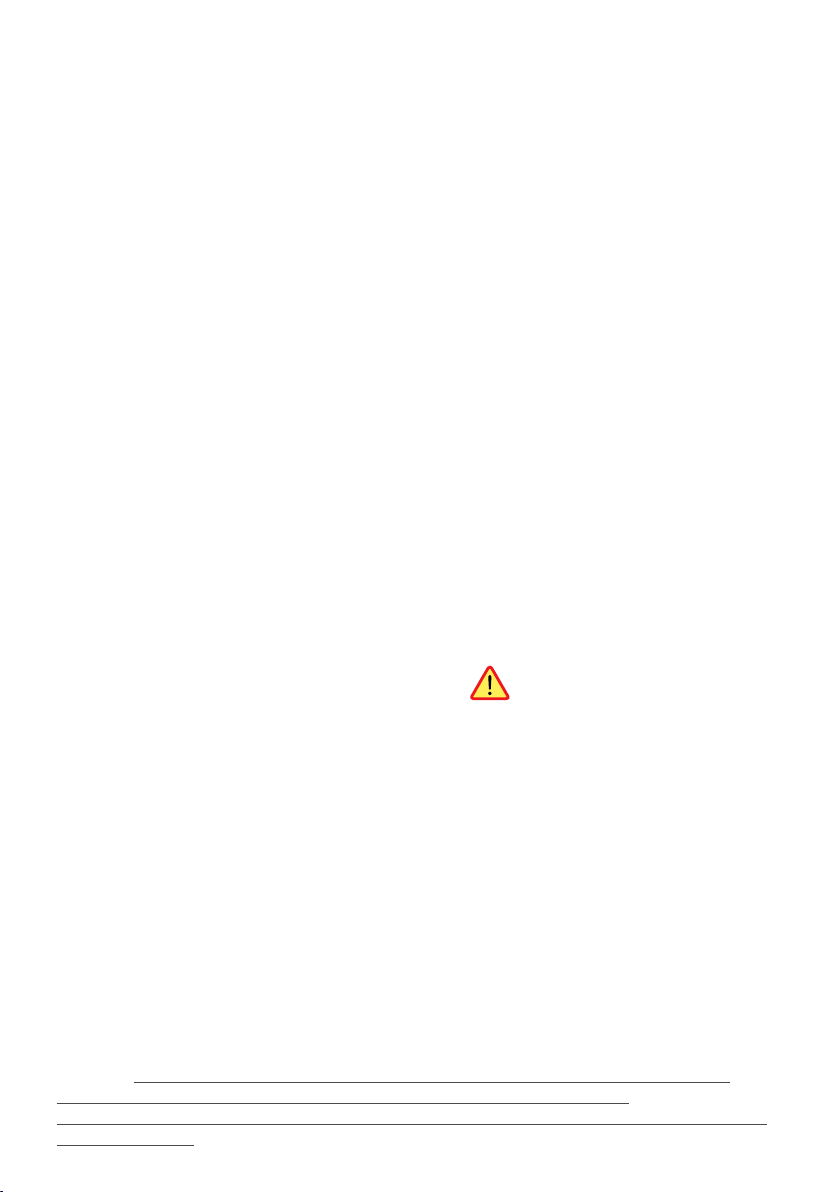
INTRODUCTION
- This manual has been prepared to provide the Customer with all the informaon on the machine
and the rules applied to it, as well as the instrucons for use and maintenance that allow the machine
to be used in the best way, thus maintaining its eciency over me.
- This manual must be given to the people in charge of using the machine and its periodic maintenance.
1. MANUAL PURPOSE
The use and maintenance manual is an integral part of the equipment. It is prepared by the
Manufacturer to provide the necessary informaon to those who are in charge of interacng with the
equipment over its useful life. Careful reading of the manual will prevent any economic damage and
safeguard the health and safety of people.
The manual must be kept and appropriately used for the enre operaonal life of the machine, even in
the case of transfer to third pares.
Any requests for further copies of this document must be regularized with a purchase order sent to the
manufacturing company.
The name and revision of the manual are idened on the back cover to allow traceability and
subsequent reference.
In order to properly preserve this manual, it is recommended:
• not to damage all or part of the content during the consultaon. In parcular, it is recommended
not to abandon the manual during use and to store it in the assigned place immediately aer the end
of the consultaon;
• not to remove, tear or rewrite secons of the manual for any reason;
• to keep the manual in areas protected from humidity, heat or other environmental agents that may
compromise its integrity or duraon;
All rights of reproducon and disclosure of this manual, with the related documentaon menoned or
aached, are reserved.
The Manufacturer reserves the right to make changes to the informaon contained in the manual
without the obligaon to communicate it in advance, provided that it does not aect safety.
2. INFORMATION ON THE MACHINE
This device was expressly designed for vacuum cooking using only water as a cooking liquid.
For safety reasons, at the end of each cooking cycle, the thermal circulator must necessarily
be disconnected from the socket and then immediately extracted from the water for the
following reasons:
1) the electronic components of the machine cannot remain in hot water for a long me
when the thermal circulator is OFF, as the risk of aecng the general operaon of the
machine and of the keyboard is high;
2) the machine cannot remain unaended aer use, especially if immersed in hot water and
if connected to the power outlet;
3) if dislled water is not used, a long immersion me exposes the machine to the risk of
limescale deposits on the heater. In the case of limescale deposits, it is advisable to perform
a deep cleaning using a vinegar soluon (1l of vinegar per 10l of water); if the correct
cleaning of the thermal circulator is not carried out, there is the risk of a not very precise
control of the water temperature during the cooking phase and of an overheang of the
machine that could be damaged.
CAUTION! The warranty does not cover failures caused by improper use of the machine and
damage caused by abandoning it in water when not in use. In these cases, the
responsibility is deemed to be the operator's inability to comply with the condions of use of the
thermal circulator.4

2.1 GENERAL PRECAUTIONS
• The thermal circulator must be installed, used and cleaned only by persons who have carefully
read this manual and understood, in parcular, the chapters concerning Safety and Operaon.
They must also know the general safety regulaons of the room where they are working.
• If you need to change personnel, provide training on me.
• Avoid bringing your hands near the heang parts.
• Before performing cleaning or maintenance, disconnect the machine from the power supply
and always operate with a cold machine.
• When intervening for maintenance or cleaning of the machine (and, therefore, the guards are
removed), carefully assess the residual risks.
• Keep your mind focused on ongoing operaons during maintenance or cleaning.
• Periodically check the state of the power cord; a worn or, otherwise, intact cable represents a
serious electrical hazard. If the power cord is damaged, it must be replaced by the Manufacturer
or its technical Service Center or other qualied personnel.
• Should the machine presume or show a malfuncon, it is recommended not to use it and to
call the "Service Center".
• Do not intervene directly for repairs but always contact authorized repairers.
• For no reason the User is authorized to tamper with the machine: in case of any anomaly
found, please contact the Manufacturer.
• Any aempt to disassemble, modify or generally tamper with any component of the machine
by the User or unauthorized personnel will result in the forfeiture of the Declaraon of
Conformity, thus invalidang the warranty and relieving the Manufacturer from damage
resulng from such tampering.
• The Manufacturer is also relieved of any responsibility in the following cases:
* improper use or tampering with the machine by inadequately trained personnel;
* failed or clumsy maintenance;
* use of non-original and non-specic spare parts for the model;
* total or paral failure to comply with the instrucons in the manual;
* machine surface treatment with unsuitable products.
• The thermal circulator can be used by children not less than 8 years old and by
people with reduced physical, sensory or mental abilies or beings lacking in experience or the
necessary knowledge, provided that they are under surveillance or they have received
instrucons for use the equipment and understood the relevant dangers. Children must not play
with the device. Cleaning and maintenance designed to be carried out by the User must not be
performed by children without supervision.
• Some parts of this product can become very hot and cause burns. Parcular aenon must be
paid in the presence of children or vulnerable persons.
• Install and use the thermal circulator only as shown in these instrucons.
• These instrucons do not cover every possible situaon that may arise. Always use common
sense and prudence in installing, operang and storing the device.
• It is forbidden to alter the characteriscs of the machine in any way and to remove any
xed part.
5

2.2 SAFETY DEVICES INSTALLED ON THE MACHINE
The thermal circulator is provided with safety measures for electrical and mechanical protecon
both during operaon and during cleaning and maintenance. The safety devices against electrical
and mechanical risks have been applied in compliance with the 2014/35/EU Low Voltage
Direcves (26 February 2014), Electromagnec Compability 2014/30/EU (26 February 2014), to
Machinery Direcve 2006/42/EC (17 May 2006) and the standards CEI EN 603351-1 (Safety of
household and similar electrical appliances) and CEI EN 60335-2-74 (Parcular requirements for
portable immersion heaters).
Furthermore, the thermal circulator also complies with the following standards:
Commercial Electric Cooking Appliances (UL 197:2010Ed.10+R:26Jan2018) Commercial Cooking
Appliances (CSA C22.2#109:2017Ed.3)
Commercial Cooking, Rethermalizaon, And Powered Hot Food Holding and Transportaon
Equipment (NSF 4:2016)
However, there are "RESIDUAL RISKS" that cannot be totally eliminated; referred to in this manual
in the form of "CAUTION!", they concern the danger of burns, electrocuon, cung or bruising
deriving from the clumsy use of the machine, to the incorrect securing of the same to the tank, and
during the machine cleaning operaon.
2.3 MACHINE DESCRIPTION
The thermal circulator was designed and manufactured with the express purpose of
guaranteeing:
• Sturdiness and stability of all its components;
• Excellent handling thanks to the handle that facilitates and makes the transport of the
machine convenient;
• High precision thermoregulated heang;
• Circulang impeller to favor an excellent mixing of the water and, therefore, a constant
temperature throughout the cooking tank;
In the event of an accident, no responsibility can be charged to the Manufacturer if the
machine has been modied, tampered with, deprived of safety guards or used for purposes
not specied by the Manufacturer.
2.3.1 Manufacturing features
The structure of the thermal circulator is manufactured enrely in AISI 304 stainless steel, which
guarantees hygiene and unassailable from acids and salts, as well as excellent resistance to
oxidaon.
• The heang element consists of a spiral armored heater, created specically for
immersion in water;
• Upper handle for easy transport of the machine;
• Protecon device that turns o the machine if an overtemperature is detected;
• Water level probe that blocks the machine in case of insucient water.
6

2.4 INTENDED USE
The thermal circulator is designed for sous vide (vacuum) in water cooking applicaons.
Cooking must be carried out using an immersion tank designed for use, clean and suitably insulated
and covered with specic insulang spheres. Improvised lids must not be applied as these could
favor the concentraon of water vapor in the vicinity of the machine with consequent damage.
This product was not designed for cooking food in ways other than vacuum cooking or for heang
liquids other than water.
2.5 FORBIDDEN USES
The machine must be used exclusively for the purposes intended by the Manufacturer, in
parcular:
• Do not use the machine if it has not been correctly installed with all the guards intact and
correctly mounted to avoid the risk of severe personal injury;
• Do not access the electrical components without having previously disconnected the machine
from the power supply line: there is a risk of electrocuon;
• Do not connect the machine to the mains if it has not been rmly secured to the tank: there is
a risk of electrocuon;
• Do not start the machine in failure;
• Before using the machine, make sure that any condion that is dangerous for safety
has been properly eliminated. In the presence of any irregularity, stop the machine and inform
the maintainers;
• Do not allow unauthorized personnel to work on the machine;
• Do not use the machine by connecng it to systems without grounding and without a
dierenal switch (commonly called a "life saver");
• Do not turn the machine upside down if it is connected to the mains: there is a risk of burns
and even the breaking of the heater;
• Do not use the machine unless it is fastened to the edge of the tank using the special
securing clamp.
Urgent treatment in the event of an accident caused by electricity requires, in the rst
instance, detaching the injured person from the conductor (as he/she is usually unconscious).
This operaon is dangerous. In this case the injured person is a conductor: touching him/her
means being electrocuted.
It is therefore advisable to remove the plug directly from the power supply socket of the line, or
if this is not possible, remove the vicm using insulang materials (for example, scks of wood
or plasc, fabric, leather).
It is advisable to promptly let medical personnel intervene and hospitalize the paent in a
hospital environment.
2.6 PERSONAL DATA
An exact descripon of the "Model", the "Serial number" and the "Year of manufacture" of the
machine will facilitate rapid and eecve responses by the Service Center: it is recommended
to indicate the model of the machine and the serial number each once you contact the Service
Center.
This data can be read on the data plate on the back of the machine.
7

2.7 SAFETY GUARDS AND DEVICES
CAUTION! Before proceeding with the use of the machine, make sure that the safety devices are
intact and correctly posioned. Check their presence and eciency at the beginning of each
work shi; otherwise, nofy the maintainer and do not start the machine.
A. Heater protecon grid: it prevents contact with the heater and the impeller, thus avoiding
the risk of serious injuries and burns for the operator.
B. Automac protecon device in case of dry use: it stops the machine operaon if the
water level is lower than the minimum one allowed (75 mm from the upper edge of the
immersion tank); in this case, an H2O error message will appear on the display (paragraph 6.3.8).
C. Locking device: it stops the operaon of the machine if the temperature probes detect
a temperature dierence greater than 15°C (59°F) or an absolute temperature higher than
130°C (266°F); in this case, a probe error message will appear on the display.
D. Securing clamp: it must always be rmly secured to the machine body; if it is loose, it can
compromise the posioning of the machine and, therefore, cause the thermal circulator to
fall into the water with consequent risk of electric shock and machine failure.
E. Fuse holders and fuses inserted and well ghtened (9).
2.8 COMPONENTS OF THE MACHINE
8
1Front side / User interface 7Handle
2Protecon grid 8Securing clamp
3Heater 9* Fuses
4Water level sensor 10 Power cord
5Water temperature probe 11 Switch (ON/OFF)
6Water movement impeller 12 Socket for external temperature probe
1
235
6
8
9*
11
12
10
4
7
*The 120VAC version is equiped by one fuse

9
3. TECHNICAL DATA
3.1 OVERALL DIMENSIONS, WEIGHT, CHARACTERISTICS
Fig. n°2 - Dimensions and overall dimensions of the machine
Model M.U. 230VAC version 120VAC version
Max. absorbed power W2.050 1.650
Power supply Volt / Hertz 220-240VAC / 50-60Hz 110-135VAC / 50-60Hz
Temperature °C / °F 0 –95 / 32 – 203 0 – 95 / 32 – 203
Cooking me h.m 00.00 – 72.00 00.00 – 72.00
Delayed startup h0 – 72 0 – 72
A x B mm 110 x 111 110 x 111
C x D mm 148 x 241 148 x 241
E / F / G mm 188 / 158 / 195 188 / 158 / 195
Net weight kg 4,5 4,5
CAUTION! THE ELECTRICAL CHARACTERISTICS FOR WHICH THE MACHINE IS
MANUFACTURED ARE SHOWN IN A PLATE APPLIED ON ITS BACK; BEFORE CARRYING OUT
THE CONNECTION, SEE THE SECTION: “5. INSTALLATION”.
C
A B
E
F
G
D
*The 120VAC version is
equiped by one fuse

MAX MIN
4. RECEIVING THE MACHINE
4.1 SHIPPING THE MACHINE
The machines leave our warehouses aer being carefully packed.
The packaging consists of:
• external box in sturdy cardboard plus internal inll;
• the machine;
• this manual;
• the core temperature probe;
• the spheres;
• neoprene tape;
• 10 cooking bags 20x30 cm;
Check that the data on the machine plate and the serial number
correspond to the data on the delivery and accompanying documents.
4.2 CHECKING THE PACKAGING UPON RECEIPT
Upon receipt of the package containing the machine, carry out a careful inspecon of the
packaging to verify that it has not suered serious damage during transport.
If the external inspecon shows signs of mistreatment, bumps or falls, it is necessary to report the
damage to the courier within three days from the date of delivery shown on the documents and
draw up a precise report lisng the visible damages suered by the machine.
4.3 DISPOSING THE PACKAGING
The packaging components are products that can be assimilated to solid urban waste; therefore,
they can be disposed of without diculty. The materials used for packaging are recyclable. We
therefore recommend storing them in the appropriate containers for separate collecon. If the
machine is installed in Countries where there are special regulaons, dispose of the packaging in
accordance with the regulaons in force.
5. INSTALLATION
5.1 PLACING THE MACHINE
Secure the thermal circulator at the edge of the
cooking tank by means of the clamp on the back of
the device. It is advisable to ll the tank
with preferably dislled water to preserve the
machine from any limescale deposits that could
irreparably damage the heater. During the tank
lling phase, pay parcular aenon not to stay
below the minimum water level required
to the operaon of the machine and not to exceed the maximum level. The minimum (MIN) and
maximum (MAX) indicaons are printed on the front side of the heater protecon grid.
CAUTION: Take into account that the food inserted in the tank increases the water level. Make sure
that the water does not exceed the maximum level! Inside the upper body of the machine there are
the electrical and electronic parts that, in contact with water, could be irreparably damaged!
10

5.2ELECTRICAL CONNECTION
Before inserng the plug into the socket, carefully check that the voltage of your mains
corresponds to the value in VAC shown on the machine plate and that the power socket and the
power supply line are correctly sized with respect to the power of the device (also shown on the
technical data plate in W). Make sure that the power supply line is equipped with a device that
allows the disconnecon of the thermal circulator from the building's electrical network, according
to the current standards. It is mandatory that the power line is equipped with a dierenal
protecon device (commonly called "life saver").
Make sure that the switch and the socket are easily accessible during use of the device, so as to
facilitate the machine disconnecon operaons in case of emergency.
5.2.1 Electrical connecon – 230V/50Hz
The device is supplied with a power cord with a 3x1.5 mm² secon for a length of 2.3 m and a
SCHUKO plug (CEE7/7). Connect the machine to a 230 Volt 50 Hz network.
5.2.2 Electrical connecon – 120V/60Hz
The device is supplied with a power cord with a 3x14AWG secon for a length of 1.8 m and a
NEMA 5-15P plug. Connect the machine to a 120 Volt 60Hz network.
11
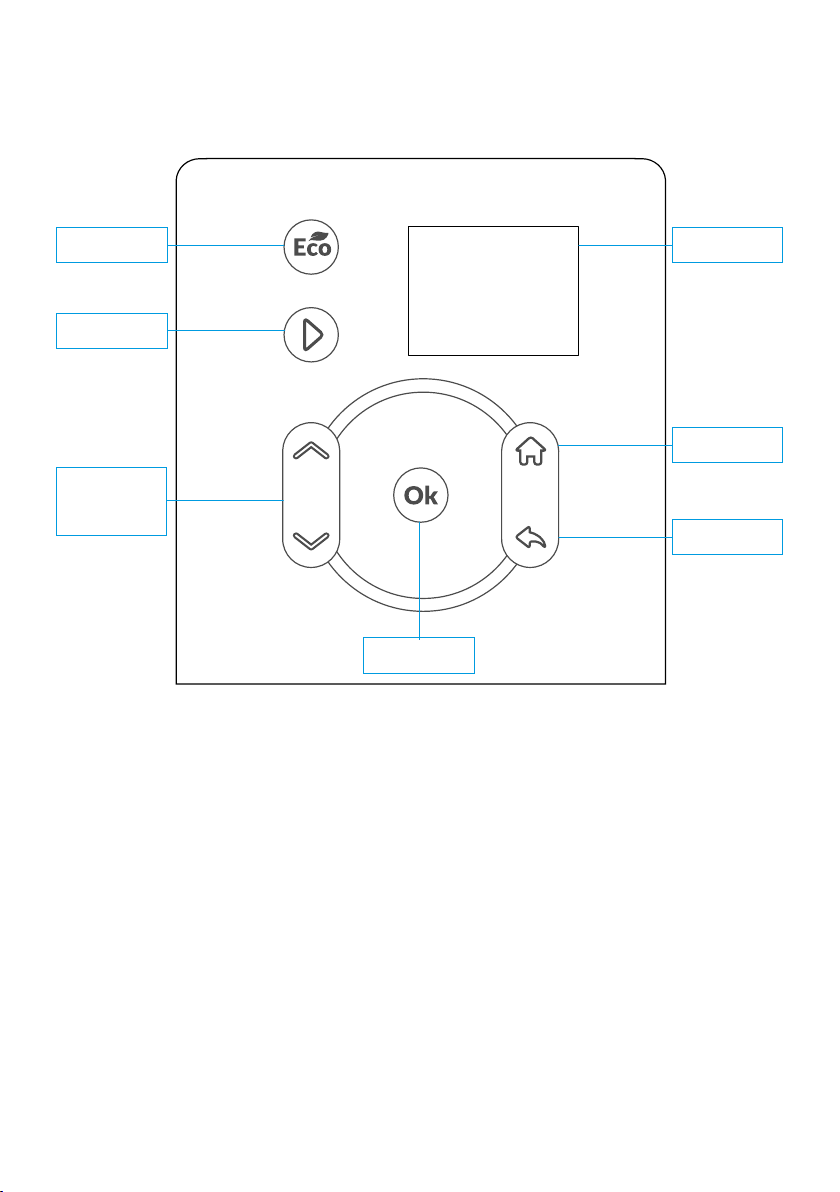
6. MACHINE USE
6.1 CONTROLS
6.2 DESCRIPTION OF THE CONTROLS
• "Eco": buon that halves the consumpon of electric power but increases the pre-heang
me of the machine; it allows the use of the thermal circulator in conjuncon with other
household appliances.
•"Start": buon that starts the work cycle of the machine; with a long press (at least 3 seconds),
it stops the cooking cycle in progress, thus returning the device to the main menu.
•"Direconal arrows": they allow you to manually set the cooking me and
the water temperature, thus increasing or decreasing the desired values; they allow you to scroll
through the "Home" menu.
•"Ok": it conrms the selecon set on the display.
•"Home": buon that allows you to access to the "Programs", "Wi-Fi Connecvity" and
"General Sengs" secons of the machine (paragraph 6.2.2)
•"Back": buon that allows you to return to the screen prior to selecon.
Ok
Back
Home
Display
Direconal
Arrows
Start
ECO
12

6.2.1 Descripon of the symbols on the main screen
On subsequent screens and during the cooking phases, some of the symbols shown above
may not be present.
6.2.2 Funcons available with the "Home" buon
Pressing the "Home" buon accesses the following menu:
“PROGRAMS”: list of cooking programs previously stored through the APP. Each stored
program can be renamed, modied and/or deleted at any me.
• “Addional programs": addional cooking programs, which can be downloaded directly from
the Sous Vide Technology applicaon (Play store and Apple store). Once the desired program
has been chosen through the "Direconal Arrows", by pressing the "Ok" buon you access the
following sub-menu that allows you to set and/or modify the selected program:
- “Start Cycle": pressing the "Ok" buon immediately starts the selected cooking cycle.
- "Delayed start": it allows you to manually program the delayed start of the cooking cycle.
Pressing the "Ok" buon accesses a stopwatch that can be set using the "Direconal Arrows".
- “Phases": by pressing the "Ok" buon, you access the following sub-menu:
• “Target": it allows you to choose between two temperature detecon modes (detecon
of the temperature of the cooking water or detecon of the temperature of the product by
means of a core probe). Press the "Ok” buon to access the two
temperature detecon modes and use the "Direconal Arrows" to select the desired
opon ("water" or "core") then press the "Ok" buon to conrm the operaon. To allow the
correct detecon of the temperature of the product by means of a core probe and the
regular start of cooking operaons, it is strictly necessary to connect the probe to the heat
exchanger. In case of failed connecon or damaged probe, an "Error" message will appear
and cooking will not start.
• "Temperature": it allows you to manually set the target temperature. By pressing the "Ok"
buon, you can modify and/or set the temperature parameters using the "Direconal
Arrows", then you can conrm the desired operaons using the "Ok" buon.
• "Delta T": funcon visible only when the temperature of the product is measured using a
core probe. It allows to dene a dierence between the temperature of the cooking water
and the core probe. Through the "Direconal Arrows", you can select the desired
temperature delta then you can press the "Ok" buon to conrm the selecon.
The lower the selected delta the longer the me required for the core temperature to reach
the wished level (Delta min. = 2 | Delta max. = 20 | default = 5).
1:0060,0˚C
25,5 15,2
Wi-Fi
connecon ON
Desired
water me
Core probe
temperature
(N/C = external probe
not connected)
Desired cooking
me
Eco mode ON Heang ON Current water
temperature
13

• “Time": it allows you to manually set the desired cooking me. By pressing the "Ok"
buon, you can set and/or modify the me parameters using the "Direconal Arrows", then
you can conrm the desired operaons using the "Ok" buon.
There are two specic cases:
Cooking with the core probe: the me runs from the me when the probe reaches the
previously set core temperature.
Cooking without core probe: the me runs from when the water temperature reaches the
previously set temperature; an acousc signal will indicate the achievement of the desired
temperature to facilitate the operaons of inserng the food in the tank.
“WI-FI CONNECTIVITY”: it contains all the informaon relang to the Wi-Fi connecon and
allows access to the following sub-menu:
• "Reset AP": it allows you to reset the Access Point funcon of the machine and return it to
the factory condion. Press the "Ok" buon to access the selecon menu and use the
"Direconal Arrows" keys to select whether or not to proceed with the reset.
• "Status": it provides informaon on the status of the Wi-Fi connecon.
- "Connected": it indicates whether or not the machine is connected to the Wi-Fi (YES/NO)
- "Connecon type": it shows the type of exisng connecon (AP/ROUTER)
- "MAC": it indicates the Media Access Control address of the machine
- "IP": it shows the IP address of connecon to the local network
- "Subnet": it shows the subnet address used by the local network
“SETTINGS”: it contains all the general informaon concerning the machine and allows access
to the following sub-menu:
• "Language": it allows you to choose the language in which the device is used; press the "Ok"
buon and select the desired language using the "Direconal Arrows", then press "Ok" to
conrm the selected language.
• "Unit of measurement": it allows you to choose the unit of measurement for temperatures
(°C/°F). Press the "Ok" buon and select the desired unit of measurement using the
"Direconal Arrows", then press "Ok" to conrm the selected unit of measurement.
• "H2O probe calibraon": it allows to introduce or eliminate any oset between the cooking
water temperature and an external temperature probe. Press the "Ok" buon to access the
menu for selecng the desired temperature, then select the desired oset using the
"Direconal Arrows". To facilitate the calibraon of the H2O probe, in the upper right part
of the screen, the temperature at the core and the cooking water detected by the machine
are displayed.
• "Core probe calibraon": it allows to introduce or eliminate any oset between the
temperature probe at core and external temperature probe. Press the "Ok" buon to
access the menu for selecng the desired temperature, then select the desired oset using
the "Direconal Arrows". To facilitate the calibraon of the H2O probe, in the upper right part
of the screen, the temperature at the core and the cooking water detected by the machine
are displayed.
• "Sound": it allows you to acvate or deacvate the acousc signals of the device. To change
the seng, press "Ok" and use the "Direconal Arrows" buons to "Acvate" or "Deacvate"
the sound.
• "Timer type": it allows you to select 2 dierent modes of cooking me scrolling.
- Incremental: it allows you to view the me already elapsed since the start of the current
program.
- Decremental: it displays the remaining me with respect to compleon
of the current program.
14

To change the seng, press "Ok" and use the "Direconal Arrows" to choose the type of
mer to set.
• "Overtemperature Alert": it allows you to manually set the percentage of water temperature
above which an overtemperature warning is acvated. In the event of overtemperature
detected, a message is displayed that allows you to choose whether to connue cooking or to
leave the program in use. For example:
with a set temperature of 55°C and a Max delta T (water temperature) of 10%, cooking starts
directly up to 60.5°C; the overheang warning message will be displayed above 60.5°C.
• "Device Info": it allows you to view the technical data relang to the machine (the rmware
versions of the electronic boards, the serial number of the device, the number of startups and
the number of hours of startup since the rst one).
• "Contacts": it reminds the User that, if necessary, he/she must contact the Manufacturer or
Distributor indicated in the User manual.
• "Restore": it allows you to restore the machine's memory to factory condions. Press the
"Ok" buon and select "YES/NO" using the "Direconal Arrows", then press "Ok" to conrm
the selected operaon.
6.3 START PROGRAMMING THE MACHINE
A. It is advisable to ll the cooking tank with preferably dislled water to preserve the thermal
circulator from any scale deposits that could irreparably damage the heater. When lling the tank,
pay parcular aenon not to remain below the minimum level ("MIN") of water required for the
machine to operate and not to exceed the maximum level ("MAX", paragraph 4.1).
B. Aer having ascertained the state of integrity of the machine, make sure that the thermal
circulator is not connected to the mains, then secure it to the tank using the special clamp system
(paragraph 1.8).
C. Connect the machine to the electrical socket, making sure that the power cord does not come
into contact with heat sources, water, oils or metal parts that may damage it.
D. Turn on the heat exchanger using the power switch (see paragraph 1.8, buon 11 located on
the back of the machine; a screen with a logo will appear rst and then, for the rst 10 startups, a
screen related to "Wi-Fi Conguraon" to be made through the dedicated APP will appear. Aer
the rst 10 startups, only the following message will be displayed:
CAUTION! For the correct sanizaon and preservaon of food, we recommend cooking
according to the mes and temperatures suggested by the HACCP protocol. Privacy informaon
available from the Sous Vide Technology Wi-Fi APP.
E. It should be noted that the water temperature is set by default at 55°C and it will always be the
cook's responsibility to select temperatures and mes that guarantee the health of cooked food.
15
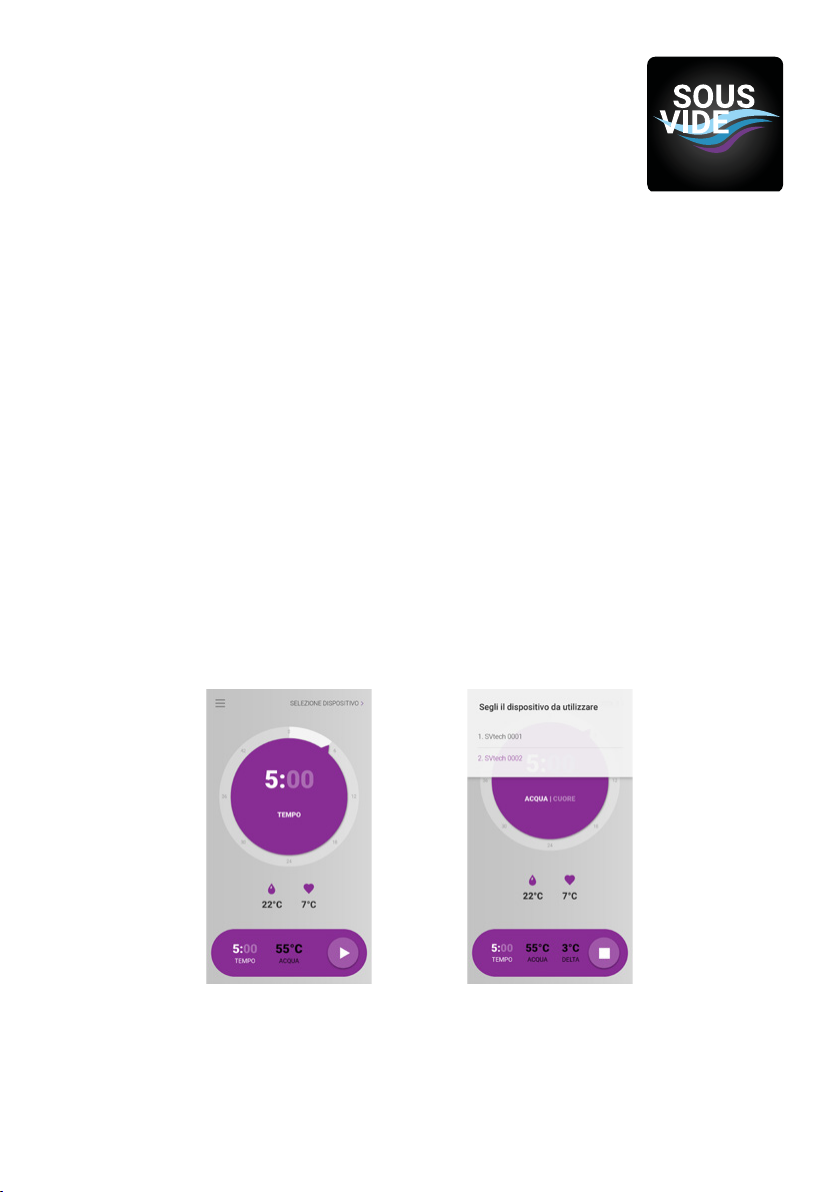
6.3.1 Installing the Sous Vide Technology Wi-Fi APP
The "Sous Vide Technology Wi-Fi" APP is available for download on the
"Google Play™" stores for mobile devices with the Android™ operang
system (version 5 and above) and on the "APP Store" for mobile devices
with an operang system "IOS"™ (version 10 and above). Below is the
icon that idenes the APP on the two stores:
Download and install the APP as required by your device, proceed with the registraon
of the machine on the cloud "Sous Vide Technology Wi-Fi". You can also proceed without
registraon. However, the funconality of the APP will be limited, not having
the ability to access services on the cloud without User or machine registraon.
Then proceed with the following steps:
1. Switch on the thermal circulator, connecng it to the mains and acvang the main
switch; wait for the main screen to appear.
2. Access the "Sengs" menu of your smartphone, select "Wi-Fi" then select and
connect to the "SVtech nnnn" WiFi network that will appear in the list of available
networks (i.e. with iOS, select "Sengs, Wi-Fi, SVtech 0001”.
3. Acvate the APP Sous Vide Technology Wi-Fi previously installed on your
smartphone and, in the Instant Cook screen, tap the "Select Device" funcon located at
the top right of the screen and select the device you want to control (i.e.: SVtech 0001).
If new versions of the machine's rmware exist in the cloud, you will be asked if you
want to update your Wi-Fi thermal circulator to the latest rmware version available.
You can either update your device immediately, answering "YES", or do it later in case
you are in a hurry to start cooking, answering "No" to the request. In some cases, aer a
rst update, a second one could also be presented if several secons of the machine
have been updated.
CAUTION! Each update takes about ten minutes, so it is recommended to run it
only when there is no need for immediate use of the thermal circulator.
4. It is possible to start the synchronizaon of programs from the mobile device to the
thermal circulator so that new programs can be entered and/or updated on the APP
even without the availability of the thermal circulator. Wait for the end of the synchronizaon
of the programs or proceed without synchronizaon if this is not necessary.
FIG 1 FIG 2
16
Wi-Fi
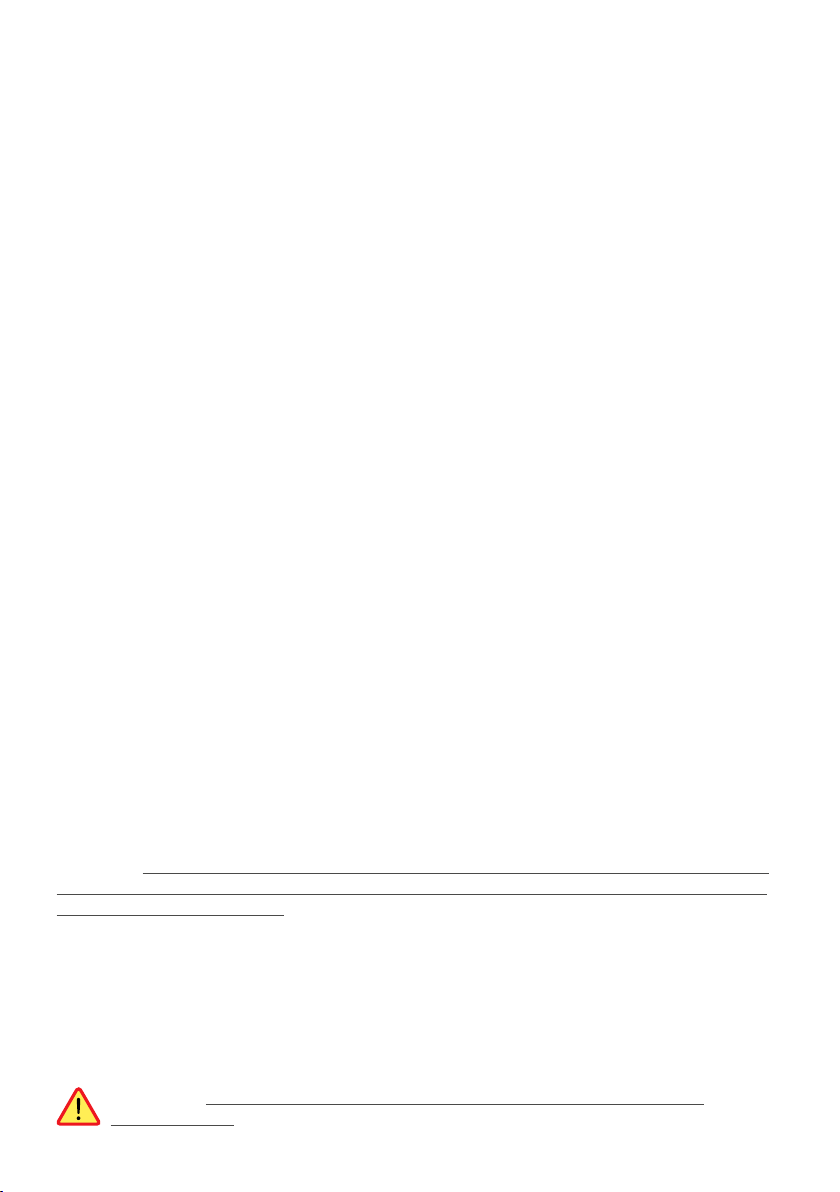
5. Select the drop-down menu at the top le to access the following features:
a. “INSTANT COOK": it allows you to set the me and temperature parameters directly from
the APP.
• To select the cooking me, please touch the digits in the center of the circle to choose
whether to change the hours and/or minutes, then turn the arrow on the selecon circle
to set the desired values.
• To select the "Temperature" of the water, please touch the digits in the center of the
circle to change the degrees, then turn the arrow on the selecon circle to set
the desired values. For the seng of tenths of a degree, once the degrees have been
set, you can touch the decimal posion to increase it by 0.1°C for each touch. Once the
desired cooking parameters have been selected, click the PLAY symbol (FIG. 1) to start
cooking, which will proceed as described in the paragraph 6.3.5 below.
• To stop cooking, you can interrupt cooking remotely by pressing the Stop buon
(square symbol, FIG. 2).
b. “PROGRAMS": it allows you to create new cooking programs or modify those previously
saved by the User, which can be reused over me and, when necessary, renamed at the
User's discreon. On the le of the start buon there is the Delay opon which allows you
to delay the machine’s starng me by a maximum of 72 hours.
c. “GUIDED COOKING": secon that provides the recommended cooking parameters for
most of the foods available. It allows you to choose the type of food, the desired cut, the
degree of cooking to be applied (i.e. Meat, Pork, Fillet; rare, medium, well done) and the
inial temperature of the same (fridge/freezer). Press the "Play" buon to start cooking.
d. “RECIPES": secon including a series of recipes entered by default in the APP. Through
the indicaon of the list of ingredients to be used and the descripon of the development
of each recipe with relave parameters of me and temperature, you reproduce complex
and elaborated dishes easily and quickly.
e. “TRACKING": it displays the parameters of the cooking performed.
f. “WIFI": it allows you to connect your own thermal circulator to the Internet so you can
access the machine remotely (i.e. from home, I connect to the restaurant's thermal circulator).
To allow a funconal connecon, we recommend following the following steps:
1. from your smartphone: access the "Sengs", select "Wi-Fi", acvate the "Wi-Fi" opon
then connect to the available network. Once the smartphone is connected to the
available Wi-Fi network, access the "Sous Vide Technology Wi-Fi" APP.
2. from the "Sous Vide Technology Wi-Fi” APP: select "Wi-Fi", then enter in one of
the available lines the name and password of the "Wi-Fi" network previously selected
with the smartphone; the informaon entered will be memorized so as to allow direct
connecon of the thermal circulator to the APP, thus guaranteeing total monitoring of the
cooking in progress.
CAUTION! For safety reasons, the machine is switched on subject to the manual operaons of
its User, therefore, it will not be possible to turn on the Wi-Fi thermal circulator remotely or to
start cooking food operaons.
g. “ACCOUNT": it allows you to log in and log out of informaon in the cloud, choose
between °C or °F, view the machines that can be used and check which ones are "OWNER"
and to which the "SHARED" mode is applied, sharing with other Users. In the rst case, you
can change the name of the machine selected using the "pencil" symbol, share the machine
with other Users and disassociate it from the cloud; in the second case, you can only
dissociate the selected machine from the APP.
CAUTIONS! The heater and the cooking liquid could reach high temperatures:
danger of burns!
17

6.3.2 INSTANT COOK through the APP
A. Connect to the "Sous Vide Technology Wi-Fi" applicaon previously downloaded to your
device (PC/tablet/smartphone).
• Through the "Sengs" secon of your device (PC/tablet/smartphone), connect to the
selected Wi-Fi network.
B. Once the mobile device has been connected to the thermal circulator via Wi-Fi network, a
connecon signal will appear on the screen.
C. Follow the instrucons contained in the "Sous Vide Technology Wi-Fi" APP to start cooking
the selected product.
6.3.3 INSTANT COOK from the thermal circulator
Alternavely, you can operate the cooking processes directly from the thermal circulator:
A. Access the "Sous Vide Technology Wi-Fi" APP, select the type of food desired, then
view the recommended me and temperature parameters.
B. Turn on the thermal circulator and then manually set the me and temperature
parameters recommended by the APP using the "Direconal arrows". At each touch,
the parameters vary by a tenth; for faster advances, we recommend a long press on the
"Direconal arrows" buon.
C. Once the desired me and temperature parameters have been selected, press the "Ok"
buon to conrm.
D. To start cooking, press the "Start" buon.
CAUTION: The "ame" symbol indicates that the heater is heang the water. During the pre-
heang phase, this symbol will therefore always be ON, while during the cooking phase, it will be
ON a few seconds at a me to report that the heater is keeping the temperature constant.
6.3.4 Cooking with programs
The programs can be created using the appropriate funcon present in the APP and can,
therefore, consist of one or more cooking phases alternang with pauses with the heater
switched o. Once created, new programs can be downloaded from
the APP to the device. For each Wi-Fi connecon between the smartphone and the machine,
the User will be asked if he/she wants to download the programs on the APP to the machine.
At this point, the User can select the desired program by pressing the "Home", "Programs",
"My program" buons. Pressing the "Start cycle" buon followed by "Ok" then immediately
starts the selected cooking cycle. You can start cooking thanks to the "Delayed start" funcon
through which you can delay the cooking start (Paragraph 6.2.2, "Delayed start").
CAUTION: The machine must be rmly secured to the edge of the cooking tank BEFORE
connecng the plug to the mains; see paragraph "5.1 Placing the machine".
If the upper body of the machine gets wet, DO NOT INSERT THE PLUG TO THE MAINS and
contact the Service Center.
6.3.5 Starng cooking
• Once cooking is started, the heater of the machine starts to
heat the water unl it reaches the selected temperature.
• The water preheang cycle ends when reaching the
previously set temperature.
• Once the selected temperature is reached, the machine
releases an acousc signal of "warning of temperature reached".
18
0:12
45
,0˚C
55
,0˚C
80
,0˚C
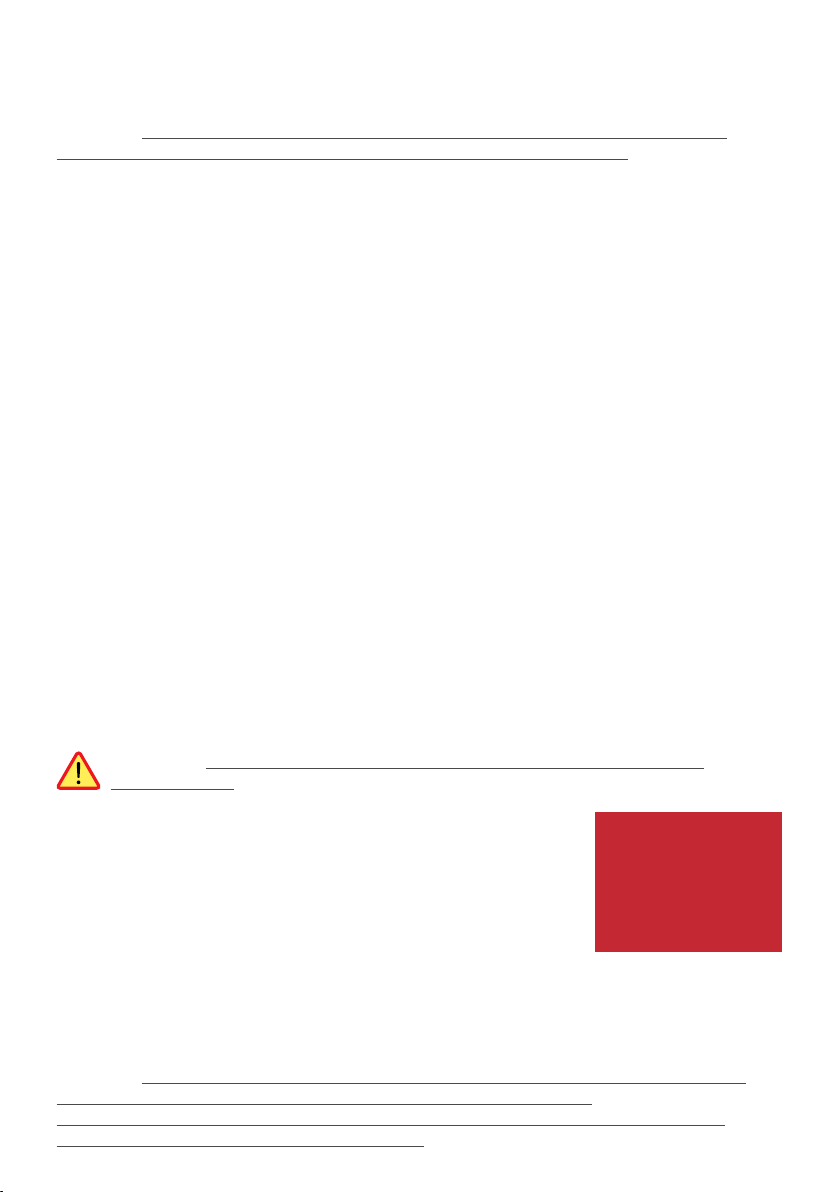
• The acousc signal has a duraon of 1 minute, at the end of which the cooking process is
automacally started. You can interrupt the acousc signal and immediately start the
cooking phase by pressing the "Start" buon.
CAUTION: For the correct sanizaon and preservaon of food, we recommend cooking
according to the mes and temperatures suggested by the HACCP protocol.
6.3.6 Changing parameters during rapid cooking
During the cooking phase, you can modify the "me" and/or "temperature" parameters by
pressing the central "Ok" buon that allows you to return to the main menu and set new ones.
To conrm the changes made, press the "Start" buon; otherwise, the machine will complete
the cooking phase with the inial parameters.
6.3.7 End of cooking
At the end of the cooking phase, the machine releases an acousc warning signal, lasng one
minute. To interrupt the cooking cycle, press the "Ok" buon. If the buon is not pressed
within one minute, the machine will start a cooling cycle that can be disnguished in two
cases depending on the temperature:
Cooking temperature greater than or equal to 54°C (129.2°F): in this case, the machine will
connue to recirculate the cooking water, thus acvang the heater only to maintain the
water temperature above the safety limits of the healthiness of the food. Cooking temperature
lower than 54°C (129.2°F): in this case, the machine will connue to recirculate the cooking
water, without further temperature input.
Being a cooking at risk of bacterial proliferaon, it is the cook's responsibility to manage the
food le in the water aer the acousc warning signal. In any case, it is advisable to remove
the food from the water aer cooking.
Once the machine has nished cooking, the me elapsed since the end of cooking will be
highlighted on the display so that the cook is aware of the me spent in this mode.
To stop the machine when it is in this state of temperature maintenance, the "Start" buon
must be pressed for 3 seconds and the machine will stop returning to the inial startup
condions.
CAUTIONS! The heater and the cooking liquid could reach high temperatures:
danger of burns!
6.3.8 Error messages
The error messages will appear in screens with a red background
and, if possible, they will also report the possible acons that the
User must implement to restore normal machine operaon.
The following is an example of the error message that will be
displayed in case of insucient cooking water level; this error can
occur both at the start of cooking and during cooking if part of the water evaporates during
the cycle. Just add water and the error will disappear while the machine will resume the cooking
cycle in progress.
There may be other error messages that will sll appear in the second line
of the text showing any acons to be carried out in order to solve the problem.
CAUTION: At the end of cooking, remove the plug from the socket and the heat exchanger,
holding it by the securing handle and paying aenon to the hot parts.
Do not leave the heat exchanger turned o in hot cooking water as it would damage the
thermal circulator by invalidang the guarantee. 19
Aggiungere acqua
ERRORE H2O

7. MACHINE CLEANING
CAUTION! Before performing any cleaning operaon, disconnect the power plug from the
mains to completely isolate the machine from the rest of the system.
Make sure the machine is cold.
7.1 GENERAL INFORMATION
- The machine must be cleaned only when it is at room temperature. For cleaning, use a
damp, so cloth with neutral detergent. Do not use abrasive, corrosive or solvent cleaners.
- Do not use water cleaners, pressure water jets or tools that could damage the surface
of the machine or wet its internal components. Do not place any components in the
dishwasher.
- Never immerse the upper part of the machine in water, which could thus be irreparably
damaged, in addion to constung a danger of electrocuon to the User.
- In the event that, by mistake, water should be allowed to enter the upper part of the
machine (3cm above the "MAX" level), immediately unplug the power supply plug and
allow the thermal circulator to dry for at least one day before to reuse it.
7.2 HEATER MAINTENANCE
To preserve the heater and all the parts that are immersed in the tank from limescale, it is advisable
to add vinegar in the tank with dislled water, in quanes of 1 part in 100, at each work cycle.
If you want to clean the thermal circulator thoroughly from limestone residues, add 1l of vinegar
every 10l in water and set the temperature to 35°C for 1 hour; water circulaon will help clean and
maintain the heater.
8. MACHINE MAINTENANCE
CAUTION! Before performing any cleaning operaon, you care required to disconnect the
power plug from the mains to completely isolate the machine from the rest of the system.
Make sure the machine is cold.
8.1 POWER CORD
Periodically check the state of wear of the cord and, if it is damaged, call the "SERVICE CENTER"
for replacement if necessary.
9. TROUBLESHOOTING
THE MACHINE DOES NOT TURN ON:
1. Check that the socket where the machine is connected is powered; this is possible by
connecng another electrical device to this socket. If so, go to step 2
2. Check that the power cord is properly connected to the power outlet. If it is connected correctly,
go to step 3
3. Check the posion of the switch (ON/OFF) (11) on the back of the machine. If the machine does
not switch on even with this operaon, call for technical Service Center.
20
Table of contents
Other Everidge Commercial Food Equipment manuals
Popular Commercial Food Equipment manuals by other brands

New Air
New Air NPT-029-SA product manual
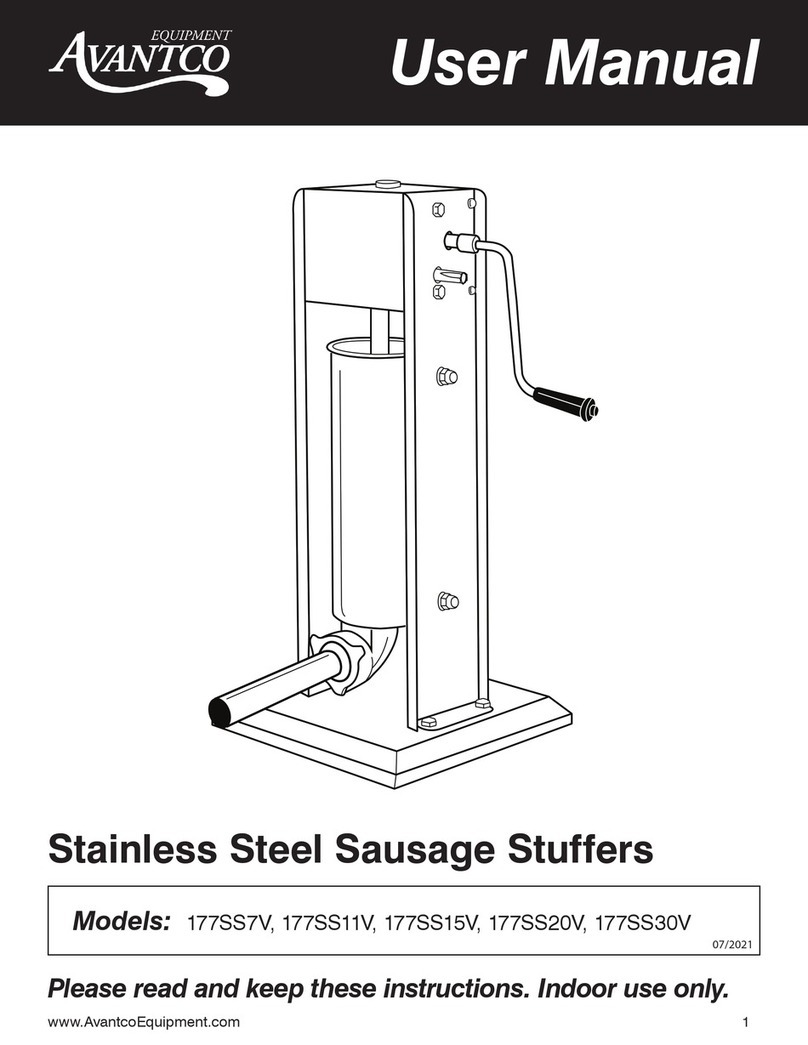
Avantco
Avantco 177SS20V user manual
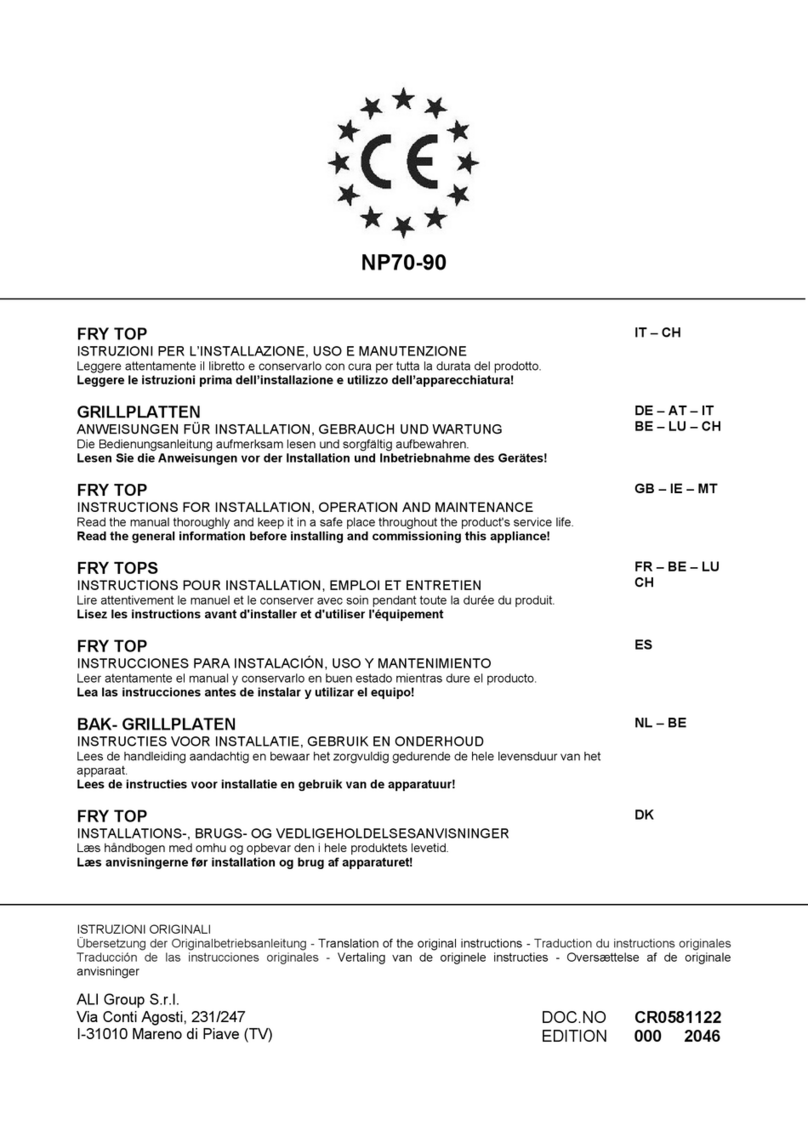
Alico
Alico NFT94G Instructions for installation, operation and maintenance
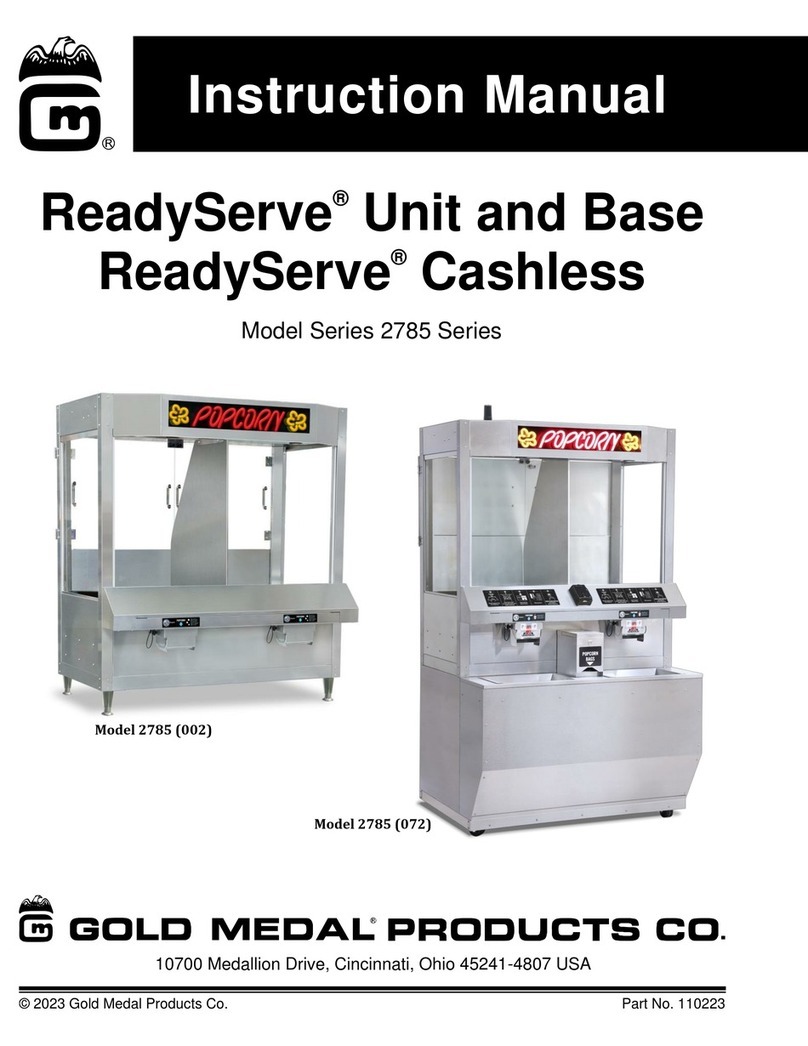
Goldmedal
Goldmedal ReadyServe 2785 Series instruction manual
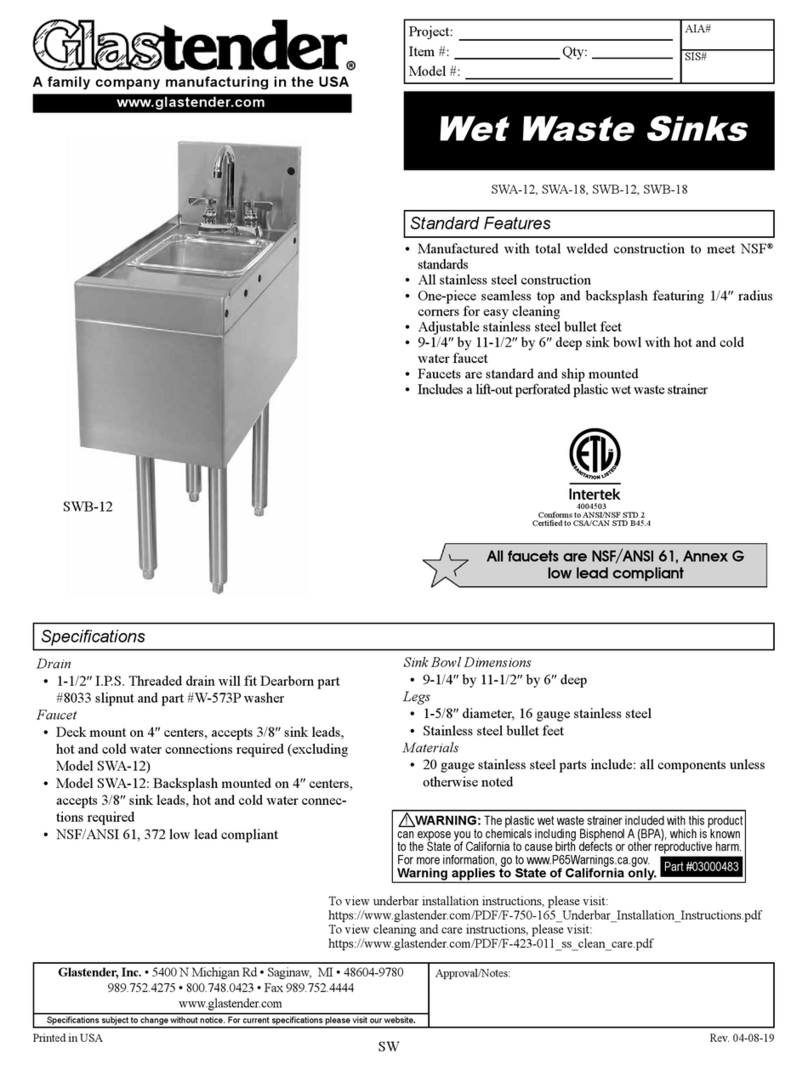
Glastender
Glastender SWA-12 manual

Alto-Shaam
Alto-Shaam 300-s Installation operation & maintenance
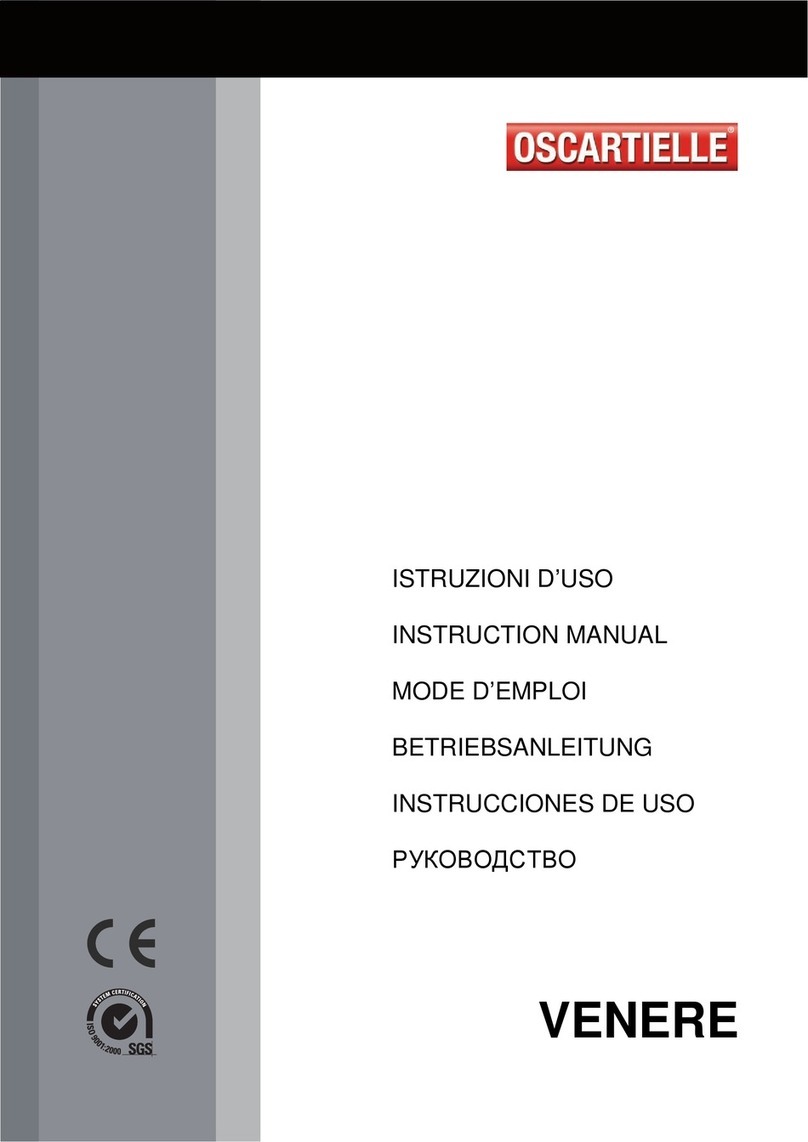
Oscartielle
Oscartielle Venere Series instruction manual

Amitek
Amitek AKD200R Installation, operating and service instructions
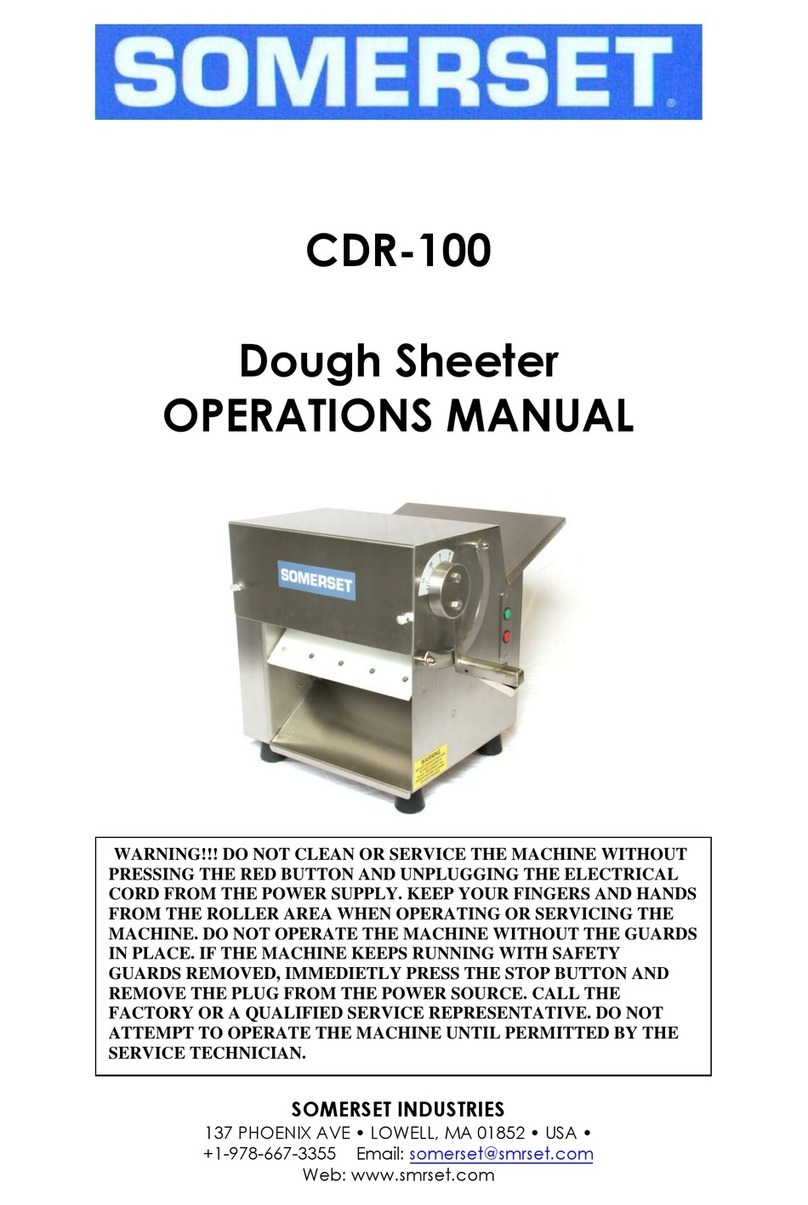
Somerset
Somerset CDR-100 Operation manuals

SELMI
SELMI TANK 200 User and service manual
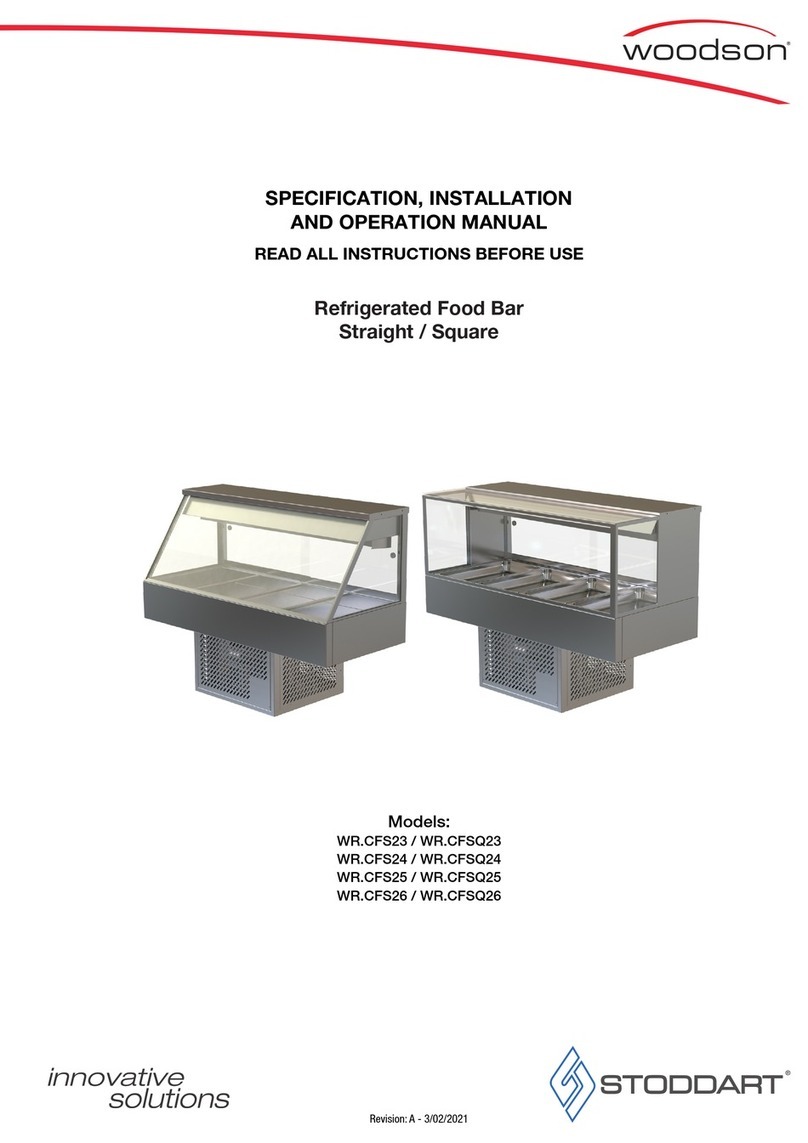
STODDART
STODDART Woodson WR.CFS23 Specification, installation and operation manual

Tecfrigo
Tecfrigo ISOLA VT INOX Installation and use