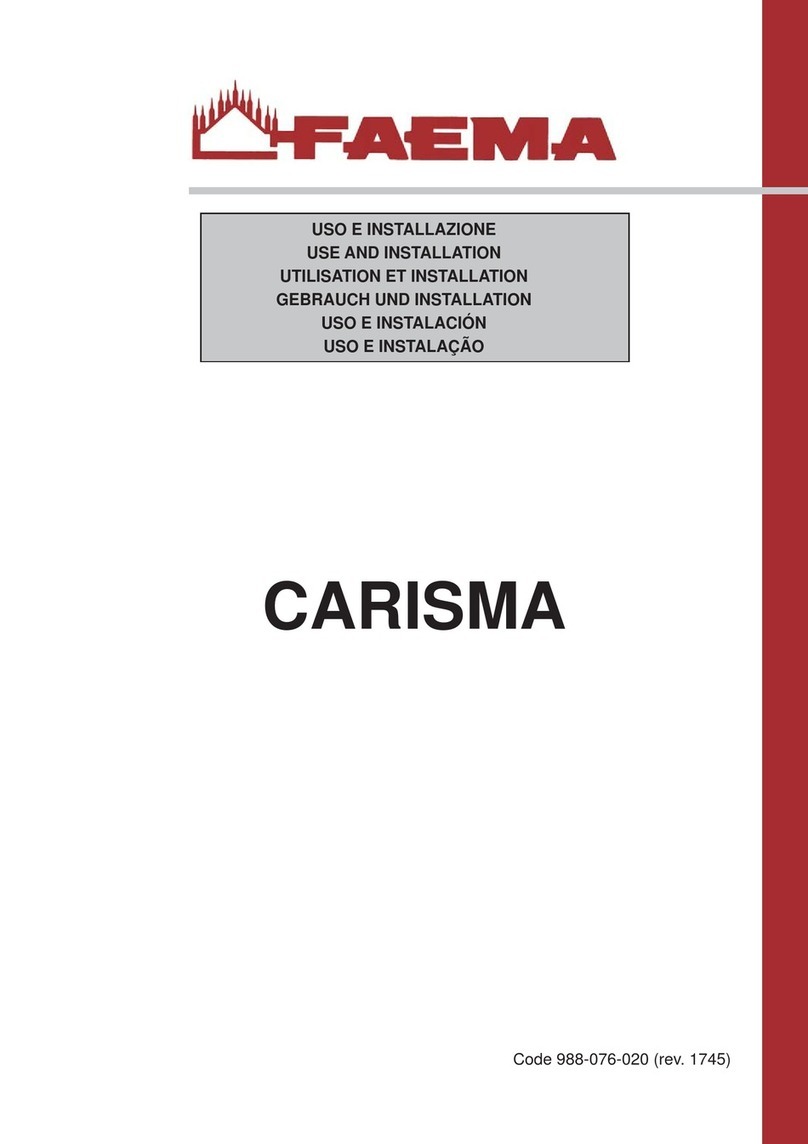1 For Your Safety
12/ 106 e’line User Manual |© Eversys AG
IRRITANT PRODUCTS
EvercleanTM and Eversys cleaning ballsTM should be considered potentially dangerous. When
performing any operation on the e’line, local safety regulations must be followed. It is
imperative to wear protective gloves and glasses when working with potentially dangerous
materials.
For any other materials referred to in this manual (e.g. EvercleanTM and Eversys cleaning
ballsTM) corresponding safety data sheets should be consulted before the first use, adequate
protective measures should be applied and any applicable regulations should be followed.
Safety data sheets are available under the Eversys Login area.
It is imperative to use only the products, accessories, spare parts and software specified in
this manual.
The powder chute, the bean hoppers, and the Eversys cleaning ball dispenser may only be
filled with materials for the use intended.
Except for cups, do not place anything on top or above the e’line.
The machine is not suitable for installation in an area where a water jet or water spray might
be used.
The machine must not be located on a surface that is sprayed or cleaned with a water hose,
steam jets, steam cleaner, or similar equipment.
The machine must be placed and leveled on a horizontal, water-resistant, heatproof, and
sturdy base capable of bearing its weight.
For operating, service and safety reasons the machine should be installed with a clearance of
not less than 50 mm at the back and sides from the building or non-approved equipment. A
minimum working space of 650 mm in front the coffee machine and overhead clearance of at
least 250 mm above the bean hoppers are recommended. A clear height of 850 m from the top
of the installation surface should be ensured. The height of the installation surface above the
floor is at least 800 mm. If the coffee machine connections are to be run downwards through
the counter, please make space for the lines, which can reduce the usable space below the
coffee machine.
The machine is only to be installed in locations where its use and maintenance is restricted to
trained personnel. Please refer to “10.2.2 «Persons»” on page 88.
Only connect the machine to the mains in accordance with the information on the rating
plate “2.3.8 Rating plate” on page 25.
Adjustment of the frequency is automatic. No action is required.
The power cord must be in accordance with local regulations. Voltage/current specifications
are as listed in the table “2.3.5 Electrical data and power overview” on page 22.
To connect the machine to the water mains, use the original supplied hoses only.
Any necessary on-site preparatory work for electricity, water and drainage connections at the
customer‘s premises is to be arranged by the machine owner/manager. The work must be carried
out by authorized installation technicians in compliance with general, country-specific and local
regulations. Eversys service organizations may only connect the coffee machine to existing prepared
connection points. Eversys appointed service organizations are neither authorized, nor responsible for
carrying out any on-site installation work prior to connection.