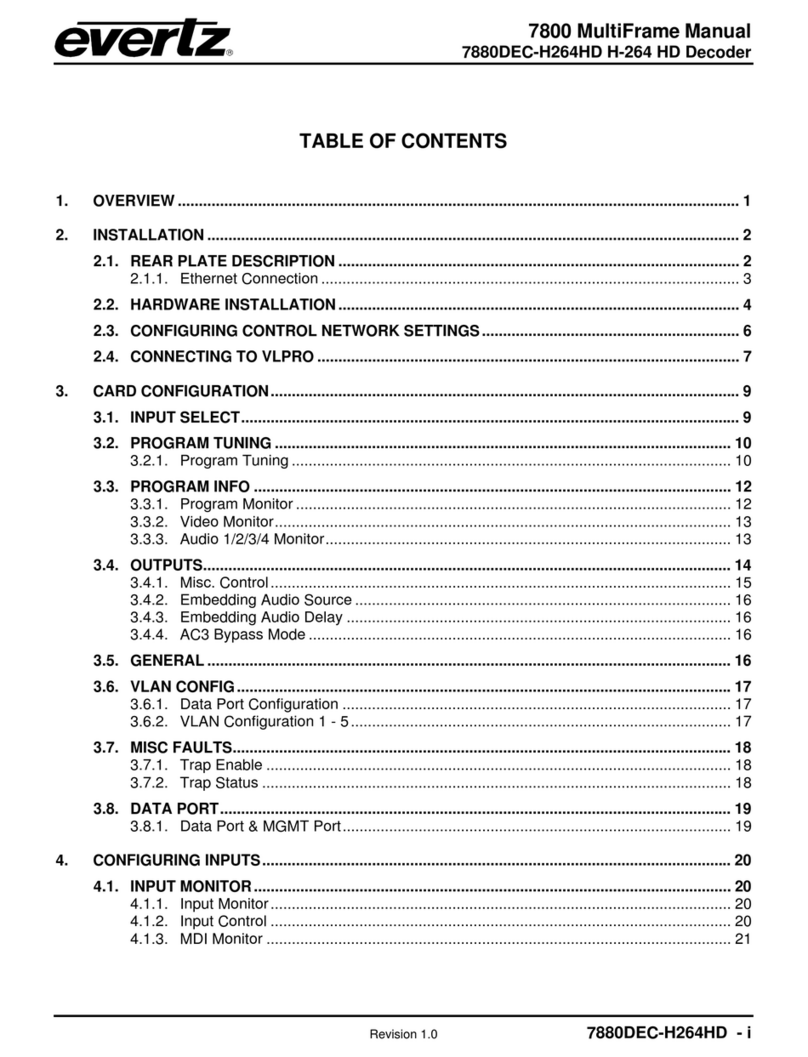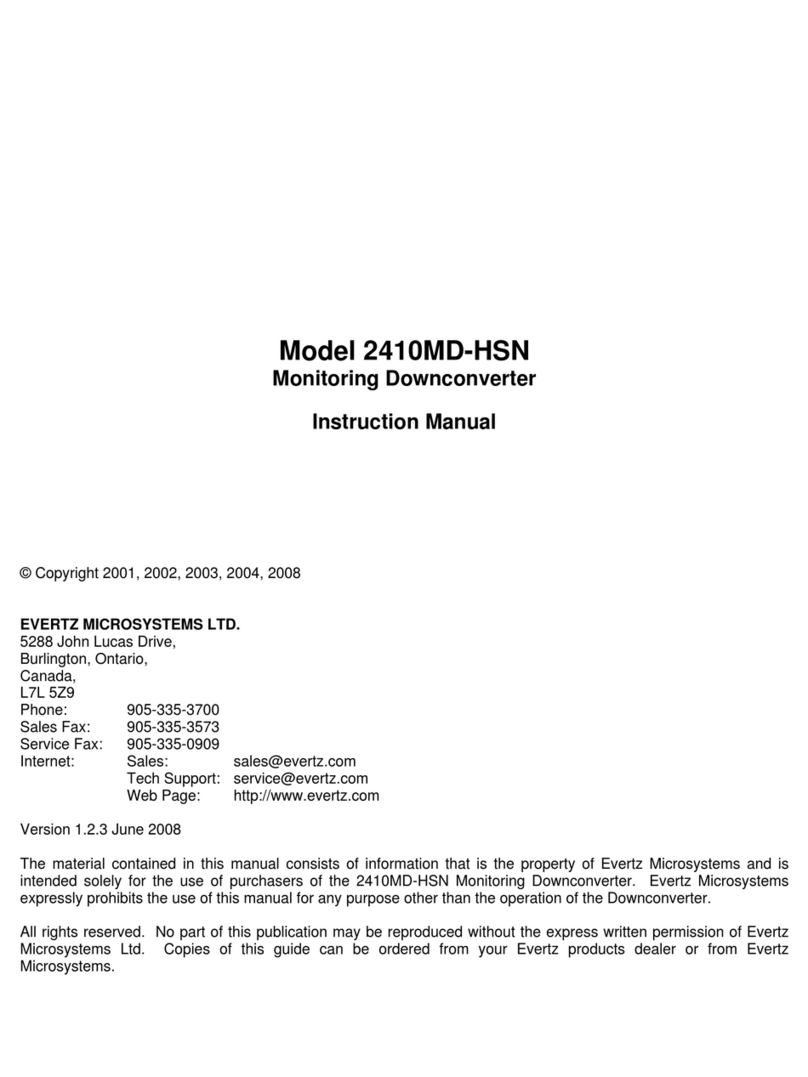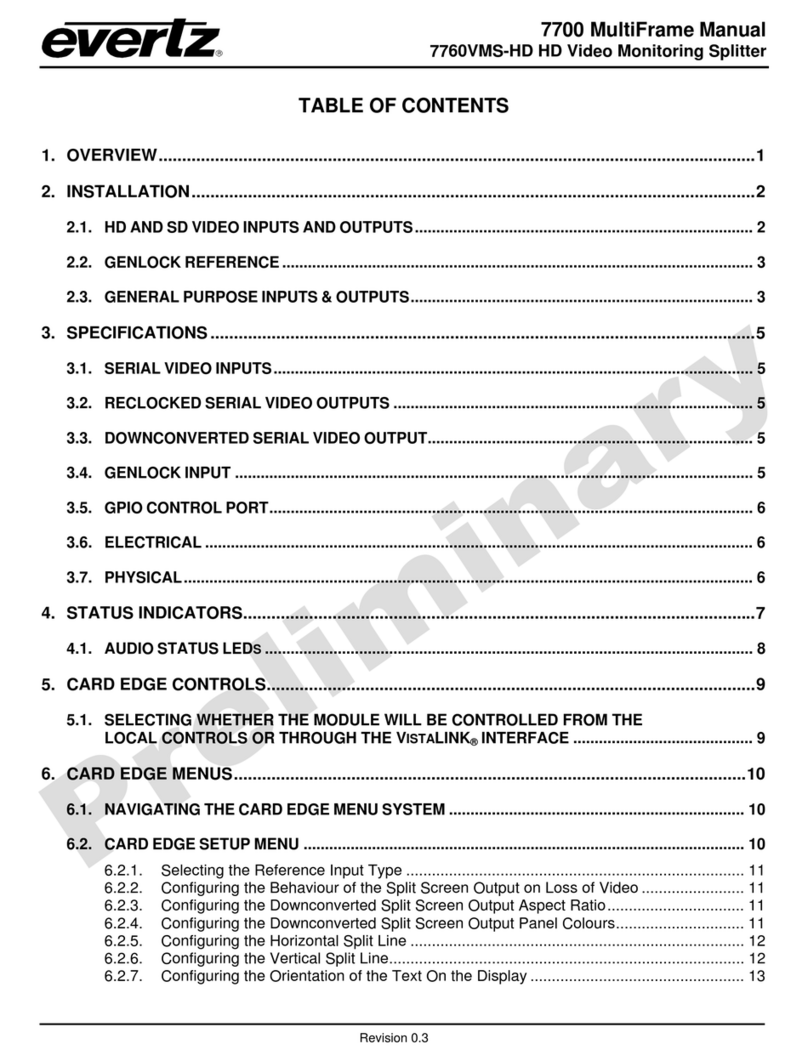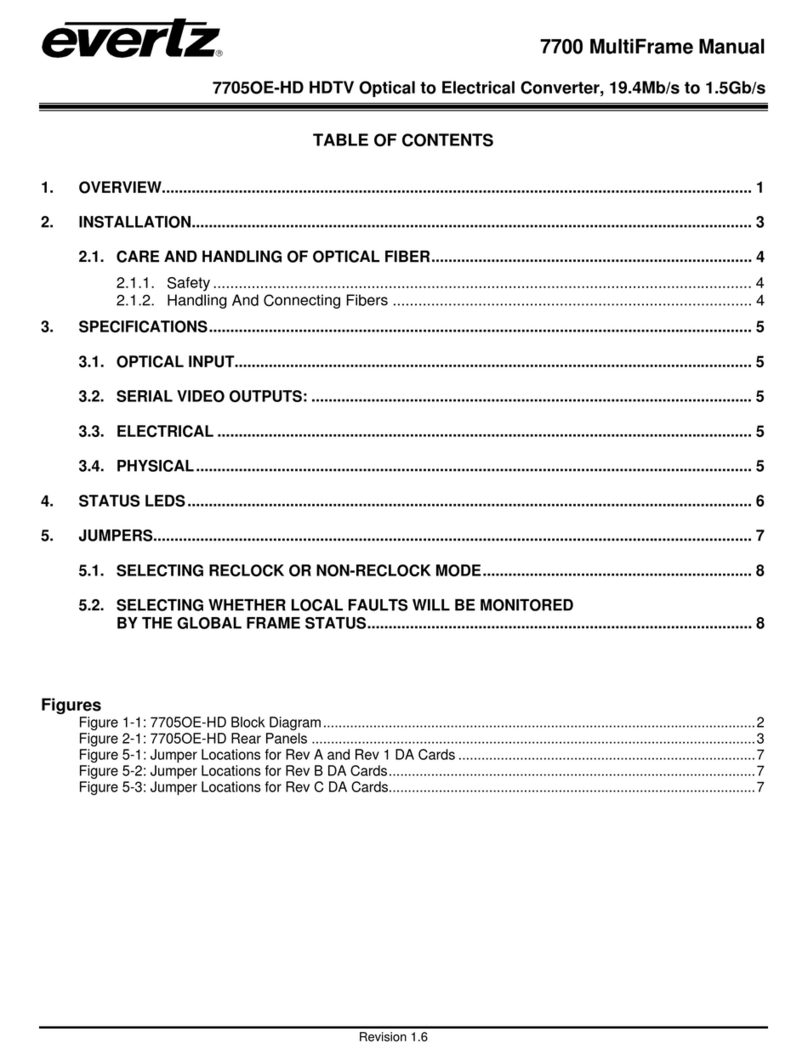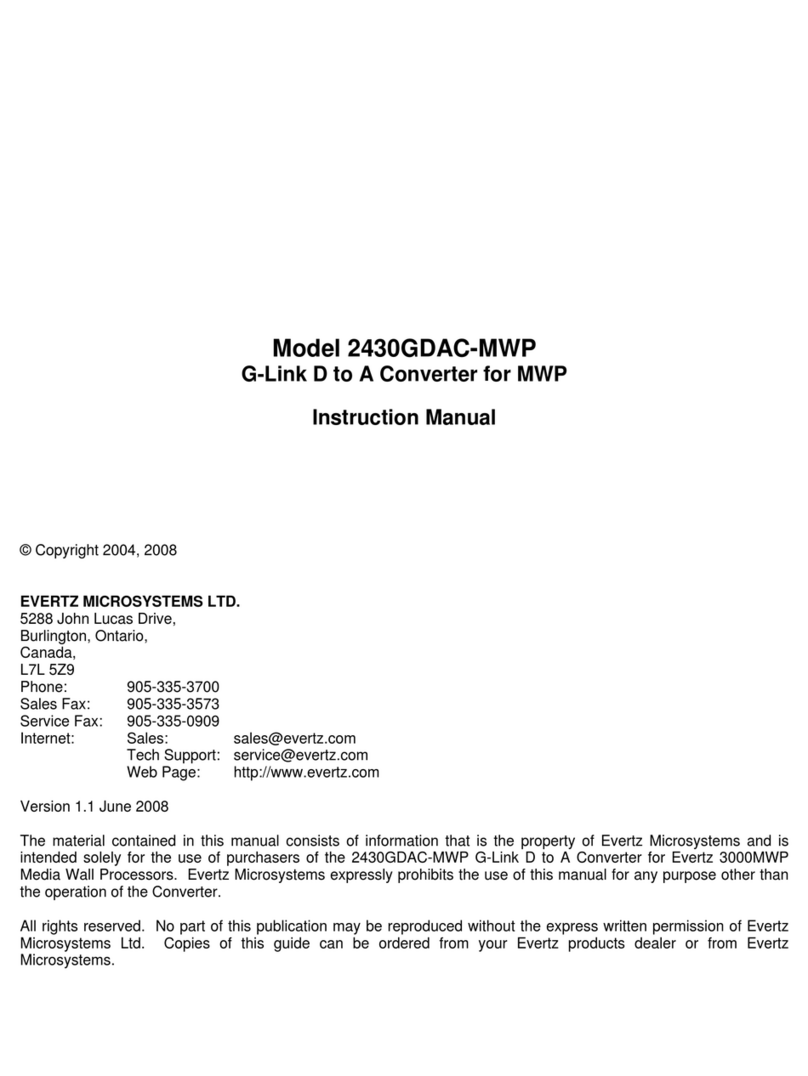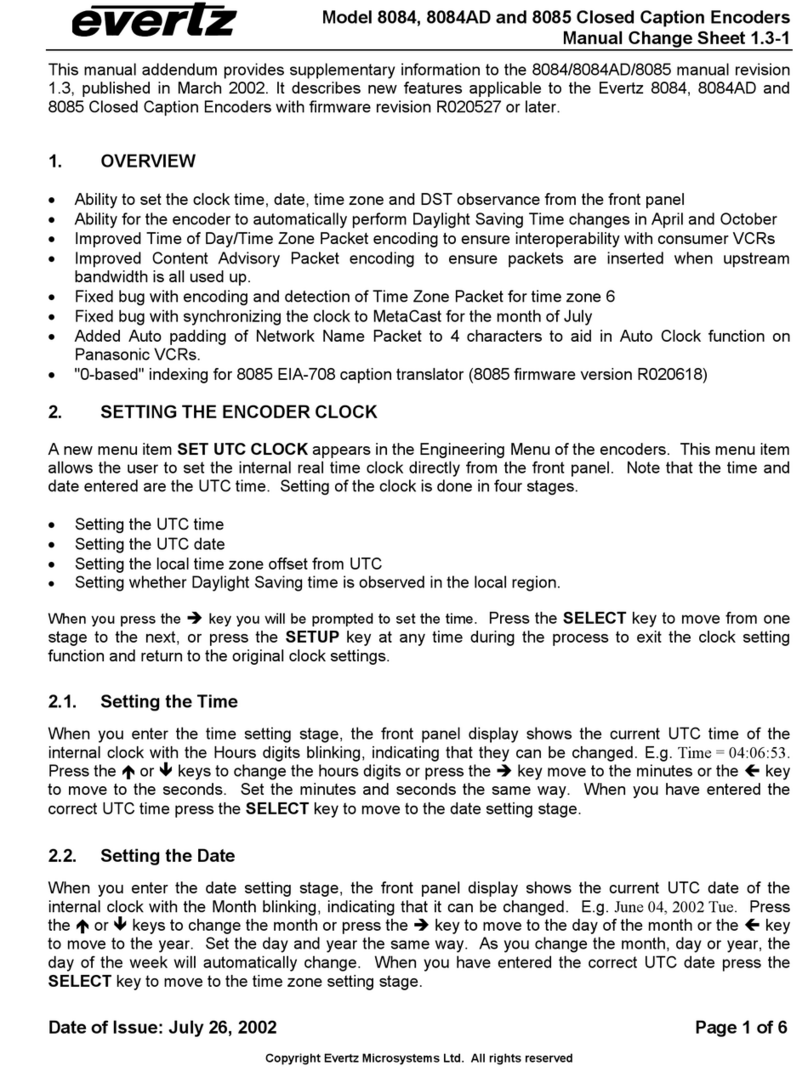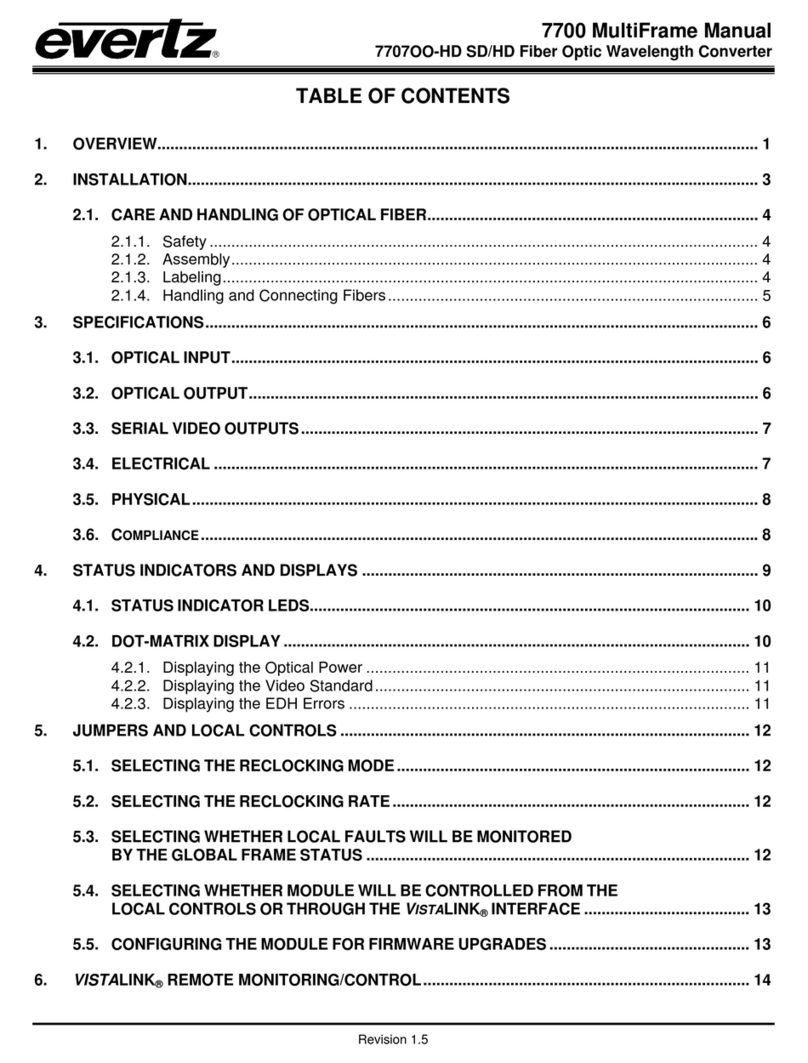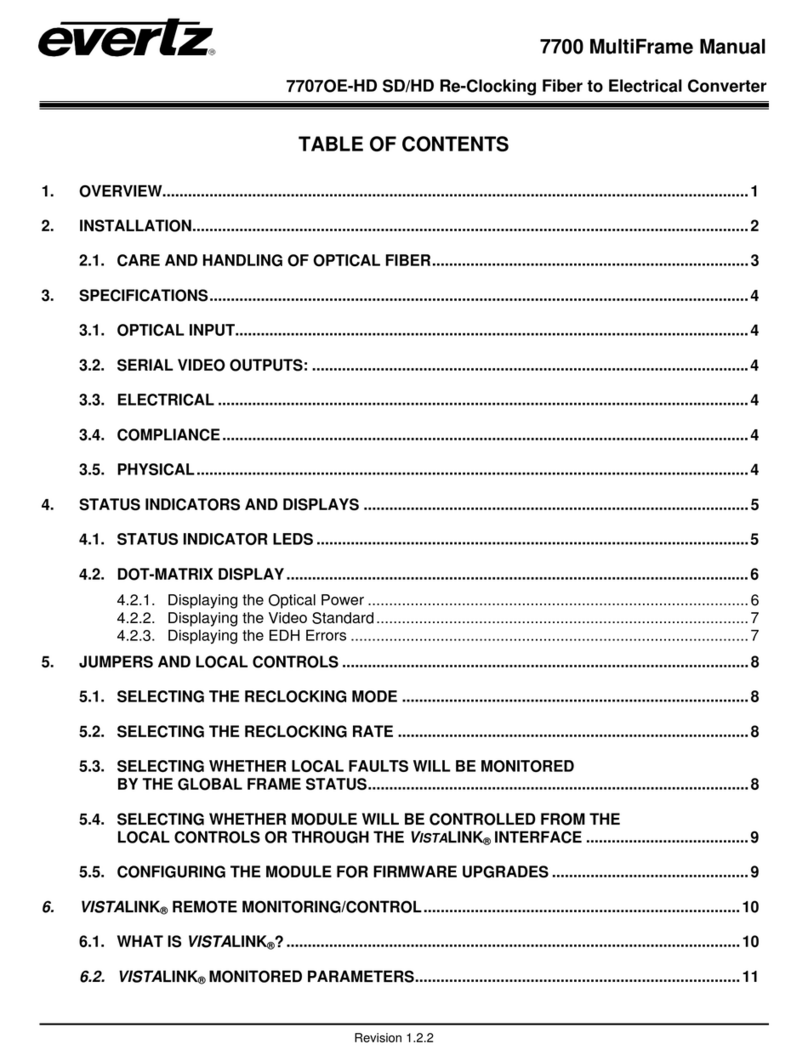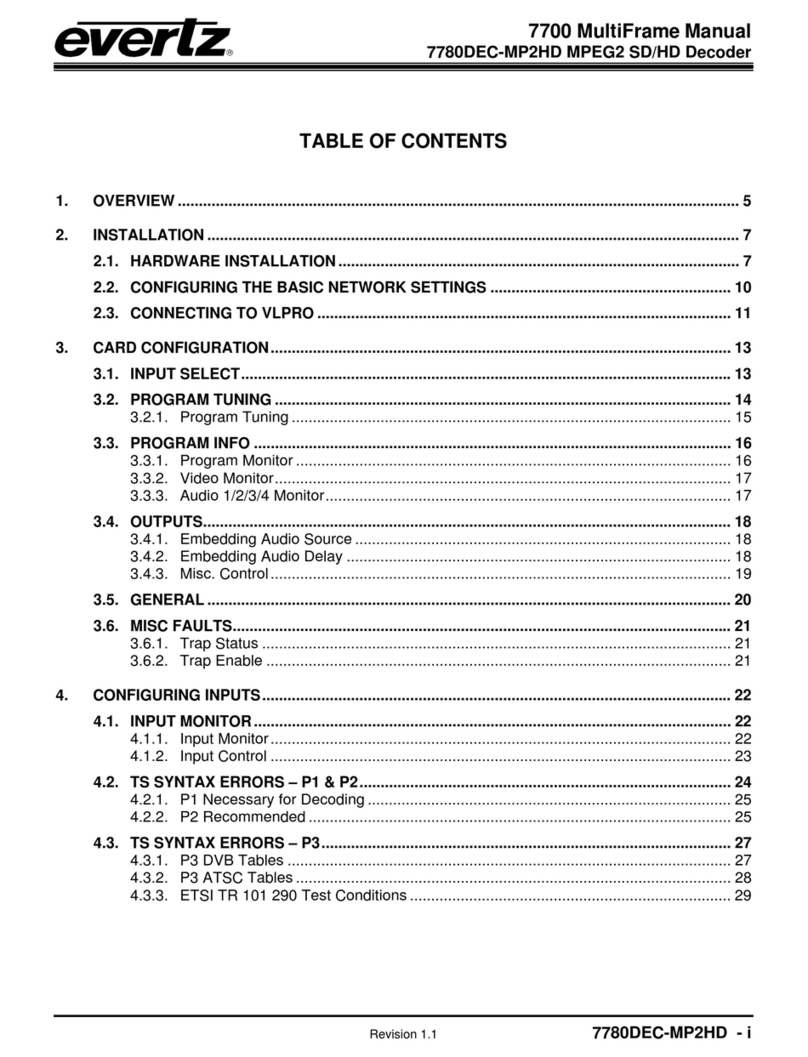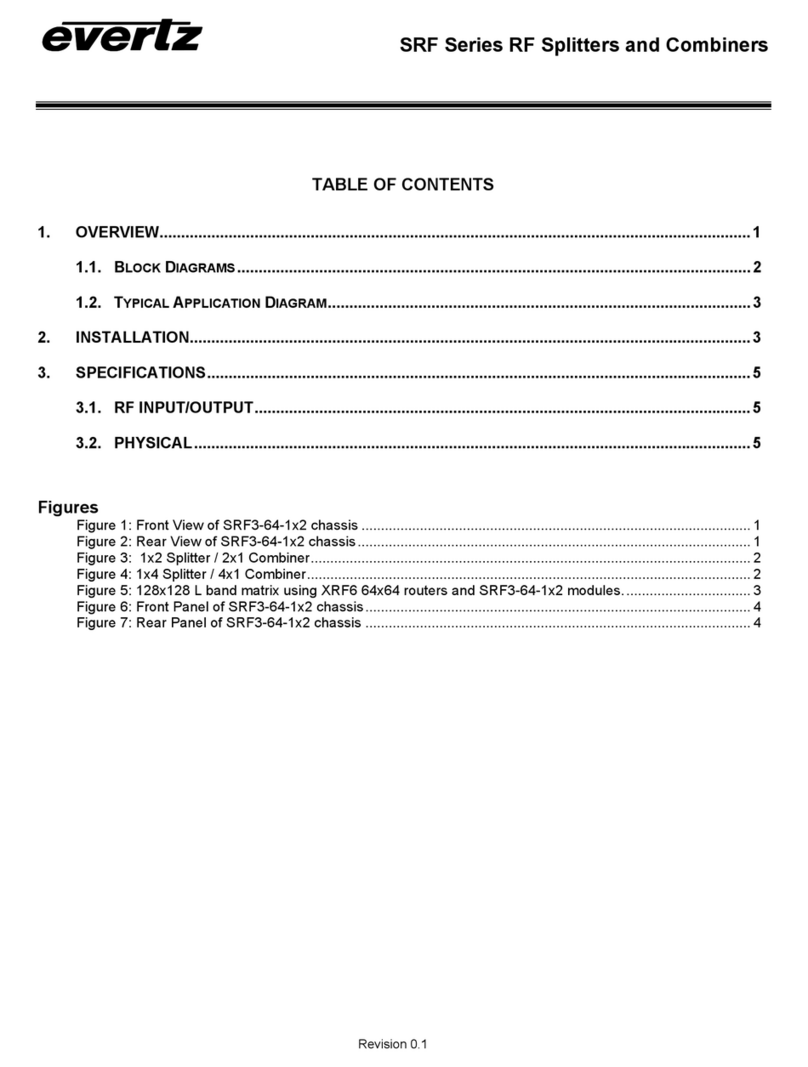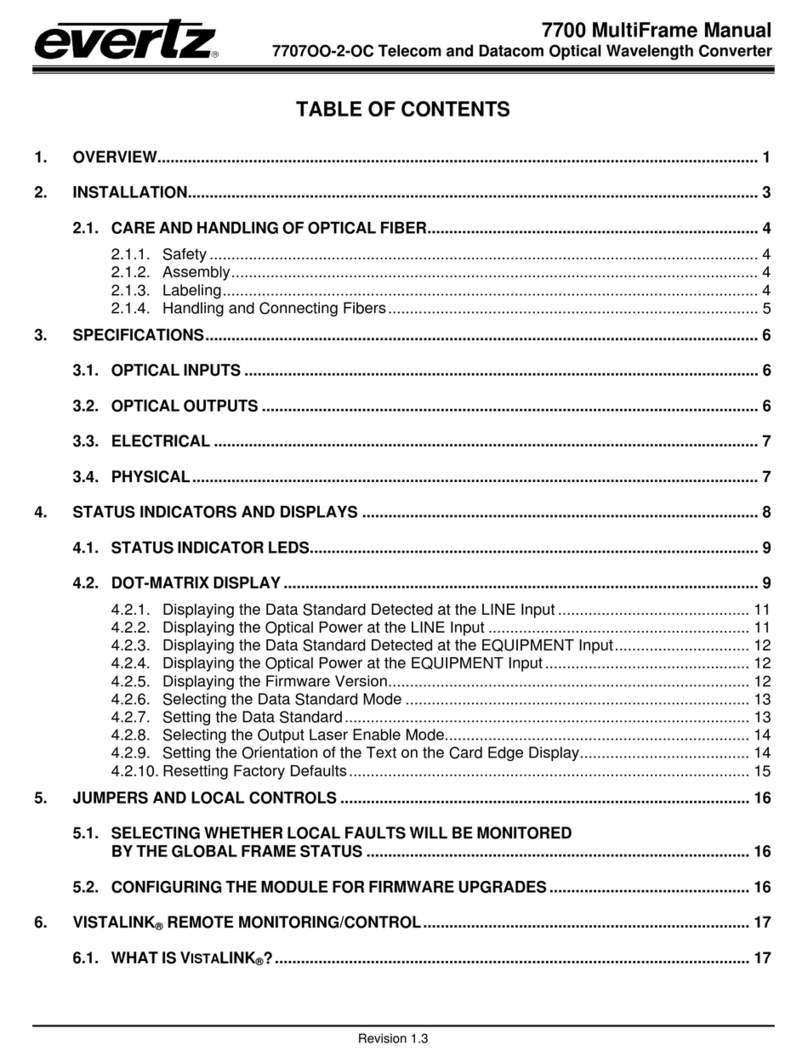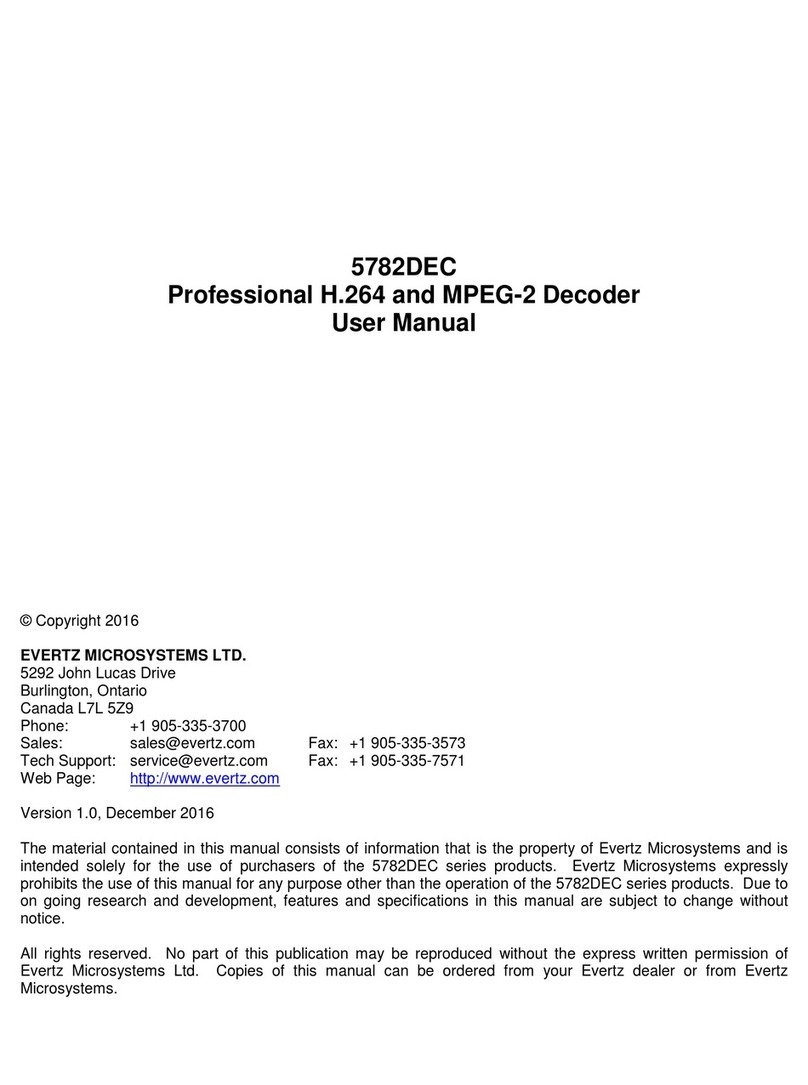HD9510UC High Definition Upconverter Manual
TABLE OF CONTENTS
1. OVERVIEW ...................................................................................................................................... 1-1
1.1. HOW TO USE THIS MANUAL ................................................................................................ 1-2
1.2. GLOSSARY............................................................................................................................. 1-3
2. INSTALLATION................................................................................................................................ 2-1
2.1. REAR PANEL.......................................................................................................................... 2-1
2.1.1. Standard Definition Digital Video Connections............................................................. 2-1
2.1.2. High Definition Digital Video Connections.................................................................... 2-1
2.1.3. High Definition Reference Video Connections (Not on Early Version)......................... 2-1
2.1.4. Remote Control Connections ....................................................................................... 2-2
2.1.5. Power Connections ...................................................................................................... 2-3
2.1.6. Composite Decoder Video In And Out ......................................................................... 2-3
2.1.7. Composite Decoder Audio In And Out ......................................................................... 2-3
2.2. MOUNTING ............................................................................................................................. 2-4
2.3. POWER REQUIREMENTS...................................................................................................... 2-4
2.3.1. Selecting the Correct Mains Voltage ............................................................................ 2-4
2.3.2. Changing the Fuses ..................................................................................................... 2-4
2.4. CONNECTING THE REMOTE CONTROL PANEL ................................................................ 2-4
2.5. CONNECTING THE GENERAL PURPOSE INPUTS AND OUTPUTS .................................. 2-5
3. OPERATION..................................................................................................................................... 3-1
3.1. OVERVIEW OF THE FRONT PANEL DISPLAY AND CONTROLS ...................................... 3-1
3.1.1. Setup Key Group..........................................................................................................3-1
3.1.2. Status Indicators .......................................................................................................... 3-1
3.1.3. Front Panel Display ......................................................................................................3-1
3.2. FRONT PANEL SETUP MENU - OVERVIEW ........................................................................ 3-2
3.3. FRONT PANEL SETUP MENU ............................................................................................... 3-2
3.3.1. Configuring The Output Video Format ......................................................................... 3-4
3.3.2. Selecting The Output Aspect Ratio Format.................................................................. 3-4
3.3.3. Selecting The Motion Detection Mode ......................................................................... 3-6
3.3.4. Setting The Sharpness Of The Filter............................................................................ 3-6
3.3.5. Controlling The Audio Embedder ................................................................................. 3-8
3.3.6. Controlling The Test Generator.................................................................................... 3-8
3.3.7. Setting the Image Position in 4:3 Side Panel Mode ..................................................... 3-8
3.3.8. Setting the Side Panel Colour ...................................................................................... 3-8
3.3.9. Blanking Line 21 Captions ........................................................................................... 3-8
3.3.10. Setting the Upconverter Delay ..................................................................................... 3-8
3.3.11. Setting the Upconverter Reference (Not on early versions)......................................... 3-9
3.3.12. Setting the Timing of the Output Video with Respect to the Gen Lock Input
(Not on early versions) ................................................................................................. 3-9
3.3.13. Saving and Recalling User Presets............................................................................ 3-11
3.3.14. Setting the Left and Right Panel Widths (Not on early versions) ............................... 3-12
3.3.15. Setting the Top and Bottom Panel Widths (Not on early versions) ............................ 3-12
3.3.16. Setting the limits of the Standard Definition Image that will be Upconverted
(Not on early versions) ............................................................................................... 3-12
CONTENTS Revision 1.1.1 i