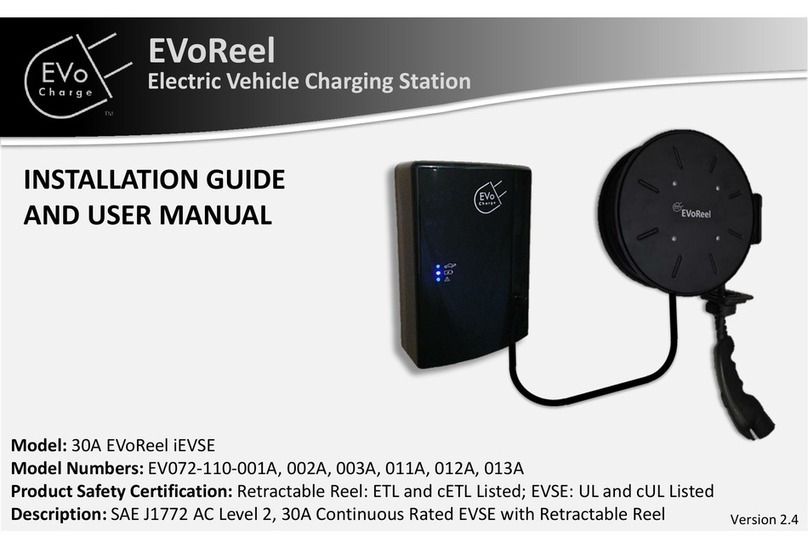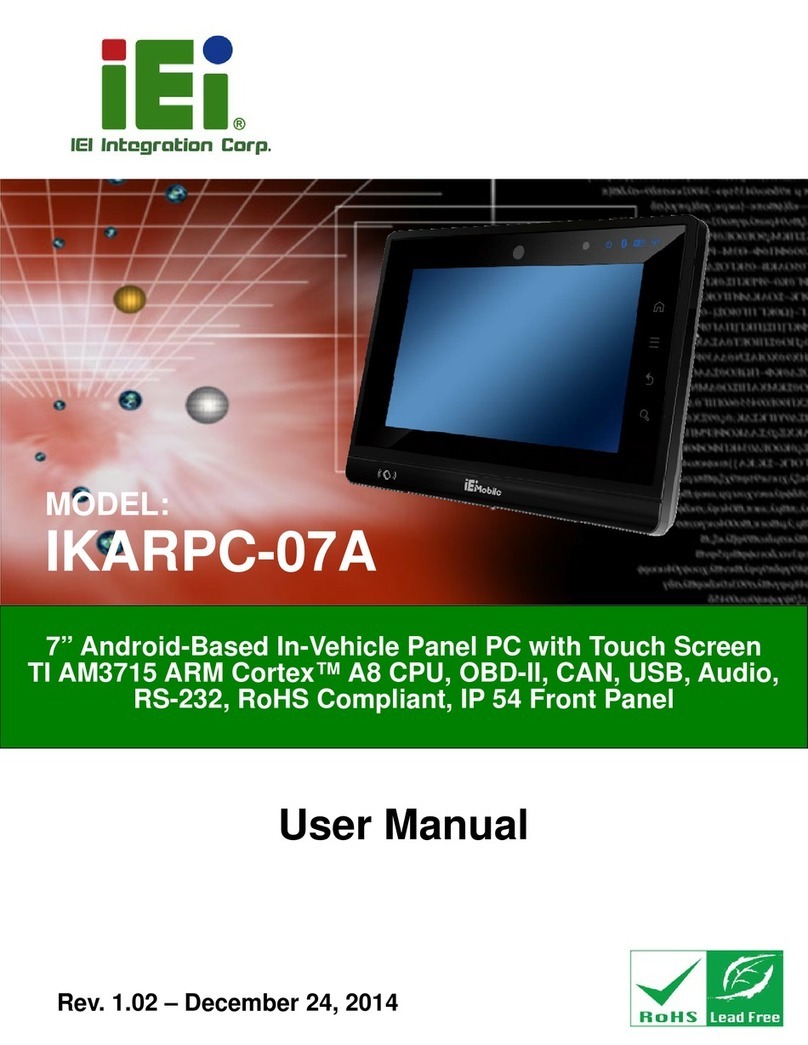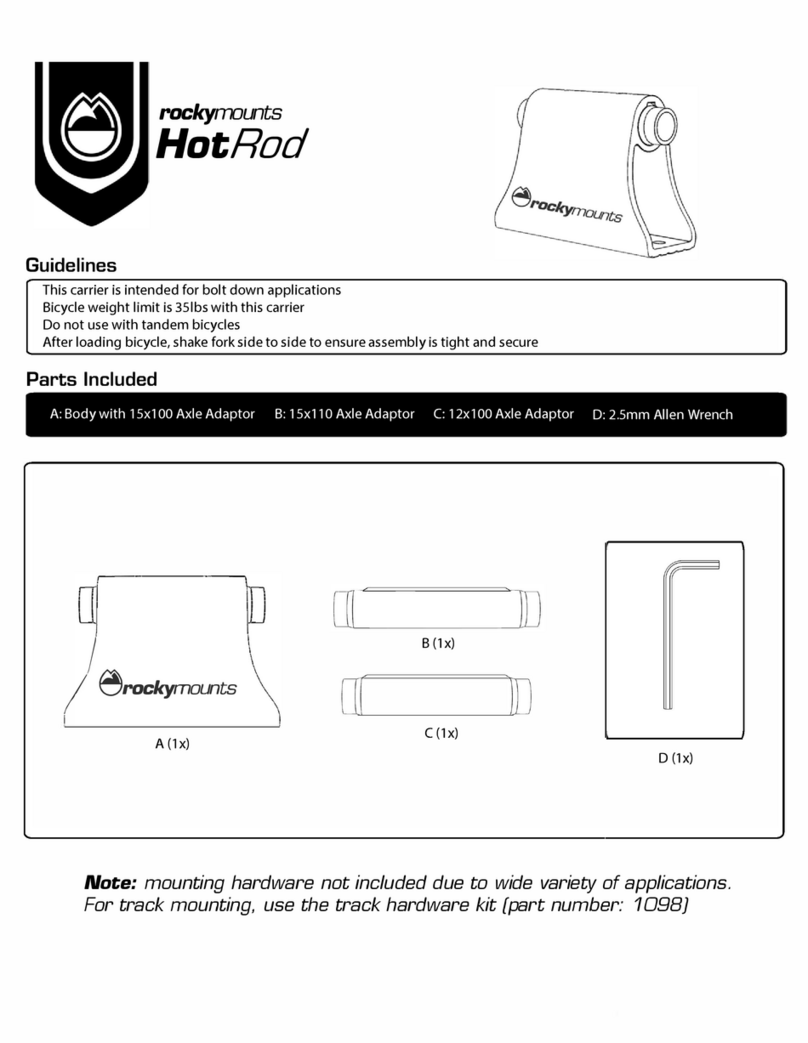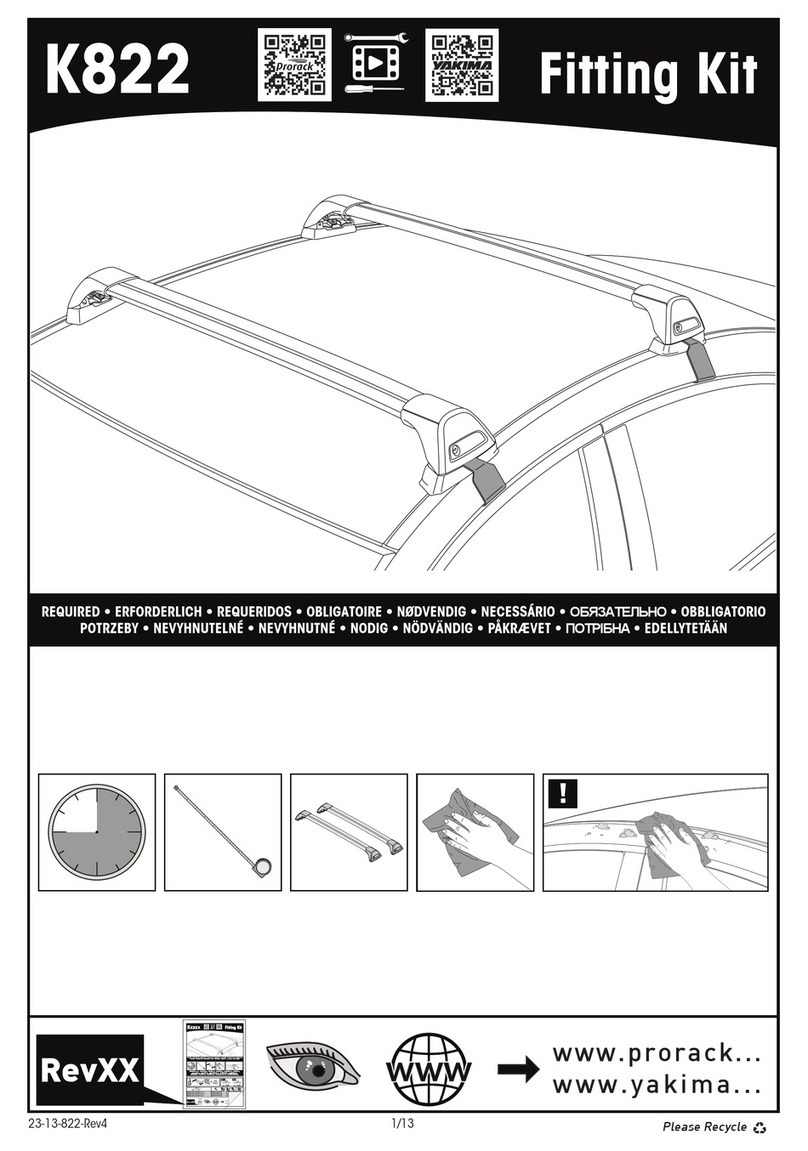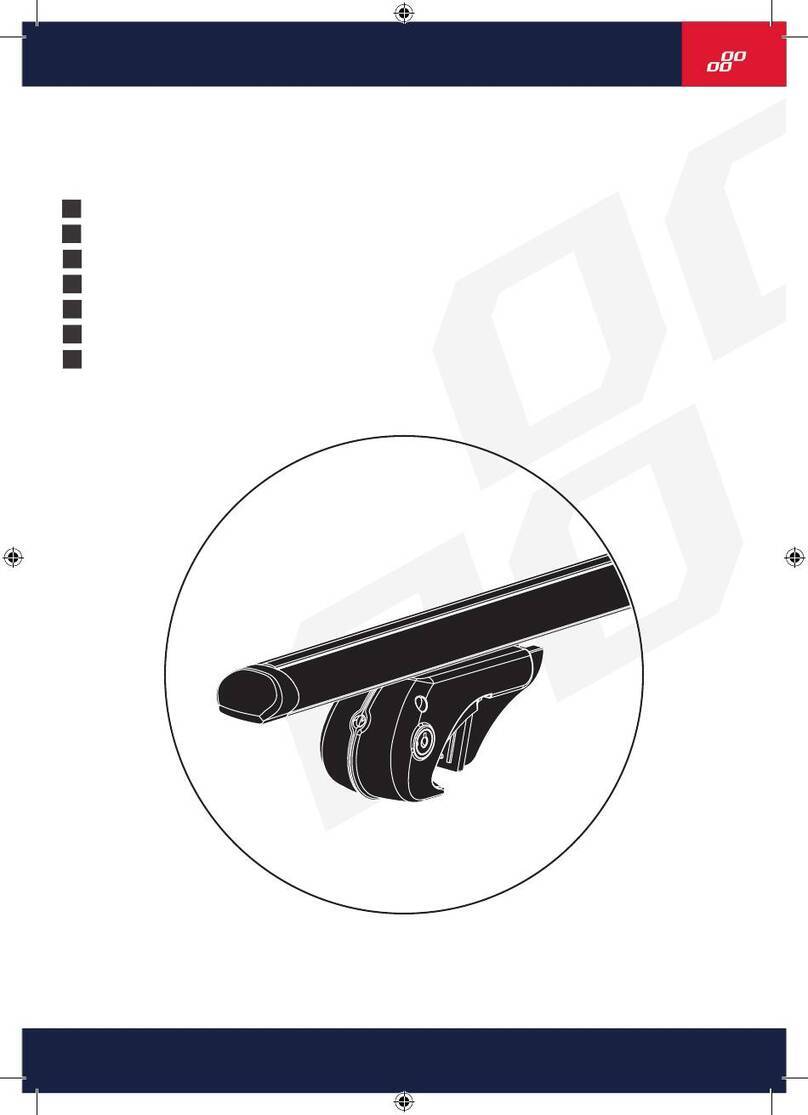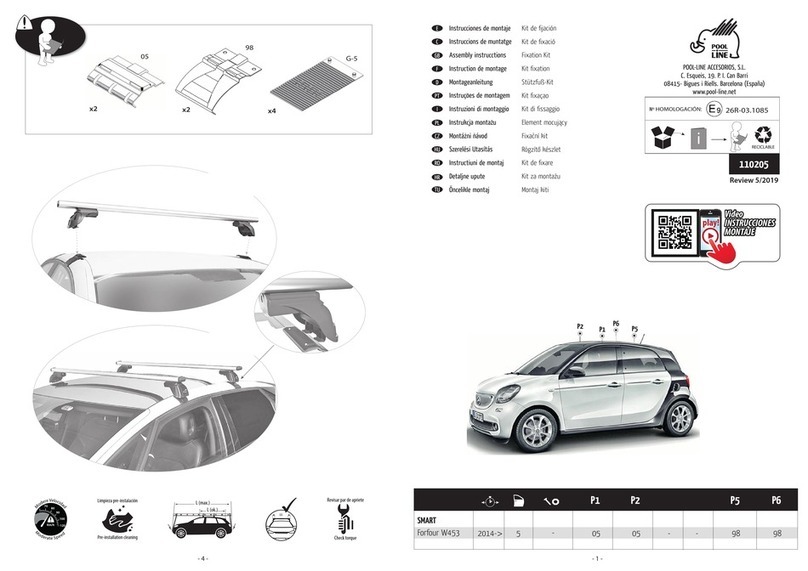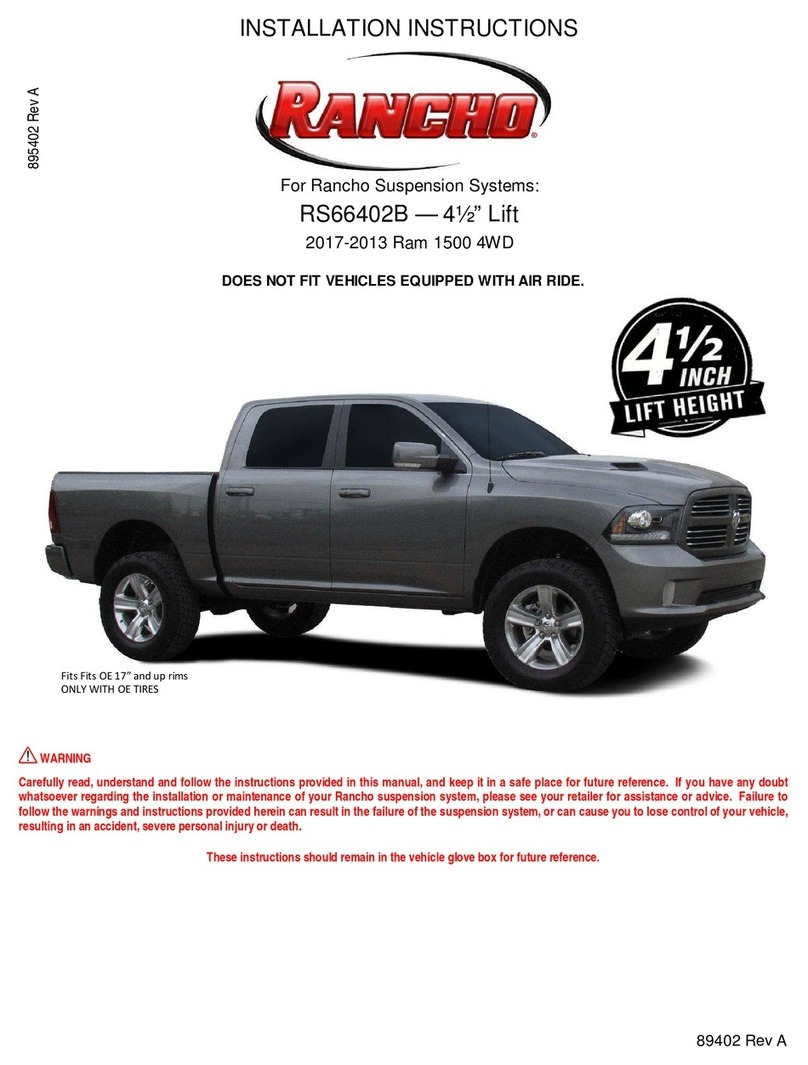EVoCharge EVC80-310-001 User manual

Contents
Chapter 1. Before You Start .................................................................................. 4
1.1 Important Safety Instructions .....................................................................................4
1.2 Electric Shock Prevention Measures .........................................................................4
1.3 Electric Fire Prevention Measures .............................................................................5
1.4 Warnings ...................................................................................................................5
1.5 Cautions ....................................................................................................................6
1.6 FCC Declaration of Conformity - Class B...................................................................6
1.7 Return for Service......................................................................................................7
1.8 Save These Instructions ............................................................................................7
Chapter 2. Types of Installations .......................................................................... 8
2.1 Residential Installations .............................................................................................8
2.2 Commercial Installations............................................................................................9
2.3 Three-Phase 240V High Leg Delta Configuration ....................................................10
2.4 Connecting to the Input Terminal Block ...................................................................11
Chapter 3. Installation Instructions .................................................................... 12
3.1 Unpacking ...............................................................................................................12
3.2 Preparing for Installation..........................................................................................14
Opening the Front Cover ................................................................................14
Accessing the Cable Terminal Cabinet ...........................................................15
Drilling the Input Cable Hole ...........................................................................16
Drilling the Mounting Holes .............................................................................17
3.3 Installing the Charging Station .................................................................................18
Mounting the Unit on a Wall............................................................................18
Selecting the Operating Current......................................................................19
Cable Connection and Wiring .........................................................................20
3.4 Installing the Micro SIM Card...................................................................................27
3.5 Setting the Rotary Switch ........................................................................................28
Chapter 4. Using the Web Interface.................................................................... 30
4.1 Connecting to the Network ......................................................................................30
4.2 Using the Menus......................................................................................................34
Showing the Firmware Version .......................................................................35
Updating Your Password ................................................................................36
Resetting the Unit ...........................................................................................37
Checking Network Settings for the LAN ..........................................................38
EVC80-310-001 80A Electric Vehicle Charging Station Installation Guide
Document version: 1.0
Page 2 of 46
May 11, 2023

Page 3of 45
Checking Open Charge Point Protocol (OCCP) Settings ................................39
Checking Wi-Fi-Client Settings for the Wi-Fi Network .....................................39
Checking the Wi-Fi Hotspot for Accessing the Point Network .........................40
Checking Sf. LTE Settings for Wireless Broadband Communication Network.40
Logging Out ....................................................................................................41
EVC80-310-001 80A Electric Vehicle Charging Station Installation Guide
Document version: 1.0
Page 3 of 46
May 11, 2023

Chapter 1. Before You Start
1.1 Important Safety Instructions
Read this manual thoroughly and make sure you understand the procedures
before you attempt to install or operate this equipment.
This product is intended for charging vehicles only.
This product shall be installed, adjusted, and serviced by qualified electrical
personnel.
Isolate the product from any electrical source before wiring or servicing it. Failure to
follow this may lead to severe bodily injury or death.
This product shall be installed by at least two qualified electricians, and installation
must be in accordance with all applicable local and national electrical codes and
standards. Failure to observe this warning could result in death or severe injury.
Do not use extension cord for charging.
1.2 Electric Shock Prevention Measures
Do not expose the live part of this product and its cables.
This product must be grounded through a permanent wiring system or an
equipment grounding conductor.
Install circuit breakers to reduce the severity of electric shock accidents.
Limit the authorized personnel responsible for handling switches on electrical
appliances.
Do not touch this product with wet hands.
Be sure to use standard regulation fuses for switches and do not use copper/steel
wire.
Do not use faulty or malfunctioning cables or breakers on this product.
EVC80-310-001 80A Electric Vehicle Charging Station Installation Guide
Document version: 1.0
Page 4 of 46
May 11, 2023

1.3 Electric Fire Prevention Measures
The cables and wires used to install this product must satisfy local laws and
regulations.
Do not share the power source of this product with other appliances.
Keep combustible material away from the installation area of this product.
Keep sufficient distance from any other the heat source.
Take care not to damage or overheat the wire coating of this product and its
connections.
Install an automatic power off device in case of abnormal rises in temperature
within this product.
1.4 Warnings
The instructions and warnings contained in this manual must be followed when
installing, using, and maintaining this product.
This device should be supervised when used around children.
Do not put fingers into the electric vehicle connector.
Do not use this product if the flexible power cord or EV cable are frayed, have
broken insulation, or any other signs of damage.
Do not use this product if the enclosure or the EV connector is broken, cracked,
open, or shows any other indication of damage.
Do not install or use the product in any environment full of flammable, explosive,
harsh, or combustible materials, chemicals, or vapors.
Isolate the product from any power source before installing or servicing it.
Do not use the product if it is found defective, cracked, frayed, broken or otherwise
damaged, or fails to operate.
Do not attempt to open, disassemble, repair, tamper with, or modify the product.
The product is not user serviceable.
Do not use the product when either you, the vehicle, or the product is exposed to
severe rain, snow, electrical storm or other severe weather conditions.
When transporting the product, handle with care. Do not drag it or step on it or
subject it to any strong force.
EVC80-310-001 80A Electric Vehicle Charging Station Installation Guide
Document version: 1.0
Page 5 of 46
May 11, 2023

Do not touch the product's terminals with sharp metallic objects.
Do not forcefully pull the charge cable.
Do not insert foreign objects into any part of the product.
1.5 Cautions
Incorrect installation of, and testing on, this product could potentially damage either
the vehicle's battery and/or this product. Any resulting damage hereof invalidates
the warranty for the product.
Operate the product in the temperature range specified in the specification.
Ensure that the charge cable is positioned so it will not be stepped on, tripped over,
or subjected to damage or stress.
This product shall be connected to and form a dedicated circuit with a proper circuit
breaker that satisfies the local electrical requirements.
Do not use this product if the EV Cable shows any sign of damaged insulation.
Do not use this product if the enclosure or the EV connector shows any indication
of damage.
The power wires connecting to this product from the circuit panel shall be routed
through an approved conduit or jacket.
1.6 FCC Declaration of Conformity - Class B
This device complies with Part 15 of the FCC Rules. Operation is subject to the following two
conditions: (1) This device may not cause harmful interference, and (2) this device must
accept any interference received, including interference that may cause undesired operation.
This equipment has been tested and found to comply with the limits for a Class B digital
device, pursuant to Part 15 of the FCC Rules. These limits are designed to provide
reasonable protection against harmful interference when the equipment is operated in a
commercial environment. This equipment generates, uses, and can radiate radio frequency
energy and, if not installed and used in accordance with the instruction manual, may cause
harmful interference to radio communications.
Operation of this equipment in a residential area is likely to cause harmful interference in
which case users will be required to correct the interference at their own expense.
Connections between the Harmonic equipment and other equipment must be made in a
manner that is consistent with maintaining compliance with FCC radio frequency emission
EVC80-310-001 80A Electric Vehicle Charging Station Installation Guide
Document version: 1.0
Page 6 of 46
May 11, 2023

limits. Modifications to this equipment not expressly approved by Harmonic may void the
authority granted to the user by the FCC to operate this equipment and you may be required
to correct any interference to radio or television communications at your own expense.
1.7 Return for Service
In the unlikely event you encounter operational or other problems with the charger that
cannot easily be fixed, contact your local dealer. If the problem requires the product to be
returned for service, please follow the dealer's instructions for return of the product.
1.8 Save These Instructions
The purpose of this manual is to provide you with information necessary to safely install,
operate and maintain this equipment. Keep this manual for future reference.
EVC80-310-001 80A Electric Vehicle Charging Station Installation Guide
Document version: 1.0
Page 7 of 46
May 11, 2023

Chapter 2. Types of Installations
2.1 Residential Installations
The most common source of AC power for residential use is single-phase 120/240 (also
referred to as Split Phase 240).
This configuration consists of 2 voltage legs that are 180 degrees apart. The voltage
between the two legs (called phase to phase or line to line) is 240V and the phase to neutral
voltage is 120V. Some list the phase-to-phase voltage in which case this is referred to as
240/120 single phase.
Figure 2-1. Single-Phase 120V/240V Installations Using 240V (L-L)
EVC80-310-001 80A Electric Vehicle Charging Station Installation Guide
Document version: 1.0
Page 8 of 46
May 11, 2023

2.2 Commercial Installations
The most common source of AC power for light commercial environments is 208/120 WYE.
In this configuration, the line to line (L-L) voltage is 208VAC and the line to neutral (L-N)
voltage is 120VAC. This may also be designated as 120/208VAC, 120/208 WYE, 208/120
WYE, 4-wire WYE or 120/208Y.
Figure 2-2. Three-Phase WYE Installations Using Any L-L
EVC80-310-001 80A Electric Vehicle Charging Station Installation Guide
Document version: 1.0
Page 9 of 46
May 11, 2023

2.3 Three-Phase 240V High Leg Delta Configuration
Three phase delta configuration is supported only with a grounded center-tapped leg, and
only using the legs on each side of the center tap.
Warning: Do not use high leg and make sure that 120V is measured from L1/L2 t
o
GND.
Figure 2-3. Three-Phase 240V High Leg Delta Installation
EVC80-310-001 80A Electric Vehicle Charging Station Installation Guide
Document version: 1.0
Page 10 of 46
May 11, 2023

2.4 Connecting to the Input Terminal Block
When connecting to the input terminal block, torque lugs (L1, L2, G) to 65 lb-in.
If the cable comes in from the back, the cable will enter straight into the cable terminal
cabinet. Secure the three wires to the corresponding terminals as shown in the following
figure.
Note: The cable hole must be sealed properly to keep the terminal cabinet
watertight.
Caution: To reduce the risk of fire, connect only to a circuit with appropriately
sized conductors and branch circuit.
EVC80-310-001 80A Electric Vehicle Charging Station Installation Guide
Document version: 1.0
Page 11 of 46
May 11, 2023

Chapter 3. Installation Instructions
3.1 Unpacking
1. Verify you received the components in Table 3-1.
Table 3-1. Received Components
Description Figure
EV-charger with the charging cable attached
Mounting screw x 4 (with washer)
(M8 x 1.25 x 40mm x D18 x H1 .2)
Mounting template
This manual
2. Keep the packaging material for possible future transportation or storage.
EVC80-310-001 80A Electric Vehicle Charging Station Installation Guide
Document version: 1.0
Page 12 of 46
May 11, 2023

3. In addition to the contents supplied with the charging station, the user-supplied items in
Table 3-2 are required to perform the installation. All of these items are commercially
available.
Table 3-2. User-Supplied Tools and Parts
Description Figure
Phillips screwdriver (PH#4)
Torx screwdriver x2 (T20 & T45)
Hole saw cutter (2")
Allen wrench (4 mm)
EVC80-310-001 80A Electric Vehicle Charging Station Installation Guide
Document version: 1.0
Page 13 of 46
May 11, 2023

3.2 Preparing for Installation
O3.2.1 pening the Front Cover
1. Locate the fixing torx screw on the bottom side of the cover. Using a T20 torx screwdriver,
unscrew the fixing screw of the cover.
2. Hold and lift the cover from the bottom end.
3. Set aside the screw and cover in a safe place.
EVC80-310-001 80A Electric Vehicle Charging Station Installation Guide
Document version: 1.0
Page 14 of 46
May 11, 2023

A3.2.2 ccessing the Cable Terminal Cabinet
1. Locate the five fixing screws of the cover as shown below. Use an M4 Philips screwdriver
to unscrew them.
2. Remove the cabinet cover.
3. Set aside the five screws and the cover together in a safe place.
EVC80-310-001 80A Electric Vehicle Charging Station Installation Guide
Document version: 1.0
Page 15 of 46
May 11, 2023

D3.2.3 rilling the Input Cable Hole
There are two ways to insert the input cables:
From the back
From the bottom
Choose either method and drill the corresponding hole, as shown in the following figures.
EVC80-310-001 80A Electric Vehicle Charging Station Installation Guide
Document version: 1.0
Page 16 of 46
May 11, 2023
From the bottom From the top back

D
3.2.4 rilling the Mounting Holes
Drill four holes to mount your EV Charger to the wall (see the following figure).
Drill the holes to fit M8 mounting screws.
Drill the holes at corresponding locations on the wall or backplane.
To access to the back panel from inside:
1. Using an M4 Philips screwdriver, unscrew the four Philips screws to release the electrical
box.
EVC80-310-001 80A Electric Vehicle Charging Station Installation Guide
Document version: 1.0
Page 17 of 46
May 11, 2023

2. Either remove the box or flip it aside to access the back panel.
3.3 Installing the Charging Station
The following procedure may vary from the actual installation and is subject to proper
adjustment, depending on the circumstances, local building codes, or state regulations.
M3.3.1 ounting the Unit on a Wall
1. Before you start, make sure:
You drilled the input cable hole and the mounting holes on your charger (see
sections 3.2.3 and 3.2.4).
The installation height is at least 60 cm as shown in the following figure.
EVC80-310-001 80A Electric Vehicle Charging Station Installation Guide
Document version: 1.0
Page 18 of 46
May 11, 2023

2. Use the mounting layout template provided to drill the holes on the wall:
a. Tape the layout template on the wall to the position where you plan to install the
charger.
b. Mark the mounting holes (which are marked as circles on the template) onto the wall.
c. Remove the template.
d. Drill the four mounting holes of size M8.
Warning: If you hit something metallic when drilling, stop immediately and contact
an electrician.
3. Mount and screw the charger to the wall, as shown in the following figure.
4. Seal the screws by applying some water-resistant protection.
Se3.3.2 lecting the Operating Current
The EV charger contains a programmable maximum output current setting that allows the
charger to operate as a 10A – 80A charger. The installer must determine the intended output
power setting in the installation planning.
Current selection is performed by adjusting the rotary switch (see section 3.5)
Note: This device is considered to be a “continuous load” device. As such, the
branch circuit must be rated for 125% of the operating current.
Table 3-3 shows the available options and required (125%) breaker sizes.
EVC80-310-001 80A Electric Vehicle Charging Station Installation Guide
Document version: 1.0
Page 19 of 46
May 11, 2023

Table 3-3. Current Selection and Branch Circuit Rating
Current Selection
Switch Setting
Maximum Output Current Required Branch Circuit
and Breaker Rating
0 10A 15A
1 12A 15A
2 16A 20A
3 20A 25A
4 24A 30A
5 32A 40A
6 40A 50A
7 48A 60A
8 63A 80A
9 80A 100A
C3.3.3 able Connection and Wiring
Input wiring should be sized according to all applicable local and national requirements, and
consider factors such as cable length and ambient temperature.
Input wiring must be sized according to the required branch circuit rating, as determined
from Table 3-3. Table 3-4 shows the recommend minimum conductor sizes for connection
from the main panel based on a 30° C ambient from NEC Table 310.16.
Table 3-4. Minimum Required Conductor Size
Branch Circuit
and Breaker Rating
75°C Copper
Types RHW, THHW, THW,
THWN, XHHW, USE, ZW
90°C Copper
Types TBS, SA, SIS, FEP,
FEPB, MI, RHH, RHW-2,
THHN, THHW, THW-2,
THWN-2, USE-2, XHH,
XHHW, XHHW-2, ZW-2
15A 14 AWG 14 AWG
20A 12 AWG 12 AWG
25A 12 AWG 12 AWG
30A 10 AWG 10 AWG
40A 8 AWG 8 AWG
50A 8 AWG 8 AWG
60A 6 AWG 6 AWG
80A 4 AWG 4 AWG
100A 2 AWG 2 AWG
EVC80-310-001 80A Electric Vehicle Charging Station Installation Guide
Document version: 1.0
Page 20 of 46
May 11, 2023
Other EVoCharge Automobile Accessories manuals