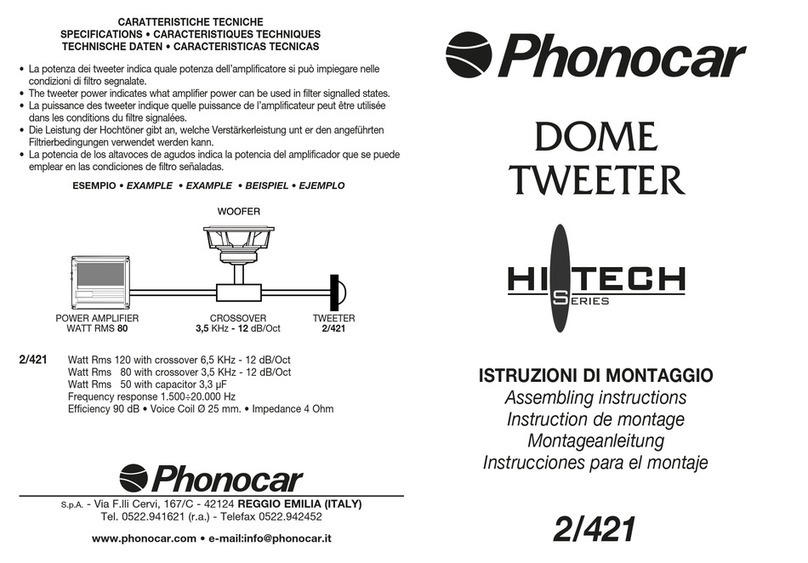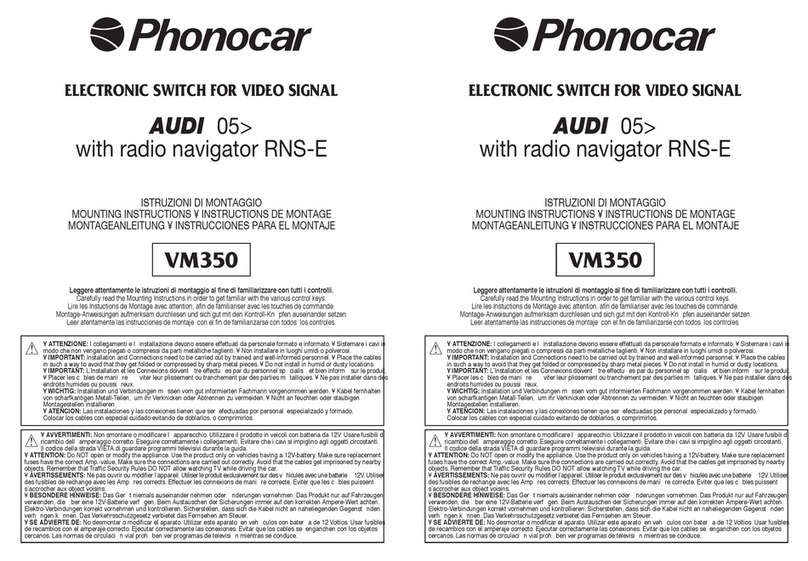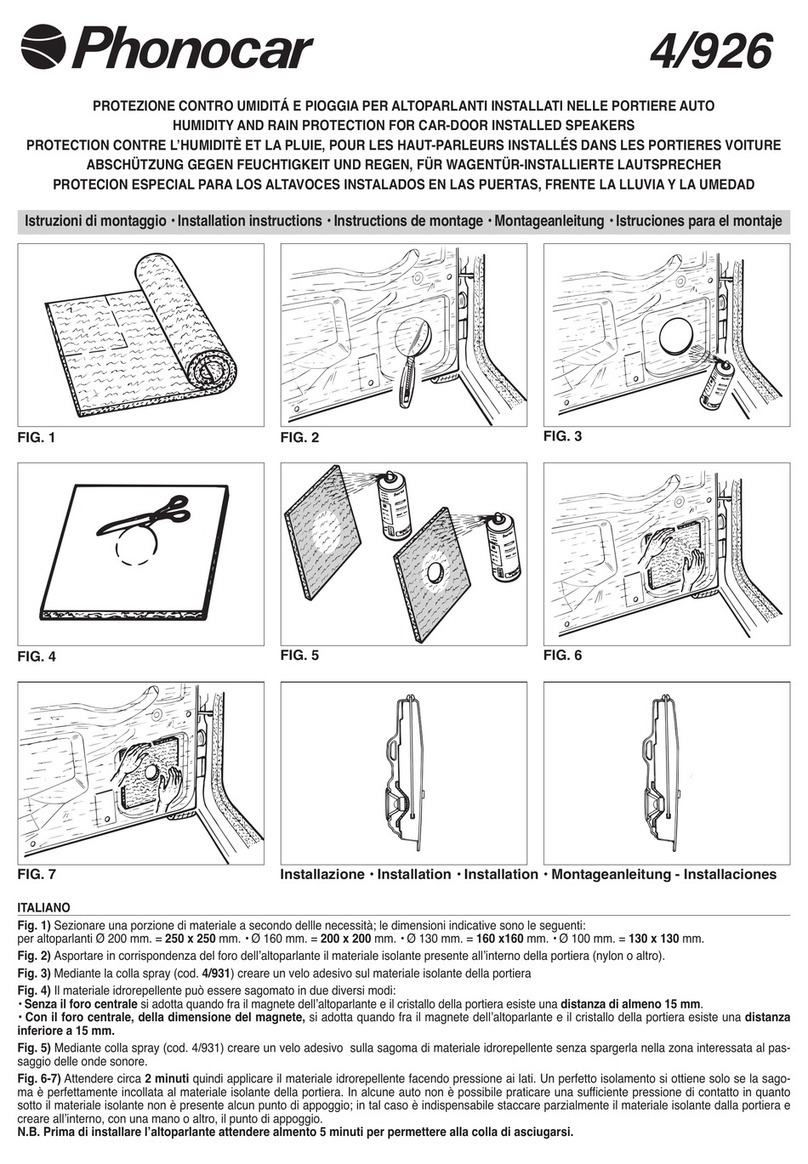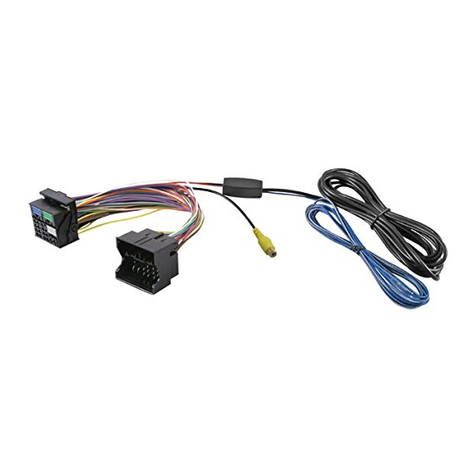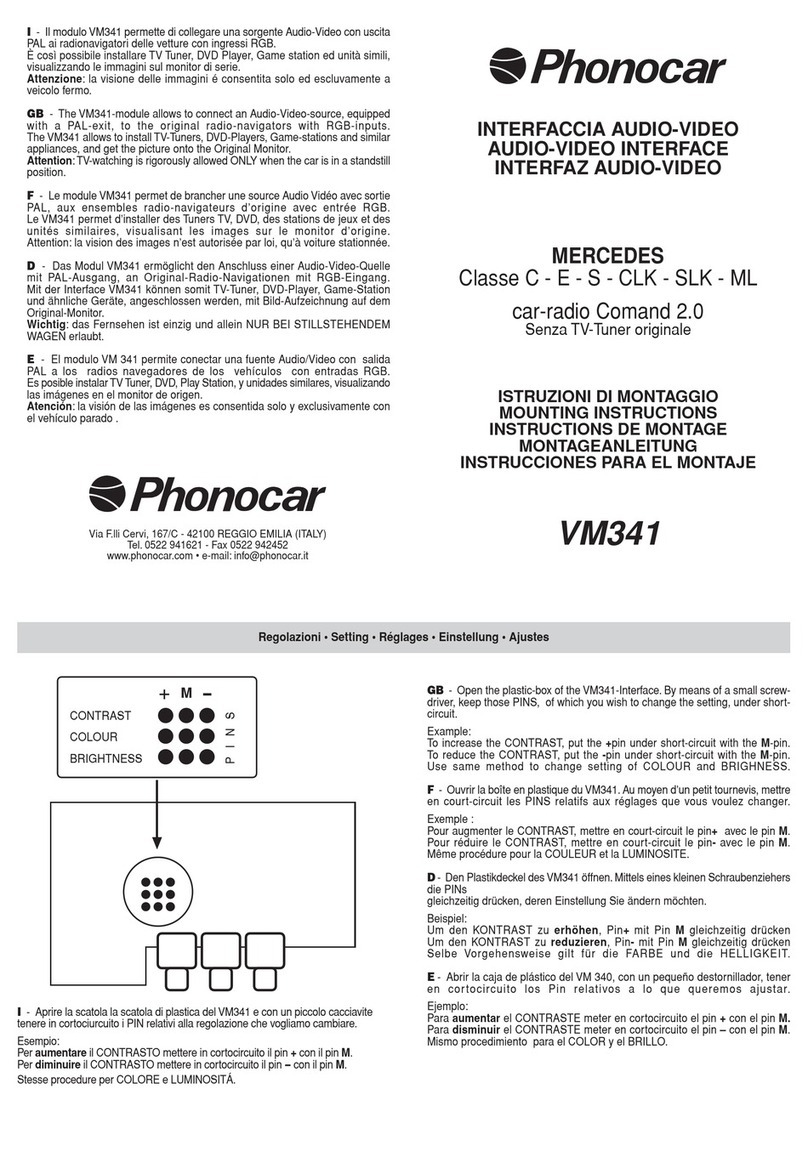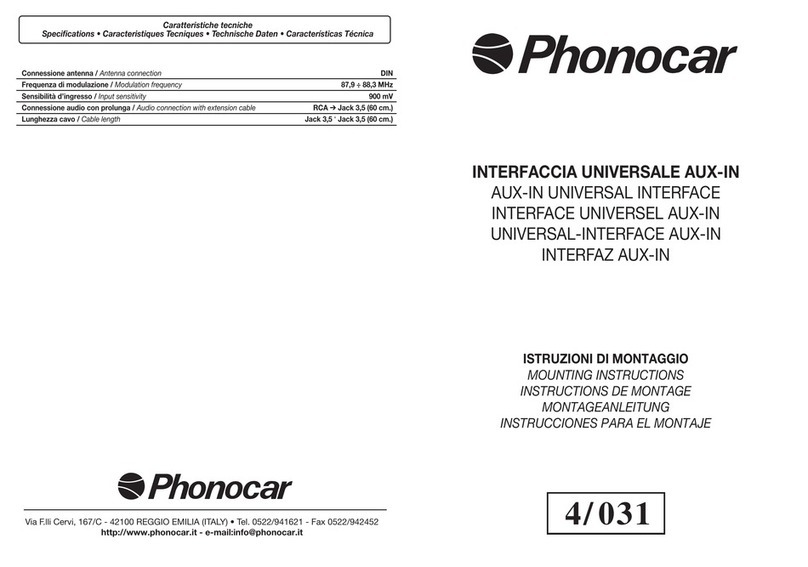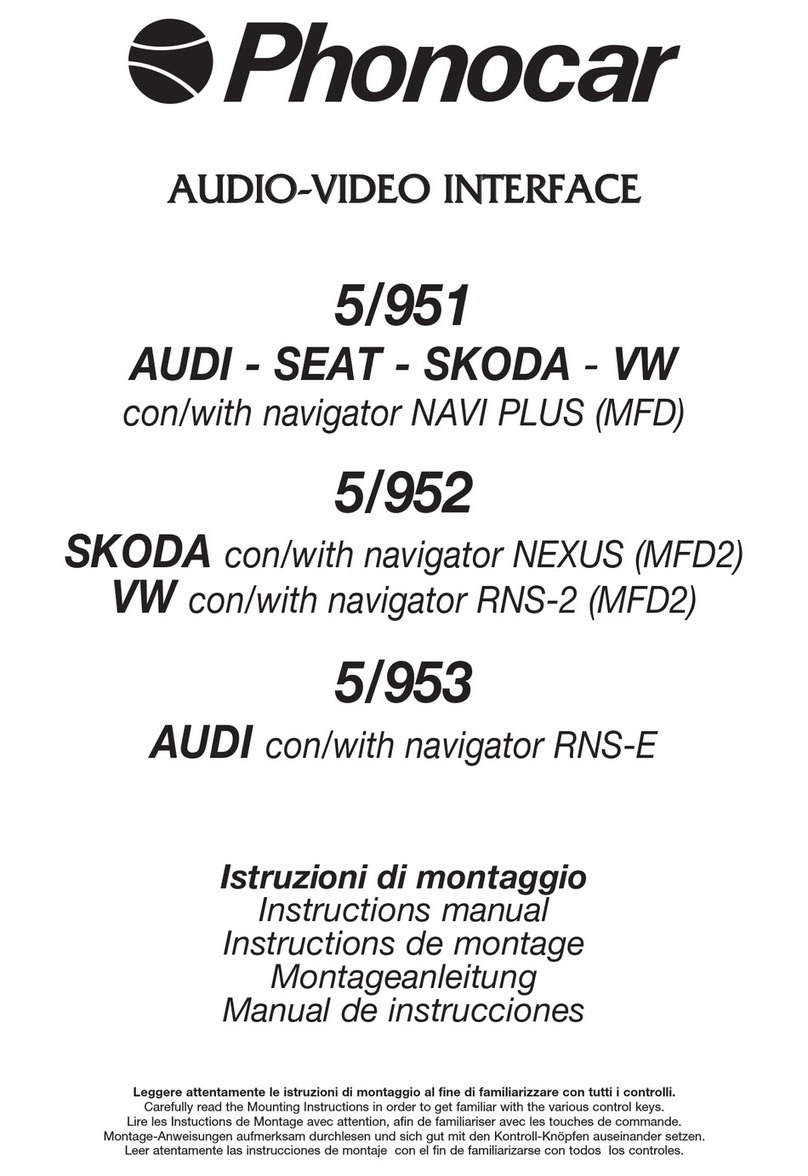2
IT - Il VM549 è un lettore e vivavoce bluetooth per presa accendisigari che permette di ascoltare file audio da
smartphone, Micro SD Card e dispositivi USB sull’impianto di auto, camper e mezzi con alimentazione a 12/24 V
tramite Trasmettitore FM e uscita AUX (cavo non in dotazione).
Dispositivo Plug&Play subito pronto all’uso in 2 semplici mosse:
1. inserire il lettore nella presa accendisigari per alimentarlo
2. connetterlo all’autoradio o alla Mediastation tramite Bluetooth, trasmettitore FM o tramite uscita AUX per una
migliore qualità del suono.
3. inserire il dispositivo USB, la Micro SD Card o connettere il VM549 allo smartphone tramite Bluetooth.
All’inserimento dei supporti o alla connessione AUX inizia automaticamente la riproduzione dei brani.
Per la ricarica dello smartphone è presente una presa USB dedicata.
Contenuto della confezione: VM549, libretto istruzioni.
EN - The VM549 is a player and hands-free bluetooth for cigarette lighter for listening to audio files from
smartphones, Micro SD Cards and USB devices on car, caravans and vehicles with 12/24 V power supply via FM
Transmitter and AUX output (cable not supplied).
Plug&Play device ready to use in 2 simple steps:
1. plug the player into the cigarette lighter to power it up.
2. connect it to the car radio or to the Mediastation via Bluetooth, FM transmitter or AUX output for a
better sound quality.
3. Enter the USB device, Micro SD Card or connect the VM549 to your smartphone via Bluetooth.
Once the media are entered, or after the AUX connection, the playback starts automatically
There is a dedicated USB port for charging your smartphone.
Package contents: VM549, instruction booklet.
FR - Le VM549 est un lecteur et bluetooth mains libres pour prise allume-cigare. Il permet d’écouter la musique
du smartphone, Carte Micro SD et clés USB dans l’installation d’origine de la voiture, camping-car et véhicules
alimentés 12/24 V grâce au Transmetteur FM et à la sortie AUX (câble non fourni).
Appareil Plug&Play et donc immédiatement prête à l’usage en 2 étapes rapides :
1. Insérez le lecteur dans la prise allume-cigare pour l’allumer.
2. Le Brancher à l’autoradio ou à la Station multimédia via Bluetooth, Transmetteur FM ou sortie AUX pour une
meilleure qualité sonore.
3. Insérez la périphérique USB, la carte Micro SD ou branchez le VM549 au smartphone via Bluetooth.
La reproduction des chansons démarre automatiquement dès l’introduction d’un support multimédia ou suite à la
connexion AUX. Il y a un port USB spécifique pour charger le smartphone.
Contenu de l’emballage: VM549, mode d’emploi.
Descrizione prodotto • Product description • Description du produit