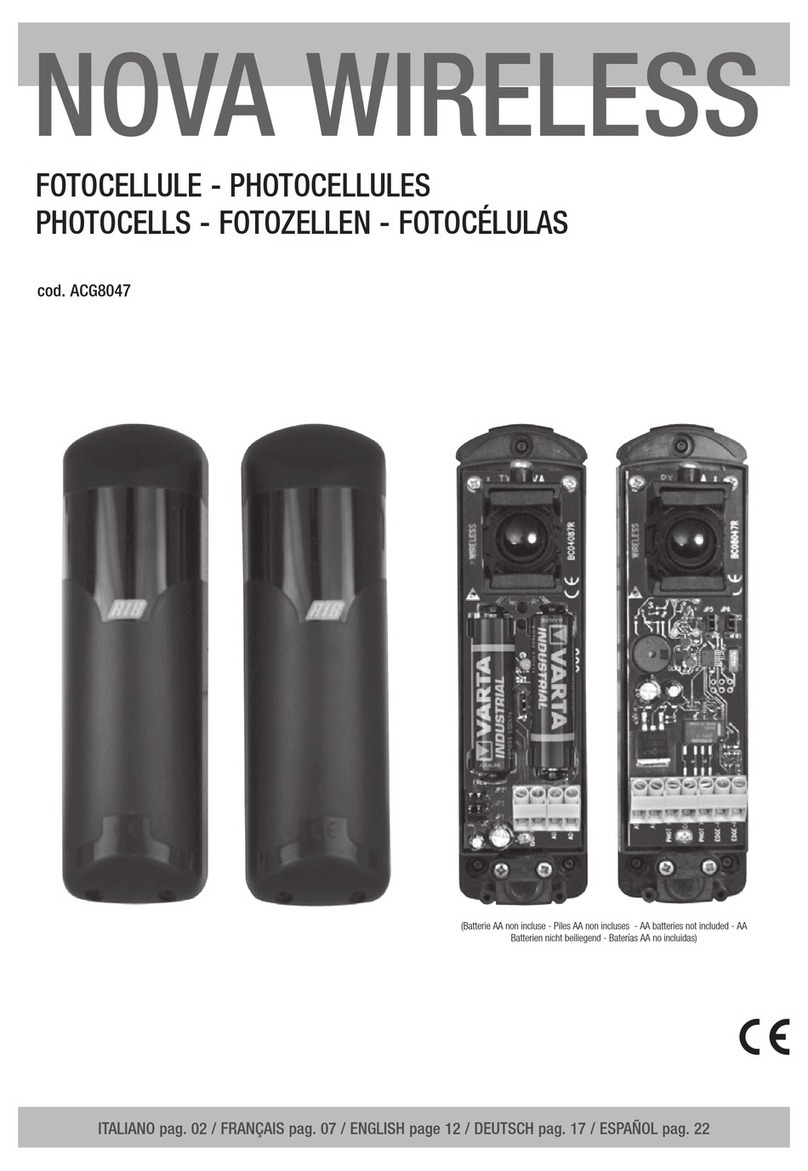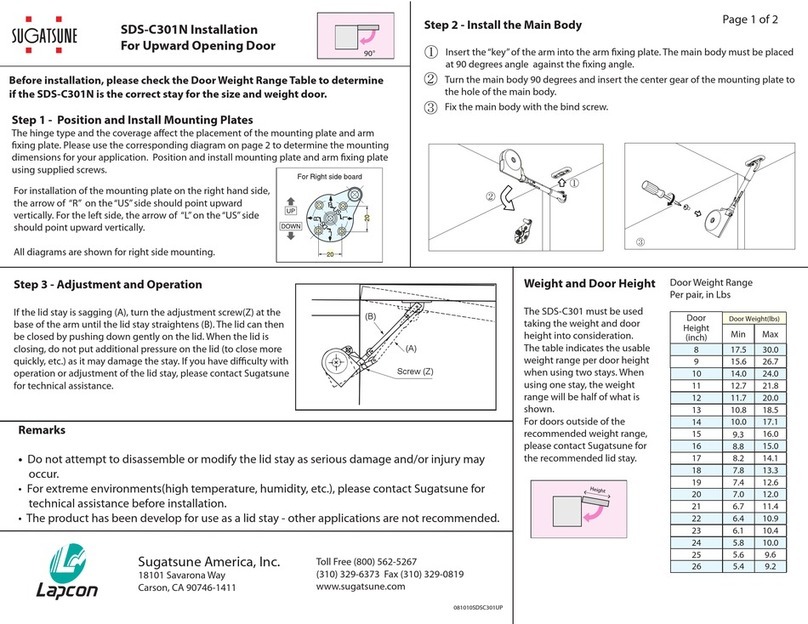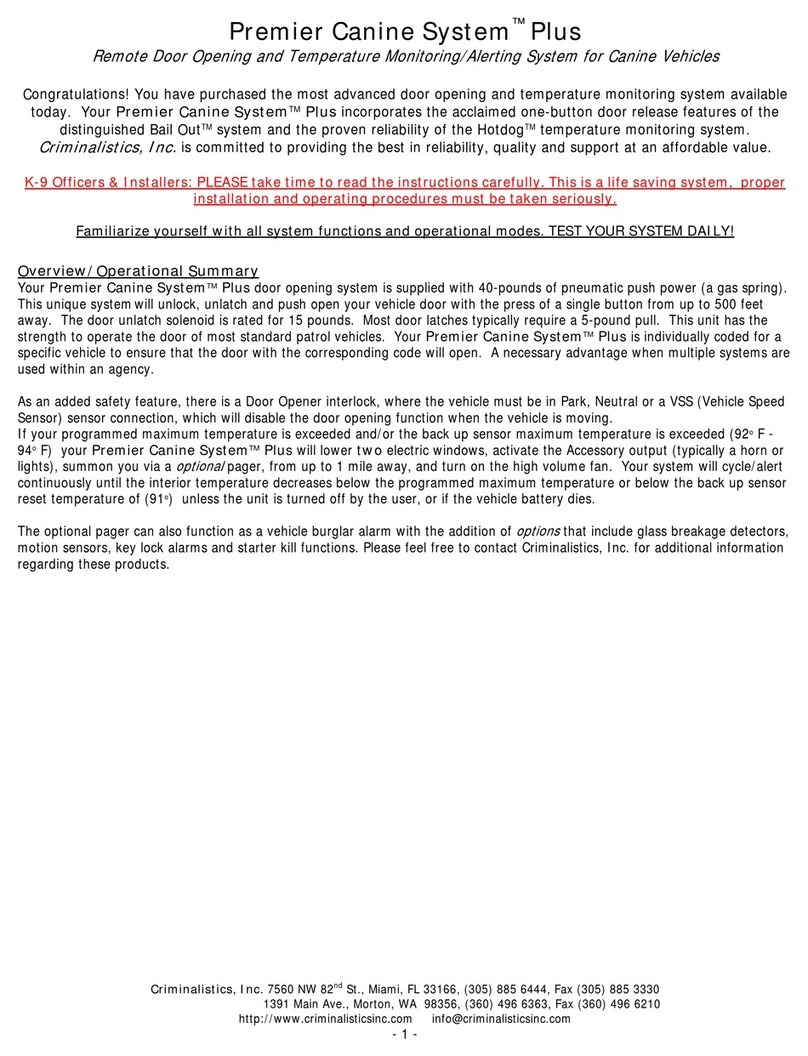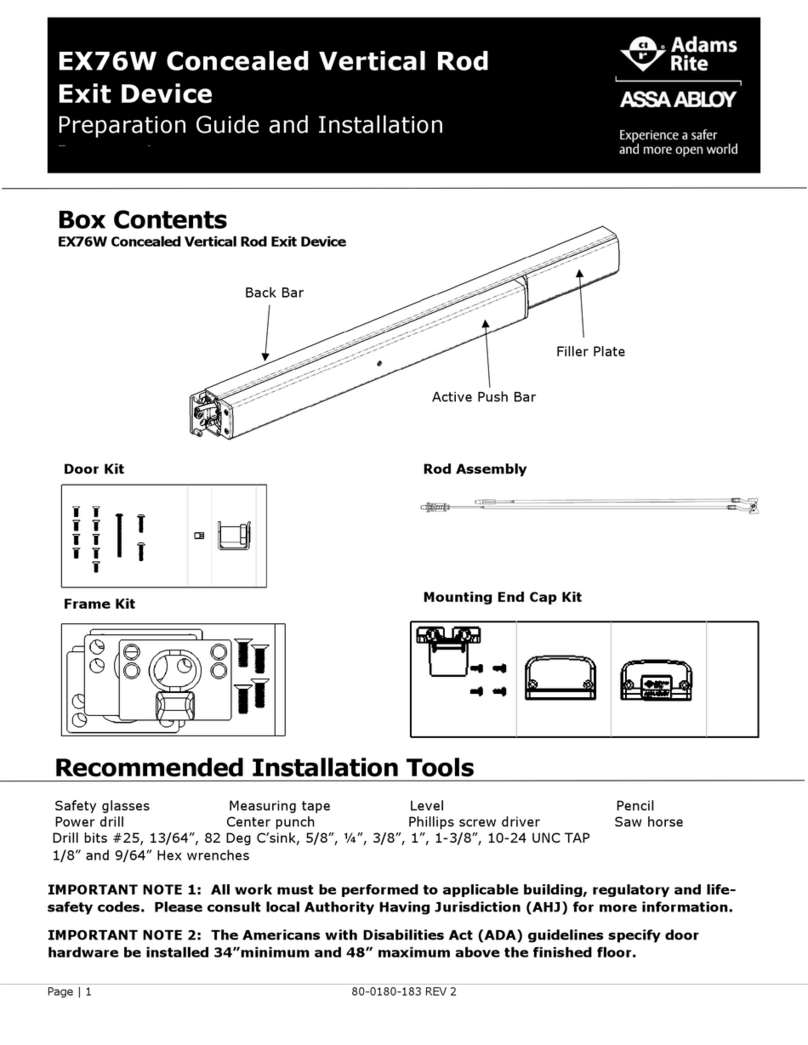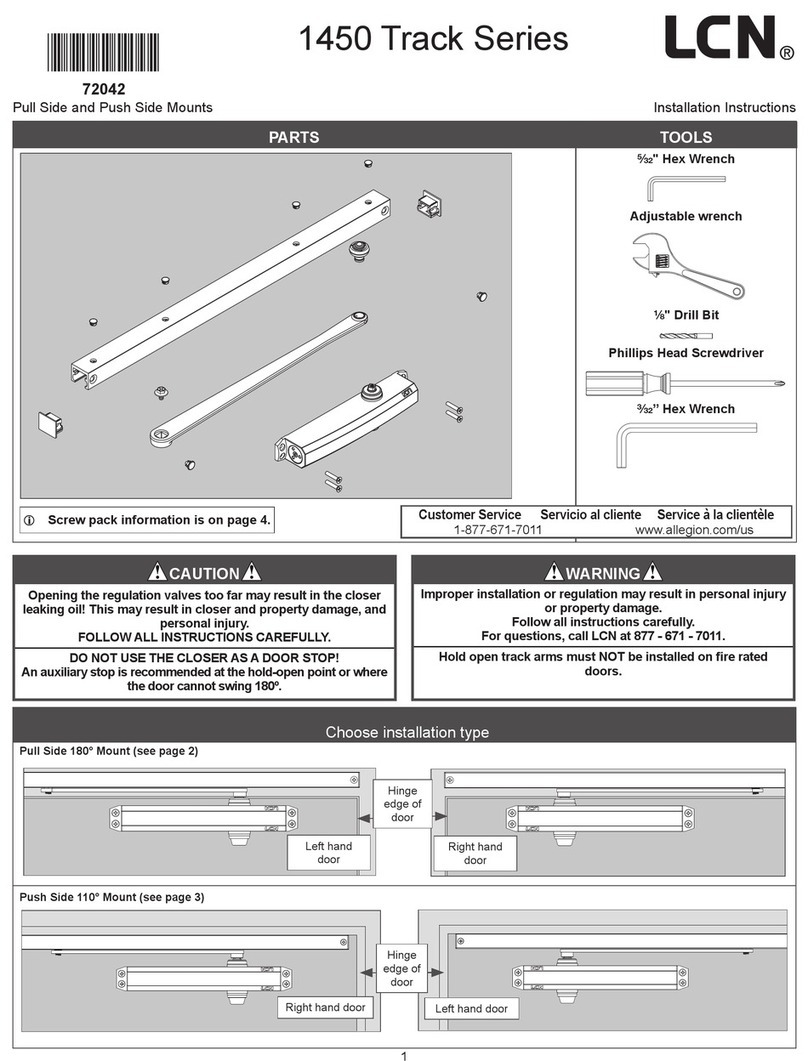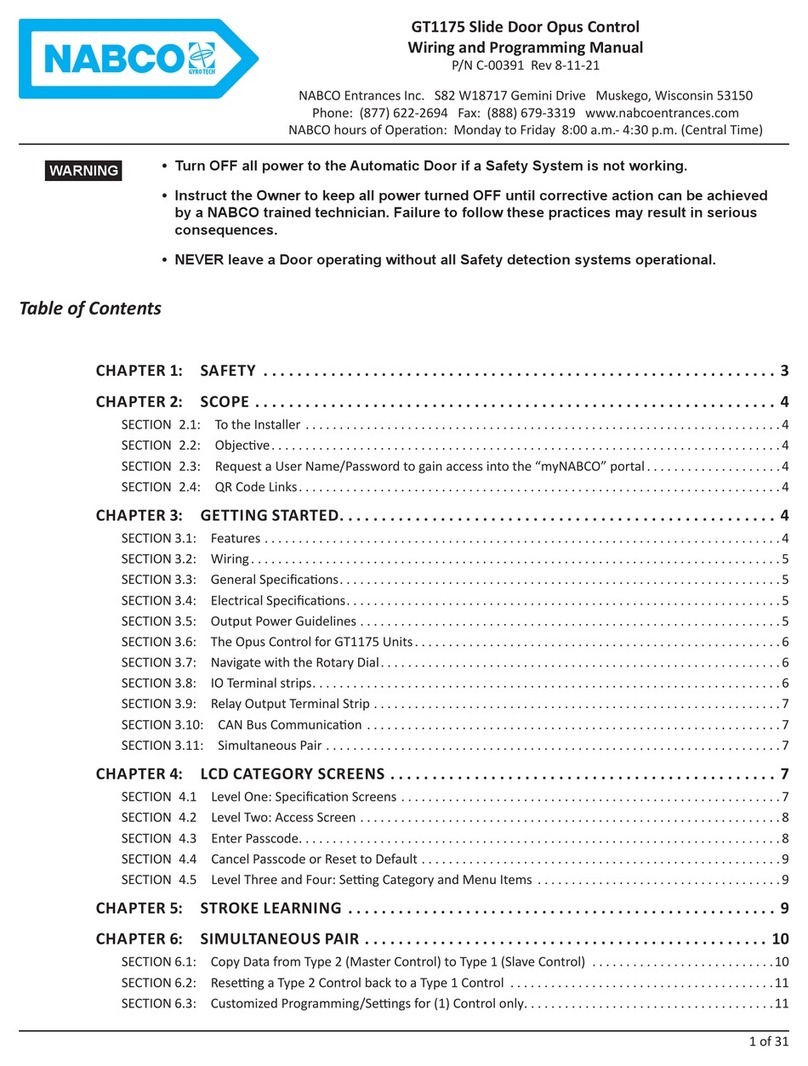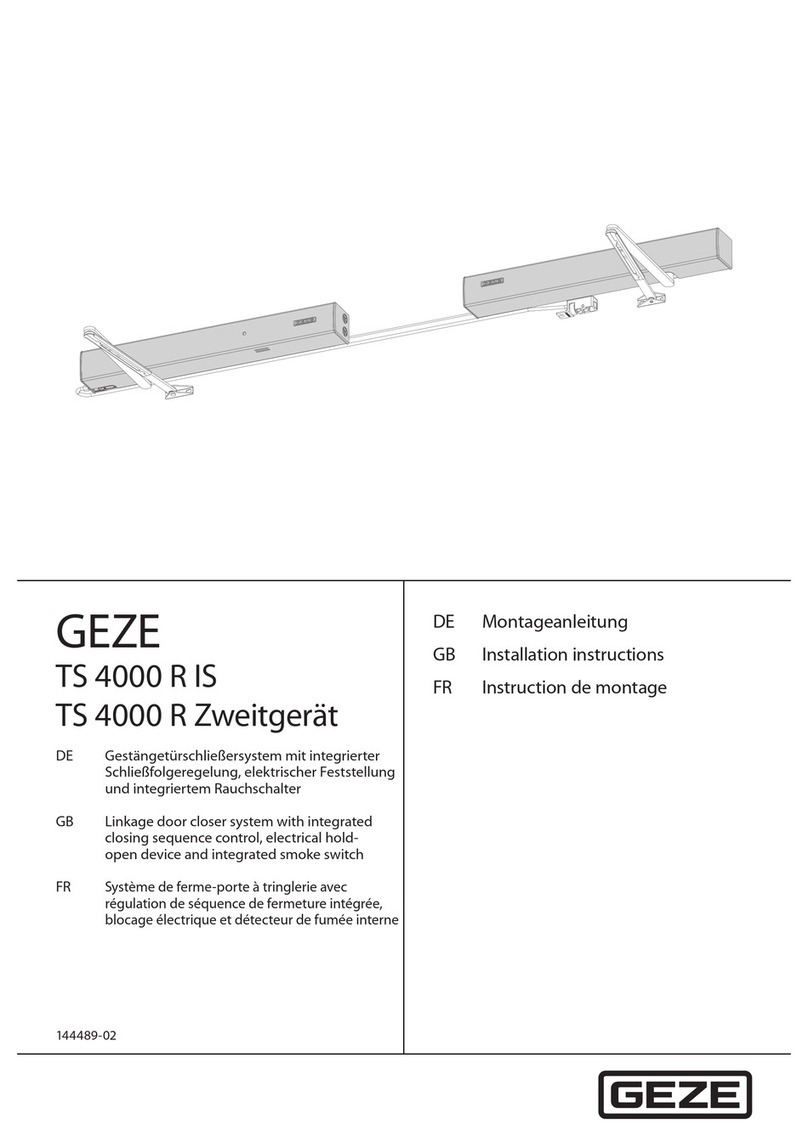EVVA EMZY Guide

Mounting manual EMZY | electronic motorised cylinder
The EVVA EMZY motorised cylinder offers security, comfort and design. Every EVVA installation
may easily and rapidly be upgraded to an electronic locking system with an EMZY motor thumb
turn unit.
MZT 35 – motorised cylinder
• Can be integrated in every EVVA locking system.
• Adjustable to every door thickness by modular construction.
• Minimum back set of 35 mm.
• Suitable for all customary escutcheons.
• With spacers a gapless transition between thumb turn and the
escutcheon is possible.
• Intuitive thumb turn push button
MCU MI micro control unit
• Mountable in default panel outlets.
• Very fast initialisation by “interactive learn”
• Supply voltage: DC 12V +/- 5% min.1A
Mains adapter for control unit
• Input voltage: AC230V +/-10% 50Hz
• Output voltage: DC 12V / 2A +/- 2%
Outputs of the control units
fMay be reprogrammed and receive another function, see manual
fAttention: The open collector transistor output is not potential-free
fThe use of an relay control makes a free-wheeling-diode necessary
fMaximum load of the relay contact = 30 V / 1 A
fDoor openers with a maximum current draw up to 300 mA may
be operated with the standard power supply MCU-NT.
Installation of the motorised cylinder
1. Before mounting the motor thumb turn unit has to be inserted in the inner plate of the
security escutcheon. The cylinder recess must be enlarged at the bottom by 5mm to avoid
mechanical damaging of the cable.
2. Connect the connexion cable EVKA to the motor thumb turn unit. Be careful with the cable
routing!
3. Insert the motorised cylinder into the mortise lock.
4. Fix the motorised cylinder and the escutcheon.
Implementation “Interactive Learn”
After the installation of the EMZY the control unit parameters must be set appropriate to the
mounting situation. After the power-on the control unit enters a stand-by mode, which only can
be left by pushing the learn button on the MCU MI to start the “interactive learn” process.
Proceeding:
fFirst turn the EMZY thumb turn manually to the open dead-stop and open the door.
fFor the function “acts like a door push button” release the push button before the door closes.
fFor the function “intelligent push button” press the push button while the door closes.
Two seconds after the closing of the door the motor thumb turn starts turning into the direction
dead stop locked and then back into the neutral position. With it the existence of thumb turn
push button, the thumb turn push button feature, the direction of rotation, the number of
revolutions, the existence of a bolt contact are identied and memorised.
In case of an impossible number of revolutions (e.g. installation error, broken lock) the control
unit will identify a failure and change into the state “error”. After solving the problem the restart
is only possible with power off/on or by pressing the learn button.
Now a 15 sec reset wait time starts. If necessary an emergency lock function and a latch
retraction function can be parameterized now. If the reset wait time passes without further action
of the user, the EMZY micro control unit restarts without emergency or latch retraction function.
fWith an emergency mortise lock the handle must be pressed within the wait time and and
emergency opening must be performed. After the closing of the door the EMZY locks the door,
the emergency feature is memorised and the reset wait time starts again.
With a non-emergency mortise lock this point can be skipped.
fNOTE: The EMZY is not compatible with all emergency mortise locks. Clarify it with
the lock manufacturer.
fLatch retraction: Push the thumb turn push- or the door push button within the wait time and
wait until the open neutral position is reached. The reset wait time starts again. Turn the thumb
turn manually in the open direction, open and close the door to save the parameters for the
latch retraction function.
fReady for operation: Wait for the end of the reset time and the restart of the
control unit, and then the EMZY-MIKRO will be ready for operation. The “interactive
learn” process can be restarted at any time by pressing the learn button.
Elektronischer Motor Zylinder
Elektronischer Motor Zylinder
Montage- und Betriebsanleitung *
Komponenten
MKT 35 Motorknaufmodul
MCU MI EMZY Mikrosteuerung
Inbetriebnahme Interactive Learn
Die neue EMZY Generation von EVVA
bietet mehr Sicherheit, Komfort und
Design. Einfach und schnell kann mit
dem EMZY Motorknauf Modul jede
EVVA Schließanlage zu einer
elektronisch gesteuerten Ver- und
Entriegelung erweitert werden.
Integrierbar in alle EVVA Schließsysteme.
Modular anpassbar an die Türblattstärke.
Für minimales Dornmaß 35mm einsetzbar.
Für alle handelsüblichen Beschläge verwendbar.
Durch Distanzscheiben nahtloser Übergang vom
Knauf zum Beschlag.
In Standard Unterputzdose montierbar.
Extrem schnelle Inbetriebnahme durch
“Interactive Learn”.
Versorgungsspannung: DC 12V +/- 5% mind.1A
MCU NT Netzteil
In Standardverteilerdose (80*80mm) montierbar
Eingangsspannung: AC230V +/-10% 50Hz
Ausgangsspannung: DC 12V / 1A +/- 2%
Bei erstmaliger Inbetriebnahme nach der Montage muß die Steuerung mit den
Eigenschaften der Einbauumgebung bekanntgemacht werden.Nach power-on
geht die Steuerung in einen Wartezustand, aus dem sie nur durch Ausführen der
"Interactive-Learn" -Sequenz gebracht werden kann. Alle Parameter werden auf
die Firmware-Defaults gesetzt. Dabei blinken die Status-LEDs
rot-rot&grün-grün-aus-etc.
Vorgehensweise, Schritt für Schritt:
•Zuerst muß der EMZY-Knauf händisch bis zum unversperrten Anschlag
gedreht und die Tür geöffnet werden.
•Für die Funktion "wirkt wie Türtaster" muß der Knauftaster noch vor
dem Schließen der Tür wieder losgelassen werden.
•Für die Funktion "intelligenter Öffner" muß er hingegen während des
Schliessens der Tür gedrückt bleiben.
Zwei Sekunden nach dem Schließen der Tür beginnt der Motorknauf bis zur
versperrten Endlage zu drehen und dann zurück auf die versperrte Neutrallage.
Damit werden (1)Knauftaster-Vorhandensein, (2)Knauftaster-Funktion,(3)Drehsinn,
(4)Tourenzahl, (5)Riegelkontakt-Vorhandensein erkannt und gespeichert.
Bei Erkennung einer unmöglichen Tourenzahl (Installationsfehler? Schloss defekt?) in
dieser Phase geht die Steuerung in den Zustand "Störung". Ein Neubeginn wäre jetzt
nur mit power off/on (nach der Fehlerbehebung) oder per Lerntaster möglich.
Dann startet eine 15 sec-Reset-Wartezeit. Nun können nach Bedarf die
Panikfunktion und die Wechselbetätigung parametriert werden.
Läuft die Reset-Wartezeit ohne weitere Aktionen des Benutzers ab, erfolgt ein Neustart
der EMZY-MIKRO-Steuerung -ohne Panik-und Wechselfunktion.
•Bei einem Panikschloss muß innerhalb dieser Wartezeit der Drücker betätigt und die
Tür solcherart panik-geöffnet werden. Nach Schließen der Tür sperrt der EMZY wieder
zu, der Parameter (6)Panikfunktion wird gespeichert und die Reset-Wartezeit neuerlich
gestartet.
Bei einem Nicht-Panikschloß wird der obige Punkt übersprungen.
•Wechselbetätigung: Es wird innerhalb der Wartezeit der Tür-bzw. Knauftaster gedrückt
und gewartet, bis die unversperrte Neutrallage angefahren ist. Nun wird die Reset-
Wartezeit noch einmal neu gestartet.
Ein manuelles Verdrehen des Knaufes zur unversperrten Seite und daraufhin das
Öffnen und Schließen der Tür innerhalb der Wartezeit bewirkt die Speicherung des
Parameters (7)Wechselbetätigung.
•Betriebsbereitschaft: Nun muß nur noch der Ablauf der
Reset-Wartezeit und der Steuerungs-Neustart abgewartet werden,
damit der EMZY-MIKRO betriebsbereit ist. Durch Betätigen der
versteckten Lerntaste kann natürlich jederzeit von neuem der Start
der "Interactive Learn" -Sequenz veranlasst werden.
*Kurzfassung
Ausführliche Montage- und Betriebsanleitungen
finden sie auf der beiliegenden CD. Stand 07.2003
Electronic motorized cylinder
Electronic motorized cylinder
Mounting- and operation manual *
Components
MKT 35 motor knob module
MCU MI EMZY micro control unit
Implementation Interactive Learn
The new EVVA EMZY generation offers
more security, comfort and design. With
the EMZY motor knob unit every EVVA
locking installation can easily and
rapidly be extended with an electronic
controlled lock and unlocking system.
Can be integrated in every EVVA locking
system. Adjustable to every door thickness
by modular construction. Usable for a
minimum back set of 35 mm.
Suitable for all usual commercial escutcheons.
With spacers a gappless transition between
knob and escutcheon is possible.
Mountable in default panel outlets.
Very fast initialization by “interactive learn”.
Supply voltage: DC 12V +/- 5% min.1A
MCU NT power supply
Mountable in default connectors (80*80mm)
Input voltage: AC230V +/-10% 50Hz
Output voltage: DC 12V / 1A +/- 2%
After the installation the control unit must be informed about the mounting situation.
After power-on the control unit enters a wait mode, which is left by activating
“interactive learn”. All parameters are reset to the basic settings of the firmware and
the LED flashes red-red & green-green-end etc.
Procedure, step by step:
•First the EMZY-knob has to be turned manually to the open dead-stop and the door
be opened.
•for the feature “acts like a door push button” the knob push button must be released
before the door closes again.
•for the feature “intelligent push button” the knob push button must be held during the door
closing.
Two seconds after closing of the door the motor knob starts turning into the direction
dead stop locked and than back into the neutral position.
In this way (1) existence of knob push button, (2) knob push button feature,
(3) direction of rotation, (4) number of revolutions, (5) existence of a bolt contact are
identified and memorized.
If at this stage an impossible number of revolutions (installation error, broken lock?) is
identified the control unit changes into the state “failure”. Now a restart is only possible
with power off/on (after the fault repair) or by pressing the learn button.
Now a 15 sec reset wait time starts and if necessary a emergency and a latch
retraction can be parameterized. If the reset wait time goes by without further action
of the user, the EMZY micro control unit is restarted again without emergency or
latch retraction function.
•With an emergency lock the handle must be activated within this wait time and the door
emergency opened. After closing the door the EMZY locks it, the parameters
(6) emergency feature are saved and the reset wait time is started again.
This item is skipped for non emergency locks.
•Latch retraction: Within the wait time the door or knob push button is pressed, than
the open neutral position is awaited. Now the reset wait time is started again.
A manual turning of the knob direction open side, then an opening and closing of the
door save the parameters (7) latch retraction activation.
•Stand by: For the standby mode it is only necessary to await the reset wait time and
the restart of the control unit. By activation of the hidden learn button the “interactive
learn can be started any time.
*Short version
Detailed mounting and operation manual is
found in the enclosed CD. Rev. 03.2004
Short version: For the detailed mounting and installation manual see: http://www.evva.at/products/motorised-cylinder/emzy-electronic-motorised-cylinder/en/

Mounting manual EMZY | electronic motorised cylinder
CC15 02.15-139.01
EVVA Sicherheitstechnologie GmbH
Wienerbergstraße 59–65 | A-1120 Wien
T +43 1 811 65-0 | F +43 1 812 20 71
of[email protected] | www.evva.com
The installation of the power supply shall only be carried out by instructed personal.
For a successful learning process the EMZY should be turn a minimum angular degree of 45° over is his Zero-Position (key withdrawal
position) in both directions. Attention: There are mortise locks which don’t allow that.
Connection of the control unit
Installation of the motorised cylinder EMZY
Clamp Allocation Remarks
1 Supply + DC 12V
2 Supply - Ground
3 Mot - A (white) Motor Knob
4 Mot - B (brown) Motor Knob
5 Reed - (green Sensor Knob
6 Reed + (yellow) Sensor Knob
9 8 Door contact closed = Door closed
10 8 Bolt contact closed = bolted
11 7 Door push button closed = open
12 7 Operation mode closed = Day setting
13 Locking state 1) 2) closed = Door locked
14 16 Door opener 1) 3) closed = Door opened
CE NENNSPANNUNG: 12V =
S/N:
TYPE: EMZY
NENNSTROM: 0.2 -1.2 A
A1120 WIEN
WIENERBERGSTR. 59 - 65
EVVA WERK GES.M.B.H & COKG
ART
BETRIEBS
TASTER
TÜR
TÜR
KONTAKT
KONTAKT
RIEGEL
GND
POWER
GND
REED
RELAIS
NO
NC
COM
OC-OUT
9
10
11
12
13
14
15
16 1
2
3
4
5
6
7
8GND
GND
REED
VCC
MOT-B
MOT-A
VCC
50Hz
GND
~
230V
MKT 35
MCU MI
EVKA
*2
*2
*1
*1
*1
*1
E.ZU.WL.NT.V1
Black
50Hz
230V
~
+12V
GND
POWER SUPPLY
This additional power
supply is necessary
for electric strikes with
a power consumption
>300mA !
*2 12V default electric strike with a current consumption
of max. 300mA and a EMZY Micro control unit can be
supplied together by an EMZY micro power supply MCU NT.
ELECTRIC STRIKE
When choosing the electric strike, the
maximum switching capacity of the
relay of the EMZY micro control unit
must be taken into account
( 30V / 1A ).
*1 Max. cable length 10 m
OPERATION MODE
DOOR BUTTON
BOLT CONTACT
DOOR CONTACT
Yellow
Yellow
Green
Green
Brown
Brown
White
White
White
MZT 35
Other manuals for EMZY
1