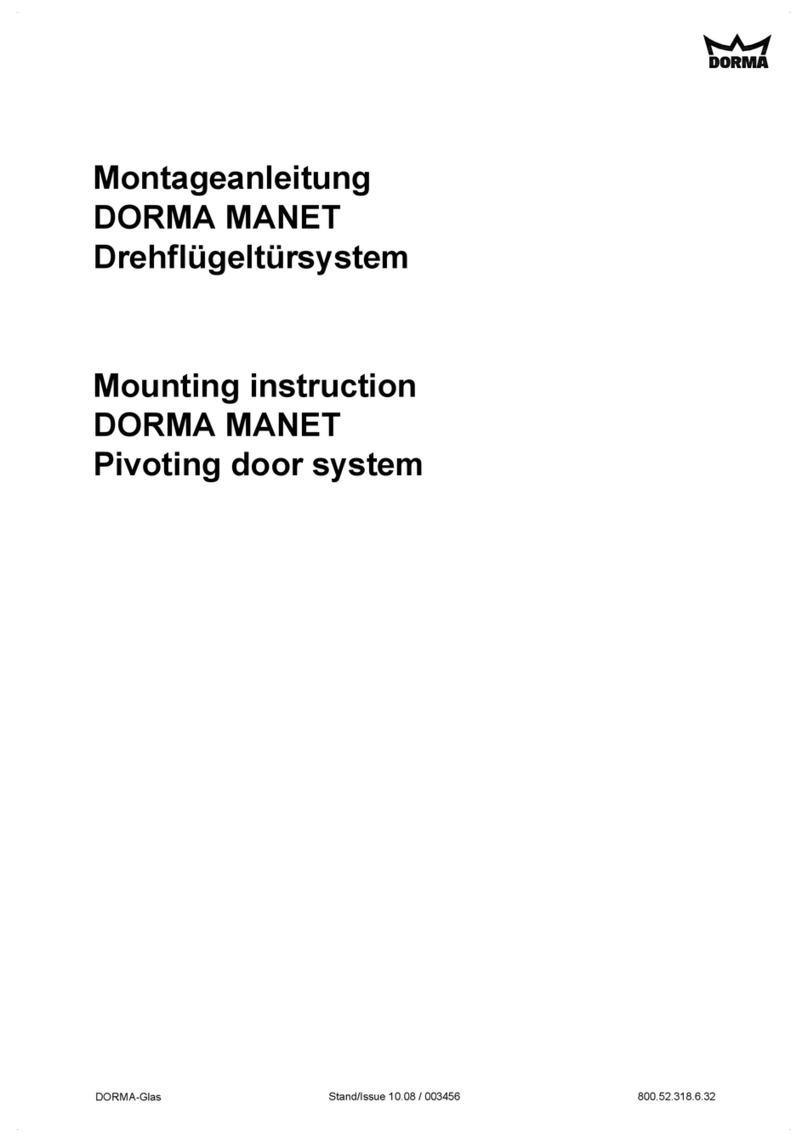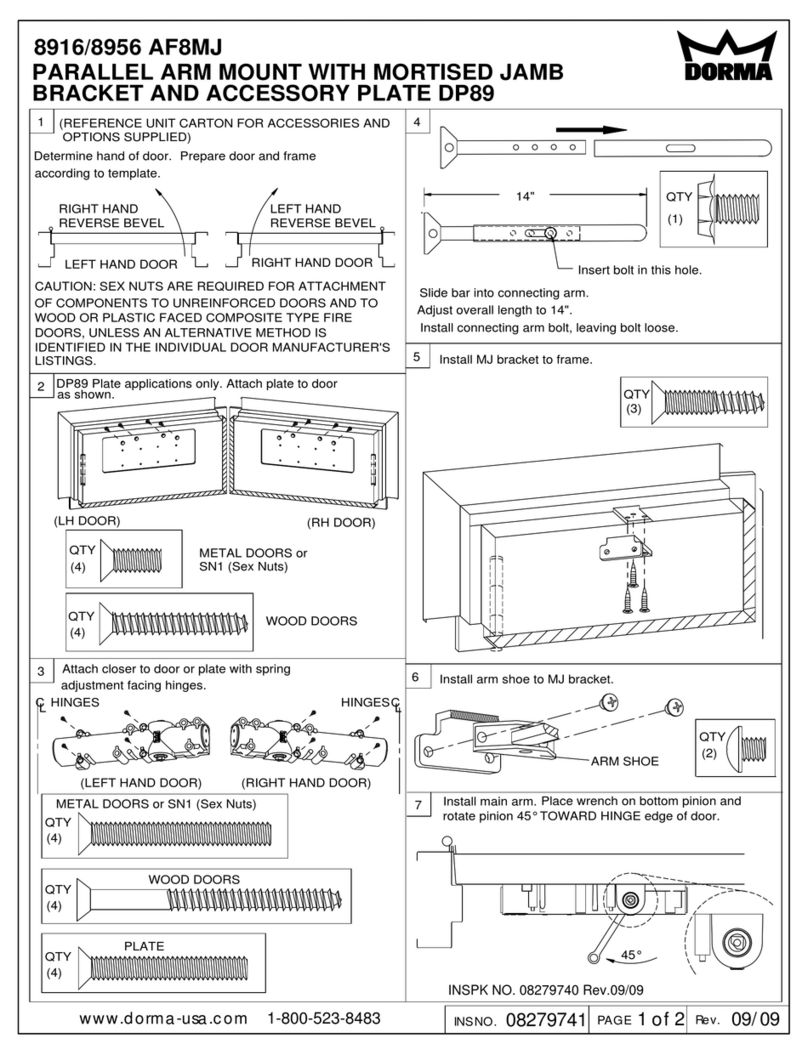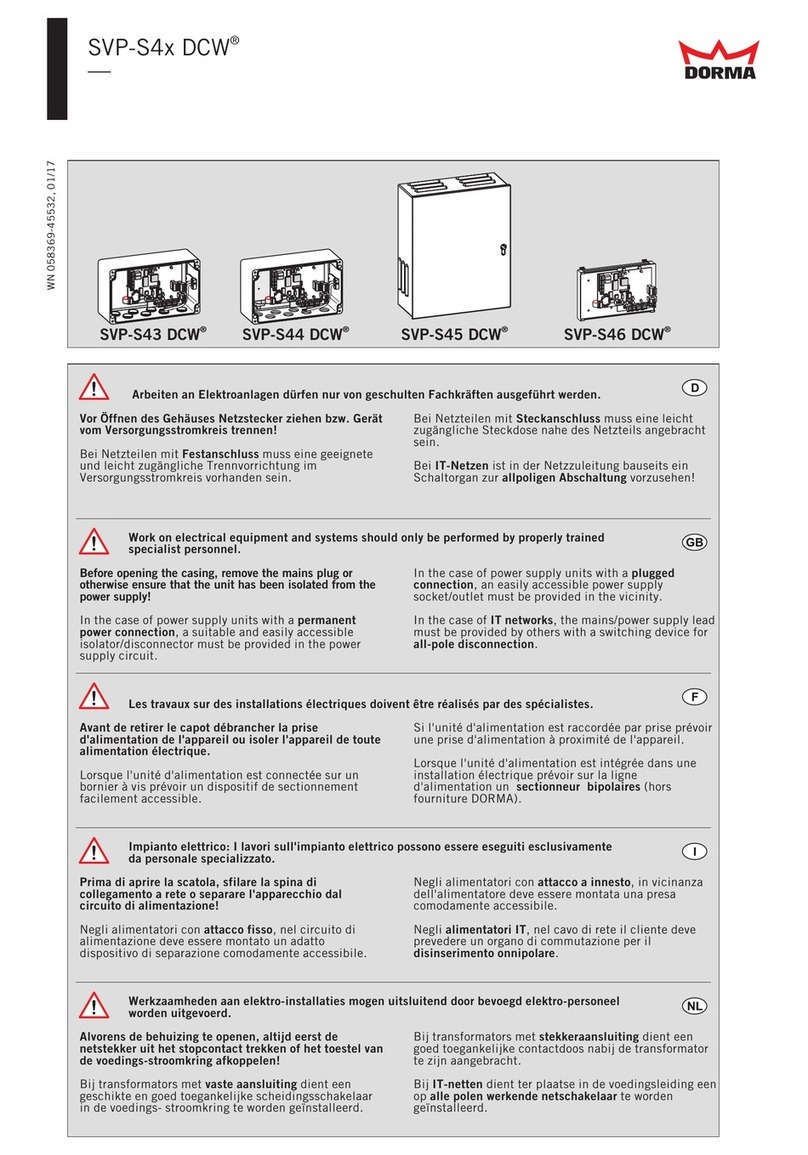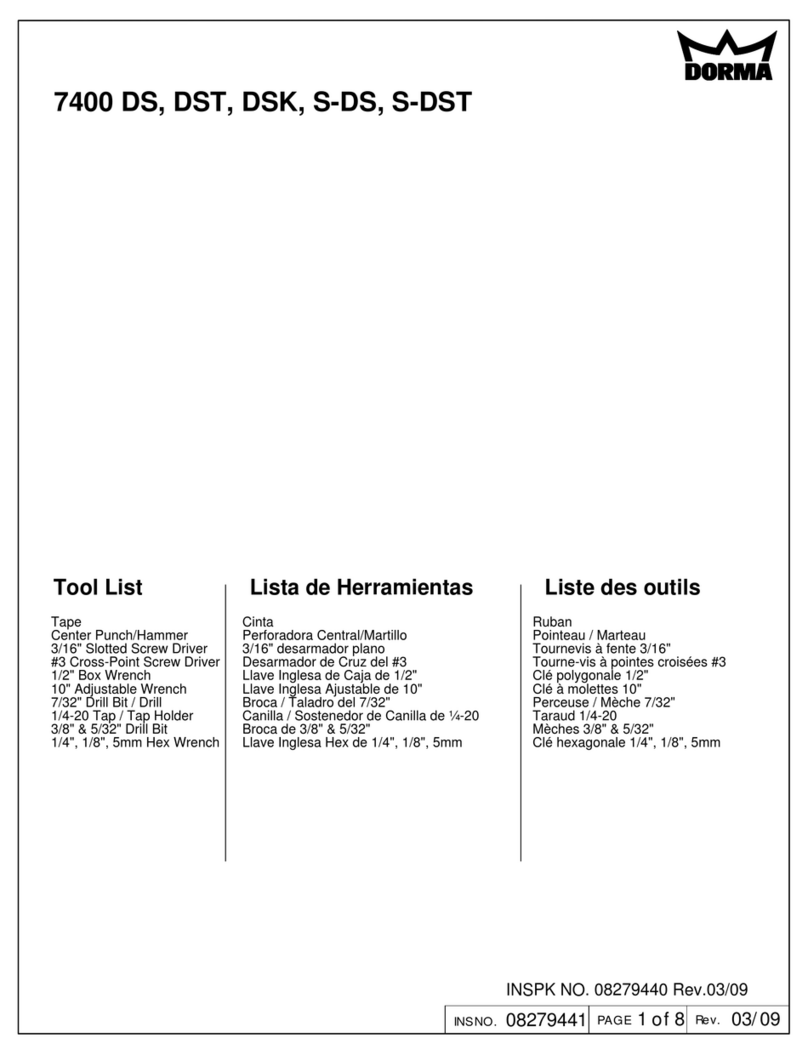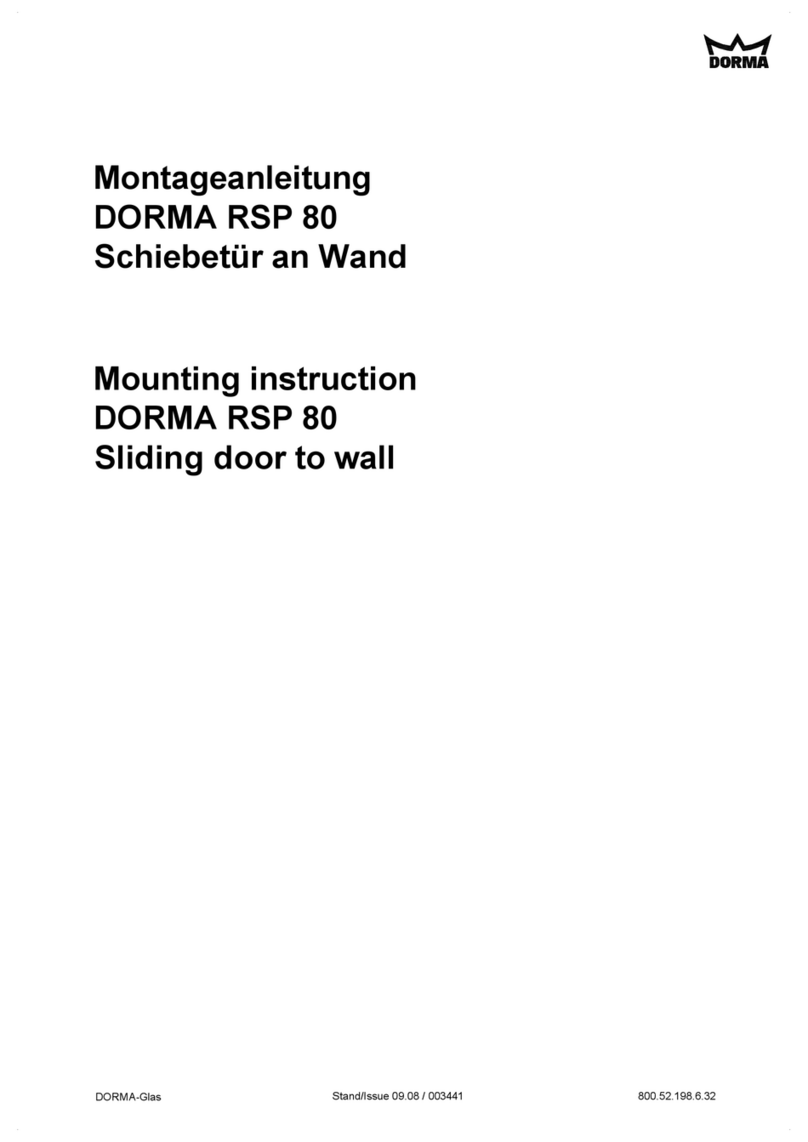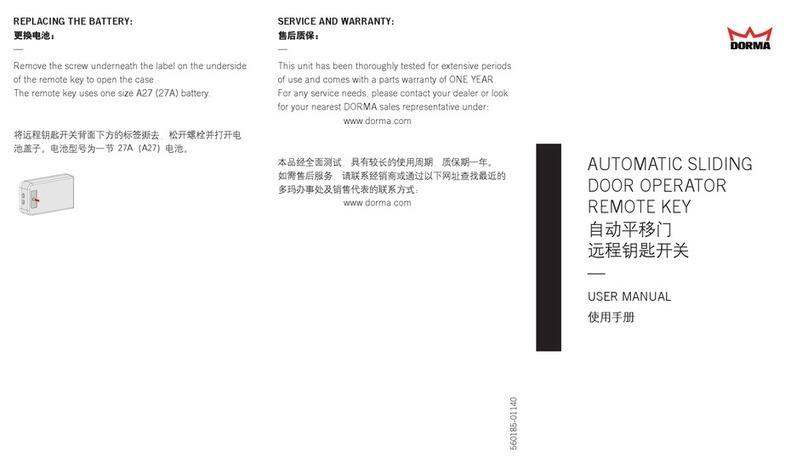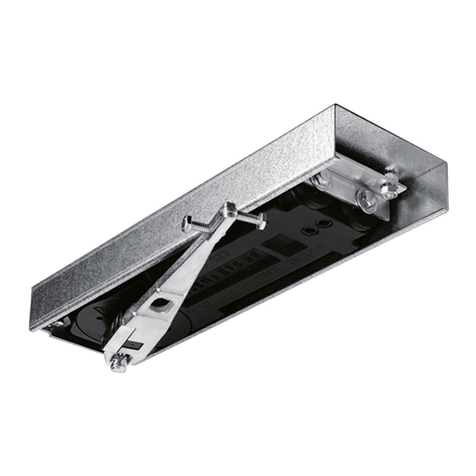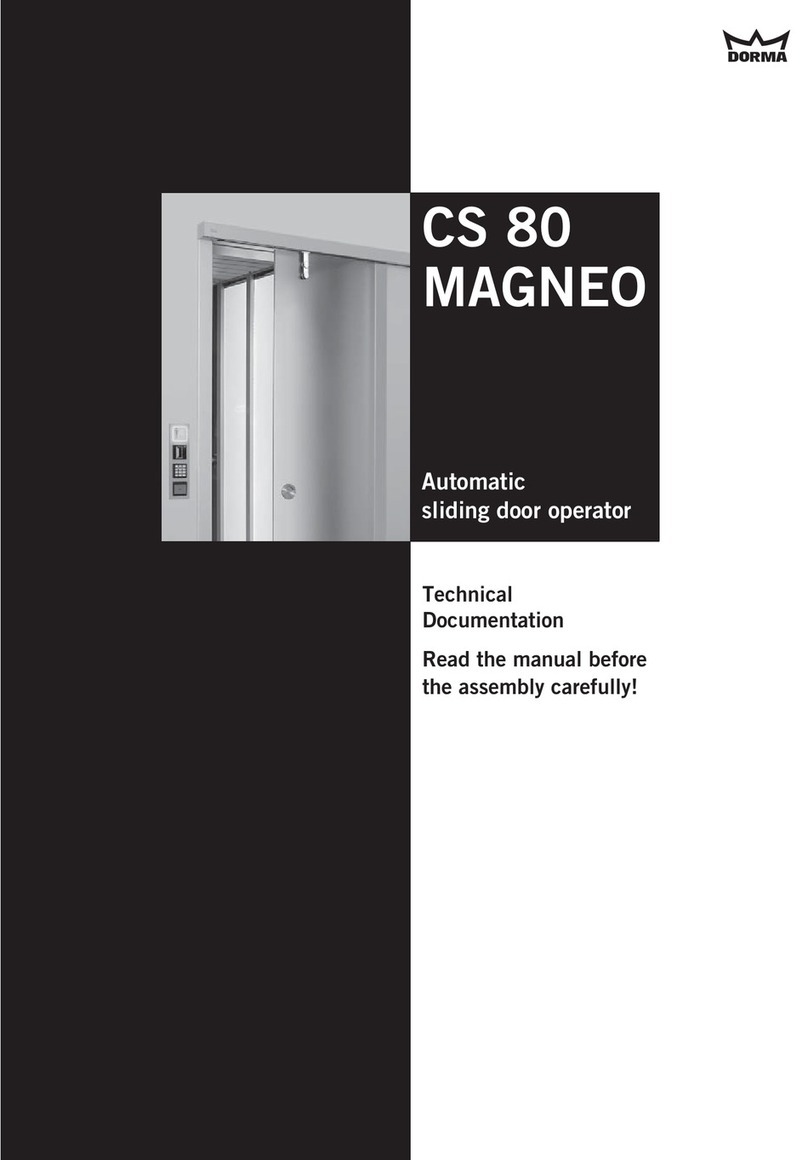I. Installation on the push and pull side
1. Define which electrical connections are required:
a) Plug & Go (plug mains connector into mains outlet)
or
b) Direct mains connection (cable from the wall)
Work must be carried out by a qualified
electrician!
2. Installation
a) Transom fixing (standard)
See installation drawings
b) Door leaf fixing
See installation drawings
Cable loop required!
3. Once installed, commission PORTEO as follows.
II. Standard commissioning procedure
For transom-fixed units with slide channel on the pull side, on
doors up to 60 kg in leaf weight and up to 1000 mm in width.
If these limits are exceeded, perform the advanced
commissioning procedure – see Operating Manual.
1. Connect mains supply.
2. Switch mains disconnector to “OFF”.
3. Set programme switch to “0”.
4. Determining the direction of door opening:
a) Open door approx. 5°.
b) At the same time, press and hold the Service
pushbutton and switch the mains disconnector to
“ON”; maintain these settings until door moves
(approx. 8 sec.).
c) Release Service pushbutton (green LED flashes).
d) Door moves to “Door Closed” position (direction of
door swing has now been stored).
5. Determining the “Door Opened” position:
a)
Move door to required Open position (max. 110°)
(green LED flashes).
b) Press the Service pushbutton once and then
release (green LED glows for 3 sec., then flashes).
Start of the learning (teach-in) cycle (do not
interrupt this).
c) Door moves to “Door Closed” position
(“Door Opened” position has now been stored).
The PORTEO is now ready to operate.
6. Advance settings.
Changing the settings of the potentiometers
(see Item V).III. Programmschalter
III. Programme switch
Switch position 0 = OFF
– The electrical functions of the PORTEO are
switched off.
– The door can be operated using a lever handle or a
key.
Switch position I = Operating modes.
– The electrical functions of the PORTEO are
switched on.
Switch position II = Permanent Open
– PORTEO holds the door open for as long as is
required.
Perma
nent Open function also available as an option in
conjunction with a pushbutton activator: Briefly press
the pushbutton twice (current impulse relay function).
Or programmable with handheld transmitter.
IV. Operating modes
1. “PowerLess” mode
– Effortless manual opening of door with lever handle.
– For doors with standard lock and lever handle.
Setting the “PowerLess” mode:
1. Switch mains disconnector to “ON”.
2. Set programme switch to “I”.
3. Rotate potentiometer 1 (Speed) fully counter-clock-
wise to the “PowerLess” position.
2. “Push&Go” mode
– Manual opening of door – from 3° PORTEO cuts in
to open the door automatically.
– For doors with standard lock and lever handle.
Setting the “Push&Go” mode:
1. Switch mains disconnector to “ON”.
2. Set programme switch to “I”.
3. “Push&Go” automatically cuts in from a door
opening angle of 3°.
Potentiometer 1 (Speed) needs to be turned
anywhere away from the “PowerLess” position.
3. “PowerMotion” mode
Automatic door opening and closing. For doors with a
standard lock,
electric strike
and
external activators
(optional accessories).
Setting the “PowerMotion” mode:
1. Switch mains disconnector to “ON”.
2. Set programme switch to “I”.
Potentiometer 1 (Speed) needs to be turned
anywhere away from the “PowerLess” position.
For more information on the PowerMotion mode and
requisite accessories, see back page!
V. Potentiometer (controller) and DIP switch settings
Potentiometers should be adjusted using the
special tool only.
Adjusting the opening and closing times (Speed)
5 – 10 sec.
1. Switch mains disconnector to “ON”.
2. Using potentiometer 1 adjust the opening and
closing time (Speed)
(infinitely adjustable, factoring setting 10 sec.
operating time).
– = Lowest speed (10 sec. operating time)
+ = Highest speed ( 5 sec. operating time)
Make sure that you do not confuse the positions
“PowerLess” and lowest speed (just before the
“PowerLess” position).
Adjusting the hold-open time
Hold-open time = Time between end of opening operation and start
of closing operation
5 – 30 sec
.1. Switch mains disconnector to “ON”.
2. Using Potentiometer 2, adjust the hold-open time
as required:
– = 5 sec. hold-open time
+ = 30 sec. hold-open time
0,5–30sec.
in the “PowerLess” mode:
– = 0.5 sec. hold-open time
+ = 30 sec. hold-open time
Settings in combination with an electric strike (option)
Once commissioning has been completed, set DIP switch A to
activate the electric strike.
Set DIP switch A to “ON”.
This activates the “electric strike” function.
0,2–3sec.
Adjusting the unlocking time
Unlocking time = Time that elapses between the
activation signal and start of the door opening cycle.
Using Potentiometer 4, adjust the unlocking time
as required:
– = 0.2 sec. unlocking time
+ = 3 sec. unlocking time
During the unlocking time, the door is slightly pul-
led into the frame so that the latch does not jam
or stick. So make sure the unlocking time is not
too short!
Activating/De-activating the latching action:
Latching action = Acceleration of the closing speed over the last
few degrees of the closing sweep to ensure latch engagement.
DIP switch A to “ON”:
Latching action and electric strike activated
DIP switch A to “OFF”:
Latching action and electric strike de-activated