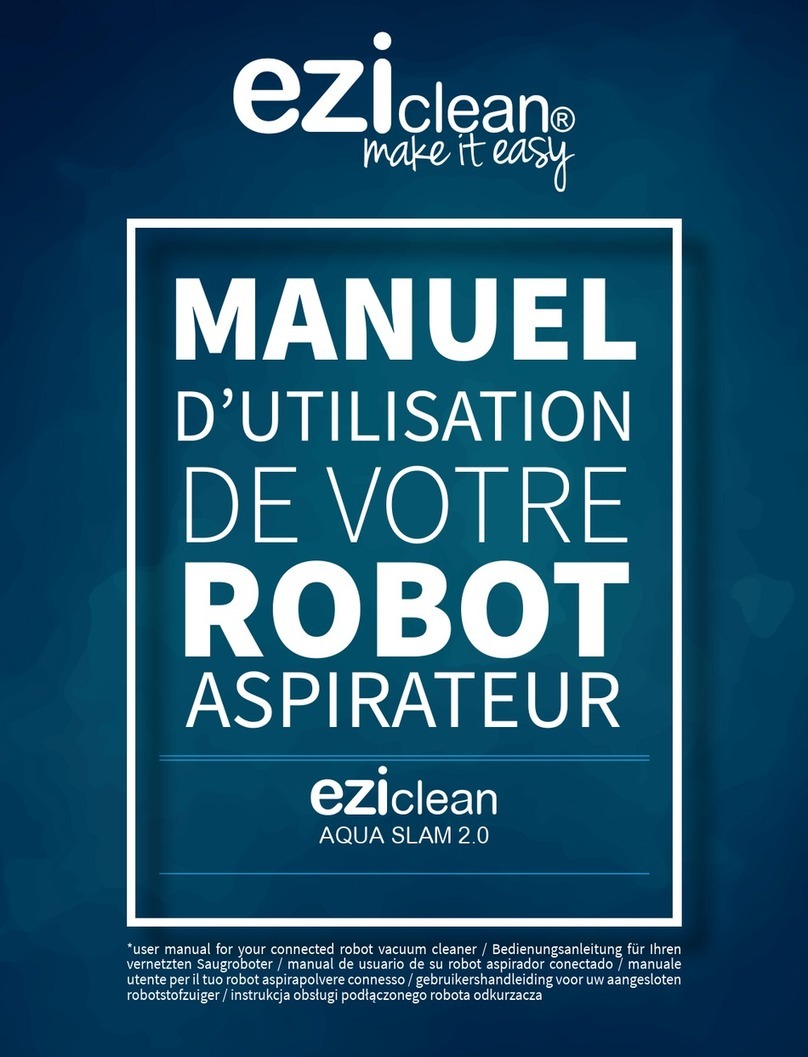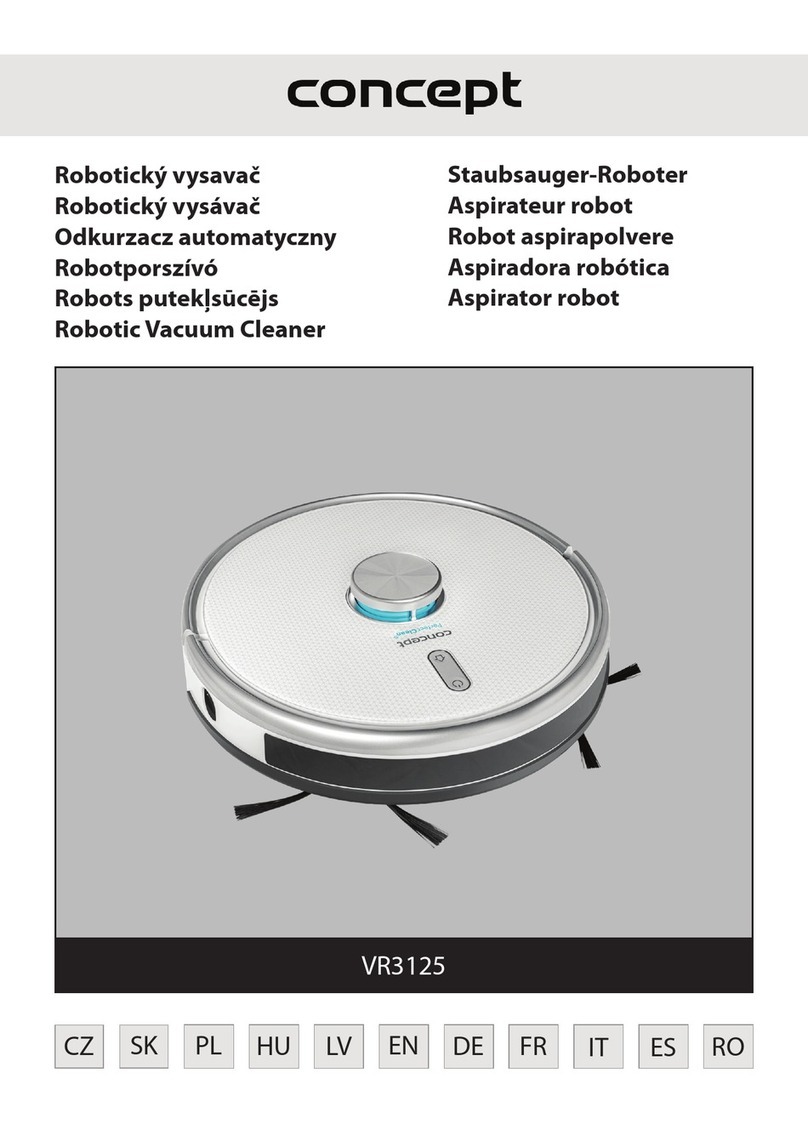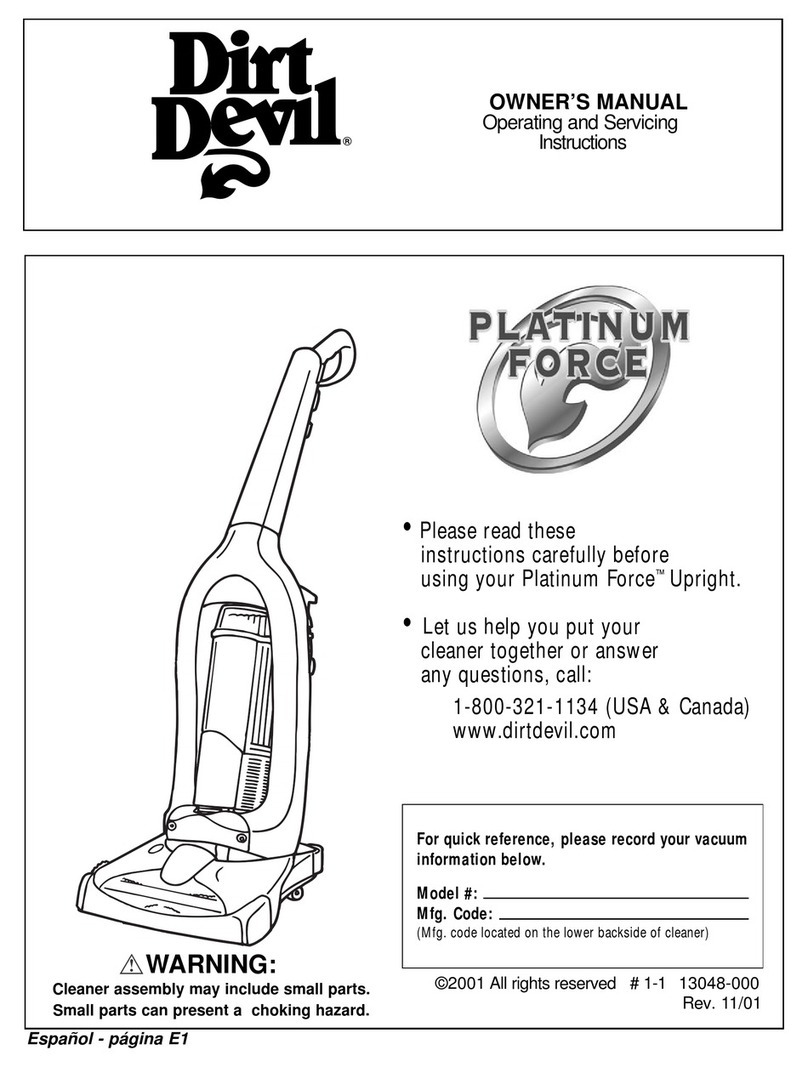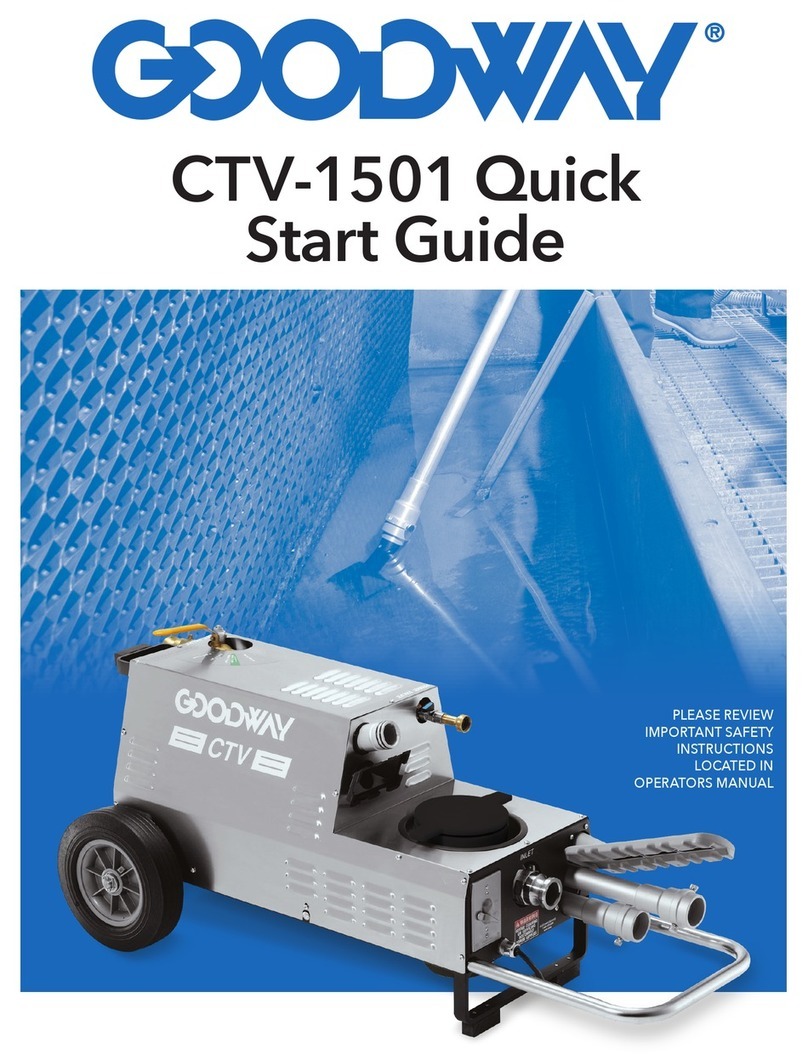Ewbank AIRSTORM 1 User manual


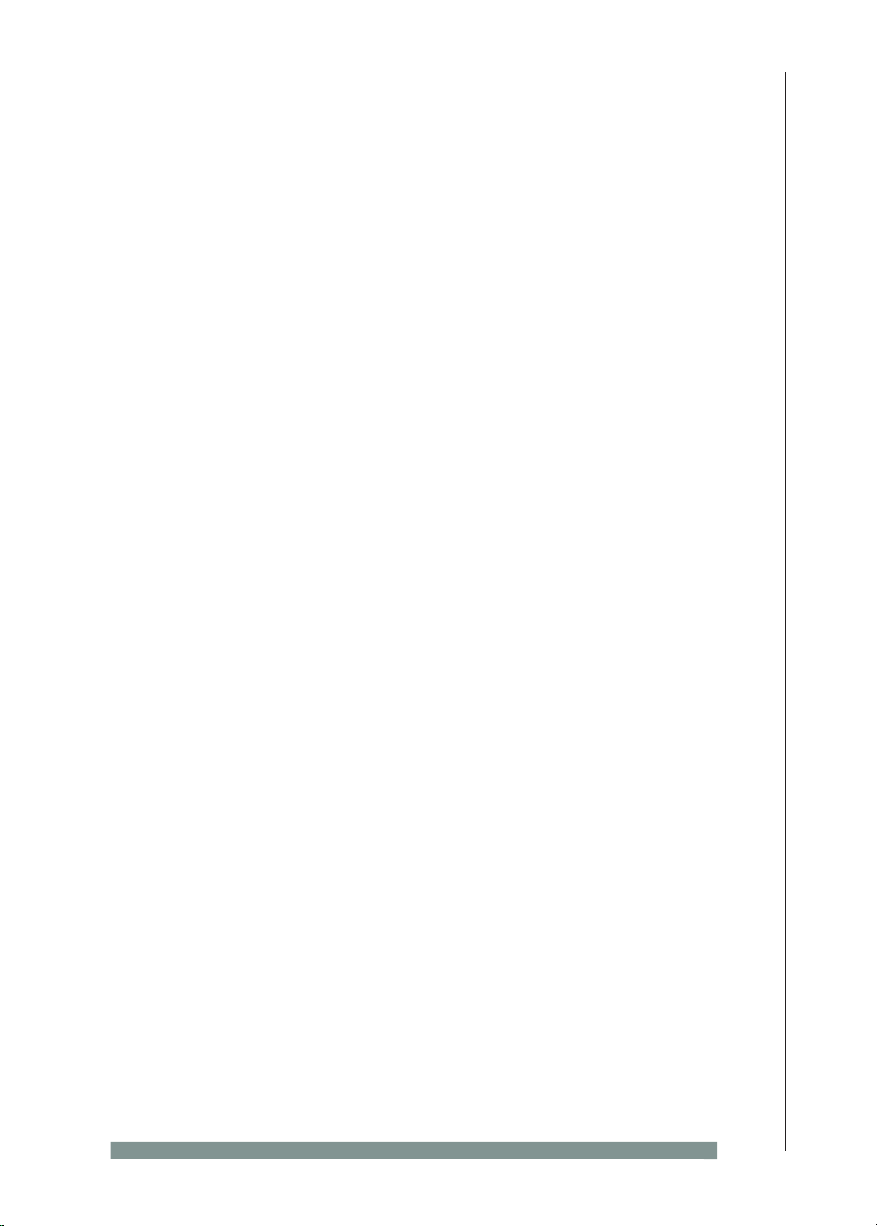
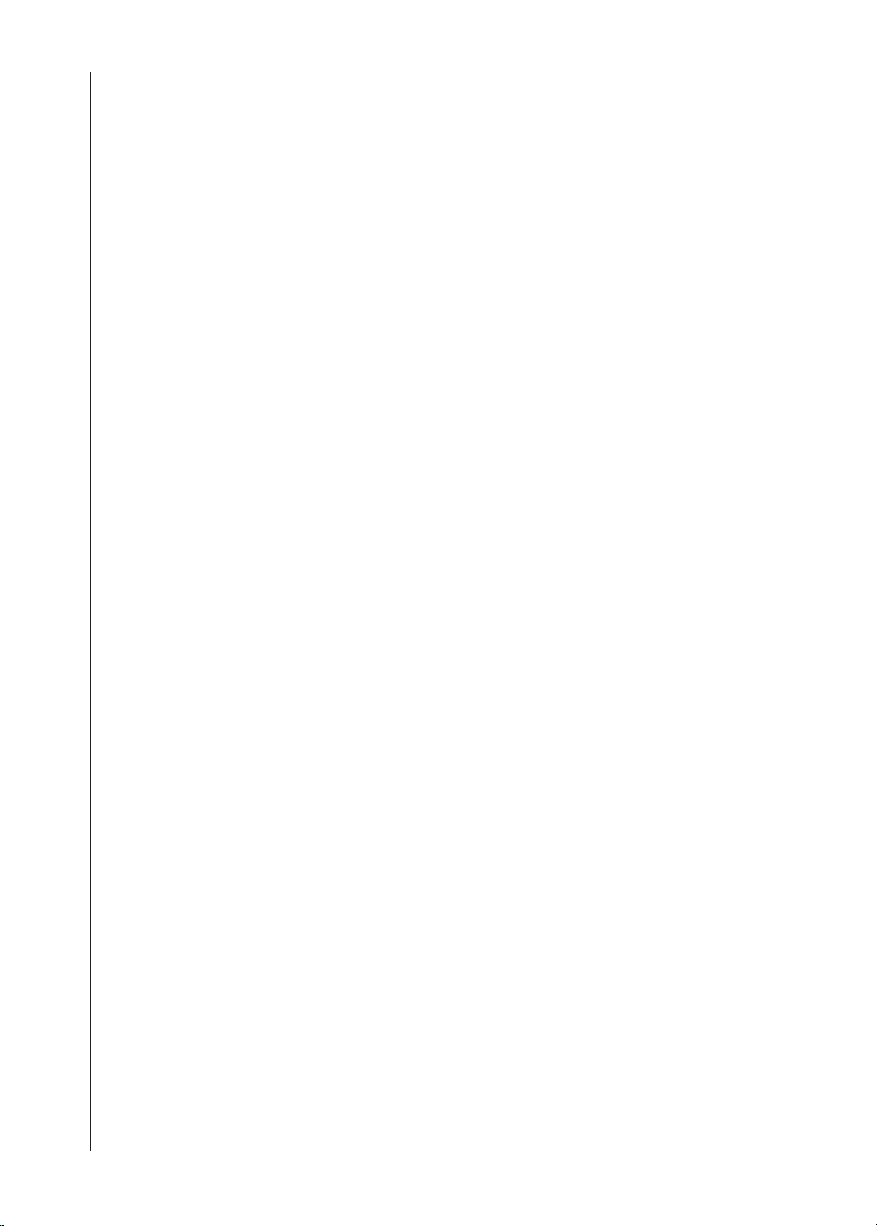


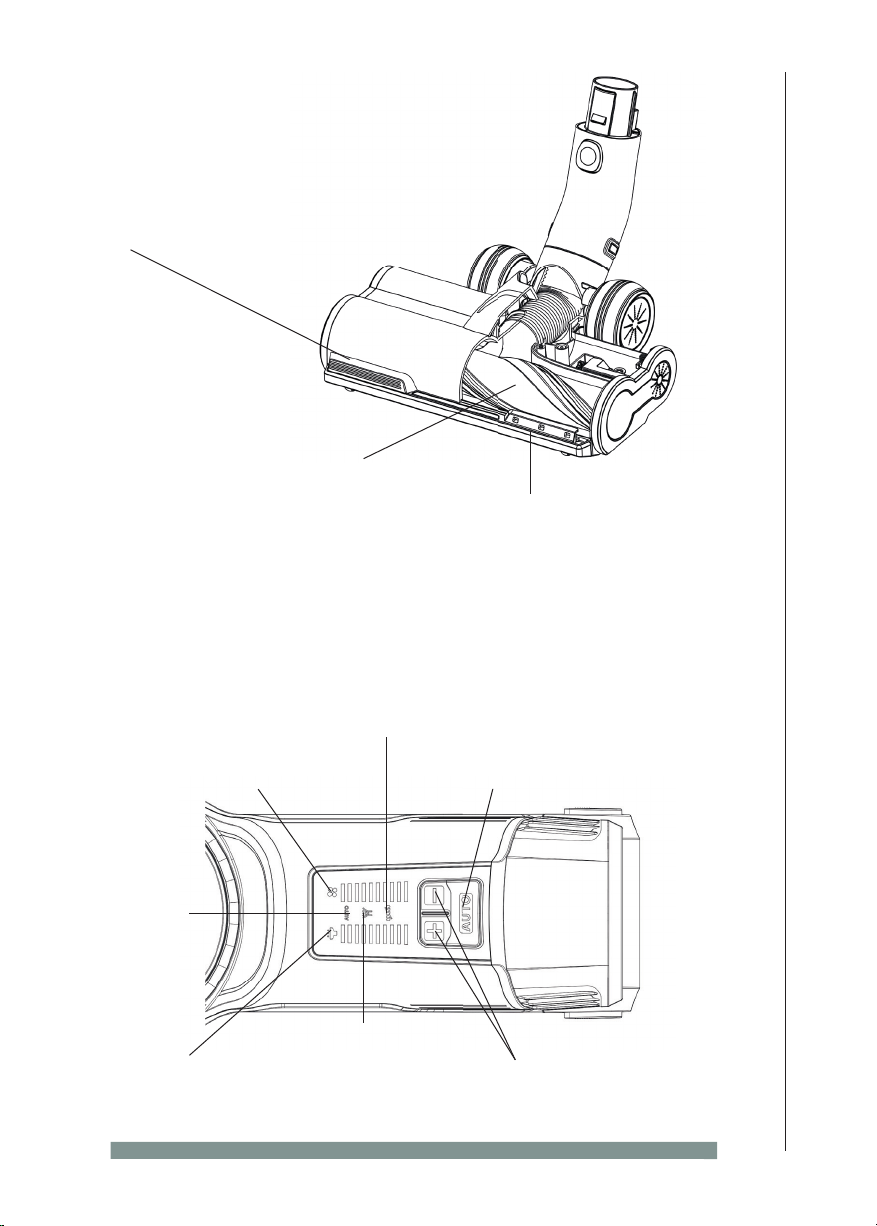


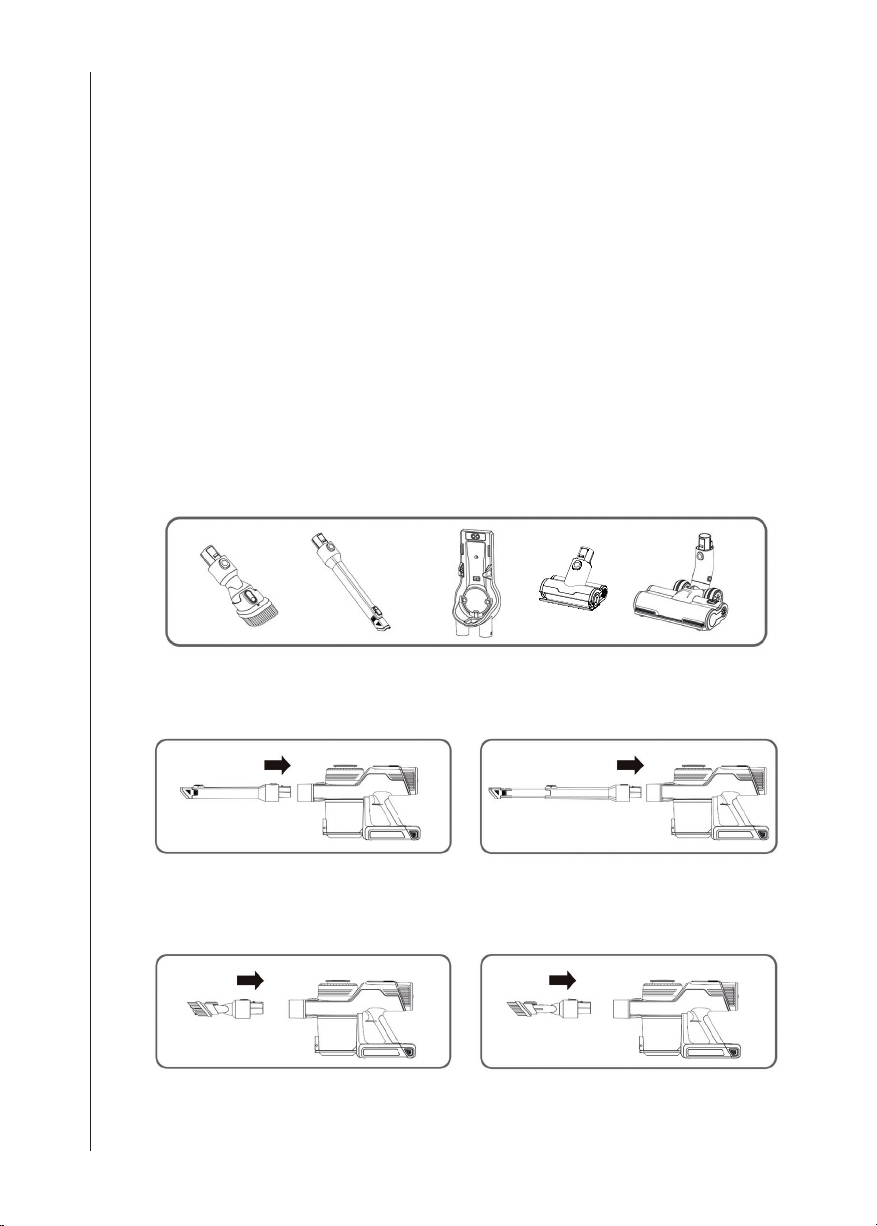
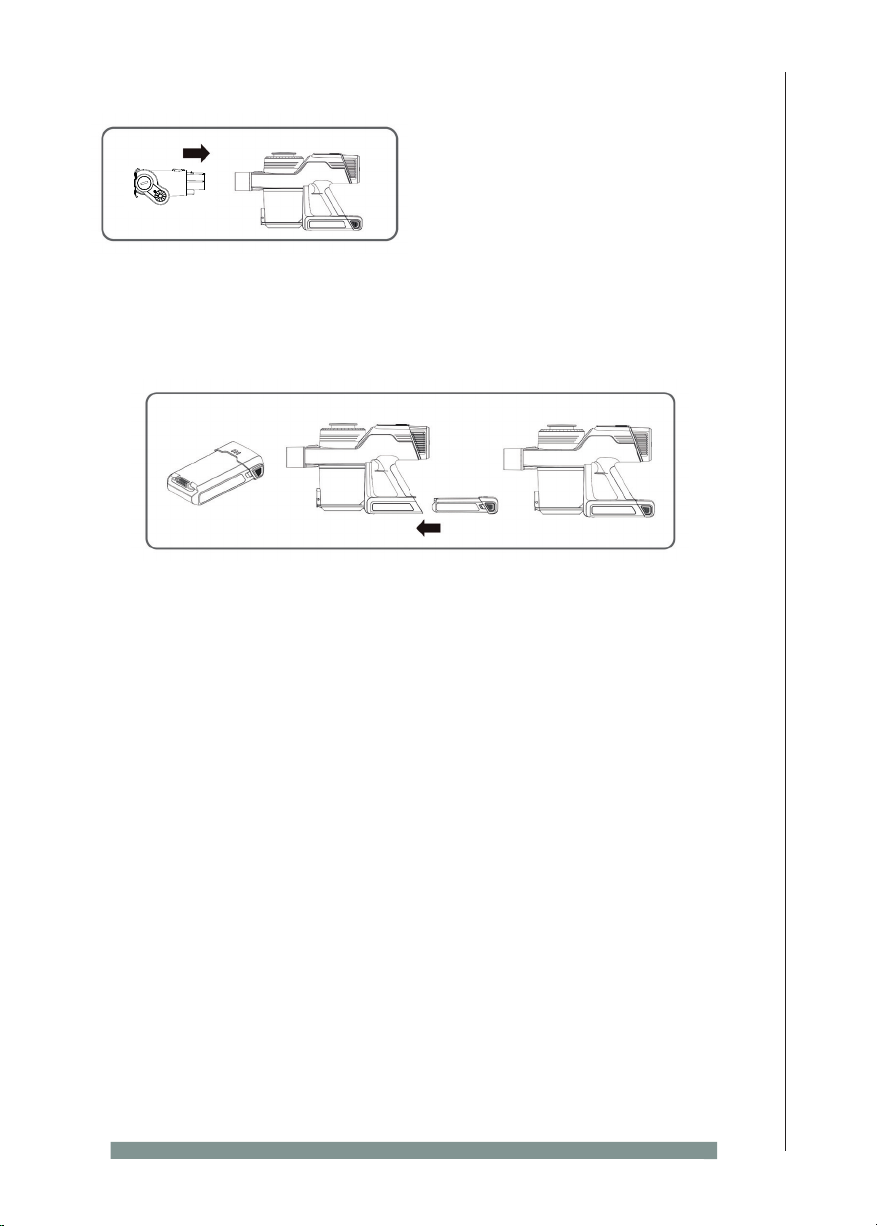
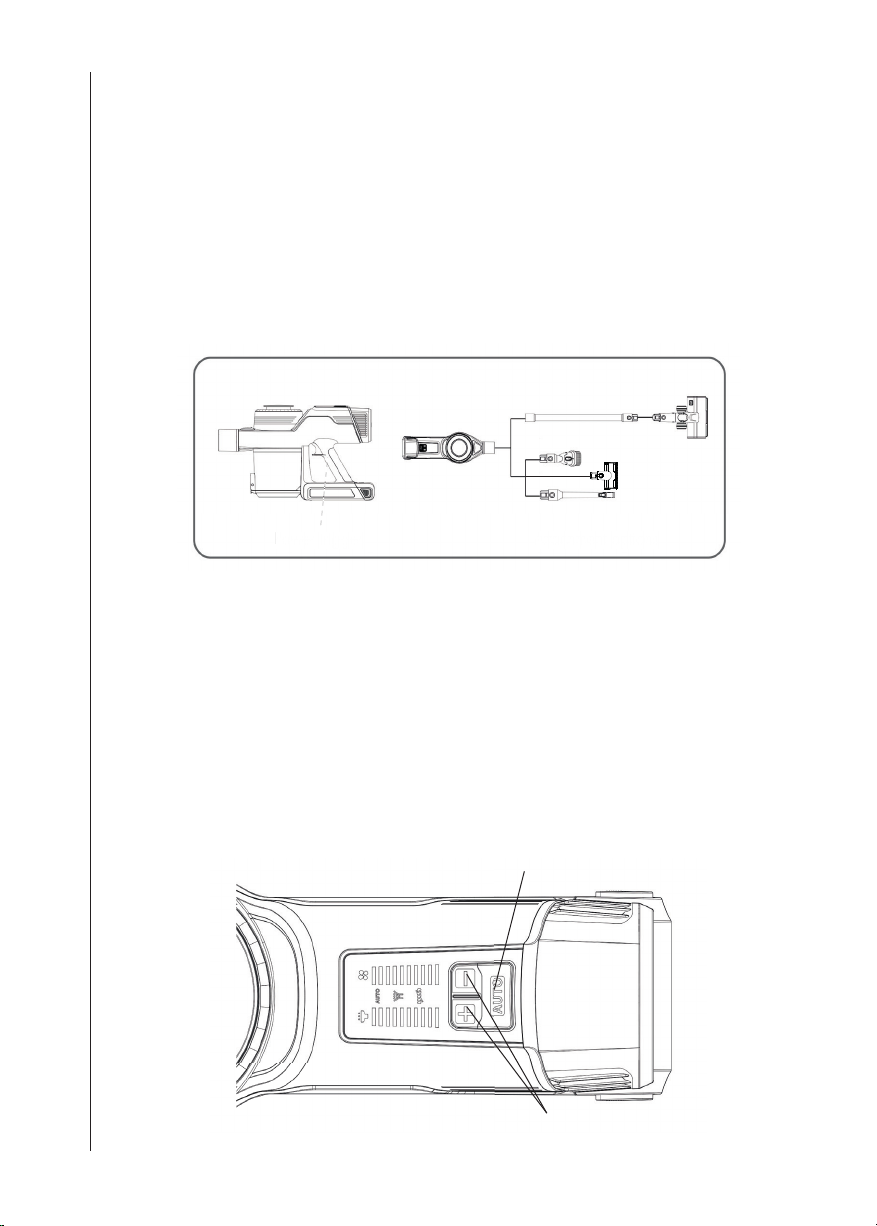

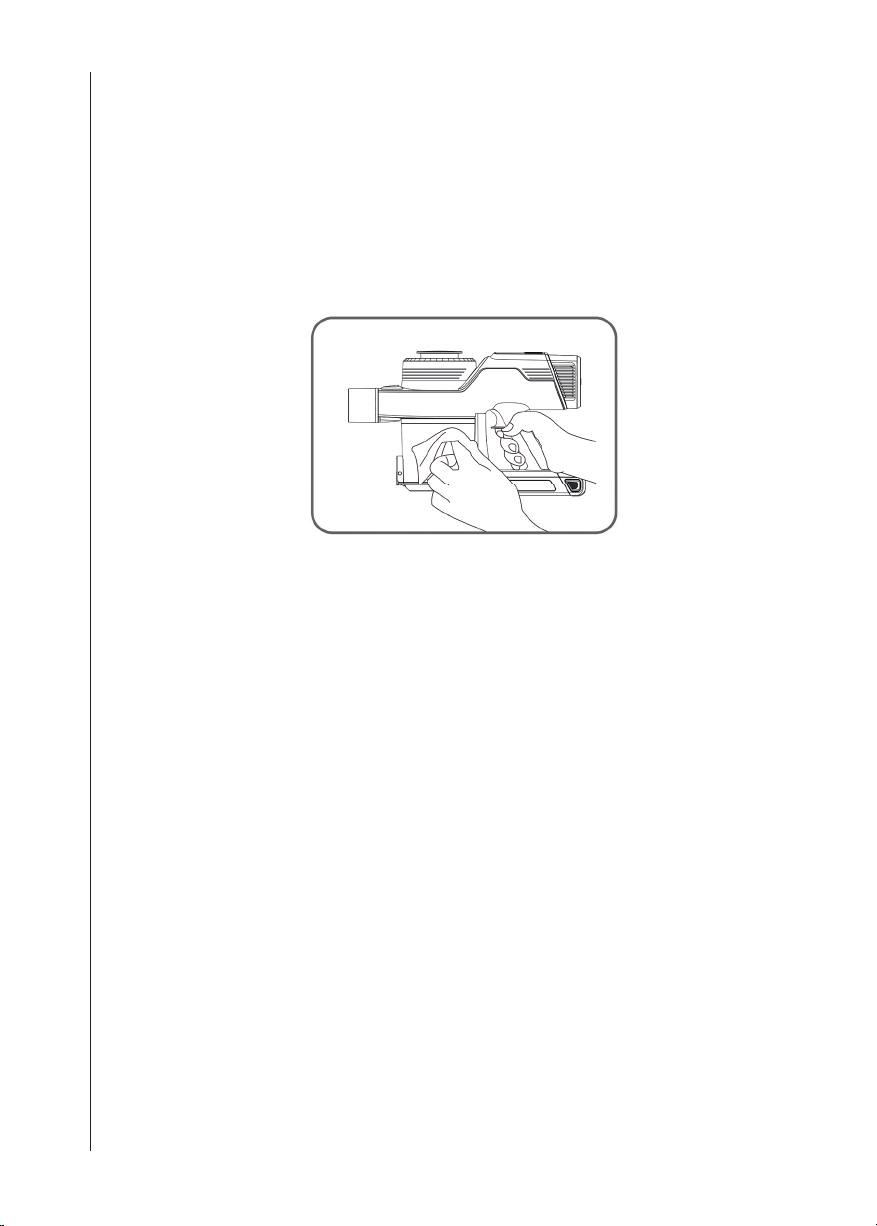

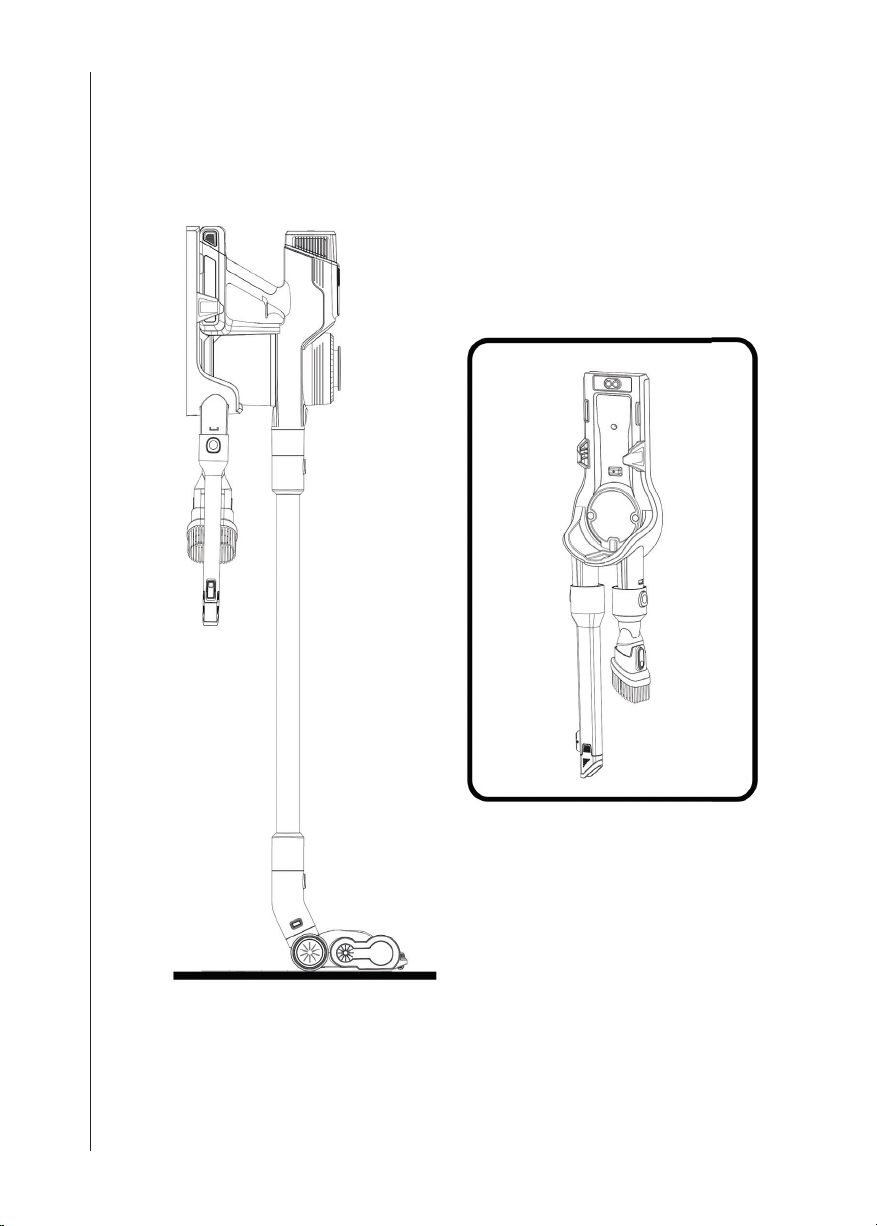
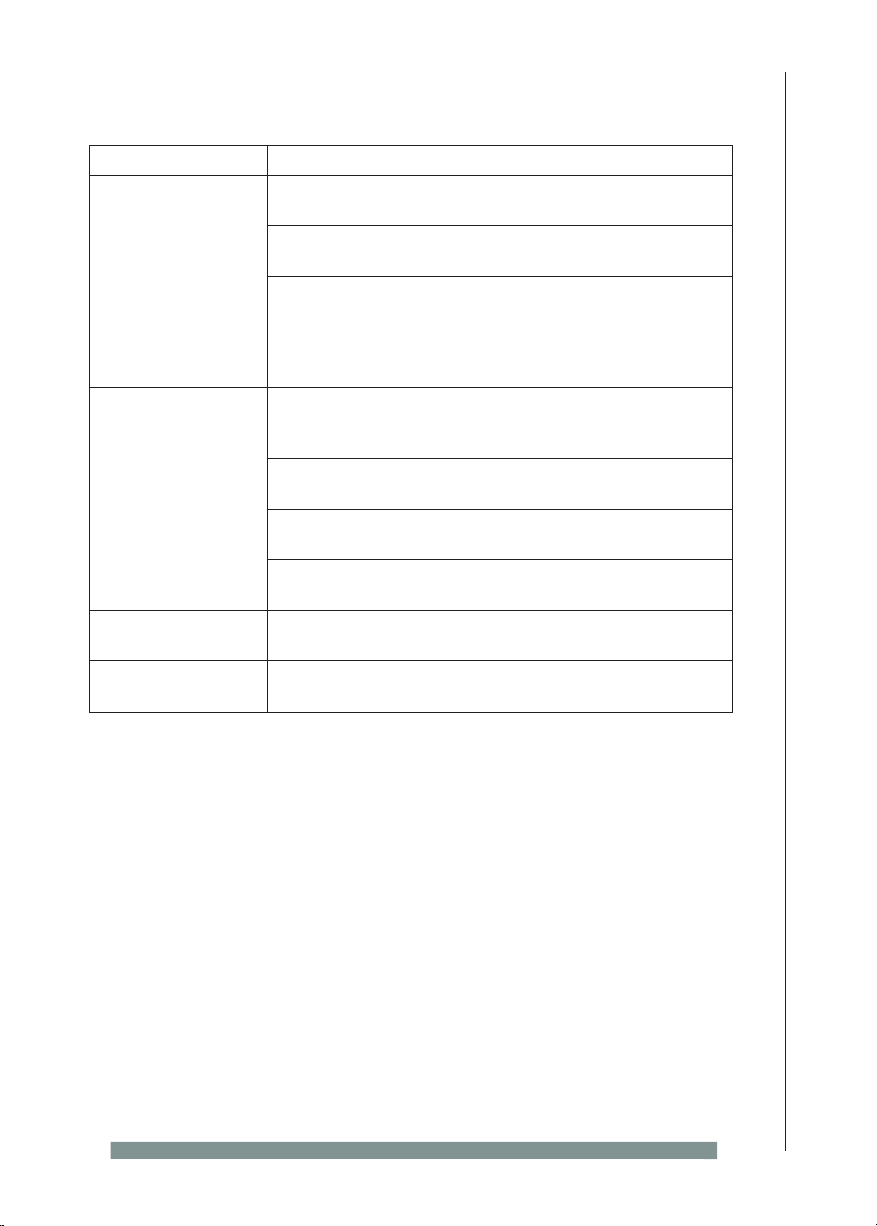


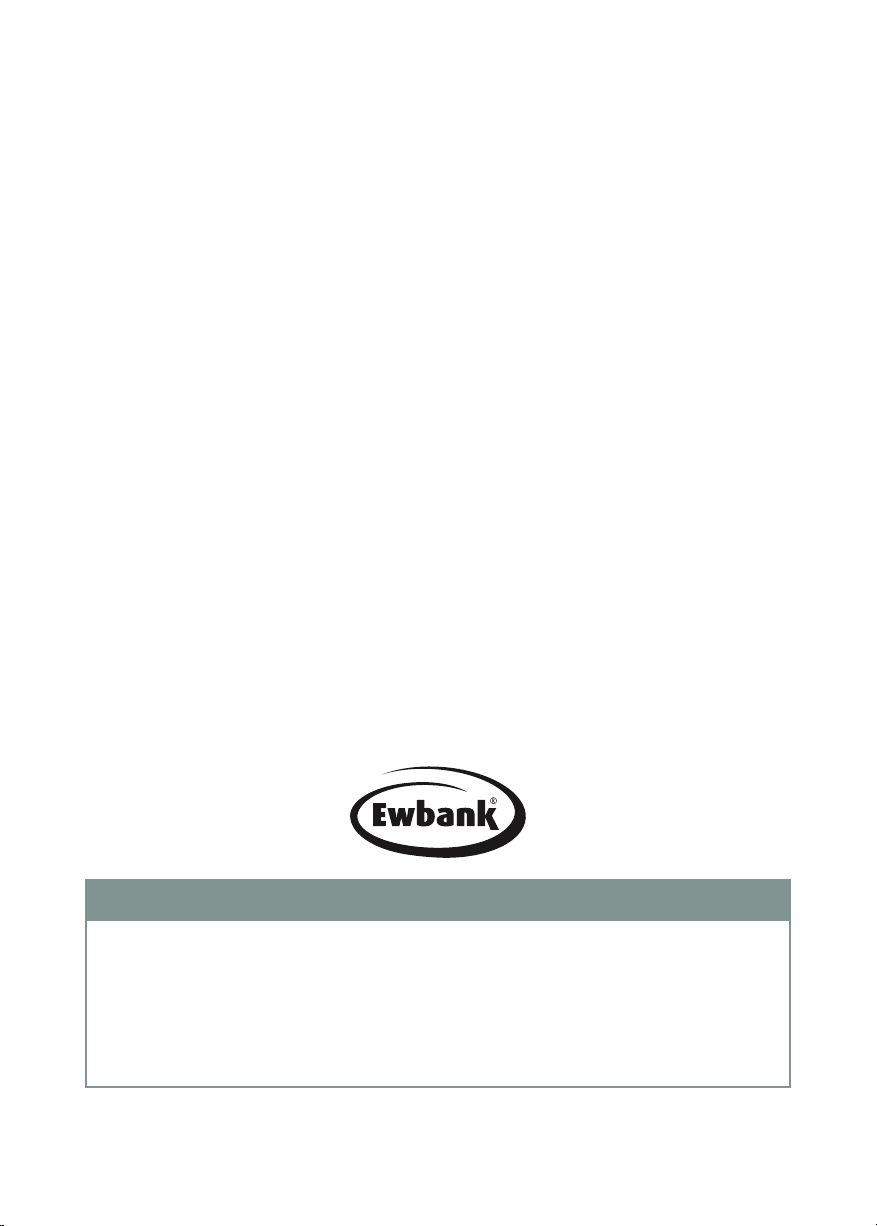
This manual suits for next models
1
Table of contents
Other Ewbank Vacuum Cleaner manuals

Ewbank
Ewbank EW5015 User manual

Ewbank
Ewbank UV400 Manual

Ewbank
Ewbank 280 Manual

Ewbank
Ewbank epv1100 Manual

Ewbank
Ewbank Zest CVZ135 Manual

Ewbank
Ewbank Zest CVZ135 Manual

Ewbank
Ewbank raycop Manual

Ewbank
Ewbank EW4001 DV6 User manual

Ewbank
Ewbank MOTION EW3015 User manual

Ewbank
Ewbank MOTION+ EW3002 User manual

Ewbank
Ewbank Chilli 4 Cyclonic HSVC4 Manual

Ewbank
Ewbank Cascade 280 Manual

Ewbank
Ewbank Chilli HSV1000 Manual

Ewbank
Ewbank VC600 Guide

Ewbank
Ewbank Chilli HSV1000 Manual

Ewbank
Ewbank SURGEPLUS User manual

Ewbank
Ewbank Chilli-3 HSVC3 Manual

Ewbank
Ewbank Chilli HSV1000 Manual

Ewbank
Ewbank Cascade 280 Manual

Ewbank
Ewbank MOTION EW3001 User manual
Popular Vacuum Cleaner manuals by other brands
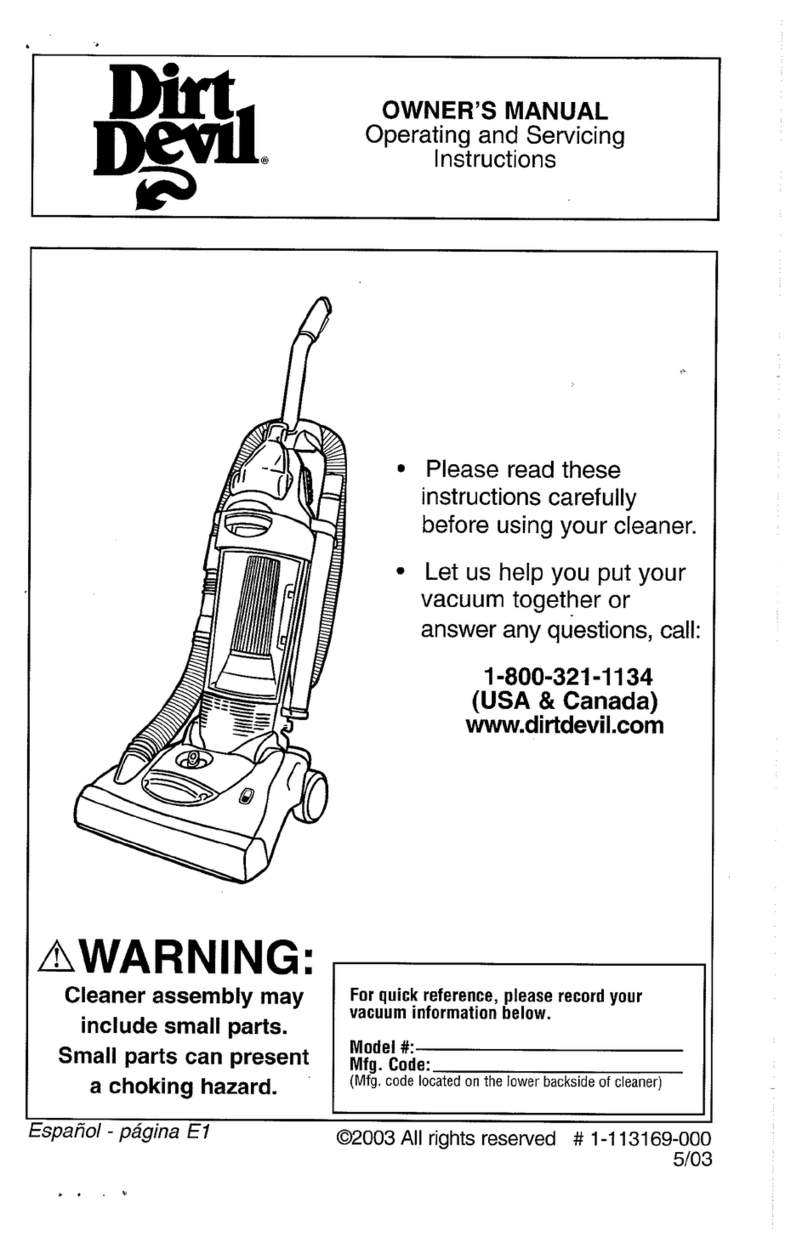
Dirt Devil
Dirt Devil M087600 owner's manual

Dirt Devil
Dirt Devil BLADE 2 instruction manual

Silvercrest
Silvercrest SAS 7.4 LI B2 operating instructions
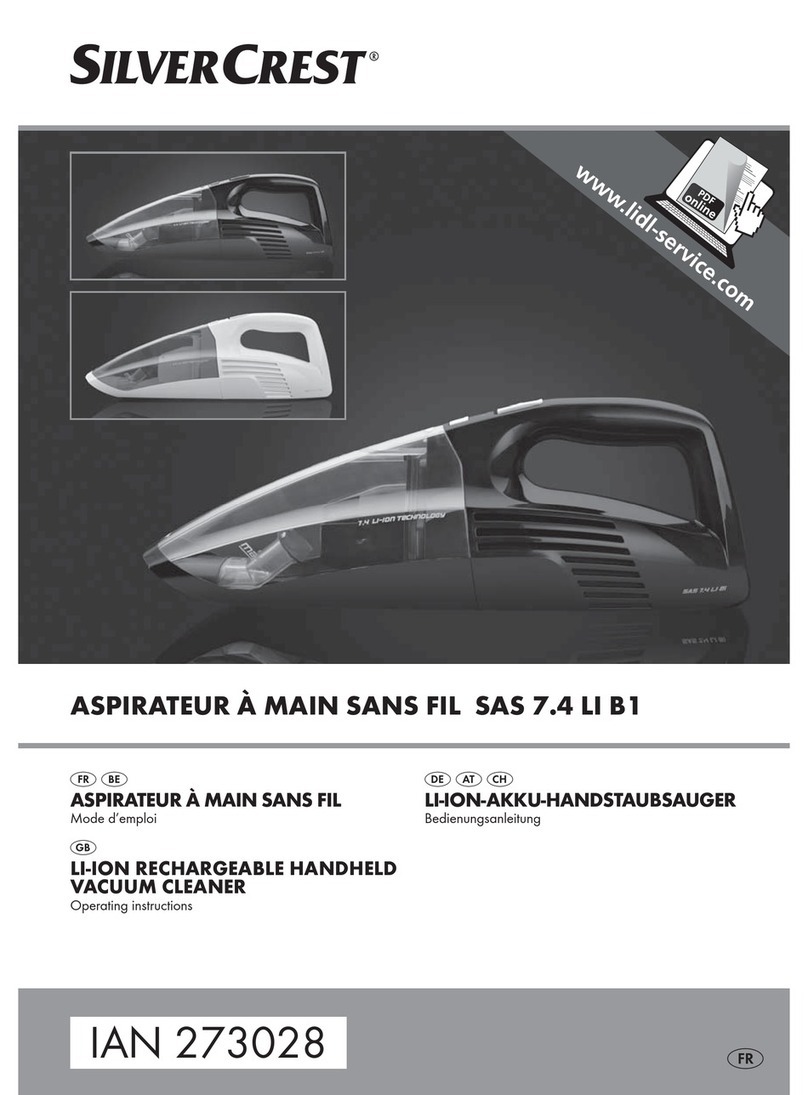
Silvercrest
Silvercrest IAN 273028 operating instructions

Silvercrest
Silvercrest SAS 7.2 A2 operating instructions

Pro-Team
Pro-Team AviationVac owner's manual