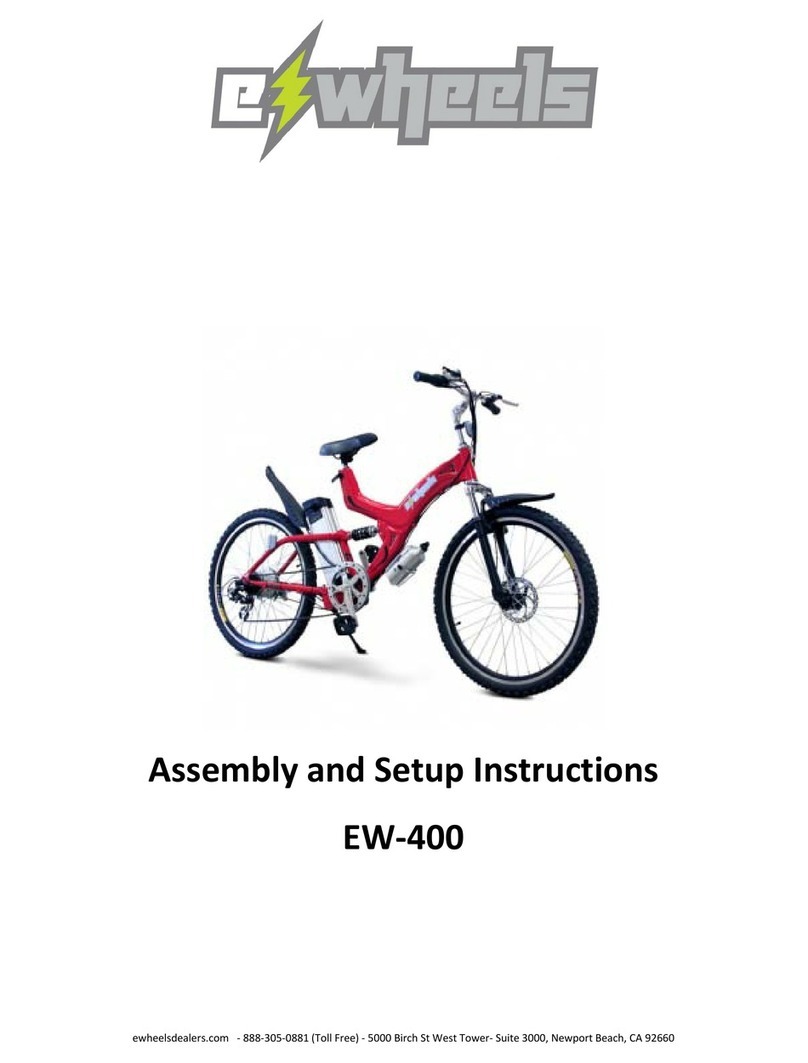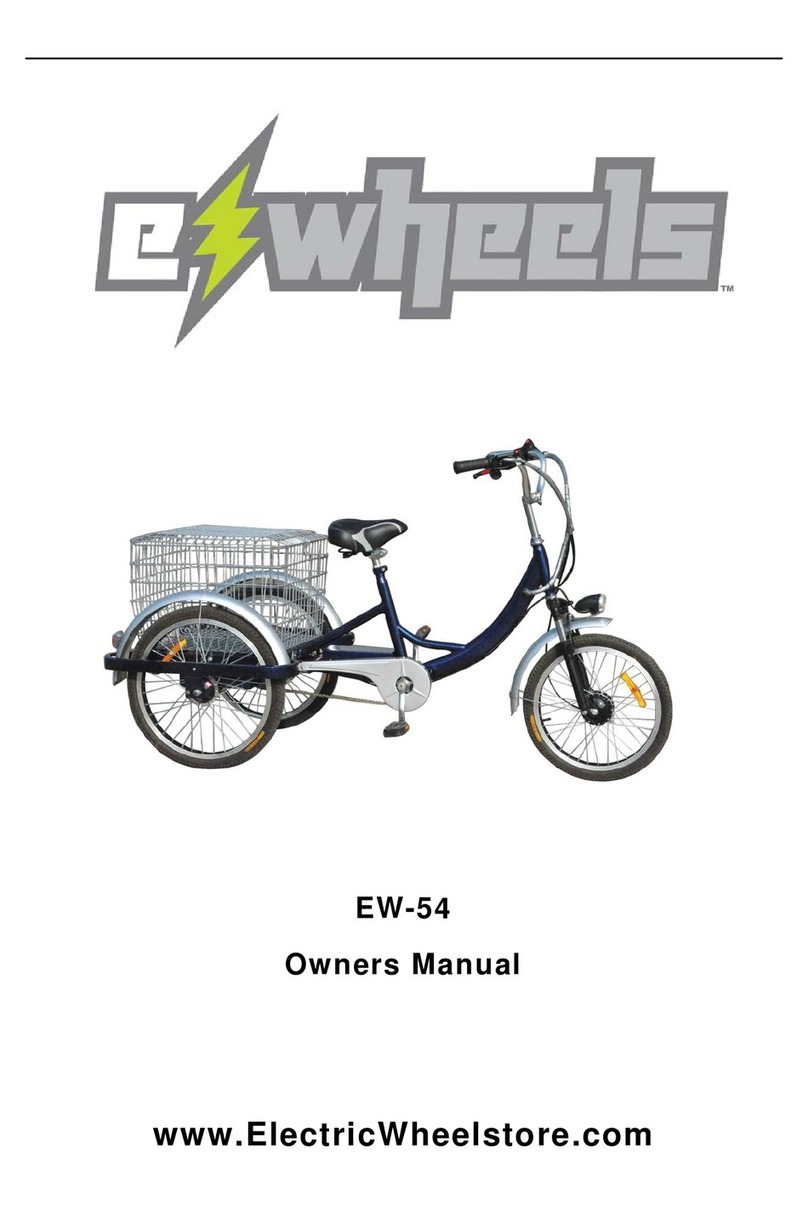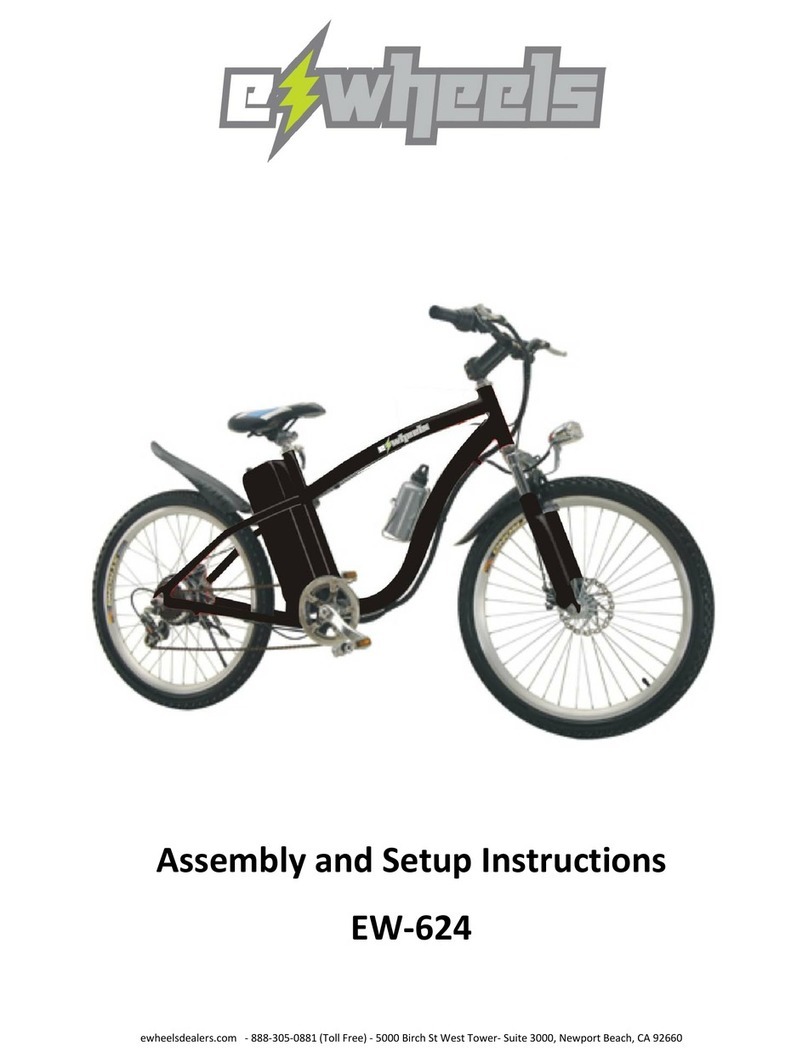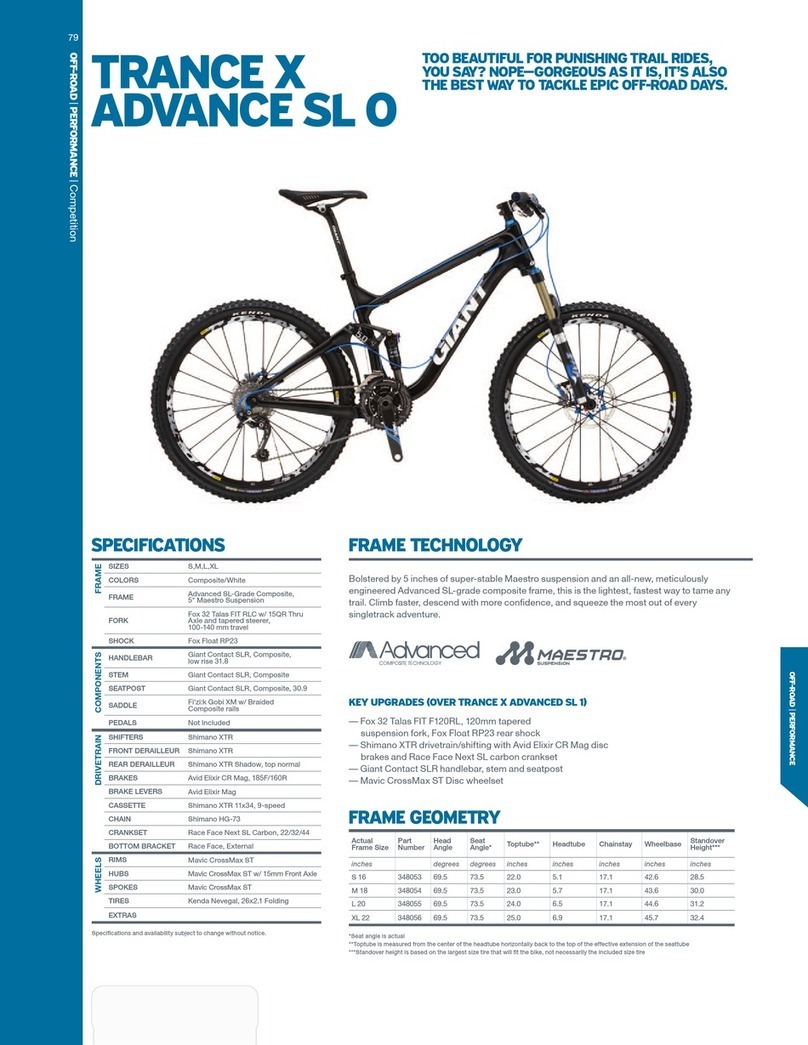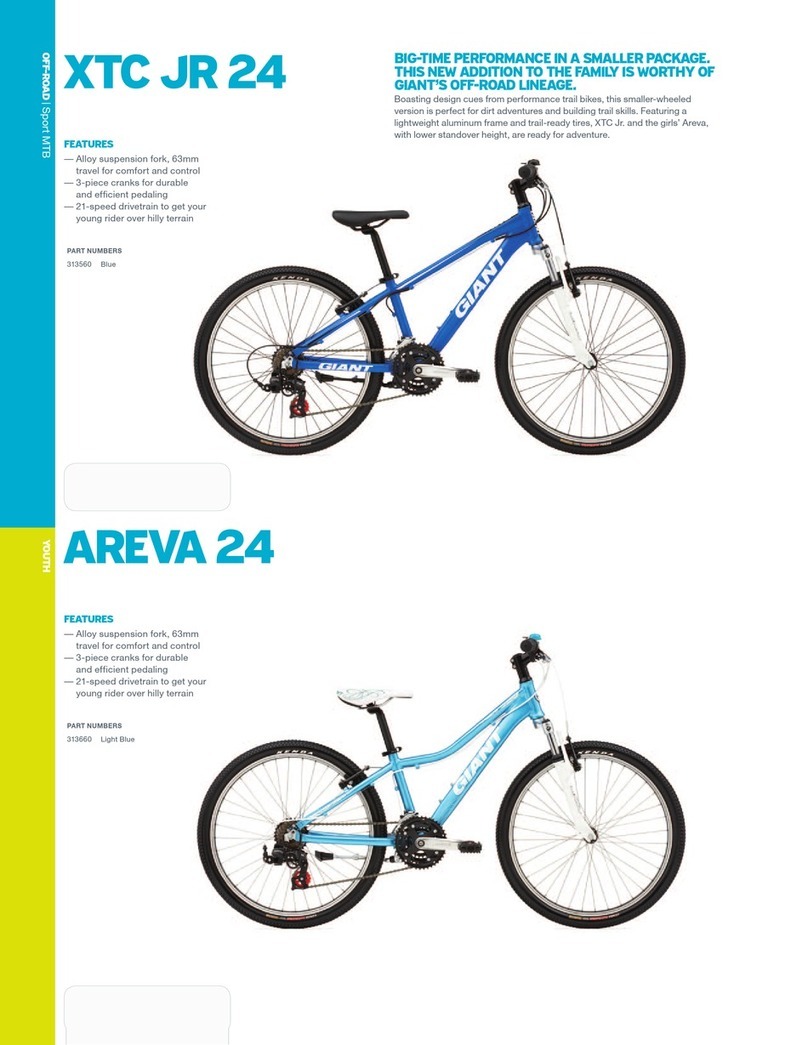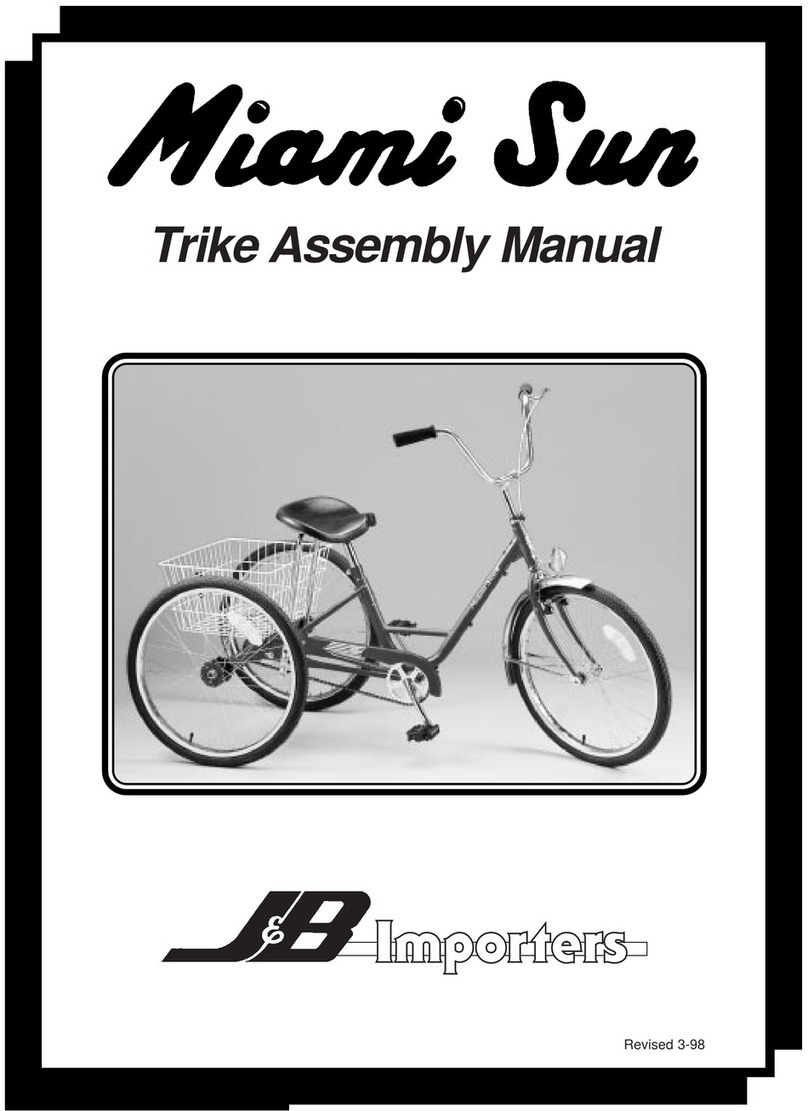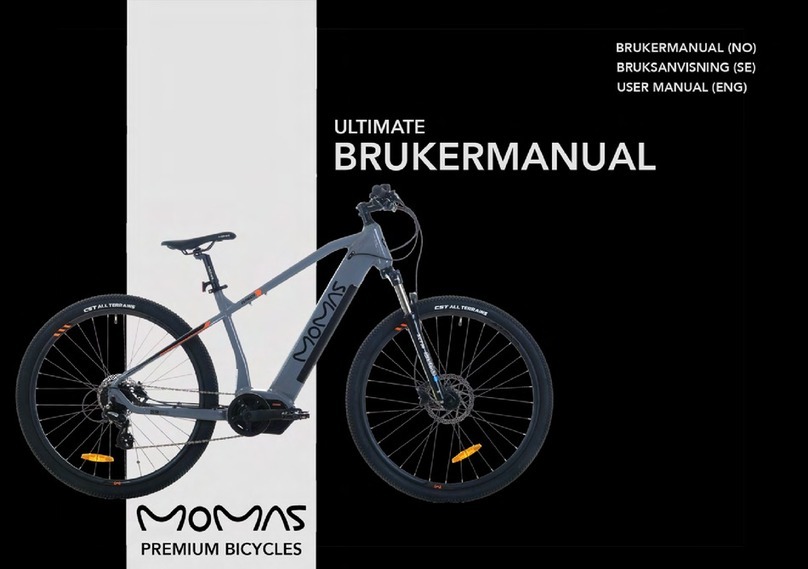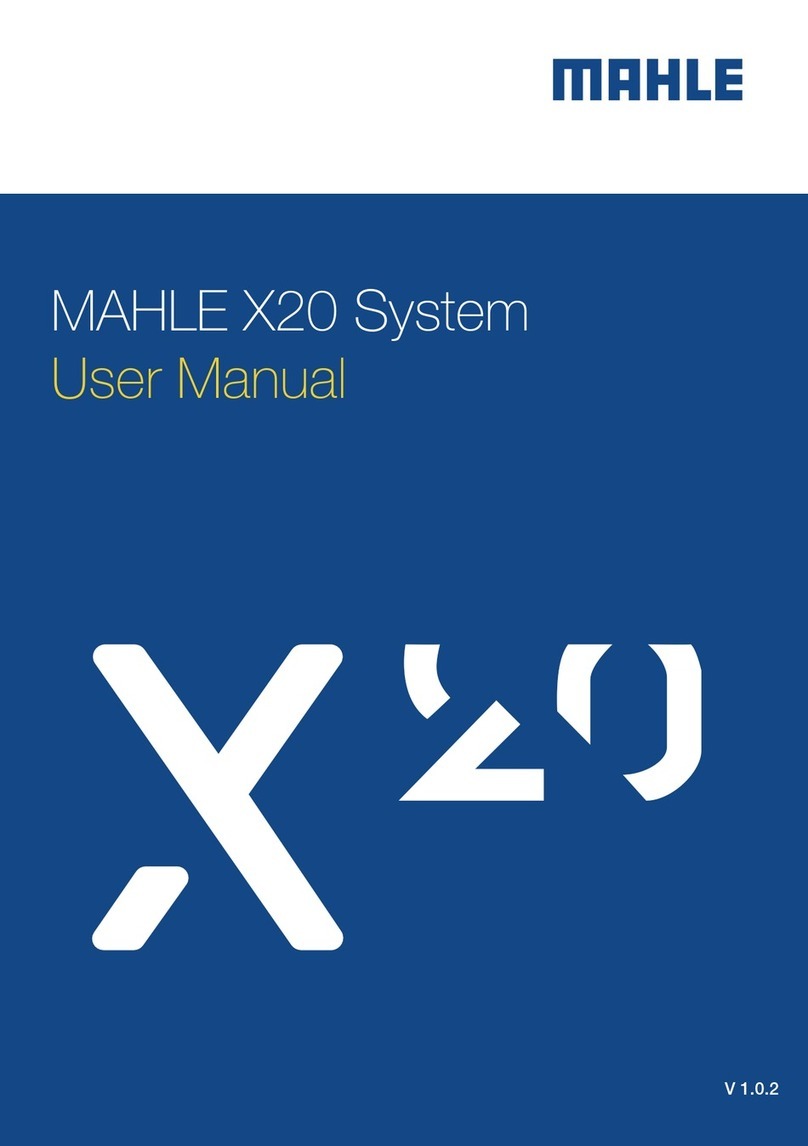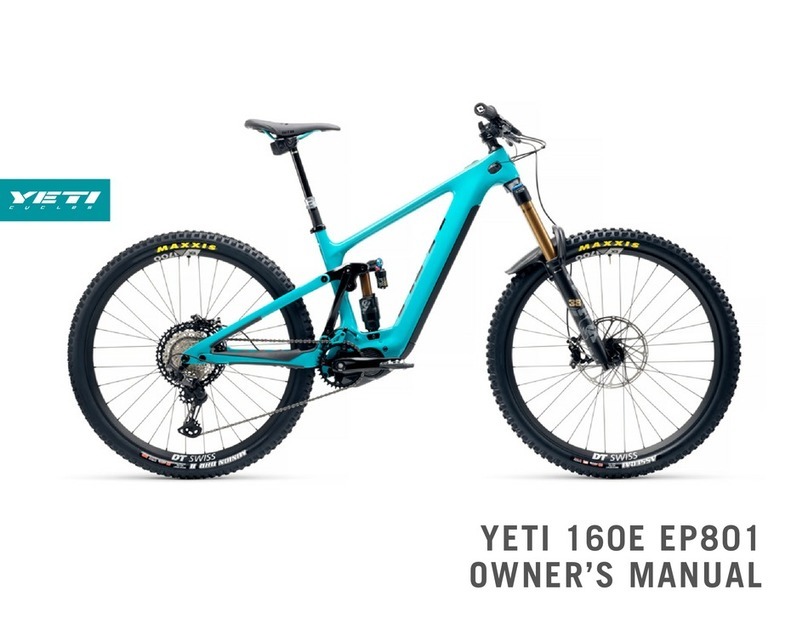ewheels EW-1200 User manual

EW-1200
Owners Manual
Electricwheelstore.com

THE CONTENTS OF THIS MANUAL MUST BE CAREFULLY READ AND INSTRUCTIONS
FOLLOWED BEFORE YOU RIDE YOUR
Index of Contents
Ⅰ、General Assembly Instructions.
Ⅱ、Recommended Inspection Before Riding.
Ⅲ、Charging Instructions.
Ⅳ、Maintenance.
Ⅴ、Simple Troubleshooting.
Ⅵ、Warranty.
One Riverway, suite 1700, Houston, Texas 77056
info@electricwheelstore.com
www.electricwheelstore.com

Ⅰ、General Assembly Instructions
PLEASE ALLOW YOURSELF ONE HOUR FOR UNPACKING, ASSEMBLY & CHECKING EW1200
Remove all Packaging
Remove all materials and set parts aside for assembly.
Pedals and Charger
Front Mudguard
Saddle

Minimal assembly is required for your EW1200. However please follow the guidelines below for correct assembly.
Tools required- 15mm pedal spanner, 6 mm hex key, 8 mm hex key, 8 &10mm Spanner.
Install front mud guard
Set Up
Please install the front mud guard before you install the front wheel. Tighten the fixing.
Front Mudguard.
Install front wheel
Attention: when you take the
wheel out from the crank, please
keep the crank parallel with the
ground

The front wheel is a quick release type. The quick release locking lever must be set squarely in line with the front
fork and firmly tightened to ensure safety. Please check before each ride.
•The handle bar assembly may need some small adjustment for the alignment of the headset to the front
wheel.
Fit and Align handle bars
•Use a 6 mm Hex key to loosen the handle bar stem.
•Relocate and lock the head stem hinge.
•Align handle bars and ensure they are perpendicular to the front wheel.
•Carefully lower the handlebars back down and tighten the 6mm hex key firmly. Check and recheck
for firmness.
Adjustable Headset
Remove the front
fork spacer from
Front Fork and
then fit the front
wheel.
Remove the nut and spring
from the quick release
shaft and pass shaft
through the wheel hub.
Replace spring and nut. Fit
front wheel to forks, adjust
and tighten the quick
release mechanism. The
over centre locking lever
should be in line with fork
as shown.

Place a small amount of grease on the thread before installing.
Install Pedals and Tighten Crank.
Ensure you clearly identify Right and Left pedals by the R or L stamped on the end of the pedal shaft.
Right Pedal Screws in clockwise.
Identification is very important because the Left Pedal has a reverse thread.
Left Pedal is a reverse thread and screws in anti-clockwise.
Tighten with a pedal spanner or 15mm spanner.
Remember Right Pedal Tightens Clockwise Left Pedal Tightens Anti Clockwise.
Remove Plastic chrome cap on crank and check tightness with 14mm socket. Both Left and right hand sides.
Pedal Assist On-off Button: Switch from
Electric Power to PedalAssist Mode.
Shimano Thumb Shifter (7 speed) Derailleur
Battery Condition Indicator lights
Please loose this screw to
adjust the height of handle
bar
Quick Release for
Motor cable

Front Brake Set Up
Front Caliper V-Type Quick Release Brake. Loosen the 6 mm Allen Screw on the cable holder (Pic 1) and
Pass the cable through loosely. Close the caliper manually and locate the metal cable guide in the caliper holder
(Pic 2). Now pull the slack cable through the cable holder and adjust as necessary so the brake shoes are square
with wheel surface and are not rubbing on wheel during rotation.Around 2 mm clearance is ideal. Tighten the
6mmAllen Screw to lock the cable firmly in place (Pic 3). Test brake before riding.
Pic 1
Pic 2 Pic 3
EW1200 bike arrives with the tires inflated to 65 PSI. It is important to check and maintain this pressure at all
times for safety and the optimum performance from your .
Inflate Tires
BEFORE RIDING YOUR EW1200 FOR THE FIRST TIME.
Loosen the 6 mmAllen Screw on the
cable holder

Ensure you are fully familiar with the operation of the bike.
Ensure you know how the pedal assist and power button works.
Ensure the saddle is adjusted to suit your leg length.
Ensure people/children are clear of moving wheels etc.
Safety Ride safely and always wear protective gear including knee pads, elbow pads, gloves and
helmet. Always Use an approved bicycle helmet. Always obey local road rules and legal guidelines.
Ⅱ、Inspect EW1200 before riding
Important note: Before riding ensure you are familiar with the operation of the throttle and the peddle assist
button. The throttle turns towards the rider - when the ignition is turned on this engages the motor.
Please check before riding as below:
1. Check the grip.
2. Check tire pressures.
3. Check brake pads for wear and replace if necessary.
4. Check Brakes for alignment of front pads and wear.
5. Check the tightness of chain and front wheel Quick-release lever.
6. Check the gear function.
7. Check pedal tightness on crank and tightness of crank. (Left and right sides)
8. Check the power indication.
9. Check battery status via Charge light (Green LED) on charger and on bike.
10. Check the tightness of saddle.
11. Do not use front V-brake in a State of emergency.
Ⅲ、Charging
The bike arrives with the battery fully charged.
After use always charge your battery fully.
Follow carefully the charging instructions provided in the charger box.
The battery may be charged mounted on your EW1200 or when removed.
For added security the battery is locked in position by the ignition key.
To remove the battery tilt the seat forward, press the key in and turn anti clockwise.
The battery slides out vertically.
After charging replace the battery ensuring that it slides down the location runners provided on the frame and lock

in position with ignition key.
Never Remove Battery From The Housing Enclosure – This Will Void Your Warranty.
Always have the charger switched off before connecting to the battery. Connect and turn on. The LED will
turn red when charging then green when fully charged. It is recommended to switch off charger once charged.
•Check AC voltage is set to 220/240Volts.
•Do not drop the charger as it has sensitive electronics inside and damage may result.
•Do not cover with any material or substance that may restrict the airflow into charger. The charger
needs to “Breathe” and be kept cool.
•Remember that charging the battery each time you use it will ensure longer life of the battery.
•
•
DO NOT leave the battery discharged for long periods. This will damage the battery.
Never open the charger or change settings on the charger.
Anti clock wise—remove battery.

Ⅳ、Maintenance
1. Wipe the bike with a dry cloth, or neutral detergent.
2. Use lubricating oil sparingly for moving parts.
3. Wipe the plastic and painted parts with a cloth.
4. Increase the frequency of lubricating with light oil in wet and humid areas
See as below (Recommend 30SAE lubricating oil).
Need lubricating oil:Do not wipe with lubricating oil
Rear Brake
Key in upright position – Power OFF
Turn key clockwise power ON.

•It is recommended you have a bicycle workshop assist you with the adjustment of the gears.
Gear adjustments
•Cable tension must be checked to ensure there is no slack in cable when in highest (fastest gear). Failure
to do this will result in poor gear changes.
•Tension of cable can be adjusted on the rear of the cable insertion point on the back of the derailleur.
•Lube chain and sprockets regularly with a Teflon based chain lube.
V、Simple Troubleshooting
Driving system
Problem Check Action
Low speed
Battery power
Charge Battery
Low tire pressure Inflate the tire
Flat tire Repair the tire
Over Load
Do not overload
The motor is not working
All Connections and
correct location of
battery.
Ensure every plug is connected
↓
does not improve, please contact with your dealer.
Power indicator light does
not shine
Battery power indicator on
but the bike does not work. Loose wiring or
connection. Check wiring and connections, particularly brake
connections, →please contact the dealer.
Will only travel short
distance.
Is the battery fully
charged? Charge fully or Replace the battery.
Does the battery
need replacing
At an ambient of 20 ℃, when fully charged, is the
discharge time, using 5amp load test, shorter than
50 minutes. If yes advise replacing battery.
Front brake
Chain
Front wheel

Ⅵ. Warranty
1. This Warranty takes effect after dealers confirm.
2. Warranty period
items
Warranty period Parts Covered By Warranty
Normal parts 180 days after purchase All the parts but excluding wearing parts. (Tires,
Brake Pads etc).
Battery 90 days after purchase Lithium battery
Position of Serial number on the Crank Housing for Insurance and Identification purposes.
Table of contents
Other ewheels Bicycle manuals

ewheels
ewheels EW-620 User manual
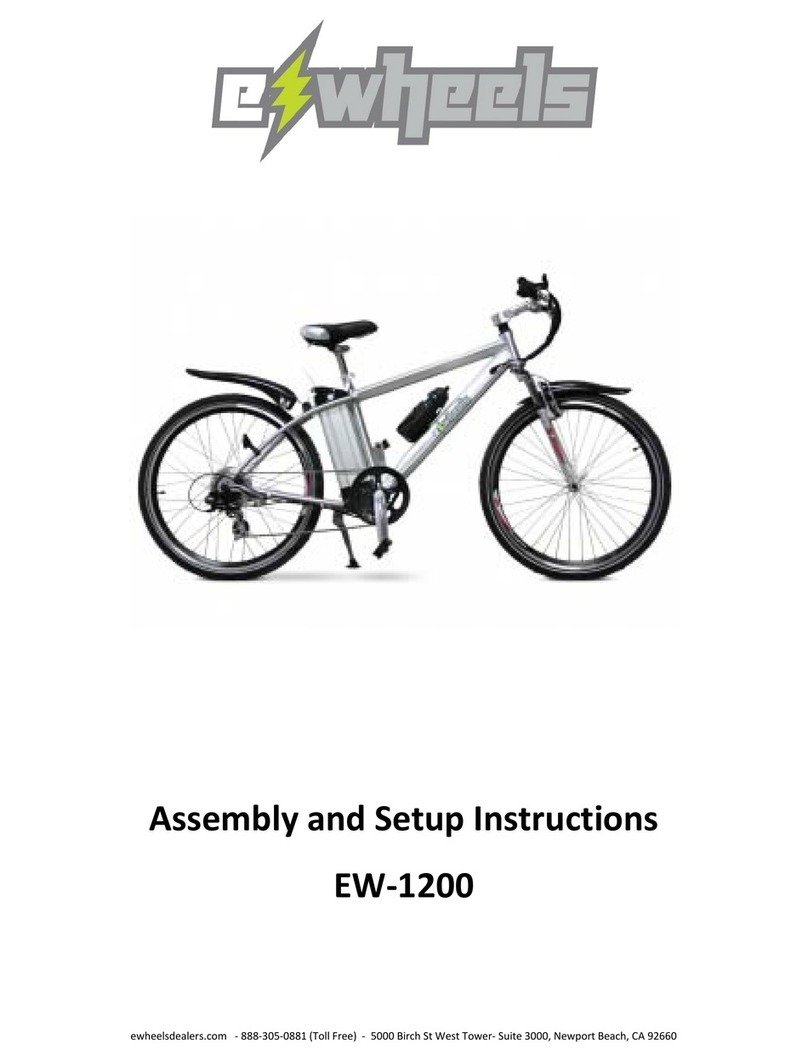
ewheels
ewheels EW-1200 Manual
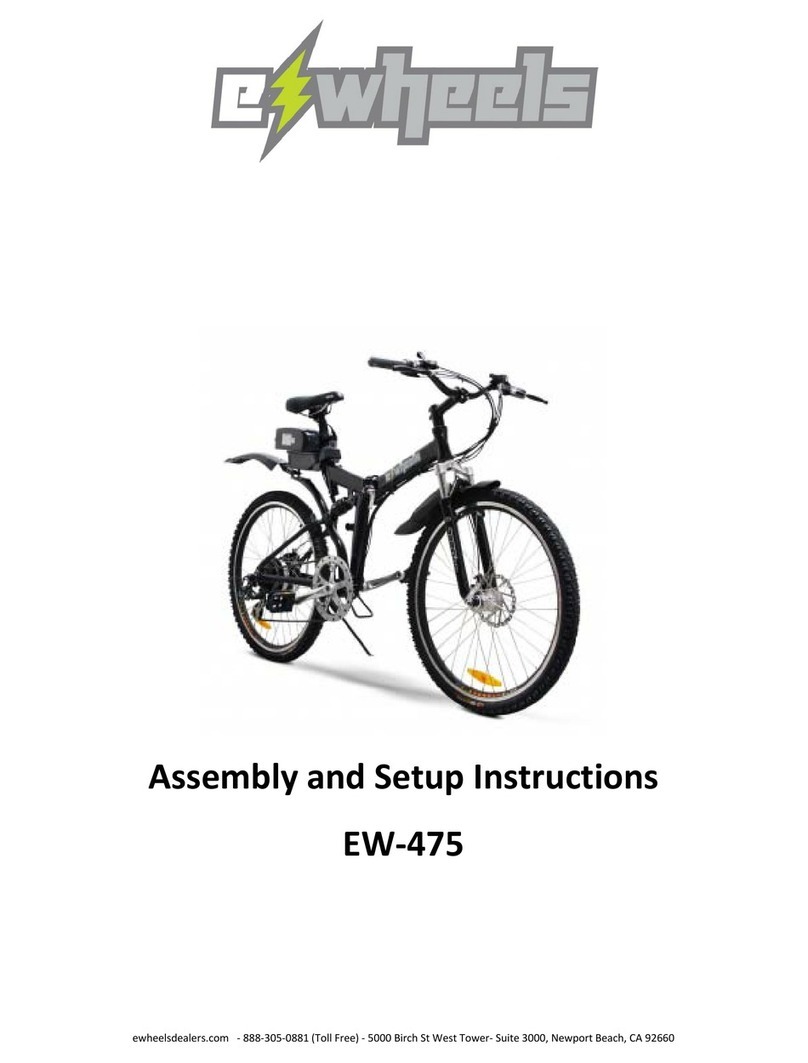
ewheels
ewheels EW-475 Manual

ewheels
ewheels EW-29 User manual

ewheels
ewheels EW-29 User manual
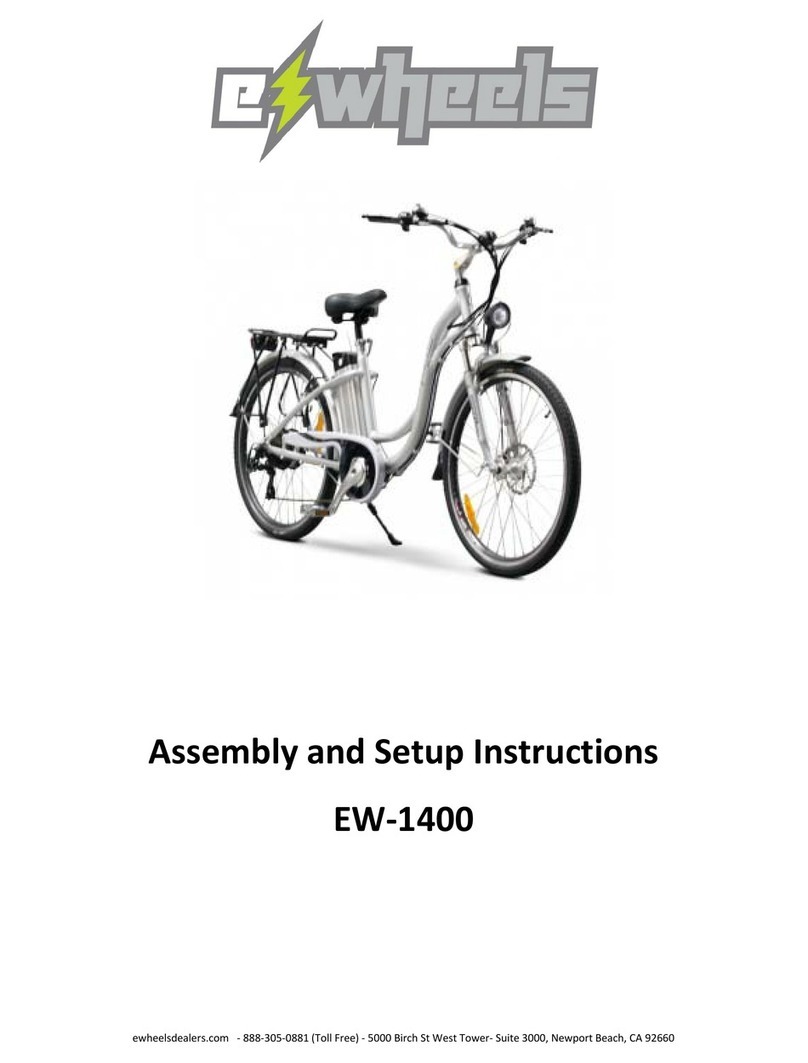
ewheels
ewheels EW-1400 Manual
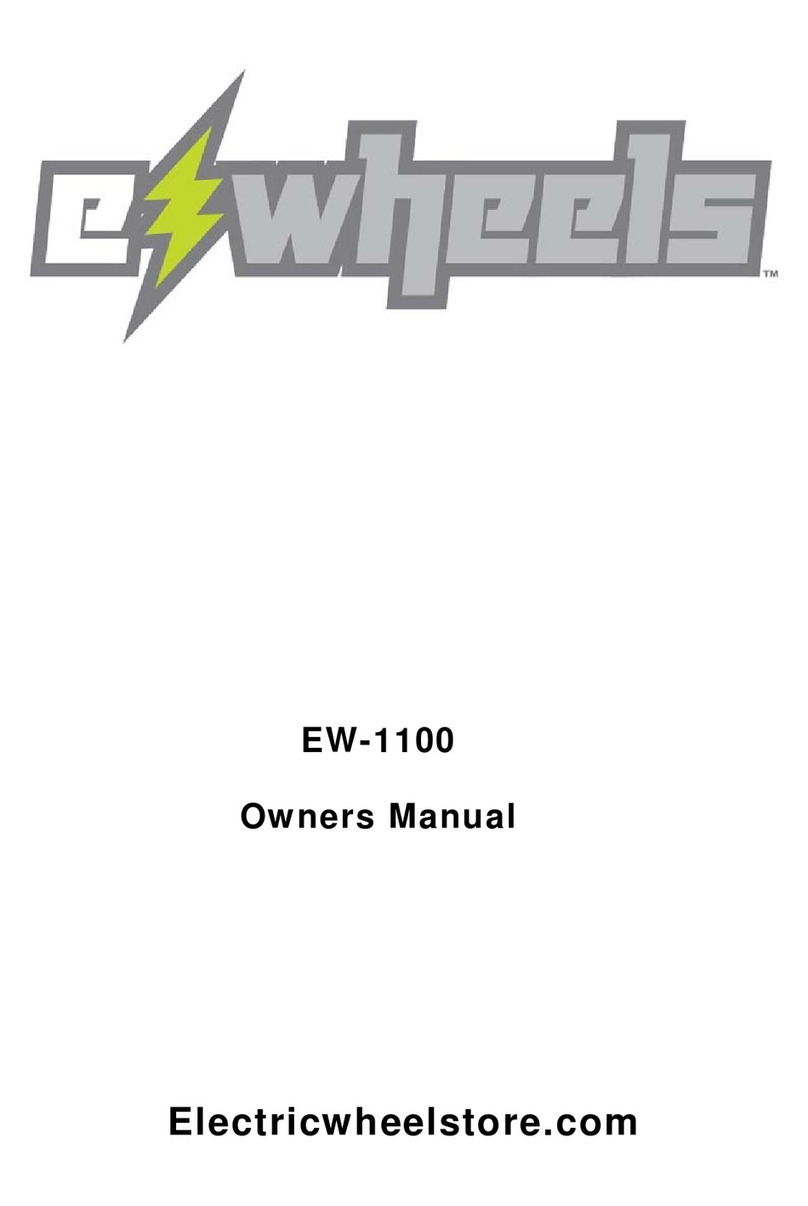
ewheels
ewheels EW-1100 User manual

ewheels
ewheels EW-46 User manual
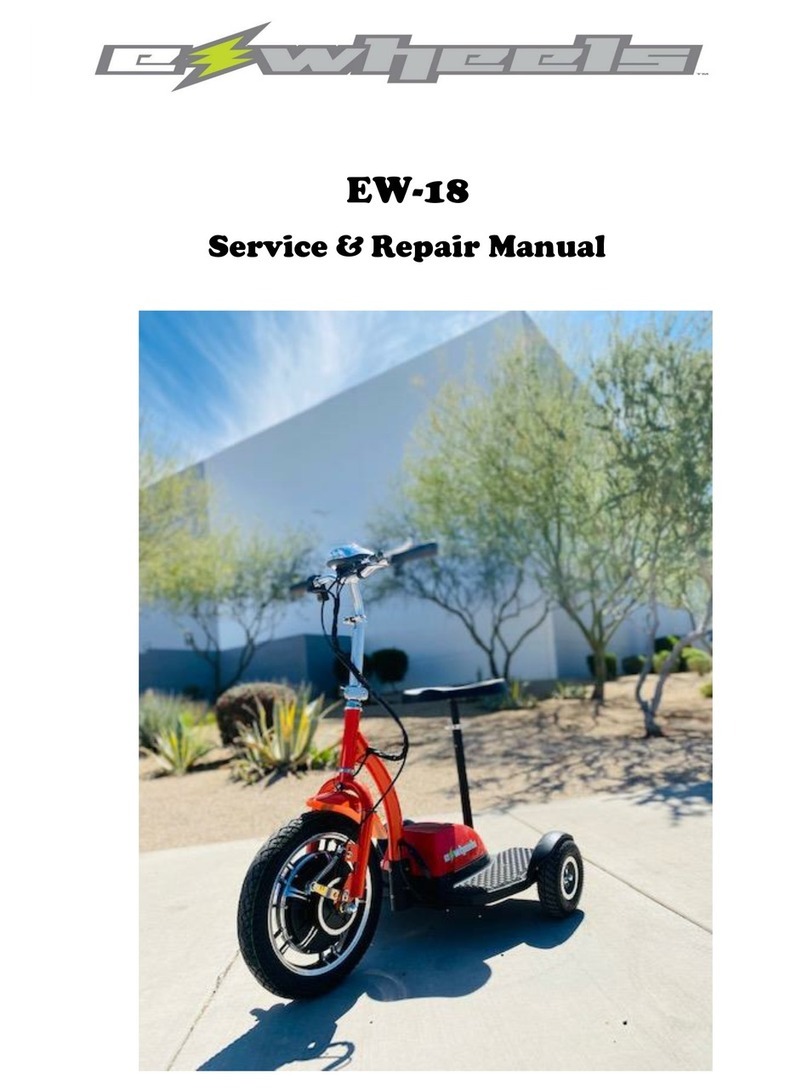
ewheels
ewheels EW-18 Operating instructions
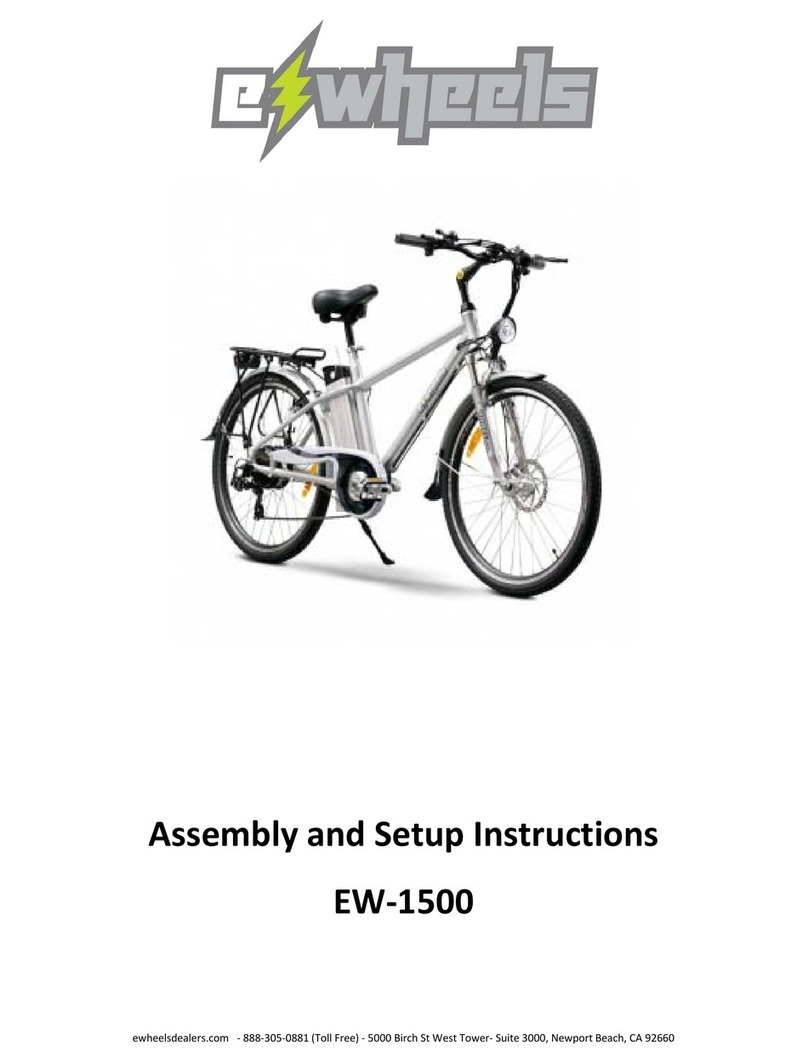
ewheels
ewheels EW-1500 Manual