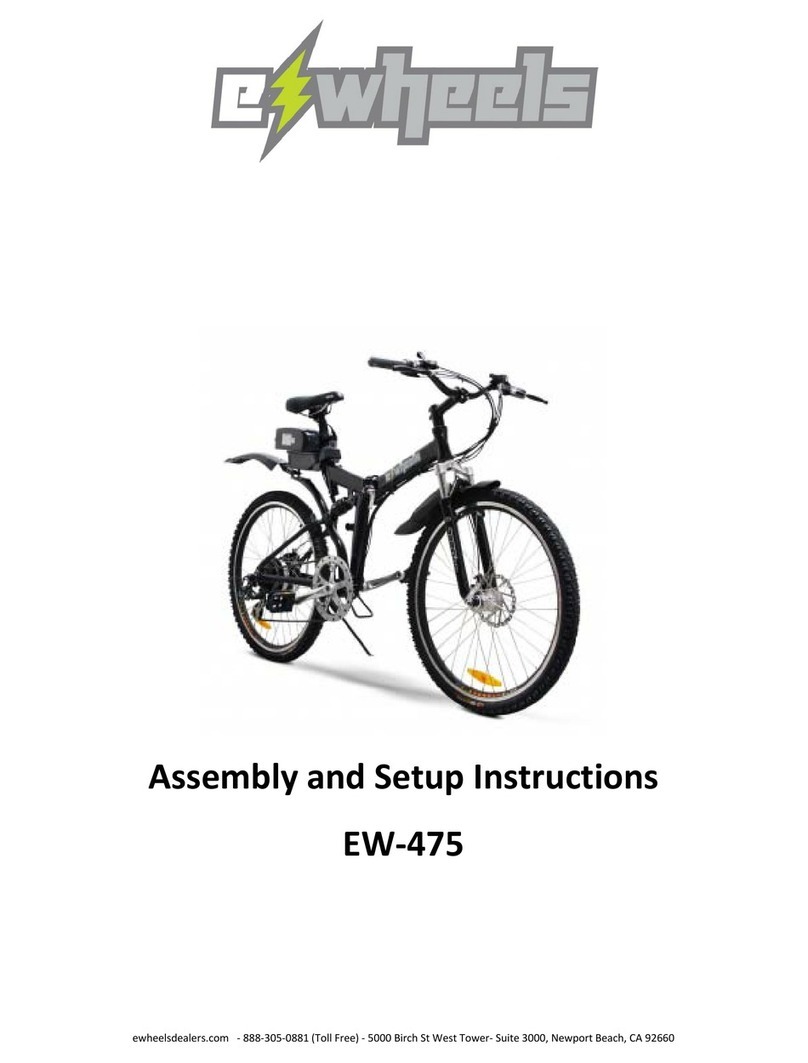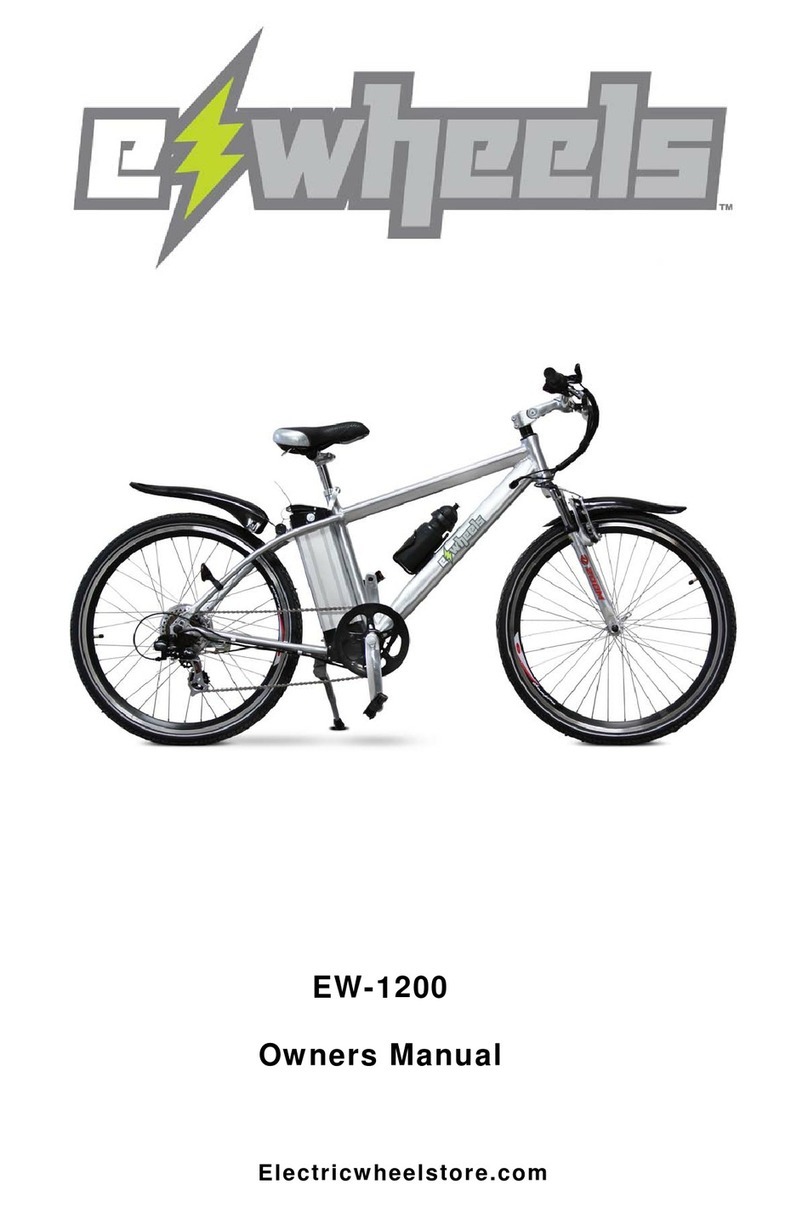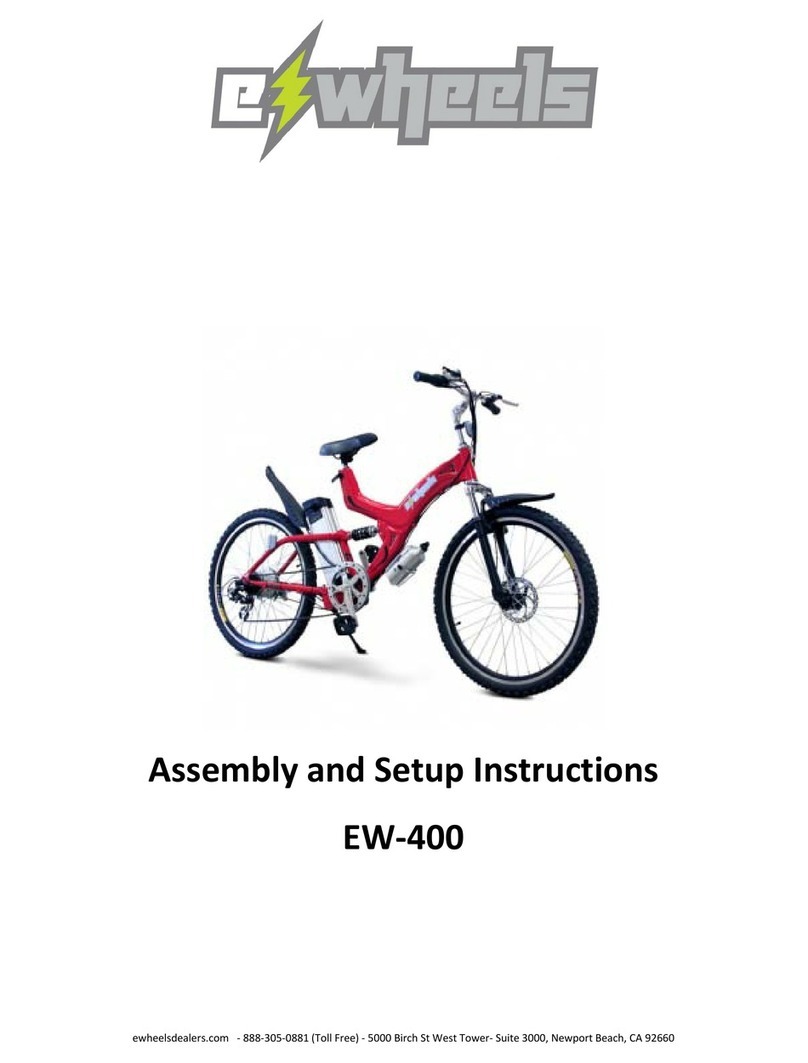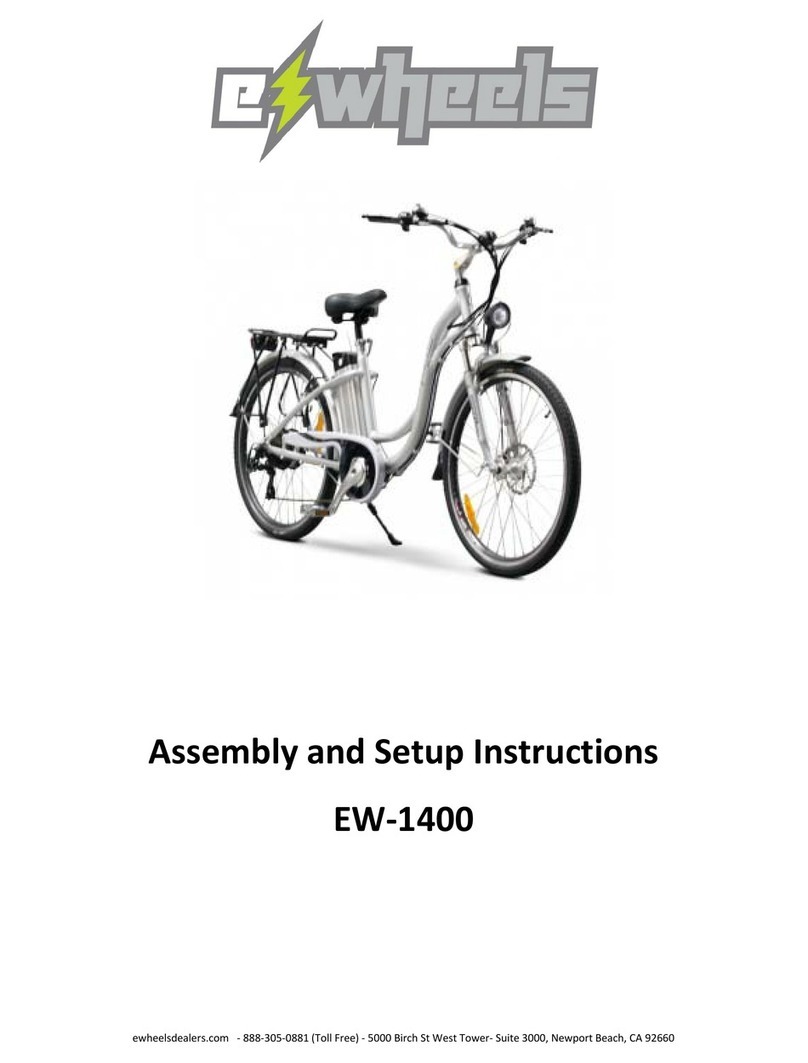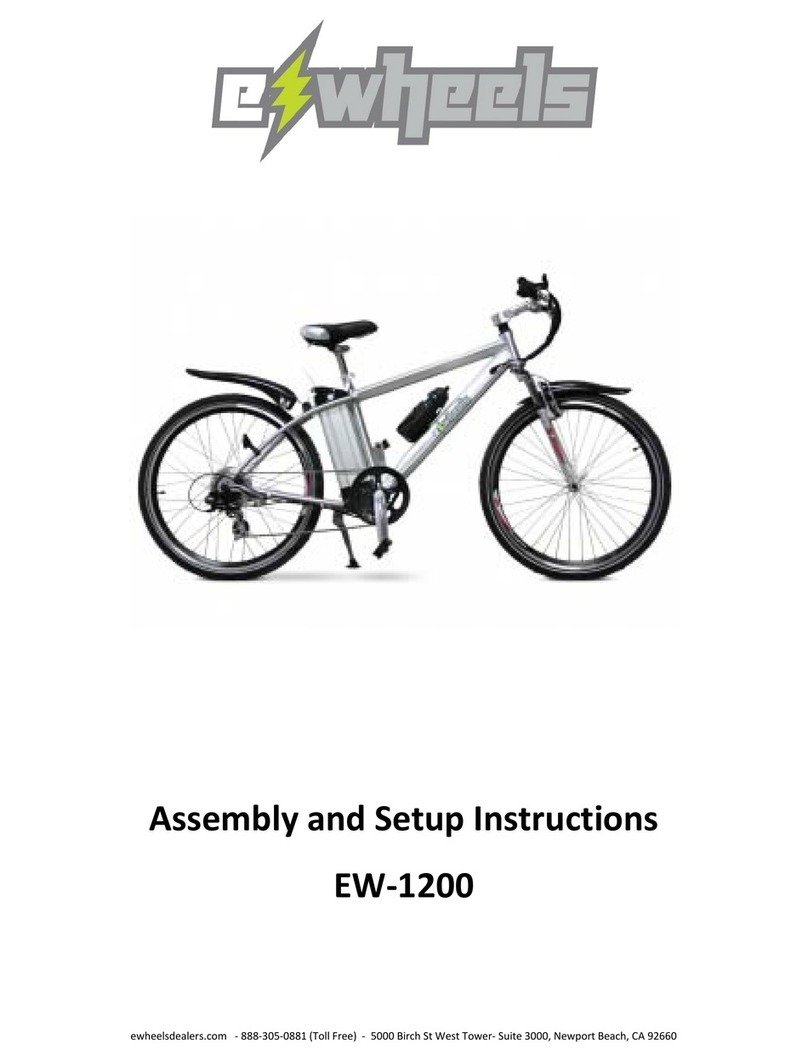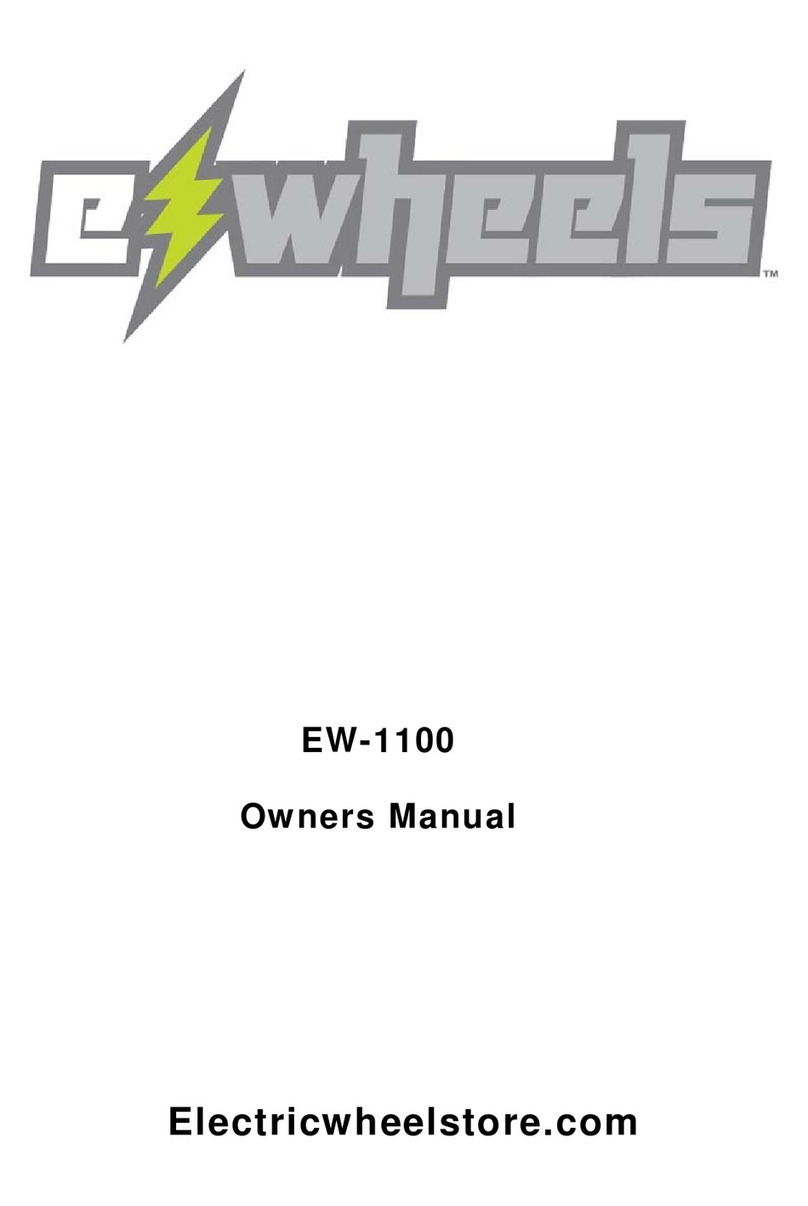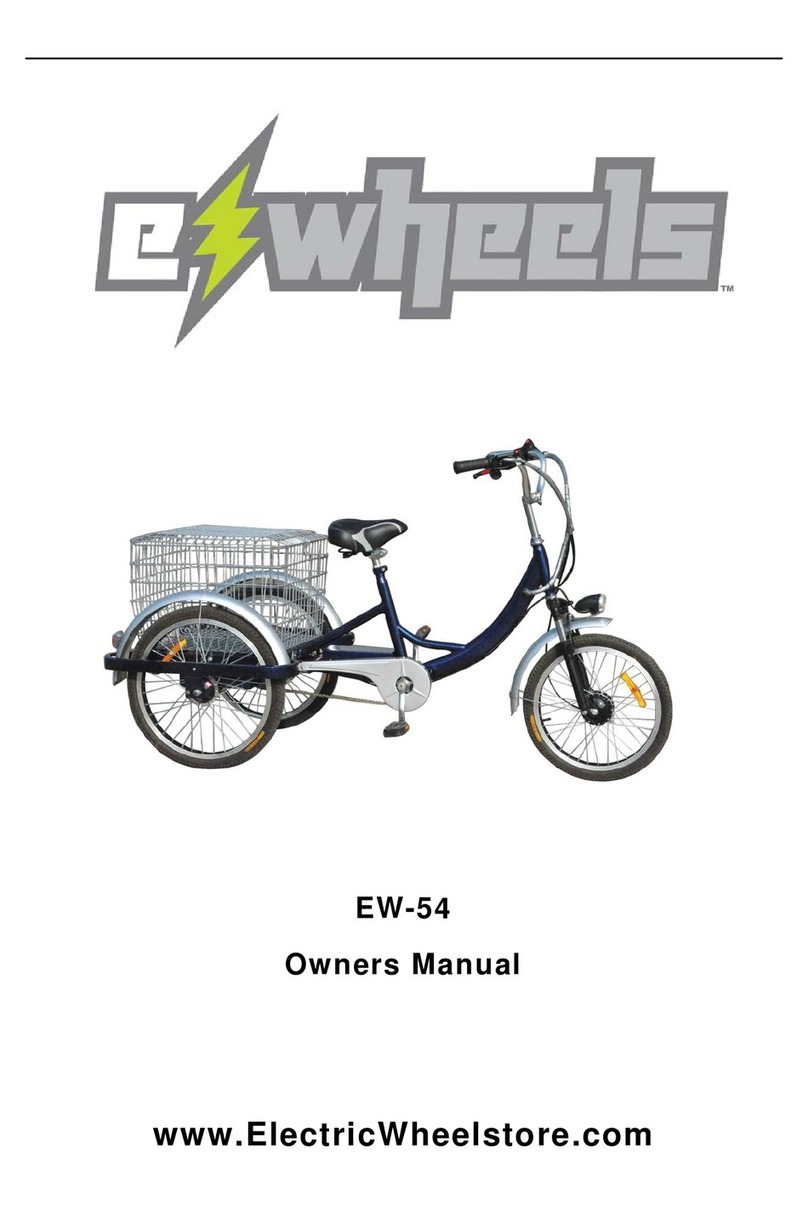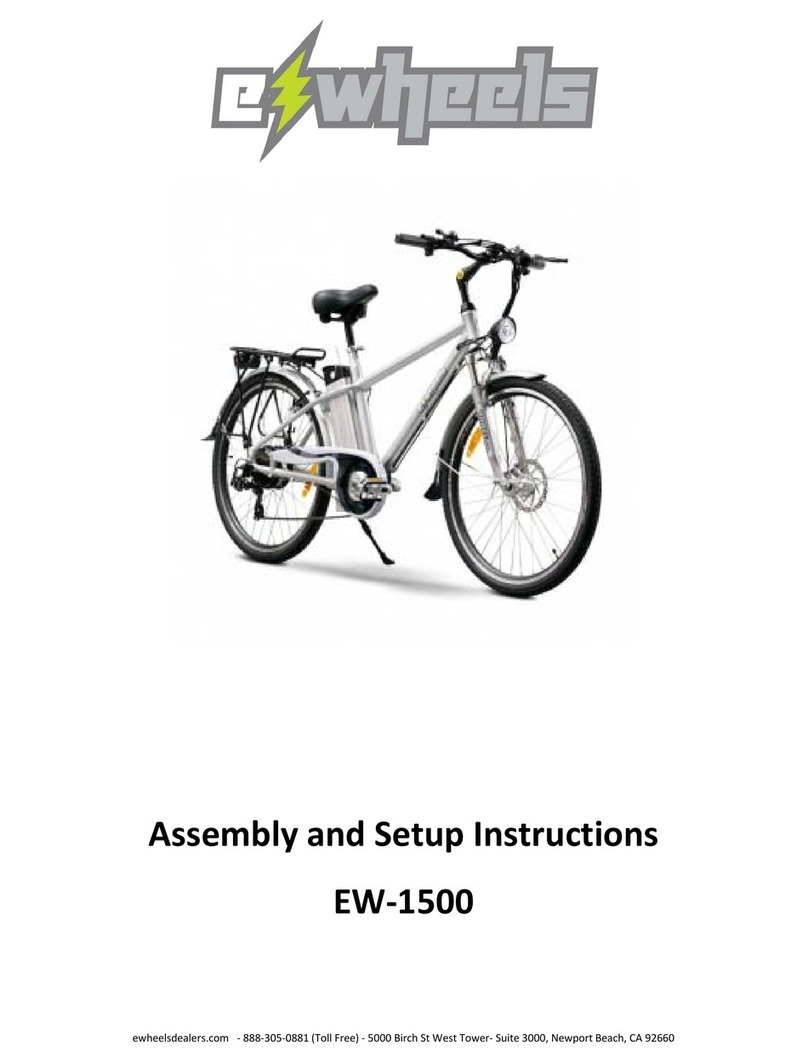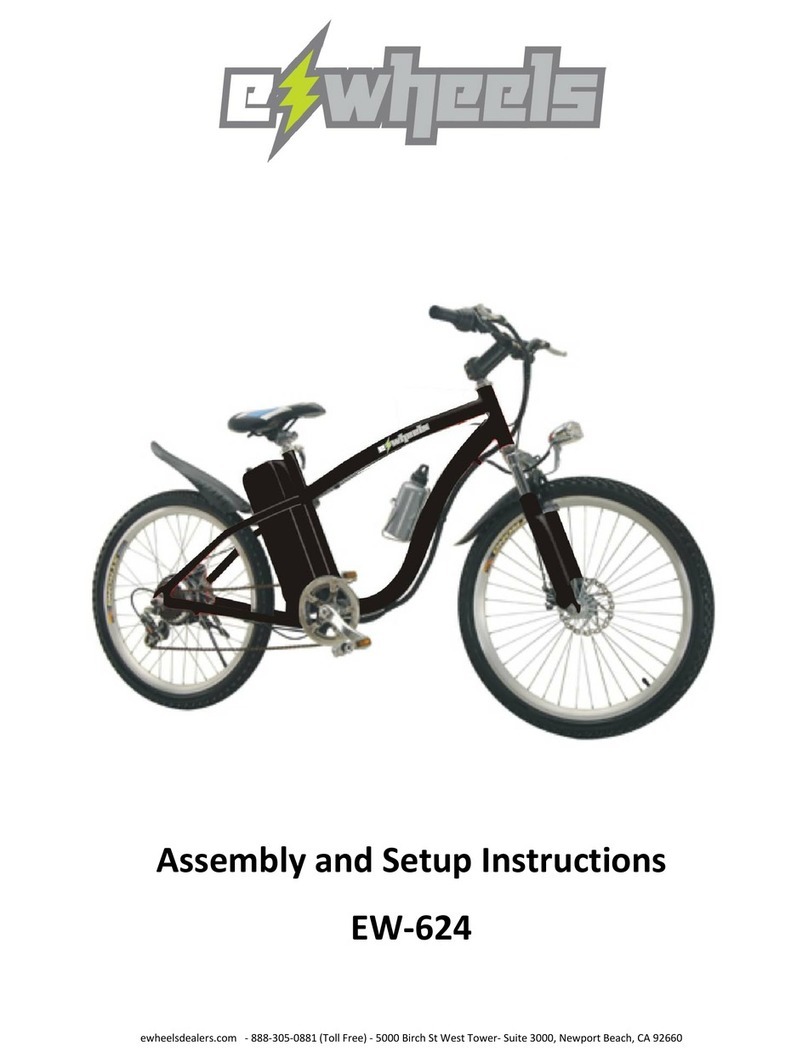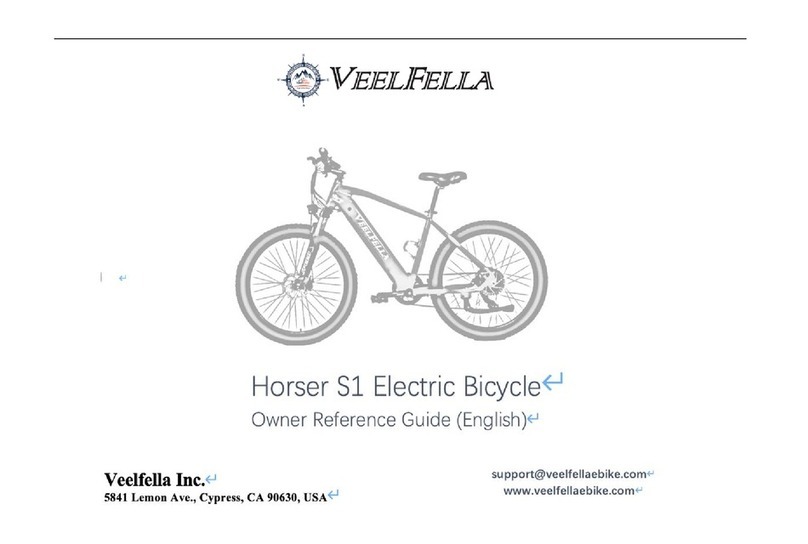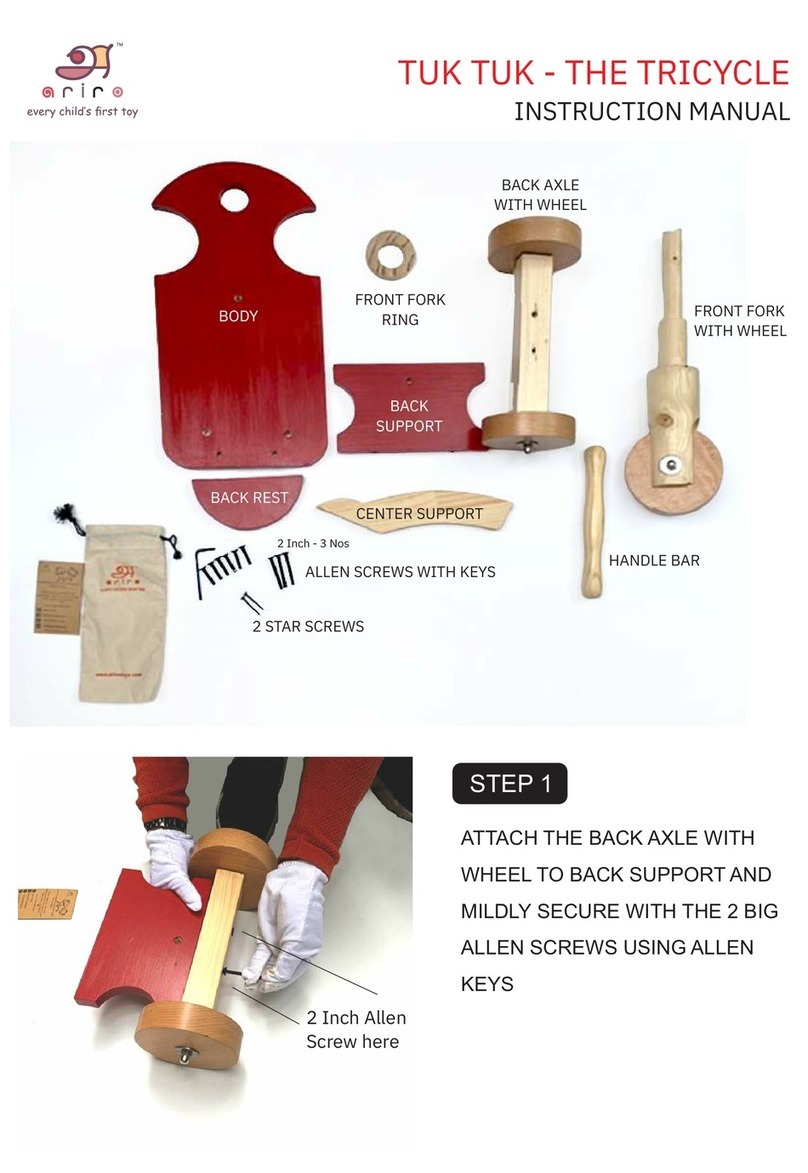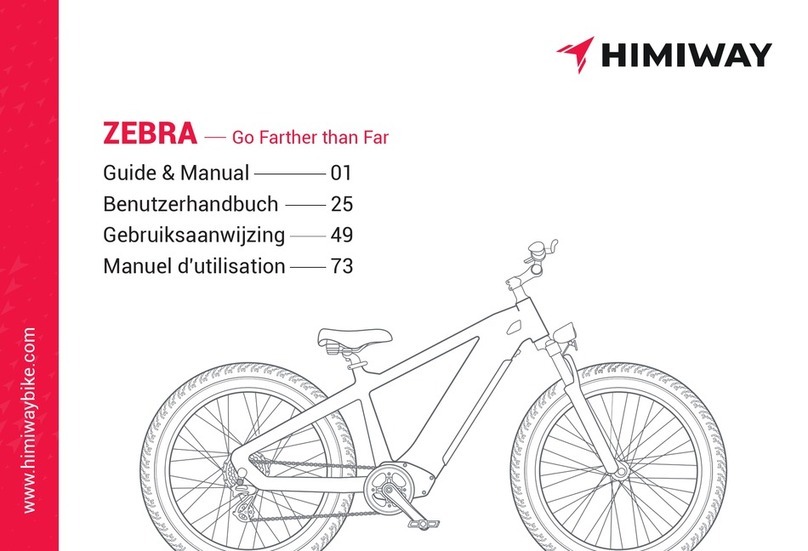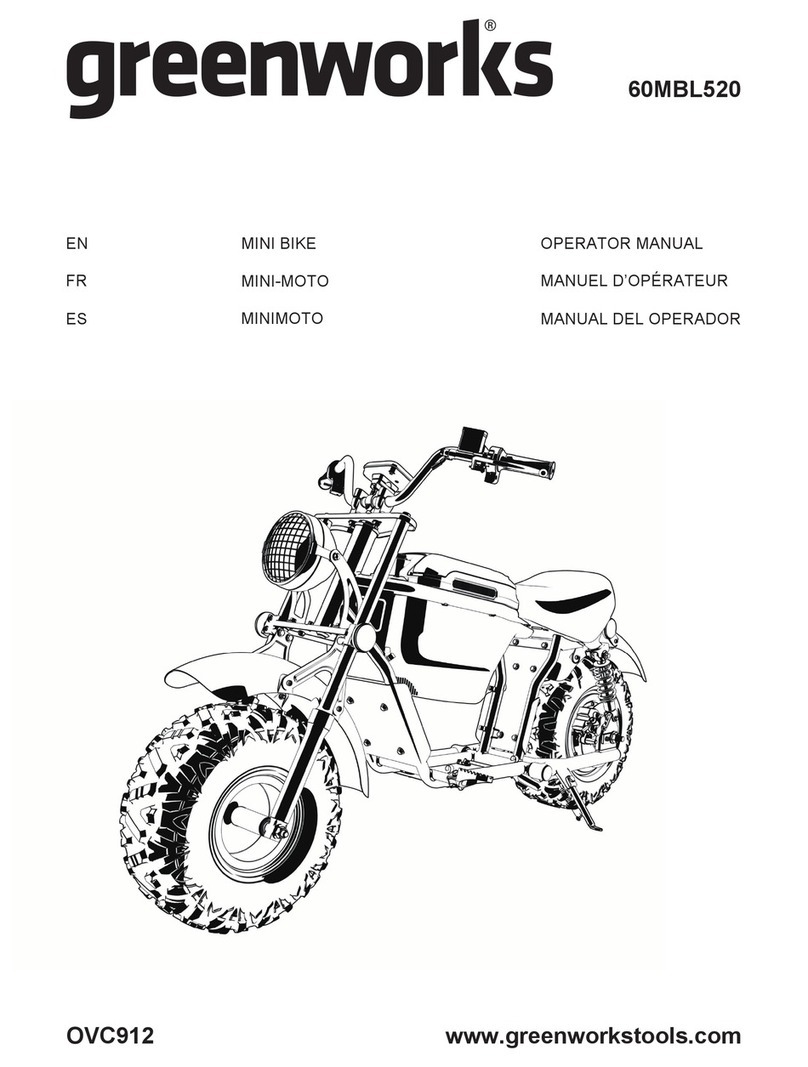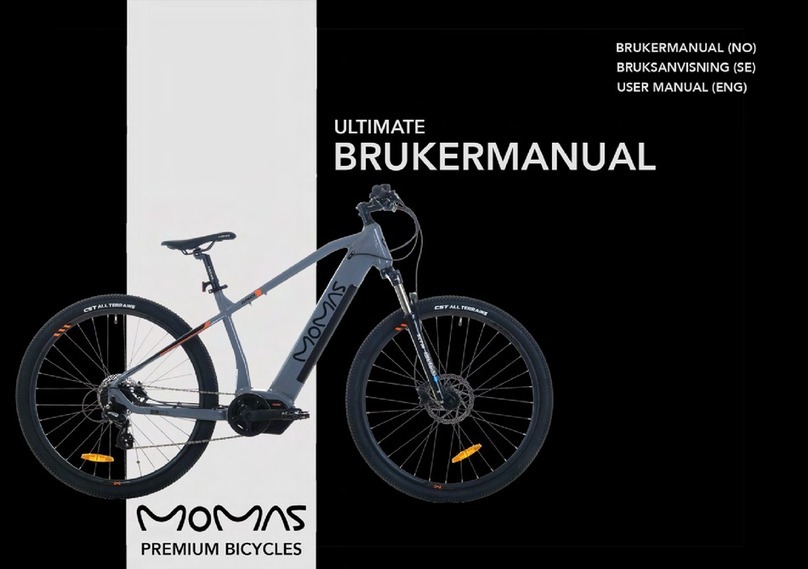Throttle Testing
The throttle responds via a hall effect positioning sensor. The connection that you
are going to need to get to is going to be under the battery cover, by the controller as
shown below. The sensor increases its output voltage the more the throttle is pulled.
To test this sensor, start by turning the scooter on. Next, set your multimeter to DC
20 volts (or closest setting). While leaving the scooter powered on, and ensuring the
throttle to harness, harness to controller, and controller to motor connections are
plugged in, insert the multimeter red lead into the throttle connections red wire, and
the black multimeter lead into the throttle connections black wire. The voltage
reading should be around .82 volts when the
throttle is not being pulled (no load).
If you are getting the correct voltage with the power
turned on, without pulling the throttle (no load),
then the next step is to check the throttle voltage
under load (while pulling the throttle). The voltage
should increase to around 3.51 volts under full load
(while fully rotated). The scooter should engage
forward when the voltage rating hits approximately
1.54 volts. If all steps above are followed, and the
scooter is not driving, the throttle is not the
component causing the problem
To test that the controller is emitting the proper voltage to the motor, connect your multimeter to
any color combination on the motor phase wires where they connect at the yellow junction box.
Set your meter at DC 50 or higher, and test under load (with the scooter power turned on, while
pulling the throttle). The voltage should start at 0 and increase between 2.5-3.6 volts while under
full load (holding the throttle pulled at the way).