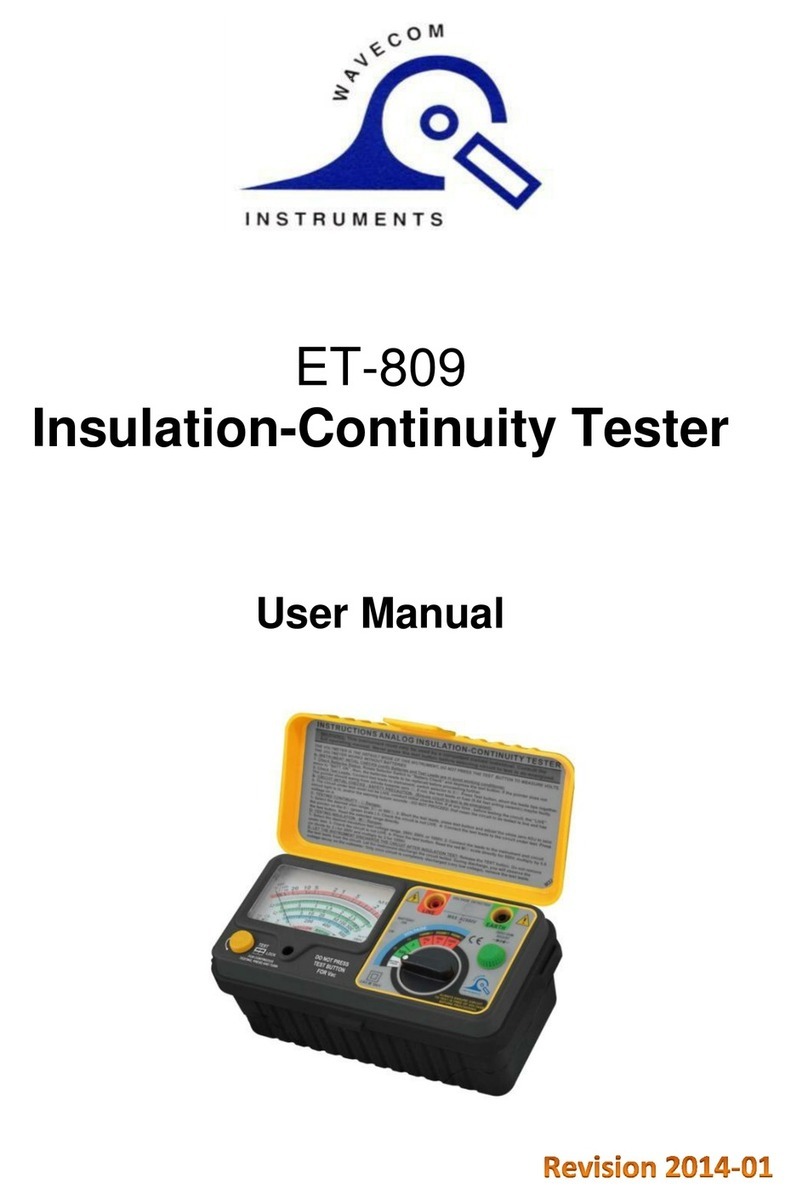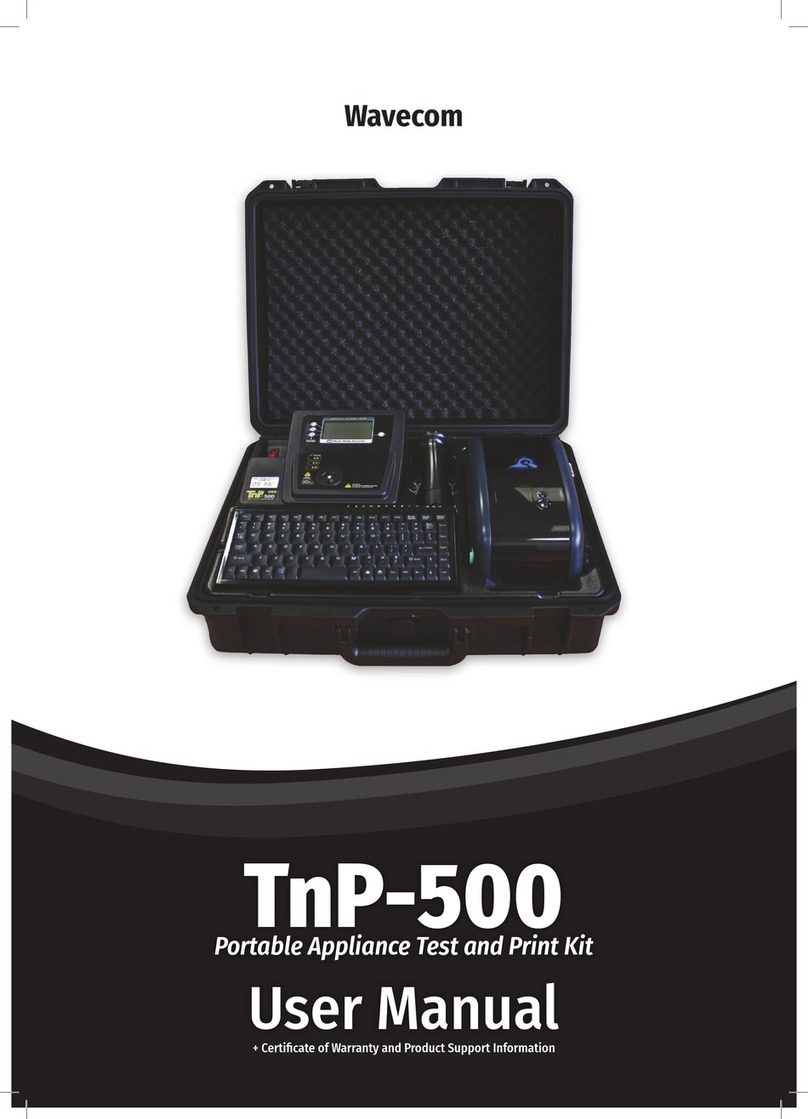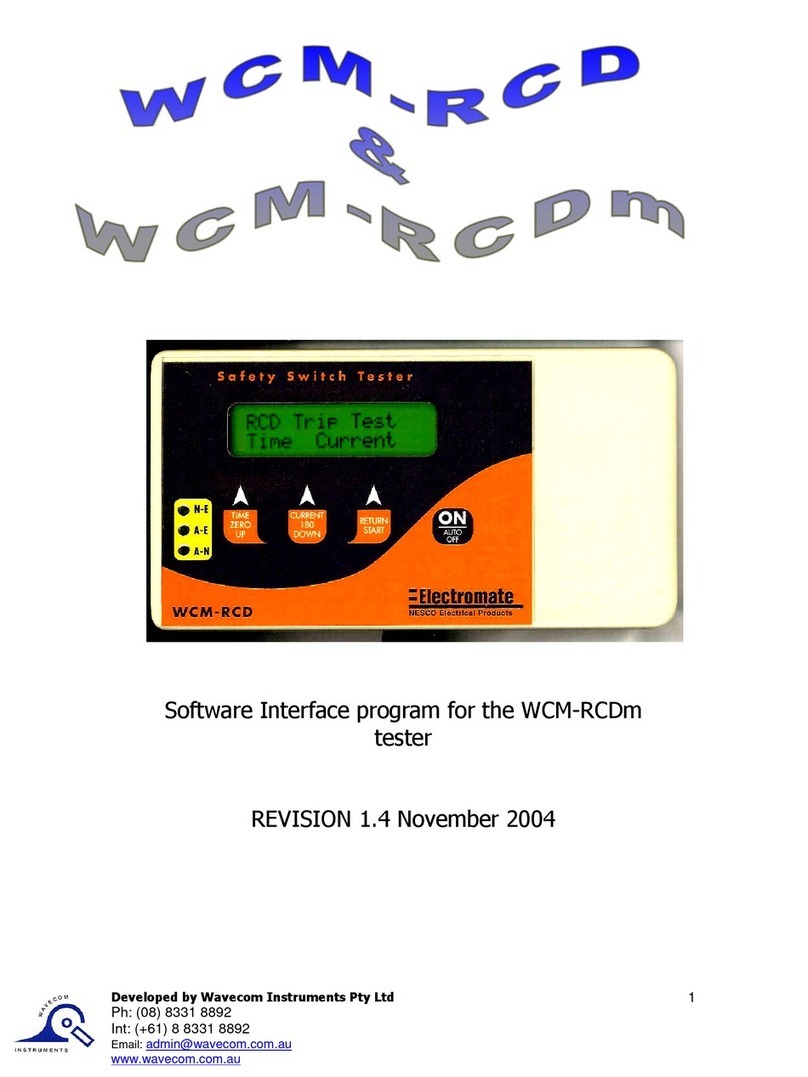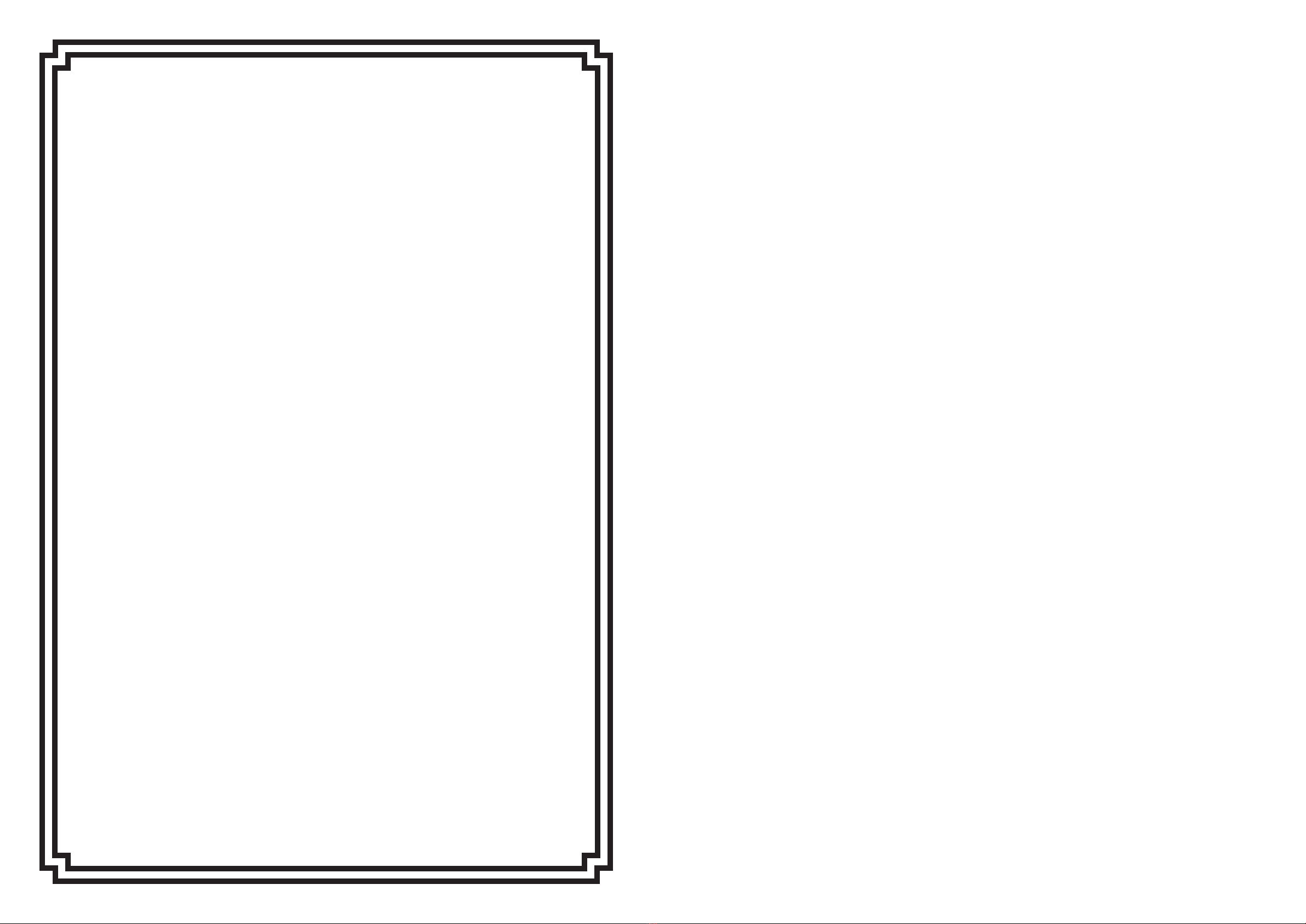6 7
TnT RCD User Manual Wavecom TnT RCD User Manual Wavecom
Precautions
Using the Lithium Ion Battery
Using the TnT RCD on Mains Power
To use the TnT RCD on mains power, simply plug in the supplied power cable and connect it to a mains power
outlet. Your TnT RCD will automatically connect to mains power and begin charging the battery.
Using the TnT RCD on Battery Power
When unit is not connected to mains, simply press and hold the power button at the rear of the tester till unit
you hear a beep and the LCD screen turns on. Use the same button to turn off the unit when in battery mode.
Mains Supply tests, Leakage tests and Meter Mode functions are not available on battery power. To perform
RCD Tests, the TnT RCD is required to be connected to mains power.
Important: Ensure that the battery isolation switch is ON while operating the unit & performing tests. The
isolation switch is located on the rear of the tester.
To Charge the Battery
Internal lithium-ion battery (98Wh, 6700mAh) can power the TnT RCD for around 3000 sets of tests. The battery
is charged simply by plugging the TnT RCD into mains power, and it takes around four hours to fully charge.
Note: Turning off the Isolation Switch (located on the rear of the tester) isolates the battery completely and prevents the
battery from charging.
While the TnT RCD is charging and not in use, the display can be turned off by pressing and holding the ENTER
button until you hear a beep and the LCD screen backlight turns off. You will then see charging information
displayed on the screen. Once the battery is fully charged and it is still connected to mains, battery symbol will
convert to plug symbol. It is advised not to put unit to charge when it is unattended or overnight.
Transporting Lithium Ion Battery Products
It has come to the attention of Wavecom Instruments Pty Ltd, that products containing batteries are being
shipped by customers through air freight. It is our understanding that, for the purpose of air transport,
lithium ion batteries are considered dangerous goods under the International Air Transport Authority (IATA)
regulations. It is the responsibility of the shipper to ensure that the product being shipped and the packaging
used comply with all regulations, noting that extensive penalties can be imposed by the relevant authorities
for any breach.
The IATA and other laws and regulations covering the transport of goods are very comprehensive, and Wavecom
Instruments makes no warranty that these regulations will permit particular shipments of its products by air
freight. Lithium ion batteries are not allowed to be transported by air. Products that contain internal batteries
are allowed, as long as the batteries are not damaged.
Should you require further information on the relevant regulations and requirements, please contact your
dangerous goods adviser and/or review the IATA website:
www.iata.org/publications/dgr/Pages/index.aspx
This is not intended to constitute legal advice, and you should obtain your own professional advice. Please
contact Wavecom Instruments Pty Ltd for more information.
Competent Person
To ensure that all electrical equipment or devices are inspected, tested and tagged correctly, regulations
require that a ‘competent person’ such as a Licensed Electrician be employed to perform the required tests.
Please refer to the above definition as described in the current AS/NZ-3760:2010 Standard and in addition, to
any other local legislation or jurisdictions as may be relevant in your State.
A person competent to undertake Inspection and Testing of electrical equipment must have:
• Knowledge and practical experience of electricity and its hazards.
• A clear understanding of precautions to avoid danger.
• The ability to recognise at all times whether or not it is safe for work to continue.
• The ability to carry out visual examinations of electrical equipment.
• The ability to distinguish between electrical equipment that is double insulated and equipment that is
earthed as well as being able to identify the appropriate test for each type.
• The competency to safely carry out the Earthing Continuity, Insulation Resistance or Leakage Test and RCD
tests on electrical equipment.
• The knowledge of how to use the relevant testing instruments, interpret and record the results for
compliance with the Standard/Workplace requirements.
• The knowledge to be able to correctly recommend the frequency of testing required.
Due to the potential hazards of electrical testing, due care must be taken at all times.
Warnings
Operating Environment: Charging – 0° to ~45°C; Discharging -20°to ~ 60°C.
Please ensure the unit is stored in compliance with the operating environment requirements and in a safe and
secure location.
When sending the TnT RCD for calibration, please turn off the battery isolation switch which is located on the
rear panel of the tester. If you have any questions about the battery of your TnT RCD please contact Wavecom
for further advice.
Replacing Fuses
From time to time an appliance may cause an internal fuse within your TnT RCD to break. When this occurs you
will need to replace the fuse. If you prefer you can return your tester to Wavecom and we can replace the fuse
for you, or if you wish you may replace the fuse.
The fuse is located next to the IEC power socket on the rear panel of the tester. To replace the fuse, first
remove the power cable if it is attached. Then, gently lever the fuse compartment open with a small flathead
screwdriver or similar tool. You may have a replacement fuse located in the fuse compartment (above the
blown fuse) - if so, simply replace the blown fuse with this fuse. If you require a new fuse, you must only use
10A M205 Fast Blow fuses, available from Wavecom. Once the fuse has been replaced, gently push the fuse
compartment back into place.