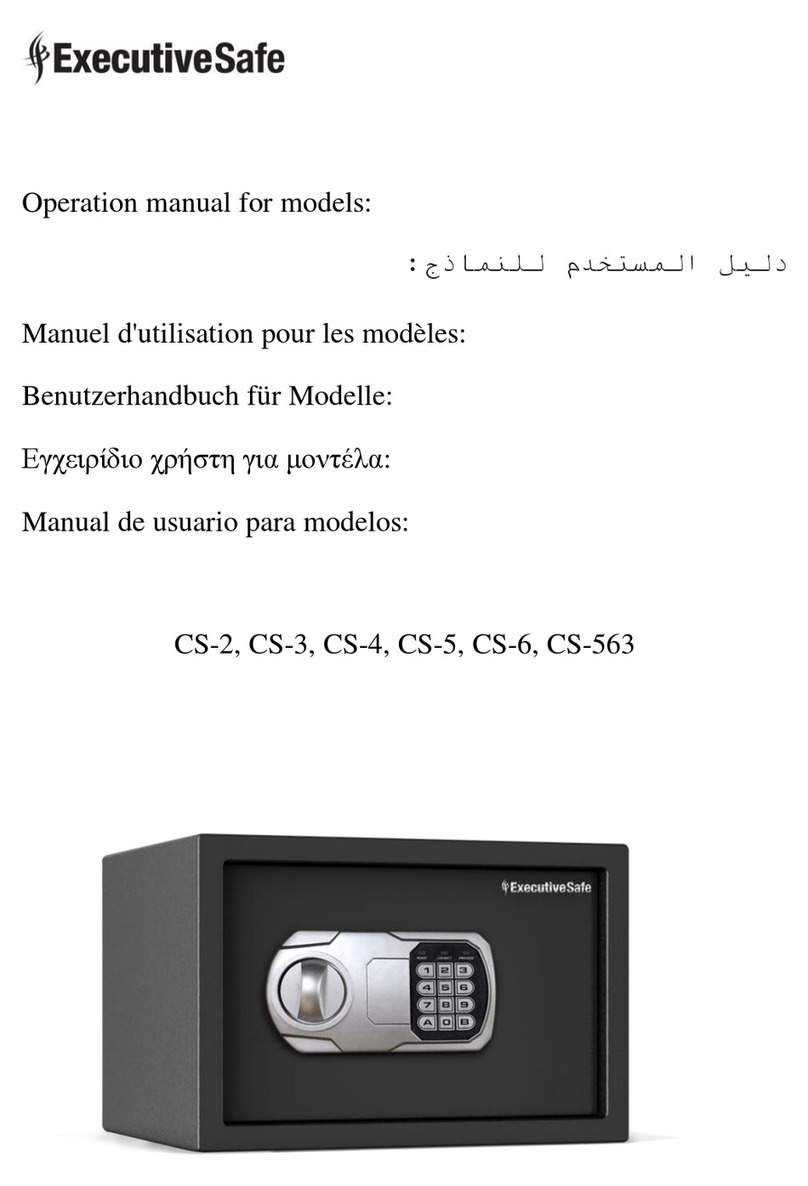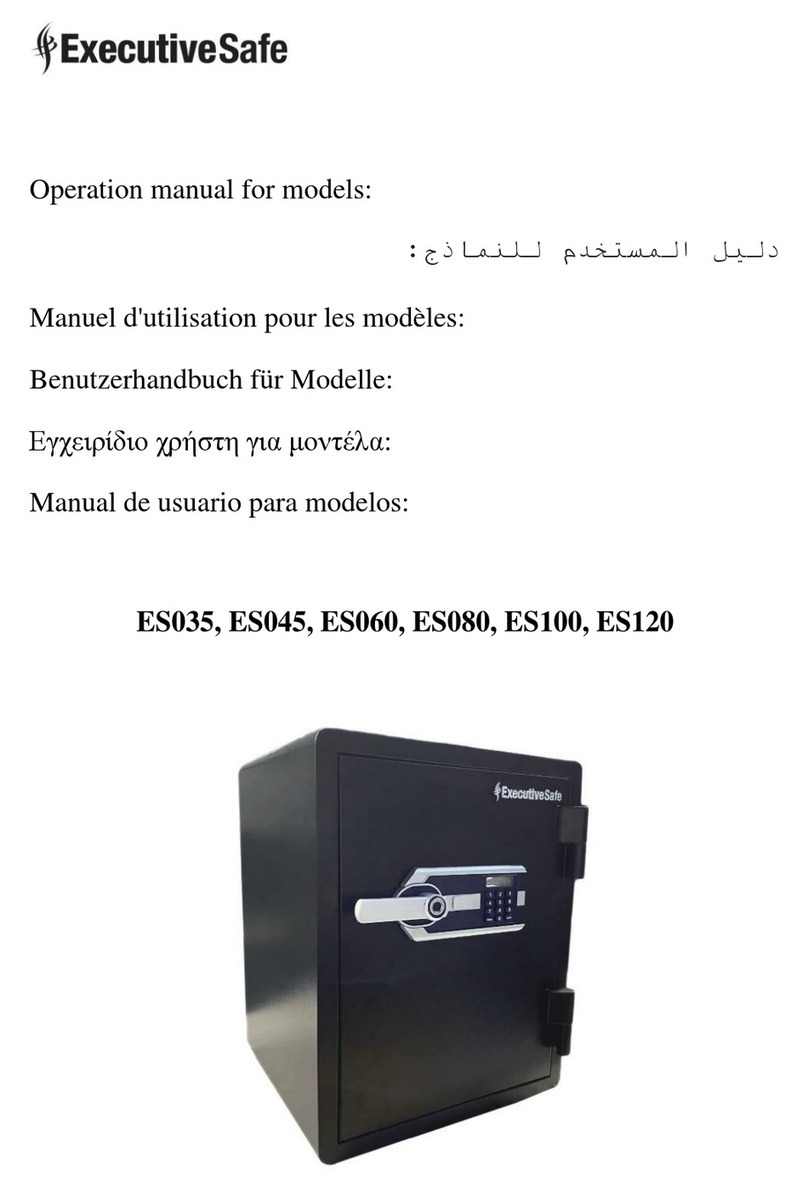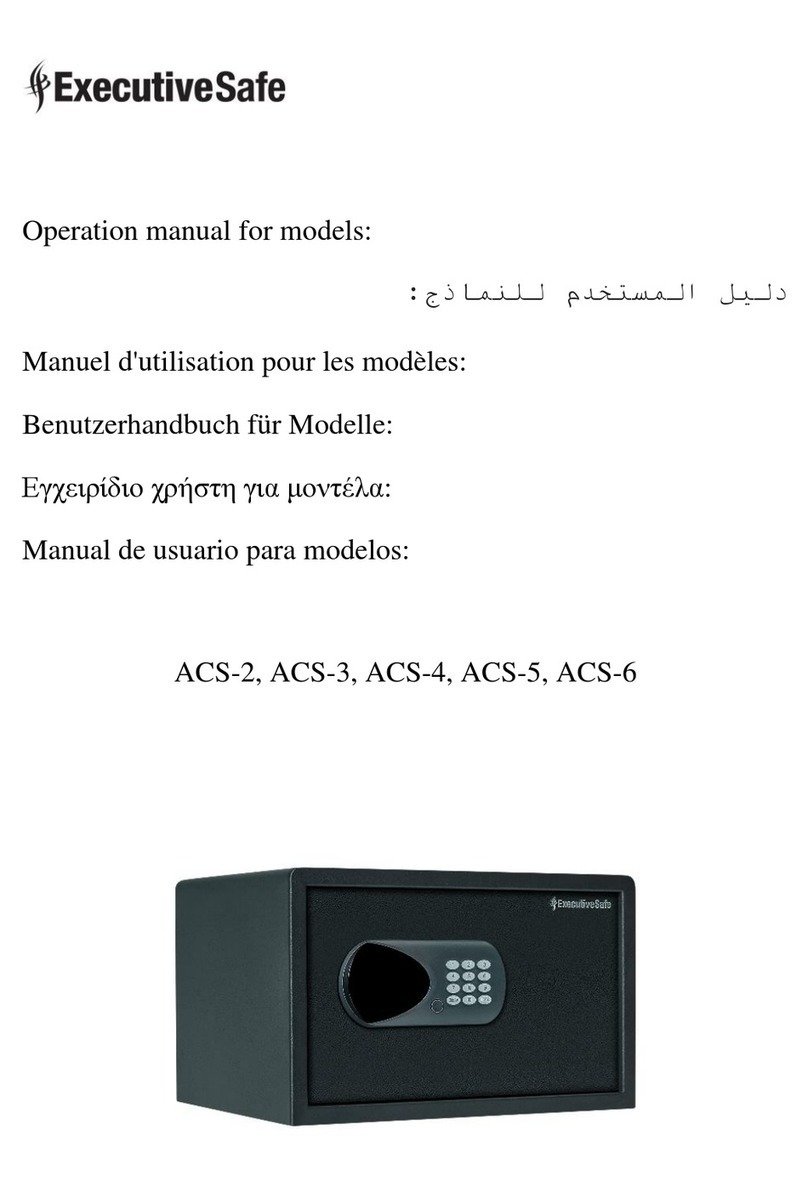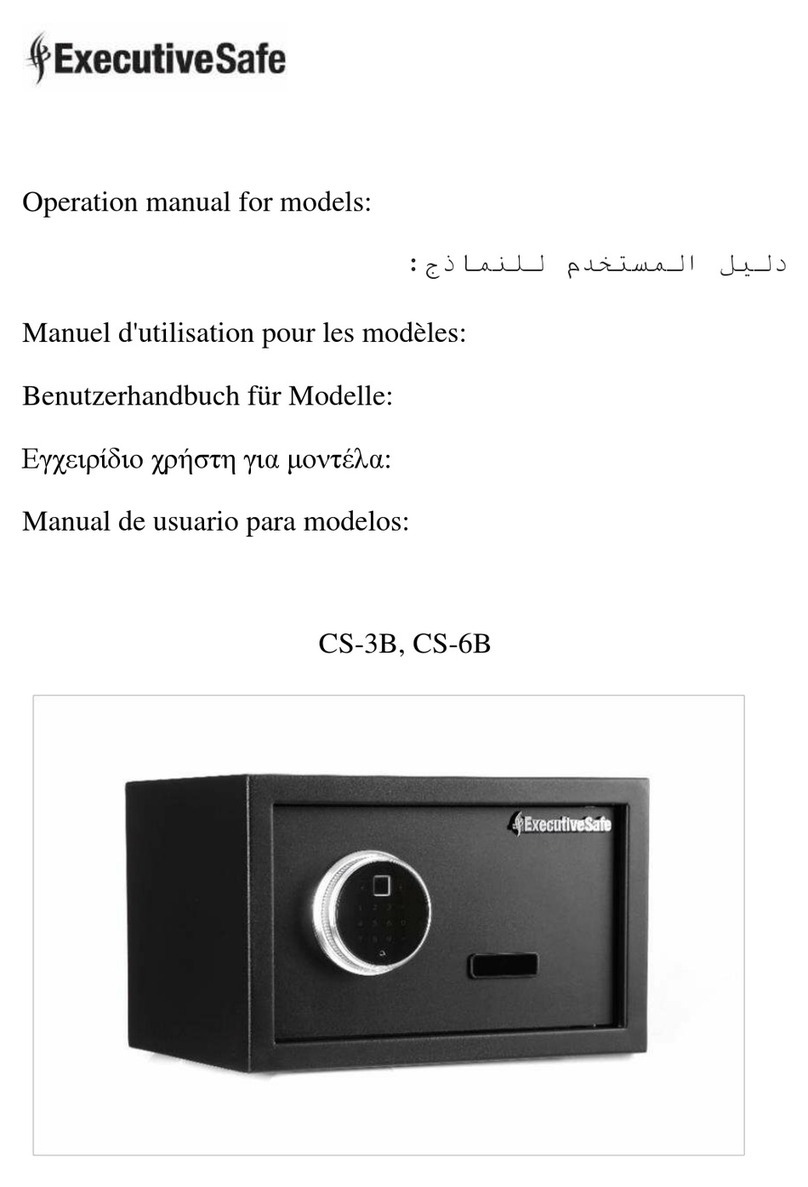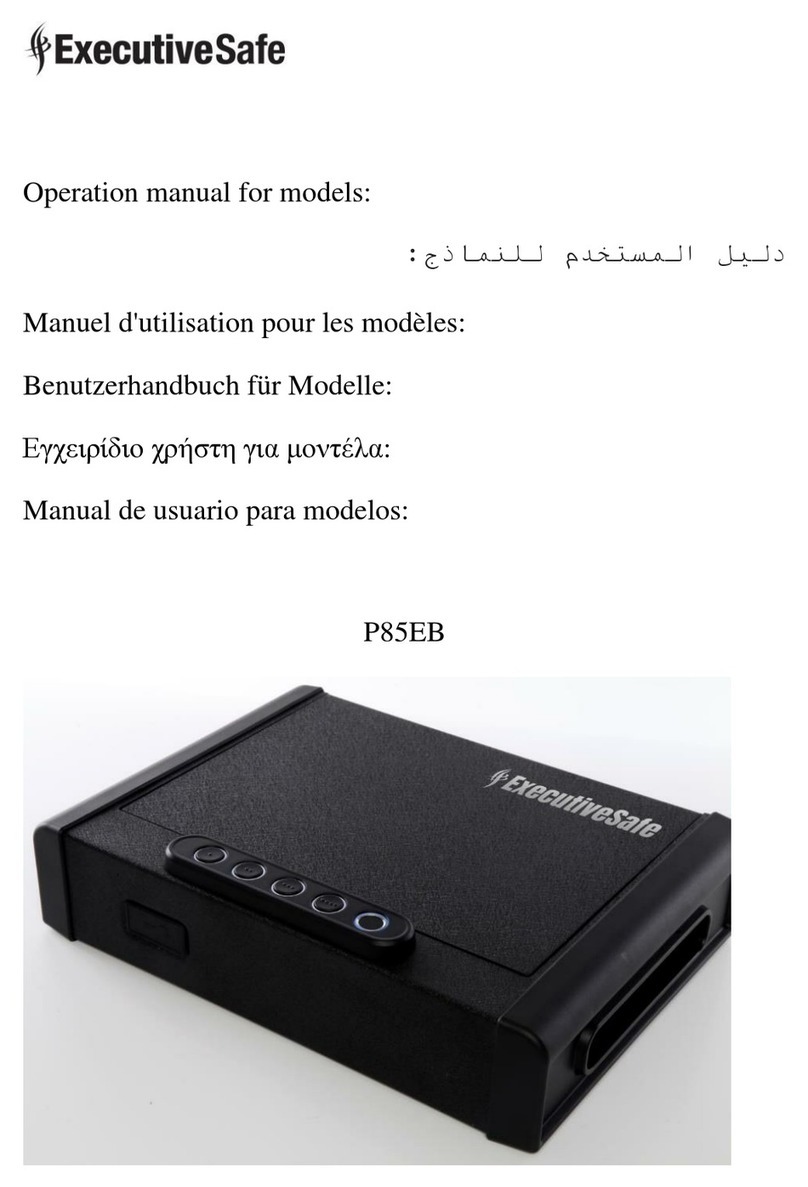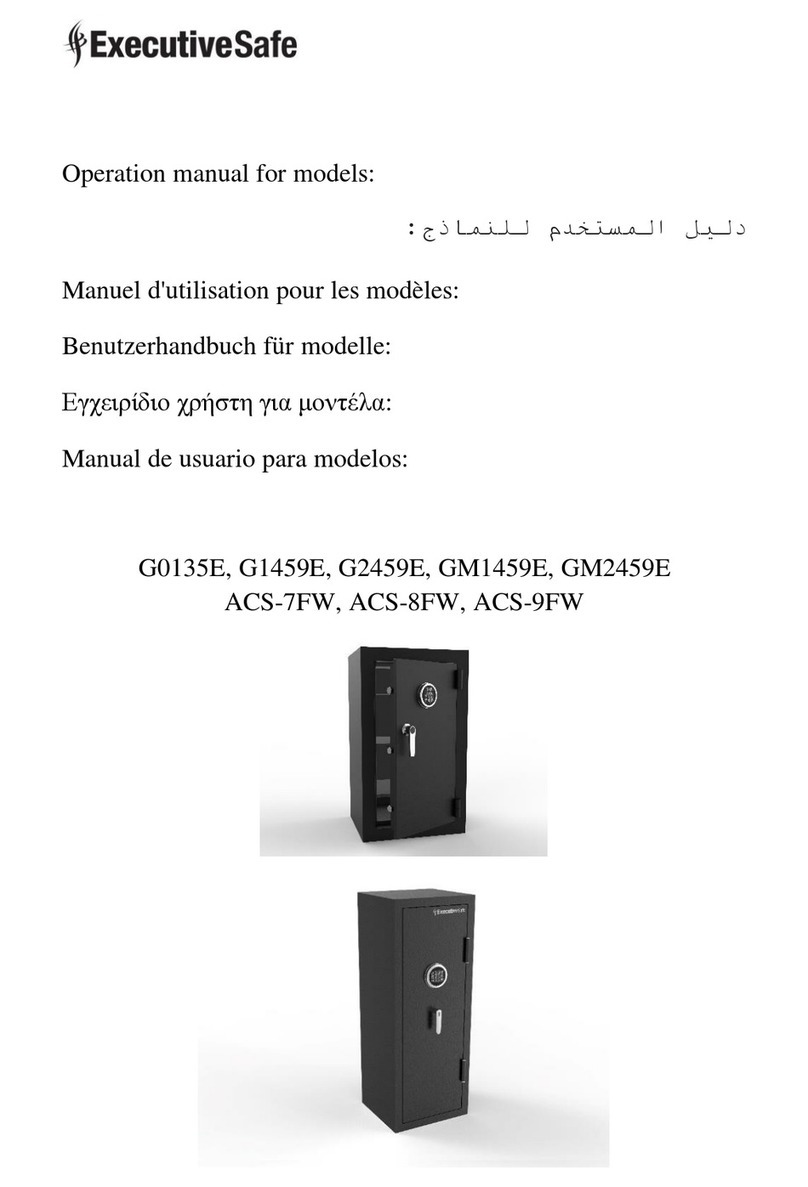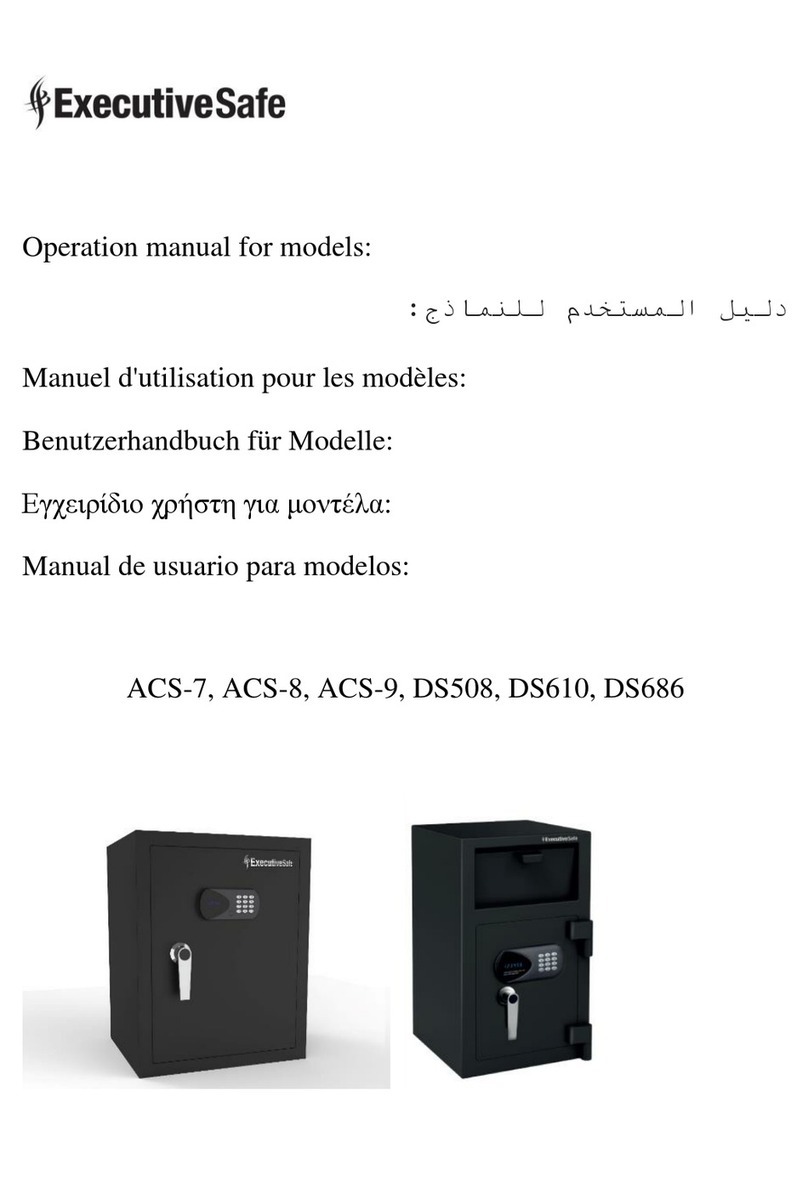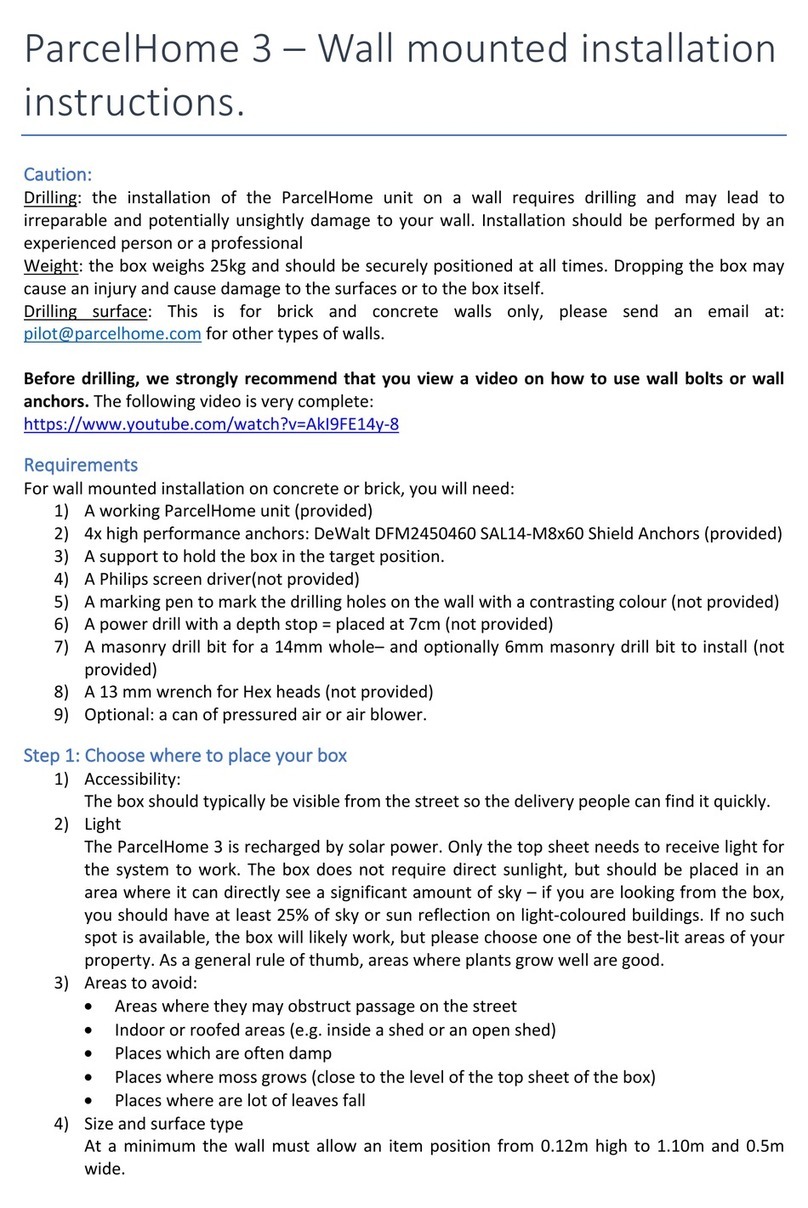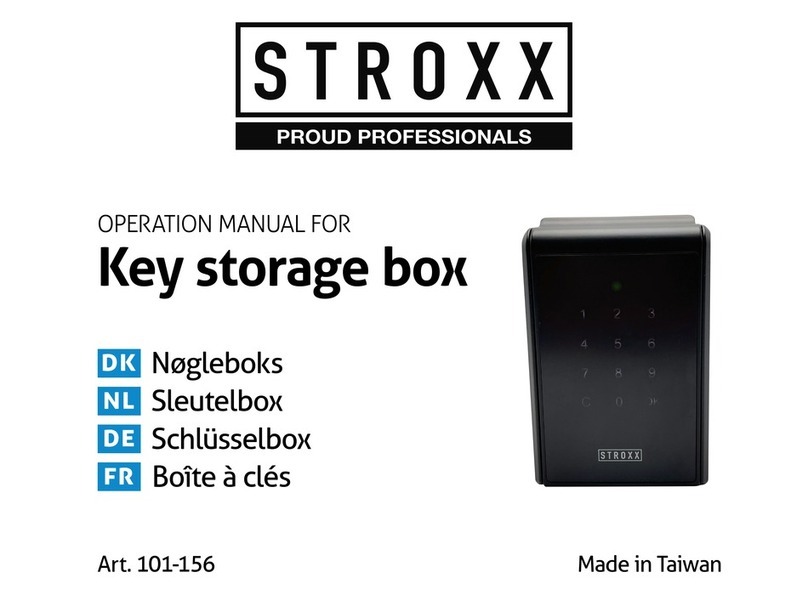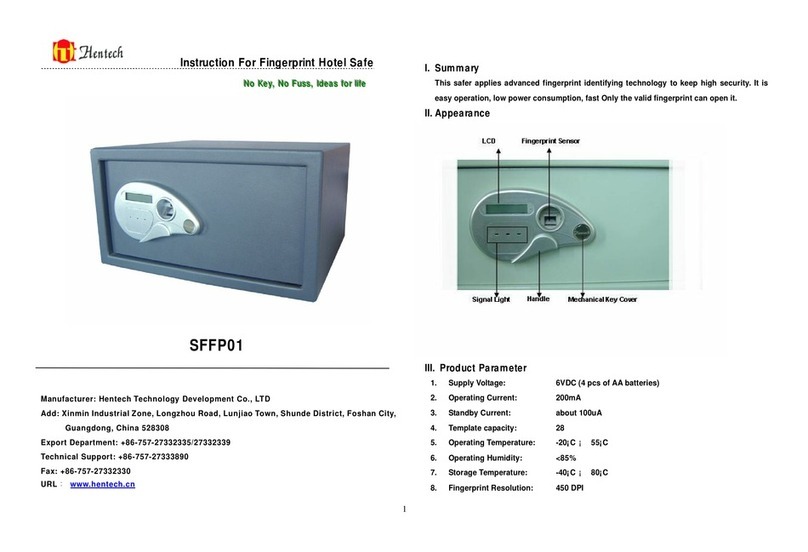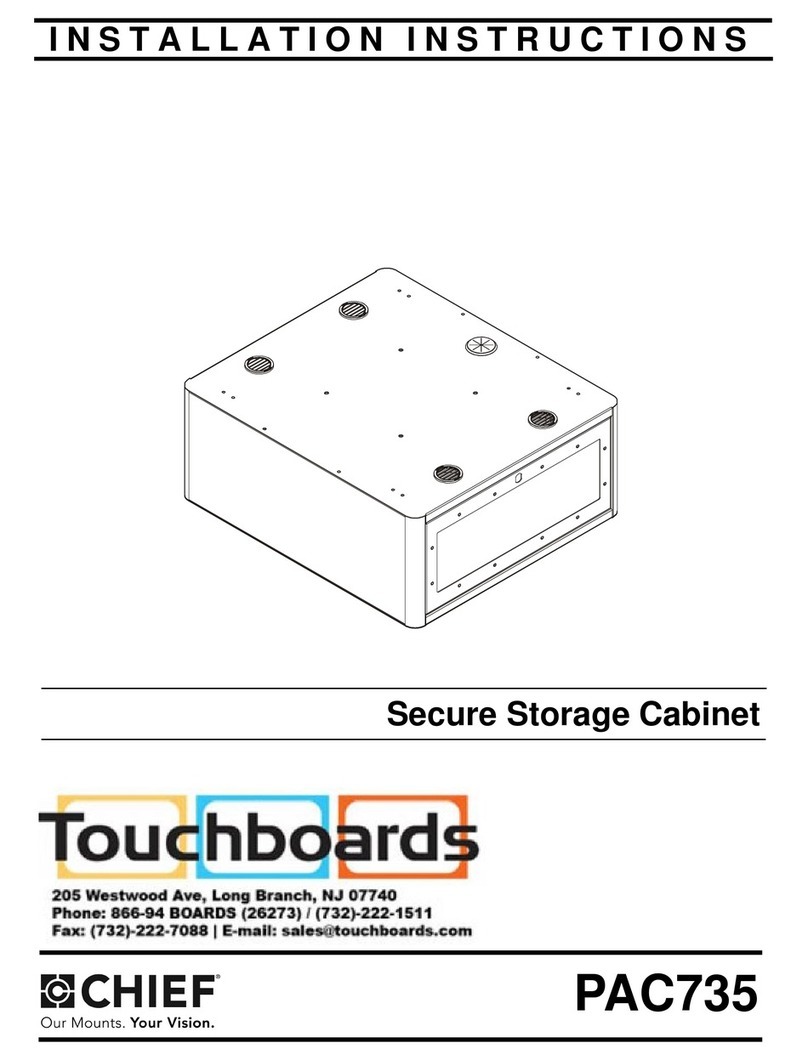Using the Override Key to Open the Safe
Insert the override key into the override key lock of the safe.
Turn the key counter clockwise until it stops to release the lid.
Turn the key clockwise remove it and open the lid.
NOTE: DO NOT STORE THE OVERRIDE KEYS IN YOUR SAFE!
Please secure your override keys in a safe place. If the override
keys are lost or damaged, contact your local ExecutiveSafe office.
Battery Installation
Four alkaline AAA batteries (NOT included) are required.
NOTE: Non-alkaline or rechargeable batteries ARE NOT RECOMMENDED.
With the lid open, remove the egg foam carpet and remove the battery compartment cover and
battery compartment. Insert the batteries as indicated in the battery compartment. Insert back the
battery compartment, cover and egg foam carpet.
Batteries should be replaced:
When you use the combination or the RFID key fob or the RFID access card to open the safe and
both the blue and green back lights of the keypad buttons are flashing simultaneously then the
batteries should be replaced with new alkaline batteries.
How to Program your Combination
For your safety, please program your combination before start using the safe.
The safe is shipped with the preprogrammed combination 123.
Your combination must be a 3 to 8-digit number.
The middle button having the RFID mark is the number “2”
The button to the left is the number “1”
The button to the right is the number “3”
With the lid open and using the pin (provided) press and release the programming button. The
lights around the buttons will turn blue and two beeps are emitted.
Enter your combination (3 to 8 digits) every time a button is pressed the light of that button
flashes blue and a short beep is emitted.
Using the pin (provided) press and release the programming button to confirm the combination.
The lights of the buttons flash blue and two beeps are emitted.
Note: If the programmed combination has 8-digits then there is no need to press and release the
programming button for confirmation.
The previous programmed combination is deleted.
If you have made a mistake then the programming of your combination needs to be repeated.
Test the combination you just programmed with the lid open.
Programming of the RFID Access Card / RFID Key Fob
Up to 20 RFID cards / key fobs can be programmed.
With the lid open and using the pin (provided) press and release the programming button.
The lights around the buttons will turn blue and two beeps are emitted.
Hold the RFID access card / RFID key fob over the RFID sensor. Once the RFID device is
read, two beeps are emitted. Remove the RFID device from the RFID sensor.
Using the pin (provided) press and release the programming button to confirm. Four beeps
are emitted and the blue lights turn off.
Test the programmed RFID device with the lid open.