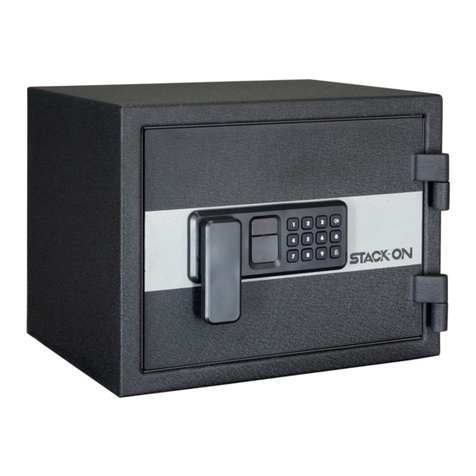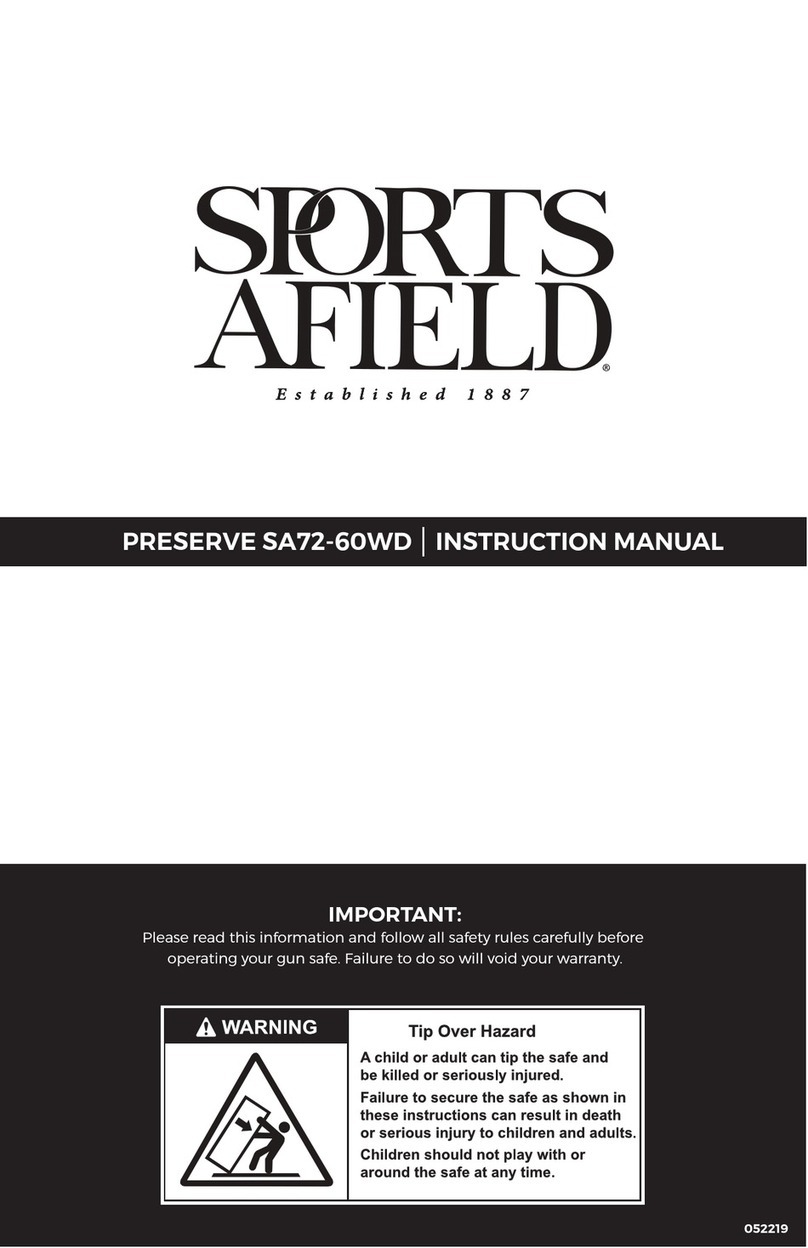ExecutiveSafe ACS-7 User manual

Operation manual for models:
Manuel d'utilisation pour les modèles:
Benutzerhandbuch für Modelle:
Εγχειρίδιο χρήστη για μοντέλα:
Manual de usuario para modelos:
ACS-7, ACS-8, ACS-9, DS508, DS610, DS686

Two Year Limited Warranty
This limited warranty covers all defects in materials only and/or workmanship only.
If a structural or mechanical defect occurs during the warranty period,
ExecutiveSafe Company Limited or its designee (hereafter "ExecutiveSafe") will repair
or replace the defective part(s) of the Product or Product, at its sole option,
at no charge. You may have certain rights under your local law.
Nothing in these terms is intended to affect those rights, if they are applicable.
Warranty Service
To obtain Warranty service contact your local ExecutiveSafe
office with your name address, proof of purchase -
original sales receipt is required with no exception (store your sales receipt in the safe)
and with a brief description of the problem.
DO NOT SEND YOUR DEFECTIVE PRODUCT BACK TO EXECUTIVESAFE.
Limitations of warranty
1. ExecutiveSafe’s responsibility and the
buyer’s exclusive remedy under this warranty are limited to the repair or
replacement of the defective part(s) of the Product or Product, at ExecutiveSafe’s
sole option. In no event shall ExecutiveSafe be liable for loss or damage due to external
events such as theft, fire, water, earthquake, or vandalism or for any incidental or
consequential damages to persons or property (including the contents of the
Product) resulting from the breach of this or any other expressed or implied
warranty applicable to the Product.
2. Except as may be otherwise provided by applicable law, ExecutiveSafe
disclaims any and all other covenants and warranties, whether
written or oral, expressed or implied, including, but not limited to,
the implied warranties of merchantability, satisfactory quality, fitness for a
particular purpose, workmanlike effort, and non-infringement.
3. ExecutiveSafe is not responsible for damage, defects, or malfunction to the
Product caused by shipment.
4. This Limited Warranty does not cover defects, damage, or malfunction
caused by alteration, modification, service or repair of the Product by anyone
other than ExecutiveSafe, or caused by misuse of the product or physical abuse to
the product.
5. This Limited Warranty does not cover normal wear, battery replacement or periodic
maintenance.

PLEASE READ THE MANUAL ENTIRELY BEFORE START USING THE SAFE
Bolt-down instructions
To help provide maximum security, bolt down is strongly recommended.
1. Select a suitable and convenient location for your safe. Set the safe in place
and use the holes provided in the bottom and /or back of the safe to mark the
location of the holes to be drilled in the floor or wall. If bolting to a wall, please ensure
that the safe is resting on a supporting surface, i.e. floor, table, shelf, bracket.
2. Move the safe away and drill holes of the appropriate diameter and depth
for the type of hardware being used and the mounting surface
3. Place the safe back over the holes and install the fasteners as required.
Using the Override Key to Open the Safe
Using your finger nail, remove the override key lock cap located between the screen and the
keypad. Fig. 1. Insert the override key with the notch of the override key at the right edge, See
Fig. 2. Turn the key clockwise 90 degrees and turn the handle clock wise to open the door. If the
batteries are installed, the display will show “nAnUAL”.
With the door open, turn the key counterclockwise 90 degrees and remove it.
Fig.1 Fig. 2
NOTE: DO NOT STORE THE OVERRIDE KEYS IN YOUR SAFE!
Please secure your override keys in a safe place. If the override
keys are lost or damaged, contact your local ExecutiveSafe office.
Battery Installation
Four alkaline AA batteries (included) are required.
NOTE: Non-alkaline or rechargeable batteries ARE NOT RECOMMENDED.
To install the batteries, remove the battery cover located on
the inside back side of the door, as indicated. See Fig. 3. Insert the four
batteries as indicated See Fig. 4. Insert back the battery cover.
Fig. 3 Fig. 4
Batteries should be replaced:
If the safe is closed and the “LOCK” key is pressed and the display shows “bA - LO”.
The display shows “bA - LO” during entering of a code or during the opening or closing state of
the safe.

Programming the MASTER CODE
For your safety, please program the master code before start using the safe.
The safe is shipped with the preprogrammed MASTER Code 000000.
The Master Code must be a 6-digit number.
With the safe door open (bolts must be retracted, handle turned clockwise), press the "0" button
twice and then press the “LOCK” button. The display will show “old”. Enter the preprogrammed
Master Code and then press the "LOCK" button, the display will show "NEU". Within 5 seconds
after the disappearance of the "NEU" on the display, enter your new master code (must be 6
digits) and then press the "LOCK" button, the display will now show "AGAIn". Within five
seconds after the disappearance of "AGAIn" on the display, re-enter the new password and then
press "LOCK", the display will now show "dONE", indicating that the new master code has been
programmed successfully.
The previous programmed master code is deleted.
If you have made a mistake then the programming of the master code needs to be repeated.
Test the master code you just programmed with the door open.
Programming the USER CODE
The safe is shipped with a preprogrammed USER Code 1234.
With the safe door open (bolts must be retracted, handle turned clockwise), press the "CLEAR"
button twice, the screen will display "PROG", enter “68” and then press the "LOCK" button, the
display will show "NEU". Within 5 seconds after the disappearance of the "NEU" on the display,
enter your new user code (must be 4 to 6 digits) and then press the "LOCK" button, the display
will now show "AGAIn". Within five seconds after the disappearance of "AGAIn" on the display,
re-enter the new user code and then press "LOCK", the display will now show "dONE", indicating
that the new user code has been programmed successfully.
The previous programmed user code is deleted.
If you have made a mistake then the programming of the user code needs to be repeated.
Test the combination you just programmed with the door open.
Opening the Safe:
To open the safe, enter the preprogrammed Master Code or User code, the display screen shows
"OPEn". Turn the handle clockwise to open the safe.
Closing the Safe
Close the door and turn the handle counterclockwise.
Lock Out Function
If the wrong combination is entered, the display will show “Error”.
If the wrong combination is entered 4 consecutive times the safe will enter the lockout function
for 3 minutes.
The keypad will become inactive, and the display will show Hold3, Hold2, Hold1 with one-
minute intervals between the display changes. After that the display will
blank and the keypad will become active again.

Blanking Function
Press the "CLEAR" button, the blanking function is now activated, and any number pressed on the
keypad will be displayed as a "-"
The blanking function is only active for the current operation, the next operation will not have the
blanking function unless is activated again.
Error Messages
Error - Indicates a password error and needs to be re-entered correctly.
Error1 - Indicates that the bolts cannot be retracted properly. Push the door panel with your hand
to free the bolts and then re-operate the door.
Error2 - Indicates that the bolts are blocked and the locking of the safe cannot be completed.
Hold the door closed and attempt to relock it.
Reading the Last 100 Opening Records of the Safe
Note: In the case of no batteries or insufficient battery power, the mechanical key openings
cannot be recorded.
To check the last 100 opening records, the door must be opened (bolts must be retracted, handle
turned clockwise).
Press “CLEAR” button twice, the display shows “PROG”, enter “060516”, and then press the
“LOCK” button. The opening Record will provide the below information:
1. The record number,
2. Action of the door
3. The opening method
In the following format:
0
0
6
O
0
1
(first 3 digits of the screen) indicate the Record Number (where record 001 is the last opening of
the safe);
(the 4th digit of the screen) indicates the action of the door
“O” means Safe was opened
(the last two digits of the screen) indicate the opening method of the safe
“01” means - by user’s code;
“02” means - by master code;
“09” means –by override key;
“03” means – by CEU (if applicable)
Press the “LOCK” button to go to the next record.
Press “CLEAR” to end this operation.

:
1
2
3
4
5

:
1
2 3
:
nAnUAL
Fig.1 Fig. 2
AA
.
Fig. 3 Fig. 4
ىتم
LOCKbA - LO
bA - LO

0 LOCKOLD
LOCKNEU NEU LOCKAGAInAGAIn LOCK
Clear PROGLOCKNEUNEU LOCK AGAInAGAIn LOCKDone
OPEn
ةنزخلا قغإ

LOCK
0LOCK
Error
Error1
Error2
LOCKPROG060516 LOCK
1 2
3
0
0
6
O
0
1
"O"
03
LOCK CLEAR

Garantie limitée de deux ans
Cette garantie limitée couvre tous les défauts de matériaux et /ou de fabrication uniquement.
Si un défaut structurel ou mécanique survient pendant la période de garantie,
ExecutiveSafeCompany Limited ou son représentant (ci-après "ExecutiveSafe") réparera ou
remplacera la ou les pièces défectueuses du Produit ou le produit, à sa seule discrétion, sans frais.
Vous pouvez avoir certains droits en vertu de votre loi locale.
Rien dans ces termes n’est destiné à affecter ces droits, s’ils sont applicables.
Service de Garantie
Pour obtenir un service de garantie, contactez votre distributeur local ExecutiveSafe
avec votre nom, adresse et preuve d'achat .
Le reçu original est requis sans exception (conservez votre reçu dans le coffre-fort).
et avec une brève description du problème.
NE RENVOYEZ PAS VOTRE PRODUIT DÉFECTUEUX À EXECUTIVESAFE.
Limites de garantie
1. La responsabilité de ExecutiveSafe et le recours exclusif de l’acheteur au titre de cette garantie
est limité à la réparation ou au remplacement de la ou des pièces défectueuses du ou des produits
chez ExecutiveSafe, à sa seule discrétion. ExecutiveSafe ne peut en aucun cas être tenu
responsable des pertes ou des dommages dus à des dommages externes tels que le vol, l’incendie,
l’eau, un tremblement de terre, le vandalisme ou tout autre incident ou événement.
Dommages consécutifs à des personnes ou à des biens (y compris le contenu du
Produit) résultant de la violation de cette ou de toute autre cause explicite ou implicite
garantie applicable au produit.
2. Sauf disposition contraire des lois applicables, ExecutiveSafe
renonce à toutes autres clauses et garanties, que ce soit
écrit ou oral, explicite ou implicite, y compris, sans toutefois s'y limiter,
les garanties implicites de qualité marchande, de qualité satisfaisante, d’aptitude à
usage particulier, effort d’exécution et non-violation
3. ExecutiveSafe n'est pas responsable des dommages, défauts ou dysfonctionnements du
produit causé par l'expédition.
4. Cette garantie limitée ne couvre pas les défauts, dommages ou dysfonctionnements
causés par une altération, une modification, un service ou une réparation du produit par quiconque
autres que ExecutiveSafe, ou causés par une mauvaise utilisation du produit ou des abus
physiques portés au produit.
5. Cette garantie limitée ne couvre pas l'usure normale, le remplacement de la batterie ou la
maintenance périodique

VEUILLEZ LIRE LE MANUEL ENTIÈREMENT AVANT DE COMMENCER À UTILISER LE COFFRE-FORT
Instructions de boulonnage
Pour aider à assurer la sécurité maximale, boulonner est fortement recommandé.
1.Choisir un endroit pratique et approprié pour votre coffre-fort. Mettez le coffre-fort en place
et utilisez les trous placés dans le fond et/ou à l’arrière du coffre-fort pour marquer l’emplacement
des trous à percer dans le mur ou au sol. Si vous boulonnez à un mur, s’ilvous plait, assurez-vous
que le coffre repose sur une surface d’appui, c.-à-d. plancher, table, étagère, support.
2.Retirez le coffre-fort et percez des trous d’un diamètre et profondeur appropriés
pour le type de matériel utilisé et la surface de montage (4 de chaque –boulons, rondelles et
chevilles d’ancrage).
3.Placez le coffre au-dessus des trous et installer la visserie comme exigé.
Utilisation de la clé de substitution pour ouvrir le coffre-fort
À l'aide de votre ongle, retirez le capuchon de verrouillage de la clé prioritaire situé entre l'écran et
le clavier. Fig. 1. Insérez la clé de priorité avec l'encoche de la clé de priorité sur le bord droit, voir
Fig. 2. Tournez la clé de 90 degrés dans le sens des aiguilles d'une montre et tournez la poignée
dans le sens des aiguilles d'une montre pour ouvrir la porte. Si les piles sont installées, l'écran
affichera «nAnUAL».
Avec la porte ouverte, tournez la clé dans le sens anti-horaire de 90 degrés et retirez-la.
Fig.1 Fig.2
REMARQUE: NE PAS RANGER LA CLÉ OVERRIDE DANS VOTRE COFFRE !
S’il vous plait rangez vos clés de substitution dans un endroit sûr. Si les clés de substitution
Sont perdues ou endommagées, communiquez avec votre bureau local de : ExecutiveSafe.
Installation des piles
4 piles alcalines AA batteries (incluses) sont nécessaires.
REMARQUE: Les piles non-alcalines ou rechargeables ne sont pas recommandées.
Pour installer les piles, retirez le couvercle du compartiment à piles situé sur
l'intérieur de l'arrière de la porte, comme indiqué. Voir Fig. 3. Insérez les quatre
batteries comme indiquéVoir Fig. 4. Remettez le couvercle du compartiment à piles en place.
Fig. 3 Fig. 4
Les piles doiventêtre remplacées:
Si le coffre-fort est fermé et que vous appuyez sur la touche “LOCK”, l'afficheur indique
“bA - LO”.
«BA - LO» apparaît à l’écranl ors de la saisie d’un code ou lors de l’ouverture ou de
la fermeture du coffre-fort.

Programmer le Code maître
Pour votre sécurité, veuillez programmer le code maître avant de commencer à utiliser le
coffre-fort.
Le coffre-fort est livré avec le code MAITRE 000000 préprogrammé.
Le code maître doit être un nombre à 6 chiffres.
Avec la porte du coffre-fort ouverte (les boulons doivent être rétractés, la poignée tournée dans le
sens des aiguilles d'une montre), appuyez deux fois sur le bouton "0" puis sur le bouton "LOCK".
L’affichage indiquera “old”, Entrez le code maître préprogrammé puisa ppuyez sur la touche
"LOCK", l'écran affiche "NEU".Dans les 5 secondes qui suivent la disparition du "NEU" à l'écran,
entrez votre nouveau code maître (doit comporter 6 chiffres), puis appuyez sur la touche "LOCK".
L'écran affichera désormais "AGAIn".Dans les cinq secondes qui suivent la disparition de
"AGAIn" à l'écran, ressaisissez le nouveau mot de pass puis appuyez sur "LOCK", l'écran
affichera maintenant "DONE", indiquant que le nouveau code maître a été programmé avec
succès.
Le code maître programmé precedent est supprimé.
Si vous avez commis une erreur, la programmation du code maître doit être répétée.
Testez le code maître que vous venez de programmer avec la porte ouverte.
Programmation du CODE D'UTILISATEUR
Le coffre-fort est livré avec un code d'utilisateur préprogrammé 1234.
Avec la porte du coffre-fort ouverte (les boulons doivent être rétractés, la poignée tournée dans le
sens des aiguilles d'une montre), appuyez deux fois sur le bouton "CLEAR", l'écran affichera
"PROG", entrez "68" puis appuyez sur le bouton "LOCK", l'écran affichera "NEU ". Dans les 5
secondes qui suivent la disparition du "NEU" à l'écran, entrez votre nouveau code d'utilisateur
(doit comporter 4 à 6 chiffres), puis appuyez sur la touche "LOCK". L'écran affichera désormais
"AGAIn". Dans les cinq secondes qui suivent la disparition de "AGAIn" sur l'écran, entrez à
nouveau le nouveau code d'utilisateur, puis appuyez sur "LOCK". L'écran affichera maintenant
"DONE", indiquant que le nouveau code d'utilisateur a été programmé avec succès.
Le code d'utilisateur programmé precedent est supprimé.
Si vous avez commis uneerreur, la programmation du code utilisateur doit être répétée.
Testez la combinaison que vous venez de programmer avec la porte ouverte.
Ouvrir le coffre-fort:
Pour ouvrir le coffre-fort, entrez le code maître ou le code utilisateur préprogrammé, l'écran
d'affichage indique le caractère grec "Ξ" qui se déplace de gauche à droite. Dans le même temps,
tournez la poignée dans le sens des aiguilles d'une montre pour ouvrir le coffre-fort. "OPEn" est
affiché à l'écran..
Fermeture du coffre
Fermez la porte et tournez la poignée dans le sens antihoraire.
FonctionVerrouillé
Si la mauvaise combinaison est entrée, l’écran affichera «Error».
Si la mauvaise combinaison est entrée 4 fois de suite, le coffre-fort entrera dans la fonction de
verrouillage pendant 3 minutes.
Le clavier deviendra inactif et l'écran affichera Hold3, Hold2, Hold1 avec des intervalles d'une
minute entre les changements d'affichage. Après cela, l'affichage vide et le clavier redevient actif.

Fonction de masquage
Appuyez sur le bouton "CLEAR", la fonction de masquage est maintenant activée et tout chiffre
enfoncé sur le clavier sera affiché sous forme de "-"
La fonction de suppression n’est active que pour l’opération en cours; la prochaine
opérationn’aura pas de fonction de suppression si elle n’est pas reactive en appuyant
Messages d'erreur
Error –Indique une erreur de mot de passe et doi têtre ressaisi correctement.
Error1 - Indique que les boulons ne peuvent pas être rétractés correctement. Poussez le panneau
de porte avec votre main pour libérer les boulons, puis ré-opérez la porte.
Error2 - Indique que les boulons sont bloqués et que le verrouillage du coffre-fort ne peut pas
être terminé. Maintenez la porte fermée et essayez de la verrouiller à nouveau.
Lecture des 100 derniers enregistrements d'ouverture du coffre-fort
Remarque: en l'absence de piles ou d'une alimentation insuffisante des piles, les ouvertures
mécaniques des clés ne peuvent pas être enregistrées.
Pour vérifier les 100 derniers enregistrements d’ouverture, il faut ouvrir la porte (c’est-à-dire que
les boulons sont rétractés).
Appuyez deux fois sur le bouton «CLEAR», l'écran affiche «PROG», entrez «060516», puis
appuyez sur le bouton «LOCK». Le register d'ouverture fournira les informations ci-dessous:
1. le numéro d'enregistrement,
2. Si le coffre-fort a été ouvert
3. La method d'ouverture
Dans le format suivant:
0
0
6
O
0
1
(les trois premiers chiffres de l’écran) indiquent le numéro d’enregistrement (où l’enregistrement
001 est la dernière ouverture du coffre-fort);
(le 4ème chiffre de l'écran) indique l'action de la porte
«O» signifie que le coffre-fort a été ouvert
(les deux derniers chiffres de l’écran) indiquent la méthode d’ouverture du coffre-fort.
"01" signifie - par code d'utilisateur;
“02” signifie - par code maître;
«09» signifie - par la touche de substitution;
“03” signifie - par CEU (le cas échéant)
Appuyez sur le bouton «LOCK» pour passer au prochain enregistrement.
Appuyez sur «CLEAR» pour terminer cette opération.

2 Jahre Beschränkte Garantie
Diese eingeschränkte Garantie gilt nur für Material- und / oder Verarbeitungsfehler.
Wenn während der Garantiezeit ein struktureller oder mechanischer Defekt auftritt, wird
ExecutiveSafe Company Limited oder sein Beauftragter (nachstehend "ExecutiveSafe") die
Reparatur durchführen oder den defekten Teil des Produkts nach eigenem Ermessen kostenlos
austauschen. Sie haben möglicherweise bestimmte Rechte gemäß Ihrem lokalen Recht.
Nichts in diesen Bedingungen soll diese Rechte beeinträchtigen, sofern sie zutreffen.
Garantieleistungen
Um den Garantieservice zu erhalten, wenden Sie sich an Ihr lokales ExecutiveSafe
Büro mit Ihrem Namen, Kaufbeleg - Originaler Kaufbeleg ist ausnahmslos erforderlich
(Bewahren Sie Ihren Verkaufsbeleg im Safe auf) und mit einer kurzen Beschreibung des
Problems.
SENDEN SIE IHR DEFEKTES PRODUKT NICHT ZURÜCK ZU EXECUTIVESAFE.
Beschränkungen der Garantie
1. Die Verantwortung von ExecutiveSafe und der ausschließliche Rechtsschutz des Käufers im
Rahmen dieser Garantie ist auf die Reparatur beschränkt.
Austausch der defekten Teile des Produkts ist nur durch ExecutiveSafe möglich. ExecutiveSafe
haftet in keinem Fall für Schäden oder Beschwerden, die von außen verursacht wurden Ereignisse
wie Diebstahl, Feuer, Wasser, Erdbeben oder Vandalismus oder für zufällige oder Folgeschäden
an Personen oder Sachen (einschließlich des Inhalts des Produkts), das sich aus einem Verstoß
gegen dieses oder ein anderes ausdrückliches oder impliziertes Produkt fallen unter die Garantie
für das Produkt.
2. Vorbehaltlich anders lautender Bestimmungen, lehnt ExecutiveSafe jegliche anderen
Verpflichtungen und Garantien ab, ob schriftlich oder mündlich, ausdrücklich oder
stillschweigend, einschließlich, jedoch nicht beschränkt auf die implizierten Garantien der
Marktgängigkeit, zufriedenstellende Qualität, Eignung für besondere Zwecke, handwerkliche
Anstrengung und Nichtverletzung.
3. ExecutiveSafe übernimmt keine Haftung für Schäden, Mängel oder Fehlfunktionen des
Produkts, durch den Versand verursacht.
4. Diese eingeschränkte Garantie deckt keine Mängel, Schäden oder Fehlfunktionen abverursacht
durch Veränderung, Modifikation, Service oder Reparatur des Produkts durch andere Parteien als
ExecutiveSafe, oder durch Missbrauch des Produkts oder durch körperlichen Missbrauch am
Produkt.
5. Diese eingeschränkte Garantie gilt nicht für normalen Verschleiß, Batteriewechsel oder die
regelmäßige Wartung.

BITTE LESEN SIE DIE ANLEITUNG VORSICHTIG, BEVOR SIE DEN SAFE BENUTZEN
Verankerungshinweise
Um maximale Sicherheit zu gewährleisten, wird dringend empfohlen, die Schrauben zu
befestigen.
1. Wählen Sie einen geeigneten und passenden Ort für Ihren Safe. Stellen Sie den Safe ein.
Verwenden Sie die Löcher an der Unterseite und / oder der Rückseite des Safes, um die Lage der
zu bohrenden Löcher in Boden oder Wand zu kennzeichnen. Wenn Sie Ihn an einer Wand
befestigen, vergewissern Sie sich bitte, dass der Tresor auf einer tragenden Oberfläche ruht, d. h.
Boden, Tisch, Regal, Halterung.
2. Bewegen Sie den Safe weg und bohren Sie die Löcher mit dem geeigneten Durchmesser und
der richtigen Tiefe für die Art der verwendeten Schrauben und die Montagefläche vor.
3. Platzieren Sie den Tresor wieder über den Löchern und installieren Sie die
Befestigungselemente nach Bedarf.
Mit dem Überschreibschlüssel den Safe öffnen
Entfernen Sie mit Ihrem Fingernagel die Abdeckkappe der Override-Tastensperre zwischen dem
Bildschirm und der Tastatur. Abb. 1. Führen Sie den Override-Schlüssel mit der Kerbe des
Override-Schlüssels am rechten Rand ein. Siehe Abb. 2. Drehen Sie den Schlüssel im
Uhrzeigersinn um 90 Grad und drehen Sie den Griff im Uhrzeigersinn, um die Tür zu öffnen.
Wenn die Batterien eingelegt sind, zeigt das Display „nANUAL“ an. Drehen Sie den Schlüssel bei
geöffneter Tür um 90 Grad gegen den Uhrzeigersinn und ziehen Sie ihn ab.
Abb.1 Abb. 2
HINWEIS: LAGERN SIE DEN NOTÖFFNUNGSSCHLÜSSEL NICHT Im TRESOR.
Der Notöffnungsschlüssel sollte an einem sicheren Ort aufbewahrt werden. Bei Verlust oder
Beschädigung des Notöffnungsschlüssels wenden Sie sich an Ihre lokale ExecutiveSafe-
Niederlassung.
Batterie einlegen
Es sind vier Alkali-AA-Batterien (im Lieferumfang enthalten) erforderlich.
HINWEIS: Nicht alkalische oder wiederaufladbare Batterien SIND NICHT EMPFOHLEN.
Entfernen Sie zum Einlegen der Batterien den Batteriefachdeckel an der inneren Rückseite der
Tür, wie angegeben. Siehe Abb. 3. Setzen Sie die vier
Batterien wie angegeben ein. Siehe Abb. 4. Setzen Sie die Batterieabdeckung wieder ein.
Abb. 3 Abb. 4
Batterien sollten ersetzt werden, wenn:
Wenn der Safe geschlossen ist und die Taste „LOCK“ gedrückt wird und auf dem Display
“bA –LO”angezeigt wird. Das Display zeigt “bA - LO” während der Eingabe eines Codes
oder während des Öffnungs- oder Schließzustands des Safes.

Programmierung des Mastercodes
Programmieren Sie zu Ihrer Sicherheit den Mastercode, bevor Sie den Safe benutzen.
Der Safe wird mit dem vorprogrammierten MASTER Code 000000 ausgeliefert.
Der Mastercode muss eine 6-stellige Nummer sein.
Drücken Sie bei geöffneter Tür (die Riegel müssen eingefahren und der Griff im Uhrzeigersinn
gedreht sein) die Taste "0" und dann die Taste "LOCK". Das Display zeigt "old". Geben Sie den
vorprogrammierten Mastercode ein und drücken Sie die Taste "LOCK". Auf dem Display wird
"NEU" angezeigt.
Geben Sie innerhalb von 5 Sekunden nach dem Verschwinden des "NEU" im Display Ihren neuen
Mastercode ein (muss 6-stellig sein) und drücken Sie dann die Taste "LOCK". Das Display zeigt
nun "AGAIN" an. Geben Sie das neue Passwort innerhalb von fünf Sekunden nach dem
Verschwinden von "AGAIN" auf dem Display erneut ein und drücken Sie dann "LOCK". Das
Display zeigt nun "DONE" an. Der neue Mastercode wurde erfolgreich programmiert.
Der zuvor programmierte Mastercode wird gelöscht.
Wenn Sie einen Fehler gemacht haben, muss die Programmierung des Mastercodes
wiederholt werden.
Testen Sie den soeben programmierten Mastercode bei geöffneter Tür.
USER CODE programmieren
Der Safe wird mit einem vorprogrammierten USER Code 1234 ausgeliefert.
Drücken Sie bei geöffneter Tür (die Riegel müssen eingefahren und der Griff im Uhrzeigersinn
gedreht sein) die Taste "CLEAR" zweimal. Auf dem Bildschirm wird "PROG" angezeigt, geben
Sie "68" ein und drücken Sie dann die Taste "LOCK". Auf dem Display wird "NEU" angezeigt ".
Geben Sie innerhalb von 5 Sekunden nach dem Verschwinden des "NEU" auf dem Display Ihren
neuen Benutzercode ein (muss 4 bis 6 Stellen haben) und drücken Sie dann die "LOCK" -Taste.
Auf dem Display wird nun "AGAIN" angezeigt. Geben Sie innerhalb von fünf Sekunden nach
dem Verschwinden von "AGAIN" auf dem Display den neuen Benutzercode erneut ein und
drücken Sie dann "LOCK". Das Display zeigt nun "DONE" an und zeigt an, dass der neue
Benutzercode erfolgreich programmiert wurde.
Der zuvor programmierte Benutzercode wird gelöscht.
Wenn Sie einen Fehler gemacht haben, muss die Programmierung des Benutzercodes
wiederholt werden.
Testen Sie die gerade programmierte Kombination bei geöffneter Tür.
Den Safe öffnen:
Geben Sie zum Öffnen des Safes den vorprogrammierten Mastercode oder Benutzercode ein. Auf
dem Display wird "OPEN" angezeigt. Drehen Sie den Griff im Uhrzeigersinn, um den Safe zu
öffnen.
Schließung des Safes
Schließen Sie die Tür und drehen Sie den Griff gegen den Uhrzeigersinn.
Sperrfunktion
Wenn die falsche Kombination eingegeben wird, zeigt das Display “Error” an.
Wenn die falsche Kombination 4 Mal hintereinander eingegeben wird, wird der Safe für 3
Minuten in die Sperrfunktion versetzt.
Das Tastenfeld wird inaktiv und auf dem Display werden Hold3, Hold2, Hold1 mit einminütigen
Intervallen zwischen den Anzeigewechseln angezeigt. Danach wird das Displayleer und die
Tastatur wird wieder aktiv.

Austastfunktion
Drücken Sie die Taste "CLEAR", die Austastfunktion ist jetzt aktiviert und jede Zahl, die auf der
Tastatur gedrückt wird, wird als "-" angezeigt.
Die Austastfunktion ist nur für den aktuellen Vorgang aktiv. Der nächste Vorgang hat keine
Austastfunktion, es sei denn, sie wird erneut aktiviert.
Fehlermeldungen
Error - Zeigt einen Kennwortfehler an und dieses muss erneut korrekt eingegeben werden.
Error1 - Zeigt an, dass die Riegel nicht richtig eingefahren werden können. Drücken Sie mit der
Hand auf die Türverkleidung, um die Riegel zu lösen, und betätigen Sie die Tür dann erneut.
Error2 - Zeigt an, dass die Riegel blockiert sind und die Verriegelung des Safes nicht
abgeschlossen werden kann. Halten Sie die Tür geschlossen und versuchen Sie sie erneut zu
verriegeln.
Lesen der letzten 100 Öffnungsaufzeichnungen des Safes
Hinweis: Bei fehlenden Batterien oder unzureichender Batterieleistung können die
mechanischen Schlüsselöffnungen nicht erfasst werden.
Um die letzten 100 Öffnungsaufzeichnungen zu überprüfen, muss die Tür geöffnet werden (die
Riegel müssen eingefahren und der Griff im Uhrzeigersinn gedreht werden).
Drücken Sie die Taste “CLEAR”zweimal. Auf dem Display wird “PROG”angezeigt. Geben Sie
“060516”ein und drücken Sie dann die Taste “LOCK”. Der Eröffnungsdatensatz enthält die
folgenden Informationen:
1. Die Datensatznummer
2. Aktion der Tür
3. Die Öffnungsmethode
Im folgenden Format:
:
0
0
6
O
0
1
(die ersten 3 Ziffern des Bildschirms) geben die Datensatznummer an (wobei Datensatz 001 das
letzte Öffnen / Schließen des Safes ist);
(die 4. Stelle des Bildschirms) zeigt die Aktion der Tür an
"O" bedeutet, dass der Safe geöffnet wurde
(die letzten beiden Ziffern des Bildschirms) geben die Öffnungs des Safes an
"01" bedeutet - durch Benutzercode;
"02" bedeutet - durch Mastercode;
"09" bedeutet - durch Override-Taste;
"03" bedeutet - durch CEU (falls zutreffend)
Drücken Sie "LOCK", um zum nächsten Datensatz zu gelangen
Drücken Sie “CLEAR”, um diesen Vorgang zu beenden

Εγγύηση Περιορισμένης Ευθύνης Δύο ετών
Αυτή η εγγύηση περιορισμένης ευθύνης καλύπτει μόνο όλα τα ελαττώματα των δομικών
υλικών ή / και της κατασκευής.
Εάν προκύψει δομικό ή μηχανικό ελάττωμα κατά τη διάρκεια της περιόδου εγγύησης,
η ExecutiveSafe Company Limited ή ο εντολοδόχος της (στο εξής "ExecutiveSafe"), κατά την
αποκλειστική της επιλογή, μπορεί να επισκευάσει ή να αντικαταστήσει το ελαττωματικό μέρος
του Προϊόντος ή ολόκληρο το Προϊόν, χωρίς χρέωση.
Αυτή η εγγύηση δεν επηρεάζει τα νομικά δικαιώματά σας πού ισχύουν υπό τους νόμους της
χώρας που αγοράσατε το προϊόν. Τίποτα από αυτούς τους όρους δεν έχει σκοπό να επηρεάσει τα
δικαιώματα αυτά, εφόσον ισχύουν.
Υπηρεσία εγγύησης
Για να λάβετε την υπηρεσία εγγύησης, επικοινωνήστε με τα τοπικά γραφεία της ExecutiveSafe
παρέχοντας τη διεύθυνσή σας, απόδειξη αγοράς και σύντομη περιγραφή του προβλήματος.
Η αρχική απόδειξη αγοράς απαιτείται χωρίς εξαίρεση (φυλάξτε την απόδειξη αγοράς στο
χρηματοκιβώτιο σας)
ΜΗ ΣΤΕΙΛΕΤΕ ΤΟ ΕΛΑΤΤΩΜΑΤΙΚΟ ΠΡΟΪΟΝ ΣΑΣ ΣΤΗΝ EXECUTIVESAFE.
Περιορισμοί εγγύησης
1. Η μοναδική ευθύνη της ExecutiveSafe και η μοναδική αποζημίωση του αγοραστή βάσει αυτής
της εγγύησης περιορίζεται μόνο στην επισκευή ή αντικατάσταση των ελαττωματικών τμημάτων
του Προϊόντος η αντικατάσταση ολοκλήρου του Προϊόντος κατά την αποκλειστική κρίση της
ExecutiveSafe.
Σε καμία περίπτωση η ExecutiveSafe δεν ευθύνεται για οποιαδήποτε άλλη απώλεια ή ζημία που
οφείλονται σε εξωτερικούς παράγοντες όπως η κλοπή, η πυρκαγιά, η πλημμύρα , ο σεισμός ή ο
βανδαλισμός ή για συμπωματικές ή συνεπαγόμενες ζημίες σε πρόσωπα ή περιουσία
(συμπεριλαμβανομένου του περιεχομένου του Προϊόντος) που προκύπτει από την παραβίαση της
παρούσας η οποιασδήποτε άλλης ρητής η υπονοούμενης εγγύησης που ισχύει για το Προϊόν.
2. Εκτός αν προβλέπεται διαφορετικά από τον ισχύοντα νόμο, η ExecutiveSafe αποποιείται
οποιαδήποτε και όλες τις άλλες συμφωνίες και εγγυήσεις, είτε γραπτές ή προφορικές, ρητές ή
υπονοούμενες, συμπεριλαμβανομένων, μεταξύ άλλων, των υπονοούμενων εγγυήσεων
εμπορευσιμότητας και ακαταλληλότητας για κάποιον ειδικό σκοπό.
3. Η ExecutiveSafe δεν ευθύνεται για ζημιές, ελαττώματα ή δυσλειτουργίες του
Προϊόντος που προκλήθηκαν κατά την αποστολή.
4. Αυτή η Περιορισμένη Εγγύηση δεν καλύπτει ελαττώματα, ζημιές ή δυσλειτουργίες
που οφείλονται σε αλλοίωση, τροποποίηση, σέρβις ή επισκευή του Προϊόντος από οποιονδήποτε
άλλον εκτός από την ExecutiveSafe, ή που προκλήθηκαν από φυσική κατάχρηση του προϊόντος ή
κακή χρήση του προϊόντος.
5. Αυτή η Περιορισμένη Εγγύηση δεν καλύπτει την κανονική φθορά, την αντικατάσταση των
μπαταριών ή την περιοδική συντήρηση.

ΔΙΑΒΑΣΕΤΕ ΕΞ ΟΛΟΚΛΗΡΟΥ ΠΡΙΝ ΧΡΙΣΗΜΟΠΟΙΗΣΕΤΕ ΤΟ ΧΡHΜΑΤΟΚΙΒΩΤΙΟ
Οδηγίες εγκατάστασης
Για τη μέγιστη δυνατή ασφάλεια, συνιστάται το βίδωμα.
1. Επιλέξτε μια κατάλληλη και βολική θέση για το χρηματοκιβώτιο σας. Τοποθετήστε το
χρηματοκιβώτιο σε αυτή τη θέση και χρησιμοποιήστε τις οπές που βρίσκονται στο κάτω μέρος ή
/και στο πίσω μέρος του χρηματοκιβωτίου για να μαρκάρετε τη θέση των οπών που πρέπει να
τρυπηθούν στο δάπεδο ή /και στον τοίχο. Αν βιδώνετε σε τοίχο, βεβαιωθείτε ότι το
χρηματοκιβώτιο στηρίζεται σε μια επιφάνεια στήριξης, δηλαδή δάπεδο, τραπέζι, ράφι, βραχίονα.
2. Μετακινήστε το χρηματοκιβώτιο και ανοίξτε οπές κατάλληλης διαμέτρου και βάθους ανάλογος
του τύπου βιδών που χρησιμοποιείται για την επιφάνεια τοποθέτησης.
3. Τοποθετήστε το χρηματοκιβώτιο πίσω στη θέση του και πάνω από τις οπές που ανοίχτηκαν,
και βιδώστε όπως απαιτείται.
Άνοιγμα χρηματοκιβωτίου με το κλειδί υπέρβασης
Με το νύχι Αφαιρέστε το κάλυμμα του κλειδιού υπέρβασης που βρίσκεται ανάμεσα στο μοχλό
και το πληκτρολόγιο, δείτε την εικόνα Fig.1, στη συνέχεια τοποθετήστε το κλειδί υπέρβασης με
το σημάδι στο κλειδί προς τα δεξιά, δείτε την εικόνα Fig.2 και γυρίστε το δεξιόστροφα 90 μοίρες.
Ηοθόνη θα δείξει “nAnUAL”αν οι μπαταρίες έχουν ήδη τοποθετηθεί. Γυρίστε το χερούλι
αριστερόστροφα και ανοίξτε τη πόρτα. Με τη πόρτα ανοικτή, περιστρέψτε το κλειδί
αριστερόστροφα 90 μοίρες και αφαιρέστε το.
ΣΗΜΕΙΩΣΗ: ΜΗΝ ΦΥΛΑΓΕΤΕ ΤΑ ΚΛΕΙΔΙΑ ΥΠΕΡΒΑΣΗΣ ΣΤΟ
ΧΡΗΜΑΤΟΚΙΒΩΤΙΟ!
Βεβαιωθείτε ότι έχετε φυλάξει τα κλειδιά υπέρβασης σε ασφαλές μέρος. Εάν τα κλειδιά
υπέρβασης έχουν χαθεί ή έχουν καταστραφεί, επικοινωνήστε με το τοπικό γραφείο της
ExecutiveSafe.
Fig.1 Fig. 2
Εγκατάσταση Μπαταριών
Απαιτούνται τέσσερις αλκαλικές μπαταρίες AA (περιλαμβάνονται).
ΣΗΜΕΙΩΣΗ: Οι μη αλκαλικές ή οι επαναφορτιζόμενες μπαταρίες δεν συνιστώνται.
Για να εγκαταστήσετε τις μπαταρίες, αφαιρέστε το κάλυμμα των μπαταριών που βρίσκεται
στην εσωτερική πίσω πλευρά της πόρτας, όπως υποδεικνύεται. Δείτε την εικόνα Fig. 3.
Τοποθετήστε τις τέσσερεις μπαταρίες όπως υποδεικνύεται. Δείτε την εικόνα Fig.4.
Επανατοποθετήστε το κάλυμμα των μπαταριών.
Fig. 3 Fig. 4
ΣΗΜΕΙΩΣΗ: Οι μπαταρίες πρέπει να αντικαθίστανται όταν
1. Το χρηματοκιβώτιο είναι κλειστό και πληκτρολογήσετε το “LOCK”και η οθόνη
δείξει “bA - LO”.
2. Όταν η οθόνη δείχνει “bA - LO”.

Προγραμματισμός του Μάστερ Συνδυασμού
Για την ασφάλειά σας, προγραμματίστε τον κύριο κωδικό, συνδυασμό μάστερ, πριν
αρχίσετε να χρησιμοποιείτε το χρηματοκιβώτιο.
Το χρηματοκιβώτιο αποστέλλεται με προγραμματισμένο Μάστερ συνδυασμό 000000.
Ο μάστερ συνδυασμός πρέπει να είναι εξαψήφιος.
Με τη πόρτα ανοικτή, (δηλαδή οι πίροι πρέπει να είναι εισαγμένοι - το χερούλι στραμμένο
αριστερά) πατήστε δύο φορές "CLEAR" και ακολούθως πληκτρολογήστε το "LOCK", η οθόνη
θα δείξει "old", στη συνέχεια, πληκτρολογήστε τον ήδη προγραμματισμένο κωδικό μάστερ και
μετά πληκτρολογήστε το "LOCK" η οθόνη τώρα θα δείξει "NEU".
Πληκτρολογήστε το νέο μάστερ κωδικό (6 ψηφία) και ακολούθως πληκτρολογήστε το "LOCK"
Η οθόνη θα δείξει "AGAIn"
Ξανά - Πληκτρολογήστε τον νέο μάστερ κωδικό (6 ψηφία) και ακολούθως πληκτρολογήστε το
"LOCK"
Η οθόνη θα δείξει "dONE", και ο καινούργιος μάστερ κωδικός έχει προγραμματιστεί με επιτυχία.
Ο προηγούμενος προγραμματισμένος κωδικός μάστερ διαγράφεται.
Αύτη η διαδικασία επαναλαμβάνεται σε περίπτωση που έγινε κάποιο λάθος στο προγραμματισμό.
Ελέγξτε τον συνδυασμό μάστερ που μόλις προγραμματίσατε με την πόρτα ανοιχτή.
Προγραμματισμός του συνδυασμού σας
Το χρηματοκιβώτιο αποστέλλεται με τον συνδυασμό 1234.
Με τη πόρτα ανοικτή, (δηλαδή οι πίροι πρέπει να είναι εισαγμένοι - το χερούλι στραμμένο
αριστερά) πατήστε δύο φορές "CLEAR", η οθόνη θα δείξει "PROG", στη συνέχεια,
πληκτρολογήστε “68” και μετά πληκτρολογήστε το "LOCK" η οθόνη τώρα θα δείξει "NEU".
Πληκτρολογήστε το νέο κωδικό (4 μέχρι 6 ψηφία) και ακολούθως πληκτρολογήστε το "LOCK"
Η οθόνη θα δείξει "AGAIn". Ξανά - Πληκτρολογήστε τον νέο κωδικό και ακολούθως
πληκτρολογήστε το "LOCK" . Η οθόνη θα δείξει "dONE", και ο καινούργιος κωδικός έχει
προγραμματιστεί με επιτυχία.
Ο προηγούμενος προγραμματισμένος κωδικός διαγράφεται.
Αύτη η διαδικασία επαναλαμβάνεται σε περίπτωση που έγινε κάποιο λάθος στο προγραμματισμό.
Ελέγξτε τον συνδυασμό που μόλις προγραμματίσατε με την πόρτα ανοιχτή.
Άνοιγμα του χρηματοκιβωτίου σας
Πληκτρολογήστε τον Συνδυασμό ή τον Μάστερ Συνδυασμό, η οθόνη δείχνει " OPEn ".
Ταυτόχρονα γυρίστε το χερούλι αριστερόστροφα για να ανοίξει το χρηματοκιβώτιο.
Κλείσιμο του χρηματοκιβωτίου σας
Κλείστε τη πόρτα και γυρίστε το χερούλι δεξιόστροφα.
Αυτόματο Κλείδωμα -Διαδικασία ασφαλείας - Αποκλεισμός χρήσης
πληκτρολογίου
Εάν πληκτολογηθει ο λάθος συνδυασμός η οθόνη δείχνει “Error”.
Εάν ο συνδυασμός πληκτολογηθει 4 συνεχόμενες φορές λάθος τότε το
το χρηματοκιβώτιο θα ξεκινήσει τον αποκλεισμό χρήσης του πληκτρολογίου για 3 λεπτά.
Κατά τη διάρκεια αυτής της περιόδου αυτομάτου κλειδώματος , το πληκτρολόγιο θα
απενεργοποιηθεί, και η οθόνη δείχνει διαδοχικά ανά λεπτό Hold3, Hold2, Hold1.
Μόλις λήξει η περίοδος αυτομάτου κλειδώματος, η οθόνη σβήνει και το χρηματοκιβώτιο μπορεί
να ξεκλειδωθεί χρησιμοποιώντας τον σωστό συνδυασμό.
This manual suits for next models
5
Table of contents
Languages:
Other ExecutiveSafe Safe manuals
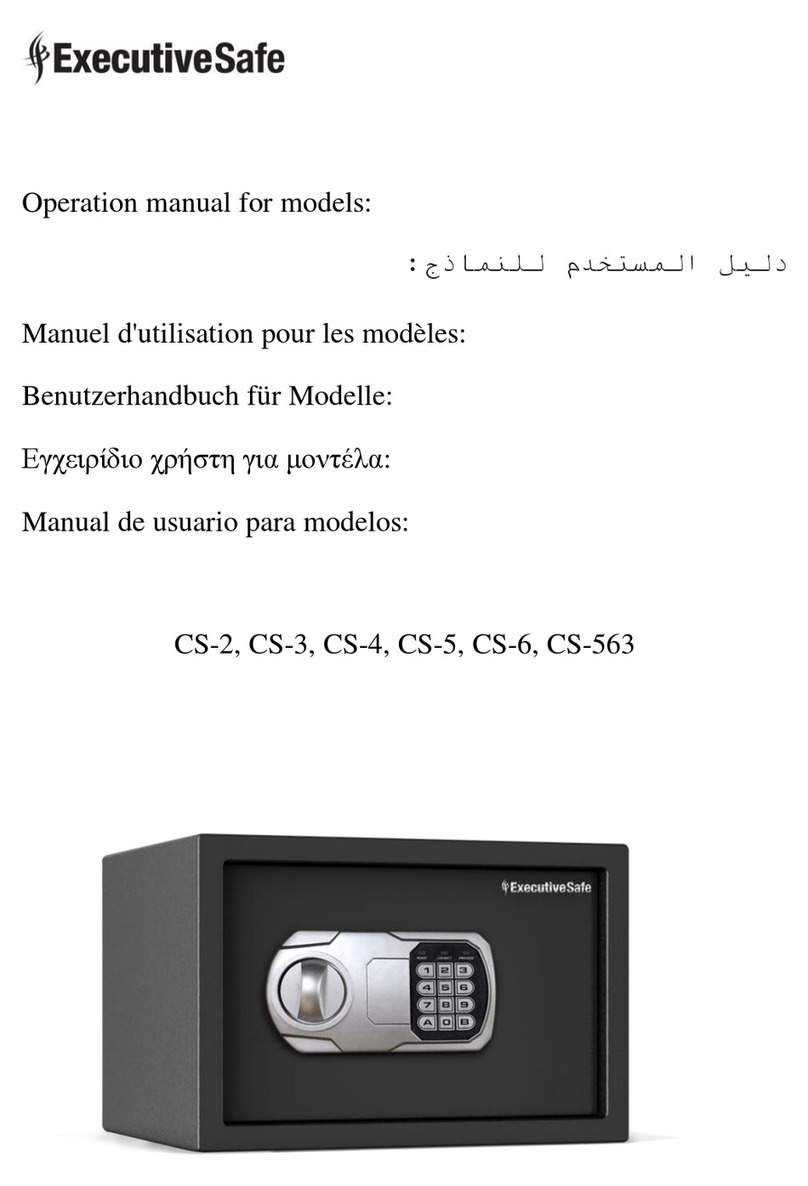
ExecutiveSafe
ExecutiveSafe CS-2 User manual
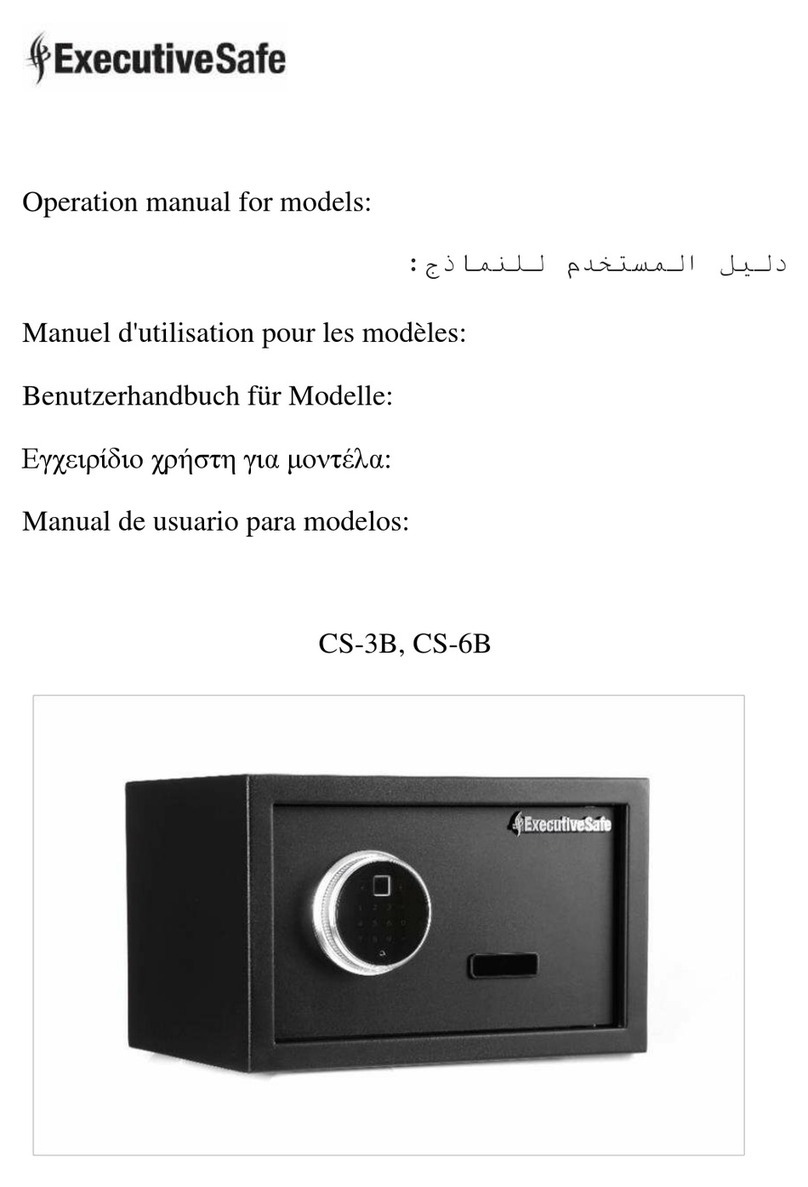
ExecutiveSafe
ExecutiveSafe CS-3B User manual
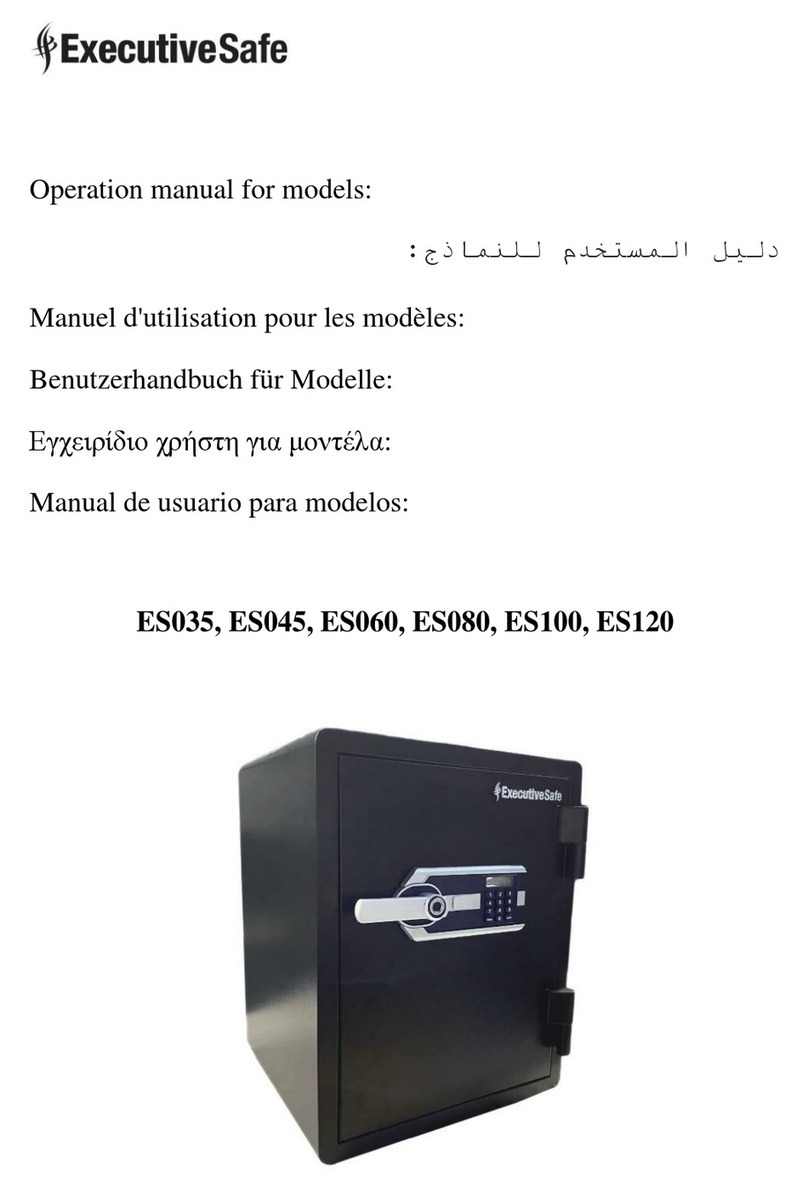
ExecutiveSafe
ExecutiveSafe ES035 User manual

ExecutiveSafe
ExecutiveSafe P46ER User manual
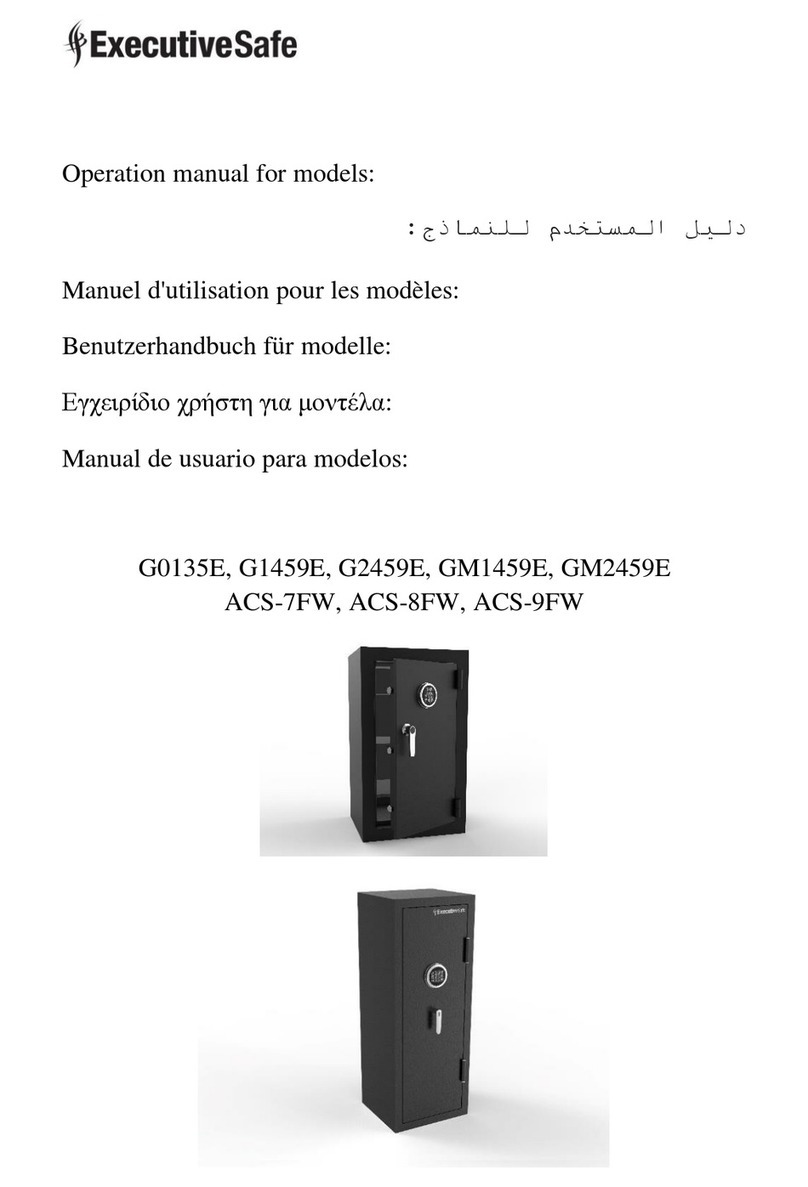
ExecutiveSafe
ExecutiveSafe G0135E User manual
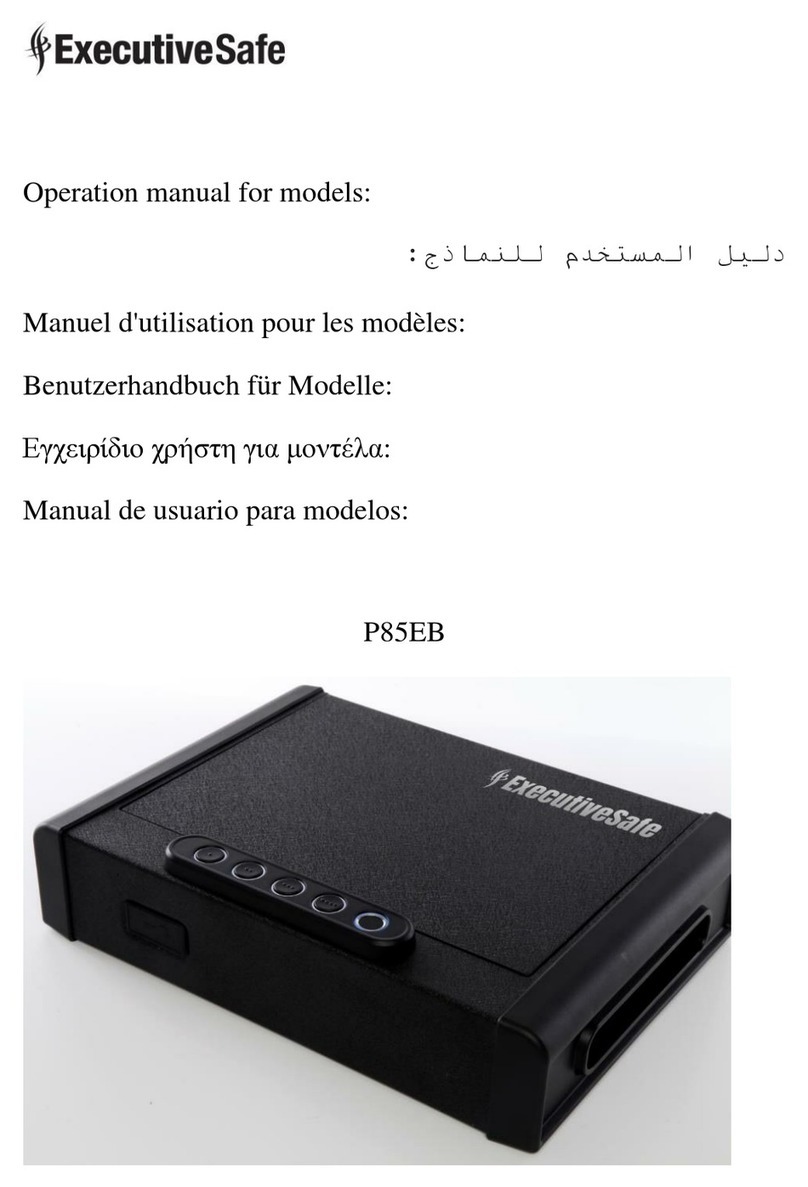
ExecutiveSafe
ExecutiveSafe P85EB User manual
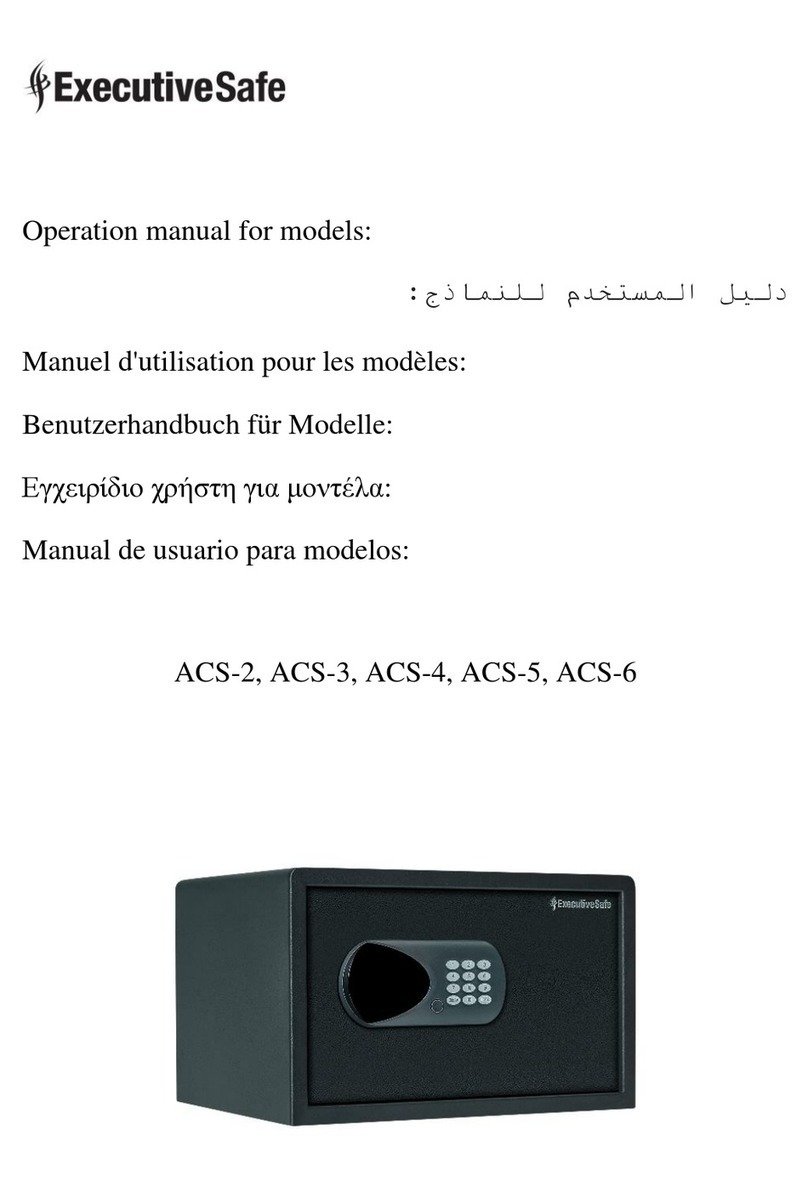
ExecutiveSafe
ExecutiveSafe ACS-2 User manual
Popular Safe manuals by other brands

Phoenix
Phoenix SS0800E Operating Instructions & Guarantee Registration

BURG-WACHTER
BURG-WACHTER TRSE10 USA manual

Mesa
Mesa MAWS2113E Operating and installtion instructions
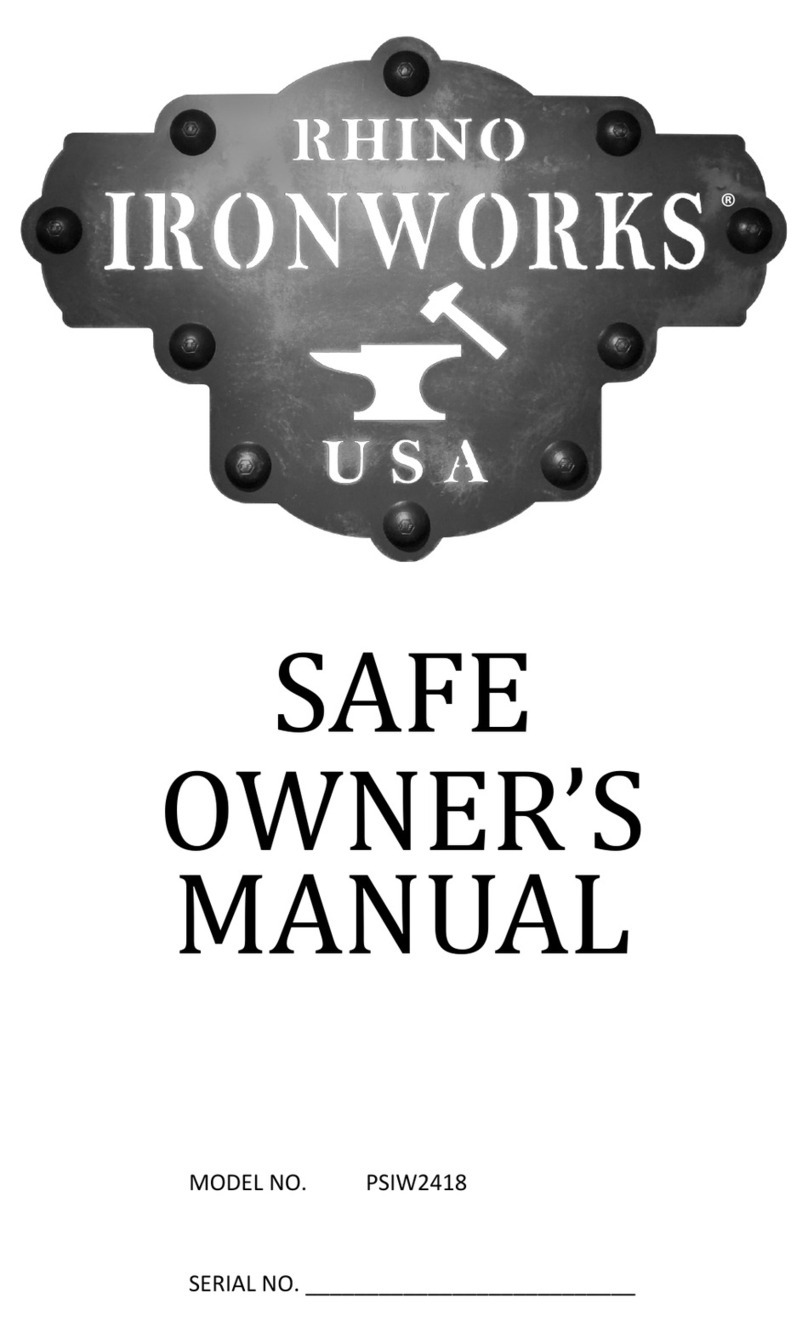
RHINO METALS
RHINO METALS PSIW2418 owner's manual

J.Burrows
J.Burrows Suresafe Anchor user manual
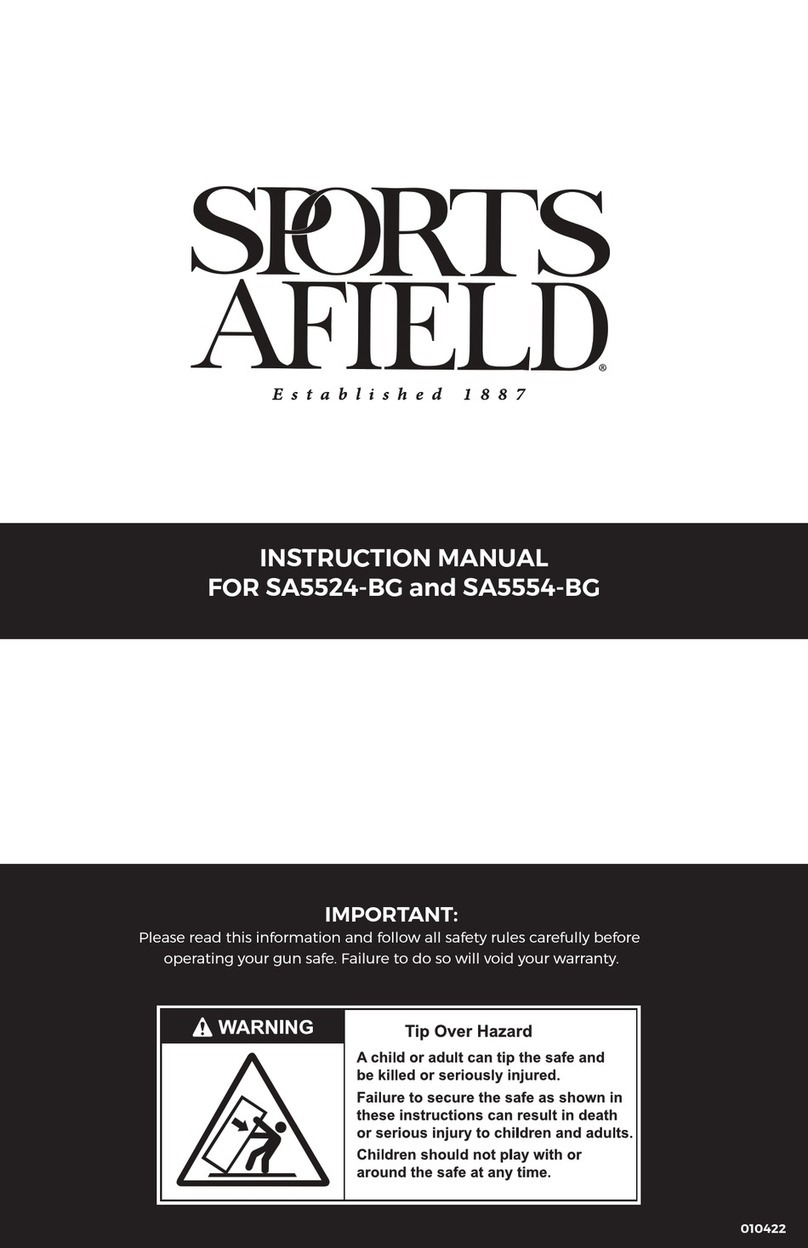
SPORTS AFIELD
SPORTS AFIELD FOR SA5524-BG instruction manual