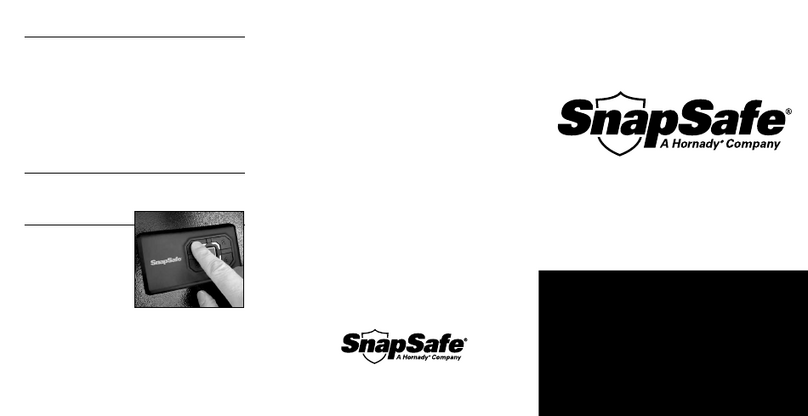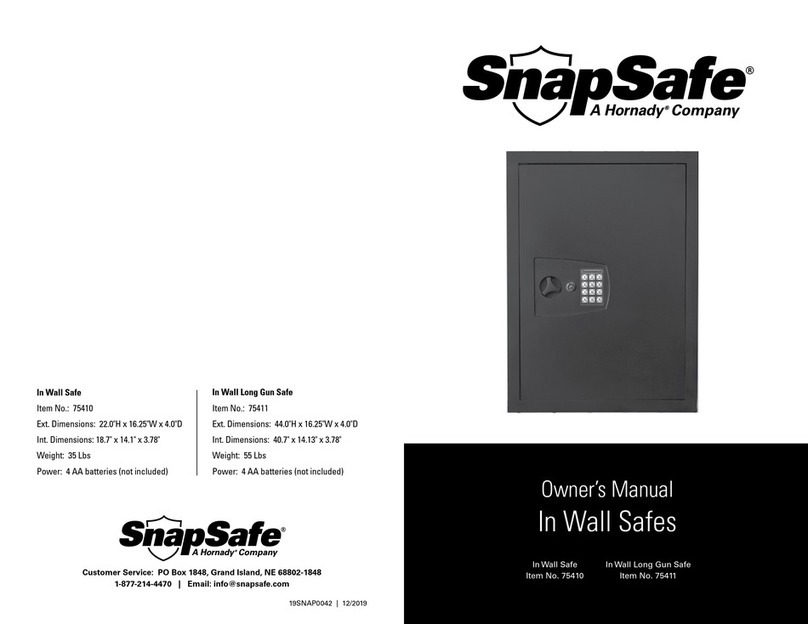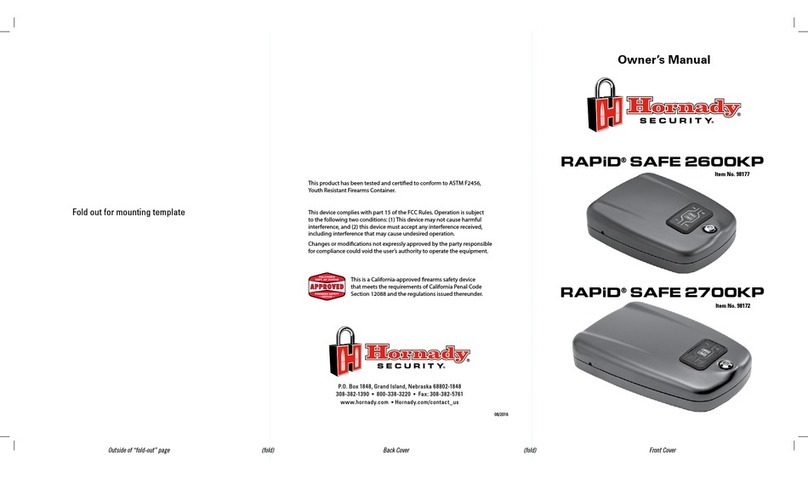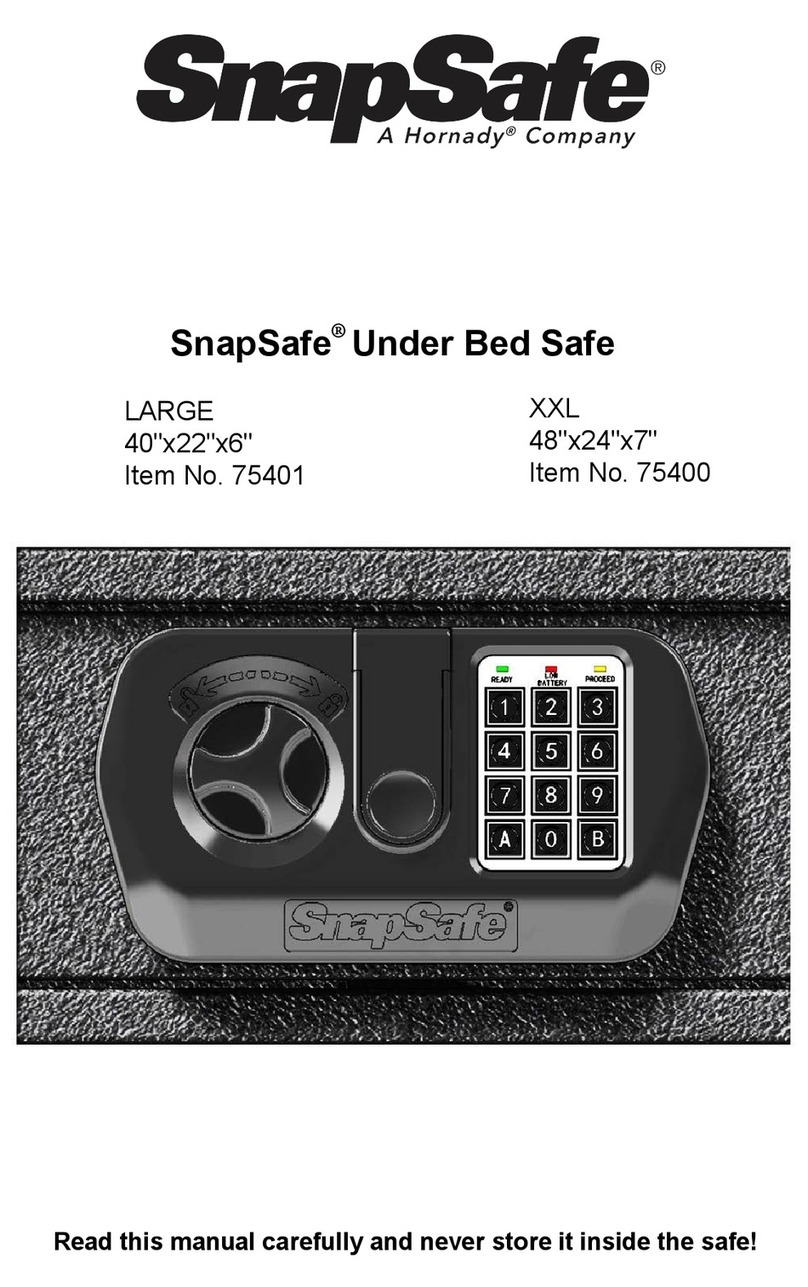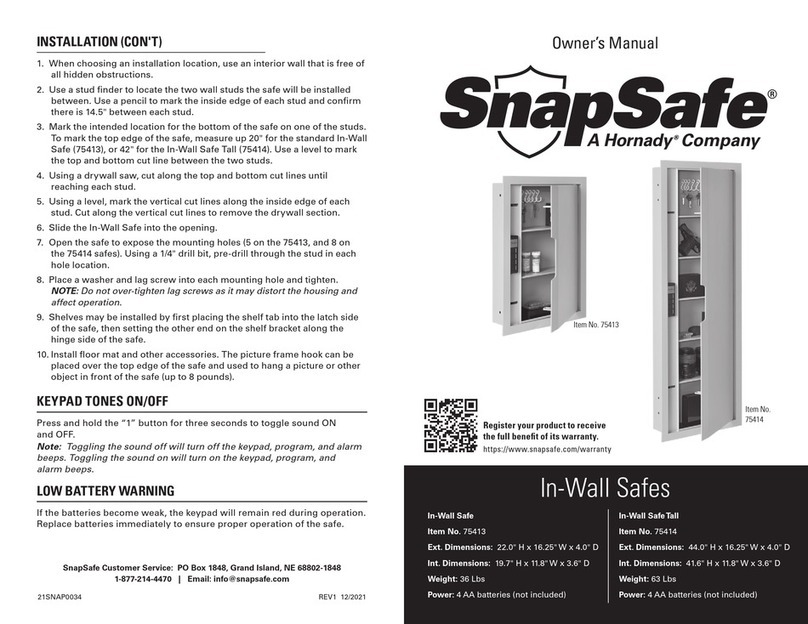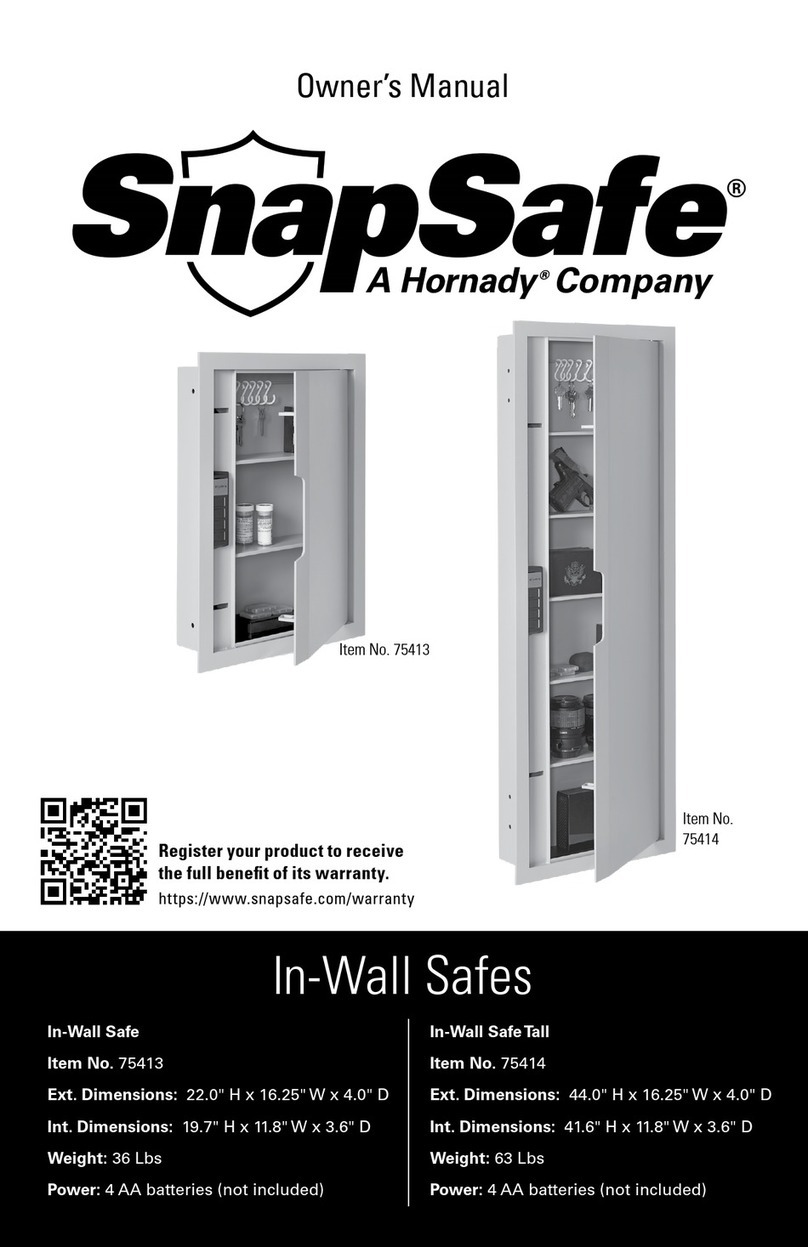SETUP
OPEN SAFE WITH OVERRIDE KEY
1. Insert override key and turn left to
unlock safe.
2. Turn knob to left and open safe
door.
3. Override key cover is located in
box with key.
INSTALL BATTERIES
1. Remove battery compartment
cover inside the door.
2. Insert 4 AA batteries
3. Replace the battery cover.
4. Do not close door before testing
digital lock.
TEST DIGITAL LOCK
1. With door open, turn knob right
to put locking door bolts in lock
position (closed).
2. Remove override key and store
in a secure place. NEVER STORE
KEYS INSIDE SAFE.
3. Enter the preset passcode: 1-5-9-#
OR 1-2-3-4-5-6-#
4. Turn knob to left (open) within 5
seconds.
5. Lock bolts should recede into the
unlocked position.
PROGRAM A NEW PASSCODE
1. With door open, press reset button
inside door.
2. Yellow light is on, enter new
passcode in 10 seconds.
3. Enter new code (3 to 8 digits)
followed by an “*” or “#”.
4. Safe will beep and yellow light will
turn off.
NOTE: The factory pre-set code will
not work after a new passcode is
programmed.
OPERATION
TO OPEN THE SAFE WITH PASSCODE
1. To unlock and open safe, enter the passcode followed by an “*” or “#”.
2. Turn door entry knob to the left and open door.
TO CLOSE THE SAFE
1. Close the door and hold it in the closed position.
2. Turn door entry knob to right to engage the lock bolts and lock safe.
SECURE LOCKOUT PERIODS
If the wrong code is entered the first three times in a row, the digital keypad
will begin a 15-second secure lockout period.The second three times the
passcode is entered incorrectly, the lockout period increases to 5 minutes.
The third three times the passcode is entered incorrectly, the lockout period
increases to 15 minutes. During this secure lockout period, the keypad will
become disabled.
Once the lockout period has expired, the safe can be unlocked using the
correct passcode.
You may use the override key to open safe, but keypad will complete the
full lockout period.
OVERRIDE ACCESS KEY
If the passcode is unavailable or your keypad fails due to dead batteries or
another malfunction, you can open the safe using the override access key
(see the SETUP section).
REPLACING BATTERIES
NOTE: The passcode will not be erased if the batteries become weak or
are removed.
To replace the batteries, follow the “Install Batteries” in the SETUP section.
If your batteries are completely dead and you cannot open the safe by using
the digital keypad, use the override access key to open safe and access the
battery compartment.
NOTE: It is NOT RECOMMENDED to use non-alkaline or rechargeable
batteries.
Override Key Lock
Override
Key Cover
Knob Locked
Program
Reset Button
Knob
Unlocked
(con’t on back)