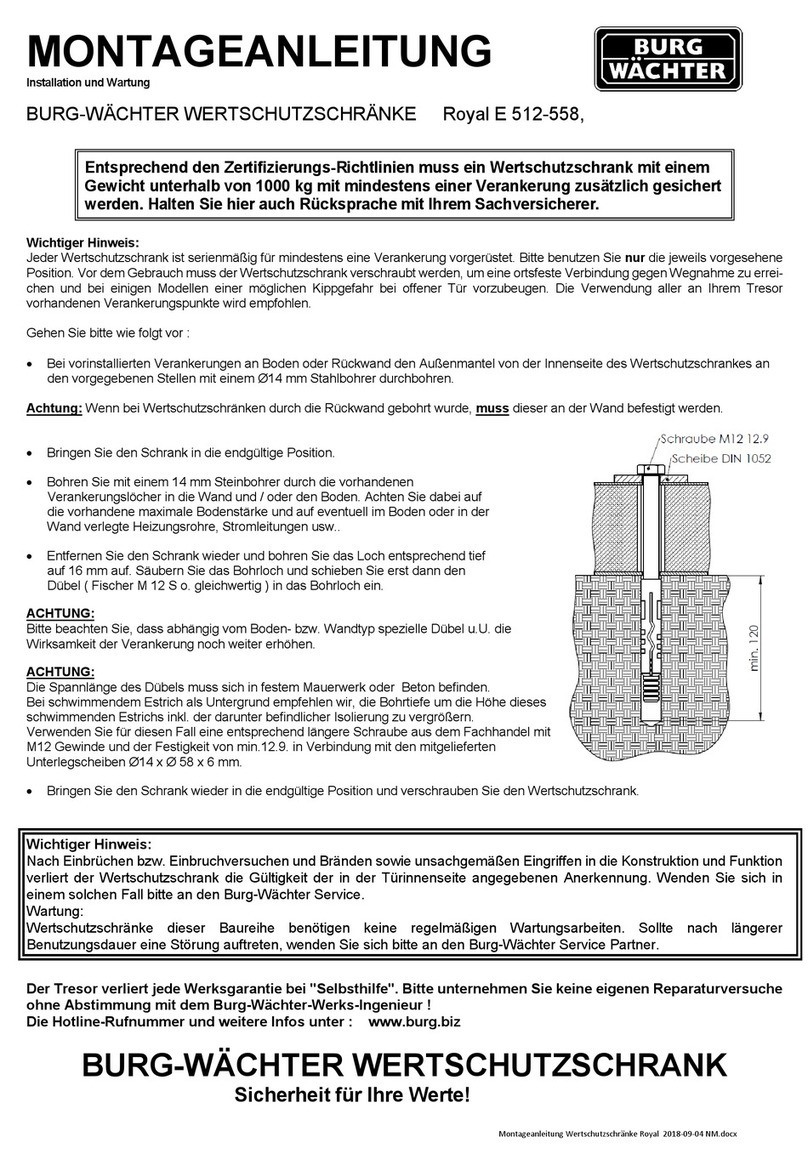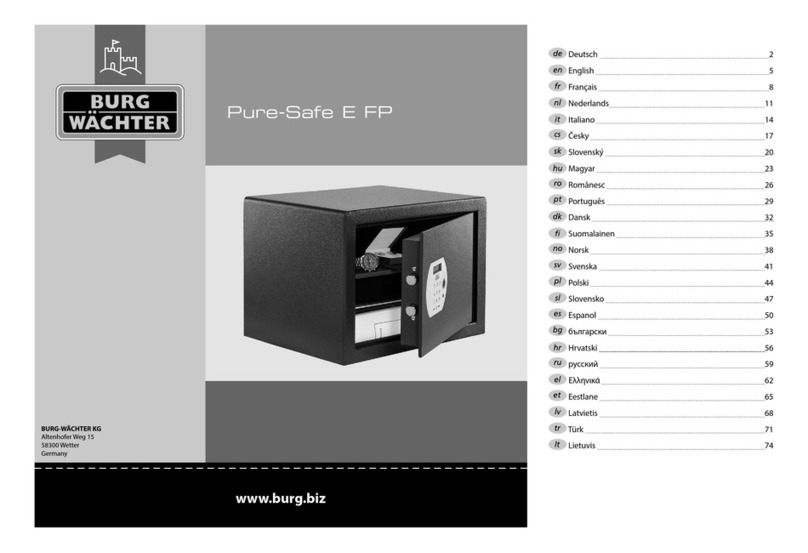eBoxx EASY+ | EnglishBURG-WÄCHTER KG •Altenhofer Weg 15 •58300 Wetter •Germany • www.burg.biz BURG-WÄCHTER UK LTD •Eurocam Technology Park •Chase Way •Bradford •West Yorkshire •England BD5 8 HW
BURG-WÄCHTER products comply with the technical standards in force at the
time of production and adhere to our own quality standards. The guarantee only
covers defects which can be proved to have resulted from production or material
defects at the time of purchase. The guarantee expires after two years; further
claims are excluded. Any defects or damage which may have resulted from
transport, inappropriate or improper use, wear and tear etc. are not included in
the guarantee. The battery is not included in the guarantee. Any defects found
must be submitted to the seller in writing, including the original purchase receipt,
code, emergency key and abrief description of the fault. After the device has
been tested, and within aappropriate period of time, the guarantor will decide
whether or not to repair or exchange the item.
Dear customer,
Please help to avoid waste. Should you intend to dispose of this device at any
time, please remember that many components of this device contain valuable
materials that can be recycled.
Please be aware that electrical and electronic equipment and batteries
marked in this way must not be disposed of with household waste
but collected separately. Please obtain information on the collecting
points for electrical waste from the responsible authority of your city/
municipality.
BURG-WÄCHTER KG hereby declares that this device complies with
Directives 2014/53/EU, (RED) 2014/30/EU, (EMC) and Directive
2011/65/EU (RoHs) .
The complete text of the EU Declaration of Conformity is available at
the following Internet address: www.burg.biz
Printing and typesetting errors as well as technical changes reserved.
After the congurations have been completed, the eBoxx
is ready for use and can be switched on via the start button
on the eBoxx control panel.
Add delivery provider
Note: Please carry out the following settings in the BURG-WÄCHTER KeyApp.
Please ensure that you are within the Bluetooth range of the eBoxx.
The delivery provider code of acreated delivery provider enables the parcel
service provider to open the eBoxx to deliver parcels.
• Navigate to "eBoxx / Account settings / Administer codes / Delivery
person codes", to add adelivery provider. Press the icon (bottom right)
and select the eBoxx.
• Conrm your selection in the KeyApp with the start button
• The delivery provider code is displayed after successful setup.
• The delivery code can then be stated, for example, in the notes on
adelivery location in your online order.
Note: Further information regarding setting up astorage location and
passing on the access codes to parcel carriers and other suppliers with
access to the eBoxx can be found on our website (see chapter "eBoxx
instructions" on page 1).
Create user Warranty
Operation by delivery provider / Opening with delivery provider code
Operation by user / Opening with user code
Disposal of the device
Note: Please carry out the following settings in the BURG-WÄCHTER KeyApp.
Please ensure that you are within the Bluetooth range of the eBoxx.
The user code enables the eBoxx to be opened to remove delivered parcels.
Delivery providers can also be added, removed and congured with the user code
(seefollowing chapter).
• Add auser by navigating to "eBoxx / eBoxx Settings / User". Press the icon
(bottom right) and select the eBoxx.
• Enter the user data and the administrator code and conrm in the KeyApp
with the "Start" button.
• The user code is displayed after successful setup.
Opening version 1: When the eBoxx is in the "Empty" status.
• The eboxx is activated by pressing the "Start" button
• In the "Empty" status, i.e. when no parcel is inside, the eBoxx unlocks with-
out the code having to be entered. The status of the eBoxx is set to "Open".
• The delivery provider can open the door and deposit adelivery.
• The door must then be closed and the "End" button pressed. By pressing
the "End" button, the eBoxx is set to the status "Occupied" and the door
is locked.
Attention: If the delivery provider does not press the "End" button, the
eBoxx remains in the "Open" status due to the built-in child safety lock and
the door is not locked.
Opening version 2: When the eBoxx is in the "Occupied" status.
• The eboxx is activated by pressing the "Start" button
• If there is already at least one parcel in the eBoxx, the red LEDs next to
theinput buttons ash to indicate the status "Occupied".
• The delivery provider must now enter the six-digit delivery provider code
that you haveprovided.
• The parcel box unlocks after successful entry.
• The delivery provider can open the door and deposit adelivery.
• The door must then be closed and the "End" button pressed.
Note: If the delivery provider does not press the "End" button, the eBoxx
locks the door automatically after 90 seconds. Due to the code entry, the
child safety lock does not engage.
• By pressing the "End" button, the eBoxx is activated and at the same time
astatus query is issued.
• If the green LEDs next to the input keys are ashing, the eBoxx is in
"Empty" status. There is no parcel inside.
• If the red LEDs next to the input buttons are ashing, adelivery has
been placed in the eBoxx and consequently the status has been set
to "Occupied".
• Enter the 6 digit user code
• The parcel box unlocks after successful entry.
• Open the door and remove your delivery(s).
• Close the eBoxx and press the "End" button to lock the door. This will set
the status of the eBoxx back to "Empty".
Note: If the "End" button is not pressed, the eBoxx closes the door
automatically after 90 seconds. Due to the code entry, the child safety
lock does not engage.
BA eBoxx EASY+ dco/sgu/hbg 081221