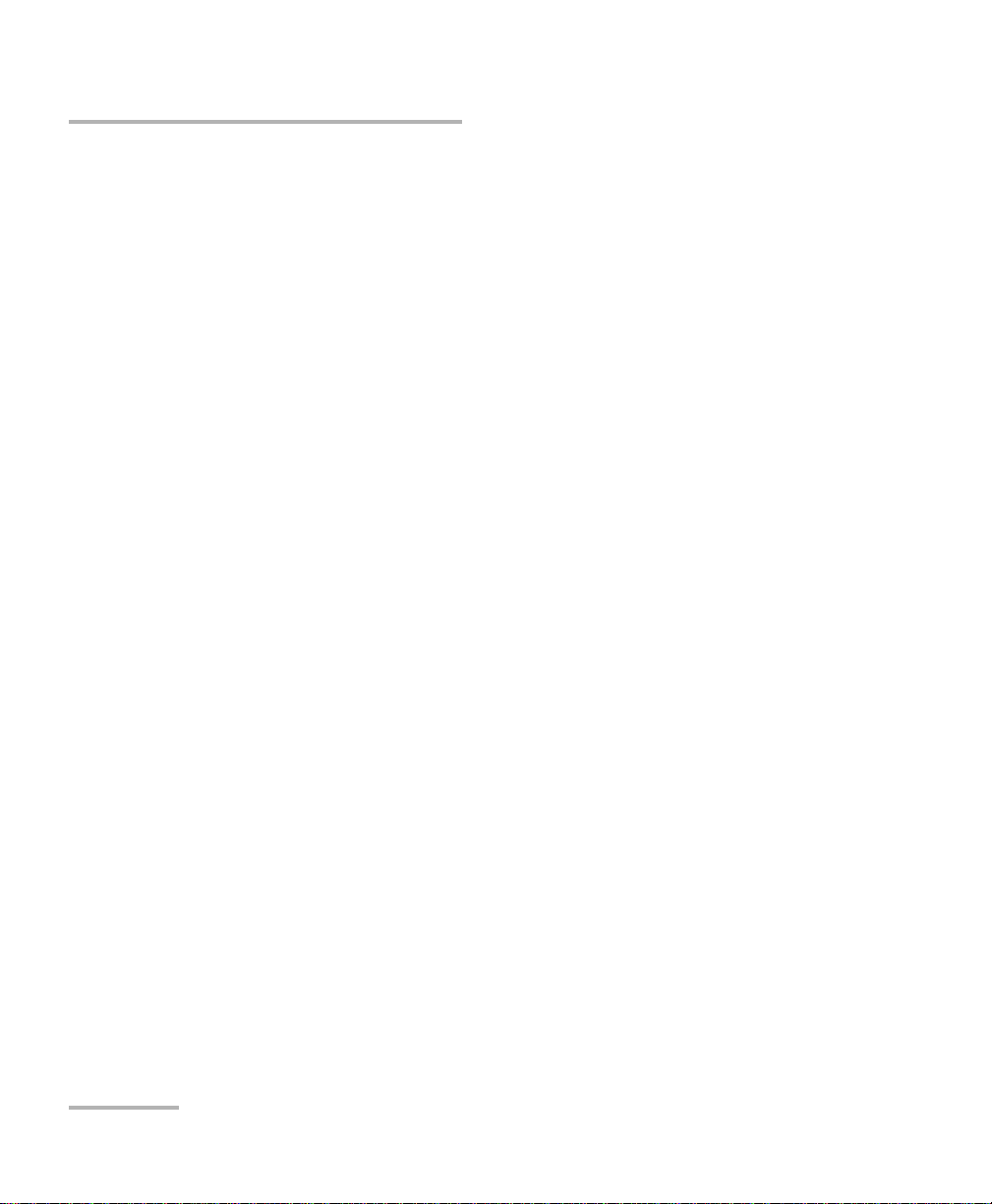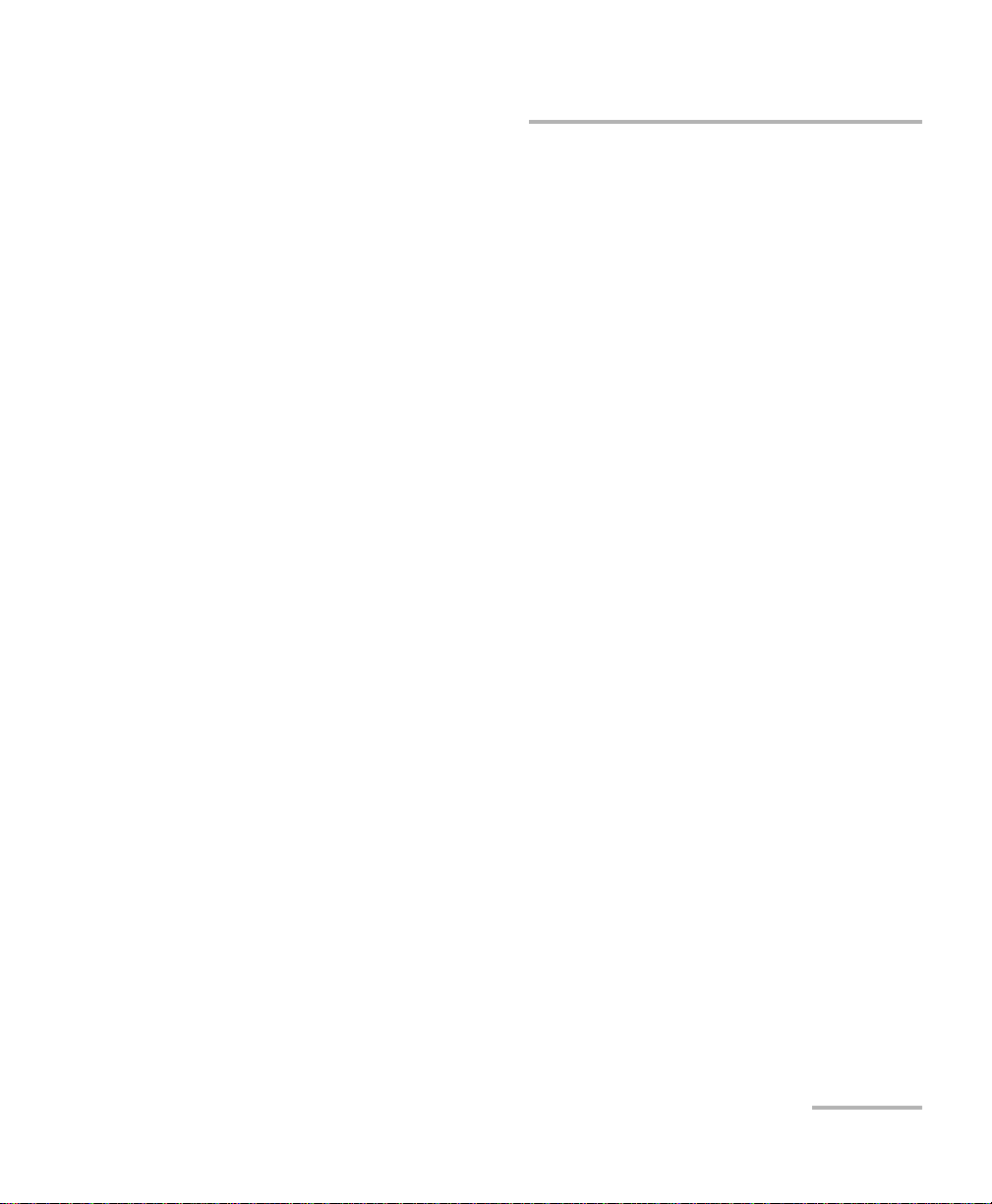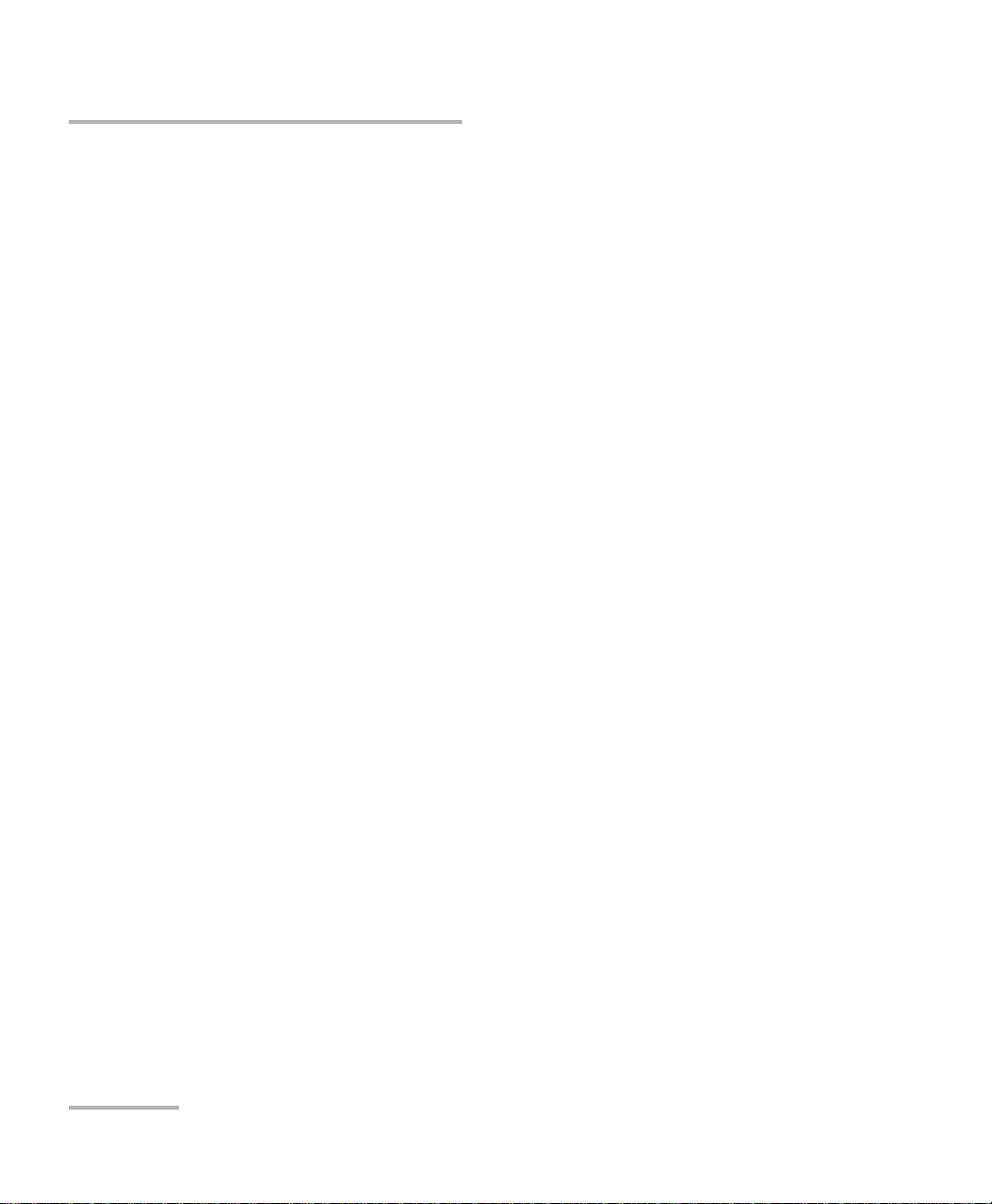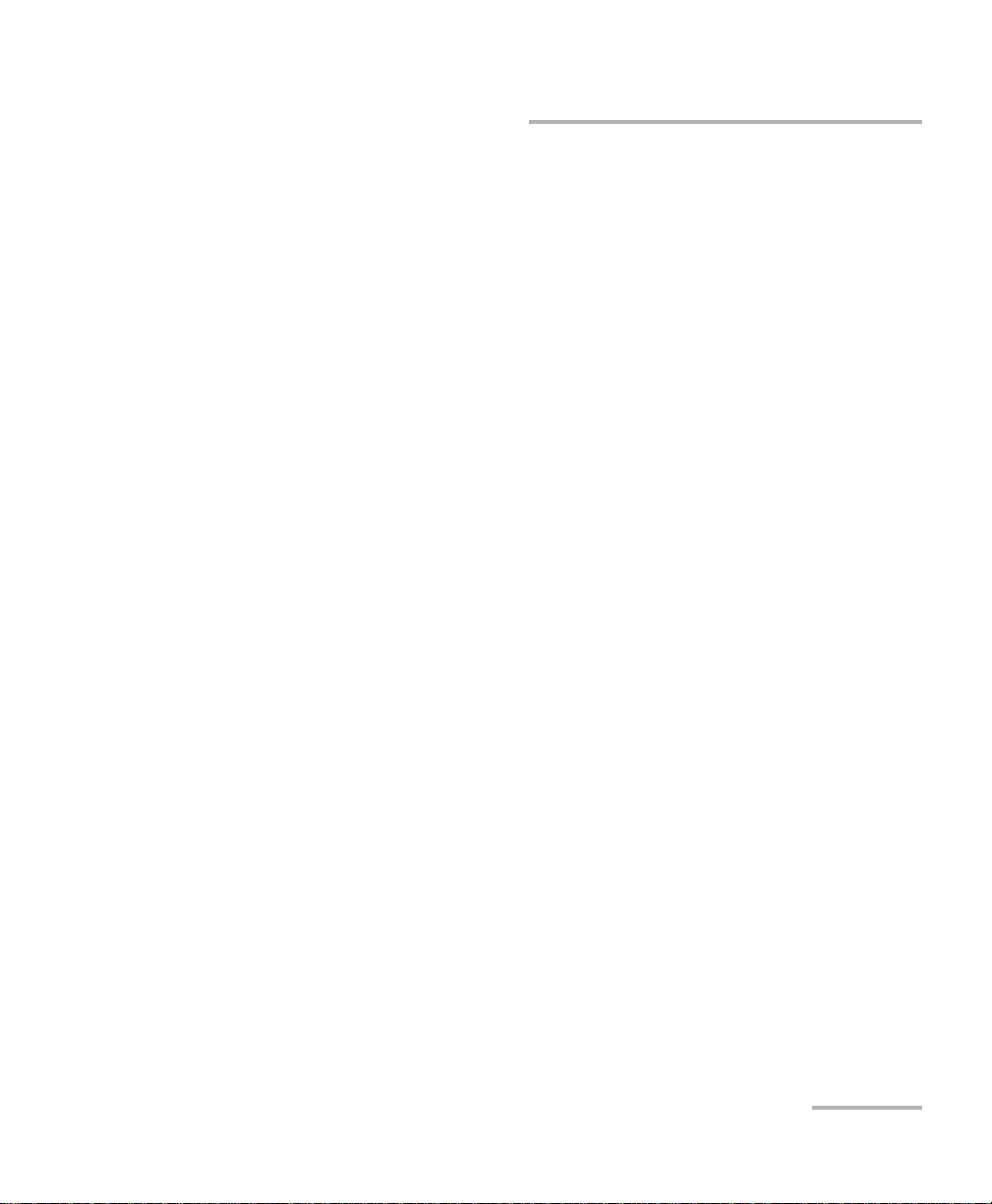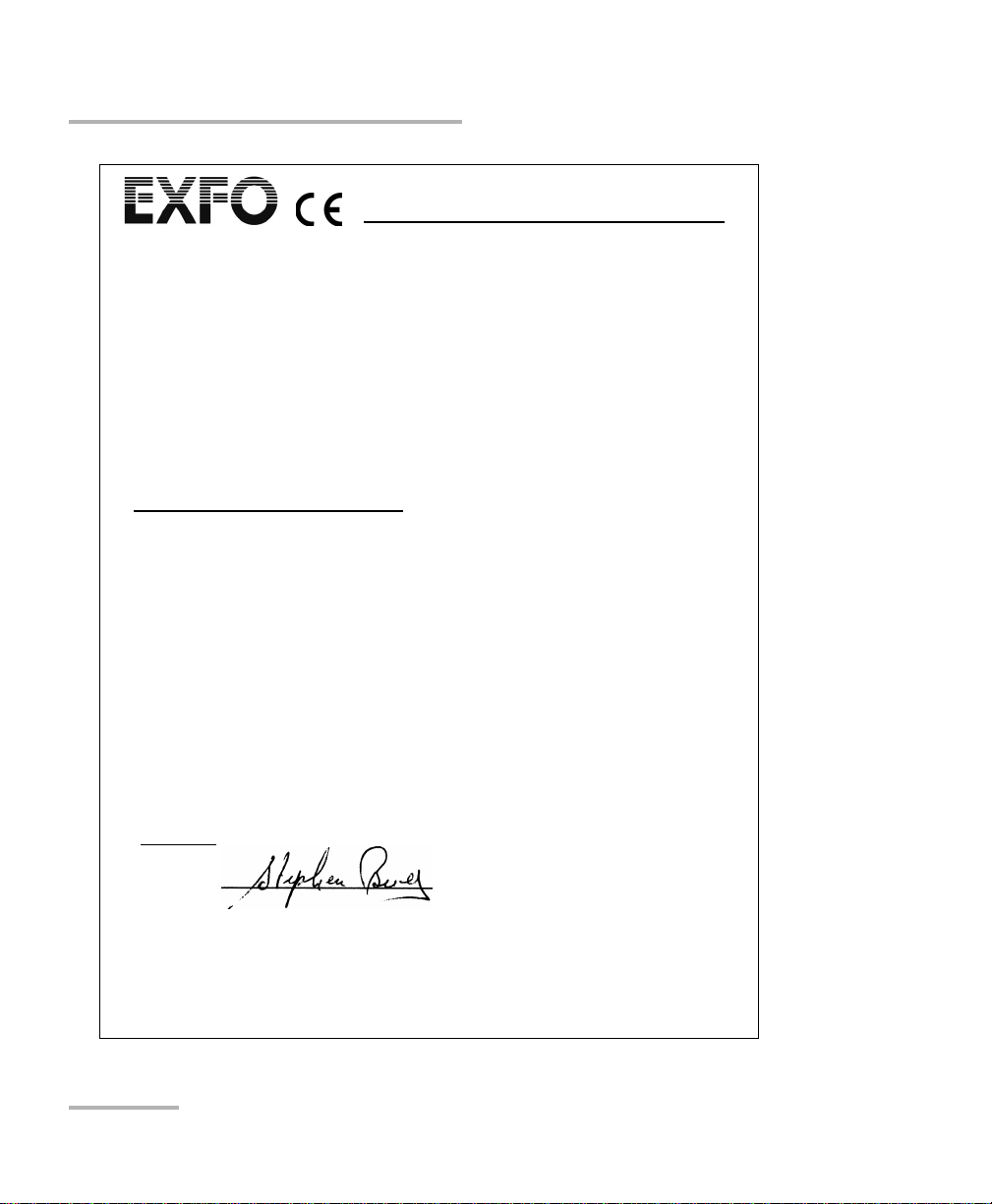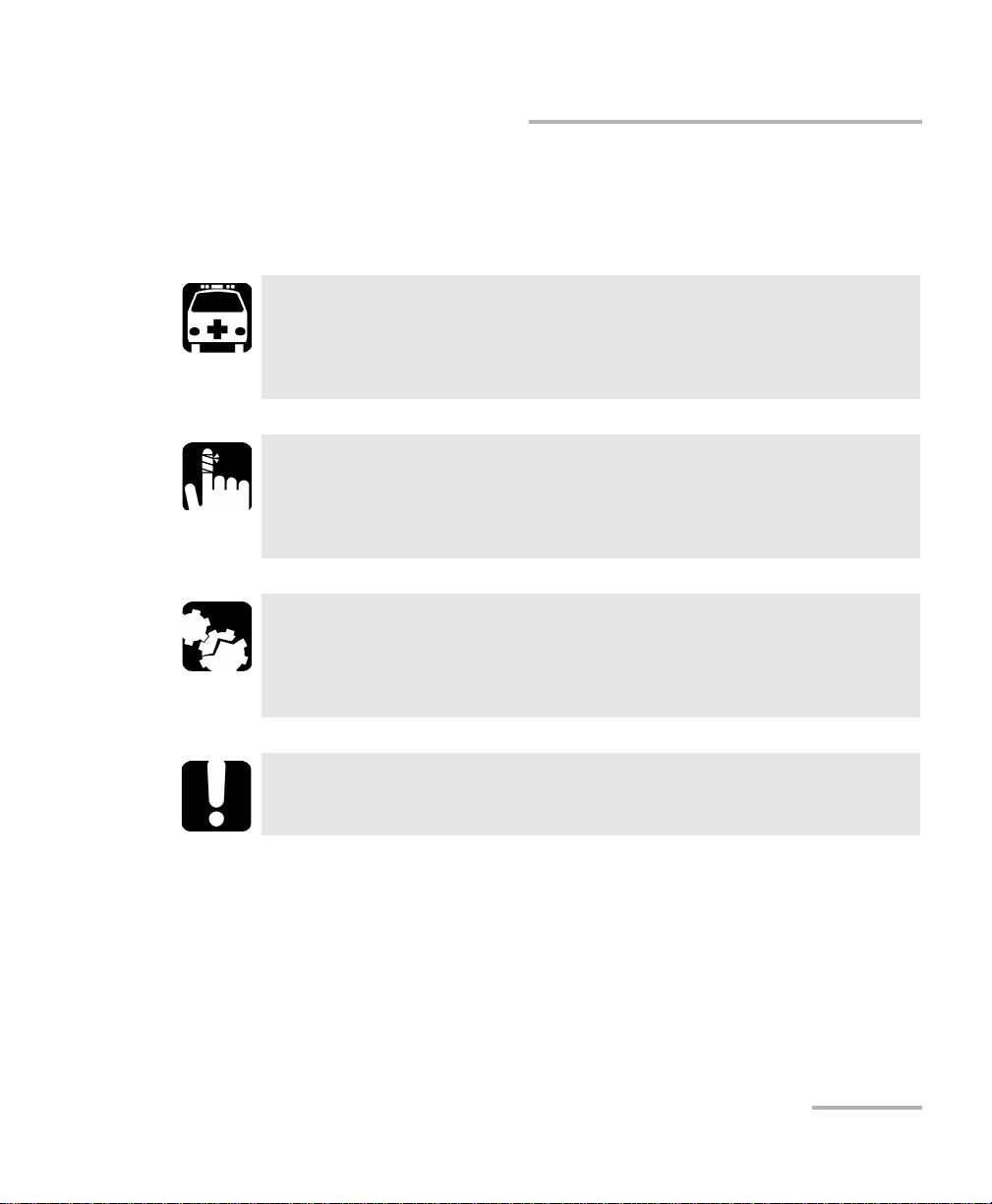Contents
CD/PMD Analyzer Source iii
Contents
Certification Information ........................................................................................................v
1 Introducing the FLS-5834A CD/PMD Analyzer Source ................................ 1
Front Panel .............................................................................................................................1
Back Panel ..............................................................................................................................2
FLS-5834A Compatibility ........................................................................................................2
Conventions ............................................................................................................................3
2 Safety Information ....................................................................................... 5
LED Safety Information ...........................................................................................................5
Electrical Safety Information ...................................................................................................6
3 Getting Started with Your Light Source ..................................................... 9
Turning On and Off the CD/PMD Analyzer Source ...................................................................9
FLS-5834A CD/PMD Analyzer Source Display ........................................................................10
4 Setting CD/PMD Analyzer Source Parameters .......................................... 11
Setting the Refresh Rate .......................................................................................................12
Setting the Backlight ............................................................................................................13
Setting the Contrast .............................................................................................................13
Setting the Video Mode ........................................................................................................14
Resetting the CD/PMD Analyzer Source ................................................................................15
5 Operating the CD/PMD Analyzer Source ................................................... 17
Cleaning and Connecting Optical Fibers ...............................................................................17
Installing the EXFO Universal Interface (EUI) .........................................................................18
Activating or Deactivating the Source ...................................................................................19
6 Controlling the Source Remotely .............................................................. 21
Setting the Remote Command Mode ...................................................................................23
Setting the GPIB Address ......................................................................................................24
Setting the Baud Rate ...........................................................................................................25
Setting the Flow Control .......................................................................................................26
Communication Parameters ..................................................................................................27
Standard Status Data Structure ............................................................................................28
Command Structure .............................................................................................................33
Error Messages Format .........................................................................................................34
Artisan Technology Group - Quality Instrumentation ... Guaranteed | (888) 88-SOURCE | www.artisantg.com