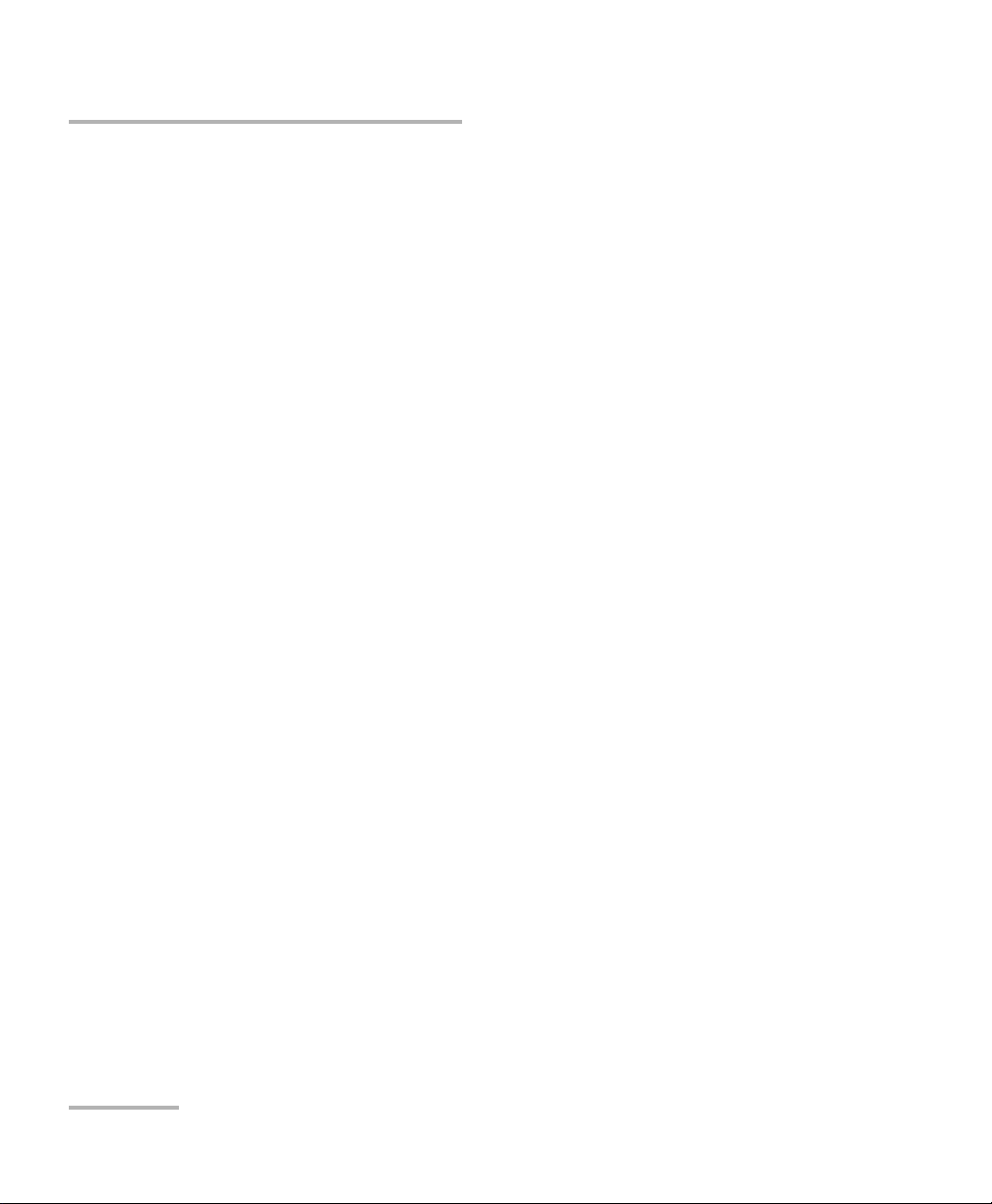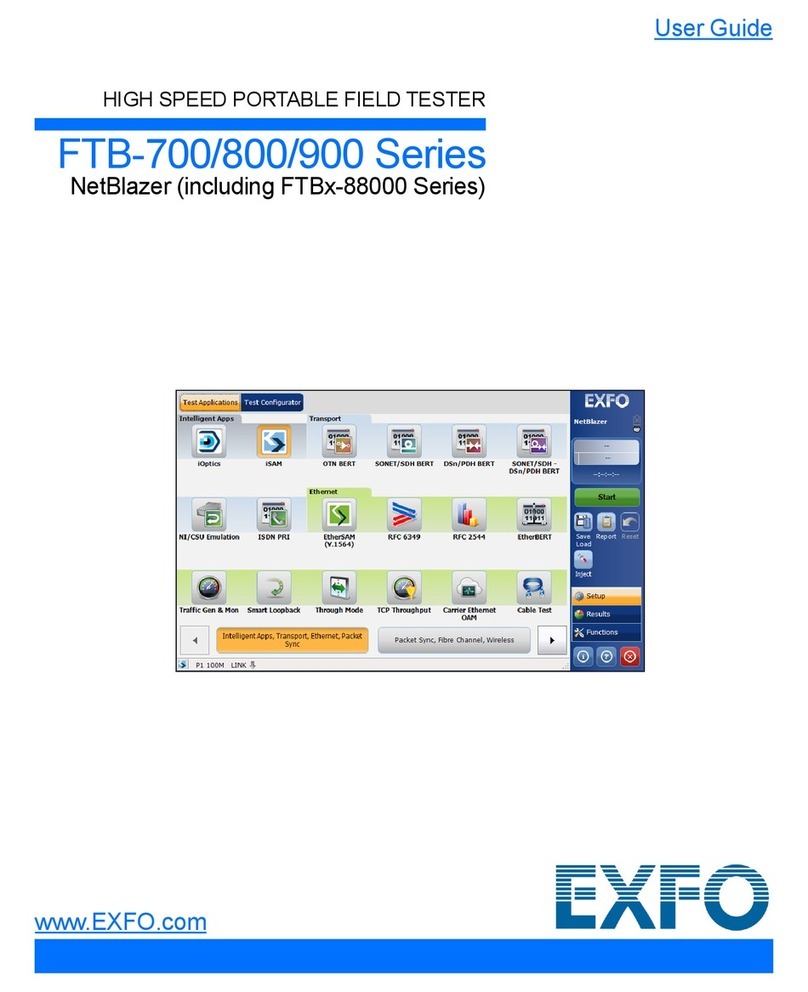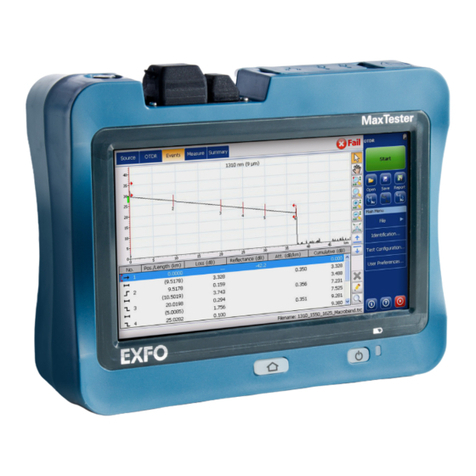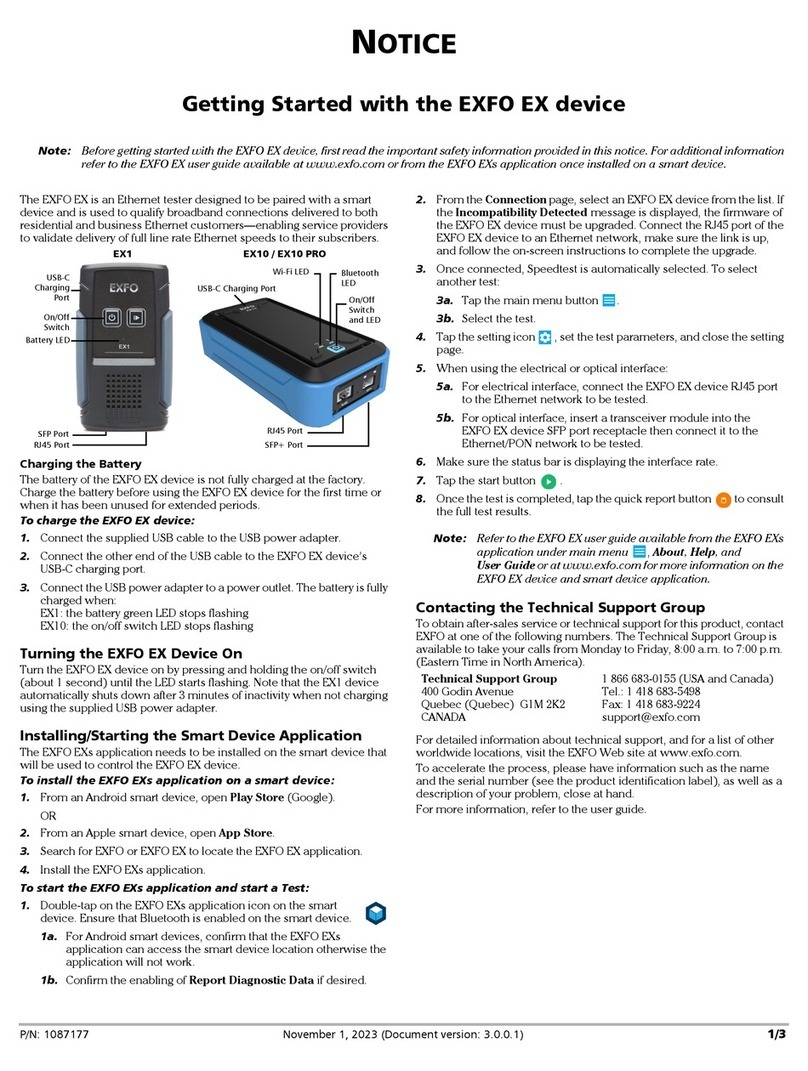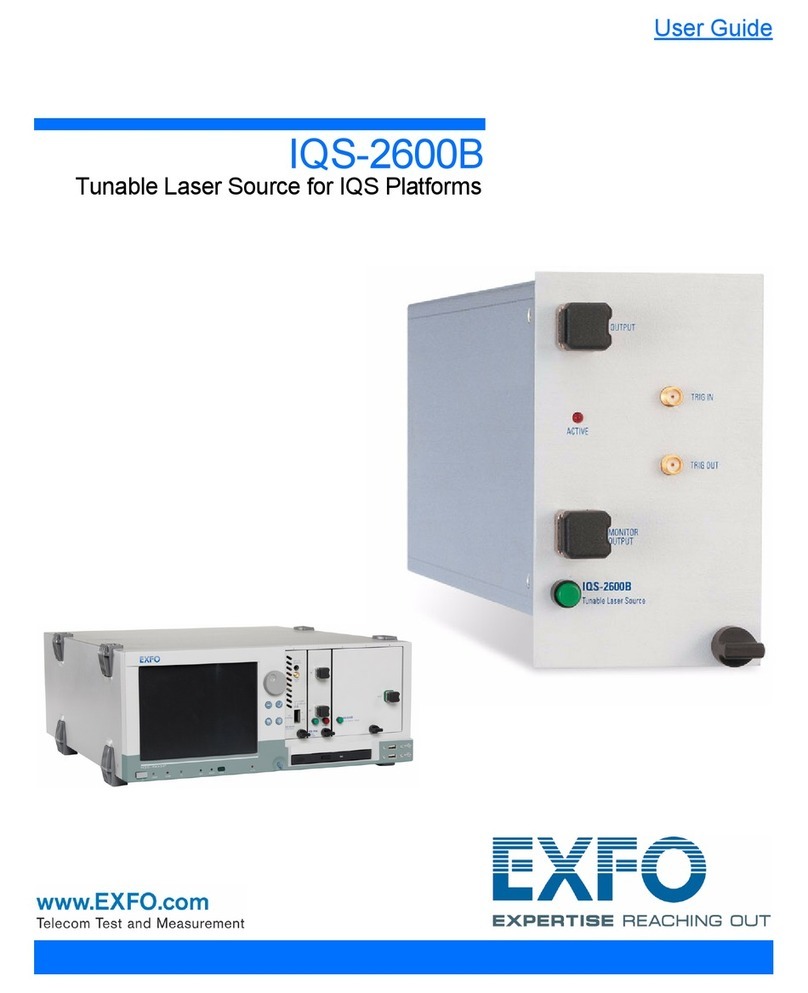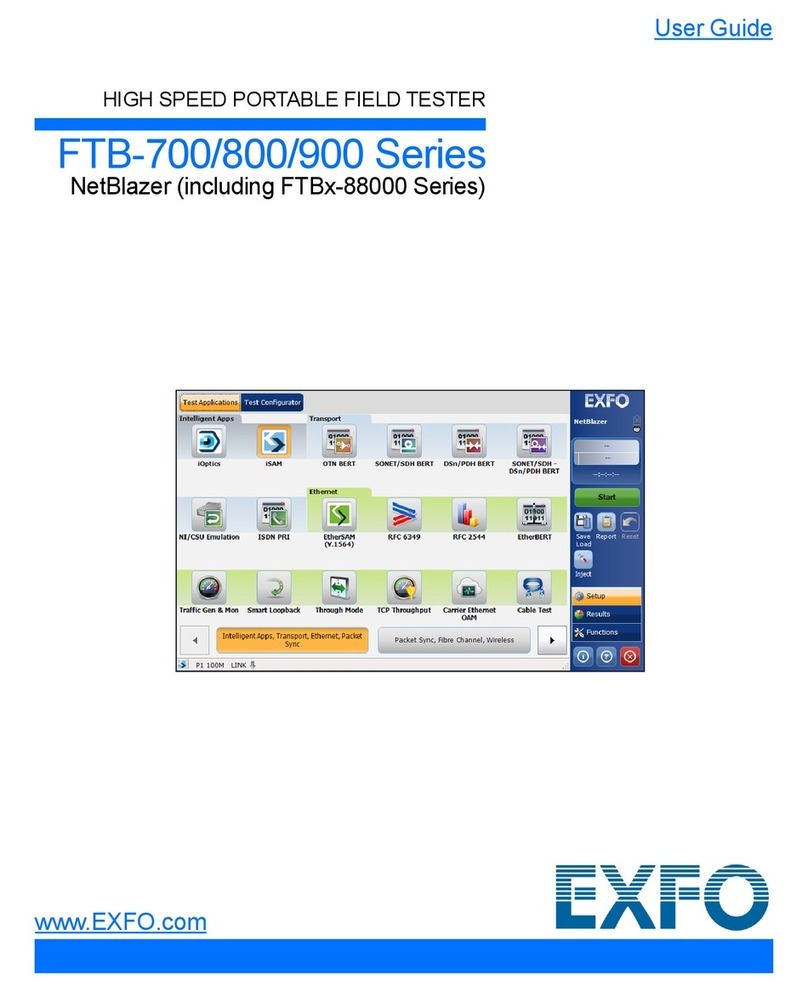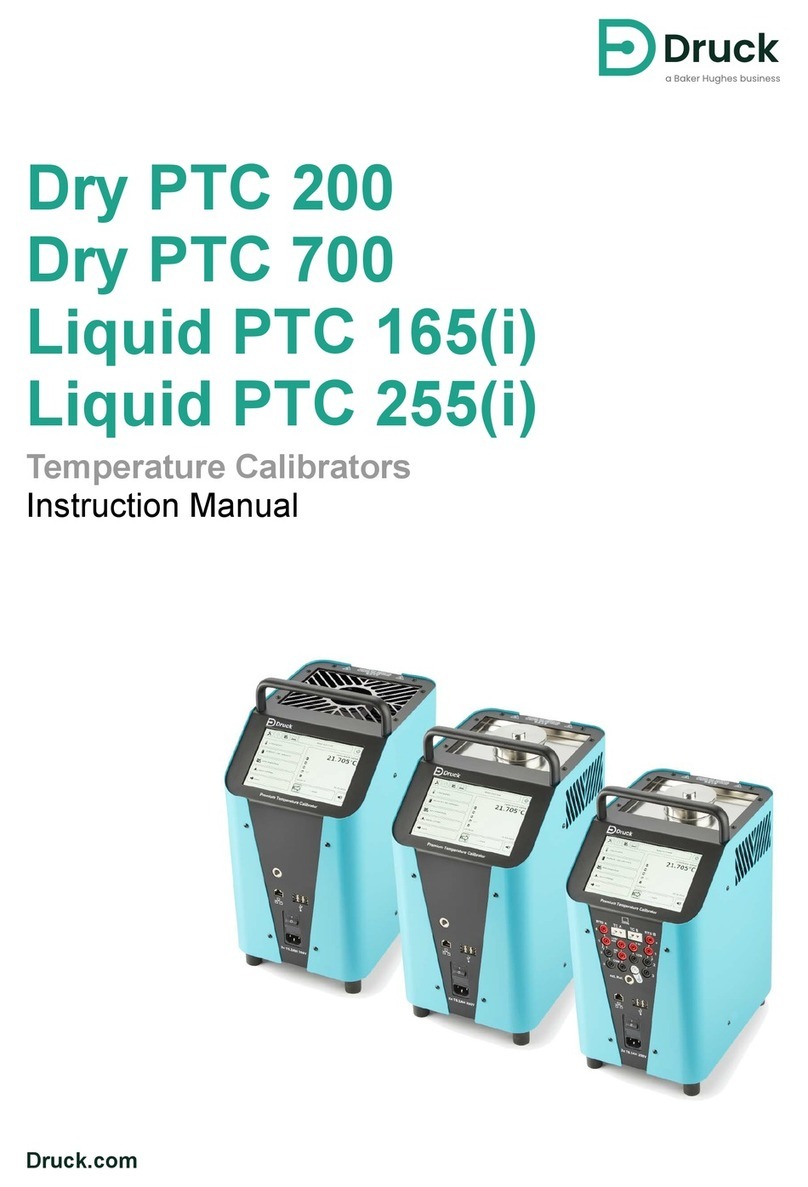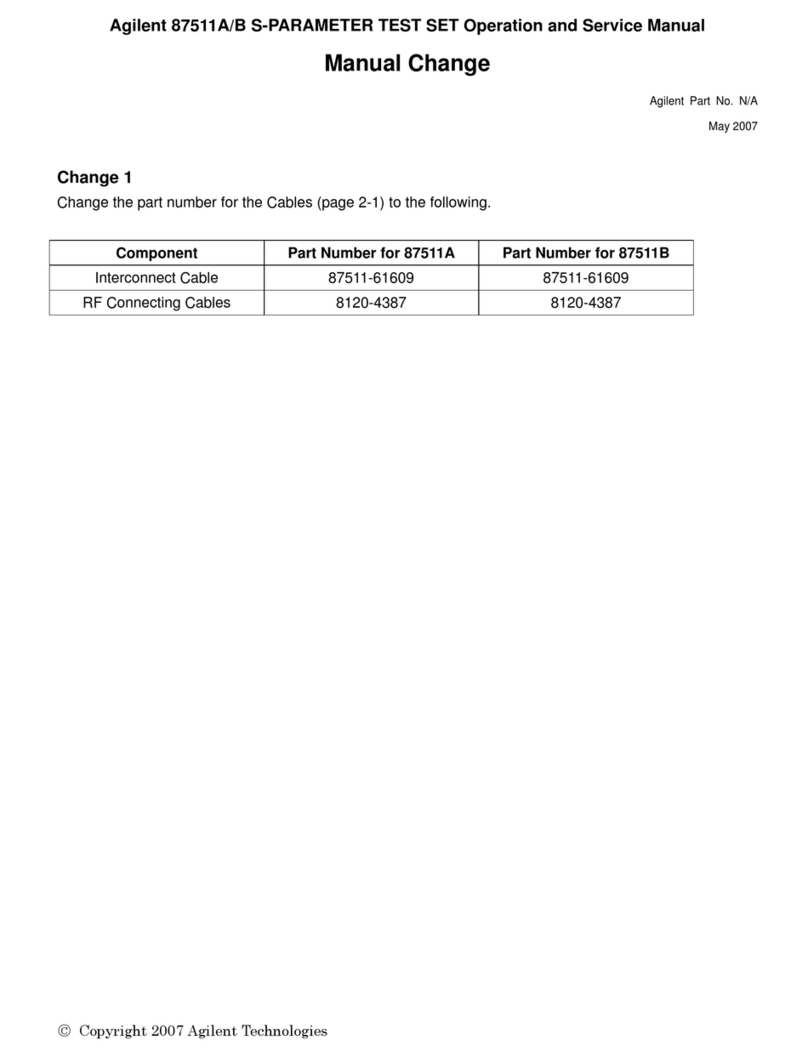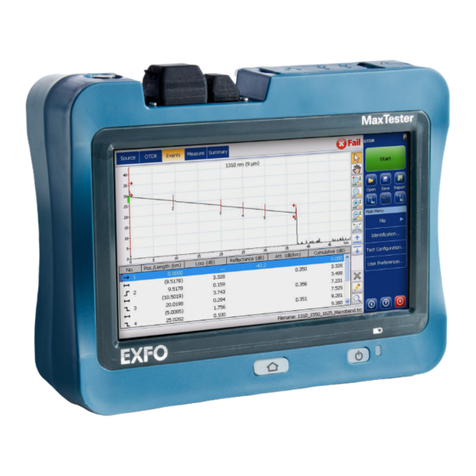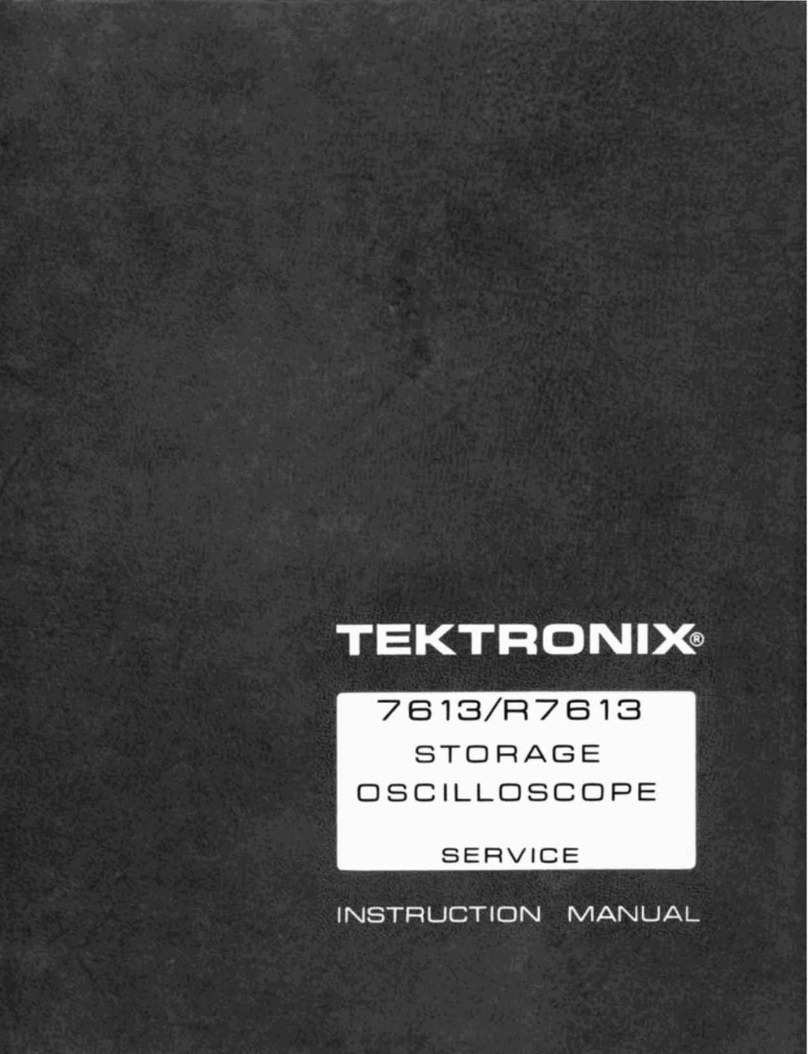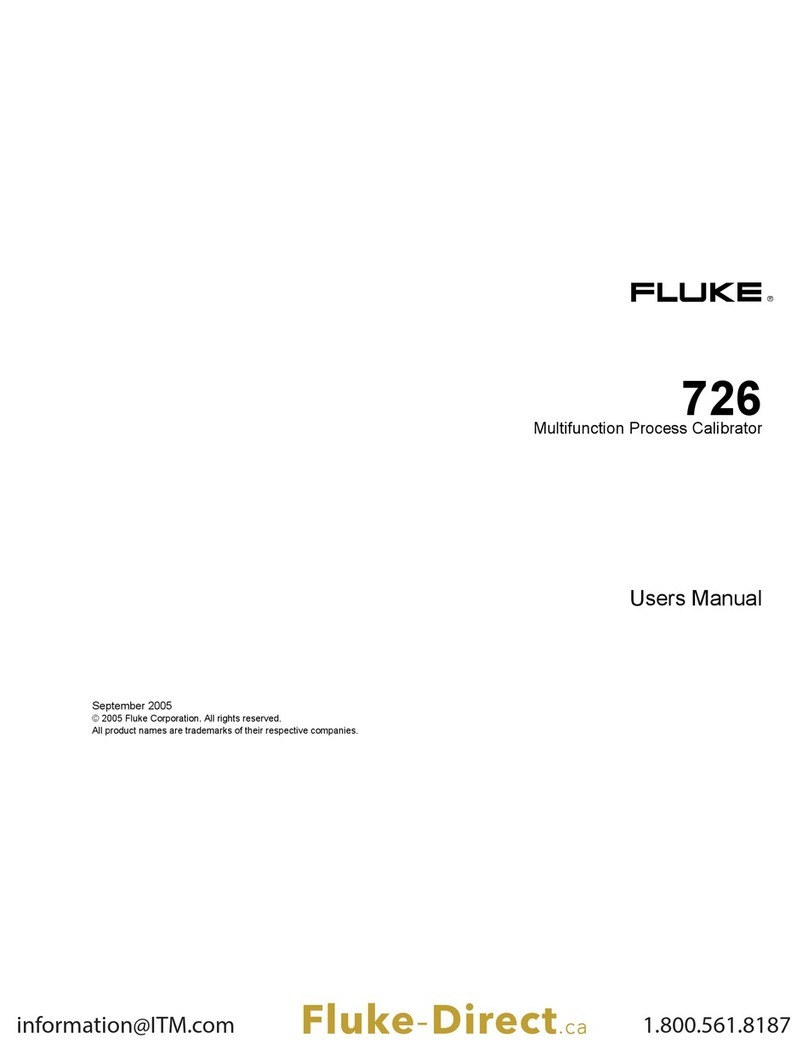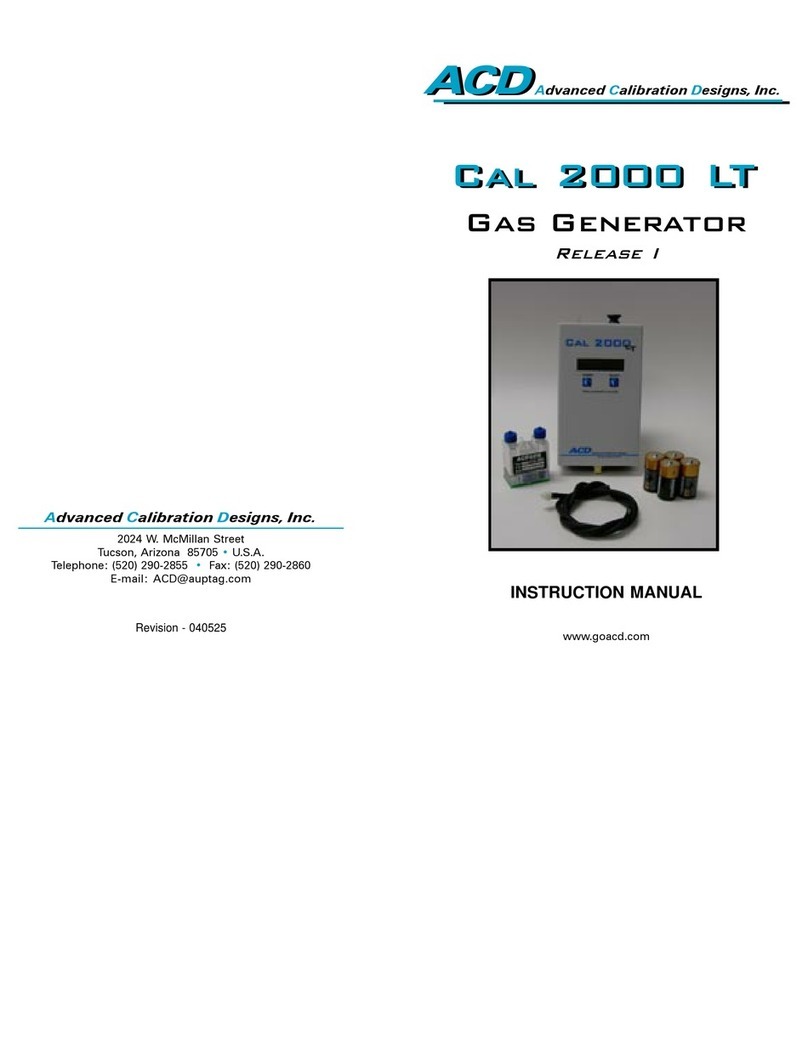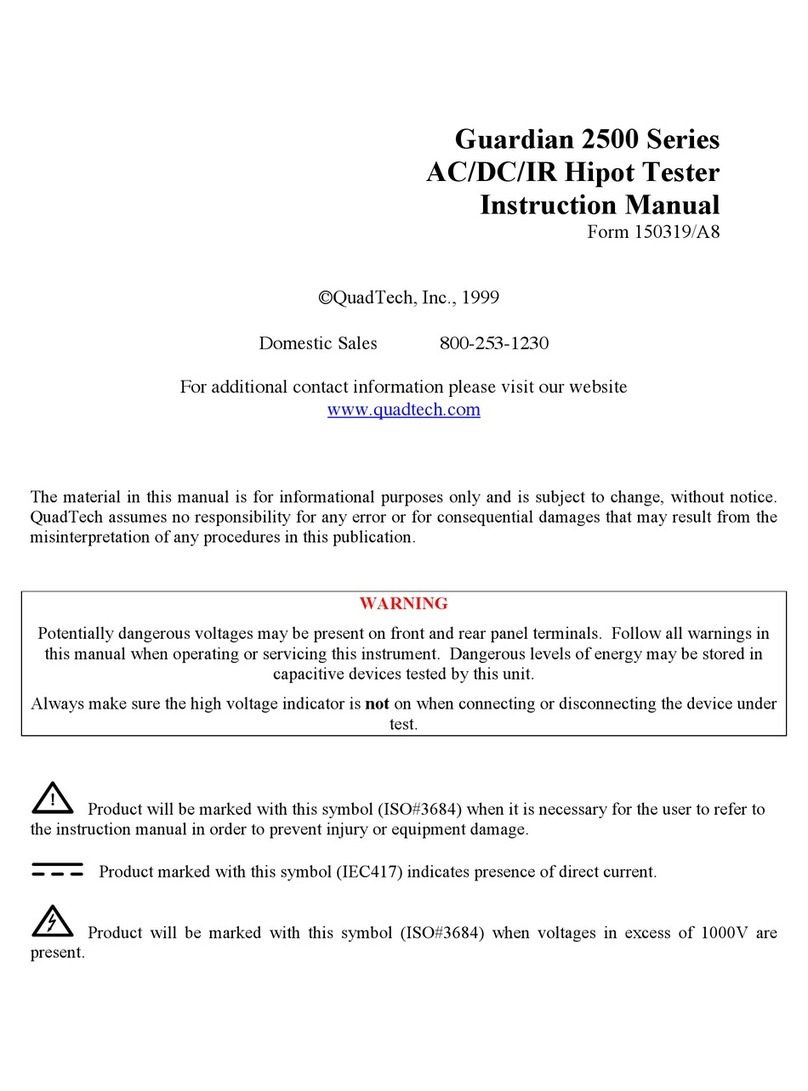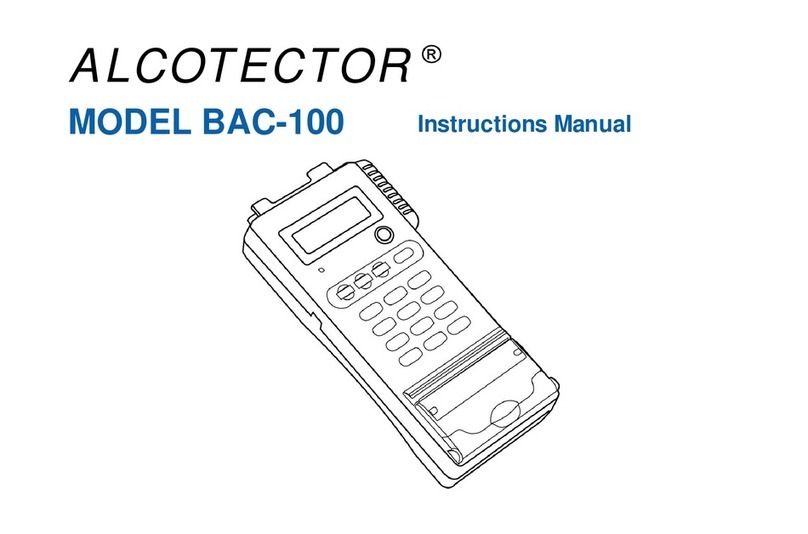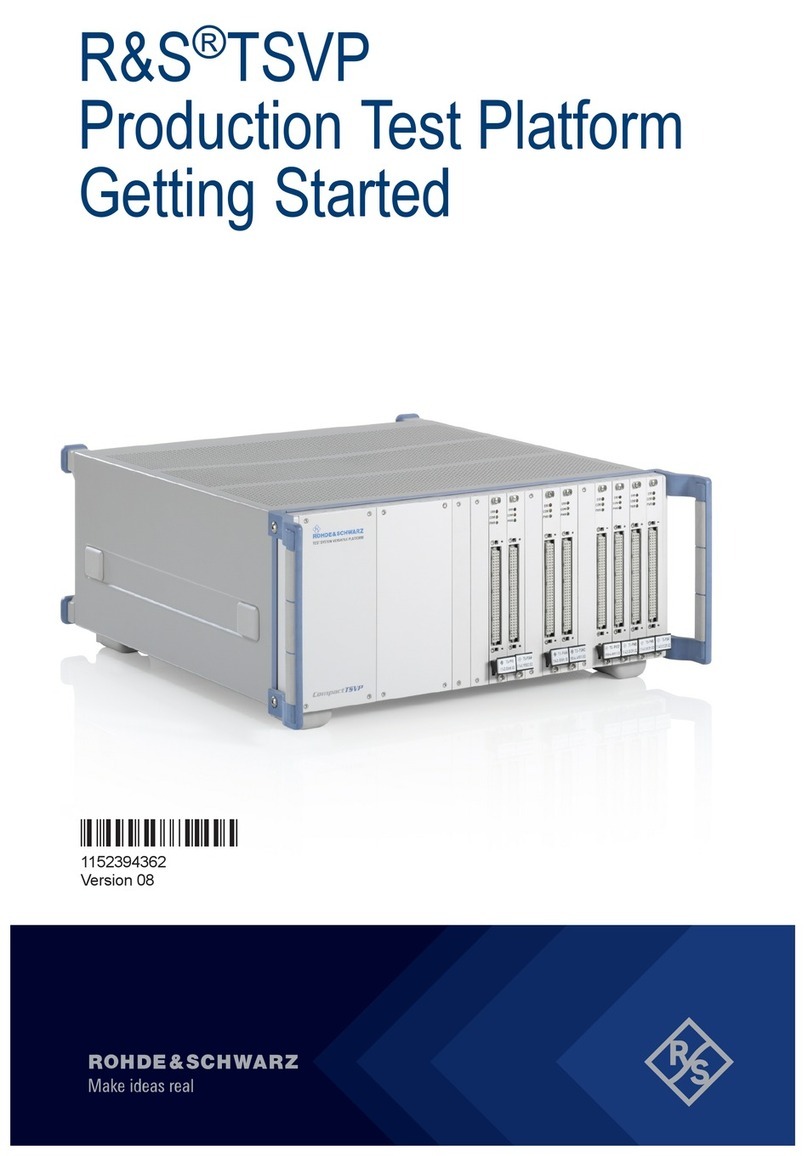Contents
Optical Test Head iii
Contents
Regulatory Information ..........................................................................................................v
1 Introducing the OTH-7000 Optical Test Head ............................................. 1
Main Features .........................................................................................................................1
Available Configurations .........................................................................................................2
LED Indicators Description ......................................................................................................4
Product Registration ...............................................................................................................6
Technical Specifications ..........................................................................................................6
Conventions ............................................................................................................................7
2 Safety Information ....................................................................................... 9
Other Safety Symbols on Your Unit ......................................................................................11
Laser Safety Information .......................................................................................................12
Electrical Safety Information .................................................................................................13
3 Getting Started with Your Unit ................................................................. 15
Preparing for Installation ......................................................................................................15
Installing Your Unit in a Rack ................................................................................................16
Grounding Your Unit ............................................................................................................21
Connecting RTUe-9120 External Switches to Your Unit ........................................................22
Working With an SFP Transceiver Module .............................................................................23
Connecting Your Unit to a Power Source ..............................................................................24
Turning on Your Unit ............................................................................................................30
Turning off Your Unit ...........................................................................................................31
Working With Your Unit for the First Time ............................................................................33
4 Maintenance ............................................................................................... 45
Cleaning SC or LC Connectors ...............................................................................................46
Upgrading the Firmware Manually .......................................................................................47
Recalibrating the Unit ...........................................................................................................49
Recycling and Disposal .........................................................................................................50
5 Troubleshooting ......................................................................................... 51
Solving Common Problems ...................................................................................................51
Restoring Your Unit to Normal Operation .............................................................................52
Accessing the User Documentation ......................................................................................56
Retrieving Logs .....................................................................................................................57
Contacting the Technical Support Group ..............................................................................59
Transportation ......................................................................................................................59