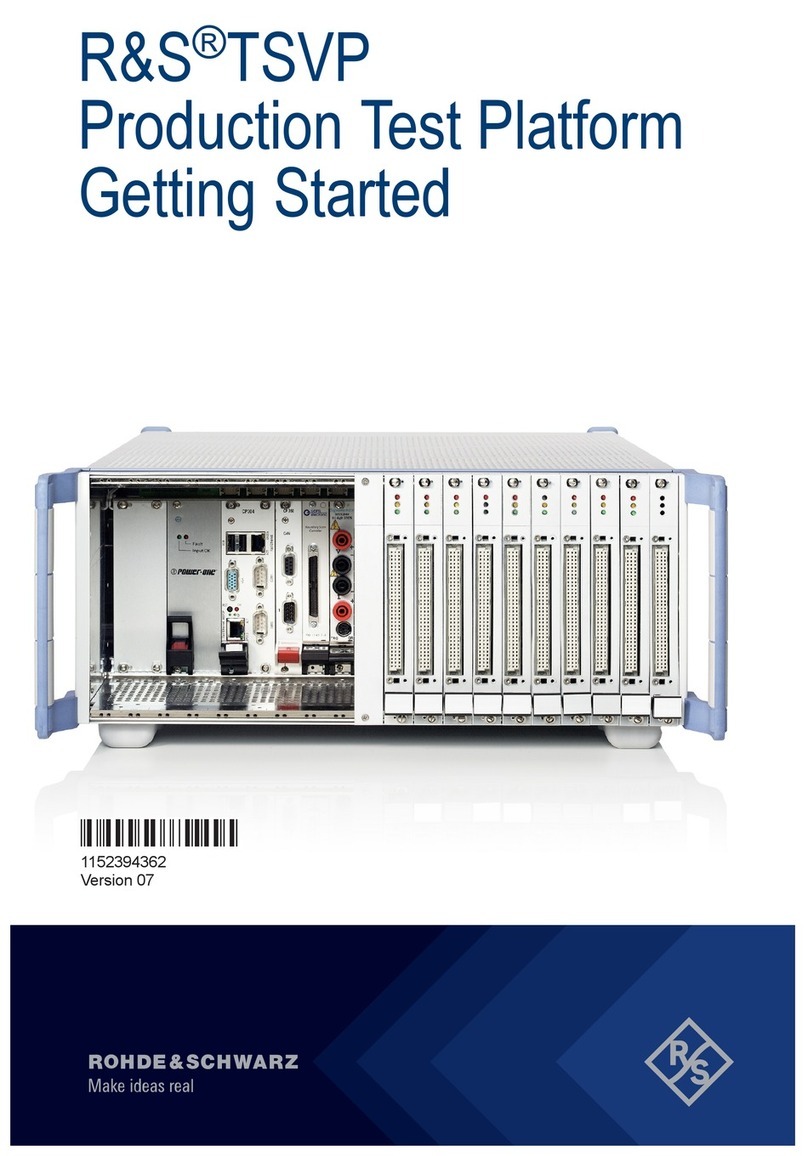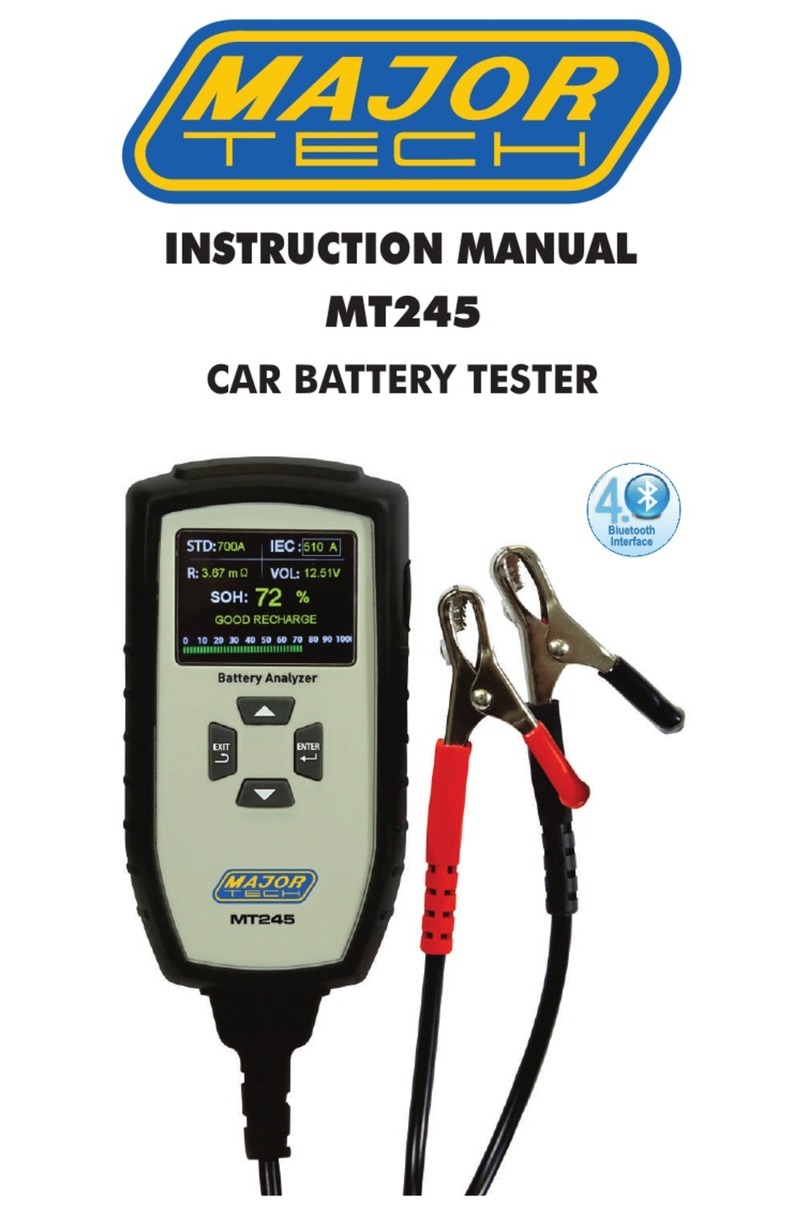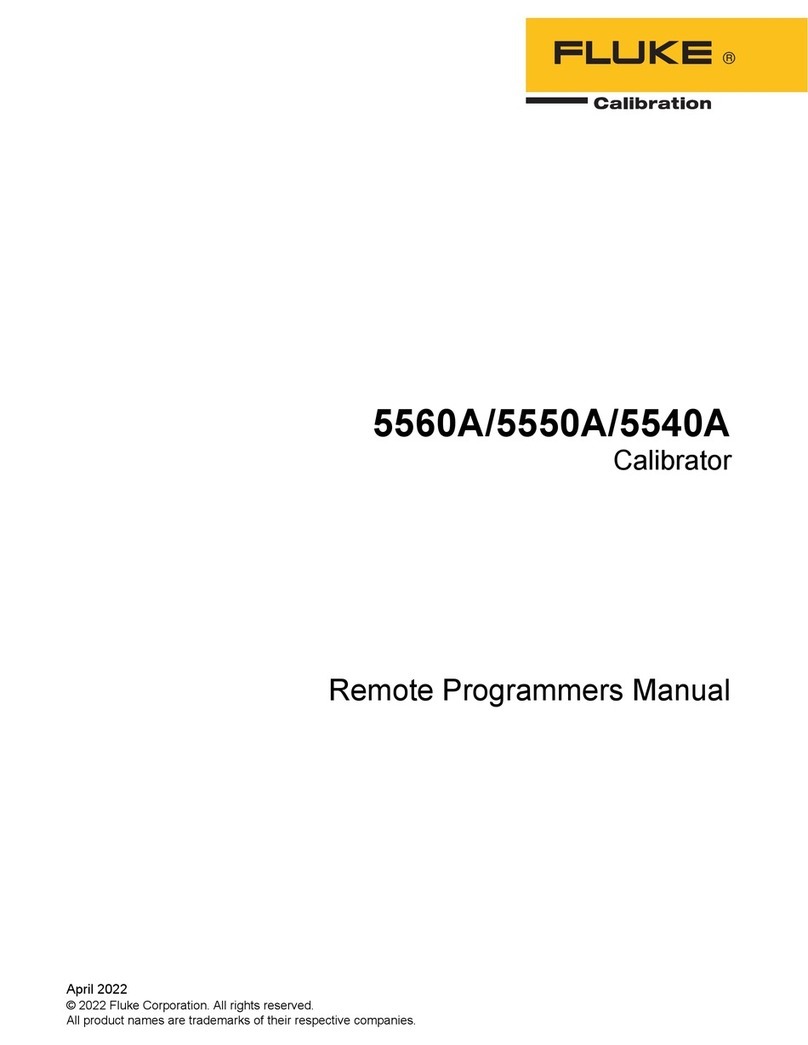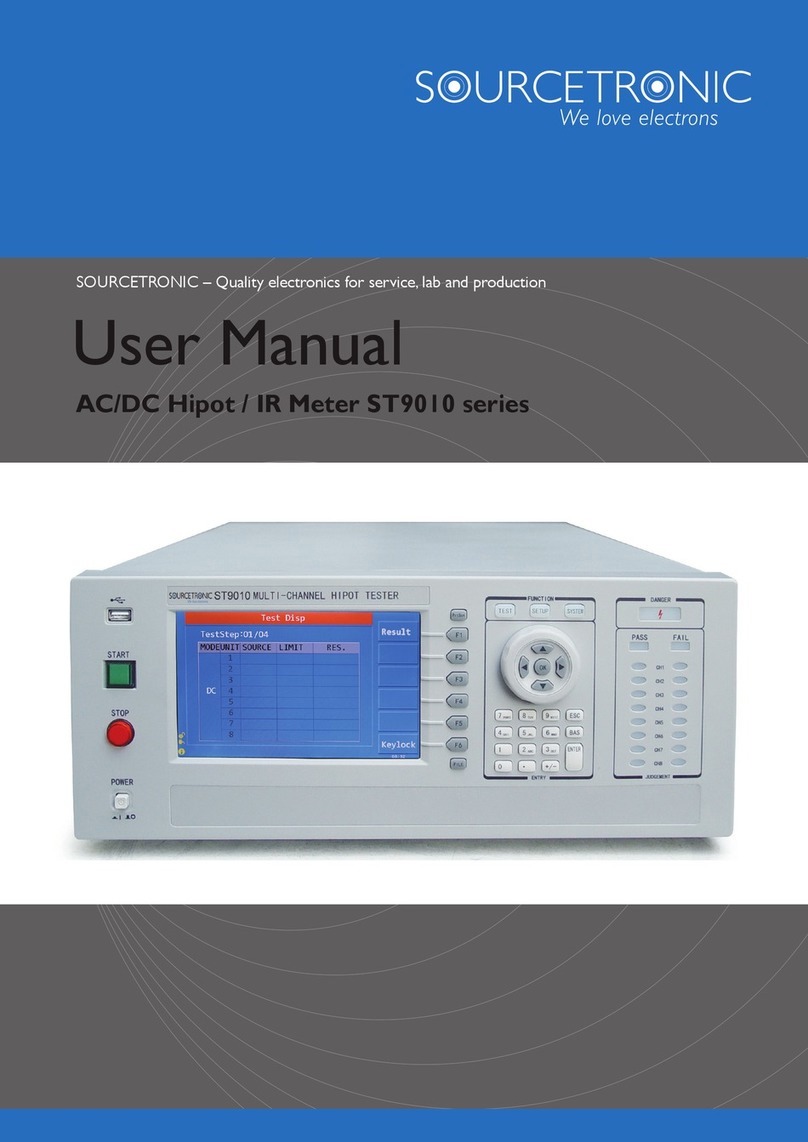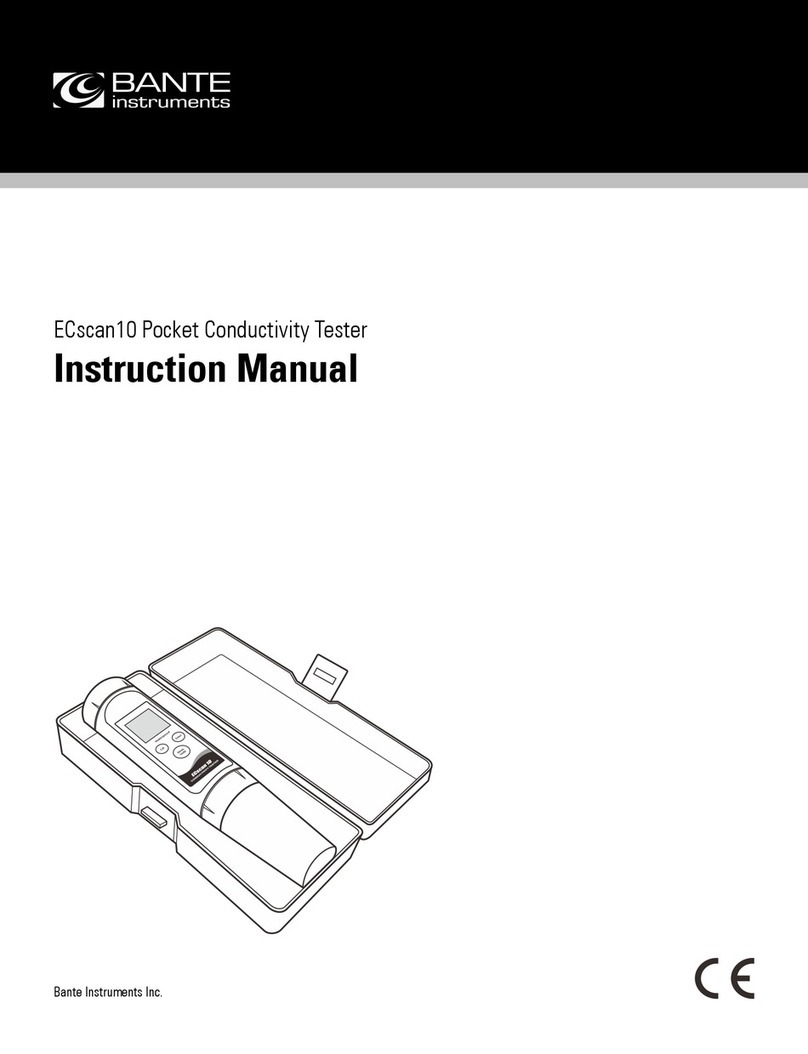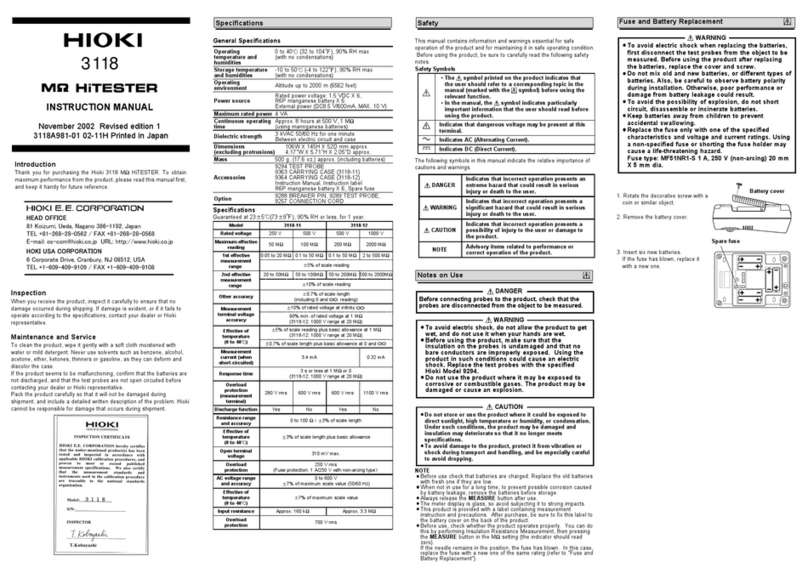EXFO IQ-2600B User manual

-~
ARTISAN
®
~I
TECHNOLOGY
GROUP
Your definitive source
for
quality
pre-owned
equipment.
Artisan Technology
Group
Full-service,
independent
repair
center
with
experienced
engineers
and
technicians
on staff.
We
buy
your
excess,
underutilized,
and
idle
equipment
along
with
credit
for
buybacks
and
trade-ins
.
Custom
engineering
so
your
equipment
works
exactly as
you
specify.
•
Critical
and
expedited
services
•
Leasing
/
Rentals/
Demos
• In
stock/
Ready-to-ship
•
!TAR-certified
secure
asset
solutions
Expert
team
ITrust
guarantee
I
100%
satisfaction
All
tr
ademarks,
br
a
nd
names, a
nd
br
a
nd
s a
pp
earing here
in
are
th
e property of
th
e
ir
r
es
pecti
ve
ow
ner
s.
Find the Exfo IQ-2600BT-89 at our website: Click HERE

IQ-2600B
Tunable Laser Source
If the equipment described herein bears the symbol, the said equipment complies with
the European Community Directive and Standards found in the Declaration of Conformity.
If the equipment described herein bears an FCC statement, the said equipment complies with
the relevant Federal Communications Commission standards.
Instruction Manual
Second Edition
P/N: MAN-168-I .2ACE
(Shown with the IQ-203 Mainframe)
Artisan Technology Group - Quality Instrumentation ... Guaranteed | (888) 88-SOURCE | www.artisantg.com

All rights reserved. No part of this publication may be reproduced, stored in
a retrieval system, or transmitted in any form or by any means, be it
electronic, mechanical, photocopying, recording, or otherwise, without the
prior written permission of EXFO Electro-Optical Engineering Inc. (EXFO).
Information provided by EXFO is believed to be accurate and reliable.
However, no responsibility is assumed by EXFO for its use nor for any
infringements of patents or other rights of third parties that may result from
its use. No license is granted by implication or otherwise under any patent
rights of EXFO.
EXFO’s Commerce And Government Entities (CAGE) code under the North
Atlantic Treaty Organization (NATO) is 0L8C3.
The information contained in this manual is subject to change without
notice.
© 2000 EXFO Electro-Optical Engineering Inc.
Words which we consider as trademarks have been identified as such.
However, neither the presence nor absence of such identification affects
the legal status of any trademark.
December 2000
Artisan Technology Group - Quality Instrumentation ... Guaranteed | (888) 88-SOURCE | www.artisantg.com

Contents
Tunable Laser Source iii
Contents
Certification Information.........................................................................................................vi
1 Introduction .................................................................................................. 1
IQ-2600B Front Panel .............................................................................................................. 2
IQ-2600B Product Nameplate.................................................................................................. 2
IQ-2600B Main Window.......................................................................................................... 3
Title Bar and Menu Bar............................................................................................................ 4
Parameter Definition Controls ................................................................................................. 6
Data Display ............................................................................................................................ 6
Status Bar................................................................................................................................ 7
Monitor Window..................................................................................................................... 8
2 Safety Information ....................................................................................... 9
Safety Conventions.................................................................................................................. 9
General Safety Instructions.................................................................................................... 10
3 Working with the Tunable Laser Source ................................................... 11
Using the LED Push Button.................................................................................................... 11
Inserting the Module............................................................................................................. 11
Removing the Module ........................................................................................................... 12
Turning On the Source...........................................................................................................13
Loading the Software............................................................................................................13
Opening the Monitor Window .............................................................................................. 14
Closing the Monitor Window ................................................................................................ 14
Exiting the Software.............................................................................................................. 14
Switching between Normal and High Resolution (HR) Modes ............................................... 15
Selecting the Wavelength Display Unit .................................................................................. 15
Activating/Deactivating the Source........................................................................................ 16
Selecting a Wavelength ......................................................................................................... 16
Selecting the Power............................................................................................................... 17
Adding Items on the Current Lists ......................................................................................... 17
Deleting Items from the Current Lists.................................................................................... 18
Setting the Sweep Parameters............................................................................................... 18
Starting a Sweep ................................................................................................................... 24
4 Remote Control .......................................................................................... 25
SCPI Commands .................................................................................................................... 25
General Commands............................................................................................................... 27
Specific Commands ...............................................................................................................33
Quick Reference Command Tree............................................................................................ 56
Artisan Technology Group - Quality Instrumentation ... Guaranteed | (888) 88-SOURCE | www.artisantg.com

Contents
iv IQ-2600B
IQ-2600B Error Messages ...................................................................................................... 60
GPIB Troubleshooting............................................................................................................61
5 Maintenance ................................................................................................63
Transportation and Storage................................................................................................... 63
General Maintenance ............................................................................................................ 63
Cleaning the Optical Ports..................................................................................................... 63
User Calibration Feature........................................................................................................64
6 Troubleshooting ..........................................................................................67
Solving Problems................................................................................................................... 67
Contacting the Customer Service Group ............................................................................... 68
7 Technical Specifications ..............................................................................69
8 Warranty ......................................................................................................71
General Information.............................................................................................................. 71
Liability.................................................................................................................................. 72
Exclusions.............................................................................................................................. 72
Certification .......................................................................................................................... 72
Service and Repairs ............................................................................................................... 72
Glossary.............................................................................................................75
Index..................................................................................................................87
Artisan Technology Group - Quality Instrumentation ... Guaranteed | (888) 88-SOURCE | www.artisantg.com

Figures
Tunable Laser Source v
Figures
Figure 1-1. IQ-2600B Front Panel .......................................................................................... 2
Figure 1-2. Module Nameplate.............................................................................................. 2
Figure 1-3. Main Window...................................................................................................... 3
Figure 1-4. Monitor Window (IQ-2600B)............................................................................... 8
Figure 2-1. Class 1 Laser Product Indication ........................................................................ 10
Figure 3-1. Removing an IQ Module.................................................................................... 12
Figure 3-2. Mode Window .................................................................................................. 15
Figure 3-3. Units Window ................................................................................................... 15
Figure 3-4. On/Off Button and Status Indicator................................................................... 16
Figure 3-5. Sweep Setup Window ....................................................................................... 18
Figure 3-6. Sweep Delay...................................................................................................... 19
Figure 3-7. Continuous Mode Options ................................................................................ 20
Figure 3-8. Stepped Mode Options ..................................................................................... 20
Figure 3-9. Synchronization Pattern (Continuous Mode) ..................................................... 22
Figure 3-10. Synchronization Pattern (Step-by-Step Mode)................................................... 23
Figure 3-11. Repeat Mode Options........................................................................................ 24
Figure 5-1. User Calibration Window................................................................................... 65
Figure 5-2. Offset Value Warning Window .......................................................................... 66
Artisan Technology Group - Quality Instrumentation ... Guaranteed | (888) 88-SOURCE | www.artisantg.com

Certification Information
vi IQ-2600B
Certification Information
F.C.C. INFORMATION TO USER
This unit has been tested and found to comply with the limits for a Class A
digital device, pursuant to Part 15 (Subpart B) of the FCC Rules. These
limits are designed to provide reasonable protection against harmful
interference when the unit is operated in a commercial environment. This
unit generates, uses, and can radiate radio frequency energy and, if not
installed and used in accordance with the instruction manual, may cause
harmful interference to radio communications. Operation of this unit in a
residential area is likely to cause harmful interference, in which case the
user will be required to correct the interference at his own expense.
WARNING
Changes or modifications not expressly approved by EXFO
Electro-Optical Engineering Inc. could void the user’s authority to
operate the unit.
INDEPENDENT LABORATORY TESTING
This unit has undergone extensive certification testing both
internally, at EXFO, and externally, at an independent, qualified laboratory.
All pre-qualification tests were performed at EXFO while all final tests were
performed at UltraTech Engineering Labs Inc., a renowned test laboratory
from Mississauga, Canada. This guarantees the unerring objectivity and
authoritative compliance of all test results.
INFORMATION TO USER
This unit has been tested and found to comply with the limits for a Class A
digital device. Please see the Declaration of Conformity.
Artisan Technology Group - Quality Instrumentation ... Guaranteed | (888) 88-SOURCE | www.artisantg.com

Tunable Laser Source 1
1Introduction
The IQ-2600B is a tunable laser source that will address the testing
requirements for dense WDM component testing in C- and L-bands. The
60 dB spontaneous noise suppression ratio provides a better dynamic
range than with a traditional external cavity laser, thus allowing you to
measure crosstalk at the higher level required for passive component
testing. The source is always on when scanning, providing excellent
stability throughout the test session. The IQ-2600B’s linear and fast sweep
will enable a simple and efficient integration in most test system
architectures based on tunable lasers and power meters or optical
spectrum analyzers.
The IQ-2600B has been designed to test passive components. Its
coherence length is suited for detecting parasitic etalon or other
interference effect inside components. This medium coherence also
avoids problems such as connector-induced interference, which is
common when using high-coherence external cavity lasers. The
IQ-2600B’s relative immunity to vibration makes it perfect for production
testing, product qualification, and R&D use.
Main applications include the complete characterization of filters,
multiplexers, Bragg gratings, and other DWDM components. For EDFA
testing, use the IQ-2600B to check wavelength-dependent gain, noise
contribution, and saturation properties. It is also very useful for
determining the spectral sensitivity of receivers and detectors. The
IQ-2600B can also be controlled with GPIB or RS-232 interfaces.
Artisan Technology Group - Quality Instrumentation ... Guaranteed | (888) 88-SOURCE | www.artisantg.com

Introduction
2IQ-2600B
IQ-2600B Front Panel
IQ-2600B Front Panel
Figure 1-1. IQ-2600B Front Panel
IQ-2600B Product Nameplate
The product nameplate, shown in Figure 1-2, is located on a side panel
near the rear of the module.
Figure 1-2. Module Nameplate
On/Off
button
TUNABLE LASER SOURCE
IQ-2600B
ACTIVE
MONITOR
OUTPUT
OUTPUT
SYNC.
IN
SYNC.
OUT
Trigger-In connector
Trigger-Out connector
Output port
Active LED
Monitor output port
Ver.
Mfg.
date
P/N
S/N
Made in Canada QST-94
465 Godin Ave.
Vanier, Que., Canada G1M 3G7
This device complies with part 15 of the FCC rules. Operation is
subject to the following two conditions: (1) this device may not cause
harmful interference and (2) this device must accept any interference
received, including interference that may cause undesired operation.
IQ-2600B
DUAL LASER 1310/1550 NM
31641A-10
K-1.0
DECEMBER 2000
Product version
Source type and
wavelength
Serial number Manufacturing date
Part number (identifying
configuration and connector type)
Artisan Technology Group - Quality Instrumentation ... Guaranteed | (888) 88-SOURCE | www.artisantg.com

Introduction
Tunable Laser Source 3
IQ-2600B Main Window
IQ-2600B Main Window
Figure 1-3. Main Window
The main window shown in Figure 1-3 can be divided into five sections:
➤title and menu bars
➤function buttons
➤parameter definition controls
➤data display
➤status bar
Menu bar
Function
buttons
Title bar
Parameter
definition
controls
Data
display
Status
bar
Artisan Technology Group - Quality Instrumentation ... Guaranteed | (888) 88-SOURCE | www.artisantg.com

Introduction
4IQ-2600B
Title Bar and Menu Bar
Title Bar and Menu Bar
The title and menu bars are at the top of the main window (see Figure 1-3).
The menu bar contains three drop-down menus detailed in Table 1-1.
Menu Option Function
File Open
Config...
Opens to a previously saved configuration using a
Windows standard Open menu.
Save Config... Saves the current configuration using a Windows
standard Save menu.
Exit Closes the application.
Display Monitor Opens the monitor window, which displays basic
source data (see Monitor Window on page 8 for
detailed information).
Help Online
Manual
Opens the application Help file containing the text
of this instruction manual.
Hardware Opens a window that provides the module name
and ID, serial number, minimum version
(necessary for module updates) and checksum
(verification).
About... Opens a window that provides the following:
➤module model number
➤corporate headquarters address
➤technical assistance telephone numbers,
e-mail address, and Web site
➤software version
➤available IQ-203 mainframe system memory
(includes RAM and virtual memory)
➤remaining hard drive storage space
Tab le 1 -1 . Main Window Menus
Artisan Technology Group - Quality Instrumentation ... Guaranteed | (888) 88-SOURCE | www.artisantg.com
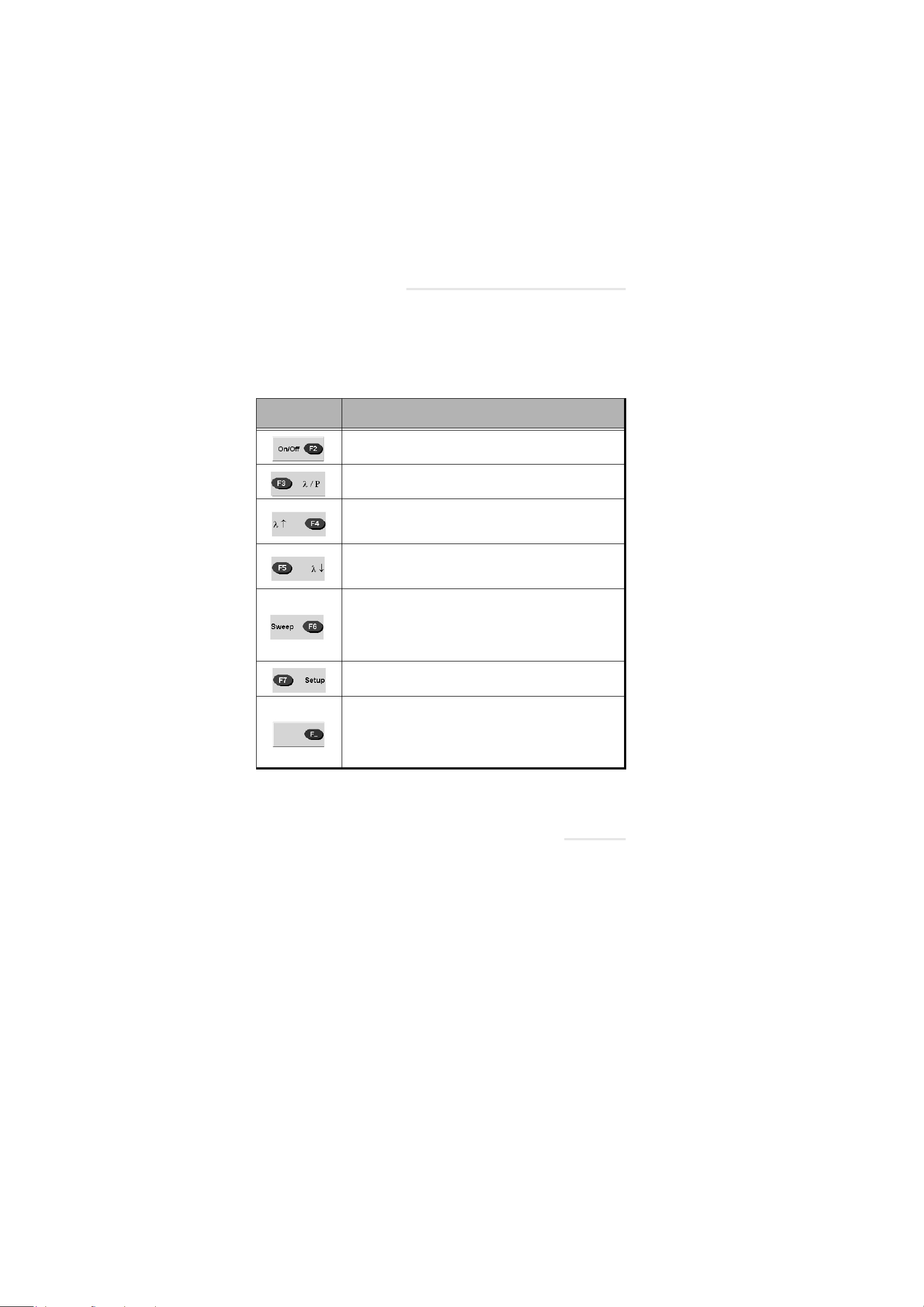
Introduction
Tunable Laser Source 5
Title Bar and Menu Bar
Function Buttons
The function buttons, located on the left side of the main window, are used
for immediate control of the laser source. Table 1-2 provides a quick
reference guide to these controls.
Function
Button Description
Activates/Deactivates light emission (see Turning On the
Source on page 13).
Toggles between Power and Wavelength edition modes.
Increases the selected unit (Power or Wavelength). The
units will read
λ
Step or P Step depending on the unit
currenly in use.
Decreases the selected unit (Power or Wavelength). The
units will read
λ
Step or P Step depending on the unit
currenly in use.
Initiates a wavelength sweep, as defined in the Setup
window (see Starting a Sweep on page 24). Reads Stop
after being pressed.
If a sweep is already in progress when the button is
pressed, it will be terminated immediately.
Opens the Sweep setup window where you set the
parameters to perform a sweep.
Transfers control between software function buttons and
IQ-203 front panel hardware function keys (refer to
IQ-200 Optical Test System instruction manual).
When software function buttons are disabled, they will
be grayed out.
Ta b l e 1 - 2 . Function Button Description
Artisan Technology Group - Quality Instrumentation ... Guaranteed | (888) 88-SOURCE | www.artisantg.com

Introduction
6IQ-2600B
Parameter Definition Controls
Parameter Definition Controls
Parameter controls unavailable in a particular mode are disabled.
Data Display
In addition to the parameter definition controls, the main window contains
the source status indicator and data display.
The data display indicates the power level and wavelength selected (See
Figure 1-3 on page 3). A slider in the upper part of the display shows where
the wavelength lies in the available area.
Parameter Description
Toggles between the two resolution modes,
Normal and High Resolution.
Toggles between the two units, nm and THz.
A list of absolute wavelengths. You can also
add and delete wavelengths with the buttons
on the left.
A list of available wavelength steps. You can
also add and delete steps with the buttons on
the left.
A list of available power steps. You can also
add and delete steps with the buttons on the
left.
Ta b l e 1 - 3 . Parameter Definition Controls
Artisan Technology Group - Quality Instrumentation ... Guaranteed | (888) 88-SOURCE | www.artisantg.com
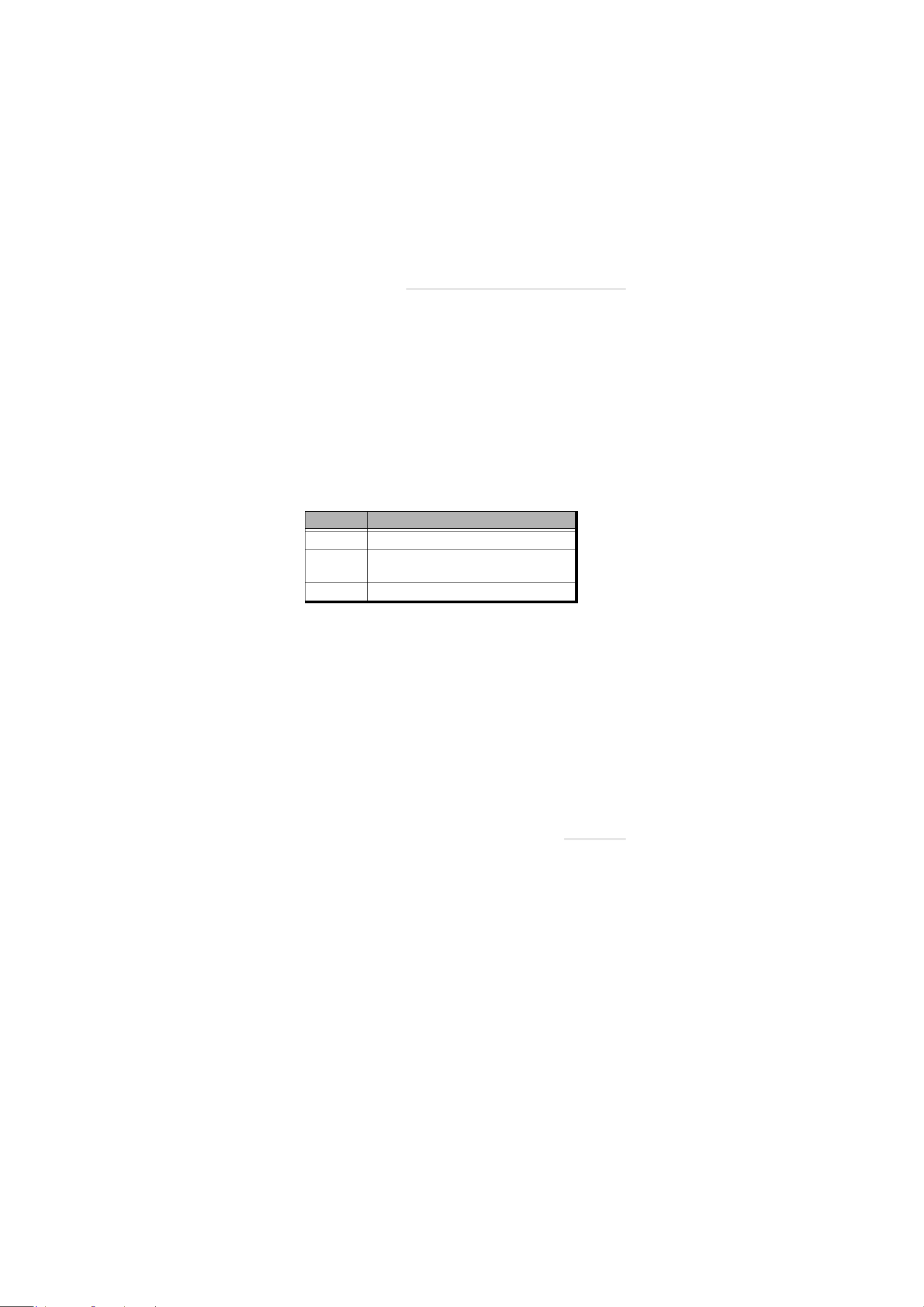
Introduction
Tunable Laser Source 7
Status Bar
While a sweep is in progress, the wavelength limits and the present
wavelength are shown. The slider will move, showing the progress of the
sweep.
Status Bar
The first part of the status bar displays messages. In addition, it shows the
current application mode (Normal or High Resolution).
The second part of the status bar displays the inscription Local, Remote, or
Lockout, which indicates if the IQ-2600B is controlled locally or remotely.
For more information on how to control the different IQ modules remotely,
refer to the GPIB and Application Development Guide. Table 1-4 explains
the meaning of these inscriptions.
Finally, the status bar displays the time.
Indication Meaning
Local The unit is controlled locally.
Remote The unit is controlled remotely, but local
commands can still be used.
Lockout The unit is controlled remotely.
Ta b l e 1 - 4 . Module Control Status
Artisan Technology Group - Quality Instrumentation ... Guaranteed | (888) 88-SOURCE | www.artisantg.com

Introduction
8IQ-2600B
Monitor Window
Monitor Window
The monitor window displays basic laser source data. Using the monitor
window with other module monitor windows allows the creation of an
integrated data display screen (refer to the IQ-200 Optical Test System
instruction manual). The size and position of the monitor window can be
customized.
Figure 1-4. Monitor Window (IQ-2600B)
Power level
Wavelength
Source mode
Source status
Artisan Technology Group - Quality Instrumentation ... Guaranteed | (888) 88-SOURCE | www.artisantg.com

Tunable Laser Source 9
2 Safety Information
Safety Conventions
You should understand the following conventions before using the product
described in this manual:
WARNING
Refers to a potential personal hazard. It requires a
procedure which, if not correctly followed, may result
in bodily harm or injury. Do not proceed beyond a
WARNING unless you understand and meet the
required conditions.
CAUTION
Refers to a potential product hazard. It requires a
procedure which, if not correctly followed, may result
in component damage. Do not proceed beyond a
CAUTION unless you understand and meet the
required conditions.
IMPORTANT
Refers to any information regarding the operation of
the product which you should not overlook.
Artisan Technology Group - Quality Instrumentation ... Guaranteed | (888) 88-SOURCE | www.artisantg.com

Safety Information
10 IQ-2600B
General Safety Instructions
General Safety Instructions
WARNING
Do not install or terminate fibers while a laser source is active. Never
look directly into a live fiber and ensure that your eyes are protected
at all times.
CAUTION
Use of controls, adjustments, or procedures other than those
specified in this manual may result in situations hazardous to the user
or equipment.
CAUTION
The use of optical instruments with this product will increase eye
hazard.
The IQ-2600B is classified as a Class I laser product complying with
21CFR 1040.10 and 1041.11, as well as IEC 60825-1:1993 +A1:1997. Laser
radiation may be encountered at the output and monitor ports.
The level of radiation is below that known to cause eye injury through
accidental short-term exposure. However, avoid prolonged exposure to
light emitted from the fiber and do not stare directly at a light beam, visible
or not.
The Class 1 explanatory label, depicted in Figure 2-1 indicates safety
parameters relating to the IQ-2600B.
Figure 2-1. Class 1 Laser Product Indication
CLASS 1 LASER PRODUCT
Artisan Technology Group - Quality Instrumentation ... Guaranteed | (888) 88-SOURCE | www.artisantg.com

Tunable Laser Source 11
3 Working with the Tunable
Laser Source
Using the LED Push Button
The LED push button has three functions:
➤When system is powered on, the LED will illuminate.
➤Pressing the LED push button activates the main window.
➤Pressing the LED push button when the main window is open activates
the monitor window.
Note: The monitor window is a compact window displaying basic data and is
fully explained in the Introduction section, which describes the module in
more details.
Inserting the Module
CAUTION
Never insert or remove any module when the IQ-203 Mainframe or
IQ-206 Expansion Unit are powered on. This will damage the module
and the IQ-203/IQ-206.
To insert the module,
1. Power off the IQ-203/IQ-206.
2. Insert the module into any available slot. The IQ-203/IQ-206 will
automatically recognize the module.
IMPORTANT
Be sure to insert the module all the way to the back of the
IQ-203/IQ-206 to ensure that the backplane connectors are properly
mated. The module is correctly inserted when the module front panel
is flush with the IQ-203/IQ-206 front panel.
Artisan Technology Group - Quality Instrumentation ... Guaranteed | (888) 88-SOURCE | www.artisantg.com
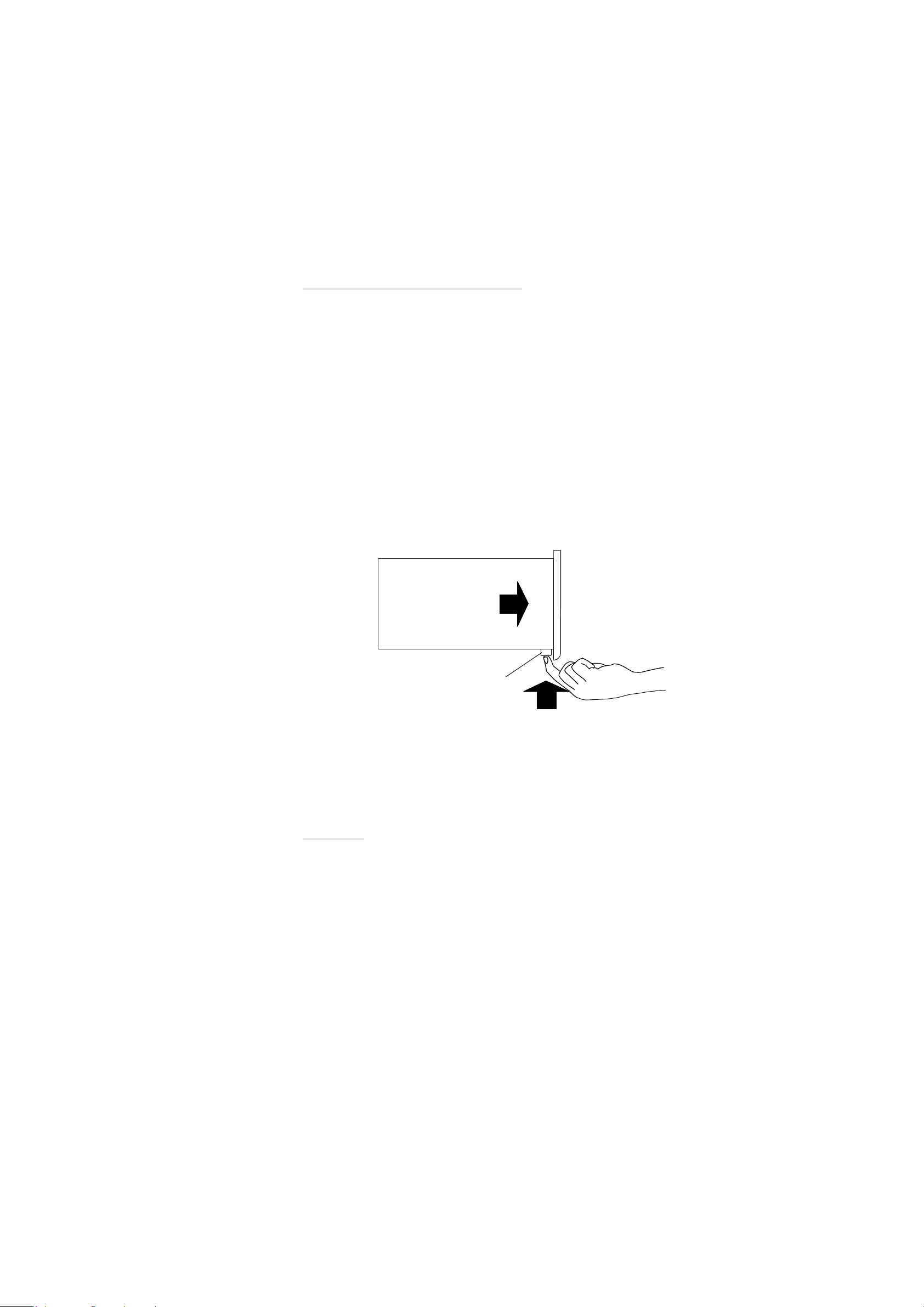
Working with the Tunable Laser Source
12 IQ-2600B
Removing the Module
Removing the Module
CAUTION
Never insert or remove any module when the IQ-203 Mainframe or
the IQ-206 Expansion Unit is powered on. This will result in immediate
irreparable damage to the module and IQ-203/IQ-206.
To remove module from IQ-203/IQ-206,
1. Make sure the IQ-203 /IQ-206 is powered off.
2. If your module has a locking mechanism, push up the locking
mechanism under the front panel of the module, as shown in
Figure 3-1. Otherwise, simply place your fingers under the front panel
of the module.
3. Firmly pull the module outward.
Figure 3-1. Removing an IQ Module
4. Put one of the supplied protective covers over the empty slot to prevent
dust from entering the module housing.
3
2
Locking
mechanism
3
2
Artisan Technology Group - Quality Instrumentation ... Guaranteed | (888) 88-SOURCE | www.artisantg.com

Working with the Tunable Laser Source
Tunable Laser Source 13
Turning On the Source
Turning On the Source
Before turning on the IQ-2600B, please read the Safety Information on
page 9.
If the source has been exposed to extreme conditions or if you feel that a
calibration would help you achieve better results, you can perform an
offset calibration as described in the User Calibration Feature section on
page 64.
Initializing the Source
The many features of the tunable laser source are controlled using the
Windows-compatible IQ software. Please refer to the IQ-200 Optical Test
System instruction manual for information regarding the IQ-200 Optical
Test System, IQ-203 Mainframe, and IQ software conventions.
Loading the Software
There are two ways to load the application software:
➤Push the LED push button on the front panel.
➤Double-click on the IQ-2600B icon in the IQ-200 Optical Test System
main window.
Note: Pressing the LED push button does not activate the source.
Once the IQ-2600B software is loaded, the main window opens. The main
window contains all the necessary commands to control the laser source.
For more information, see Figure 1-3 on page 3.
Note: It is recommended that you allow the souce to warm up for 60 minutes
before using it. During this period, the source will have the time to stabilize
and thus give you precise and reliable results afterwards.
Artisan Technology Group - Quality Instrumentation ... Guaranteed | (888) 88-SOURCE | www.artisantg.com
Table of contents
Other EXFO Test Equipment manuals
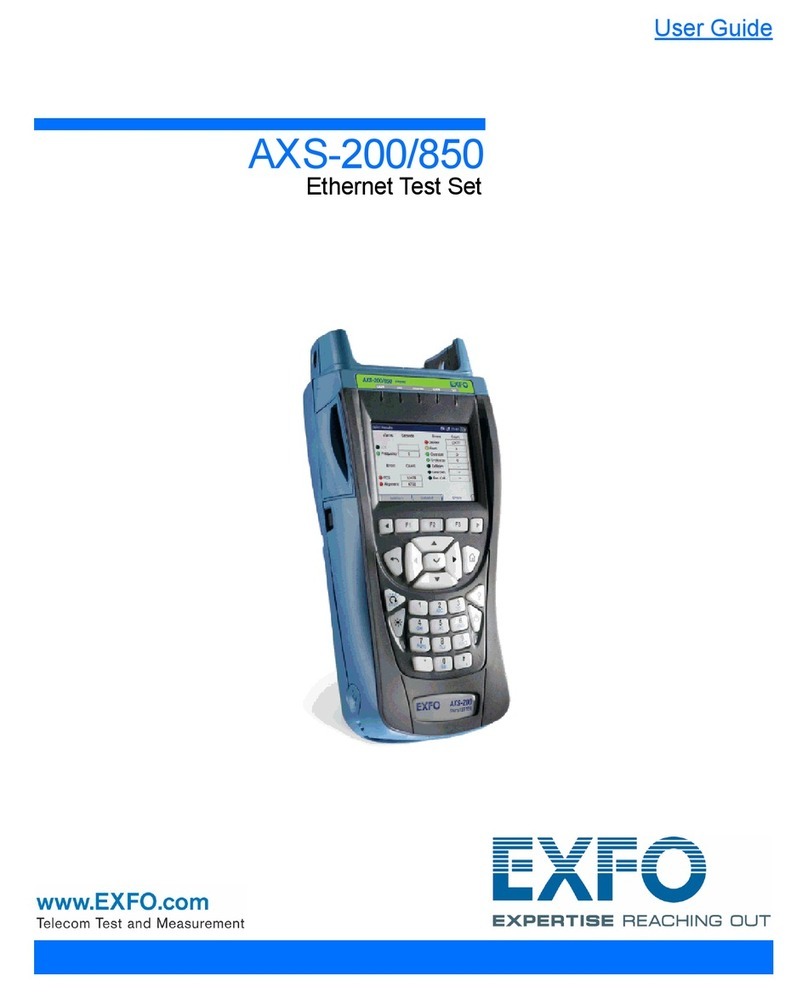
EXFO
EXFO AXS-200/850 User manual

EXFO
EXFO MaxTester 630G User manual

EXFO
EXFO EX Series User manual

EXFO
EXFO MaxTester 700 User manual

EXFO
EXFO RTU-2 User manual

EXFO
EXFO FTV-700 series User manual

EXFO
EXFO Power Blazer User manual

EXFO
EXFO FTB-2 User manual

EXFO
EXFO Fiber Guardian FG-750 User manual

EXFO
EXFO FVA-600 User manual

EXFO
EXFO BRT-320A User manual
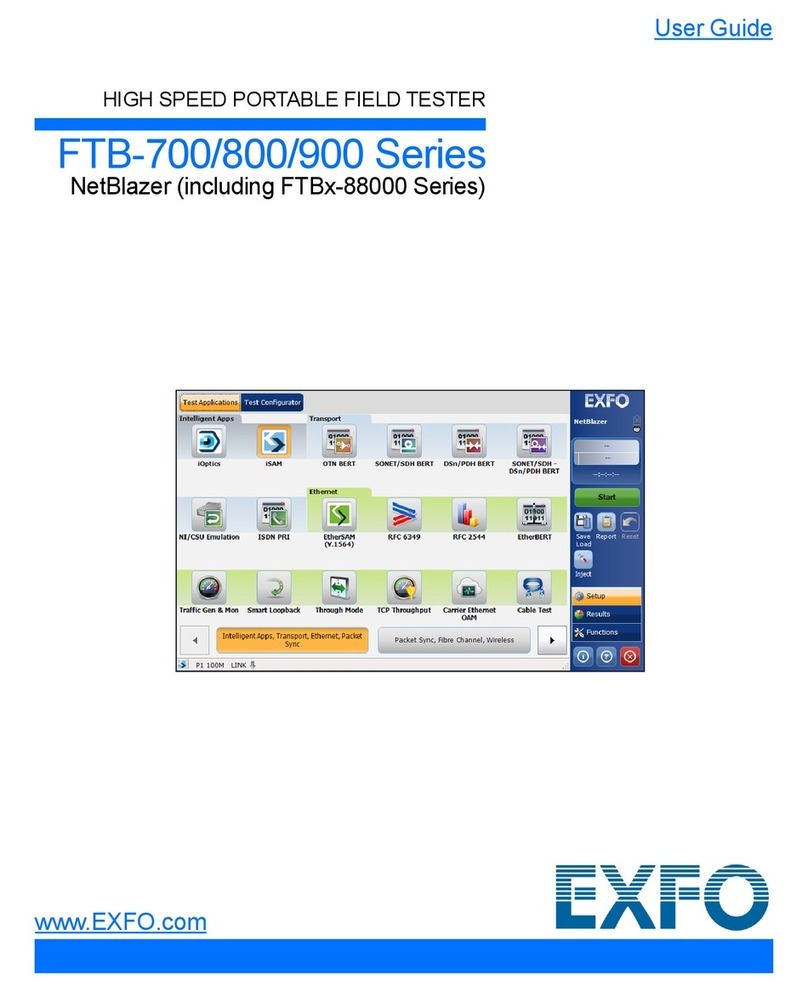
EXFO
EXFO FTB-700 Series User manual

EXFO
EXFO LTS-3900 User manual

EXFO
EXFO RTU-310 User manual
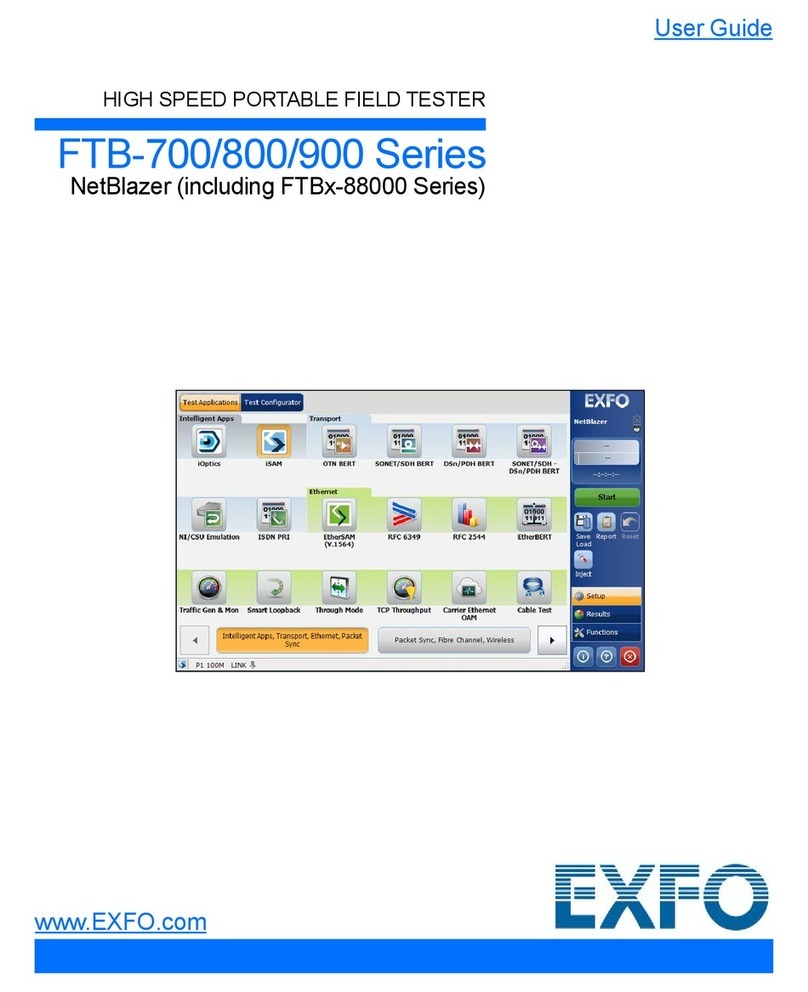
EXFO
EXFO LETP-700 Series User manual

EXFO
EXFO IQS-600 Series User manual

EXFO
EXFO FVA-60B User manual

EXFO
EXFO MAX-800 Series User manual

EXFO
EXFO MaxTester Max-610 User manual
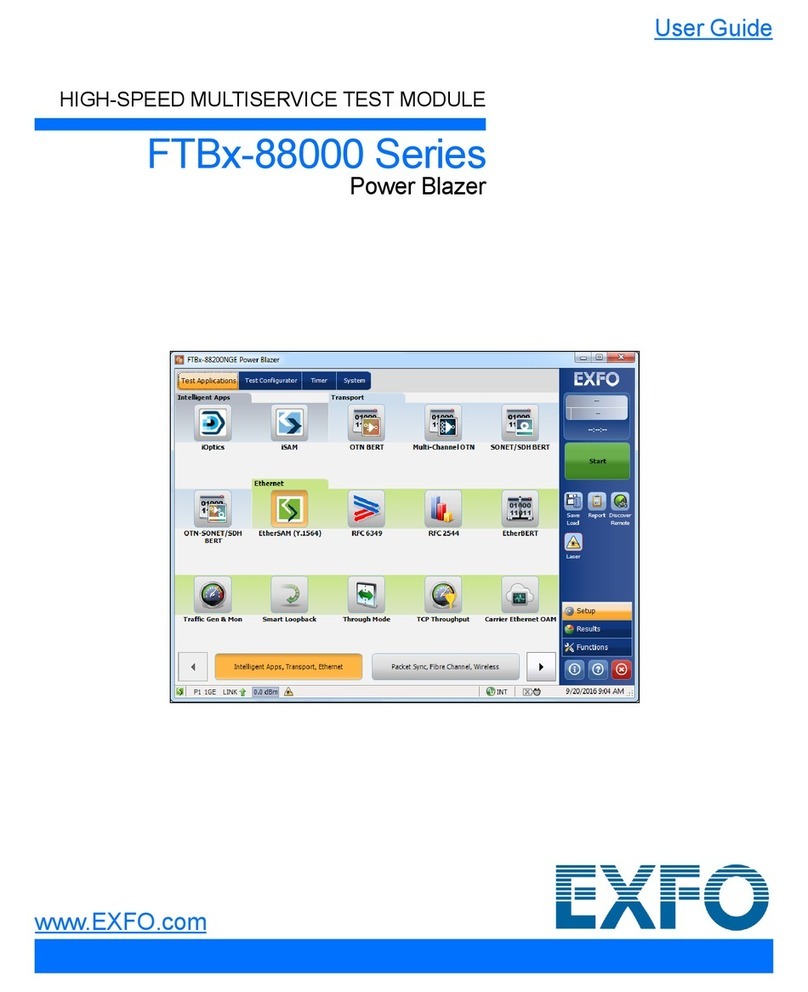
EXFO
EXFO FTBx-88000 Series User manual