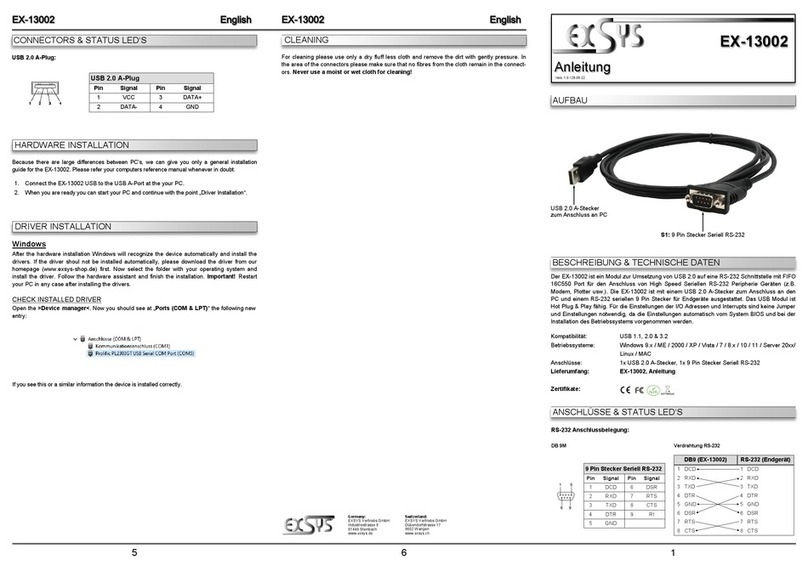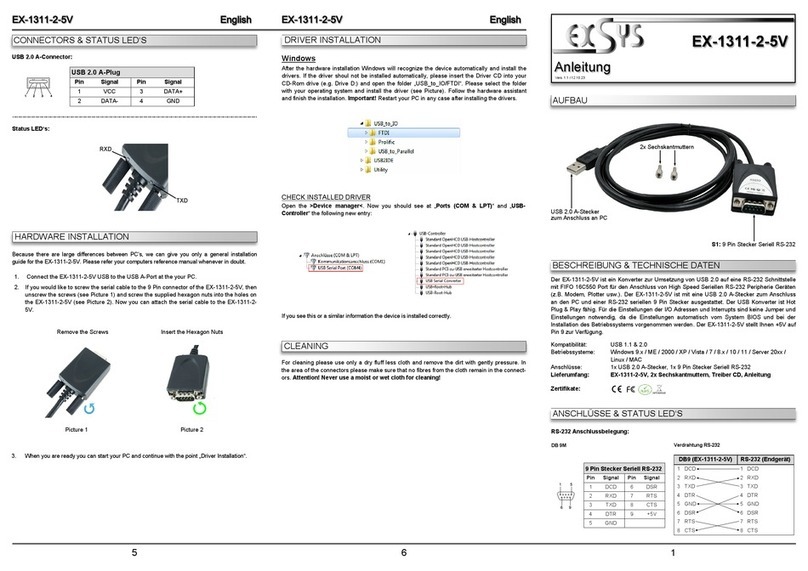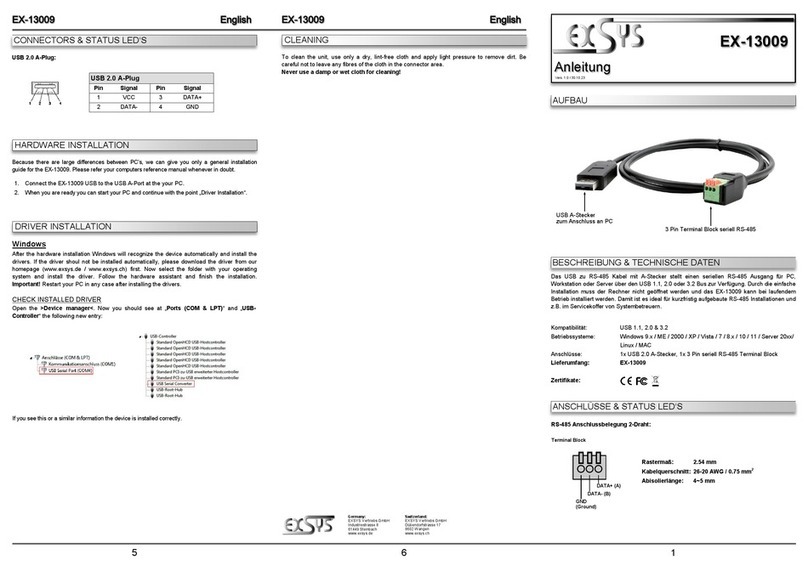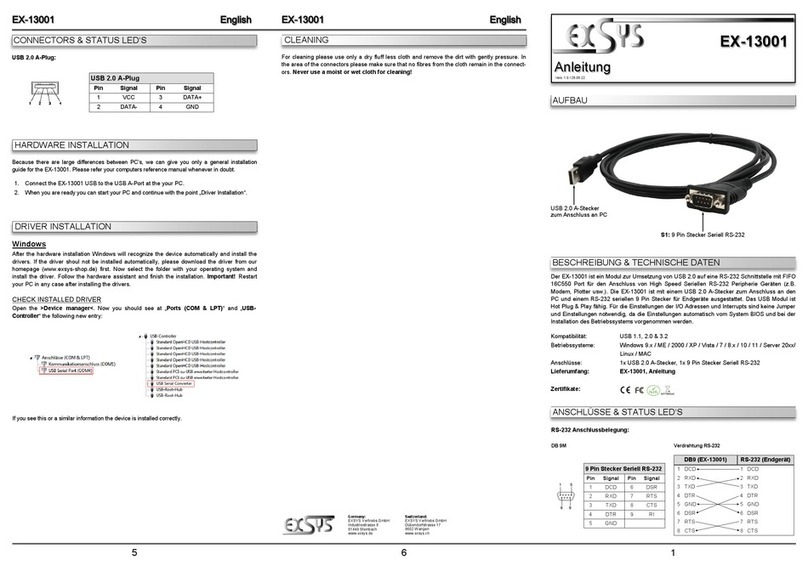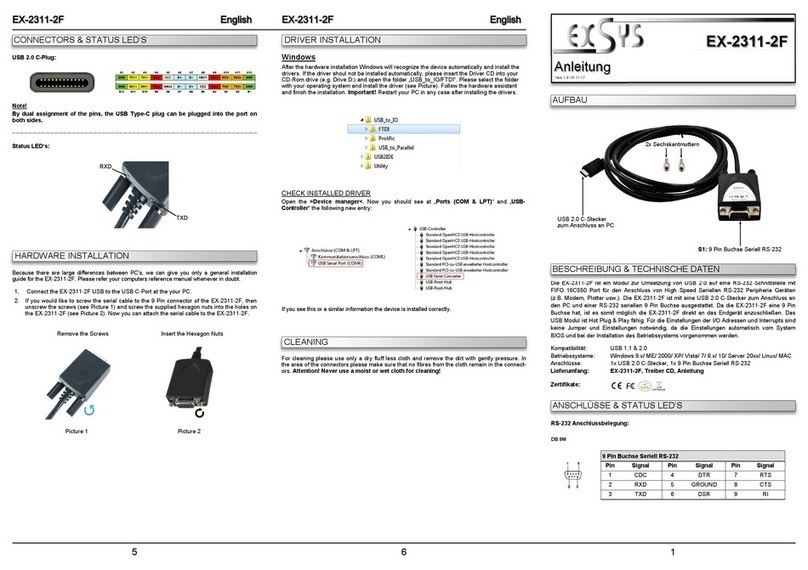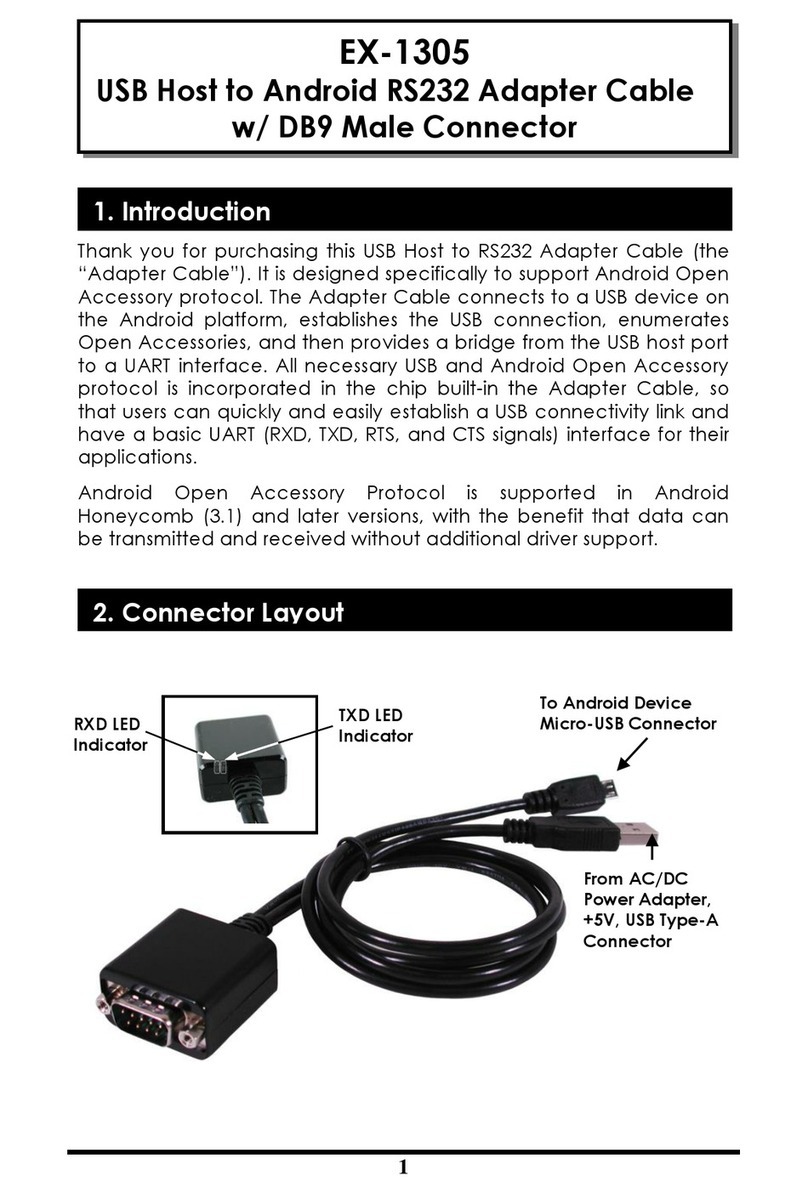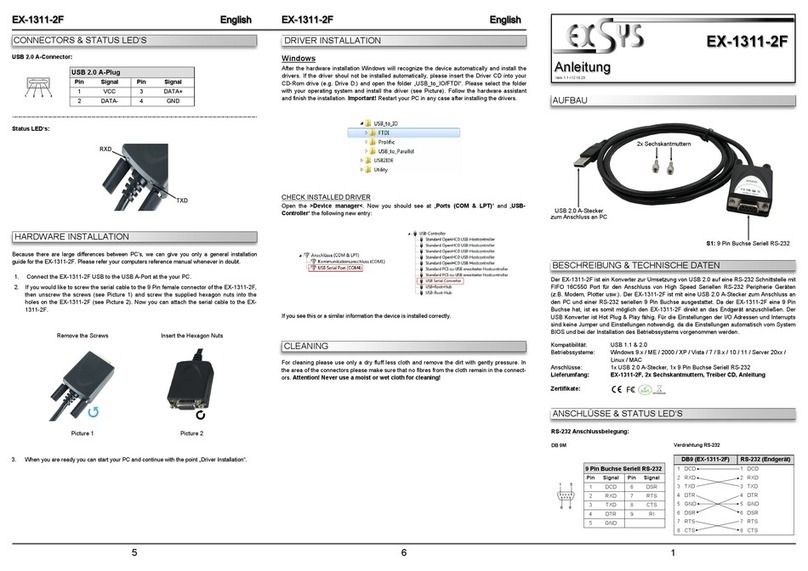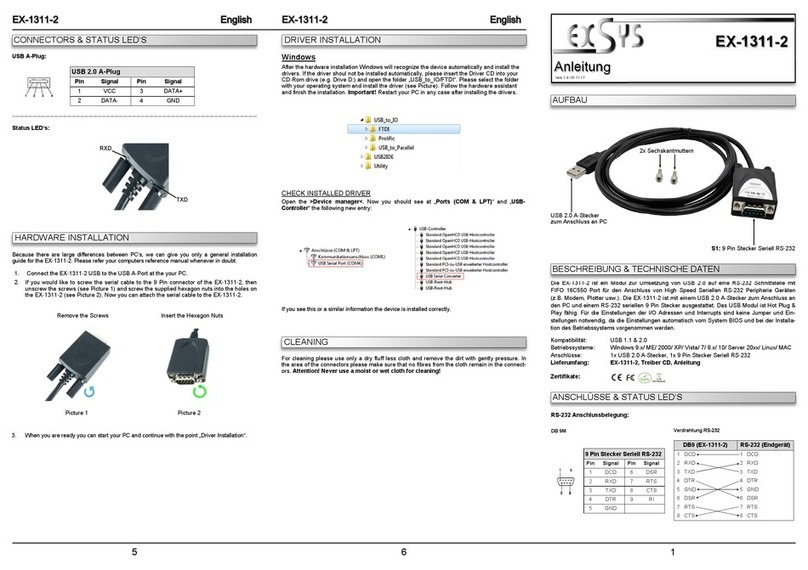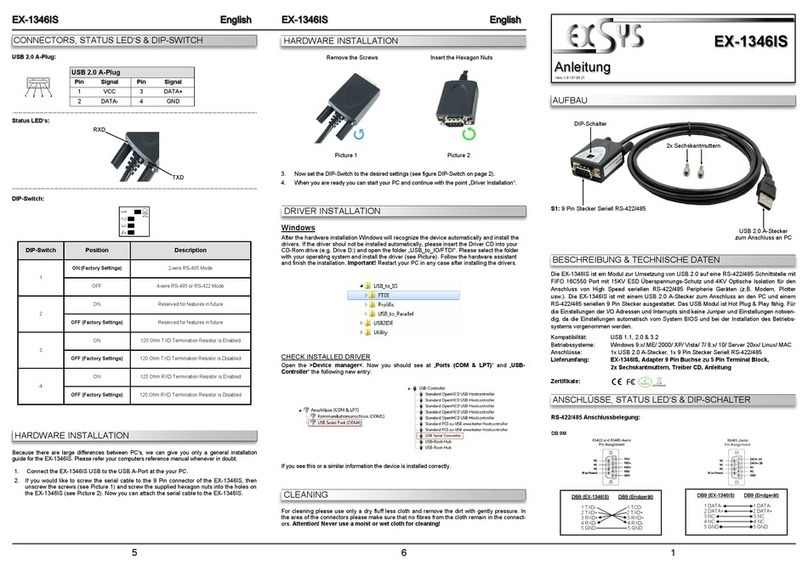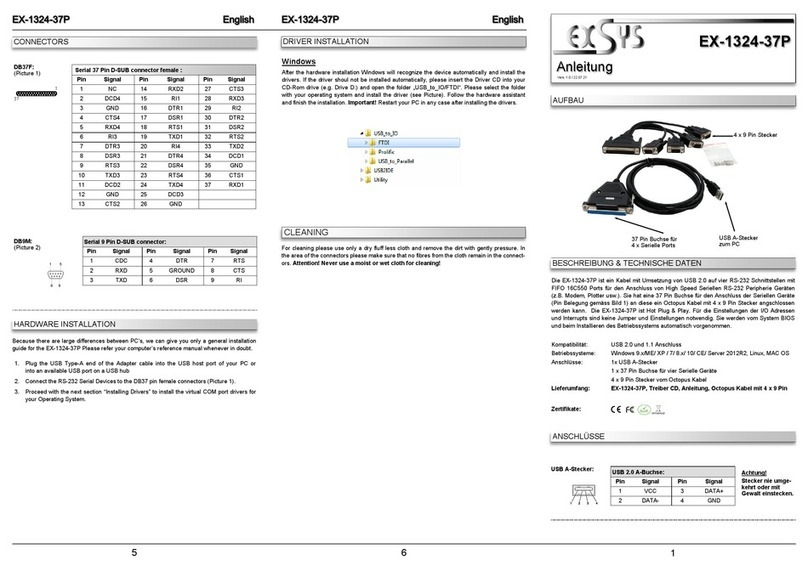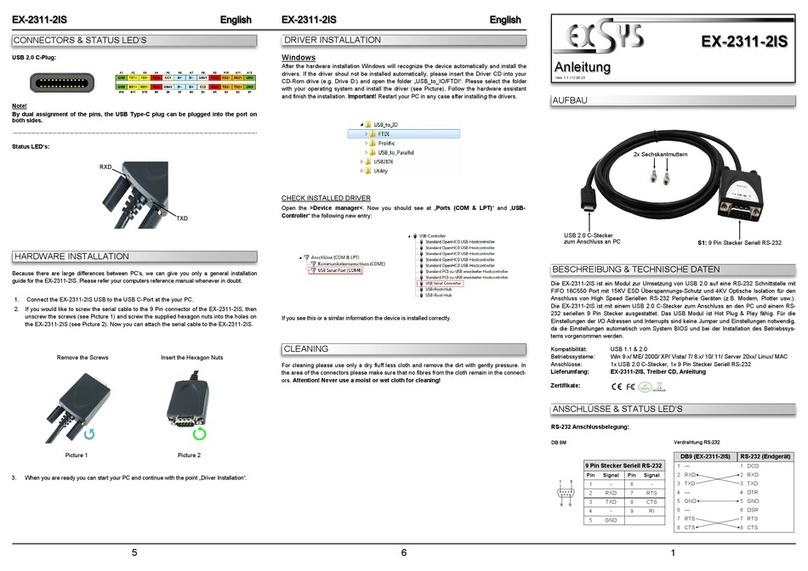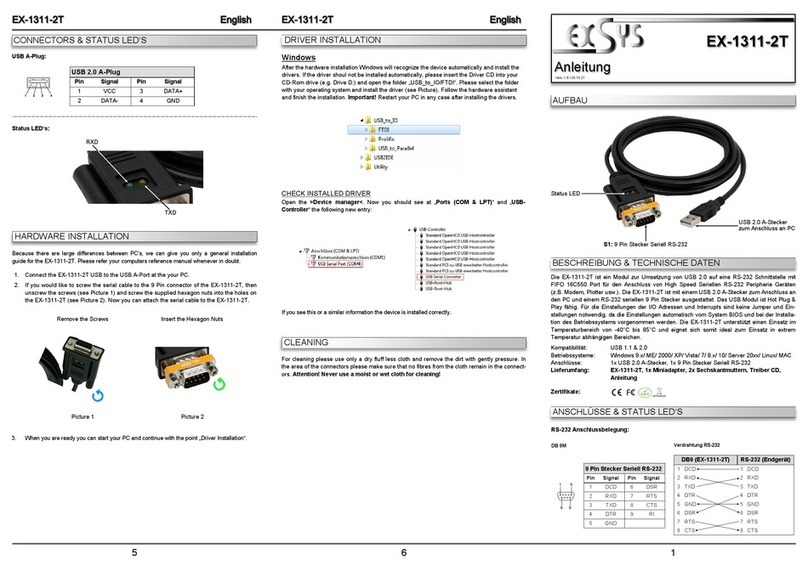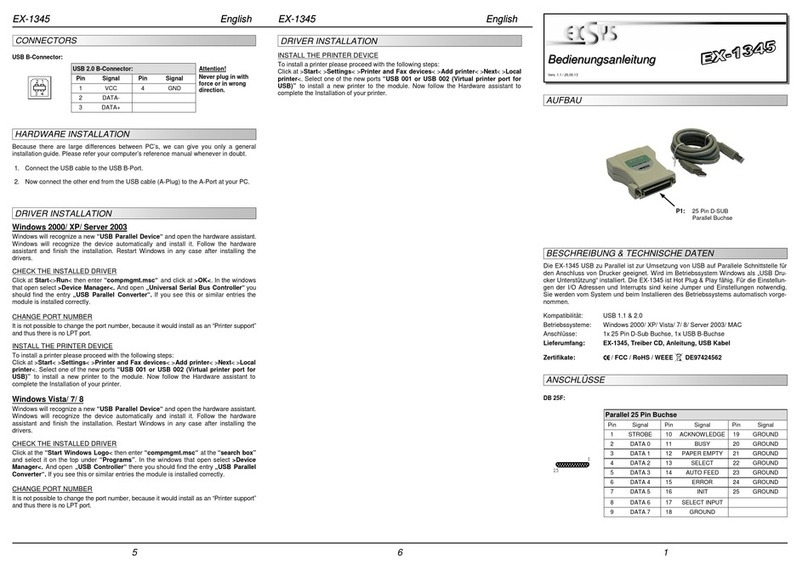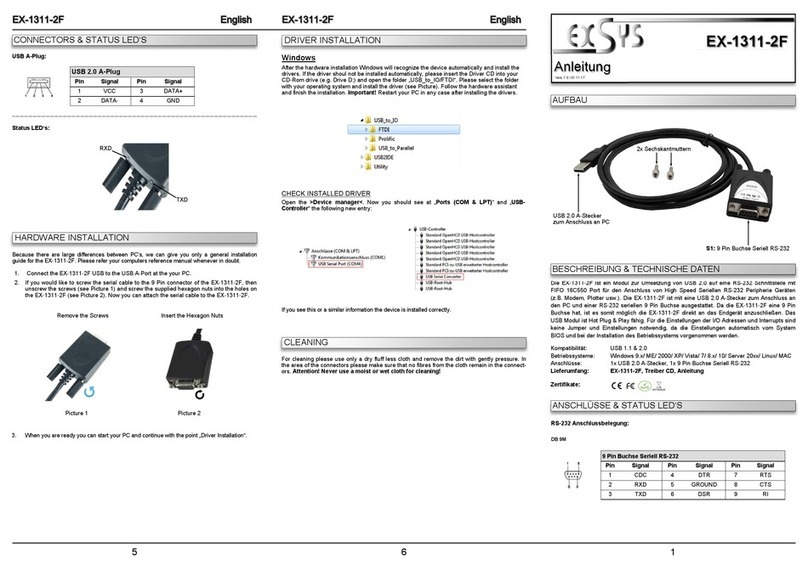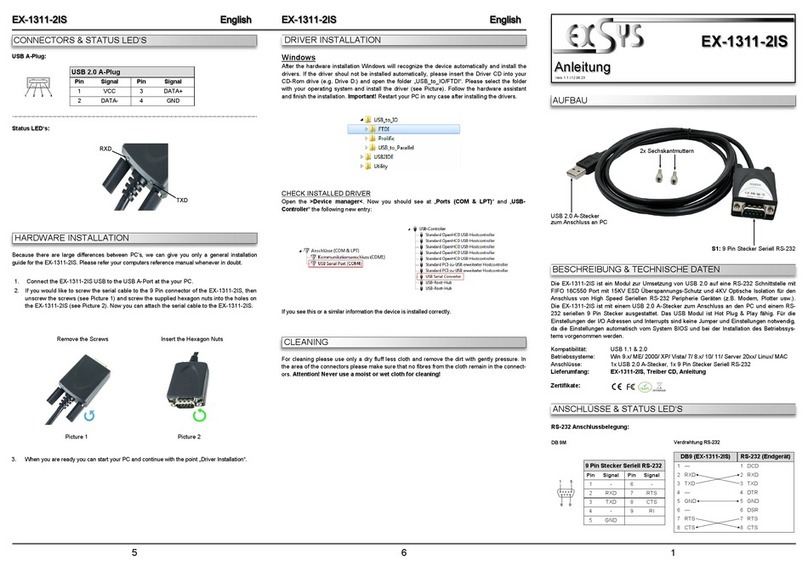234
The EX-23001 is a module for converting USB 2.0 to RS-232 interface with FIFO 16C550 port
for connecting high speed serial RS-232 peripheral devices (e.g. modem, plotter etc.). The EX-
23001 is equipped with a USB 2.0 A-Plug or C-Plug connection to the PC and a RS-232 serial 9
pin connector for terminal devices. The USB module is hot plug & play capable. No jumpers and
settings are required for I/O address and interrupt settings, as the settings are automatically
made by the system BIOS and when the operating system is installed.
Compatibility: USB 1.1, 2.0 & 3.2
Operating Systems: Windows 9.x / ME / 2000 / XP / Vista / 7 / 8.x / 10 / 11 / Server 20xx/
Linux / MAC
Connectors: 1x USB 2.0 A-Plug or C-Plug, 1x 9 Pin Serial RS-232 Connector
Extent of delivery: EX-23001, Manual
Certificates:
DESCRIPTION & TECHNICAL INFORMATION
LAYOUT
Manual
Vers. 1.0 / 28.09.22
EX-23001
CONNECTORS & STATUS LED‘S
9 Pin Serial RS-232 Connector
Pin Signal Pin Signal
1DCD 6DSR
2RXD 7RTS
3TXD 8CTS
4DTR 9RI
5GND
DB 9M RS-232 Cable Wiring
DB9 (EX-23001) RS-232 (Device)
1DCD 1DCD
2RXD 2RXD
3TXD 3TXD
4DTR 4DTR
5GND 5GND
6DSR 6DSR
7RTS 7RTS
8CTS 8CTS
RS-232 Pin Assignments:
USB 2.0 A-Stecker:
HARDWARE INSTALLATION
TREIBER INSTALLATION
Beachten Sie bitte die folgenden Installationshinweise. Da es große Unterschiede zwischen PC‘s
gibt, können wir Ihnen nur eine generelle Anleitung zum Einbau der EX-23001 geben. Bei Unklar-
heiten halten Sie sich bitte an die Bedienungsanleitung Ihres Computersystems.
1. Schließen Sie die EX-23001 an eine USB A-Buchse oder C-Buchse Ihres PC‘s an.
2. Jetzt können Sie Ihren PC starten und mit dem Punkt „Treiber Installation“ fortfahren.
REINIGUNG
Windows
Nach Abschluss der Hardwareinstallation erkennt das Betriebssystem automatisch den Adapter
und installiert diesen! Falls die Treiber nicht automatisch installiert werden sollten, laden Sie
bitte als erstes den Treiber auf unserer Homepage (www.exsys-shop.de) herunter. Nun wählen
Sie den Ordner Ihres Betriebssystems aus und installieren Sie die Treiber. Folgen Sie den
Installationsanweisungen und schließen Sie die Installation ab. Wichtig! Starten Sie Ihren PC
nach der Installation neu.
ÜBERPRÜFEN DES INSTALLIERTEN TREIBER
Öffnen Sie den >Geräte-Manager<. Jetzt müssten Sie unter „Anschlüsse (COM & LPT)“ und
unter „USB-Controller“ folgenden Eintrag sehen:
Ist dieser oder ein ähnlicher Eintrag vorhanden, ist die EX-23001 richtig installiert.
Zur Reinigung des Gerätes verwenden Sie bitte ausschließlich ein trockenes nicht faserndes
Tuch und entfernen Sie die Verschmutzung mit leichtem Druck. Im Bereich der Anschlüsse bitte
darauf Achten, dass keine Fasern des Tuchs in der Buchse hinterlassen werden. Verwenden
Sie bitte zu Reinigung in keinem Fall ein feuchtes oder nasses Tuch!
ANSCHLÜSSE & STATUS LED‘S
USB 2.0 A-Stecker
Pin Signal Pin Signal
1VCC 3DATA+
2DATA- 4GND
Schweiz:
EXSYS Vertriebs GmbH
Dübendorfstrasse 17
8602 Wangen
www.exsys.ch
Deutschland:
EXSYS Vertriebs GmbH
Industriestrasse 8
61449 Steinbach
www.exsys.de
USB 2.0 C-Plug
for connection to PC S1: 9 Pin Serial RS-232 Connector
USB 2.0 A-Plug
for connection to PC
Hinweis!
Durch die Doppelbelegung der Pins, kann der USB Typ-C Stecker beidseitig in die Buch-
se gesteckt werden.
USB 2.0 C-Stecker: