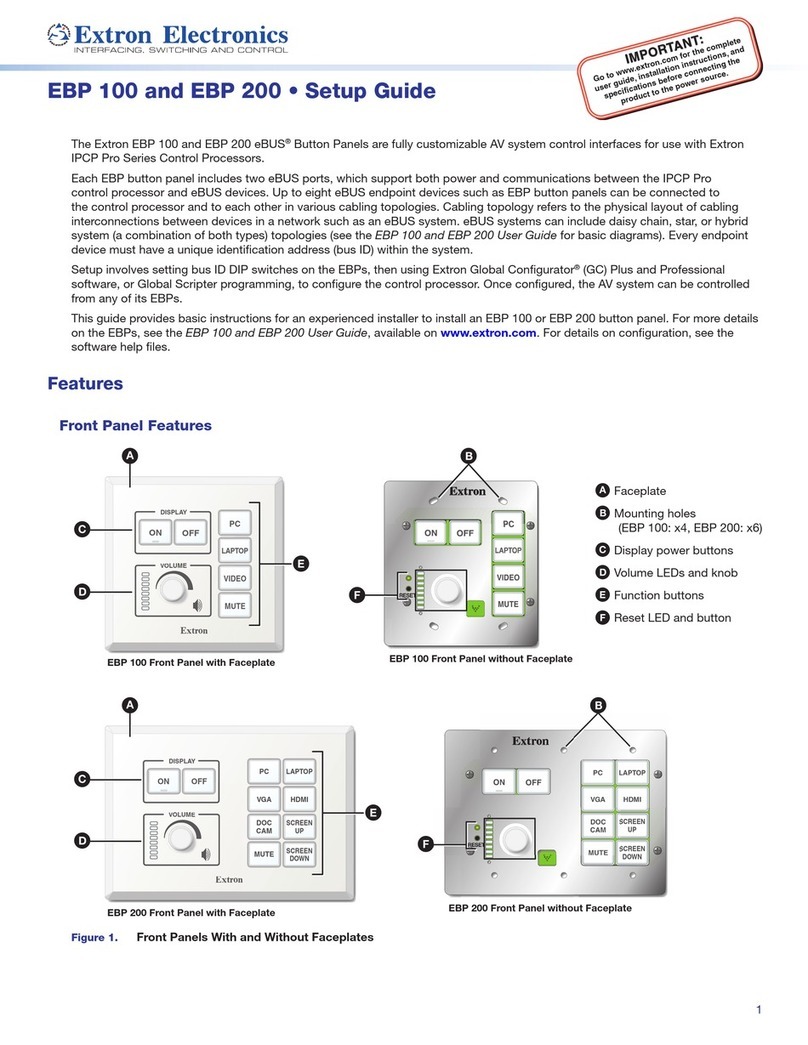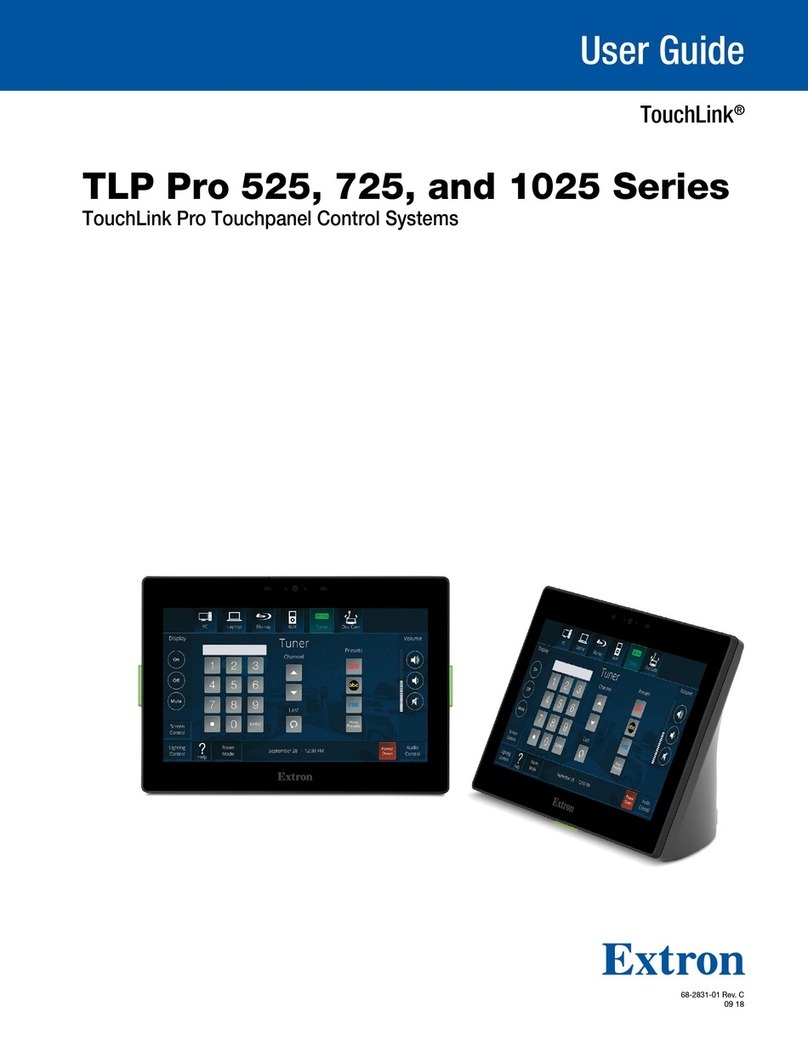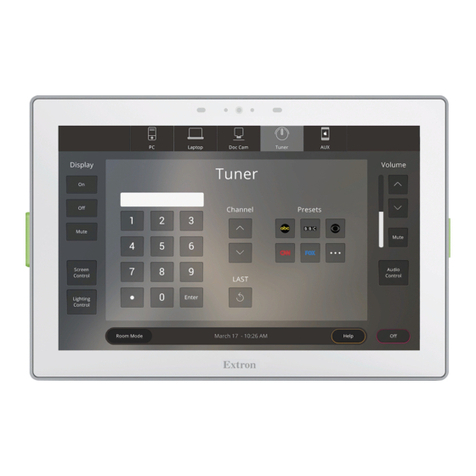8
Reset Modes: A Brief Summary
The VCPs support the same reset modes as the IPCP Pro xi control processors with the exception of Factory Boot Code; VCPs
support Use Factory Firmware instead. All the reset modes are available in the ADVANCED tab in the VCA 100 Admin console.
• Use Factory
Firmware:
Press and hold the rear panel RESET button while applying power to the unit. Keep holding the button
until the rear panel RESET LED blinks twice, or for 6 seconds, then release the button. The VCA 100 host
appliance runs the factory firmware. VCP firmware versions are not affected by activating this reset mode.
If reset mode was activated successfully, the RESET LED in the back blinks slowly to indicate the appliance
is running factory firmware.
In this mode, the programs running on the VCPs contained in the VCA are stopped, and any attempts to
restart them via the VCA DWP or Toolbelt are unsuccessful.
Exit this mode by one of the three following methods:
• Cycle the power to the unit.
• Reboot the unit.
• Upload new firmware to the unit (see “Updating the Firmware” in the VCA 100 User Guide for
details).
Use this mode to temporarily boot up the unit with factory installed rmware for a single power cycle in the
event that a rmware update has failed or if incompatibility issues arise with user-loaded rmware.
NOTE: Do not continue to operate the VCA 100 after executing this reset mode. Firmware must be
installed to continue normal operation. See the Global Congurator Help File or Toolbelt Help File
for rmware upload instructions.
• Toggle DHCP
Client:
Press the rear panel RESET button five times (consecutively). Release the button. Do not press the button
within 3 seconds following the fifth press. Use this mode to enable or disable the DHCP client for the
VCA 100 LAN port.
• The rear panel RESET LED blinks 6 times if the DHCP client is enabled.
• The rear panel RESET LED blinks 3 times if the DHCP client is disabled.
NOTES:
• By default DHCP is off for the LAN port and the unit uses a static IP address.
• If DHCP has been enabled, when you disable DHCP, the unit reverts to using the previously-set static
IP address.
• VCP network settings are not affected by activating this reset mode.
• Programs running on any of the licensed VCPs might be momentarily interrupted.
• Reset Network
Settings:
Press and hold the rear panel RESET button until the rear panel RESET LED blinks once at 3 seconds and
twice at 6 seconds. Release and momentarily press the RESET button within 1 second. The RESET LED
blinks 3 times in quick succession upon successful reset.
Use this mode to reset the host appliance network settings to factory default values (including disabling
802.1x authentication) without affecting user-loaded files. This reset mode does not reset the licensed VCP
network settings.
NOTE: Programs running on any of the licensed VCPs might be momentarily interrupted.
• Full Factory
Reset:
Press and hold the rear panel RESET button for 9 seconds until the rear panel RESET LED blinks once at
3 seconds, twice at 6 seconds, and thrice at 9 seconds. Release and momentarily press the RESET button
within 1 second. The rear panel RESET LED blinks 4 times in quick succession upon successful reset.
Use this mode to return the host appliance and VCPs to factory default settings. This mode also deletes all
user-loaded files and VCP configurations (except LinkLicense files), and it clears messages in the event
logs table. User-loaded digital certificates are deleted. The unit continues to run the user-loaded firmware.
• Password
Recovery:
(admin
password only)
Press the rear panel RESET button 3 times (consecutively). The rear panel RESET LED blinks three times.
Release and momentarily press the RESET button twice within five seconds. The rear panel RESET LED
blinks twice. Within 5 seconds, press and hold the rear panel RESET button (5 seconds) until the rear panel
RESET LED blinks 5 times to confirm Admin Password Recovery activation was successful.
Use this reset mode to force the VCA 100 admin password back to the default value if the password is lost.
This reset mode does not affect the VCA user password or passwords of the licensed VCPs.
For detailed information on each mode and its use, see the VCA 100 User Guide at www.extron.com.