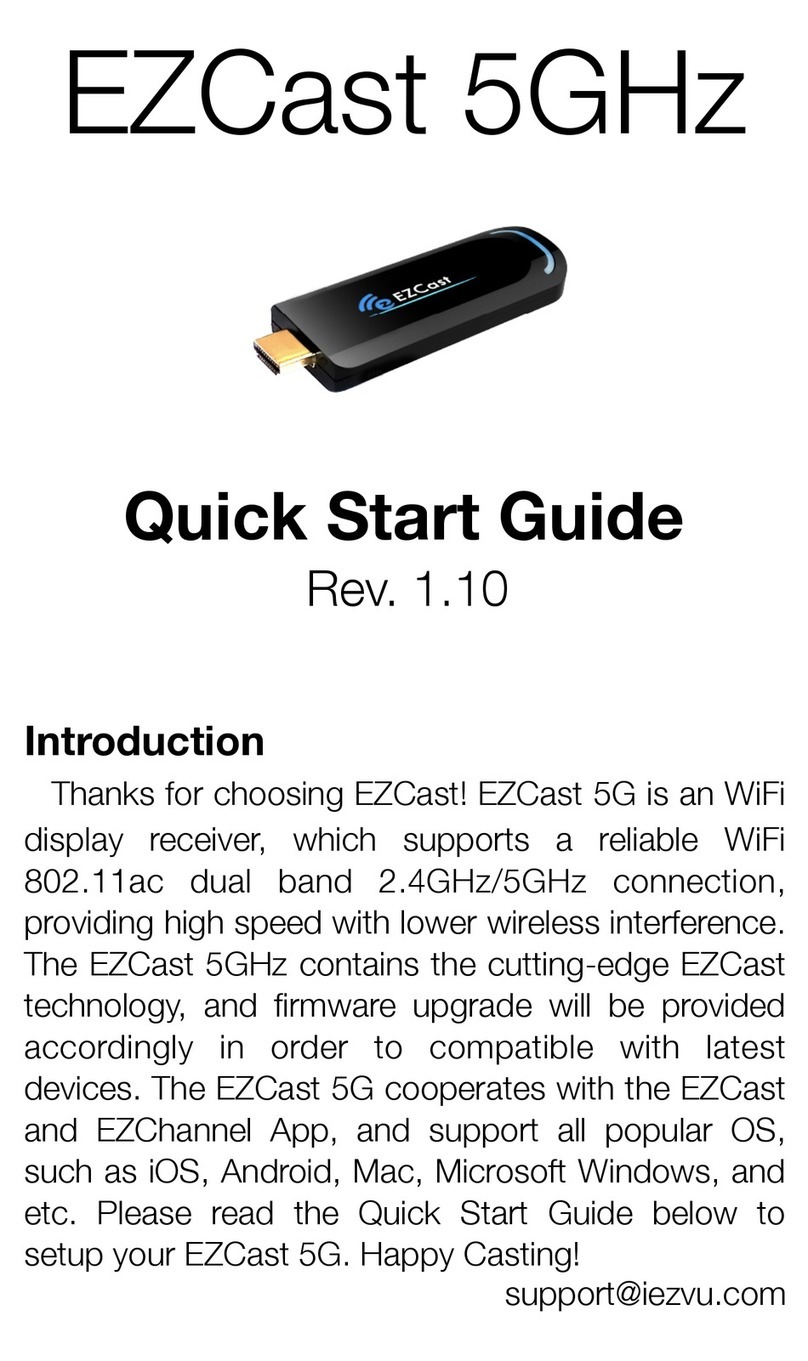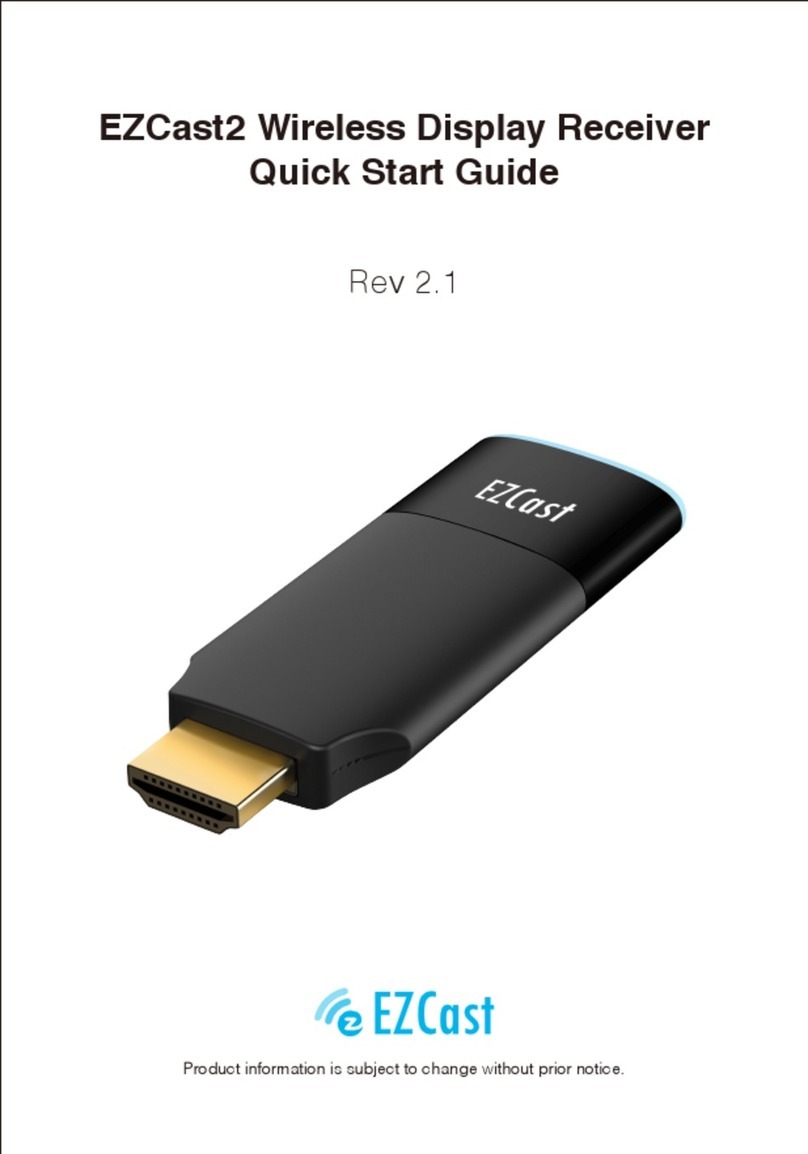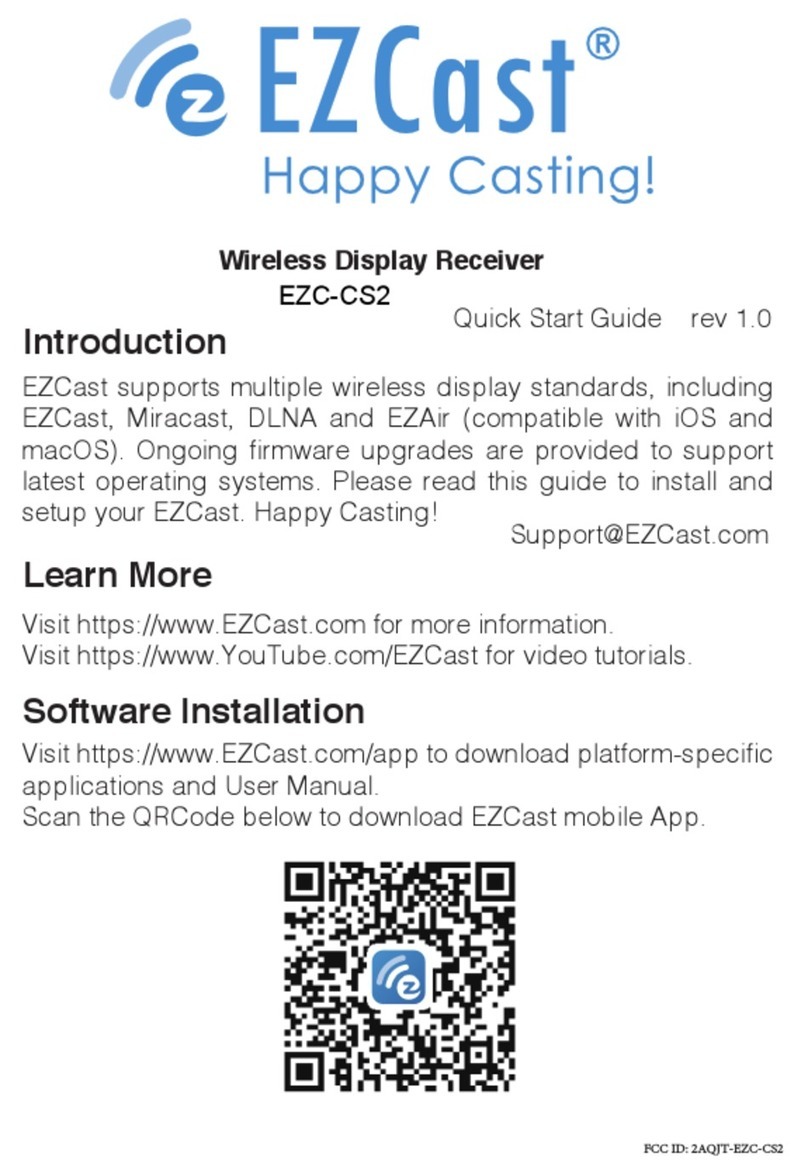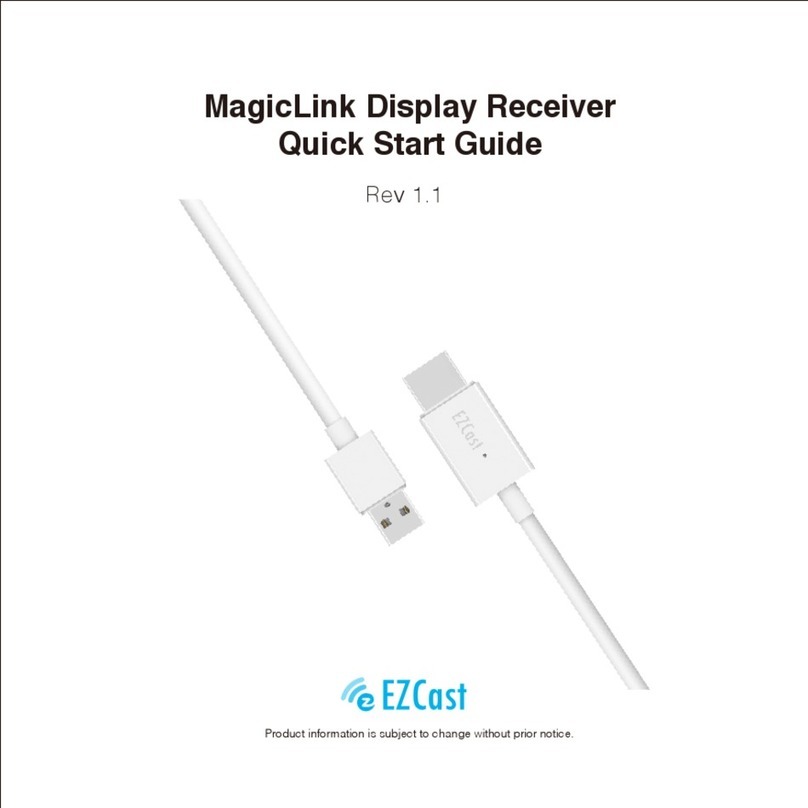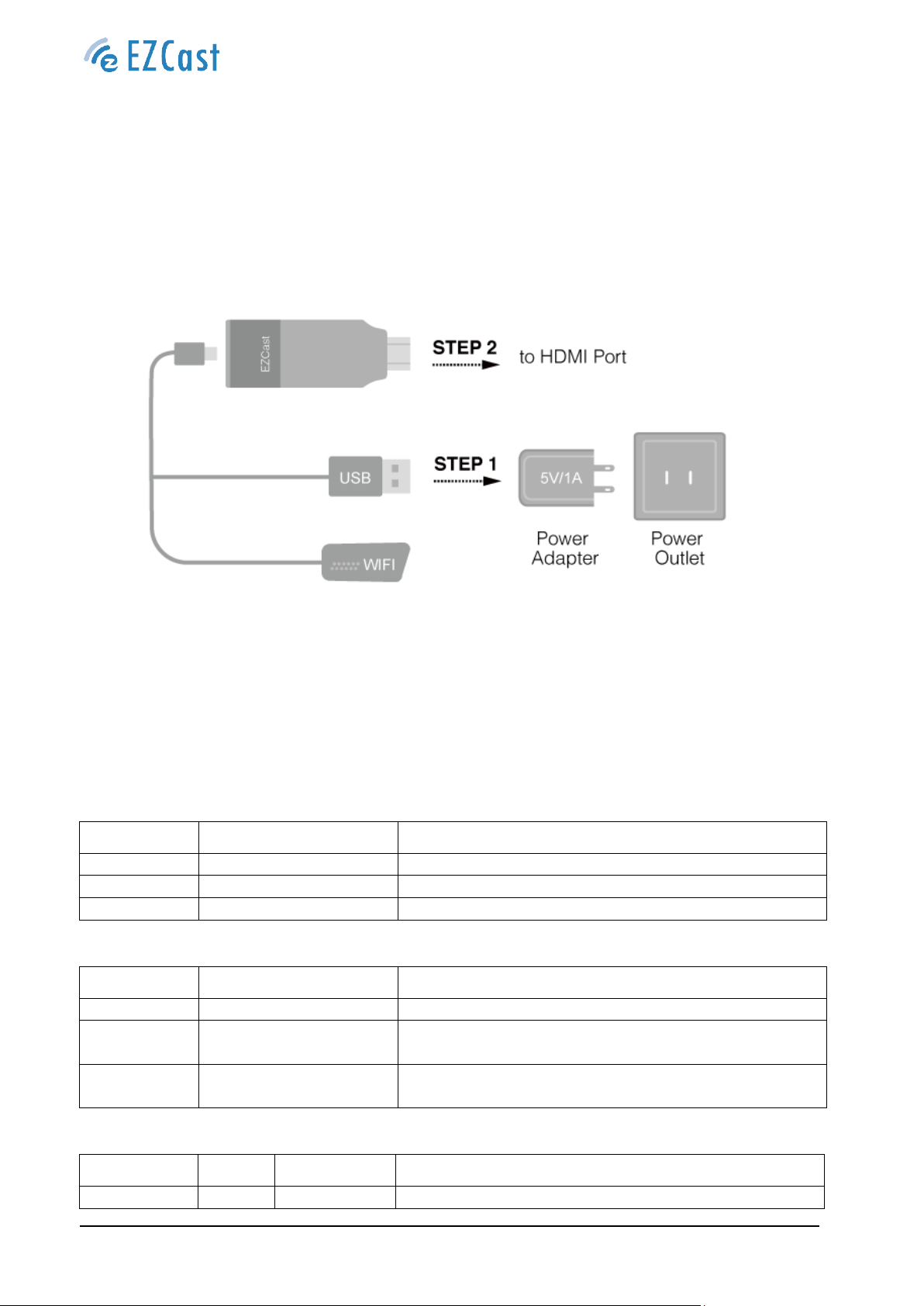Actions Microelectronics Co., Ltd. Confidential
1
1.0 Introduction
1.1 Brief
This document provides an overview of the requirements for the EZCast 2. EZCast 2 is a 4K
wireless display receiver. It integrates powerful video decoder and dual band 2.4Ghz/5Ghz Wi-Fi
module with high sensitivity antennas to provide high-performance video streaming effect.
IEEE 802.11ac 2.4GHz/5GHz 1T1R
HDMI 3840x2160/30p, 1920x1080/60p, 1280x720/60p
EZCast, EZAir, DLNA, Miracast, Google Home, Voice Control
Android/iOS/Windows/macOS /ChromeOS
1.2 Product Feature
WiFi/Bluetooth:
- IEEE 802.11ac 2.4GHz/5GHz 1T1R
- Bluetooth
Full HD Output:
- 3840 x 2160P@30fps video, audio output
- 1920 x 1080P@60fps video, audio output
- 1280 x 720P@60fps video, audio output
EZCast App Support
- Support Windows/macOS/iOS/Android
- Extension and Mirror with audio transmission for Windows/macOS
- Video, Music and Photo streaming and playback
- Live camera projection
- Access and stream data from cloud storage
- Support EZChannel, Auto Play and Cloud Control
- Support Internet Wallpaper
OTA Firmware Upgrade
Operating System Support:
- Windows 7/8/10 and above
- Mac 10.10 and above
- Chrome OS
- iOS 10.0 and above
- Android 4.4 and above
Support iOS/macOS Mirroring (EZAir)
Support Miracast with HDCP
Support DLNA Protocol (DMR)
Support Google Home Mirroring
Support Youtube TV