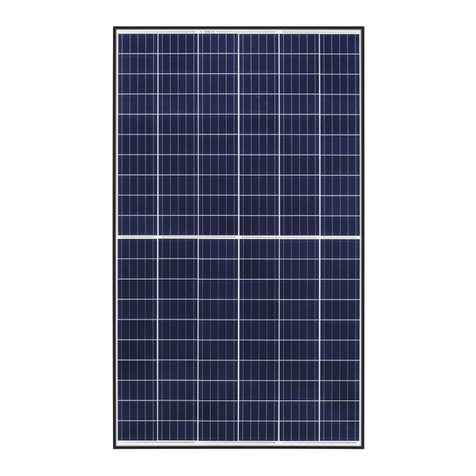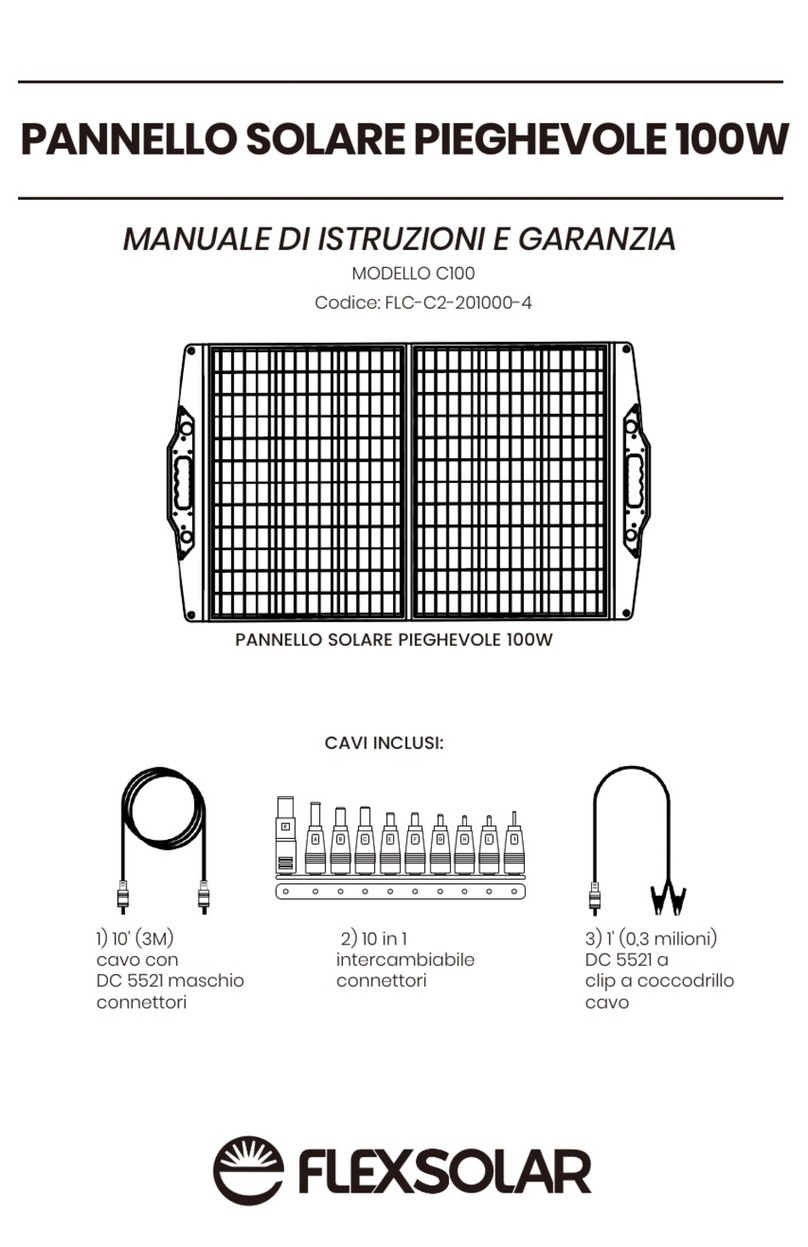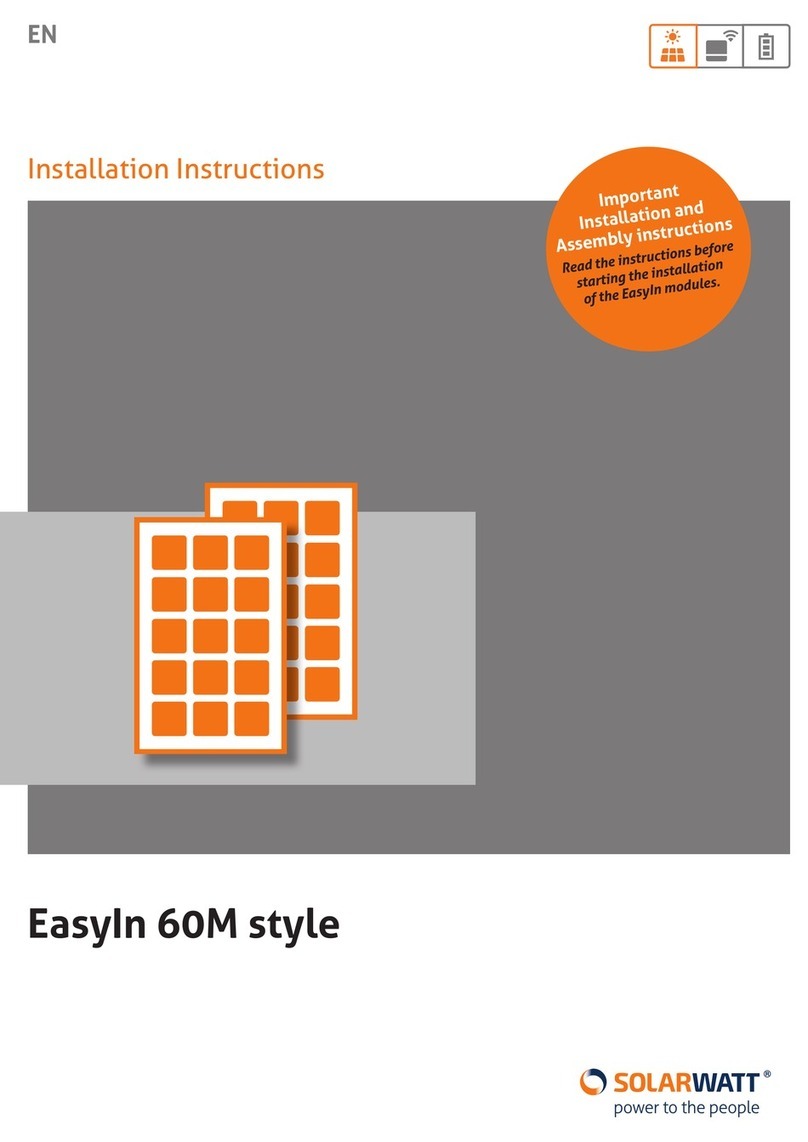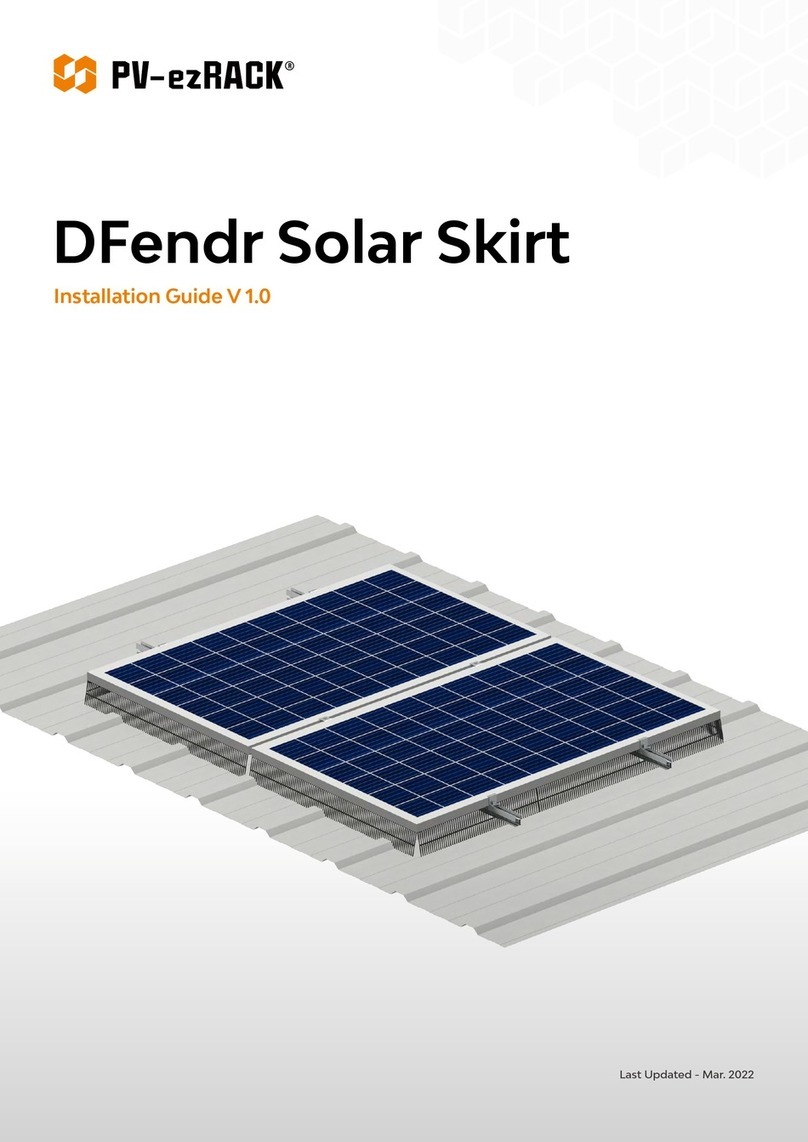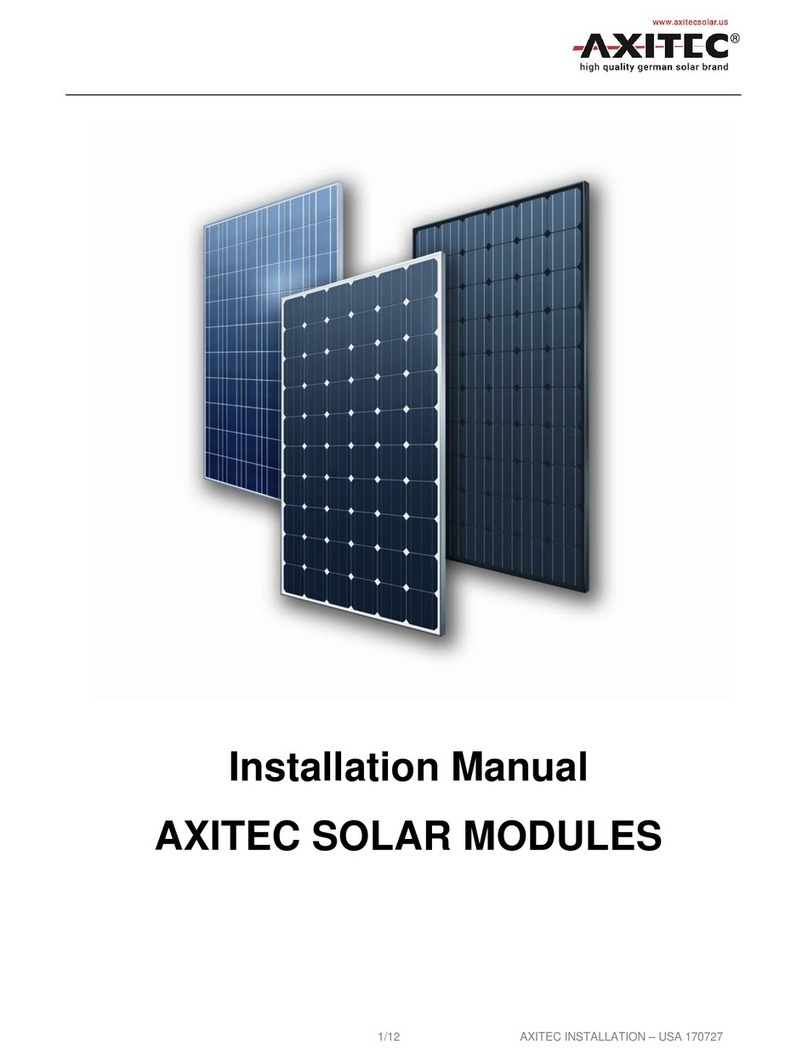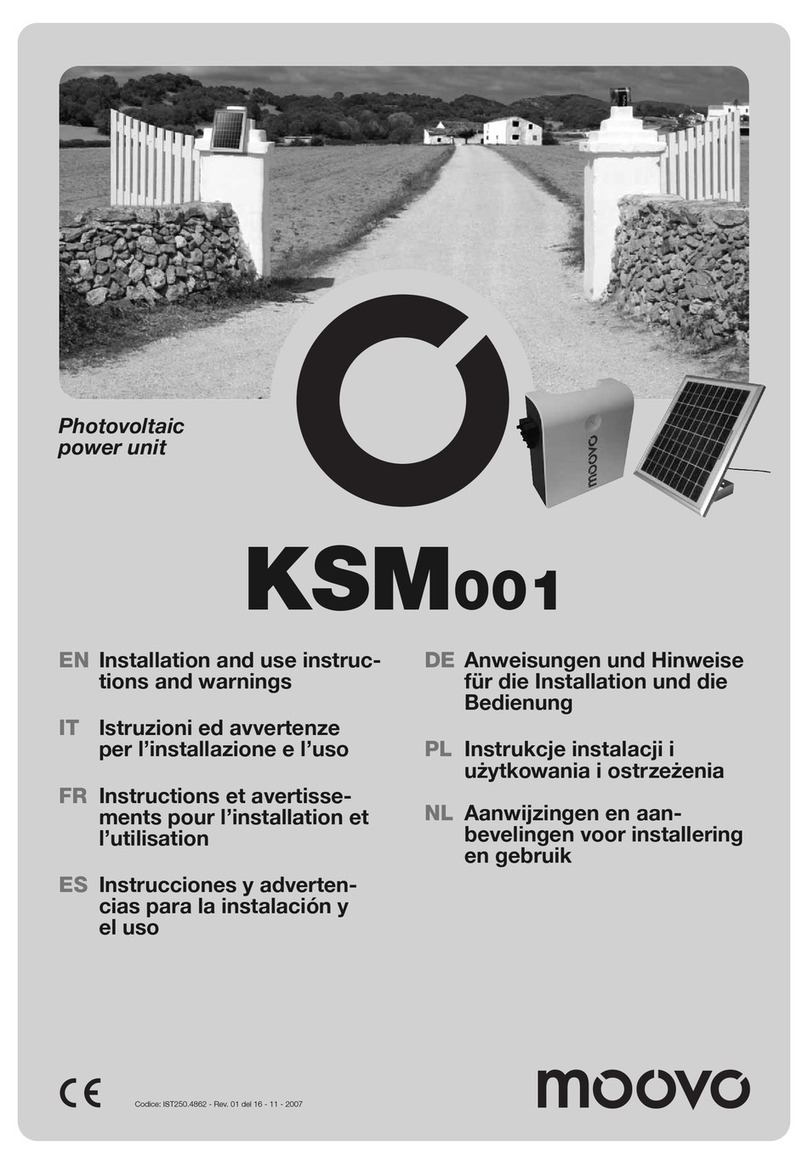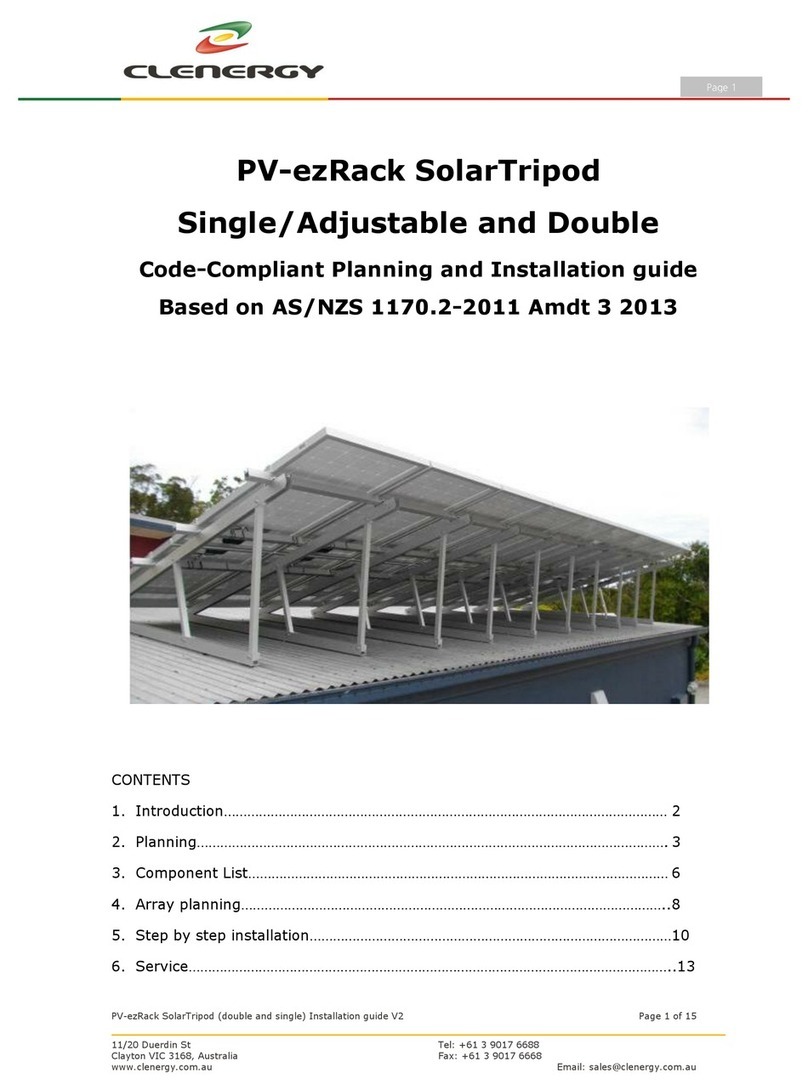4
INFORMATION FOR PRIVATE HOUSEHOLDS
1. Separate collection of waste equipment: Electrical and electronic equipment that has become waste is
referred to as waste equipment. Owners of waste equipment must dispose of it separately from unsorted
municipal waste. In particular, waste equipment does not belong in household waste, but in special collection
and return systems.
2. Batteries and rechargeable batteries as well as lamps: Owners of waste equipment shall, as a rule, separate
waste batteries and rechargeable batteries that are not enclosed in the waste equipment, which can be removed
from the waste equipment without being destroyed, from the waste equipment before handing them in at a
collection point. This does not apply if waste equipment is prepared for reuse with the participation of a public
waste management authority.
3. Options for returning waste equipment: Owners of waste equipment from private households can return it
free of charge to the collection points of the public waste management authorities or to the take-back points
set up by manufacturers or distributors within the meaning of the Electrical and Electronics Equipment Law.
Stores with a sales area of at least 400 m² for electrical and electronic equipment and those grocery stores with
a total sales area of at least 800 m² that offer electrical and electronic equipment several times a year or on a
permanent basis and make it available in the market are required to take it back. This also applies in the case
of distribution using means of distance communication, if the storage and shipping areas for electrical and
electronic equipment are at least 400 m² or the total storage and shipping areas are at least 800 m². Distributors
shall, in principle, ensure take-back by providing suitable return facilities at a reasonable distance from the
respective end user. The possibility of returning waste equipment free of charge exists for distributors who are
obliged to take it back, among other things, if a new similar device that essentially fulfills the same functions is
delivered to an end user.
4. Privacy Notice: Waste equipment often contains sensitive personal data. This applies in particular to devices
of information and telecommunications technology such as computers and smartphones. In your own interest,
please note that each end user is responsible for deleting the data on the waste equipment to be disposed of.
5. Meaning of the icon “crossed-out wheelie bin”: The icon of a crossed-out wheelie bin regularly depicted on
electrical and electronic equipment indicates that the respective device is to be collected separately from
unsorted municipal waste at the end of its service life.