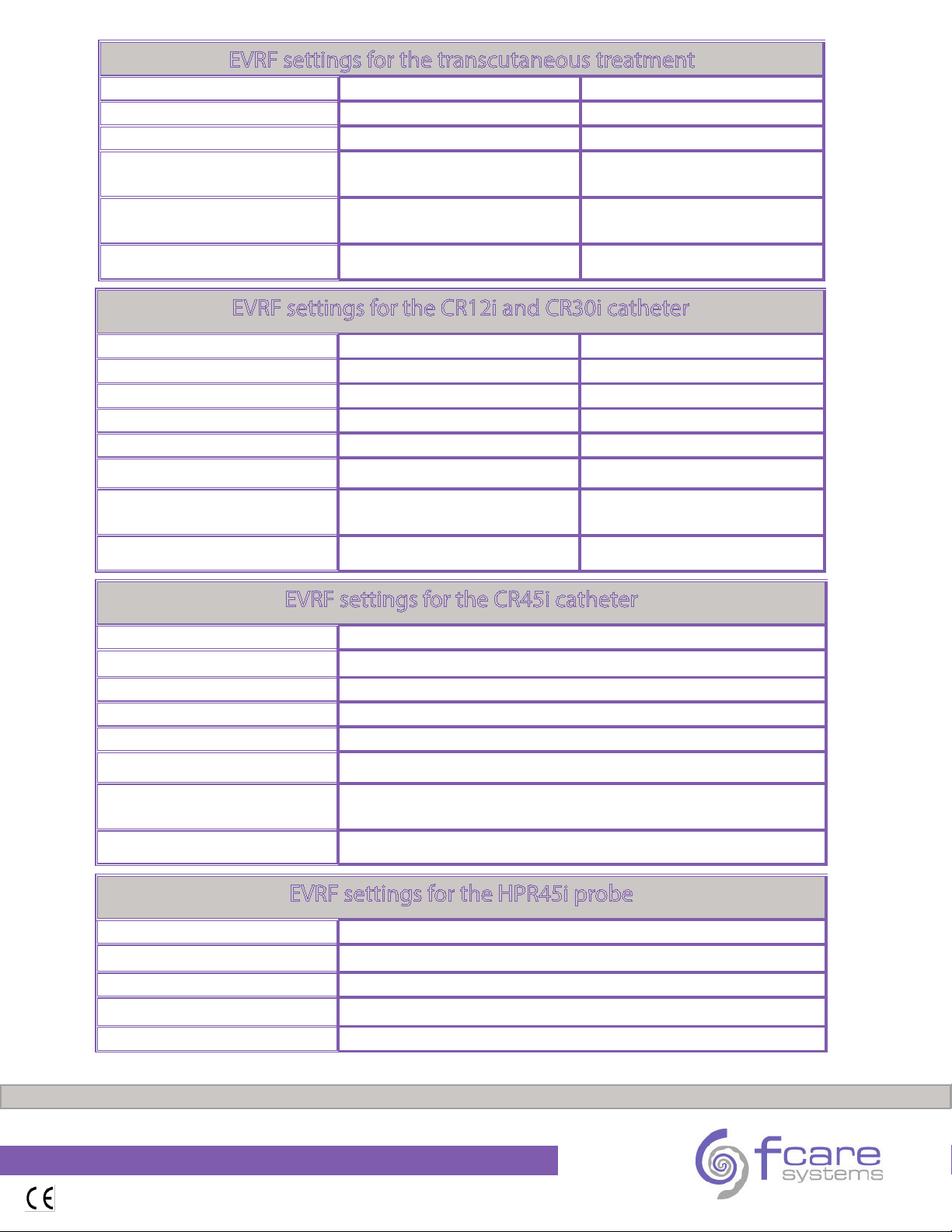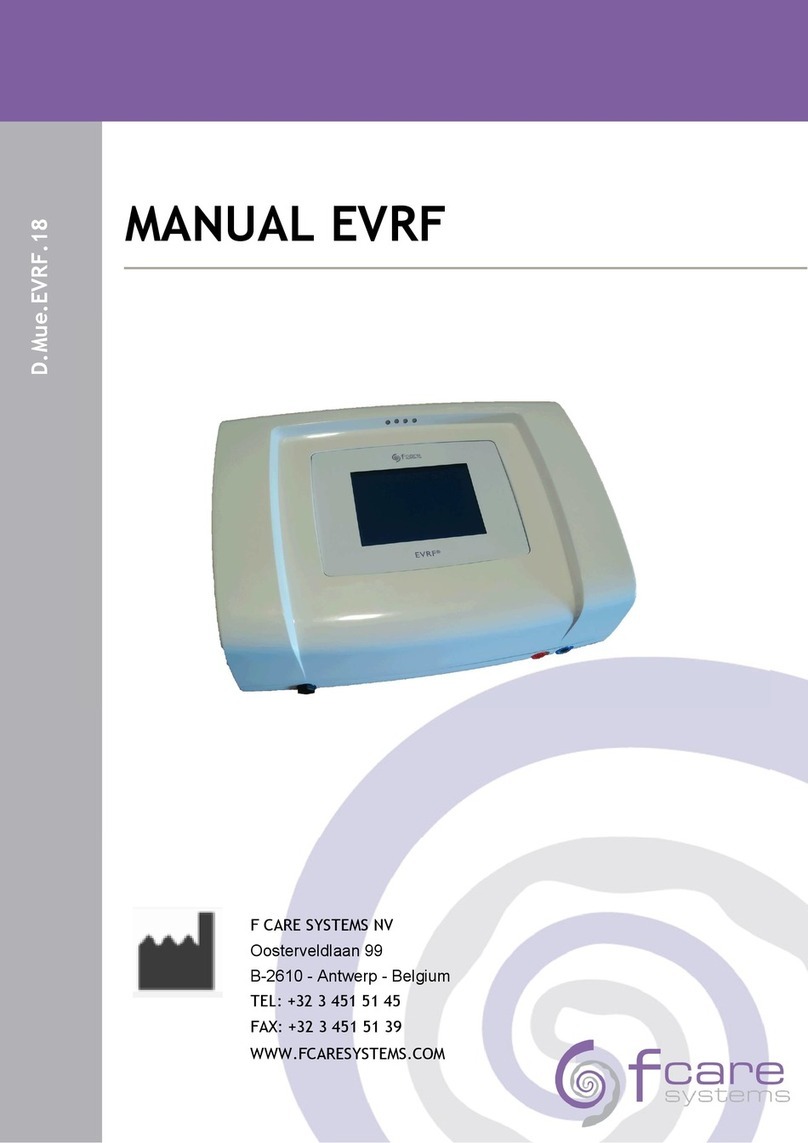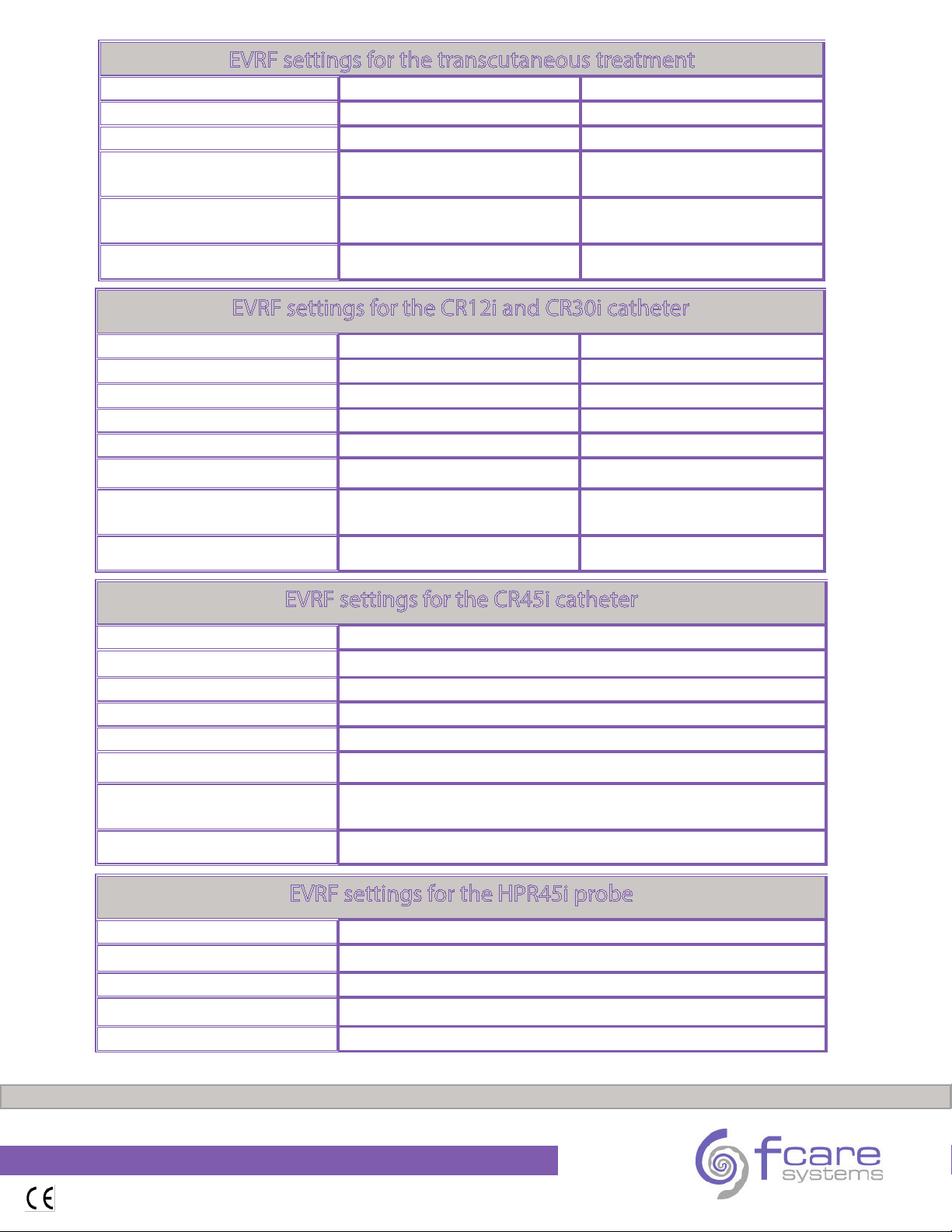
D-COM-QUGe-06
EVRF settings for the CR12i and CR30i catheter
Diameter vein 1 - 2 mm 2 - 5 mm
Catheter CR12i CR30i
Needle G24 needle G20 needle
Power (watt) 9 15
Continuous mode Keep footswitch pressed down Keep footswitch pressed down
Number beeps at start 3 3
Number beeps per 8 mm
retraction
3 3
Connection of pad required optional optional
EVRF settings for the CR45i catheter
Diameter vein 6 - 18 mm
Catheter CR45i
Needle 6 French Introducer
Power (watt) 25
Continuous mode Keep footswitch pressed down
Number beeps at start 2 x 3
Number beeps per 0,5 cm
retraction
3
Connection of pad required YES
Parameters for treatment of varicose veins and hemorrhoids:
www.fcaresystems.com - Tel: +32 3 451 51 45
EVRF settings for the transcutaneous treatment
Diameter vein 0,3 - 0,6 mm 0,7 - 1 mm
Treatment area Face Leg
Needle K3i K6i
Power (watt) 5 - 8
Max. 10
9 - 14
Max. 16
Impulse time 0,2 - 0,3 s 0,3 - 0,4 s
Max 0,5s
Connection of pad required NO NO
1639
EVRF settings for the HPR45i probe
Hemorrhoids Degree II, III, IV
Probe HPR45i
Power (watt) 25
Continuous mode Keep footswitch pressed down
Connection of pad required NO