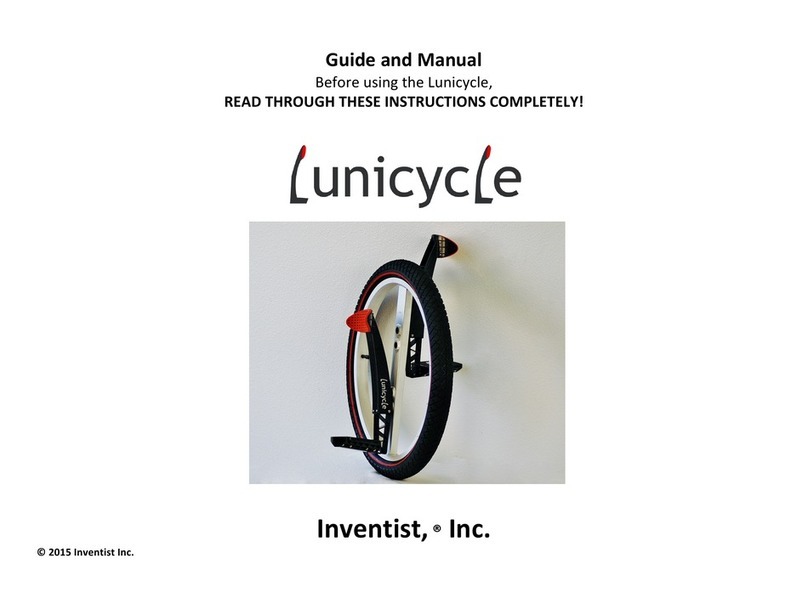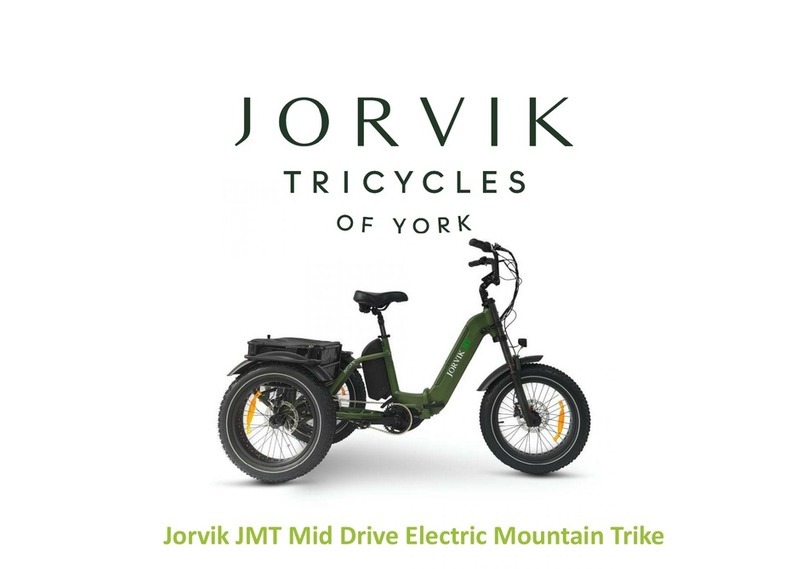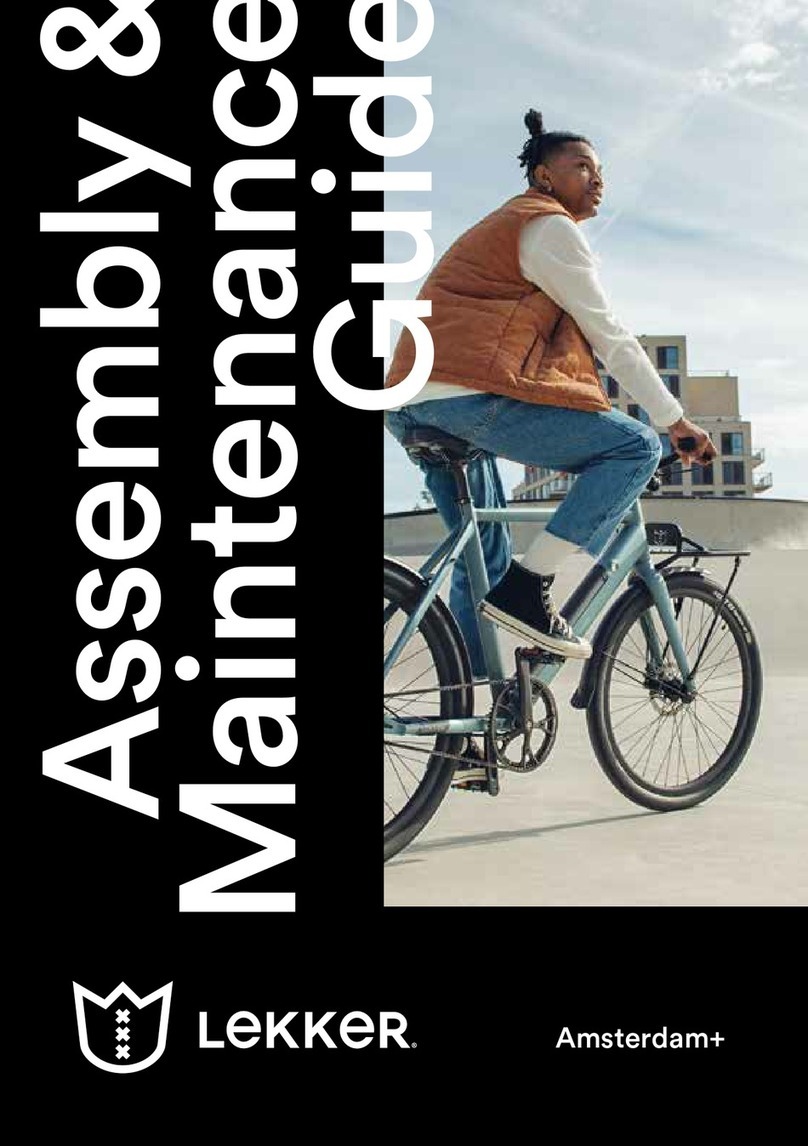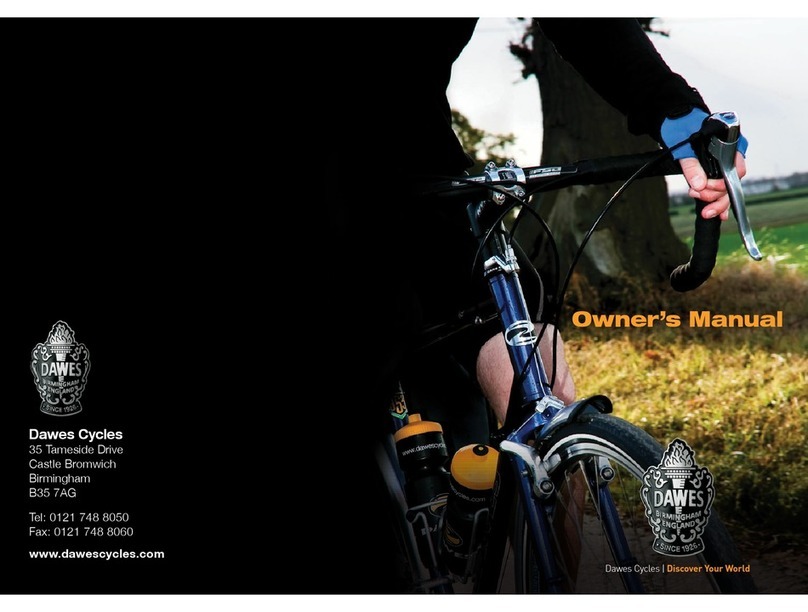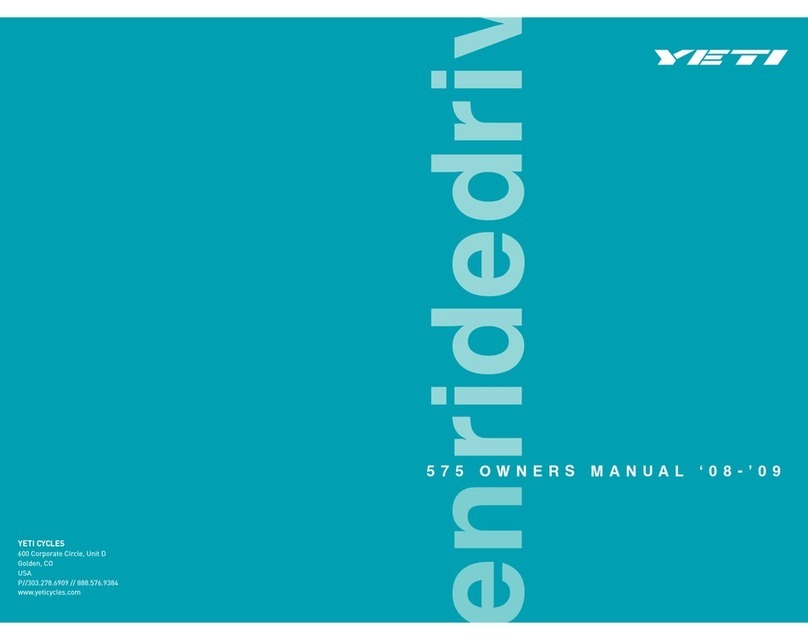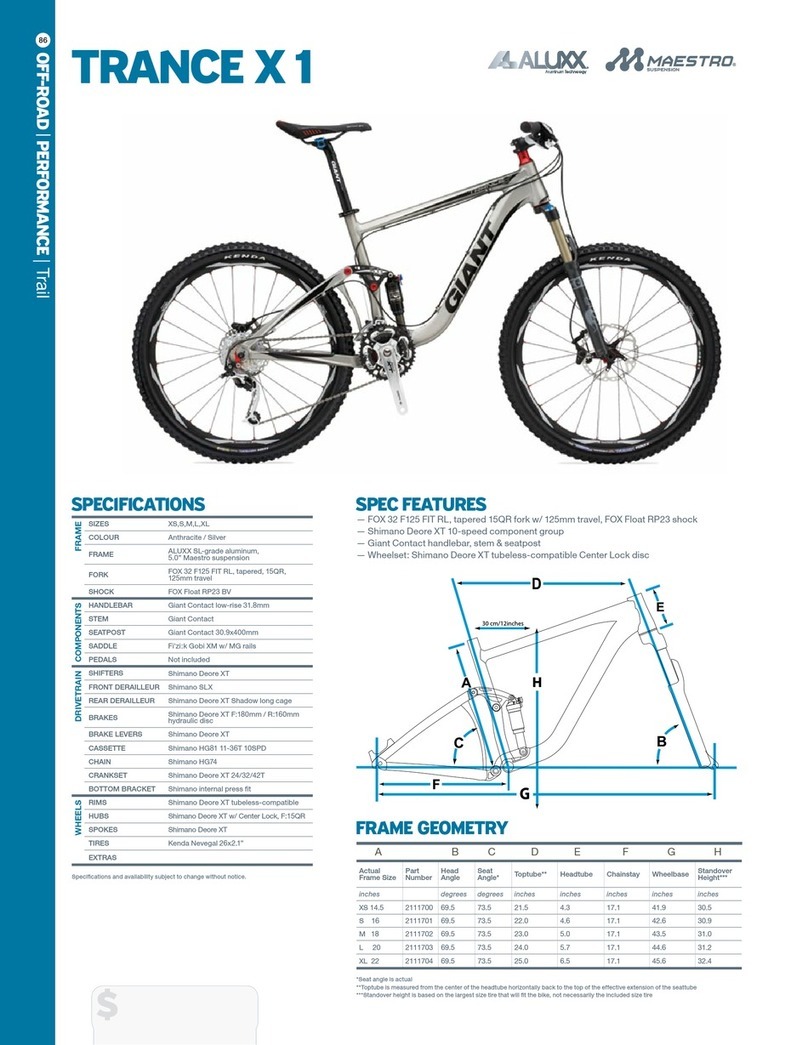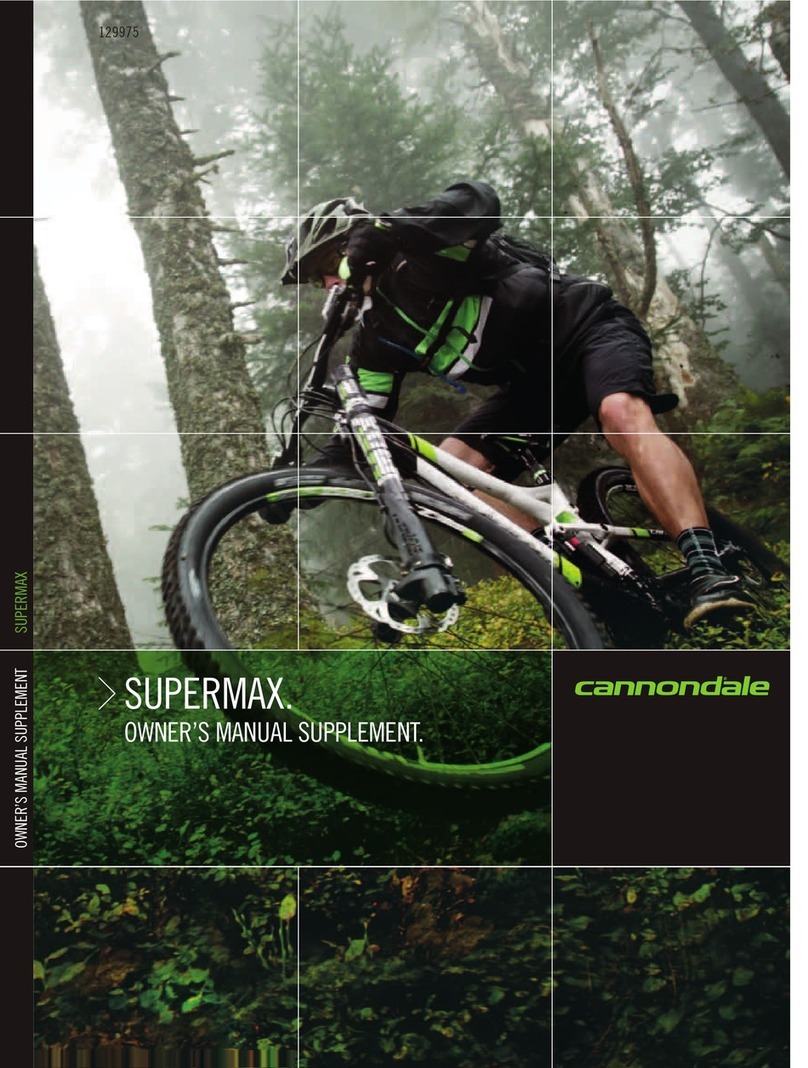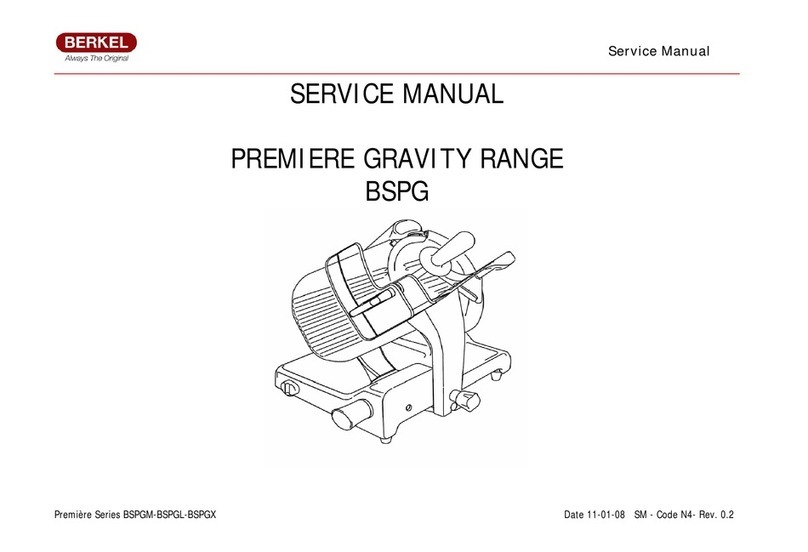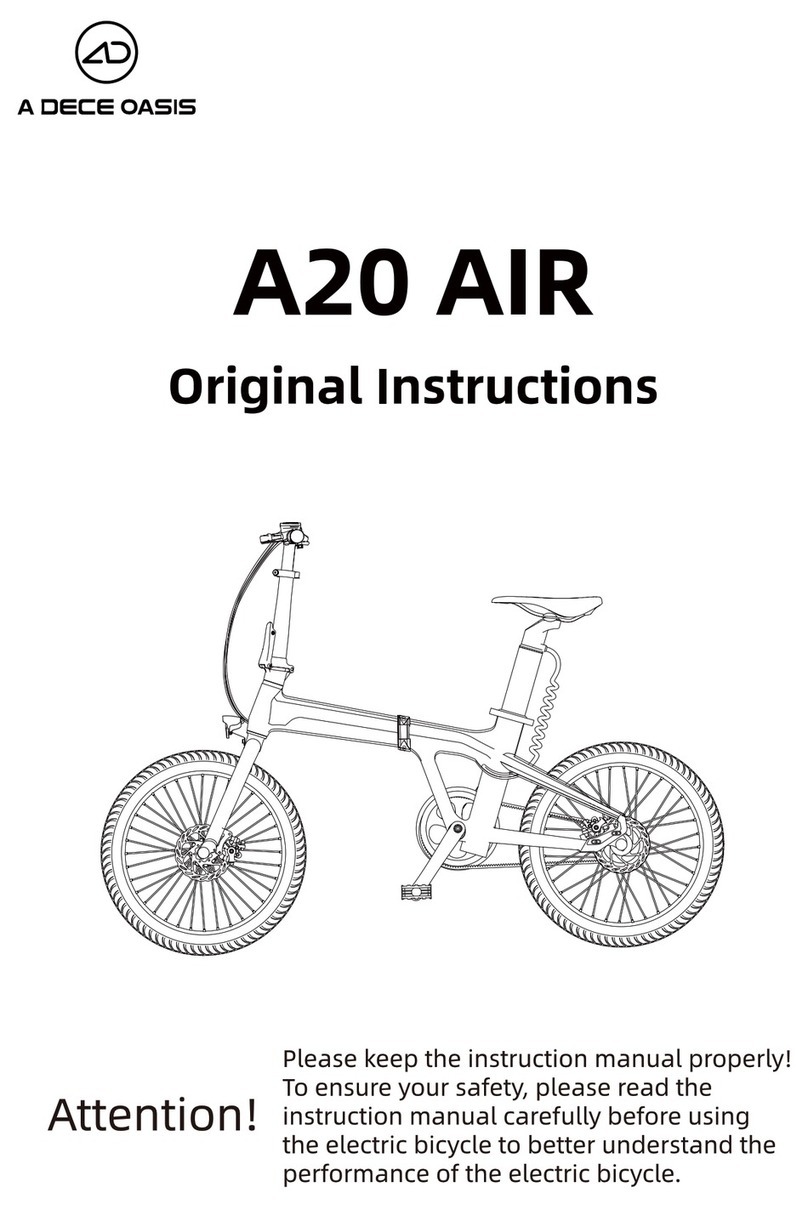F.lli Schiano E-Sky 20 Folding User manual

ELECTRIC BIKE USER MANUAL
An electronic version of the manual is available by scanning the QR code above or on the Amazon
product page. You can find our contacts on the last page of this manual.

TABLE OF CONTENTS
1. USER MANUAL………………………………………………………………………………………………………………..………………………1
1.1 Objectives of this user manual……………………………………………………………………………………………………..…….1
1.2 Before the first ride of the e-bike……………………………………………………………………………………………………….1
1.3 Before each ride of the e-bike …………………………………………………………………………………………………………….2
1.4 Using a bike trailer or a child seat……………………………………………………………………………………………………….2
2. TERMINOLOGY………………………………………………………………………………………………………………………………………..3
3. E-BIKE STORAGE………………………………………………………………………………………………………………………………………4
4. RECHARGEBLE BATTERY …………………………………………………………………………………………………………………….……5
4.1 Removing the battery from the e-bike ……………………………………………………………………………………………….5
4.2 Charging the battery ………………………………………………………………………………………………………………………….5
4.3 Charging time ………………………………………………………………………………………………………………………………..….5
4.4 Switching off the charger…………………………………………………………………………………………………………………..6
4.5 Battery cycle and mileage affecting factors………………………………………………………………….…………………….6
4.6 Use and storage recommendations…………………………………………………………………………….………………………6
4.7 Battery maintenance …………………………………………………………………………………………………………………………7
4.8 First servicing…………………………………………………………………………………………………………………………………….7
5. DISPLAY ………………………………………………………………………………………………………………………………………………….8
5.1 ANANDA LED Display D15 ………………………………………………………………………………………………………………….8
5.2 ANANDA LCD Display D13 ……………………………………………………………………………………………….………………10
6. ELECTRICAL COMPONENTS ……………………………………………………………………………………………………………………15
7. TECHNICAL SPECIFICATIONS ……………………………………………………………………………………………………………….…16
7.1 Wheels………………………………………………………………………………………………………………………………………….…16
7.2 Pedals………………………………………………………………………………………………………………………………………………16
7.3 Handlebars ………………………………………………………………………………………………………………………………..……17
7.4 Saddle …………………………..………………………………………………………………………………………………………………..17
7.5 Lights ………………………………………………………………………………………………………………………………………………18
7.6 Brakes ………………………………………………………………………………………………………………………………………..…..18
7.7 Tire pressure ……………………………………………………………………………………………………………………………………19
7.8 Chain ………………………………………………………………………………………………………………………………………………20
7.9 Gears …………………………………………………………………………………………………………………………………….………..20
7.10 Derailleur ………………………………………………………………………………………………………………………………………21
8. MAINTENANCE OF THE E-BIKE ………………………………………………………………………………………………………………22
9. TABLE OF PROBLEMS AND SOLUTIONS …………………………………………………………………………………………………23
10. WARRANTY …………………………………………………………………………………………………………………………………….……25
11. FOLDING BIKES ……………………………………………………………………………………………………………………………………..27

1
Thank you for purchasing this e-bike from F.lli Schiano. We wish you a lot of fun and success riding it. The e-
bike you purchased will provide you with two-wheeled entertainment, will be the most practical and
economical means of transport in the city, and will also allow you to burn calories to keep in good shape.
1. USER MANUAL
1.1 Objectives of this user manual
This user guide is intended to ensure the safe use of your E-bike. Read it carefully before using your e-bike
and follow the adjustment procedures one by one. By doing this, you will make the fine-tuning of your e-
bike correctly and will be able to use it safely.
Improper settings of your e-bike can lead to poor performance.
Your e-bike is an Electronically Power Assisted Cycle (EPAC) in accordance with EN 15194. The law stipulates
that the auxiliary drive must be limited to a maximum of 25 km/h (15.5 mph). The auxiliary drive gradually
decreases when the maximum permissible speed is reached.
1.2 Before the first ride of the e-bike
Your e-bike has been tested several times during the production process and later during the final inspection.
Due to the fact that modifications may occur during the transport of the e-bike, the following components
must be checked before the first use of the e-bike:
•Brake system –Test your brakes by standing next to your bike, pulling both brakes, and moving the bike back
and forth. The e-bike must not move and the brake pads must remain in place.
•Gear shifting mechanism –make a test drive in a safe area away from traffic to get a better idea of the gear
shifter operation and how to shift to a higher and lower gear. Make sure you can shift to the lowest and
highest gear without the chain skipping gears.
If your bike is equipped with an internal gear hub (IGH), avoid shifting gears and pedaling hard at the same
time. Unlike derailleurs, most IGHs are designed to be optimal for inertia shifting rather than pedaling. This
means that the internal hub gears can be switched when you stop –a feature convenient for city traffic.
•Saddle –The saddle height is an important component of the overall riding position. When sitting, your knee
should be slightly bent with the pedal in the lowest position. The foot should not be fully extended, but you
should be able to reach the ground with your toes.
•Handlebars –Stand with the front wheel squeezed between your legs and try to turn the handlebars. If there
is any movement, align the handlebars and tighten them properly.
•Pedals –The bicycle pedals are marked on the axle with L for left and R for right. Screw the right pedal
clockwise and the left pedal counterclockwise.
•Tire pressure –Check the air pressure in the tires before use. The maximum pressure is marked on the tire
sidewalls.
•Check if the bell, lights, and display are working properly.
In the event that any part of the e-bike is damaged, please contact our customer service team on the e-mail
or telephone indicated on the last page of this manual. Neither the manufacturer nor the dealer shall
be liable for incidental or consequential damages resulting directly or indirectly from improper use of this
product.

2
1.3 Before each ride of the e-bike
Be sure to check the electrical system every time you ride the e-bike:
•Check whether the battery is inserted correctly in the frame bracket/rear rack and whether the battery cable
is securely tucked in.
•Make sure the battery is charged enough for the duration of the ride you plan to take.
•Check the control unit display for any warnings or error messages. Eliminate the error before the ride.
•Make sure the headlights and taillights are on when activated and remain on when the bicycle is at rest.
Riding assistance starts as soon as you step on the pedal. Apply the brakes before mounting your e-
bike to avoid unintentional movement.
1.4 Using a bike trailer or a child seat
Mounting a child seat on a bicycle or attaching a bike trailer is only permitted if the total mass does not
exceed 120 kg and provided that all compatibility, installation and operation, wheel size, frame or handlebars
diameter and cross-section, and rear rack size requirements recommended by the manufacturer of the child
seat or trailer are met, as well as the e-bike manufacturer's instructions for the permissible load at the point
of coupling. It is possible to install a child seat only if the chair is of the frame-mounted type.
The installation of a child seat or the attachment of a bike trailer affects the stability of the e-bike. In
order to prevent the risk of injury, the rider must ride with due caution and acquire the necessary
experience in advance

3
2. TERMINOLOGY
FIGURE 1
1. Battery
2. Battery lock
3. Engine
4. Display
FIGURE 2
1. Battery
2. Battery lock
3. Engine
4. Display
FIGURE 3
1. Battery
2. Battery lock
3. Engine
4. Display

4
3. E-BIKE STORAGE
The electric system of your e-bike provides quiet, smooth, pleasant, and –should you wish –powerful drive
in any circumstances! The high-quality battery provides a long service life, so you can use your e-bike for
long rides. We recommend that you do not ride your bike in the rain. Electronic components such as motor,
battery, control unit must not get wet. Some components such as the battery, motor, or control unit should
only be repaired by a professional technician.
If you are going to store the e-bike for a long period of time (for example in the winter), follow the
instructions below:
•Before storing, clean the electronic bicycle properly and lubricate the relevant parts (especially the chain,
derailleurs, and rims).
•Treat chrome-plated and glossy surface parts with an anti-corrosion product.
•Check the tire pressure, adjust to achieve the prescribed pressure.
•Charge the battery. Do not leave the charger connected to the mains or to the battery when charging is
complete. If stored for an extended period of time, the battery should be charged regularly every two
months.
•The battery and charger should be stored in a dry and well-ventilated place at an ambient temperature of 0
–35°C and relative humidity up to 65%. Avoid leaving these devices near corrosive substances and make
sure they are at a safe distance from excessive heat sources and open flames.
•Protect your e-bike from the weather, especially from direct sunlight, rain, and snow.
•Store the electronic bicycle in a dry and dark place and protect it from dust

5
4. RECHARGEABLE BATTERY
The battery of your e-bike can be located under the rear rack or in the frame of the bike, depending on the
model you choose. The battery of each bicycle is replaceable and rechargeable.
4.1 Removing the battery from the e-bike
Battery built into the frame tube
To remove the battery from the e-bike frame:
1. Put the key in the lock and unlock it –you should hear a click.
2. You can then remove the battery by pulling it up.
3. To reinstall the battery, place the battery back, attach the cover, and lock it with the key.
Battery located on the rear rack or horizontally behind the saddle bar
To remove the battery from the e-bike frame:
1. insert the key in the lock and turn left.
2. Pull the battery out of the rear rack
3. To reinstall the battery, place the battery back on the rear rack until it clicks evenly. Then turn the key to the
right and lock the battery. Remove the key.
For safety reasons, the battery is securely attached to the roof rack and requires more force to
be pulled out.
ALWAYS turn off the e-bicycle system using the handlebar display before removing the battery.
4.2 Charging the battery
Make sure the charger is compatible with the local mains.
Use only the charger supplied with your e-bike. Using non-genuine chargers will void the
warranty. Non-genuine chargers can cause serious injuries to the user, such as burns and electric
shocks, as well as damage to the e-bike and battery.
4.3 Charging time
Charge the battery before use. The first three times you recharge the battery, please perform a full battery
charge cycle. Keep the charger plugged in and connected for 24 hours. This will increase battery life.
After the first three full 24-hour battery charging cycles, approximately 5 to 9 hours will be required to fully
charge the battery. Avoid charging the battery for longer than necessary.
There are two ways to charge your battery:
Recharging battery while still mounted on the e-bike
When your bike parking space is provided with a 220 V electrical outlet, you can leave your battery on the
bike while it charges. Leave the battery in the rear rack or in the frame and simply connect it to the charger
by lifting the rubber seal that serves as a protector.
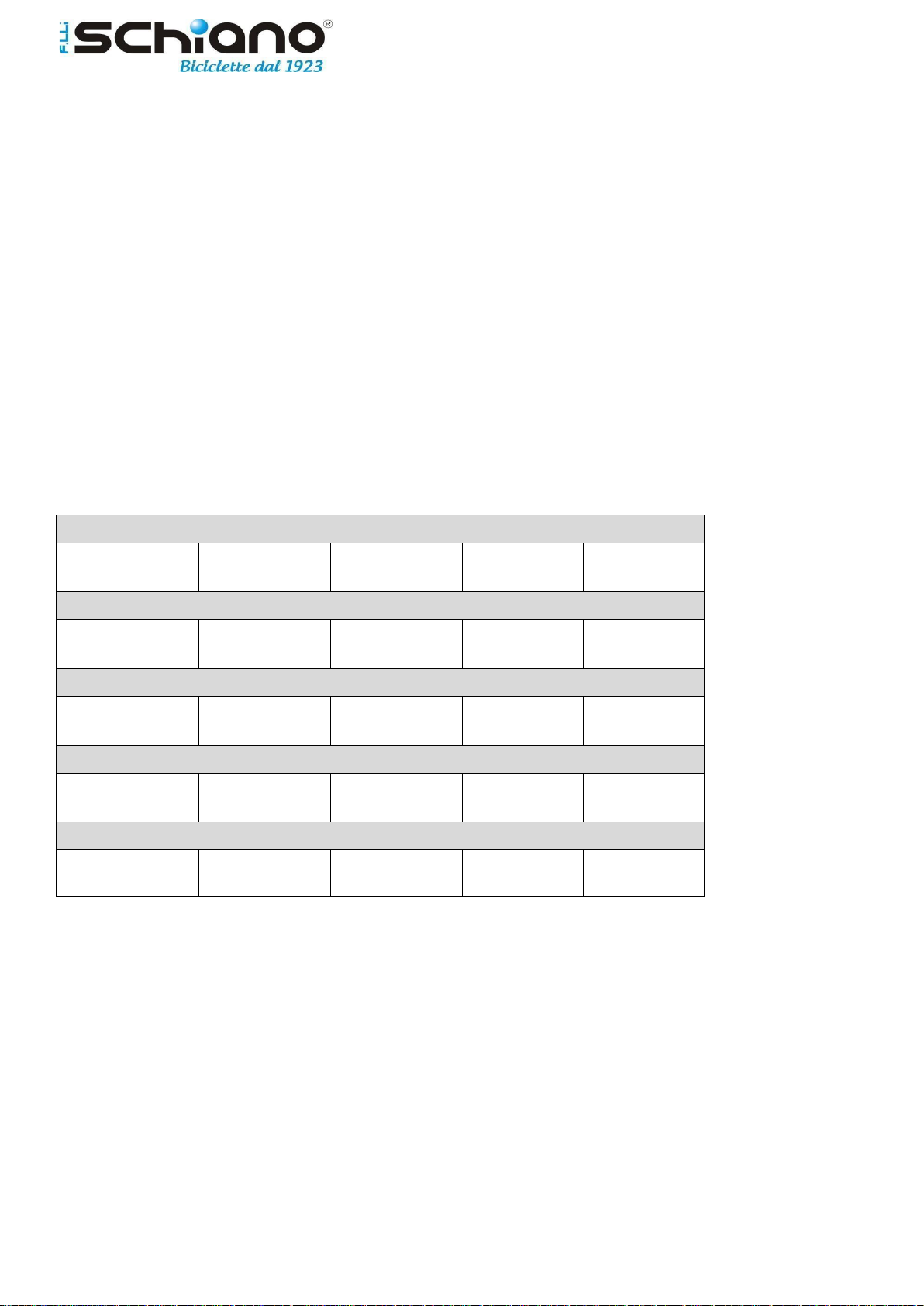
6
Recharging battery when removed from the e-bike
The battery can also be recharged after removing it from your e-bike. You can remove the battery with the
key supplied with your e-bike and remove it. This charging method is convenient when the battery needs
recharging and is even preferable if you will not be using the e-bike for an extended period of time.
4.4 Switching off the charger
When the green LED is on, it means that the battery is fully charged.
1. Unplug the power cord from the wall outlet and then from the charger plug. Close the battery rubber seal.
2. Remove the charger after use.
4.5 Battery cycle and mileage affecting factors
The distance you can travel on a single battery charge depends on many factors, including the weather
conditions, the type of route taken, the weight of the user and its luggage, the level of assistance you use,
and the good condition of the battery. The tables below contain the general life cycle parameters of the
various e-bikes in our catalog.
E- Bike 36V, 7.8 Ah:
1:.65 –80 km
2: 45 –65 km
3:. 35 –45 km
4: 25 –35 km
5: 10 –25 km
E- Bike 36V, 10.4 Ah:
1:.70 –100 km
2: 60 –90 km
3:. 30 –80 km
4: 30 –60 km
5: 30 –50 km
E- Bike 36V, 11.6 Ah:
1:.70 –100 km
2: 60 –90 km
3:. 30 –80 km
4: 30 –60 km
5: 30 –50 km
E- Bike 36V, 13 Ah:
1: 85 –120 km
2: 75 –100 km
3: 45 –80 km
4: 35 –65 km
5: 30 –50 km
E- Bike 36V, 14 Ah:
1: 90 –120 km
2: 75 –100 km
3: 45 –80 km
4: 35 –65 km
5: 30 –50 km
4.6 Use and storage recommendations
•Charge the battery before use.
•Do not expose the battery to direct sunlight.
•If you intend not to use the e-bike for an extended period of time or when storing your battery for the winter,
charge the battery for 24 hours at least once everythree months. This will keep the battery in good condition.
•Make sure your battery is stored in a well-ventilated and dry place.
•If you have any questions about proper service and maintenance, contact your local e-bike dealer.
•Do not disassemble the battery.

7
Disconnect the battery immediately if you notice a malfunction, hear an unusual
noise, notice unusual temperature differences, or when there is a leak in the battery
case.
Do not expose the battery to heat sources or damage the battery. A damaged battery
can release toxic gas!
The battery should be charged and stored in a room with an ambient temperature
above 5°C (41°F).
4.7 Battery maintenance
Make a full battery charge cycle at least once every three months. Your warranty will be void if you fail to do
so! Timely recharging of the battery maintains its lifespan, allows for better performance, and prevents
damage.
You can recharge the battery whenever you want. You do not have to wait for the battery to fully discharge
or drive until it is discharged before charging it. The battery life cycle will be significantly longer if you do not
wait for the battery to discharge completely. However, in order to have an accurate battery charge indication
on the display, it is recommended to allow the battery to discharge from time to time.
Dispose of old batteries in the designated areas!
4.8 First servicing
It is extremely important to service your bike in due time. We recommend that you bring your bicycle to a
service point a few hundred kilometers or about three months after purchase. By then, all rotating parts will
be aligned, the chain will be tensioned, and the spokes may need to be tightened. Serving the bike at this
stage will prevent many possible future complaints, unusual clicking, and inconveniences that could take
away your fun of cycling.

8
5. DISPLAY
All our displays are compatible with 24V/36V/48V batteries
Your e-bike is equipped with one of the following two display types: LED Display D15 or LCD Display D13. For
more information on LCD Display D13 please continue to page 10.
5.1 ANANDA LED Display D15
Product Functions
D15-MSUP display is an emerald green LED display. This instrument communicates with the corresponding
controller and battery by UART communication.
The main functions of D15 are:
•Light Status
•Pas Level
•Battery Capacity
•Error Code
•Walking Assistant
Buttons and indicators:
Switch on/off
Long press the key for 1 second, the display is turned on, there will be LED marquee when the power is
turned on, the power assisted gear defaults to 1st gear, the right LED light will have corresponding battery
power indication, and the instrument provides the controller working power. In the power on state, press
and hold the key for 2 seconds to turn off the power system. In the off state, the meter no longer uses the
battery's power supply, and the meter's leakage current is less than 1μ
Turning on/off the lights: In the power-on state, long press the button “PLUS” for 2 seconds and the
headlights turn on; press and hold the button “PLUS” for 2 seconds to turn off the headlight.
Plus
Pas level
Remain battery
Minus
On/Off

9
Pas level and Walking Assistant Mode
In the power-on state, the pas position is 5 segments of LED display. By adding and subtracting keys, the
electric vehicle assist gear position is switched, and the motor output power is changed. The instrument
output power range is 0-5 oas. (The pas range is adjustable, after starting. The power assist file defaults to
1 file), and the LEDs on the left side of the booster gear are displayed in order from bottom to top. Pressing
and holding the “MINUS” button does not release, it will enter the walking assistant mode, at which point
all the LEDs will flash. Release the “MINUS” button to exit the waking assistant mode and the pas LED
stops flashing. (any pas level can be entered).
Battery Capacity: The battery power is displayed in 5 segments. When the battery is fully charged, the
right LED is fully illuminated. when the battery is under voltage, the right LED flashes and needs to be
charged immediately. The battery level is displayed from bottom to top in increments.
Error Code
When the electric vehicle's electronic control system fails, the meter LED will flash to display the error
code. And stop normal work, only when the fault is eliminated can exit the fault display interface (even if
the meter is turned off without troubleshooting, the instrument will not work normally after restarting
the instrument). The displayed cause for the errors is detailed in the table below.
Pas 2 LED flashing
Controller Phase cable over current
error
Pas 3 LED flashing
Controller Bus cable over current er
Pas 2 & 3 LED both flashing
Controller HALL sensor error
Pas 2 & 4 LED both flashing
Controller Over Heatin
Pas 2 & 3 & 4 LED both flashin
Controller Over Curren
Pas 2 & 5 LED both flashin
Controller Overvoltage or undervoltage error
Pas 2 & 3 & 4 & 5 LED both flashin
Communication Error
Pas 2 & 3 & 5 LED both flashing
New regulation Error
Pas 2 & 4 & 5 LED both flashing
Display MCU error
Pas 3 & 4 LED both flashing
Motor temperature error
Pas 3 & 4 & 5 LED both flashing
Walking Assistant or Power Switch error
Pas 4 LED flashing
Breaker or throttle error

10
Pas 4 & 5 LED both flashin
Other error
Pas 5 LED flashing
Controller Communication Error
If the 5-core cable connected to the
controller and the controller fails, and
the meter cannot be turned on and the
LED is not display
The main power cord is not connected / the controller is
out of phase. The meter can be turned on, but it stops
working after 3S. There may be a reason: any one of the
green and yellow signal lines connected to the controller
and the controller is open.
D15-MSUP display is a 5-pin lead-out cable that is powered by a 24V/36V/48V battery voltage.
1. The power supply is positive (red line)
2. ground (black line)
3. communication T (yellow line)
4. communication R (Green line)
5. Weak electric lock (blue line).
Installation
Fix the display and bolt on the handlebar, adjust the proper angle of view, and screw on the bolt in an
easy-to-manipulate position. Tighten the screws to complete the installation.
5.2 ANANDA LCD Display D13
blue
rot
red
green
rot
rot
yellow
rot
black
Plus
Battery
level
Light, error, walking
Pas
Mileage, Trip, AVG
and Max speed
Speed, KMH and
MPH switch
Minus
On/Off
Increase
assistance
Reduce
assistance

11
Product Functions
D13/U LCD display integrates a 2.4” multi-function screen, which supports 24V / 36V / 48V battery. It also
integrates the headlight switch function. The main functions of D13/ U are:
•Total Mileage;
•Trip Mileage
•Current Speed
•Light Status
•Pas Level
•Battery Capacity
•Error Code
•Mile/ Kilo Meter
•Wheel Size
•Riding Time
•Walking Assistant
Bottom Definition
D13-Dispaly is equipped with 3 buttons: plus key, open key, minus key.
Operation
Switch on/off
Press and hold the Switch on/off key for 1 second, turn on the display, and start the ebike system. In the
working state, press and hold the Switch on/off key for 2 seconds to turn off the system. In the off state, the
display no longer uses the battery's power supply, and the display's leakage current is less than 2μA.
Turning on/off the lights and backlights
In the power-on state, long press the button for 2 seconds, the lamp will turn on, and the instrument
backlight will be turned off; press and hold the button for 2 seconds, the lamp will be off and the instrument
backlight will be turned on.
Pas level and Walking Assistant Mode
In the power-on state, click the plus or minus button to switch the electric vehicle power-assisted gear
position and change the motor output power. The default output power range of the display is 0-5 pas or 0-
9 pas (the pas range is adjustable). Press and hold the minus button to release, it will start Walking Assistant
mode, and the pas level becomes 0. Release the minus button to exit the Walking Assistant mode (return to
previous pas).
Display UI
When the ebike starts, the circuit board transmits the speed value monitored by the vehicle speed
monitoring device to the display for display. When the speed sensor is working, the speed sensor sends the
speed signal to the controller, and the controller adjusts the motor speed and controls at the
same time. The device will feed back the motor speed to the meter. Displayed

12
by the display: real-time speed, total mileage (ODO), single-mile (Trip), riding time (Time), maximum speed
(MAX SPEED), average speed (AVG SPEED), power-assisted gear, power, error code mode.
The current speed display, the speed display unit has two types of display: mile display and kilometer display,
which can be set in the settings. The actual instrument speed is displayed in only one unit. It is not possible
to have two units at the same time.
The total mileage, single mileage, riding time, maximum speed and average speed can be switched and
displayed. In the power-on state, the above functions can be switched, and the display power-on defaults to
the interface before the last shutdown. To switch, press the key for 0.5 seconds to enter the switch display
selection of ODO->TRIP->TIME->MAX->AVG->ODO cycle.
Battery Capacity
When the battery is fully charged, the 5 bar are fully illuminated; when the battery is under voltage, the last
cell will flash and need to be charge immediately, as shown below:
Battery Capacity
5%——25% 1st Bar
25%——45% 2nd Bar
45%——65% 3rd Bar
65%——85% 4th Bar
85%——100% 5th Bar
Error Code
When the Ebike control system fails, the display will automatically show an error code and the error code
will flash. And stop normal work, only when the fault is eliminated can exit the fault display interface (even
if the display is turned off without troubleshooting, the display will not work normally after restarting the
display), the error code list is detailed in the attached error code definition table.
Reset
In the power-on state, press the plus and minus keys for more than 3 seconds on any interface, and the
information in the TRIP, TIME, MAX, AVG interface will reset to zero.
Password
In the main interface and the speed is 0, press and hold the key for 10 seconds to enter the password input
interface of the setting mode. Short press the plus key to switch from 0->1->2->3->4->5->6->7->8->9->0
cycle; short press the down key to make the digits Left->Right->Left cycle switching selection, after setting
the four-digit password (fixed password 6262), press the key for 0.5 seconds. If the password is correct,
enter the menu selection interface immediately.
If the password is incorrect, return to the main immediately. After entering the correct password every
time, the power is turned on, the next time you enter the password input interface, the meter will display
the password that was correctly entered last time. Unless the password entered last time is incorrect or
the power is turned off, you need to re-enter the correct password

13
After the password is entered correctly, it will enter the menu selection interface. Short press the key to
select the following items in order: maximum gear setting -> wheel diameter setting -> km, mile unit
switching -> speed limit function adjustment -> current program Version number ->... ...->Maximum gear
setting.
Set Max Pas
The maximum pas (5th or 9th gear) corresponding to the vehicle is selected by the down button. Short press
the key for 0.5 seconds, save and exit the maximum gear setting interface. If no operations are performed
for up to 10 seconds, the dashboard will automatically return to the main interface.
KM/ Mile Switching
Enter the unit switching interface of kilometers and miles, switch the unit by the minus key, short press the
key for 0.5 seconds, save and exit the unit switching setting interface of kilometers and miles. If no operation
is performed within 10 seconds, the dashboard will automatically return to the main interface.
Speed Limit
After entering the setting interface of the speed limit function, short press the plus and minus keys to adjust
the limit speed. Press the key for 0.5 seconds to save and exit the setting interface of the speed limit function.
If no operation is performed within 10 seconds, the dashboard will automatically return to the main
interface. The first time the instrument is burned in, the speed limit display value is 25km/h.
Wire harness
D13/U LCD display has a 5-pin cable that is powered by a 24V/36V/48V battery voltage, which in turn is the
positive power supply, ground, weak electrical lock, communication R, and communication T.
Q&A
Q: Cannot switch on.
A: Please check the connection of the plugs.
Q: How to understand the Error Code?
A: Please check the error code list and contact with service.
Error Code
21
Current abnormal
23
Motor phase error
24
Motor hall defect
25
Brake failed

14
30
Communication Error
31
Power bottom Error
32
Walking assistant Error
33
Microprocessor failure, voltage reference faul
If the 5-core cable connected to the controller and the controller fails: The meter cannot be turned on, and
the LCD screen is not displayed. Possible cause: The main power cord is not connected / the controller is
out of phase. The meter can be turned on, but it stops working after 3S. There may be a reason: any one of
the green and yellow signal lines connected to the controller and the controller is open.

15
6. ELECTRICAL COMPONENTS
MODEL
Maximum
speed
Maximum weight
supported
Display
Battery
Engine
E-Sky 20" Folding
25(km/h)
120kg (incl.
cyclists)
ANANDA LED
Display D15
GREENWAY EF-3,
36V, 7.8Ah,
280.8Wh
Brushless Rear Motor
ANANDA RM M129,
36V 250W
E-Moon 26"/28”
City
25(km/h)
120kg (incl.
cyclists)
ANANDA LED
Display D15
GREENWAY YJ145,
36V, 13Ah, 468Wh
Brushless Front Motor
ANANDA M129F, 36V
250W
E-Ride 28" City
25(km/h)
120kg (incl.
cyclists)
ANANDA LED
Display D15/
ANANDA LCD
Display D13
GREENWAY YJ145,
36V,
10.4Ah,374.4Wh
Brushless Rear motor
ANANDA M129H, 36V
250W
E-Voke 28"
Trekking
25(km/h)
120kg (incl.
cyclists)
ANANDA LCD
Display D13
GREENWAY EEL-
MINI, 36V, 11.6Ah
417.6Wh
Brushless Rear Motor
ANANDA M145CD,
36V 250W
E-Mercury 29"
MTB
25(km/h)
120kg (incl.
cyclists)
ANANDA LED
Display D15
GREENWAY EEL-
MINI, 36V, 11.6Ah,
417.6Wh
Brushless Rear Motor
ANANDA M145CD,
36V 250W
Braver 27.5" MTB
25(km/h)
120kg (incl.
cyclists)
ANANDA LED
Display D15
GREENWAY EEL-
MINI, 36V, 11.6Ah,
417.6Wh
Brushless Rear Motor
ANANDA M145CD,
36V 250W
E-Star 20" Folding
25(km/h)
120kg (incl.
cyclists)
ANANDA LCD
Display D13
GREENWAY YJ145,
36V, 10,4Ah,
374.4Wh
Brushless Front Motor
ANANDA M129F, 36V
250W
E-Ville 28"
25(km/h)
120kg (incl.
cyclists)
ANANDA LED
Display D15
GREENWAY YJ145,
36V, 10.4Ah,
374.4Wh
Brushless Front Motor
ANANDA M129F, 36V
250W
E-FULLY 27" MTB
25(km/h)
120kg (incl.
cyclists)
ANANDA LCD
Display D13
GREENWAY EEL-
MINI, 36V, 14Ah,
504Wh
Brushless Rear Motor
ANANDA M145CD,
36V 250W
E-JUPITER
27.5"MTB
25(km/h)
120kg (incl.
cyclists)
ANANDA LCD
Display D13
GREENWAY EEL-
PRO, 36V, 14Ah
504Wh
Brushless Rear Motor
ANANDA M145CD,
36V 250W
E-Wave 28"
25(km/h)
120kg (incl.
cyclists)
ANANDA LCD
Display D13
GREENWAY EEL-
MINI, 36V, 11.6Ah,
417.6Wh
Brushless Rear Motor
ANANDA M145CD,
36V 250W
Galaxy 20"
Folding
25(km/h)
120kg (incl.
cyclists)
ANANDA LCD
Display D13
GREENWAY, 36V,
10Ah, 374.4Wh
Brushless Rear motor
ANANDA M129, 36V
250W

16
7. TECHNICAL SPECIFICATIONS
7.1 Wheels
Mounting using a quick-release mechanism
Release the quick-release lever, slide it into the wheel axle, tighten the adjusting cap located on the opposite
end of the axle, and loosen it by one turn. The safety washers must always rest on the fork blades and the
quick-release system. Mount the wheel, center it, and lock the lever firmly by hand. The lever is firmly fixed
when it reaches a position parallel to the fork.
HINT: You should feel strong resistance when you press the quick release lever: this means that the wheel is
mounted correctly. Press the front wheel by hand to make sure it is firmly mounted.
1. Adjusting cap
2. Quick release lever
3. Lever secured position
4. Safety washer
5. Lever released position
6. Fork jaws
7. Nut
8. Hub
9. Safety washer
Mounting with no quick-release mechanism
Mount the wheel, center it and tighten the nuts on each side of the fork. The safety washers must always
rest on the fork blades and the hub nuts. Tightening torque: 17 Nm.
Before use, make sure that your wheels are properly secured to the frame and fork.
7.2 Pedals
Your pedals are marked with the letters “R” and “L”. When fitting, turn the right pedal, marked “R”, on the
right side of the crank (also marked “R”) on the crank plate face. Turn tight by turning clockwise toward the
front wheel. Turn the left pedal marked “L” to the left crank “L” to the front wheel in a counterclockwise
direction. Tighten both pedals well!

17
7.3 Handlebars
Some models allow you to adjust the handlebars by changing the depth of the stem. Loosen the handlebar
screw to select the desired height, then tighten the screw at the top of the stem. Recommended handlebars
tightening torque: 17 Nm. Stem screw minimum breaking point: 26 Nm.
Note: Some handlebar headsets cannot be adjusted.
1. Stem adjustment screw
2. Stem
3. Curved section
4. Fork
Do not extend the stem beyond the safety sign, as it represents the minimum depth of insertion of
the stem into the fork.
7.4 Saddle
Insert the saddle stem into the seat holder and tighten the seat nuts. Insert the saddle stem into the frame
and adjust it to the desired height, then tighten the nut. The seat can be adjusted using the quick-release
lever. The lever is firmly fixed when it reaches a position parallel to the saddle. Recommended saddle
tightening torque: 17 Nm. When you sit on the saddle with your knees slightly bent, you should be able to
place your heels on the pedals.
1.Saddle
2.Saddl holder
3. Nut
4. Saddle stem
5. Frame
6. Quick release lever

18
When you sit on the saddle with your knees slightly bent, you should be able to place your heels on the
pedals.
Do not extend the saddle stem beyond the minimum insertion depth mark indicated on the tube.
The insertion depth marking must not be visible.
7.5 Lights
If you need to adjust or replace the headlight: place the headlight in the headlight holder on the handlebars
or front carrier and adjust it so that the light beam meets the ground at a distance of 10 meters in front of
the e-bike. Check the batteries' condition regularly. Don't forget the tail light. Lighting is mandatory when
used in the dark!
Always keep your lights clean and in good working order.
7.6 Brakes
V-brakes. Powerful brakes that are mounted on both sides of the fork. Brake pads installation and
adjustment: check to determine where the pads come into contact with the wheel rim. Avoid any contact
with the tire. Adjust the height or location if necessary. Tighten the nut, keeping the tightening torque within
7-9 Nm. Adjust the brake cable until there is a distance of 1.5 mm between the right/left pad and the wheel
rim. Adjust and secure the cable with the brake arm fixing screw using a wrench. The tightening torque
should be 6-8 Nm. Cut off the excess cable and attach the cap.
Using a Phillips-type screwdriver, turn the small adjusting screw to increase or decrease the spring tension.
Clockwise to increase tension, counterclockwise to decrease tension. This allows you to center the brake
arms relative to the wheel rim.
1. V-brake adjusting screw
2. Nut
3. V-brake fixing nut
4. Braking power adjustment
5. Brake arm tension adjustment screw
This manual suits for next models
12
Table of contents
Other F.lli Schiano Bicycle manuals