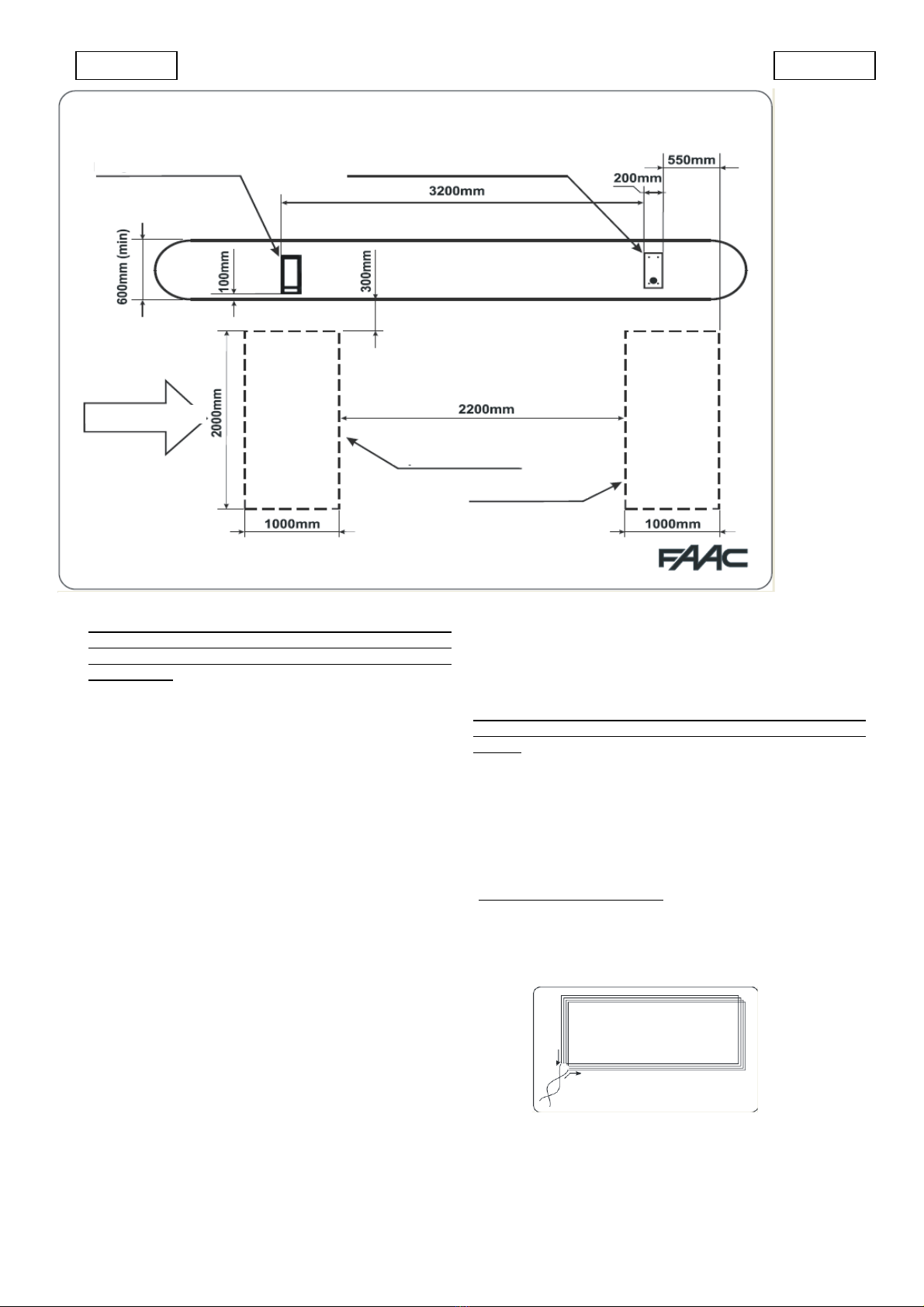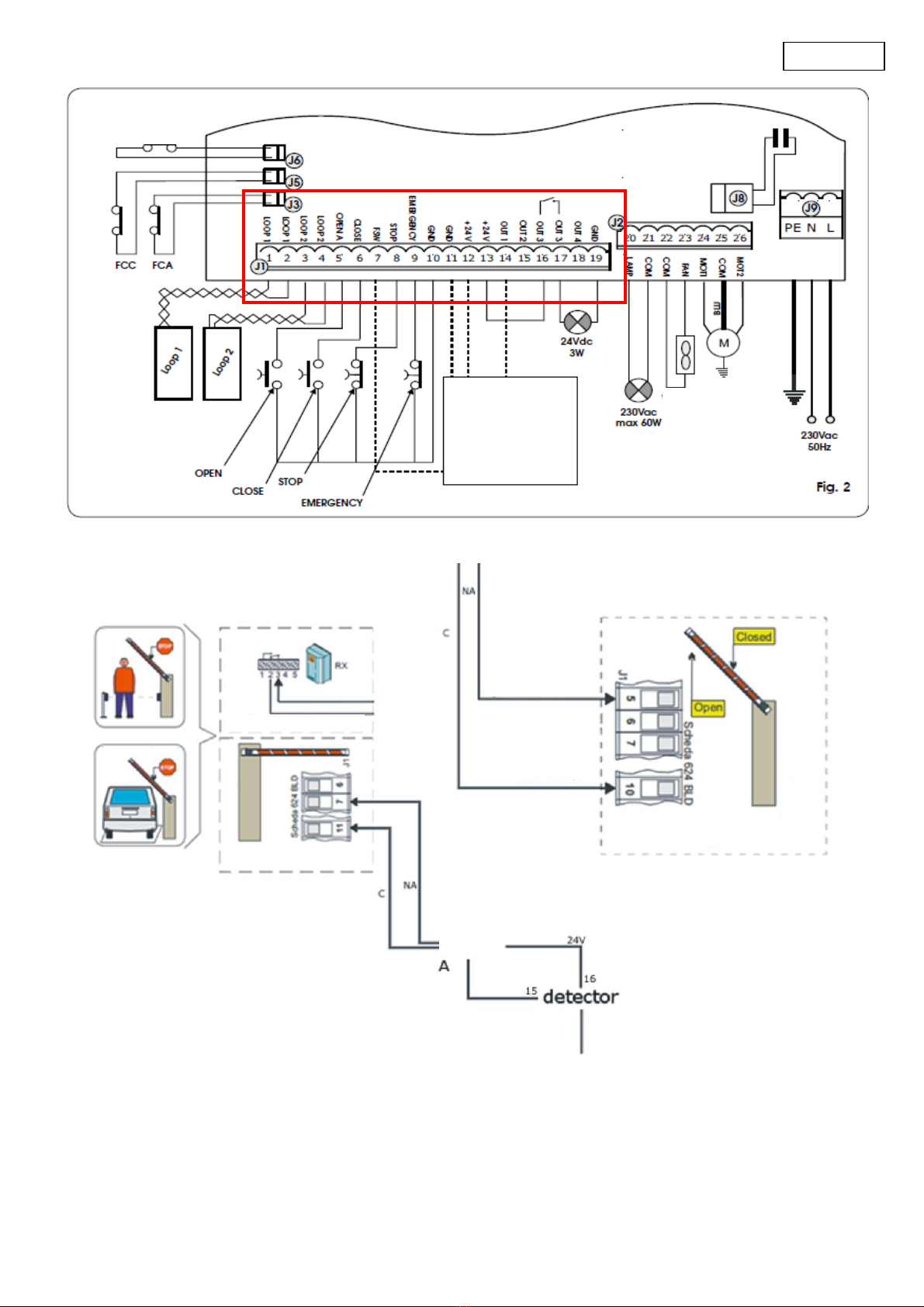ENGLISH
3. ELECTRIC PREPARATIONS
3.1. PEDESTRIAN ACCESS
If the Token Acceptor is used to control the opening of a
pedestrian access you need to remove the shutter from the
token acceptor:
Prepare a 2 x 1 mm² cable between the token acceptor and the
control unit of the gate or barrier.
3.2. VEHICLE ACCESS IN LOGIC “A”
If you need to control the opening of a vehicle access only,
without having to control a beam closing contact, operate as
follows:
•add a Single-Channel Detector FG1 (to connect the use of
the Token Acceptor according to the presence of a
vehicle)
•realise a magnetic loop
•provide 24 Vdc –500 mA power supply
•perform the electric preparations as shown in fig.3
3.3. VEHICLE ACCESS IN LOGIC “P”
If the GRS-02 Token Acceptor is used to control a vehicle
access and simultaneously manage the beam closure, you
need to perform the following:
• add the Two-Channel Detector FG2 (to connect the use of
the Token Acceptor according to the presence of a vehicle
and control the beam closure)
• realise two magnetic loops
• provide 24 Vdc - 500 mA power supply
• perform the electric preparations as shown in fig.4
4. INSTALLATION
4.1. PRELIMINARY CHECKS
To ensure safety and an efficiently operating Token Acceptor,
make sure the following conditions are observed:
•The soil must permit sufficient stability of the foundation
plinth.
•There must be no pipes or electrical cables in the plinth
excavation and in the loop areas.
•If the Token Acceptor is exposed to passing vehicles,
install, if possible, adequate means of protections against
accidental impact.
•Check that an efficient earth socket is available for
connecting the housing of the Token Acceptor.
4.2. POSITIONING THE COMPONENTS
4.2.1. PEDESTRIAN ACCESS
Before placing the foundation plate of the GRS-02 Token
Acceptor, make sure the following conditions are observed:
•The Token Acceptor must be installed in such a way not to
expose the user to impact, crushing, dragging risks etc.
due to the movement of the gate or barrier.
4.2.2. VEHICLE ACCESS
Before placing the foundation plate of the GRS-02 Token
Acceptor, make sure the following conditions are observed:
•The Token Acceptor must be installed in such a way not to
expose vehicles to impact, crushing, dragging risks etc.
due to the movement of the gate or barrier
•Place the Token Acceptor in such a way that the vehicles
coming from various directions can approach the Token
Acceptor enabling the driver to insert the token without any
difficulties.
•Realise the magnetic loop in correspondence with the
Token Acceptor (the loop must be engaged by the vehicle
when the window is in front of the token insertion slot). The
loop must be dimensioned according to the type of vehicle
to detect: observe the dimensions given in fig.5 for
vehicles and vans or the dimensions in fig.7 to detect
heavy vehicles. To realise the loop follow the instructions
in Chapters 4.3. and 4.4.1.
4
Token Acceptor GRS-02 + shutter
+ two-channel detector FG2
1 - Barrier 620
2 –Magnetic loop (see chpt. 4.3.)
3 -Miniservice power pack
To TD 620
1) Token Acceptor GRS-02 +
Single-Channel Detector
FG1
2) Access to control
3) Miniservice power pack
4) Magnetic loop (see chapter
4.3.)