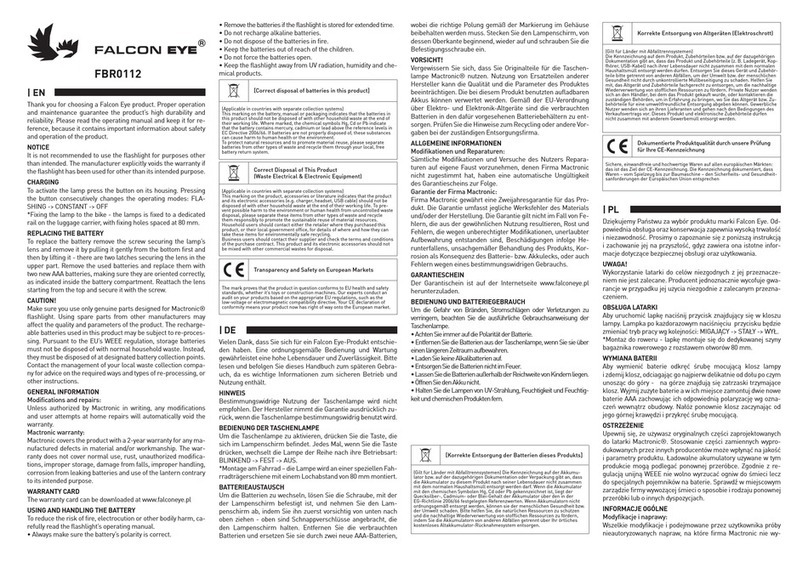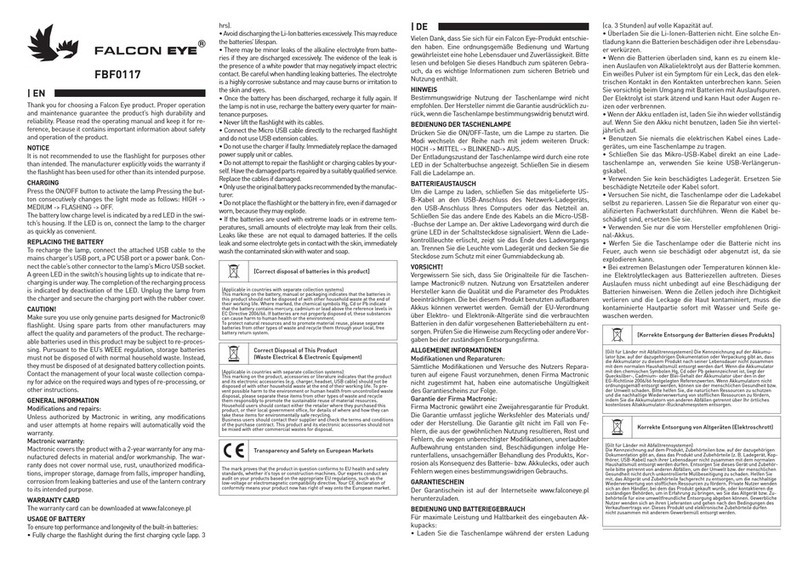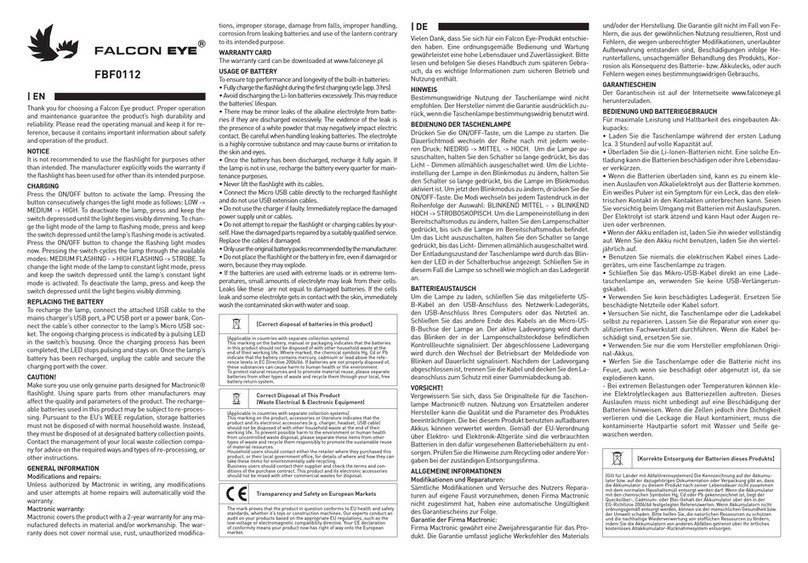MACTRONIC Spółka z ograniczoną odpowiedzialnością Sp. k.; ul. Metalowców 25A Wrocław, PL www.mactronic.pl
PL
INSTRUKCJA UŻYTKOWANIA
Latarka bateryjna ALPHA-245
Dziękujemy Państwu za wybór aluminiowej
latarki serii Falcon Eye. Odpowiednia obsługa
oraz konserwacja zapewnia wysoką trwałość i
niezawodność. Prosimy o zapoznanie się z
poniższa instrukcją i zachowanie jej na przyszłość,
gdyż zawiera ona istotne informacje dotyczące
bezpiecznej obsługi oraz użytkowania.
PARAMETRY TECHNICZNE:
Źródło światła:
CREE XP-E LED
Moc światła: do
250 lm
Baterie
2xR06/AA
Czas świecenia do
3h
UWAGA: Wykorzystanie latarki do celów
niezgodnych z jej przeznaczeniem nie jest
zalecane. Producent jednoznacznie wycofuje
gwarancje w przypadku jej użycia niezgodnie z
zalecanym przeznaczeniem.
UŻYTKOWANIE
Latarka ALPHA-245 posiada 3 tryby pracy: wysoki,
niski i migający. Aby uruchomić latarkę przyciśnij
tylny włącznik. Latarka uruchomi się w trybie
wysokim. Kolejne wciśnięcia spowodują na
zmianę wyłączenie latarki i włączenie jej w
kolejnym trybie. (wysoki, OFF, niski, OFF,
migający, OFF). Aby przełączać się między
trybami bez wyłączania latarki wystarczy lekko
przycisnąć tylny włącznik. Po wyłączeniu i
następnie po włączeniu latarka uruchomi się w
kolejnym trybie, który wg kolejności powinien
nastąpić.
Regulacja szerokości wiązki (funkcja focus)
następuje poprzez przekręcenie główki latarki.
WYMIANA BATERII
Przekręć pokrywę baterii w przeciwną stronę do
ruchu wskazówek zegara.
Umieść baterie 2xAA w latarce, zwracając uwagę
na polaryzację.
Przekręć pokrywę baterii zgodnie z kierunkiem
ruchu wskazówek zegara.
OSTRZEŻENIE
Upewnij się, że używasz oryginalnych części
zaprojektowanych do serii latarek Falcon Eye®.
Stosowanie części zamiennych
wyprodukowanych przez innych producentów
może wpłynąć na jakość i parametry produktu.
Zgodnie z regulacją unijną WEEE nie wolno
wyrzucać zużytych baterii do śmieci lecz do
specjalnych pojemników na baterie.
ENG
OPERATING INSTRUCTIONS
Battery operated flashlight ALPHA-245
Thank you for choosing the aluminium flashlight
from the Falcon Eye series. Proper operation and
maintenance ensure high durability and reliability
of the product. You are kindly requested to read
the instructions below and save them for future
use as they contains essential information on
safe operation and use.
SPECIFICATIONS:
Light source CREE XP-E LED
Light output up to 250 lm
Batteries 2xR06/AA
Operation time up to 3h
USE OF LAMP
The ALPHA-245 flashlight has 3 operation
modes: high, low and flashing. To turn on the
flashlight press the tail switch. The flashlight will
enlighten in high mode. Next pushes will cause
turning off the light and turning it back on in the
following mode (high, OFF, low, OFF, flashing,
OFF). To switch between the modes without
turning off the light it is enough to press gently
the tail switch. After turning off and then turning
it back on the flashlight will enlighten in the next
mode, according to the order.