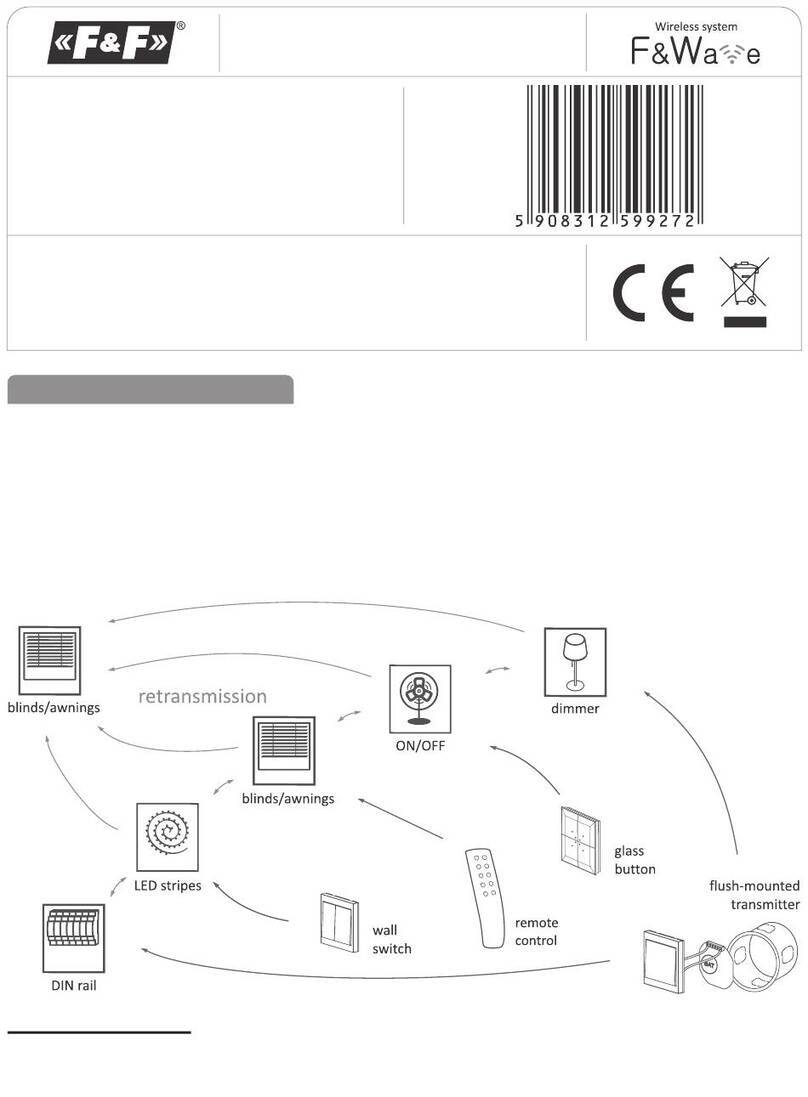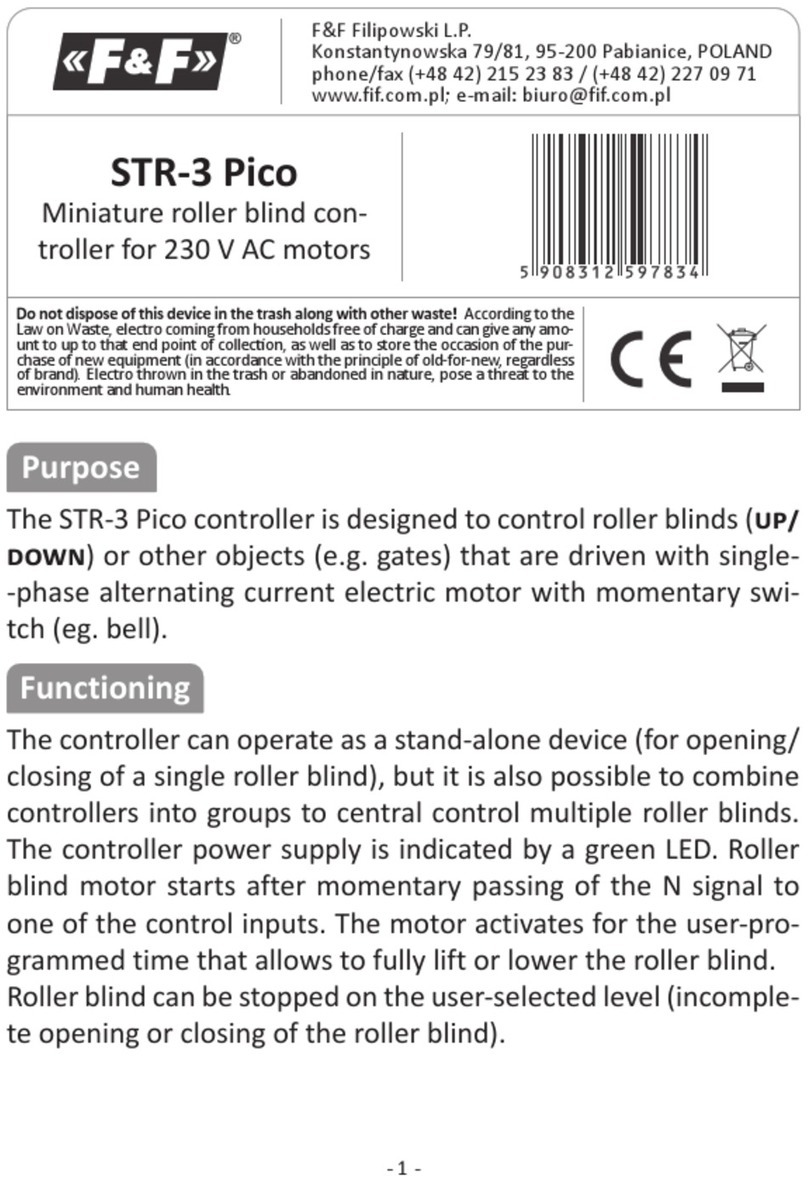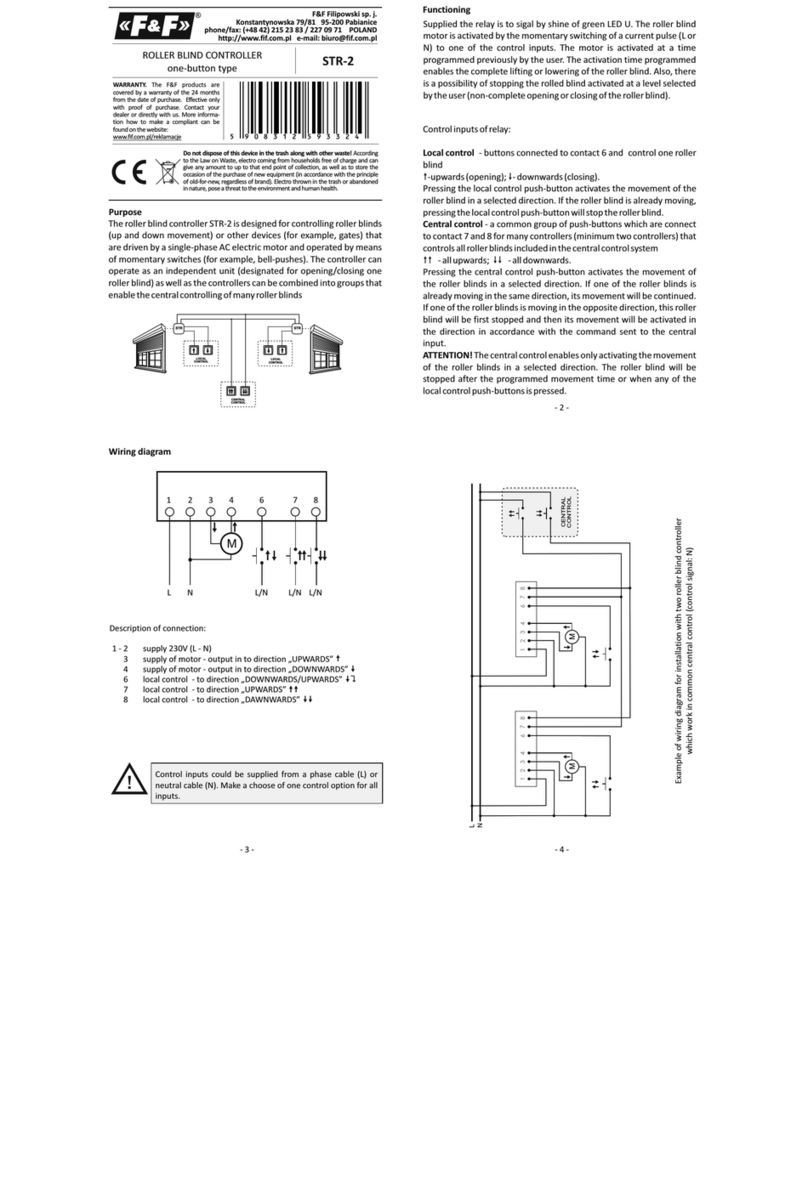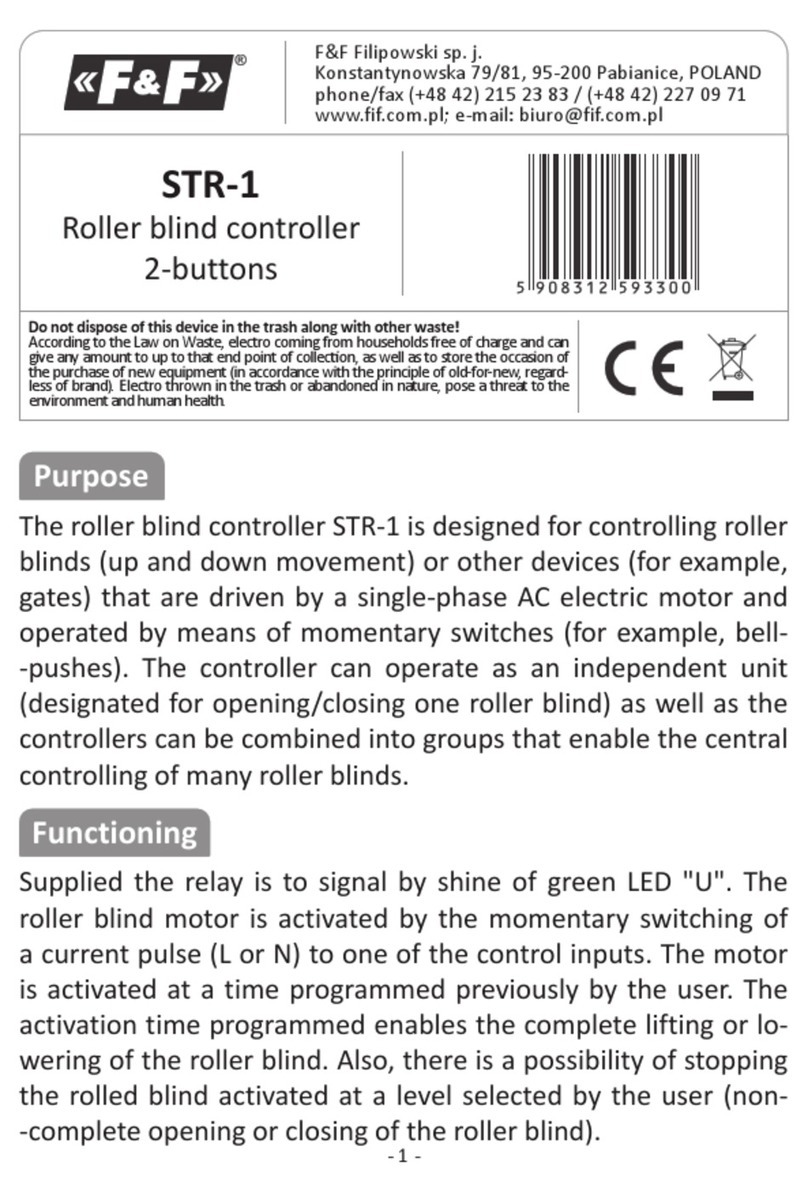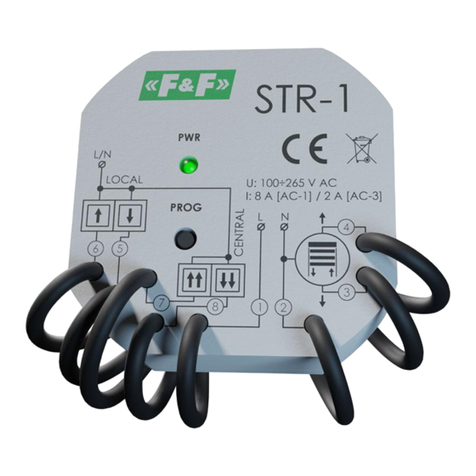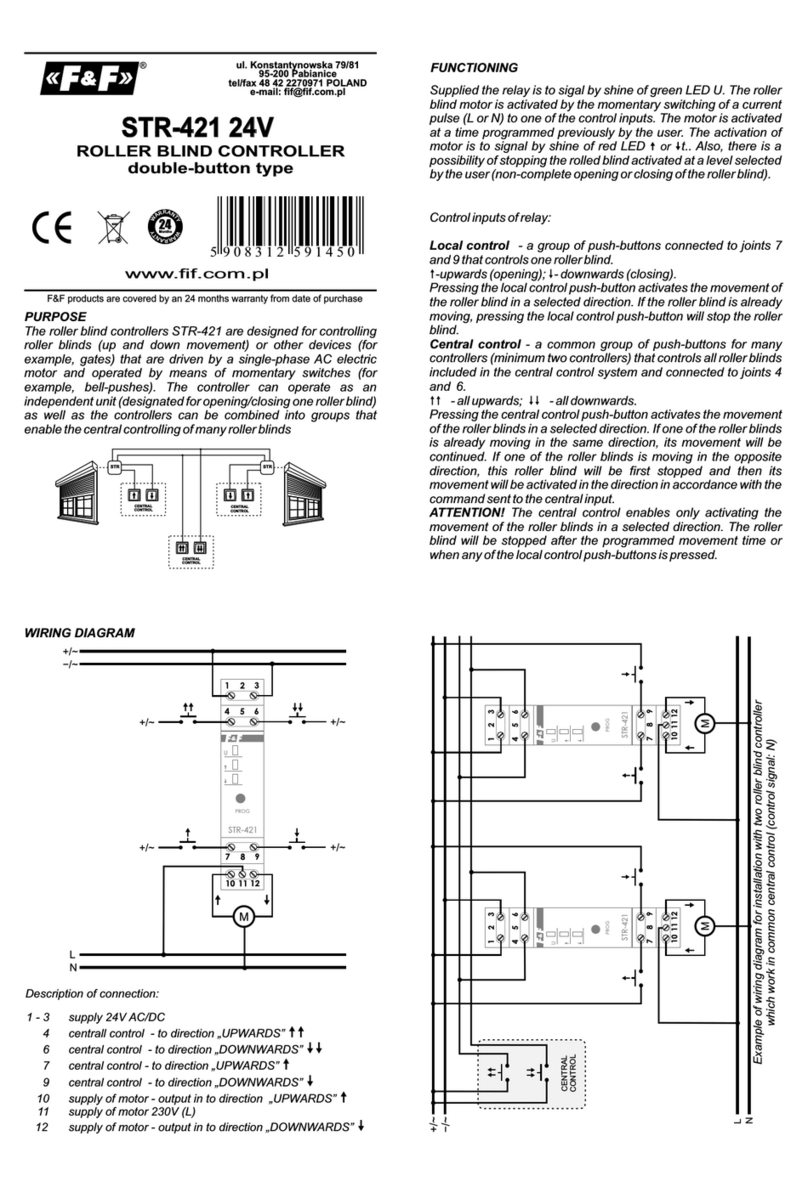Func-
tion Description
OUT
Set the number of controlled output circuits.
Setting range from 3 to 12. The first controlled
circuit is always OUT 1 (when the DOWN button
is pressed, the cascade will start from OUT 1). The
setting of this knob determines which controlled
circuit will be the last So if, for example OUT is set
to 9, the last output to be controlled will be OUT
9 (when the UP button is pressed the cascade will
start from OUT 9).
TIME
Switch-on duration of a single output.
Setting range from 3 to 30 seconds.
Warning! This is the minimum switch-on duration
of the output. If the UP or DOWN input is trig-
gered for a long time, it will increase the output
switch-on duration accordingly.
DELAY
Delay between switching on subsequent outputs
of the controller. The setting range (0÷100%) re-
fers to the set time of switching on of the output.
So if, for example, the switch-on duration of a
single output is set to 15 seconds, then:
Delay 0 %: The next segment will switch on as
soon as the previous segment is switched on.
Delay 50 %: The next segment will switch on 7.5 s
after the previous segment is switched on.
Delay 100 %: The next segment will switch on 15
s after the previous segment is switched on.