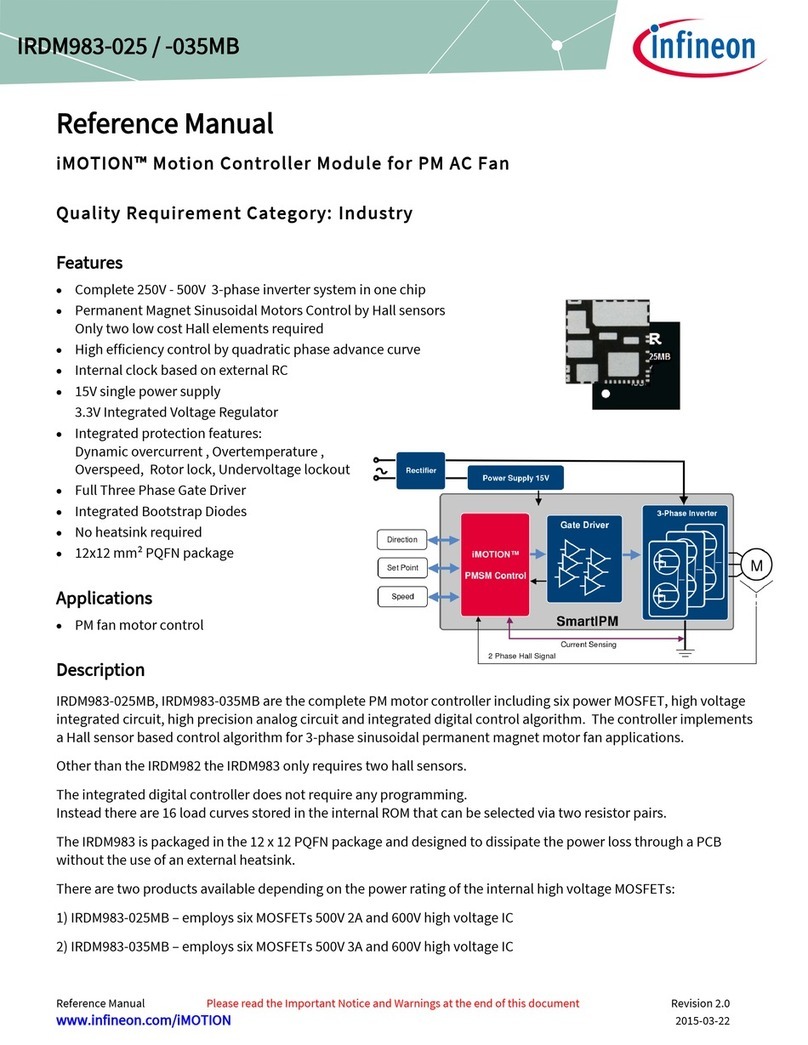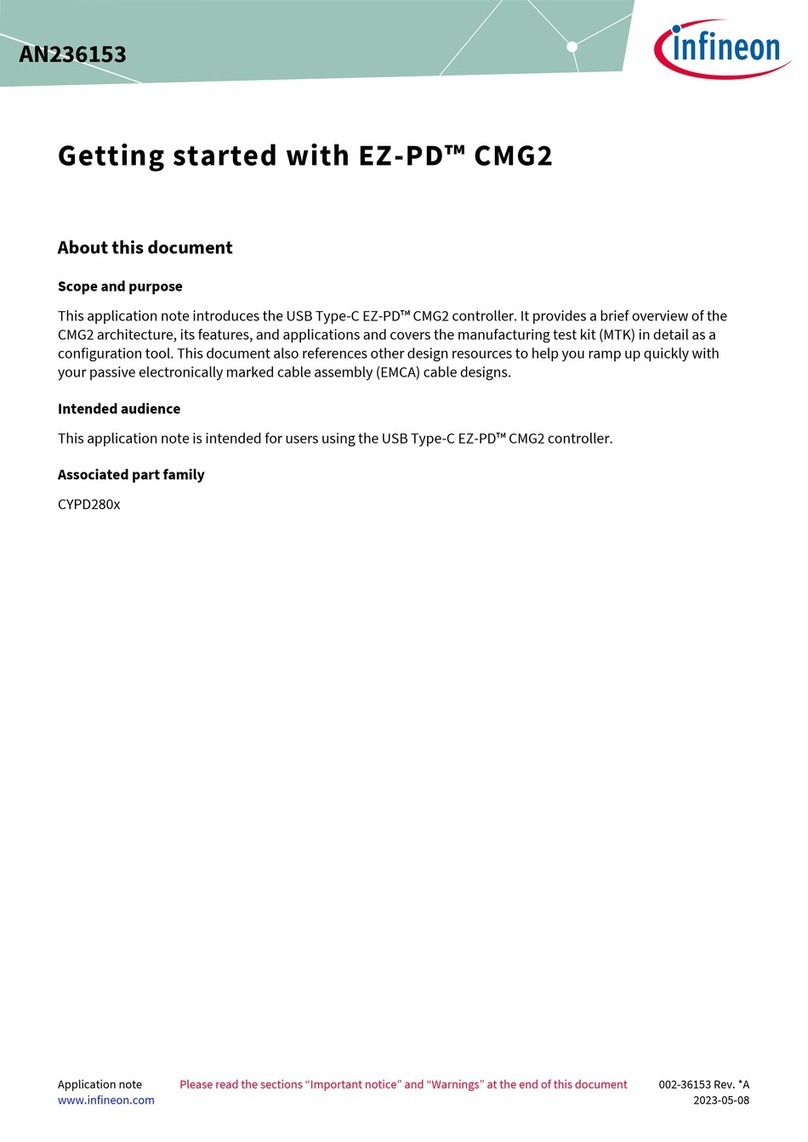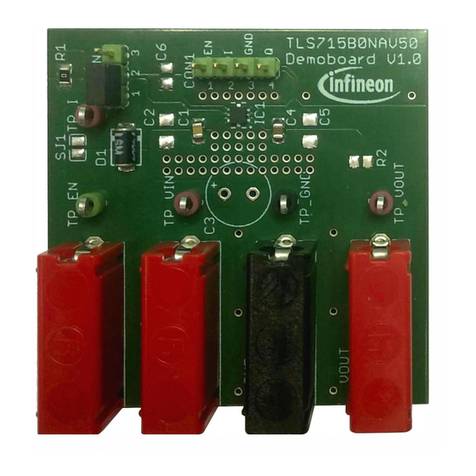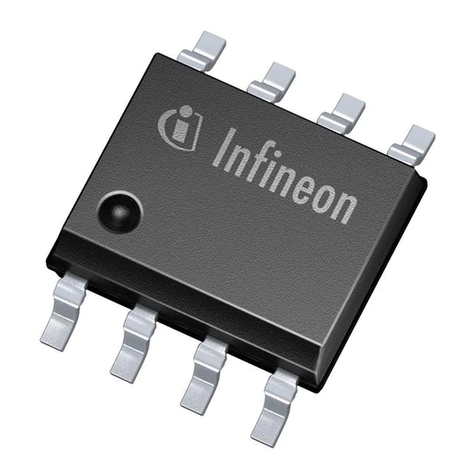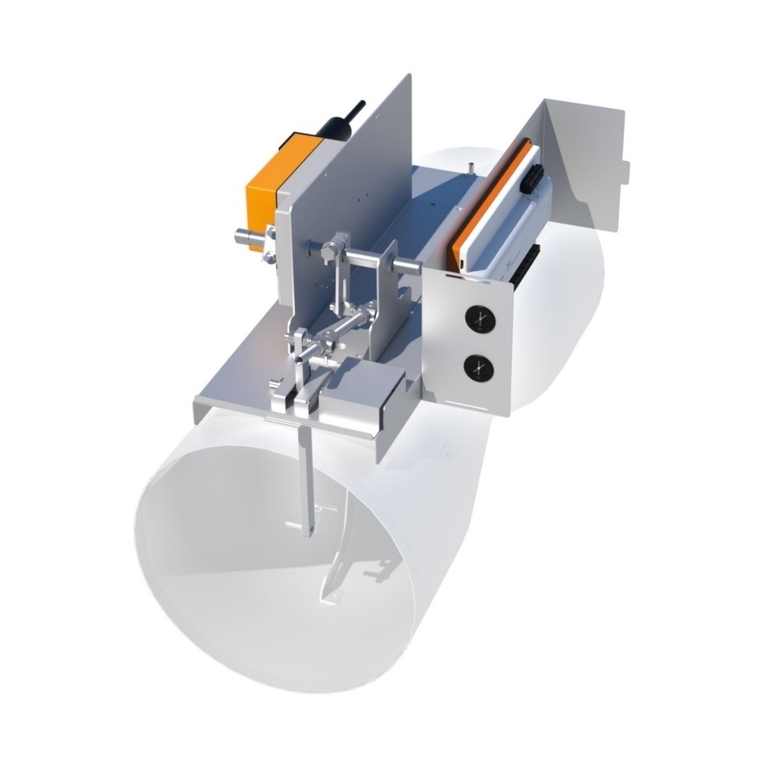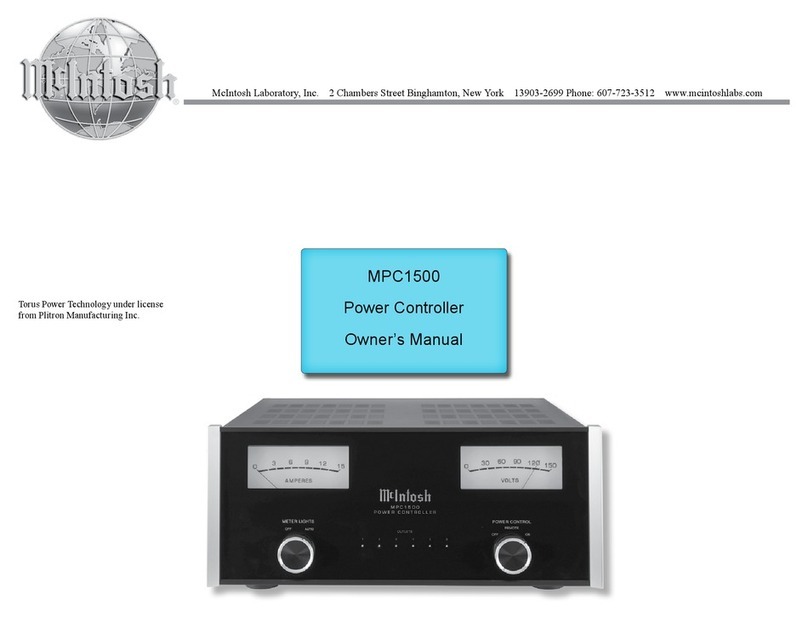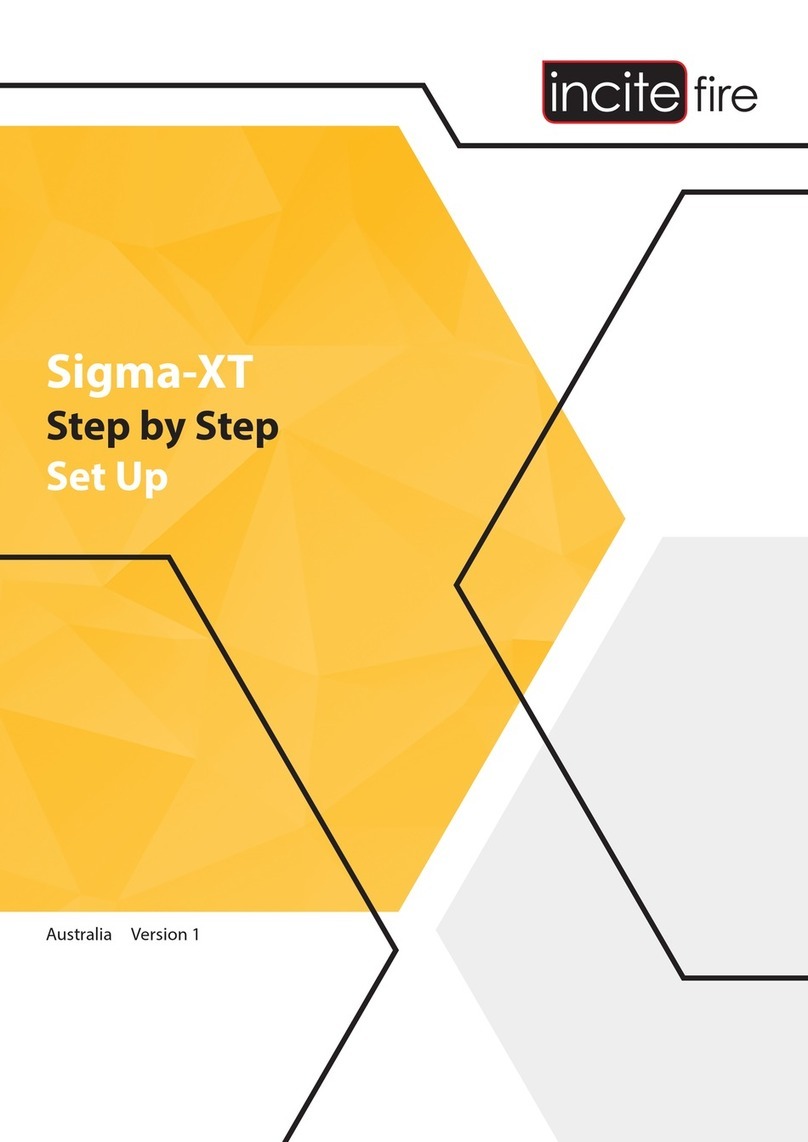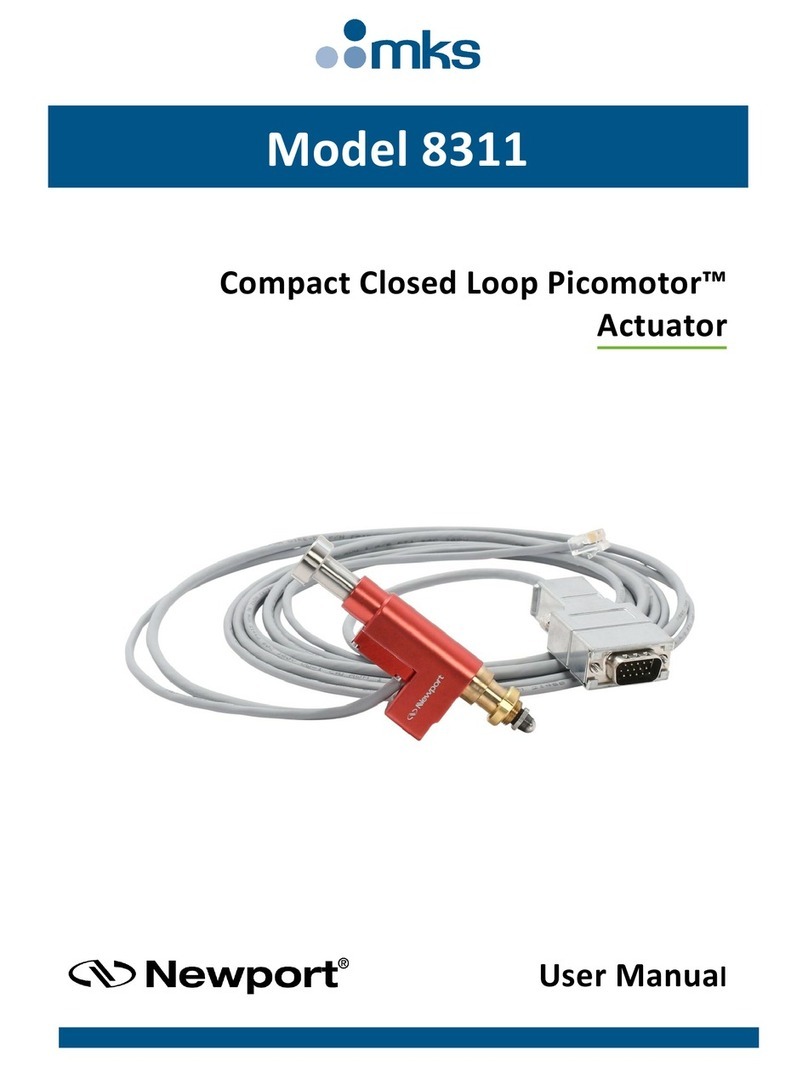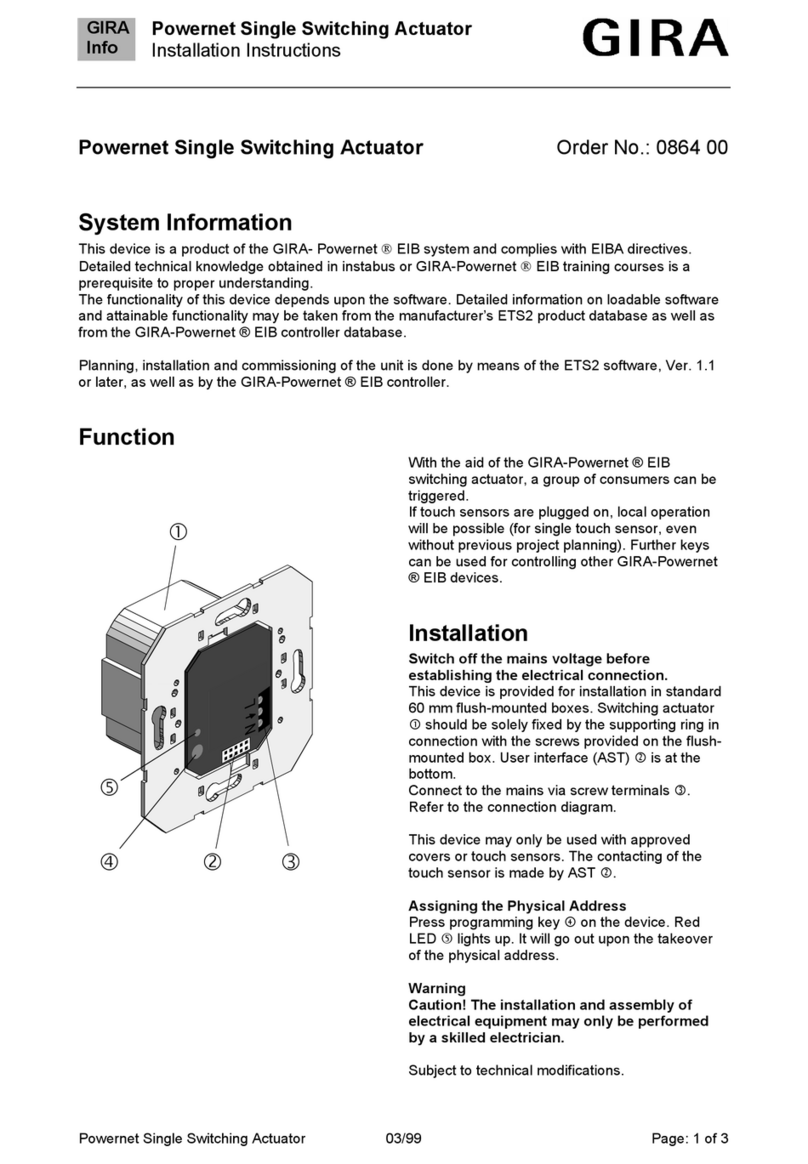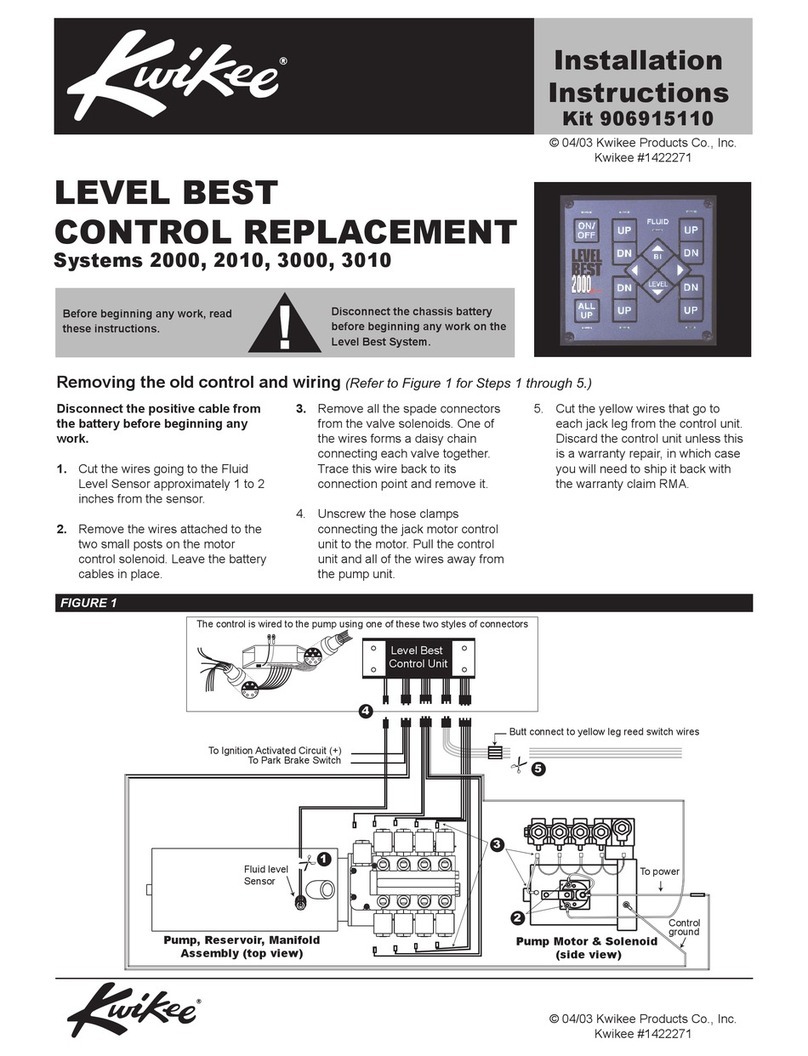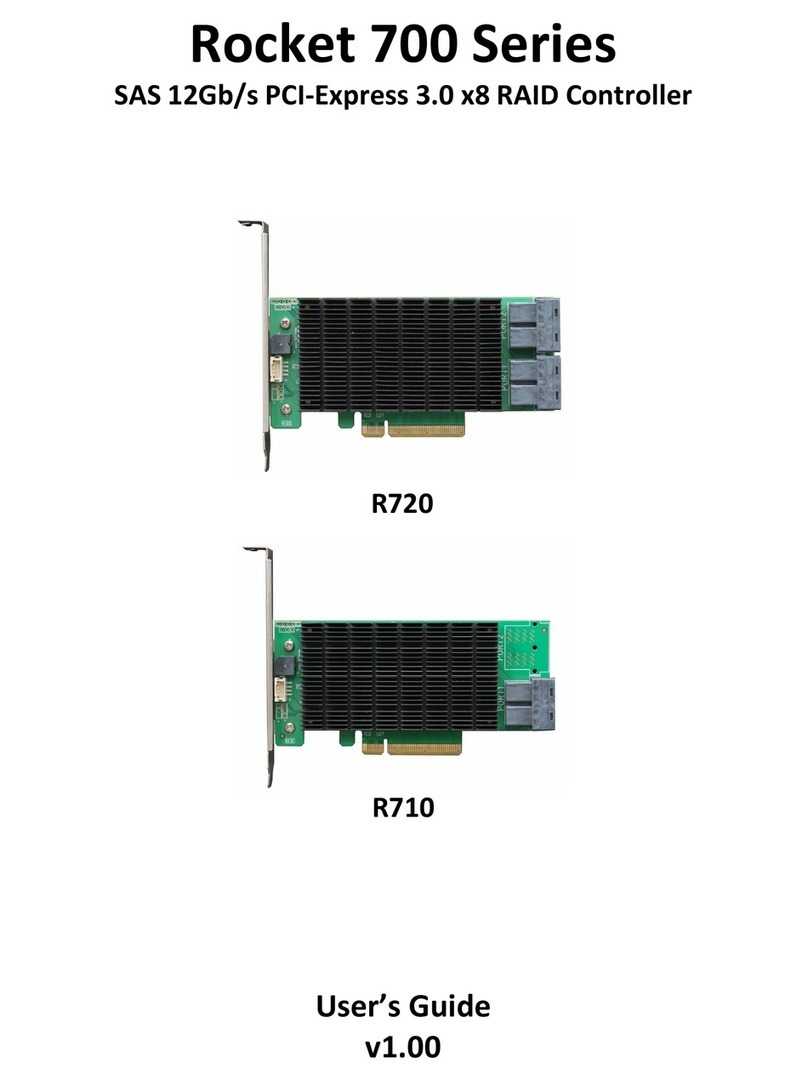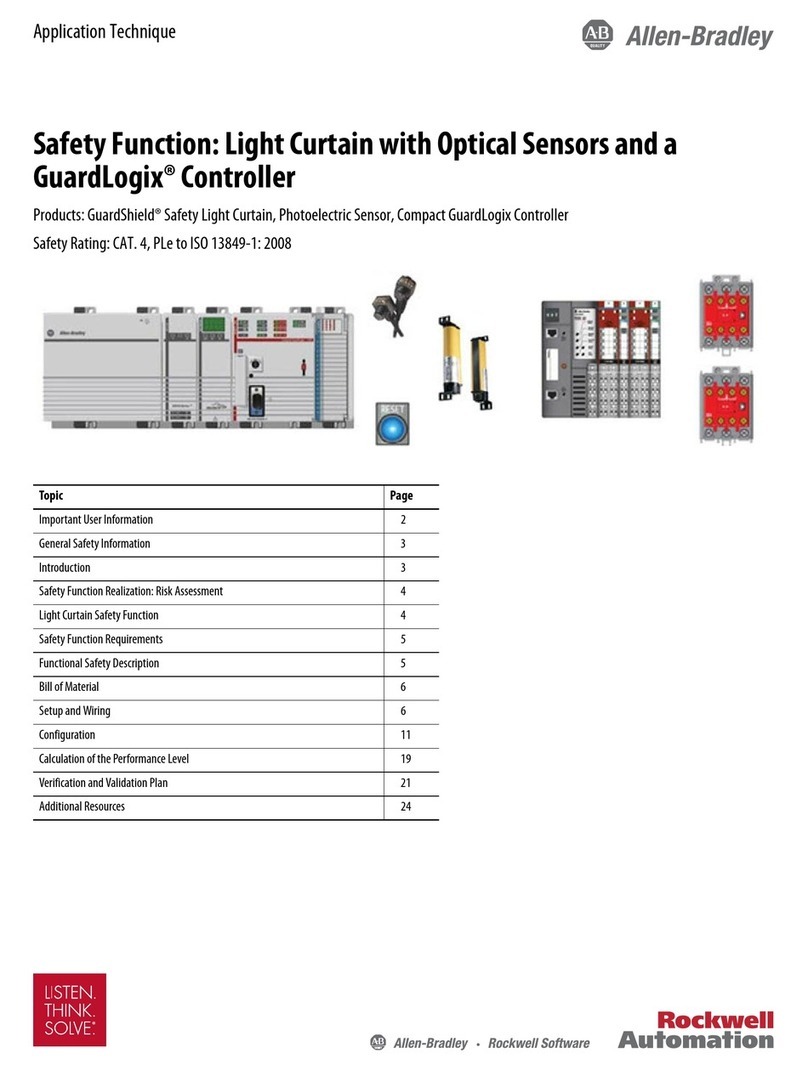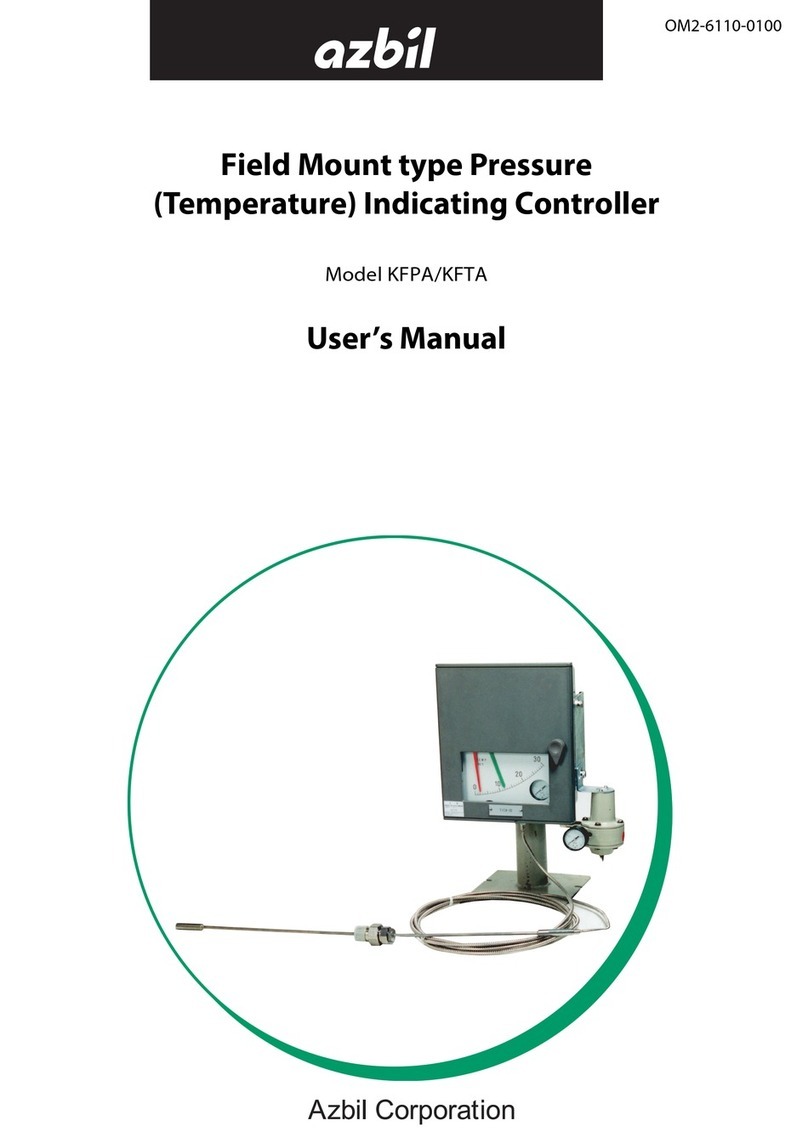Infineon NAC1080 Guide
Other Infineon Controllers manuals
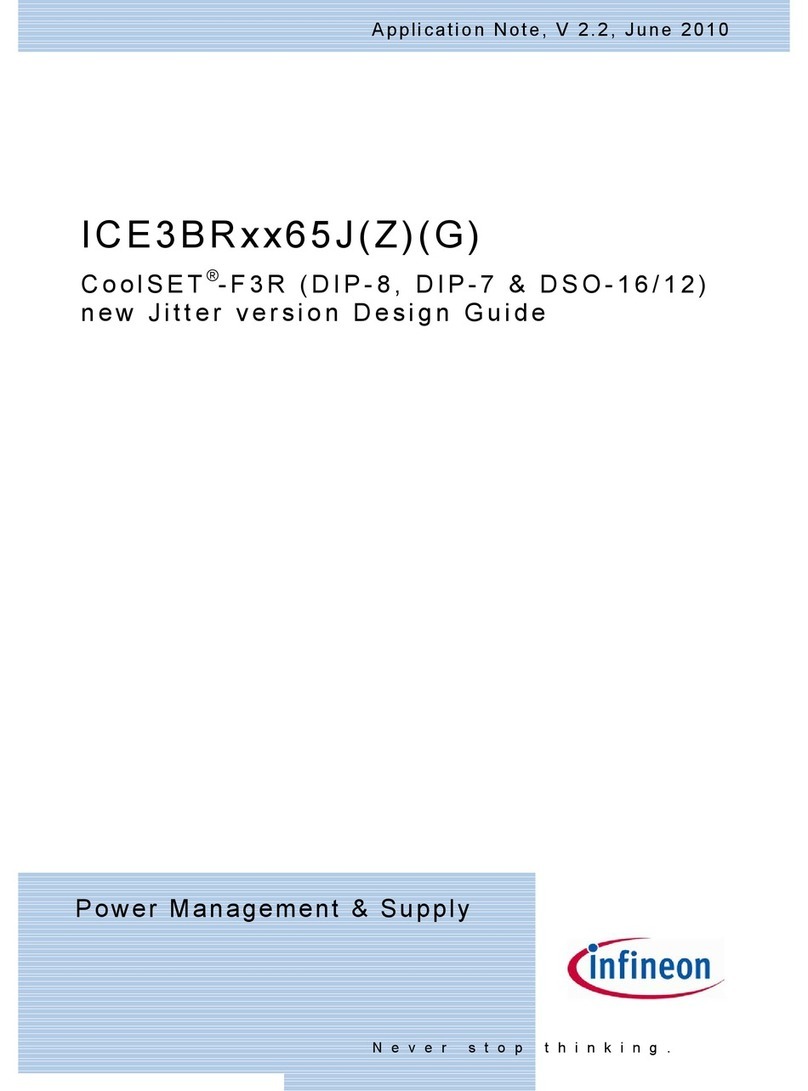
Infineon
Infineon CoolSET-F3R ICE3BRXX65JZ series Guide
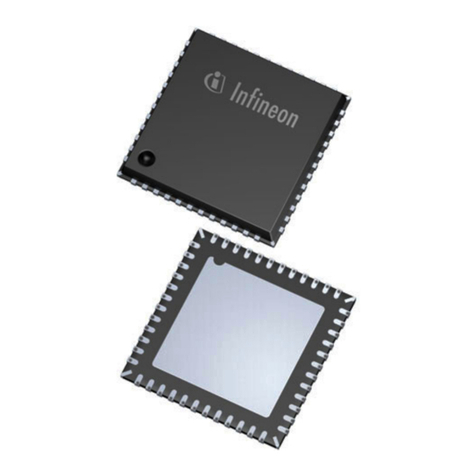
Infineon
Infineon OPTIREG TLF30681QVS01 User manual

Infineon
Infineon 82C900 Installation and operating instructions
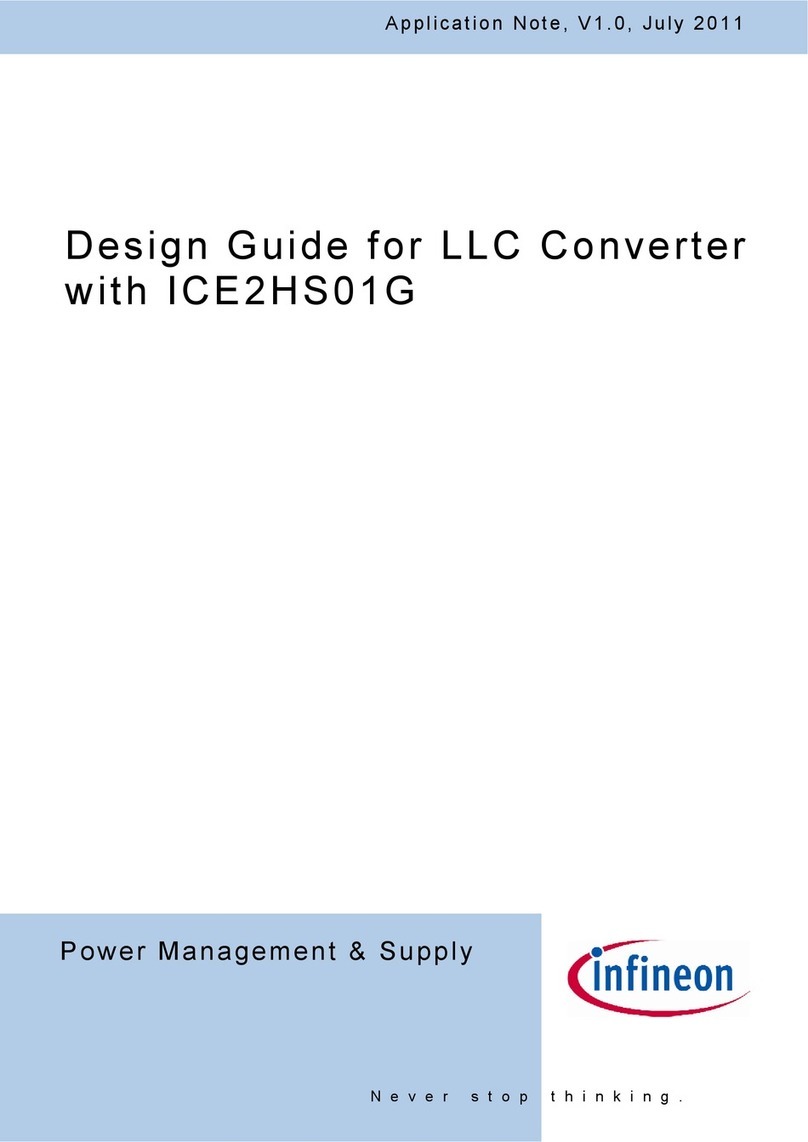
Infineon
Infineon ICE2HS01G Installation and operating instructions
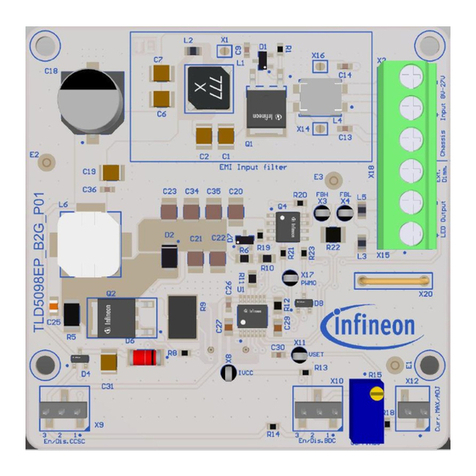
Infineon
Infineon TLD5098EP User manual
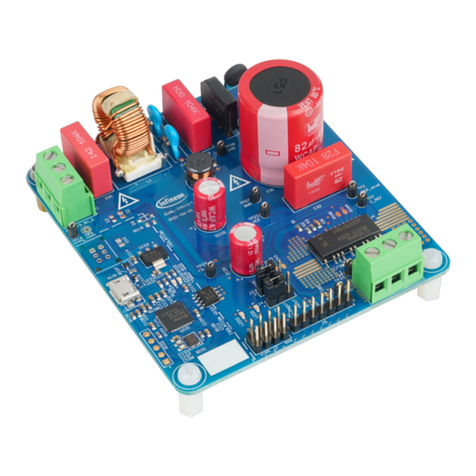
Infineon
Infineon EVAL-IMI111T User manual

Infineon
Infineon IMC300A Series User manual

Infineon
Infineon XDPL8221 User manual

Infineon
Infineon XDPL8218 Guide

Infineon
Infineon CPU-42A-V1 User manual
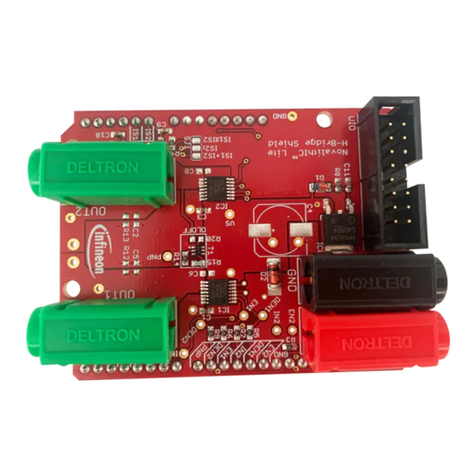
Infineon
Infineon BTN7030-1EPA User manual

Infineon
Infineon IDP2303 Guide

Infineon
Infineon NAC1080 User manual

Infineon
Infineon IRPS5401 User manual
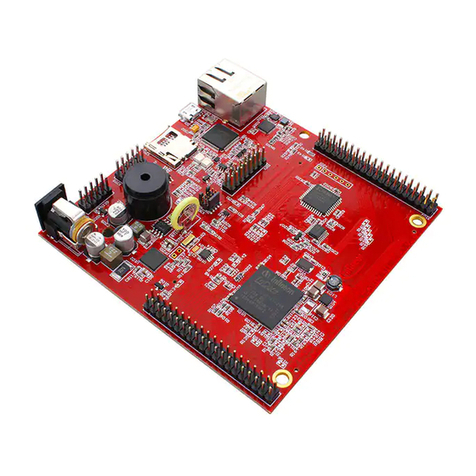
Infineon
Infineon TC3X7 ADAS User manual
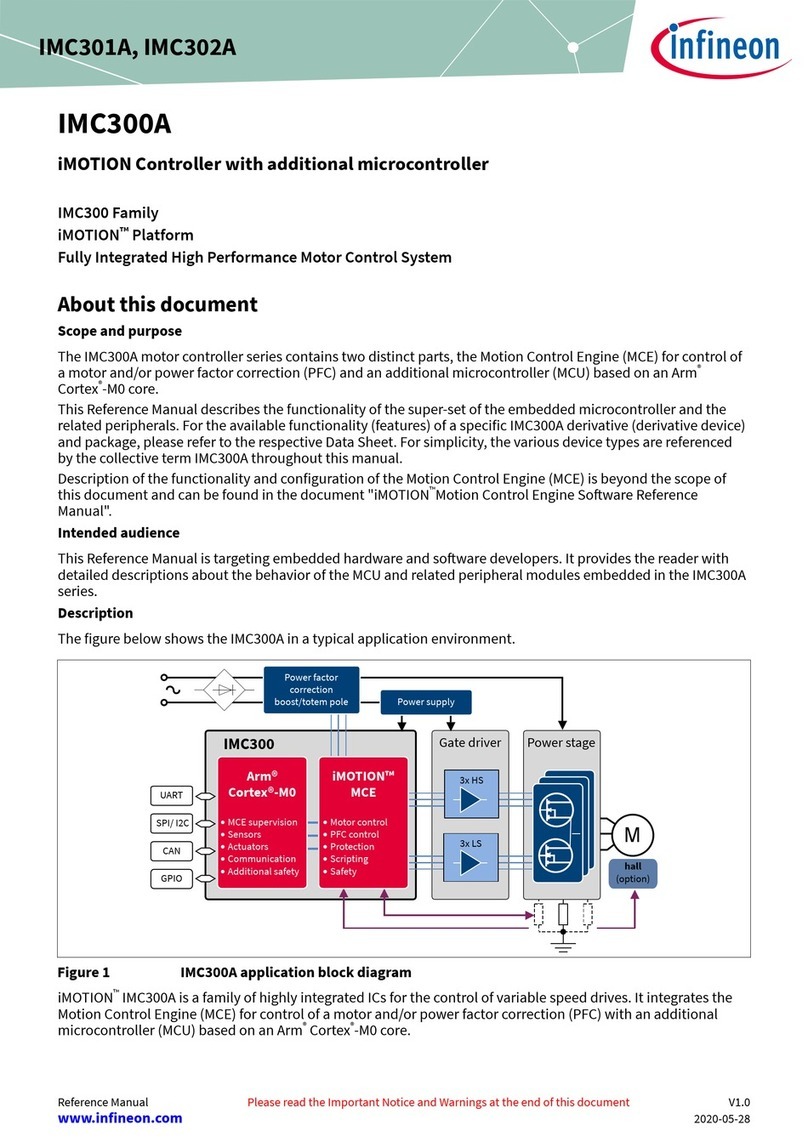
Infineon
Infineon IMC300A Series User manual

Infineon
Infineon iMOTION EVAL-IMM101T Series User manual

Infineon
Infineon XDPP1100 Product manual
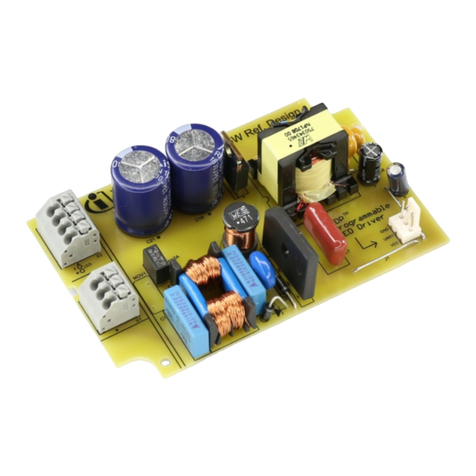
Infineon
Infineon XDPL8210 User manual
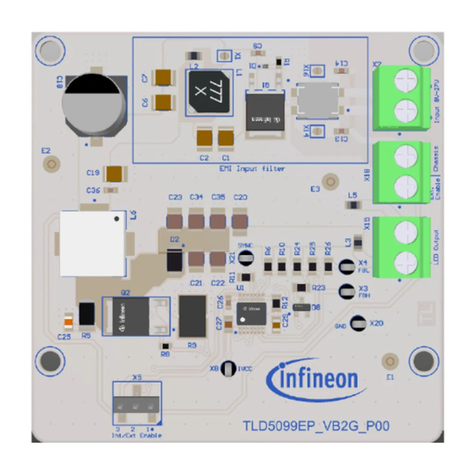
Infineon
Infineon TLD5099EP User manual